How to Save, Download, or Rip OnlyFans Content | 2025 Update
Summary: The methods below to save and rip OnlyFans videos are tested and verified by our team. No matter you want to download OnlyFans videos on PC, laptop, or mobile devices, this article will give you some distinctive tips.
OnlyFans, as a platform centered on exclusive content, does not offer an official download feature. However, as a customer who've paid for these content, I worry the content might disappear, and sometimes, I simply want to watch these content offline. But I know that most content on OnlyFans is DRM-protected, which means that it is hard to save these content even though I have paid for them.
Luckily, here we've found some best OnlyFans downloaders and listed them here for you to save, download, or rip OnlyFans videos for offline watching.

Note: Before we delve into the specific methods, I must remind you that all the download methods described in this guide are only for your personal use to back up the content you have legally subscribed to. My original intention is to provide responsible tool software information, not to encourage any form of piracy.
4 Methods to Save/Rip Video Content from OnlyFans on PC
Choosing the best tool to download OnlyFans content requires considering a variety of factors, including your budget, technical level, video quality requirements, and privacy and security concerns. The table below compares the features of the main download tools discussed in this article to help you make an informed decision.
1. StreamFab OnlyFans Downloader [Most Stable] ⭐
Notice: Onlyfans downloading has been upgraded to a new stage! StreamFab announced its new breakthrough: save OnlyFans MESSAGES videos, which is unbelievable compared with other OnlyFans downloaders!

With this OnlyFans downloader, you can effortlessly rip or download all DRM-protected videos from OnlyFans in high quality.
For StreamFab OnlyFans Downloader, I made a radar chart to help you feel its functions more intuitively. In terms of "output quality", "DRM handling ability", "batch download support" and "privacy/security", StreamFab achieved the highest score of 5. Compared with online tools or browser extensions from unknown sources, StreamFab has a higher security recognition among users.
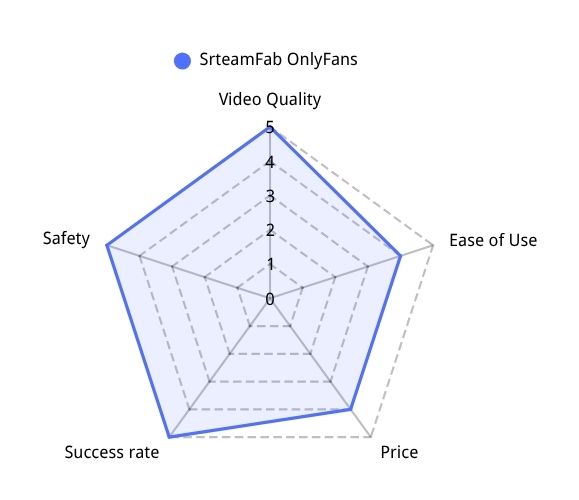
- Rip OnlyFans videos from any country for an unlimited period
- Save OnlyFans videos from your ‘collections’ in batch mode
- Save OnlyFans videos from Explore, Search results, and even Messages to enhance your offline experience
- Unlimited downloads with 1080p resolution & AAC 2.0 audio track
- Auto-download new videos from any OnlyFans channel at a scheduled time
- Save OnlyFans to MP4 for flexible access to downloads on any device.
As a professional OnlyFans downloader, StreamFab has outstanding performance in core download capabilities and security, and is an ideal choice for users who pursue quality and stability.
Select the StreamFab OnlyFans Downloader
Install StreamFab OnlyFans Downloader and launch it on your computer. Choose 'OnlyFans' drom the Adult Services section.
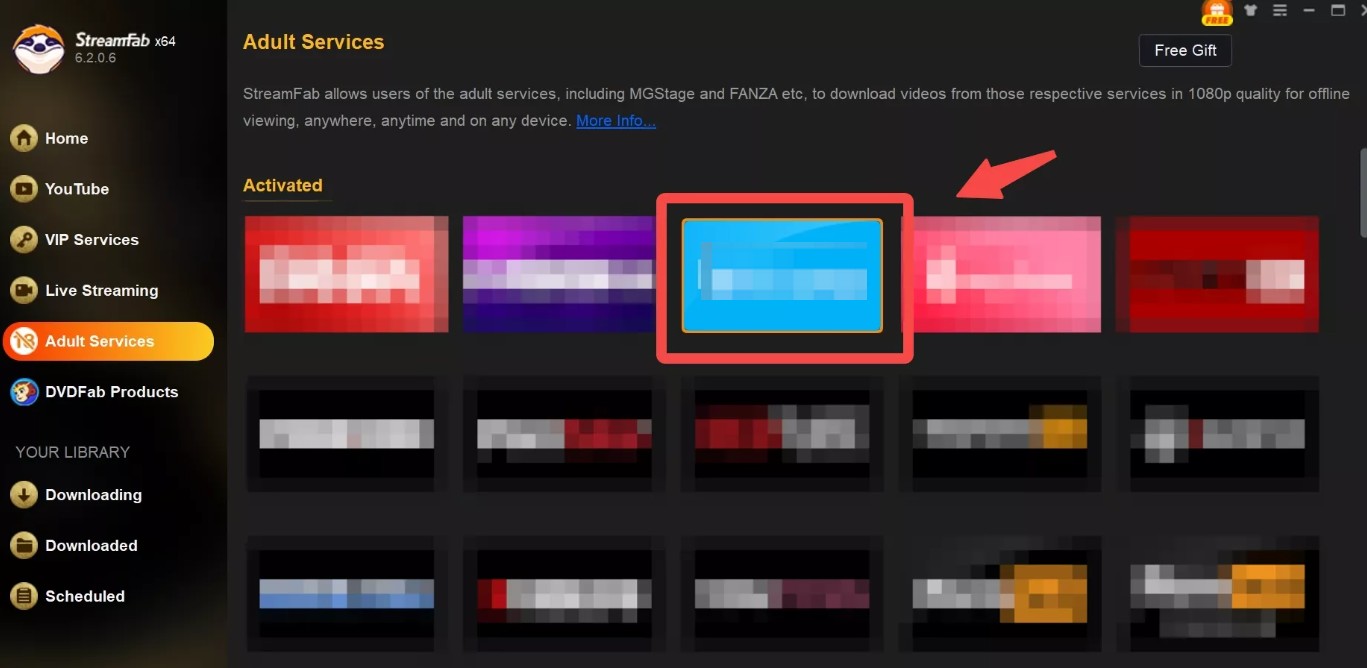
Play a video from OnlyFans.
Log into your OnlyFans account via StreamFab's inbuilt browser. Choose and play a video from OnlyFans. StreamFab will analyze it automatically.
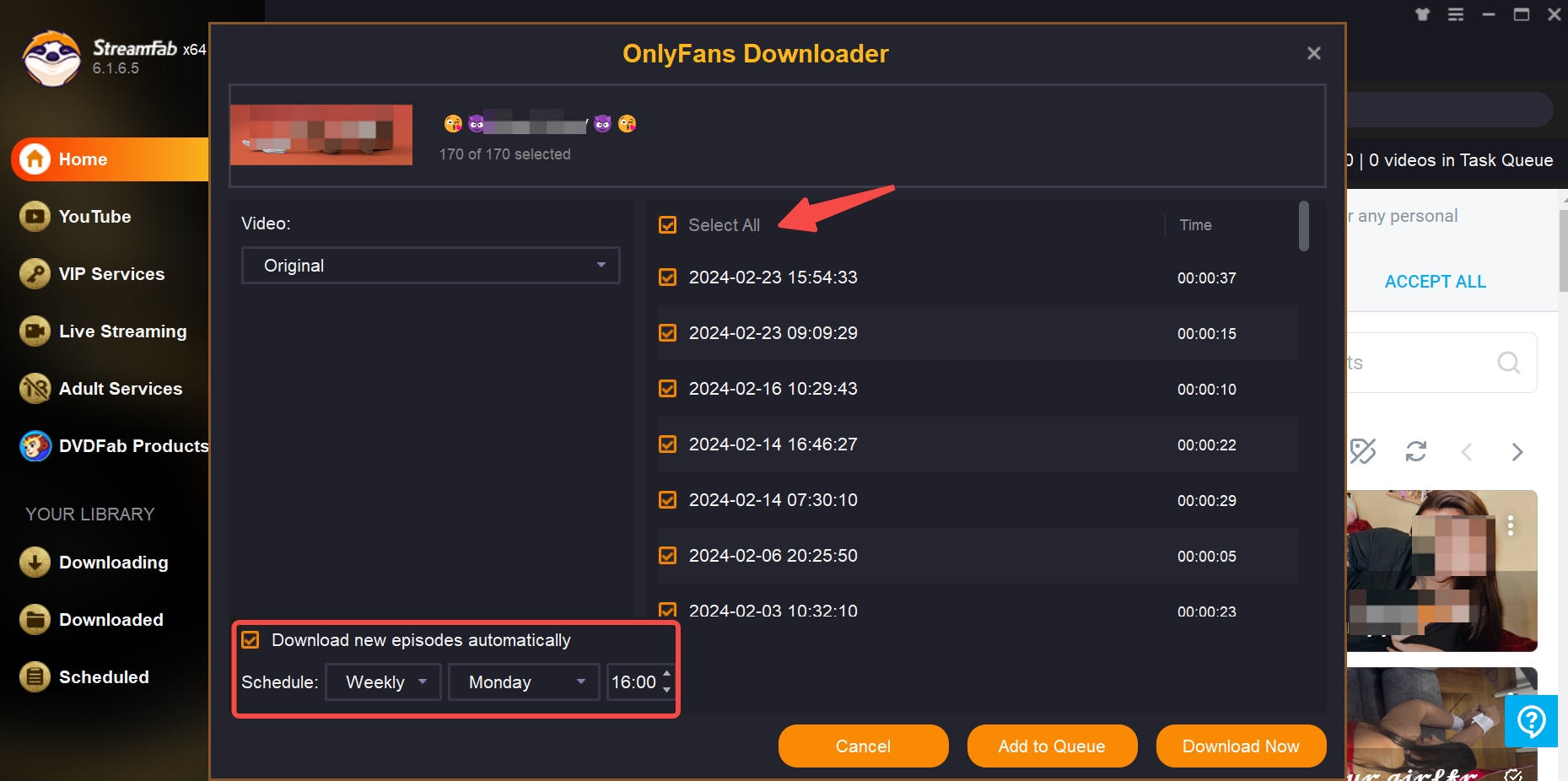
Start downloading the video
You can download OnlyFans videos immediately or add them to the "Downloading Queue".
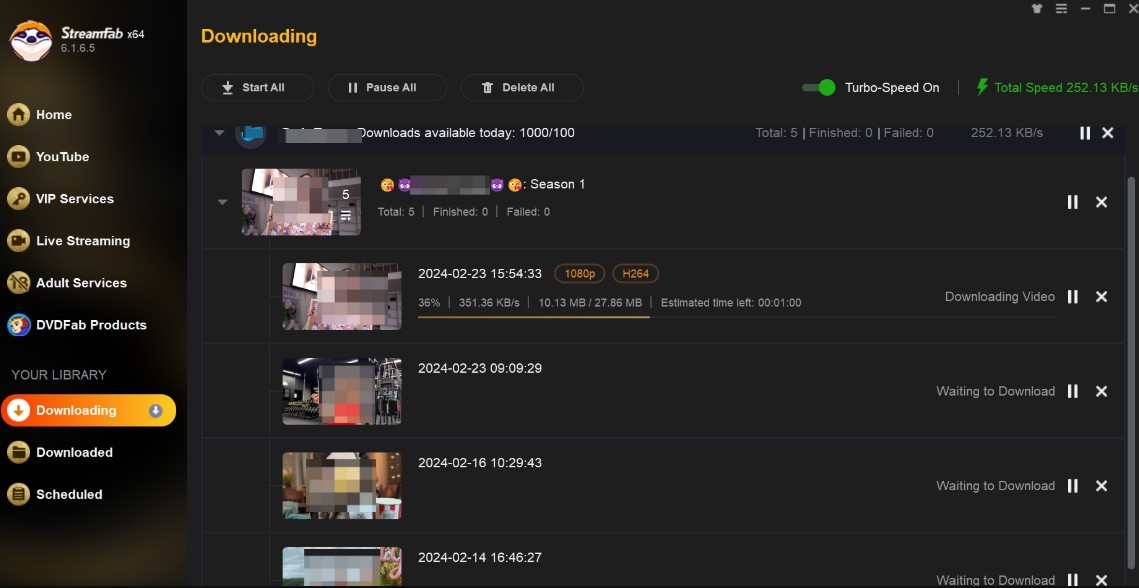

- Based on our usage results, StreamFab stands out as the tool with the highest success rate and the finest output quality among several tested options.
- Moreover, it features an exclusive automatic download mode that allows you to set a specific time for the automatic downloading of the latest videos from subscribed OnlyFans creators. Consequently, we place StreamFab at the forefront of our recommendations.
Note: StreamFab's exclusive automatic download feature allows you to set a specific time to automatically download updates from your subscribed creators' videos. For detailed reviews, please check:
2. RecordFab: Save OnlyFans Live Streams
If you wish to not only preserve the subscription videos from OnlyFans but also save the content of live broadcasts, then RecordFab can fulfill this requirement.
Recording is often more time-consuming than direct downloading; however, it can compensate for the shortcomings of downloading live videos. By combining RecordFab with the aforementioned OnlyFans downloader, the saved content will be more comprehensive.
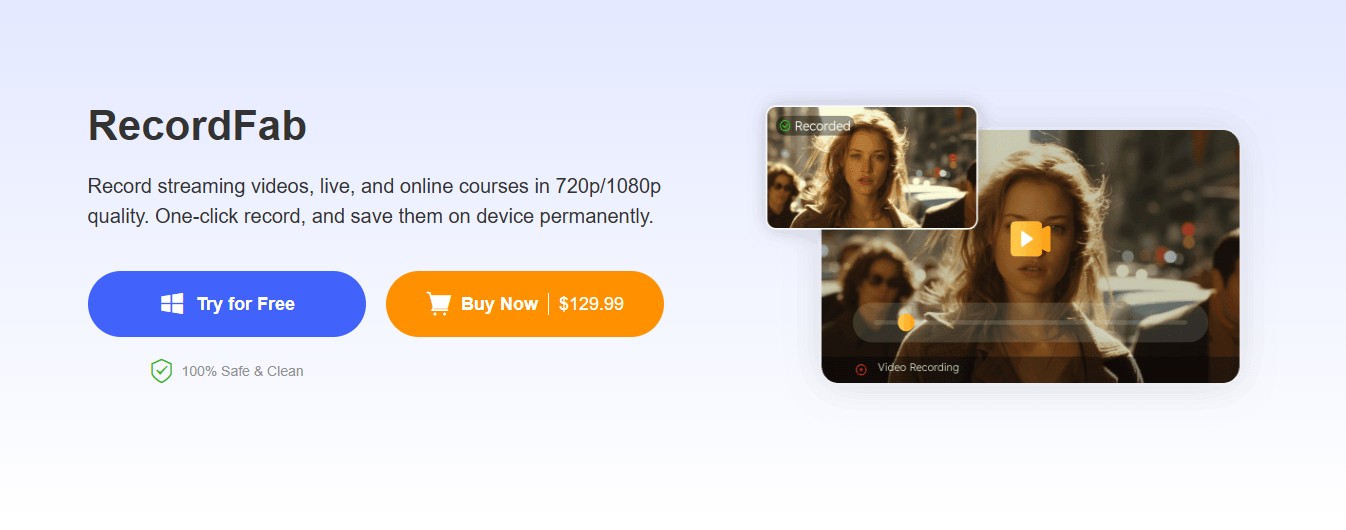
- Save OnlyFans channel videos and Live streams.
- 1x-2x speed to save OnlyFans videos.
- Not just limited to OnlyFans, other 1,000+ sites are also supported.
- Cannot save OnlyFans videos in batches.
- Lack of auto-save functions.
- A bit of time consuming.
Steps to Download OnlyFans Live Videos with RecordFab:
Install RecordFab, then launch the application; navigate to the OnlyFans website and log into your account.
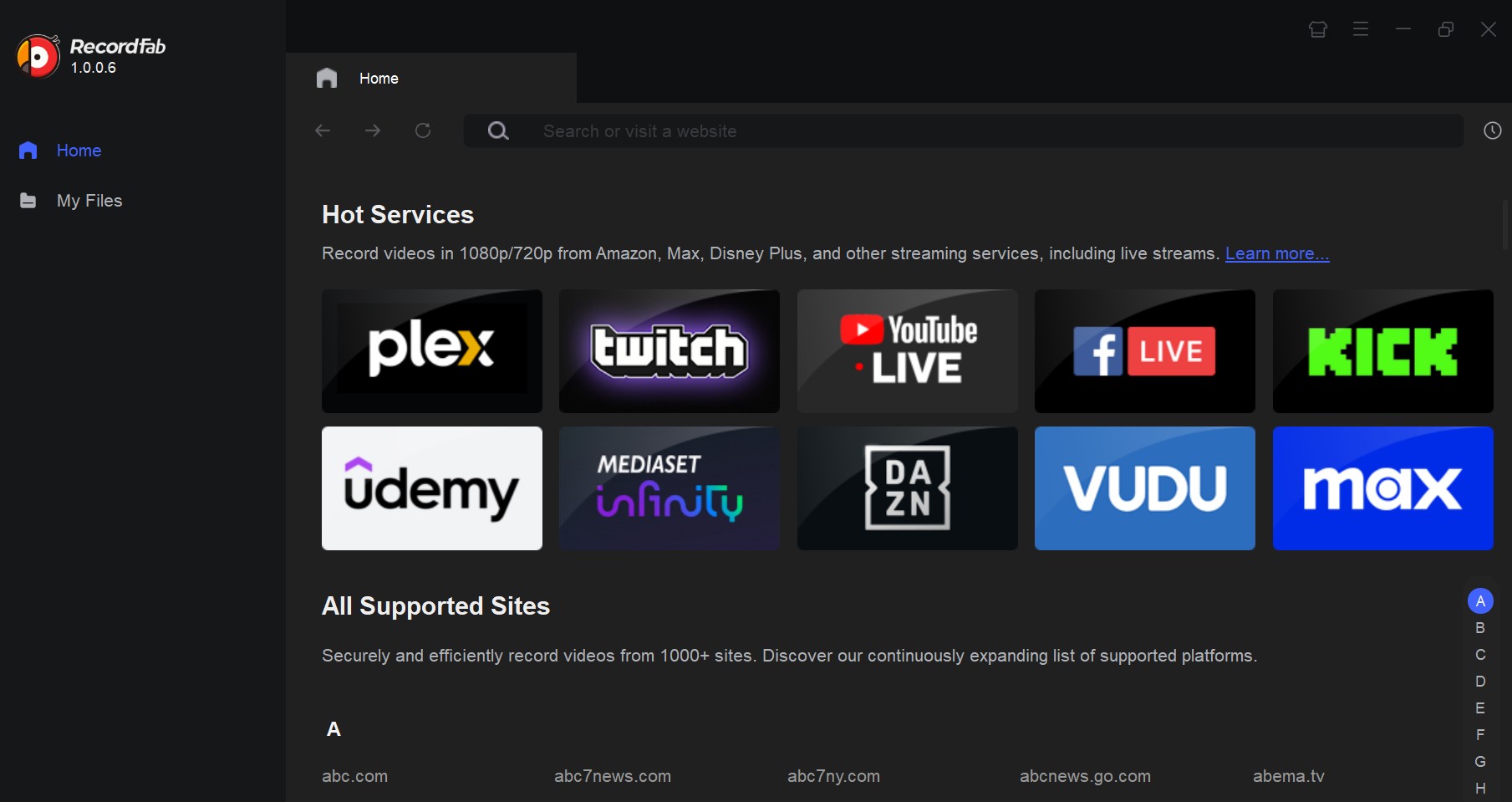
Once you have located the OnlyFans video you wish to record, RecordFab will automatically detect it. To ensure that the recorded video is of the highest possible quality, please select the maximum resolution during playback. Then, click "Start."
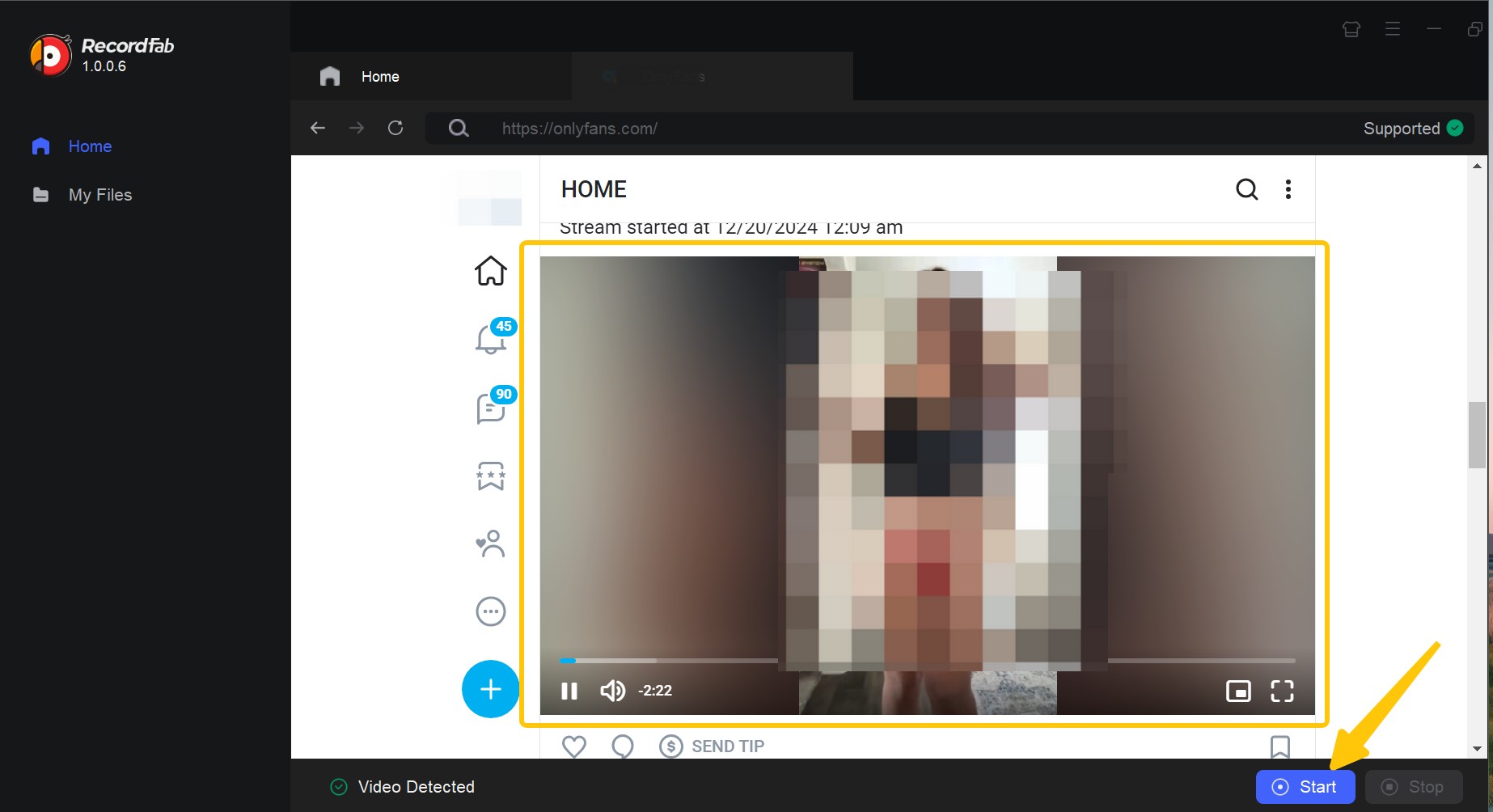
Select the desired resolution and speed for screen recording OnlyFans, then confirm to commence the recording. Wait for the video to finish playing, and click "Stop" to complete the recording. Your recorded OnlyFans videos can be saved in "My Files."
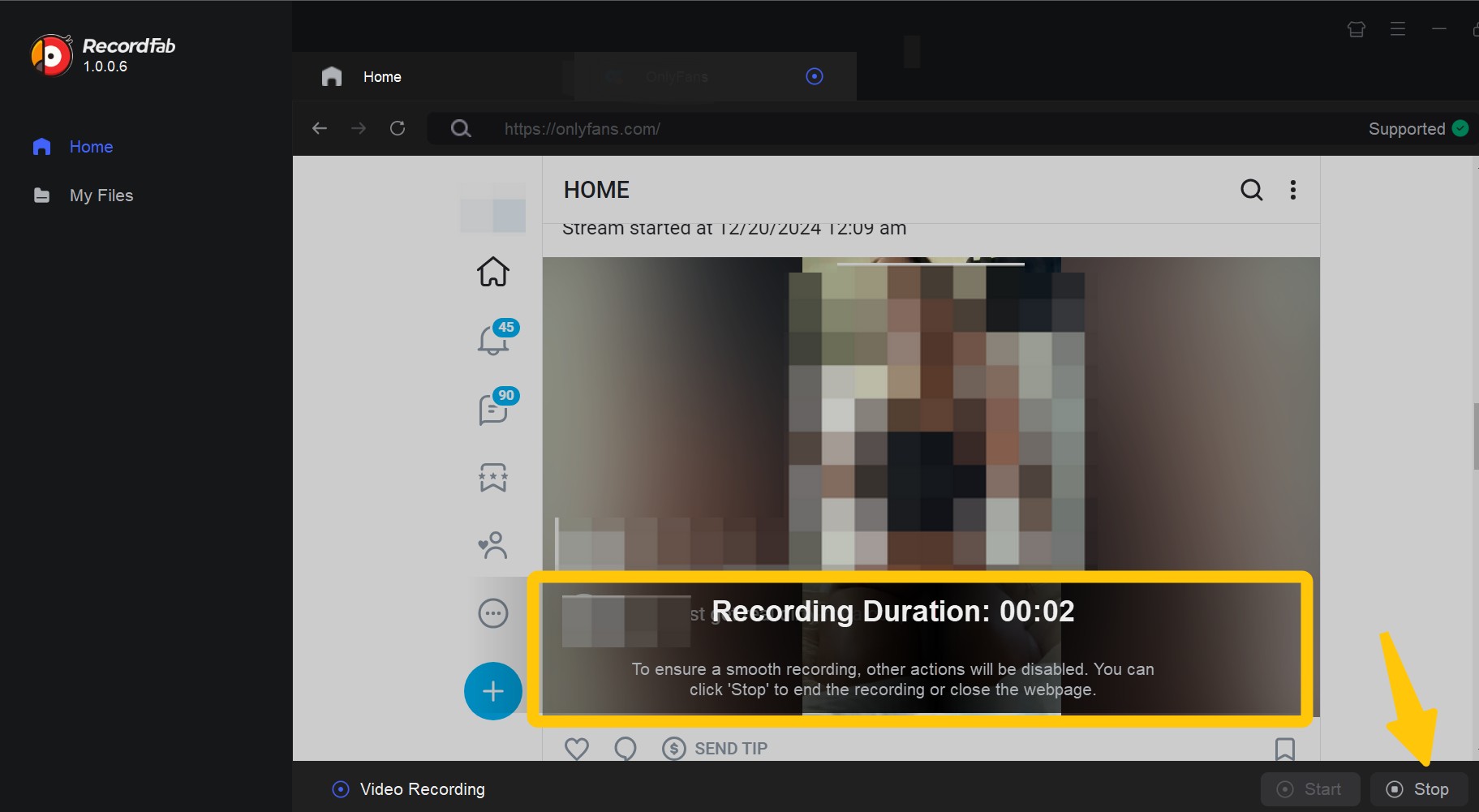
3. iDownerGo Video Downloader
iDownerGo is an emerging video downloader that has been on the market for less than a year, yet it already supports saving content from OnlyFans. iDownerGo can help you to bypass OnlyFans DRM, and the quality of the downloaded content is relatively high-definition, and the process is quite user-friendly.
However, it is precisely due to its relatively brief operational history that it experiences significant instability; while downloading OnlyFans, I encountered more than three crashes and unexpected exits.
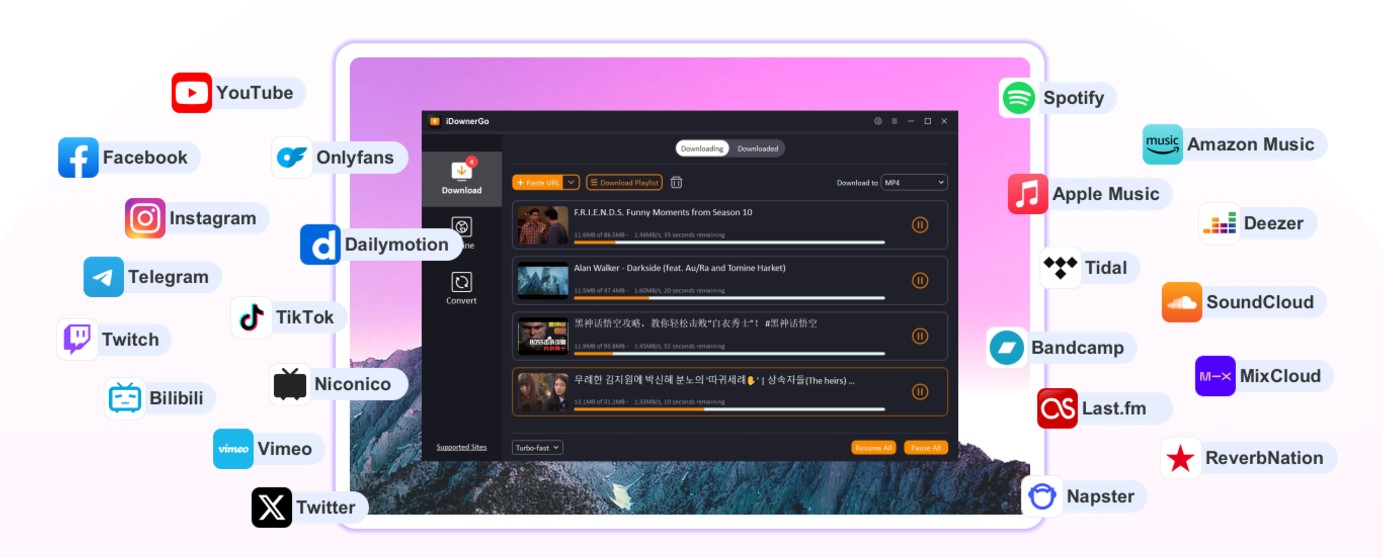
Install iDownerGo on your PC device, and launch it.
Select 'Online' and log into your OnlyFans account, find the content you want to save from OnlyFans. Click 'Download' buttom.
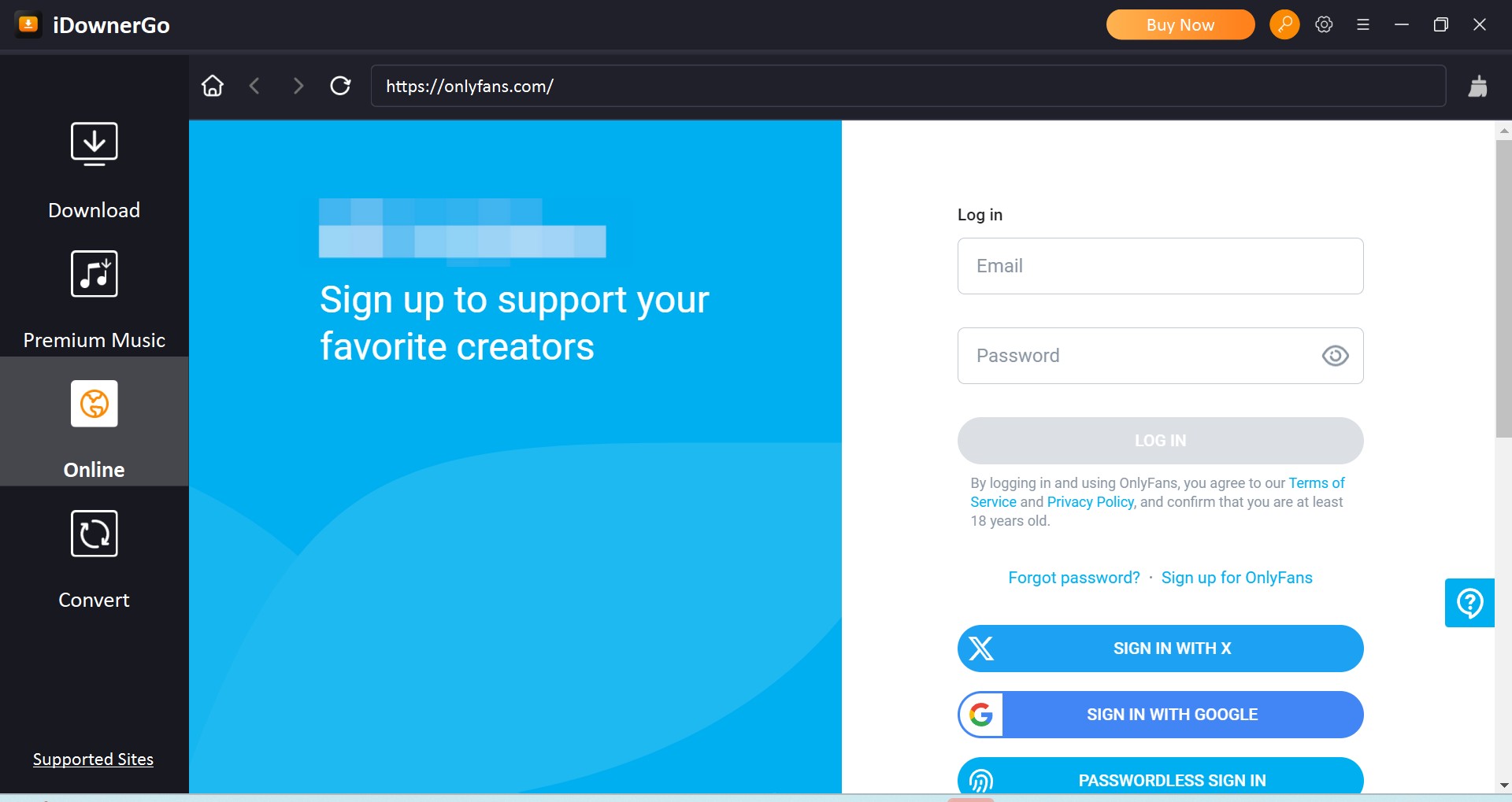
Wait for a moment, and the OnlyFans videos will be downloaded successfully. You can see the task from 'Downloaded' column.
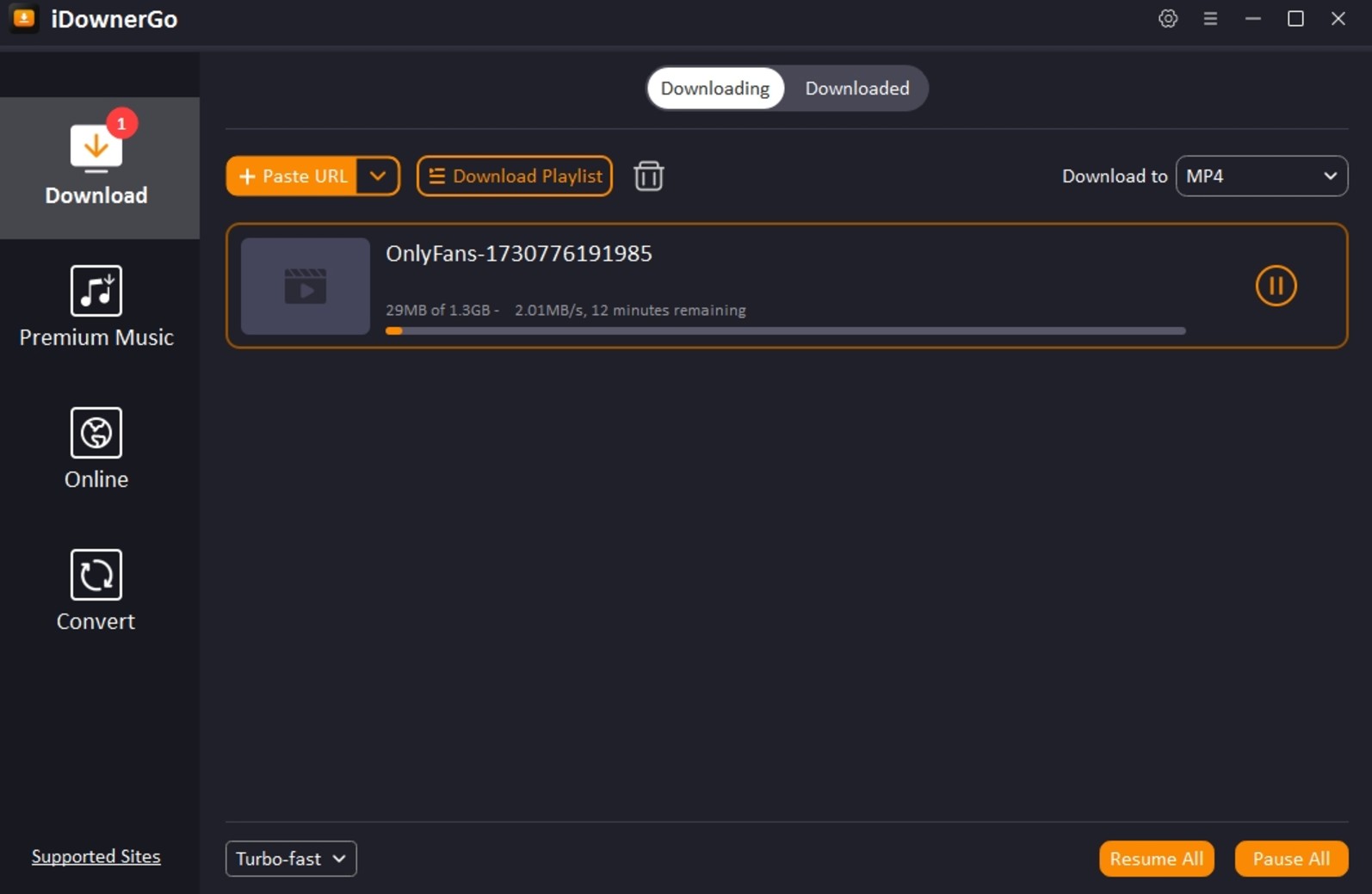
4. Locoloader OnlyFans Chrome Extension
While using your computer, Chrome is one of the most commonly used browsers for searching, opening, or streaming any website on an online or offline platform. So, the available Chrome OnlyFans downloader extensions would allow you to save, download and rip your favorite OnlyFans videos with a few clicks.
Locoloader is a well-known extension for saving content from OnlyFans, featuring a clean and simple interface devoid of intrusive advertisements. Below are the steps to guide you through the process.
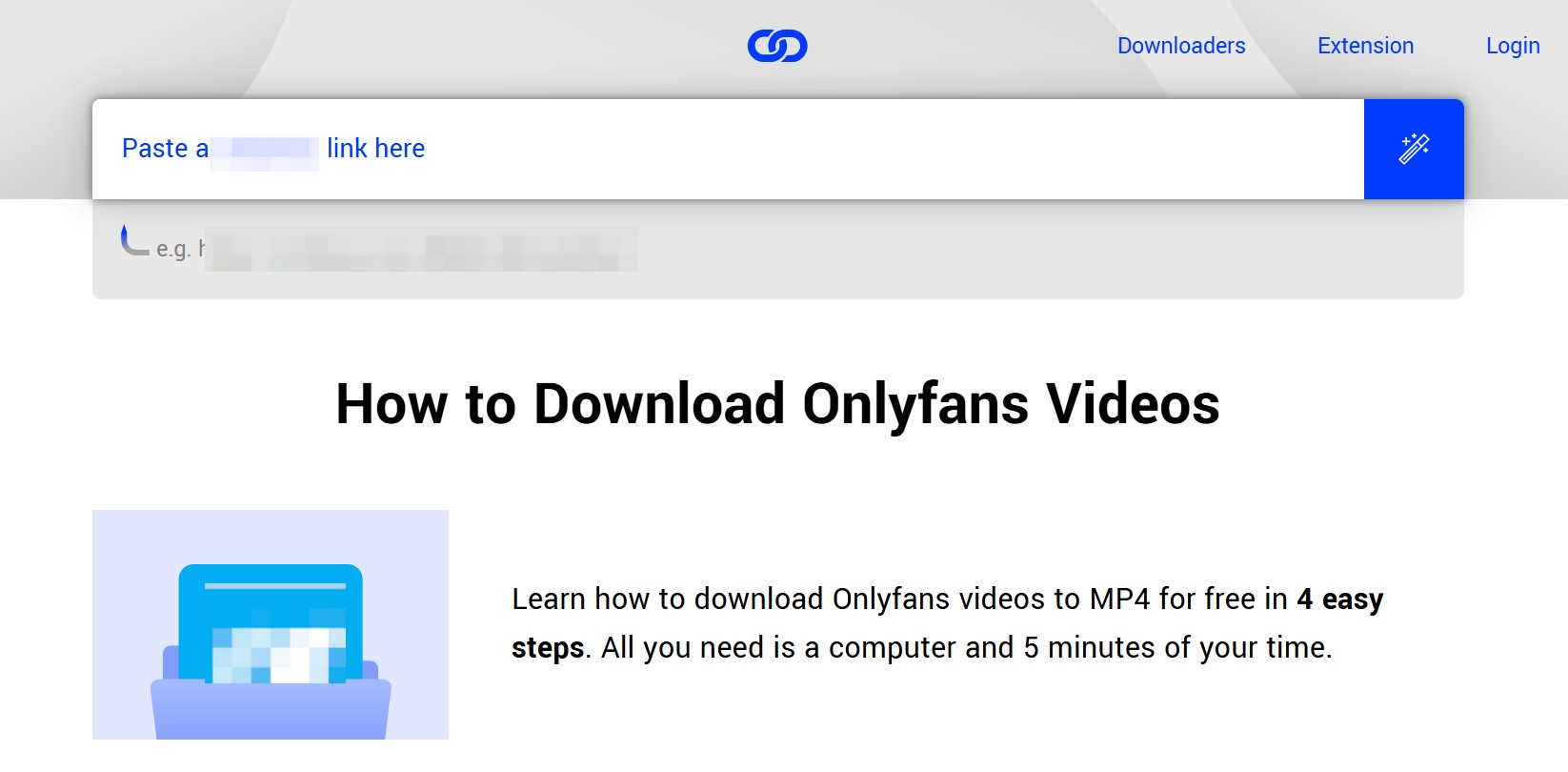
As Locoloader is a tool intended for downloading adult videos, it has been removed from the Google Extension Store. Therefore, you need to download the Locoloader extension files from GitHub and install them.
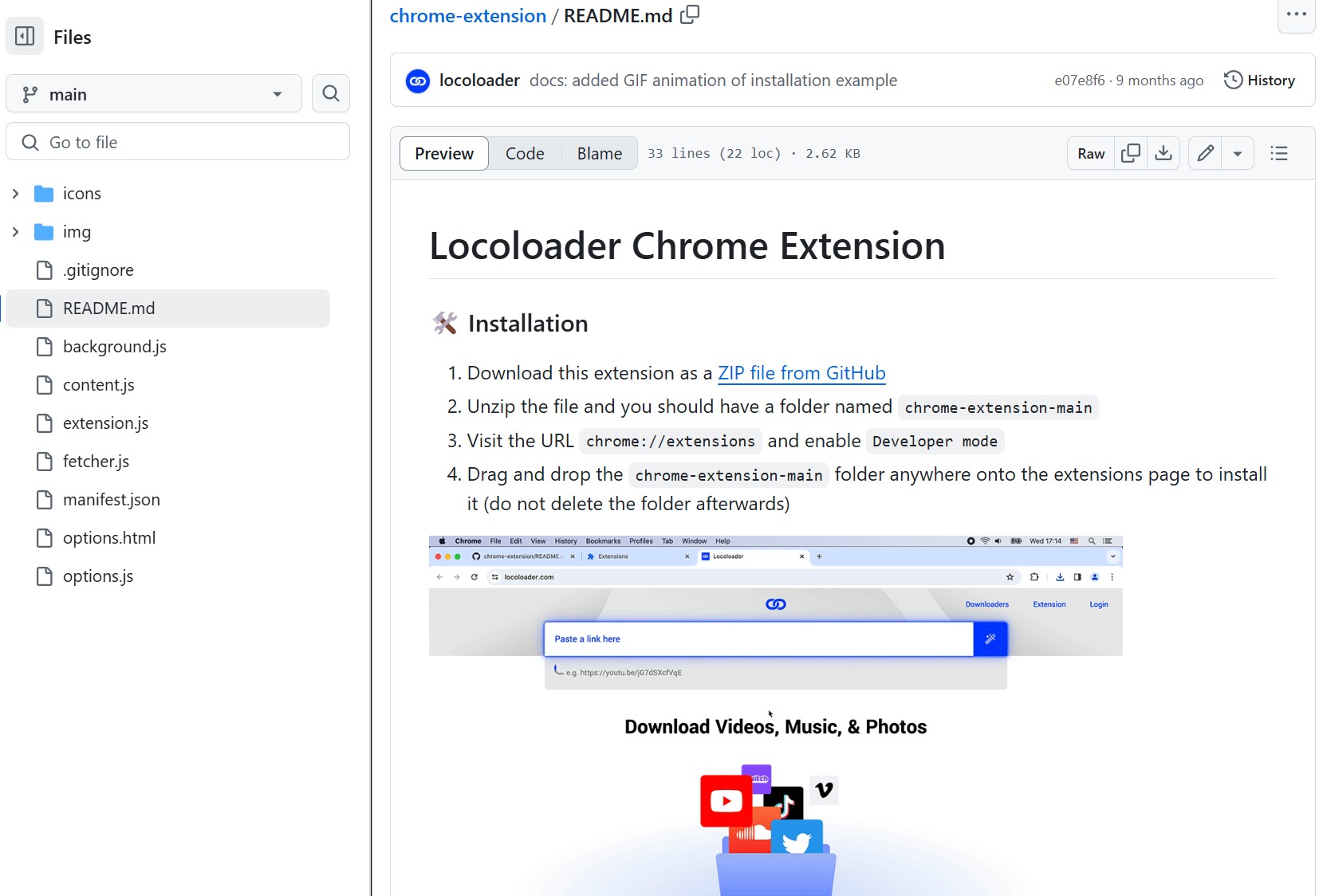
After successfully installing the Locoloader OnlyFans Extension, navigate to the official OnlyFans website, log into your account, locate the video you wish to download, and click on ‘Copy link to post'.
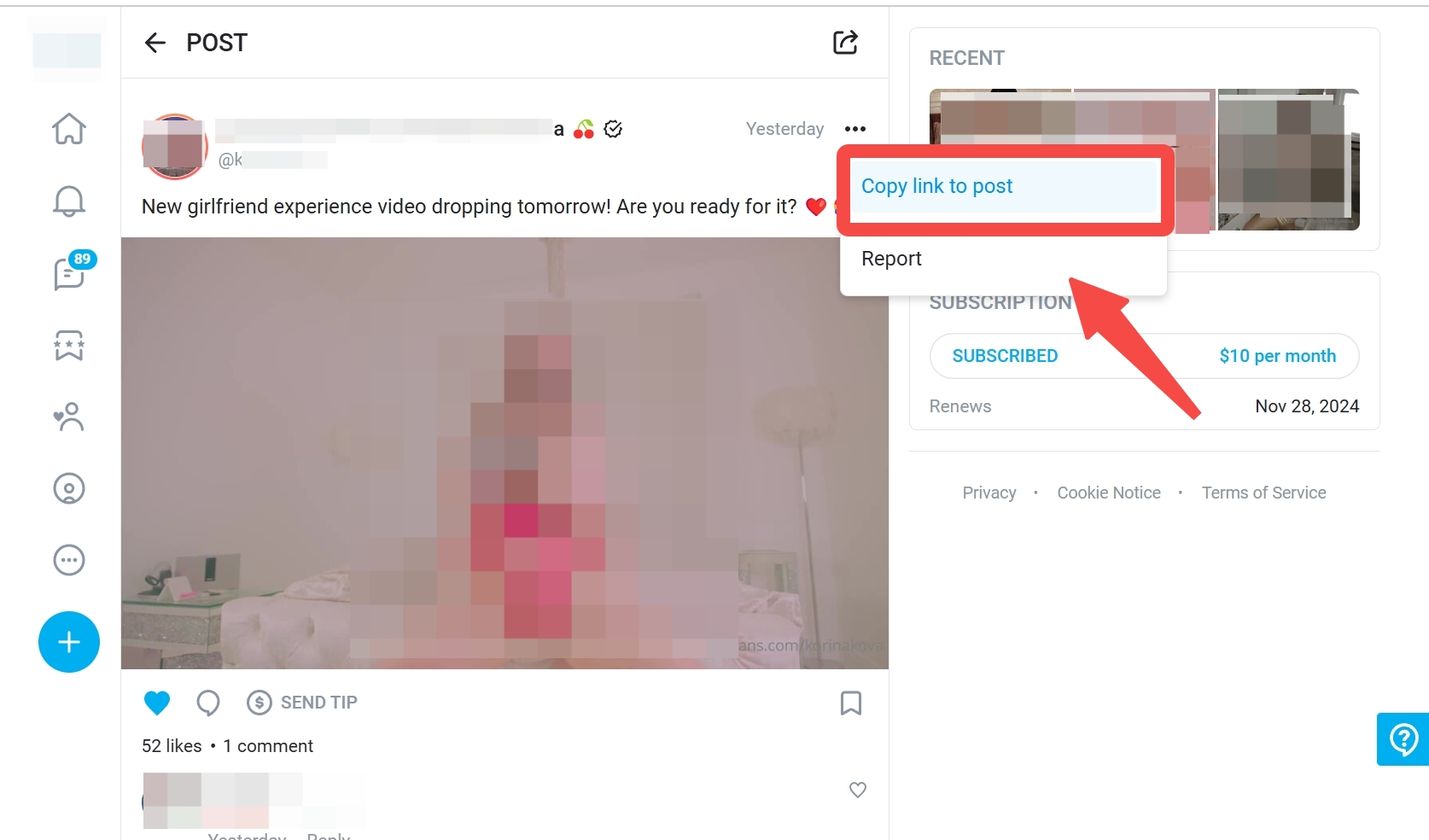
Subsequently, the Locoloader page will automatically appear, displaying the message 'Extraction Finished,' from which you may choose to download OnlyFans videos at resolutions ranging from 240P to 720P.
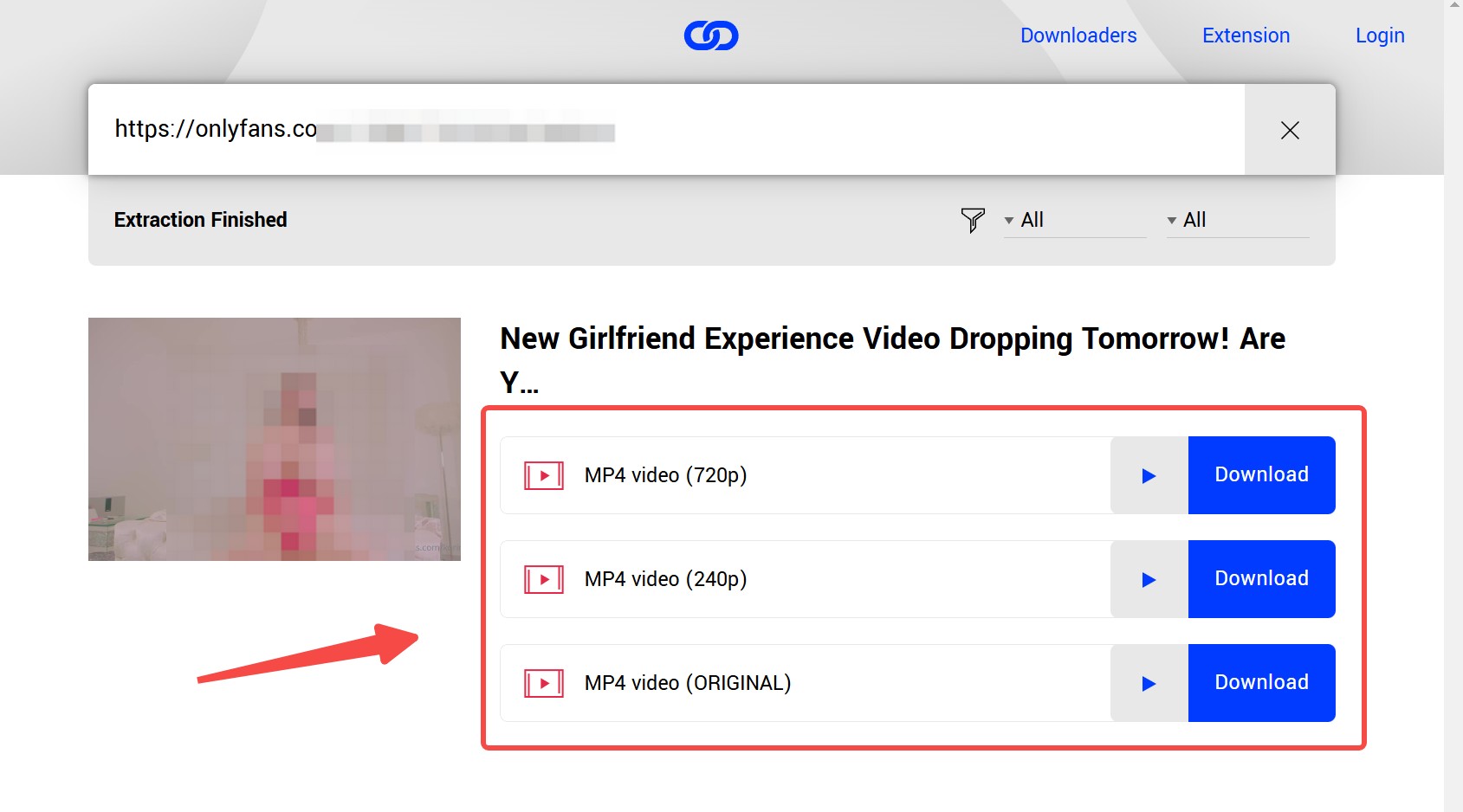
Locoloader is available for free; however, its drawbacks are quite apparent. It is important to note that not all OnlyFans videos support downloading, with an overall success rate of approximately 55% (as illustrated in the image below). Furthermore, although the downloaded videos are labeled as 720P, their actual viewing quality is considerably blurry, leading to the assumption that the true quality is merely 480P.
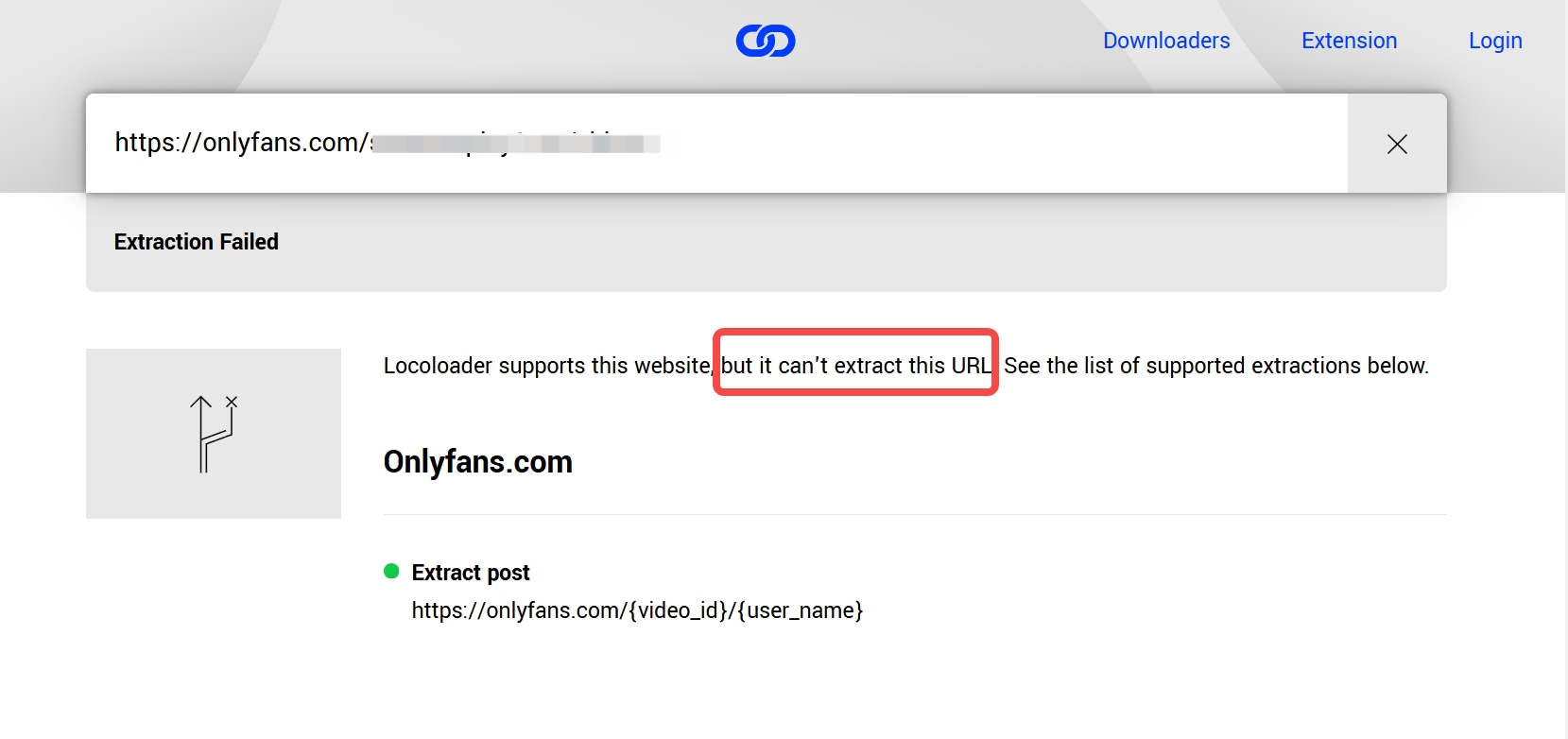
- No need to install a seperate app, save your device space.
- Save OnlyFans videos in universal MP4 format.
- Safe extension, without any ads and pop up windows.
- Cannot save OnlyFans videos in bulk.
- The downloaded OnlyFans content are low-resolution.
- Cannot save OnlyFans message video.
- Supporte OnlyFans videos are limited, not all content can be saved.

- If you are a Firefox user, OnlyFans saver extensions are also available in the market. For more infomation, please check: OnlyFans downloader Firefox adds-on
Lossless Method to Save/Rip Videos from OnlyFans on iPhone/Android
The methods for saving OnlyFans video content on mobile devices are quite limited, and most software encounters a "risk warning" issue during installation. For iPhone users, discovering a viable means of saving OnlyFans videos through the App Store is akin to an insurmountable challenge.
Therefore, the saving method we are recommending here may not be the most straightforward, but we assure you of its quality and safety.
Steps are as follows:
Confirm that OnlyFans videos are downloaded by StreamFab on your PC (win/mac) successfully, and open the output file folder.
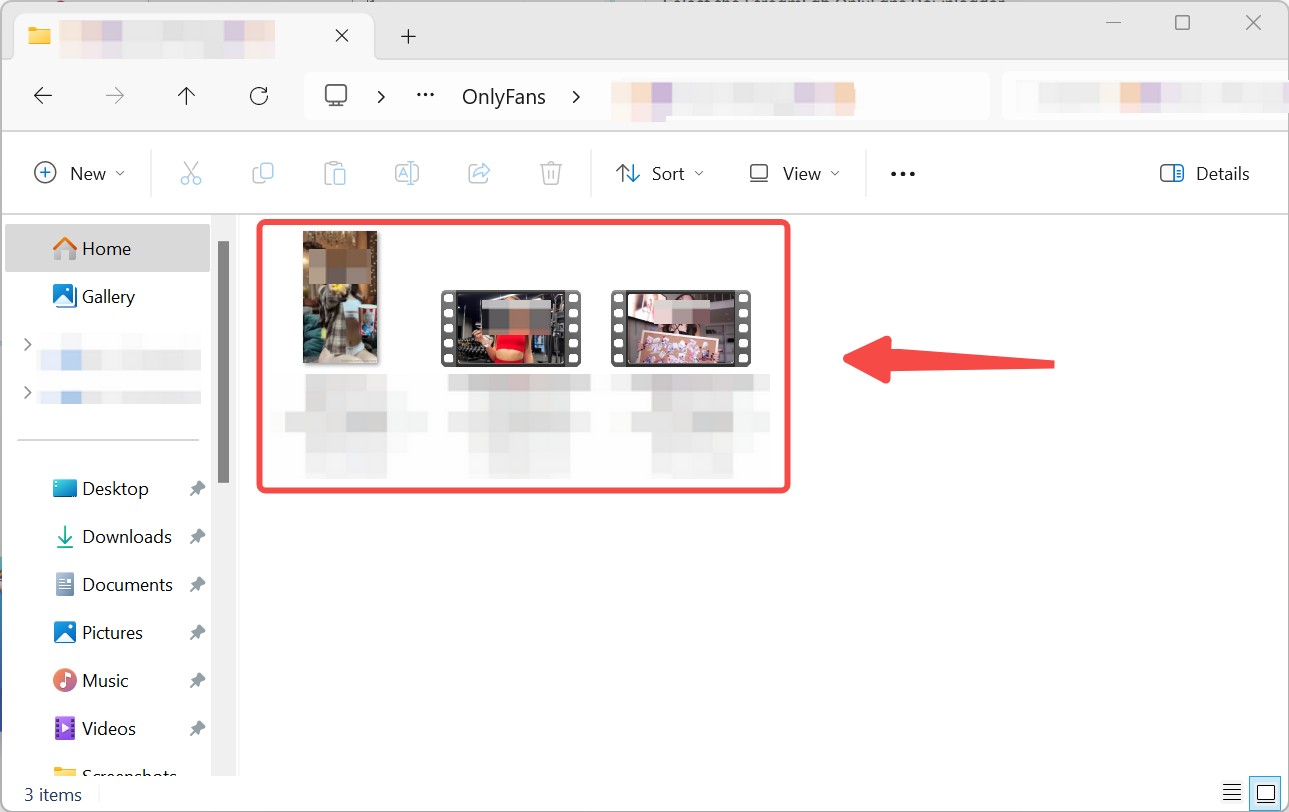
Right click the OnlyFans you want to save on iPhone, you can share it with your iPhone, or save it on any cloud disc.
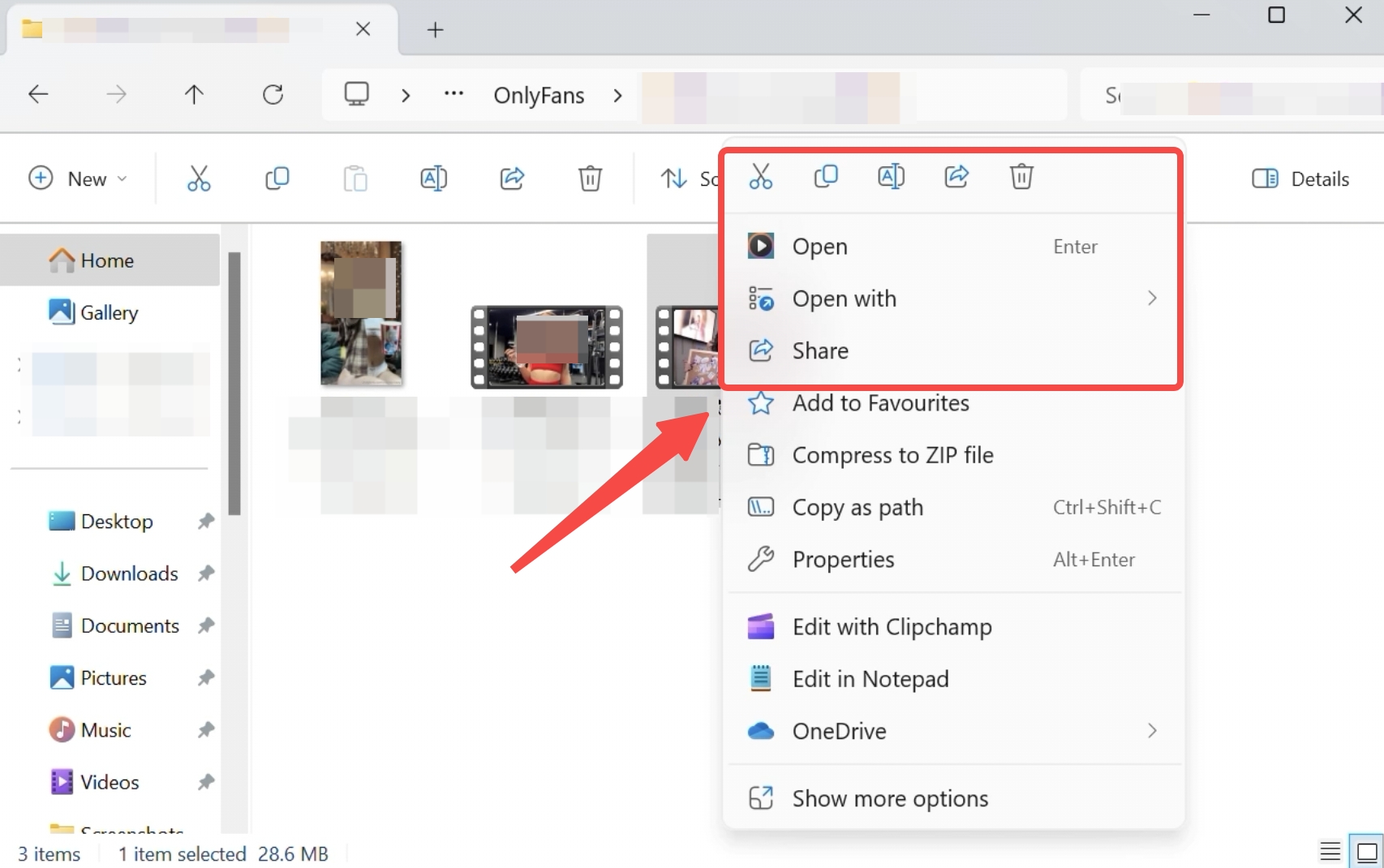
- Any kinds of OnlyFans videos are supported.
- Download OnlyFans video without quality loss, in up to 1080p resolution.
- You can transfer multiple OnlyFans video in bulks.
- You need to download OnlyFans video on PC device first, and then transfer to iPhone.
Due to the constraints of this article, for further information regarding the methods of saving OnlyFans videos on Android and Apple devices, please refer to the detailed article below:
FAQs
First, open StreamFab OnlyFans Downloader, second, login into your OnlyFans account and check the message to see if there are any videos, third, if there is any video, StreamFab will identify it automatically and download it.
Final Feed
If you have been struggling to find out the most authentic and effective option of how to save OnlyFans content once you have paid for this or how to find a proper OnlyFans ripper/downloader, feel free to choose any method recommended above on your preferred platform. However, if you want high-quality encryption and an ads-free OnlyFans ripper or downloader, nothing would be better than the StreamFab.
