Playon Vs Flixgrab: Attractions, Limitations & Alternatives
Summary: Saving your favorite online digital content from various video streaming platforms, including OTT or social media, widens flexibility in your offline watch. Therefore, let's get a quick comparison of Playon vs Flixgrab tools with their pros, cons & alternatives.
Table of Contents
Introduction
Even though there are lots of tools, apps, software, recorders, or downloaders available in the web world to offer offline streaming, the most talked about Playon Recorder and Flix Grab Downloader could be the most promising options. Which is better? we compared PlayOn vs Flix Grab comprehensively and pointed out the difference. Let us check.

What is Playon with Attractions & Limitations?
PlayOn is an all-in-one tool to record and download online streaming content for your internet and buffering free offline watch. It offers two types of streaming models: Playon Cloud and Playon Home.
PlayOn Home is a Windows PC app that lets you record and download any content from more than 20 streaming stations. With the Playon Home model, you can download the Cloud DVR recording on your computer for your later flexible offline watch.
- 20+ major subscription-based websites are supported to be recorded permanently
- High output quality in 720P
- Save subtitles in your desired language
- Remove ads automatically and cast the video to any devices
- Only 20+ limited websites
- not available for Mac.
- Takes a long time to get reccorded
What is FlixGrab with Attractions & Limitations
FlixGrab is a multi-functional video downloader with various flexible and customizable features and facilities. It lets you save content for various free and subscription-based OTT platforms and social media sites. You can get permanent downloads on your Windows computer for repetitive offline watch.
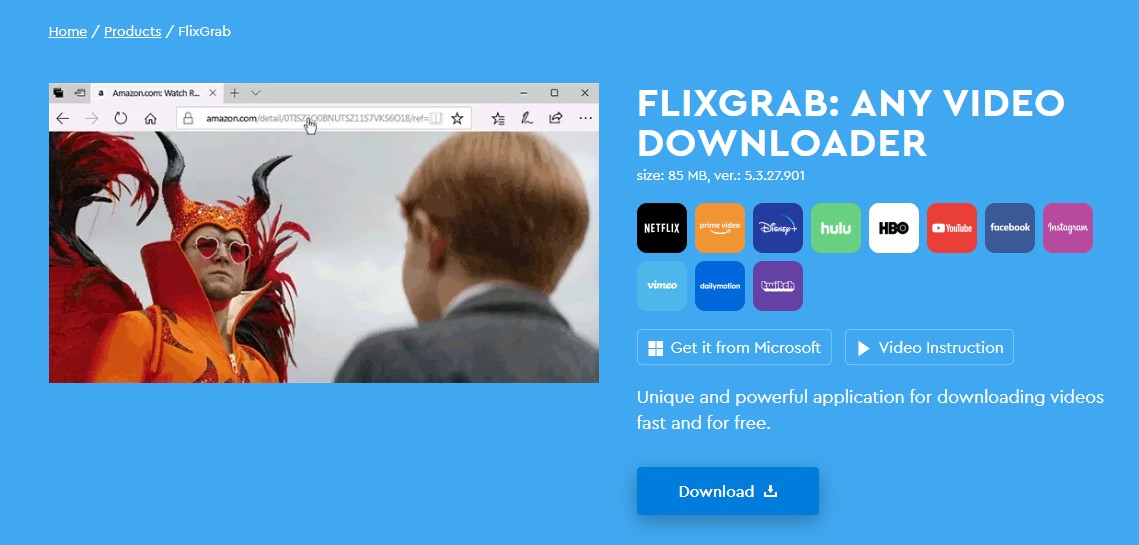
- Download videos from 11 websites
- Download videos without ads
- Add multiple videos for downloading in the task queue
- Get high output quality in 720P/1080P
- Available only on the Windows platform. There is no Mac or Linux support.
- There is no download casting option for multiple devices
- You can't schedule video for auto-saving
PlayOn vs FlixGrab: Which is Better?
Both PlayOn and Flixgrad highlight their features but hide their cons. After we spent time testing and reviewing the 2 methods to save streaming videos, we've figured out some differences.
The best way to select between PlayOn vs FlixGrab is to get a quick comparison between them with their potential functions as below.
| PlayOn | FlixGrab | |
|---|---|---|
| OS | Windows, Mac, Android, iOS | Windows Only |
| Price | $204/Year | $44.99/Year |
| Supported sites | 20+ | 11 |
| Output quality | 720P | 720P/1080P |
| Batch Processing | NO | YES |
| Auto Saving | NO | YES |
Despite knowing the various aspects and attributes of PlayOn vs FlixGrab, you might need more flexibility in audio-video quality and multi-device compatibility of your downloads. In that case, you should try the best alternative, the StreamFab Video downloader.
Best Choice: StreamFab Video Downloader
There is no point in downloading your favorite content if you can't stream it on your desired device. So, even though PlayOn and FlixGrab don't make your download sharable to various devices or platforms, StreamFab lets you share your downloads with multiple devices Mp4, MP3 & MKV format support.

StreamFab provides more supported OTT services than Playon & FlixGrab (40+ OTT and 1000+ online sites) and offers a more economical price, with 1080P/4K output quality.
- Ads & Encryption-free downloads from 1000+ websites on Windows & Mac
- Batch processing for simultaneous downloads of multiple devices
- Get downloads with subtitles from over 46 OTT platforms or social media sites
- Enjoy resolution support from 480p to 8k with EAC3 5.1 audio track
- Transfer permanent downloads to multiple devices with Mp3, Mp4, or MKV format
- Auto-downloads of scheduled content with 10X turbo speed
Operation Steps
Once you open the StreamFab program on your Windows & Mac computer, visit the website from where you will save videos for offline watching.
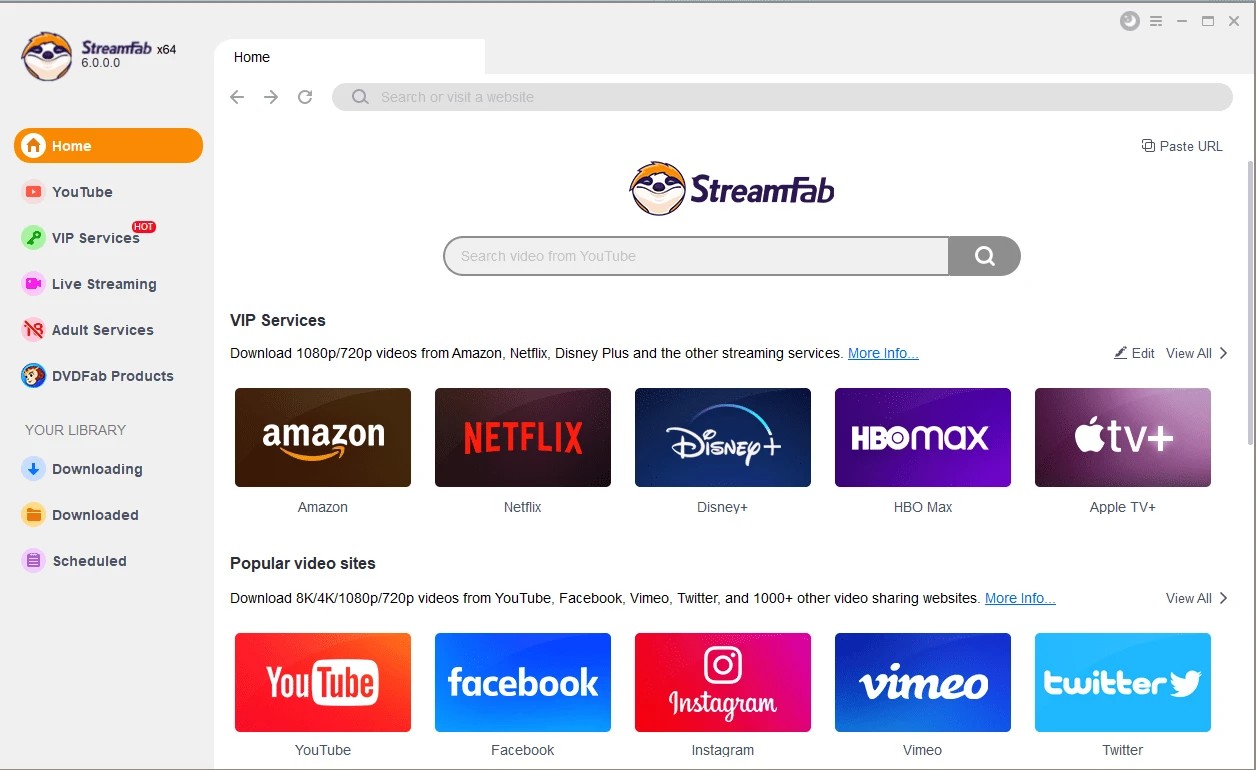
After that, search and select the video for downloading and then play the video. With built-in browsing options, the video will be analyzed and located automatically.
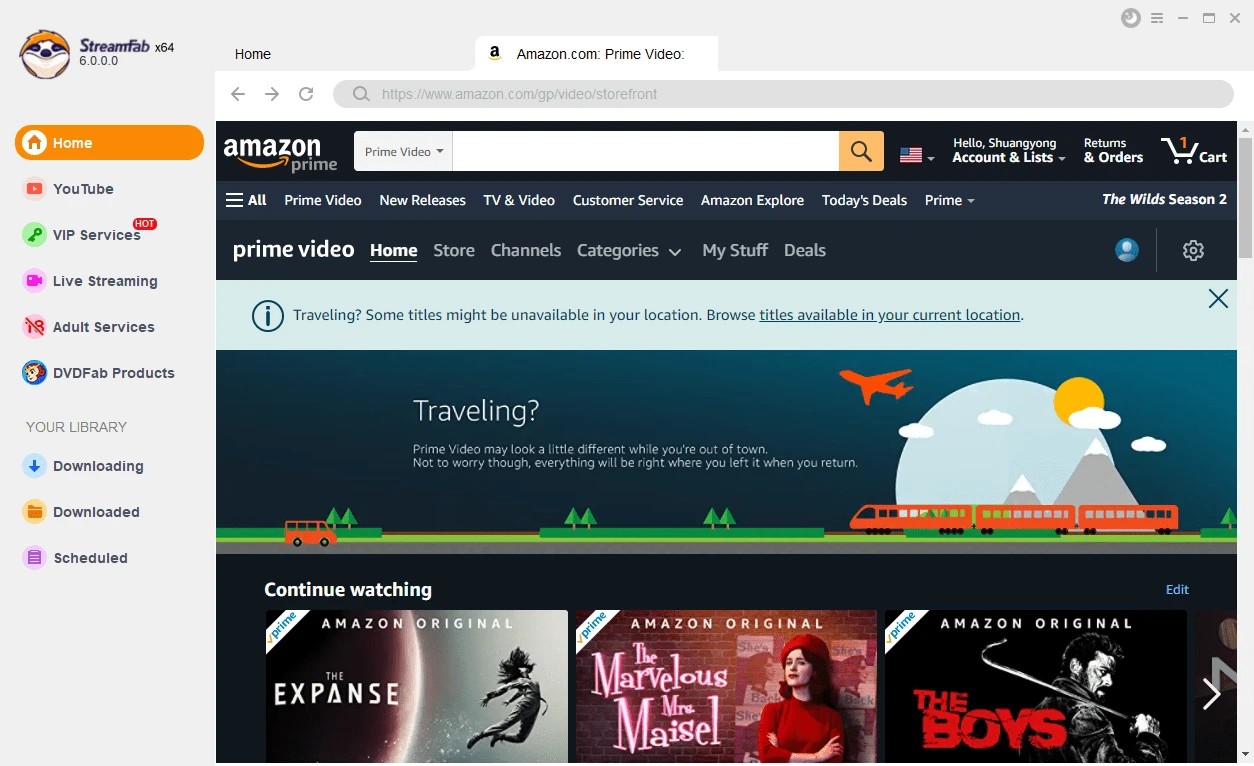
For further customization with quality, format, subtitles etc selection options you need to opt for the pop-up window. Then, finally, select the “Download” option to end the downloading process.
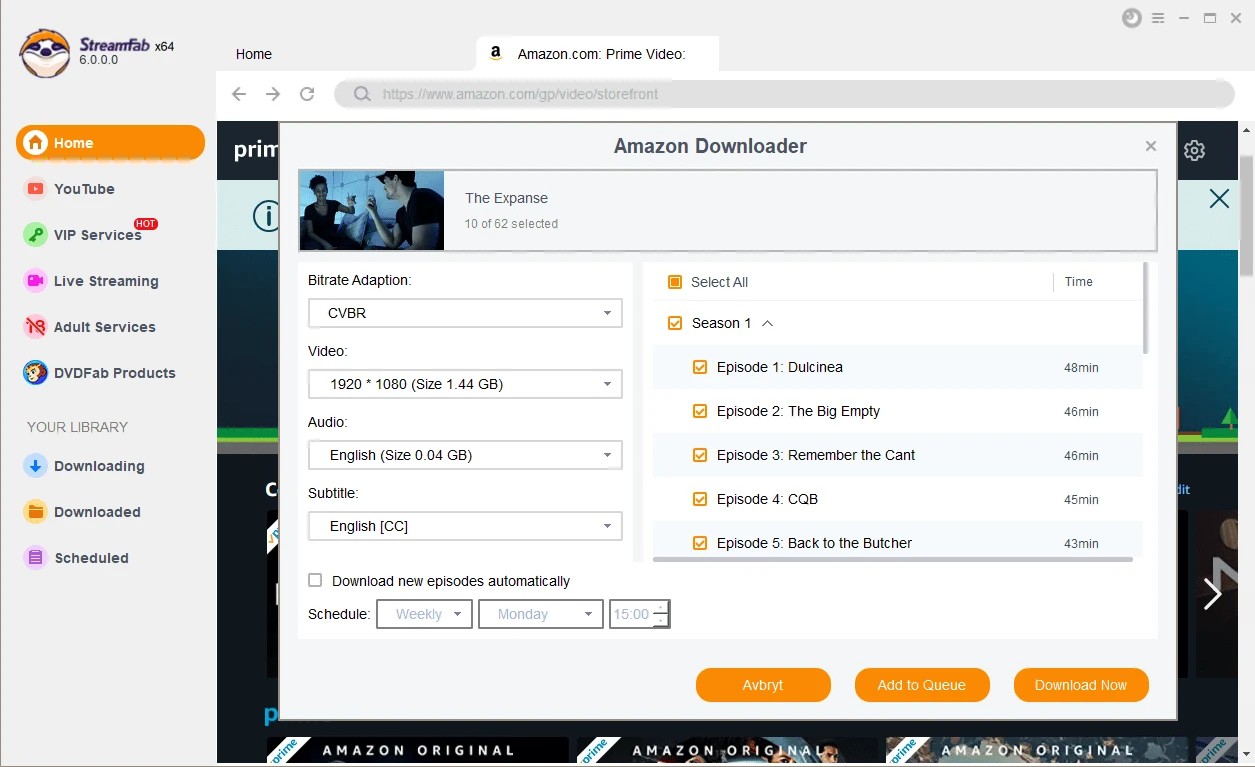
Conclusion
So, you want to save a list of movies, shows, series, reels, Shots, etc, from various OTT or social media content. Now, you can try PlayOn Recorder or FlixGab Downloader according to your specifications while going through PlayOn vs FlixGrab Downloader.
However, if you want an unlimited downloading experience with ultimate flexibility and customization without any restriction, StreamFab Video Downloader is a one-stop shop.
