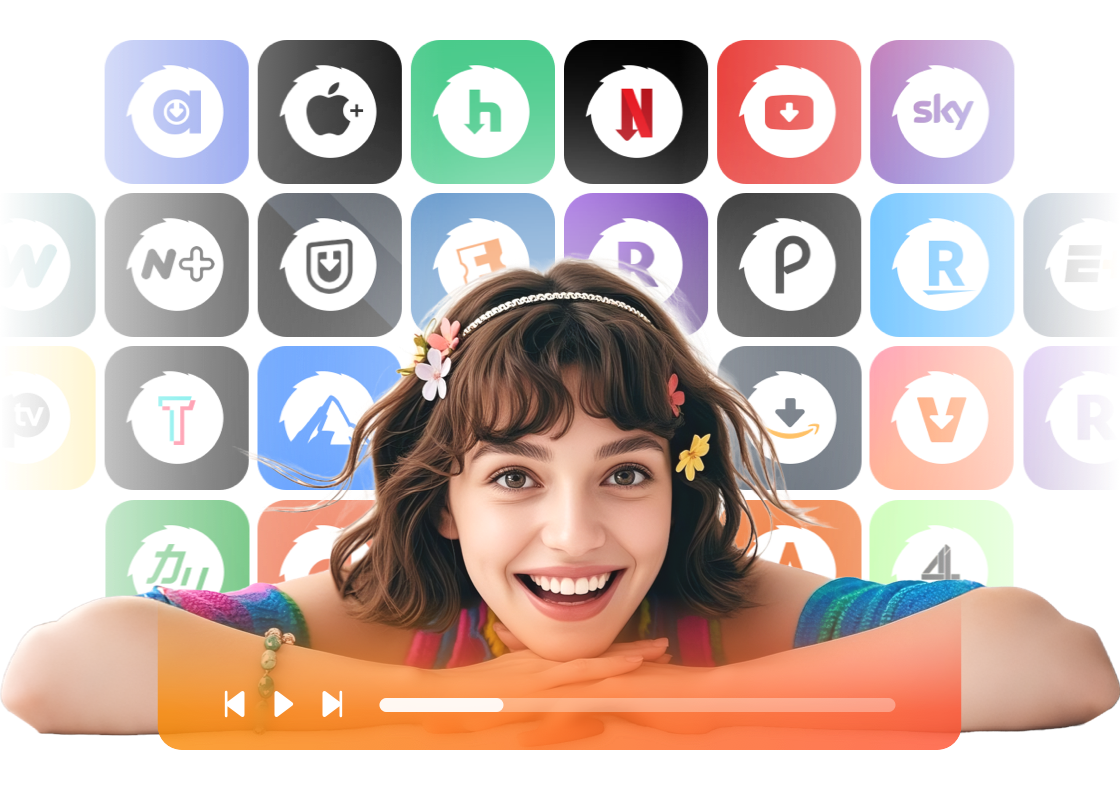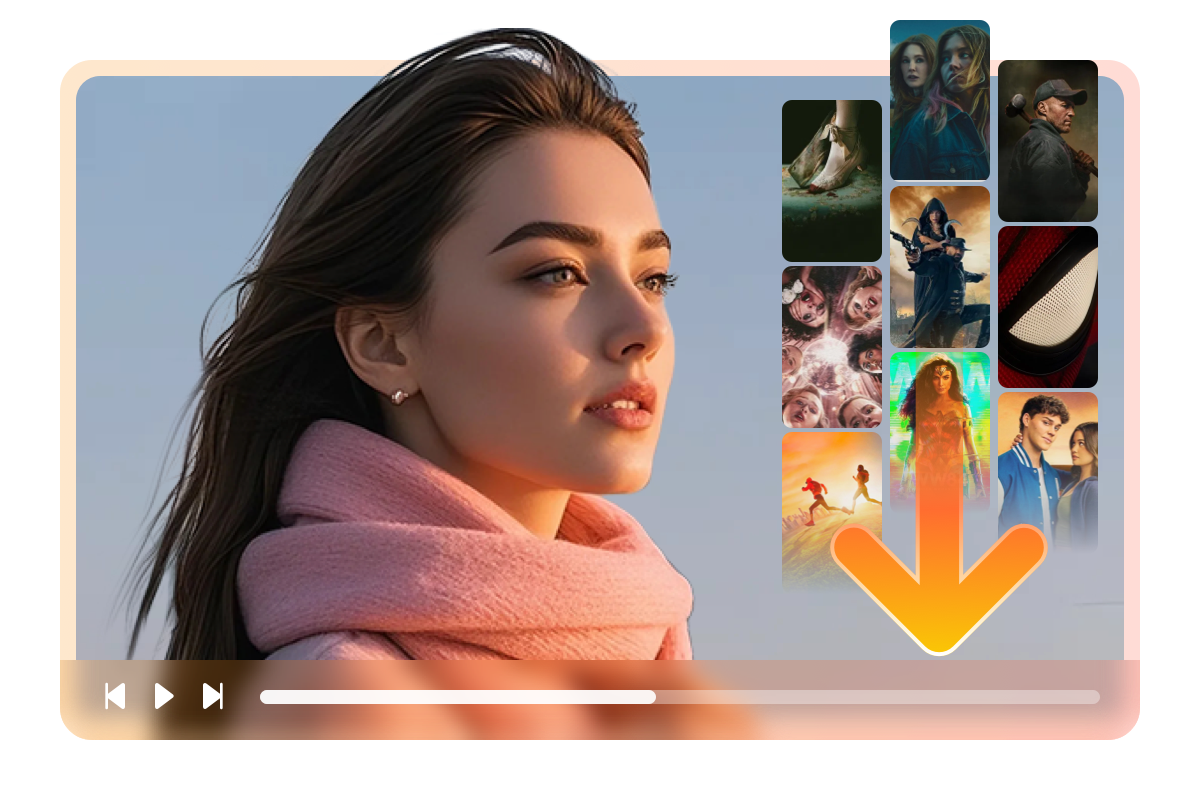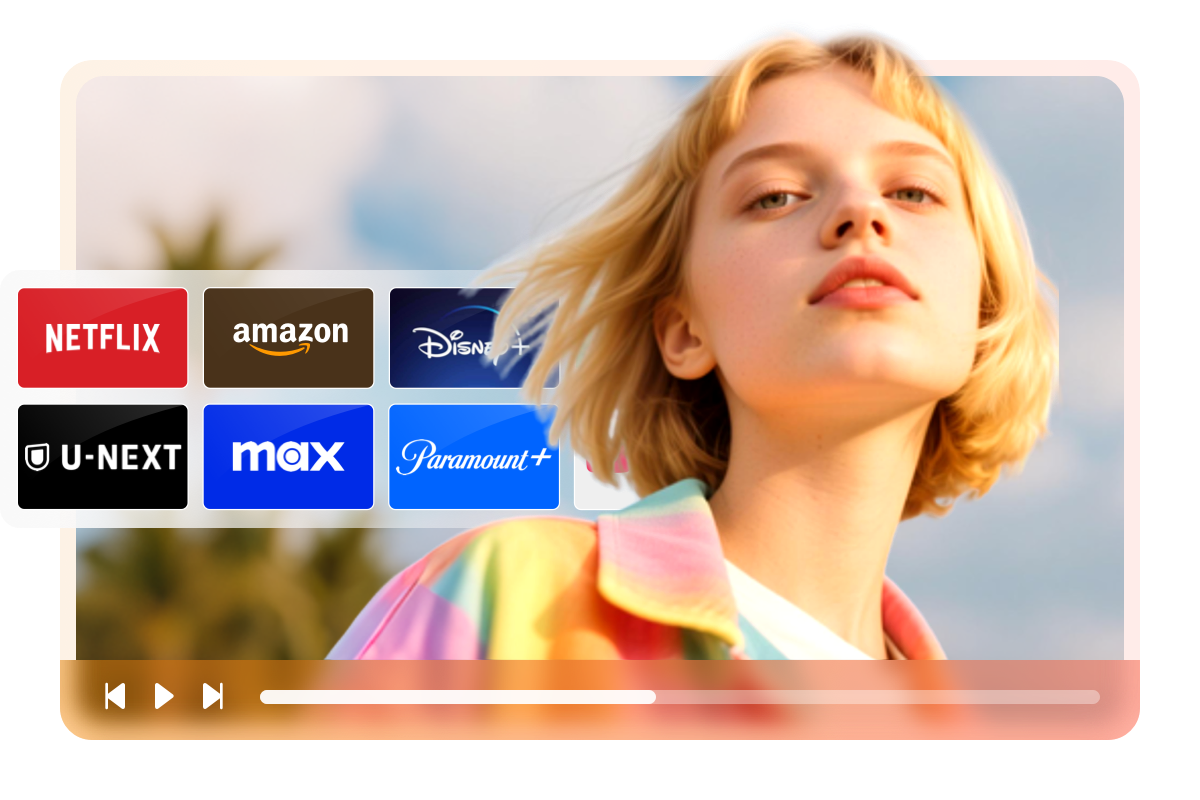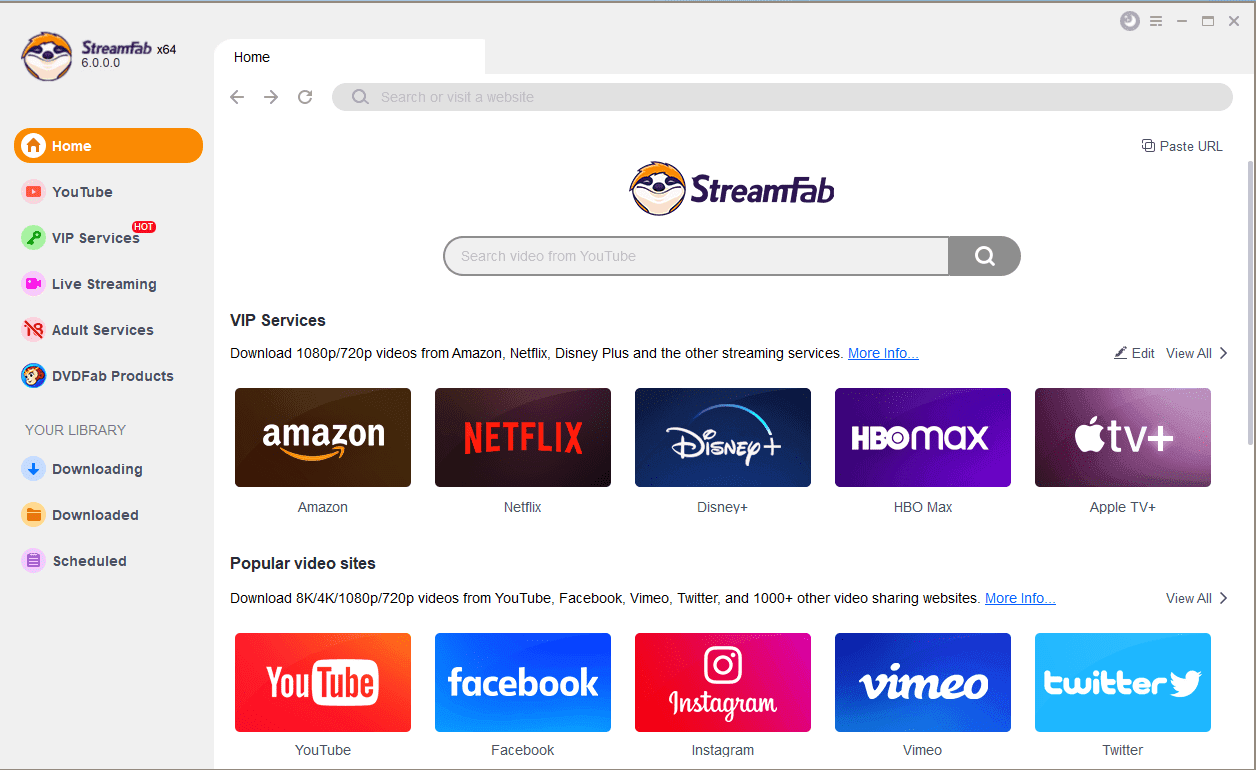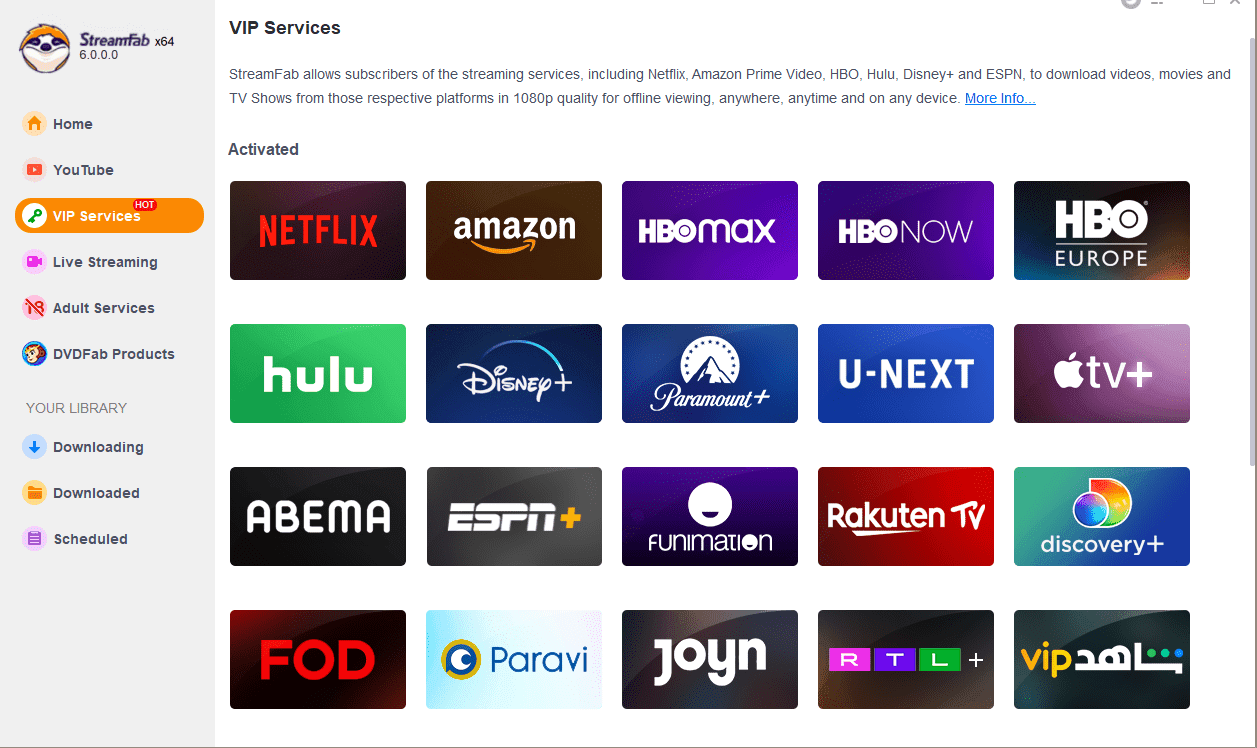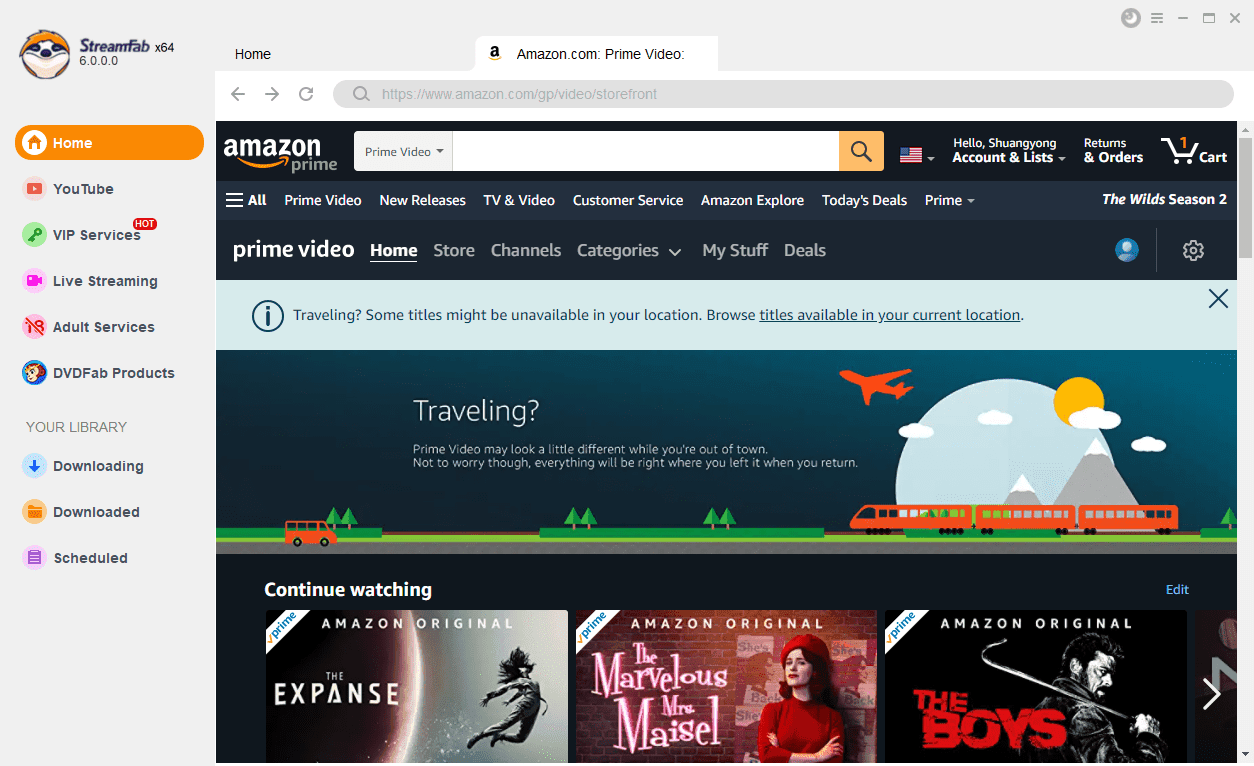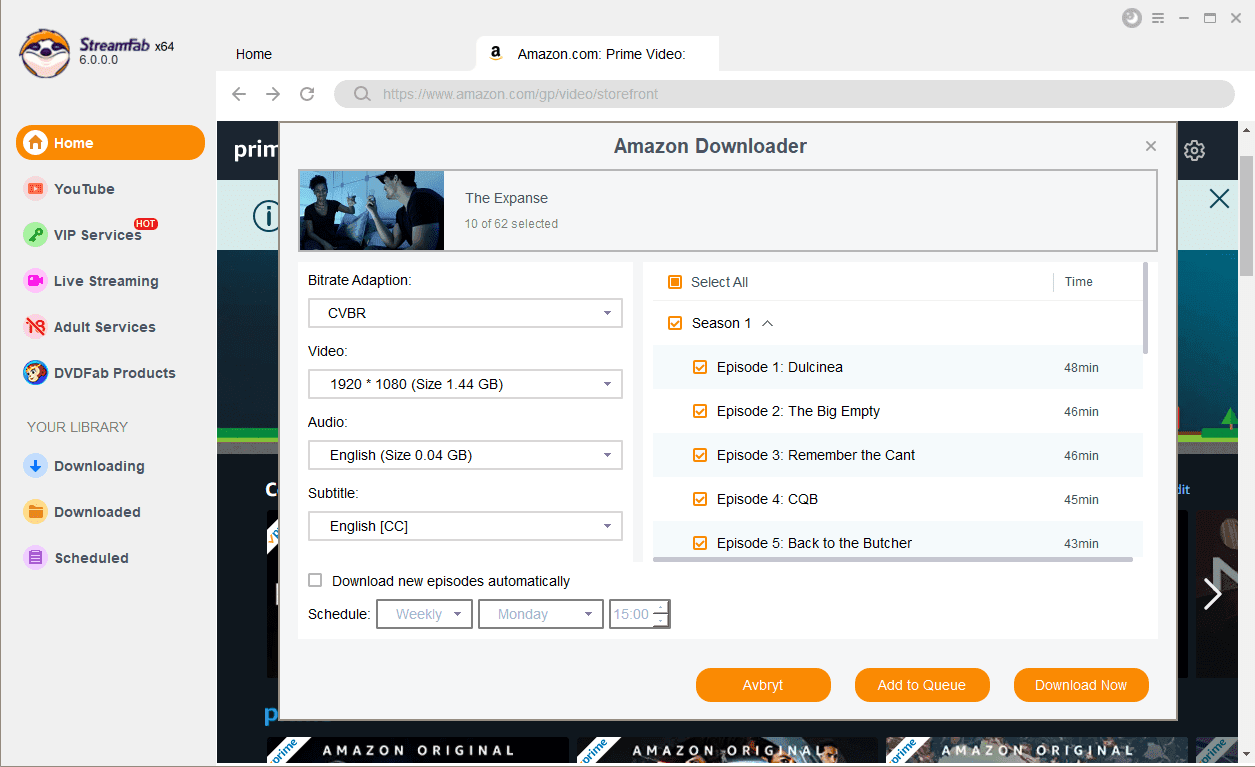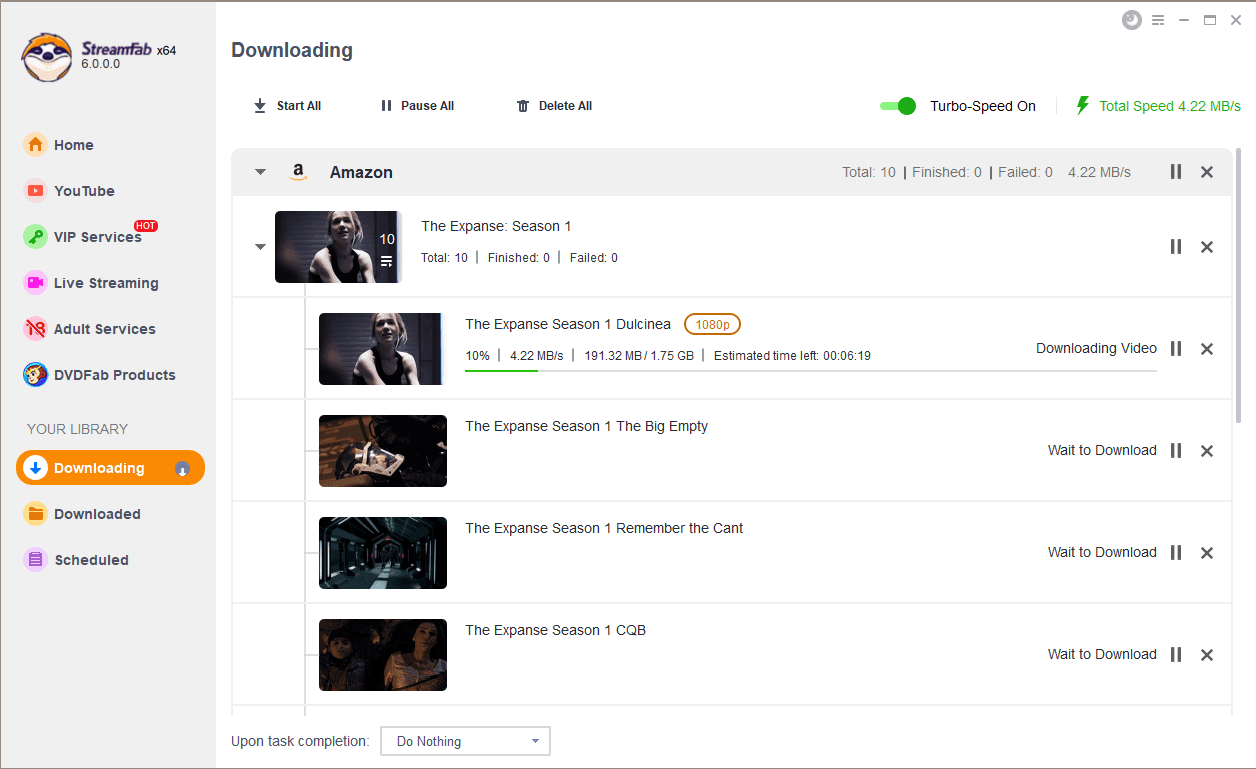Tips & Tricks to Watch Videos Offline Flexibly

StreamFab Review: Real Person Test | Objective & Comprehensive 2025
When you feel like living your favorite moments of your favorite digital content repeatedly on your offline watch, StreamFab might come in your hand. Here we compiled guidance on StreamFab review so that you could know more about it before you purchase.
By Erika - Aug 4, 2025
Is StreamFab Safe and Legal? Official Answer Released 2025
Is StreamFab legit? The article explores the safety and legality of StreamFab Video Downloader. It provides comprehensive information, including features, benefits, operation steps, etc., to help readers understand StreamFab comprehensively.
By Nicole - Jul 28, 2025![[Official Guide] How to Use StreamFab | 2025 Update](https://r5.dvdfab.cn/upload/drmdownloader/how-to-use-streamfab-AdfP.jpeg)
[Official Guide] How to Use StreamFab | 2025 Update
Want to know how to download streaming videos and music for unrestricted offline playback on any device from Amazon Prime Video, HBO, Disney+, YouTube, and other 1000+ music & video-sharing websites? This article discusses multiple ways you can use to download streaming videos and music with the powerful video downloader: StreamFab.
By Erika - Jul 31, 2025