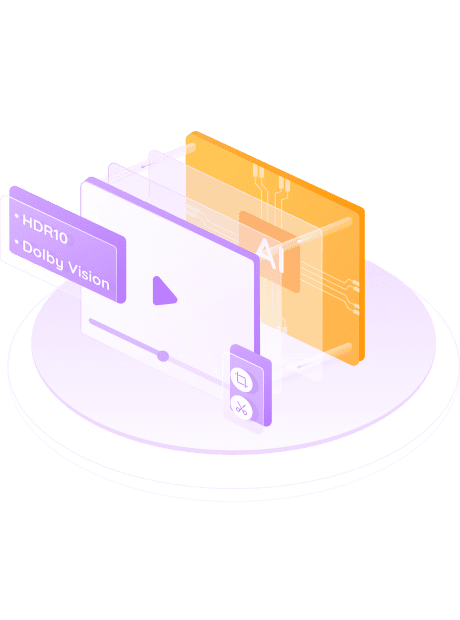Why You Need HDR Video?
In contrast, HDR video expands the brightness range of images, displaying a wider color gamut and higher bit depth, thereby presenting a more realistic, vivid and delicate picture.
- Nature PhotographyHDR technology in photography presents nature landscapes with richer, more vivid colors, resulting in more real and comfortable images.
- Special Effects ScenesHDR technology provides a broader color space and high-precision image quality, making special scenes more realistic and detailed.
- Night PhotographyHDR technology captures a wider range of details and brightness in high-contrast night scenes, avoiding the information loss of images caused by overexposure or underexposure.
Upscale video to Dolby Vision to maximize video quality
The Dolby-standard dynamic metadata can also fine-tune parameters like brightness and color saturation on a frame-by-frame basis and reveal more details tailored to the content. The enhanced Dolby Vision video will ensure you an immersive viewing experience with richer colors, deeper blacks, and brighter highlights.
Note: Dolby Vision video is only played on devices that support Dolby Vision standard.
Upscale SDR to HDR10 for optimal compatibility with your HDR device
DCI-P3 and Rec.2020 color spaces are open to choose based on different devices. By opting for a suitable color space, you stand to enjoy more vivid, bright and realistic images while also reducing visual fatigue and discomfort.
Note: HDR10 video is only played on devices that support HDR10 standard.
Two Video Modes
Cinema Mode features a lower brightness than Universal Mode. However, it boasts an expanded brightness range that shows more pronounced light-dark contrasts and realistic visuals.
Two Color Spaces
Rec.2020 is a color space that supports a wider gamut than DCI-P3. However, you'll need newer display devices to fully experience the enhanced display effect of Rec.2020.
Get 50x faster speed with GPU acceleration
The software is equipped with cutting-edge GPU hardware acceleration technologies, such as NVIDIA CUDA, AMD, and Intel Quick Sync, enabling you to get the video editing speed 50 times faster than usual. Consequently, you can efficiently finish more tasks within the time limit.
Simple and efficient video trimming function
You can trim any unnecessary footage from the start, end or any part of your video. Also, you can partition your video frames into segments to get multiple output files. Trim your videos easily and efficiently with this excellent trimming tool.
Support Video Editing
Crop and trim are available in UniFab editor module to meet your personalized demand.
Crop the size you want
Custom sound effect
Directly Import Videos from DVDFab/StreamFab for upsclaing
DVDFab and StreamFab are sister products of UniFab. UniFab is also able to upscale your ripped DVD videos or downloaded videos to HDR format.
After ripping DVD into digital video with DVDFab or downloading videos with StreamFab, you can directly import them into UniFab for video enhancement . With just one click, you will get a stunning HDR-quality viewing experience.
Test Example for Processing Speed
UniFab HDR Upscaler AI utilizes advanced AI algorithms that require corresponding high-performance hardware support. Therefore, it takes a certain amount of time to complete an entire task. Depending on the input and output video resolutions as well as device processing capabilities, the speed might be different. The following are our test results for your reference only.
SDR to HDR10
Cinema Mode (Fast)New
Cinema Mode (High Quality)
Universal Mode
720p SDR
to
720p HDR101080p SDR
to
1080p HDR104K SDR
to
4K HDR10GTX 1660 2 times the length of the original video 2 times 6 times RTX 3070 1 times 1 times 5 times 7900XT 4 times 2 times 7 times
SDR to Dolby Vision
| 1080p SDR to 720p HDR10/Dolby Vision | 1080p SDR to 1080p HDR10/Dolby Vision | 4K SDR to 4K HDR10/Dolby Vision | |
|---|---|---|---|
| GTX 1660 | 13.5 times | 24 times | 100 tims (Not recommended) |
| RTX 3070 | 4 times | 8 times | 30 times |
| RTX 4080 | 3.5 times | 7 times | 28 times |
HDR10 to Dolby Vision
| 720p HDR10 to 720p Dolby Vision | 1080p HDR10 to 720p Dolby Vision | 1080p HDR10 to 720p Dolby Vision | |
|---|---|---|---|
| CPU from 2016 onwards | Based on the CPU performance, the conversion time is about 0.5-2 times the length of the original video | ||
* Converting HDR10 to Dolby Vision primarily relies on CPU processing power rather than GPU capability.
* Using AMD or Intel graphics chips in HDR upscaling shows a slower speed than NVIDIA graphics cards of similar level because they do not support TensorRT technology.
100% Safe & Clean
What UniFab Users Are Saying?
- Elena JamesPhotographer
I am a person who requires high video resolution. UniFab HDR Upscaler AI successfully helped me convert old videos to HDR. I've been using UniFab for a few months and highly recommend it.
- Gavin ClarkEngineer
UniFab HDR Upscaler AI has been in a leading position in the industry. It utilizes AI technology to generate high-quality HDR video. I'm exploring more features of this tool, and I recommend you try it out.
- Jerry MillerLawyer
I was stunned by the effect of the converted HDR video, and it is really a visual feast. If you want to have an immersive viewing experience, quickly download UniFab HDR Upscaler AI to upgrade your favorite movies.
How to use UniFab HDR Upscaler AI?
Step1:Launch UniFab and choose the mode you need
Double-click UniFab and choose the 'HDR Upscaler' mode.
Step 2: Load the source and edit the output video
Add the video you want to upscale. Customize the output format, quality, audio, subtitle, etc.
Step 3: Start to edit video
Click the start button to initiate the process. UniFab HDR Upscaler AI will complete the task with GPU acceleration.
System Requirements
Operating System: Windows 10 (64 bit only)
Required RAM:
| Minimum | Recommended | Optimal |
|---|---|---|
| 8GB | 16GB | 32GB |
To process image in CPU mode:
| Intel | AMD | |
|---|---|---|
| Minimum | Intel CPU from 2015 onwards(4th generation) | AMD CPU from 2016 onwards |
| Recommended | Intel i7 (7th generation) or greater(4GHz and above) | Ryzen 7 or greater (4GHz and above) |
To process image in GPU mode:
| NVIDIA | AMD | |
|---|---|---|
| Minimum | Nvidia 750Ti (GPU Compute 3.5) or above at least 2GB of VRAM | GCN 1.0, such as HD 7750 |
| Recommended | Nvidia RTX series or above with 6GB or more of VRAM | RX 500 Series, such as RX 560, RX 570 |
Make sure your graphics card is up to date with the latest driver
Download the latest driver for Nvidia, AMD and Intel.
Supported Graphics Cards
NVIDIA
AMD
Intel
RTX 40 Series, such as RTX 4090, RTX 4080, RTX 4070 Ti, RTX 4070, RTX 4060 Ti, RTX 4060 RTX 30 Series, such as RTX 3090, RTX 3080 Ti, RTX 3070, RTX 3060, RTX 3050 RTX 20 Series, such as RTX 2080 Ti, RTX 2080 SUPER, RTX 2080, RTX 2070 SUPER, RTX 2070, RTX 2060 SUPER, RTX 2060 GTX 16 Series, such as GTX 1660 Ti, GTX 1660, GTX 1650 SUPER, GTX 1650 GTX 10 Series, such as GTX 1080 Ti, GTX 1080, GTX 1070 Ti, GTX 1070, GTX 1060, GTX 1050 Ti Check the computing capability of your graphics card here.
Install the latest driver here.