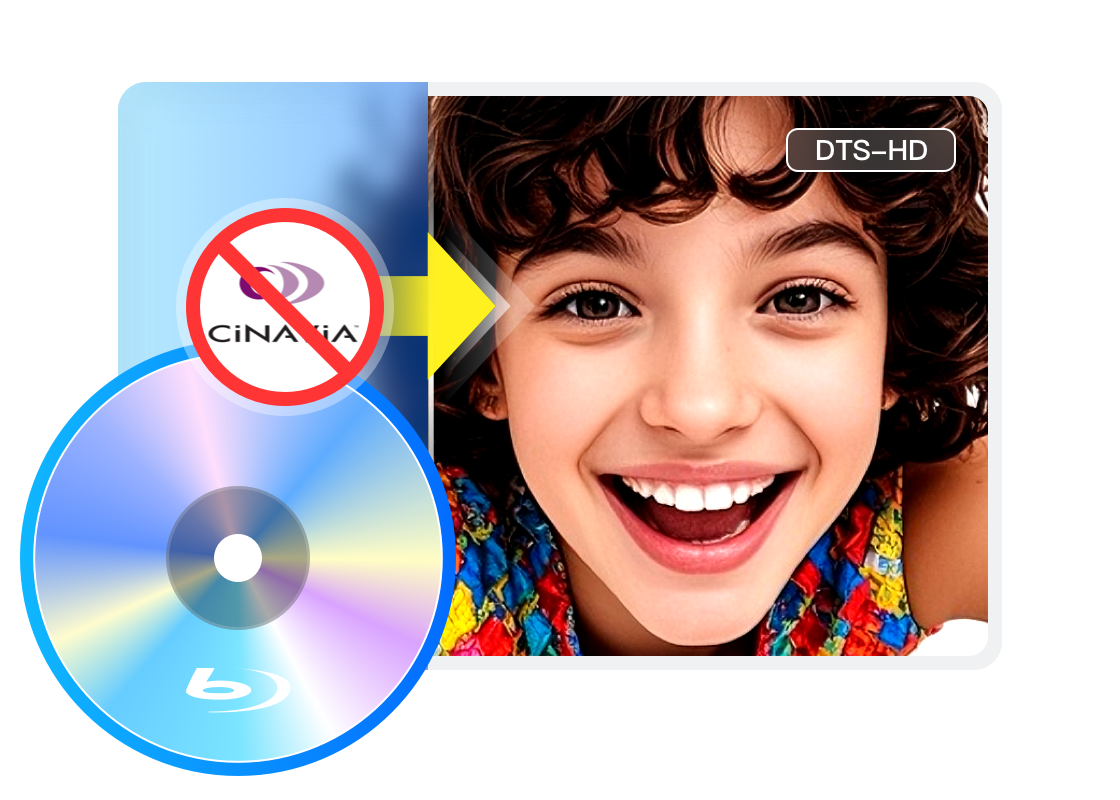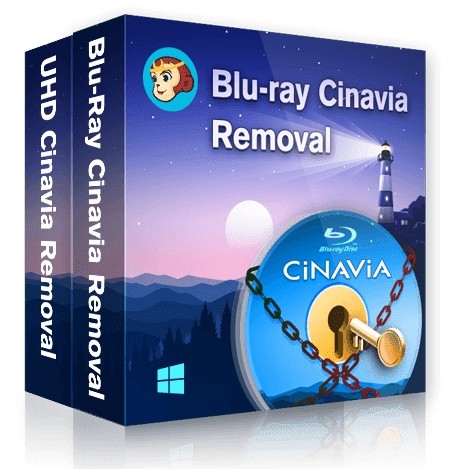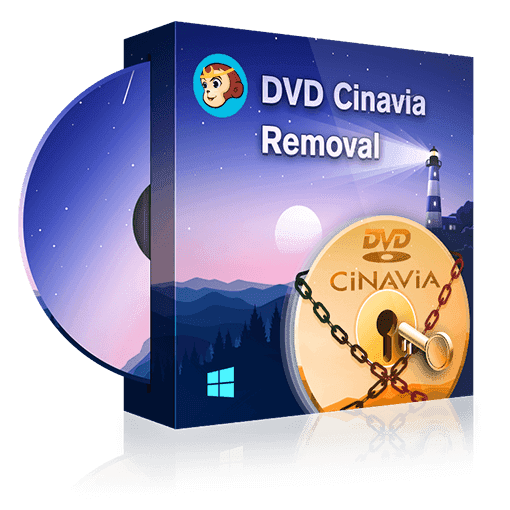How to Remove Cinavia Protection on Blu-ray: Fix Message Code 3
Summary: When you back up or watch DVDs and Blu-rays, Cinavia protection can cause audio loss, playback interruption or copy failure. In this guide, we'll cover the best Cinavia removal solutions to help you overcome message code 3 and enjoy your media with pristine sound quality.
Table of Contents
If you copy a blu-ray or DVD and transfer the data to another, you might experience the cinavia protection shield. You will get a message that you cannot replicate during the process due to cinavia protection. In that case, you have to take permission from the data owners.
The Cinavia removal process is not rocket science that you cannot follow. You have to know the right tool to use as a cinavia removal tool to continue your process. Let's know about Cinavia!
What is Cinavia Message Code 3
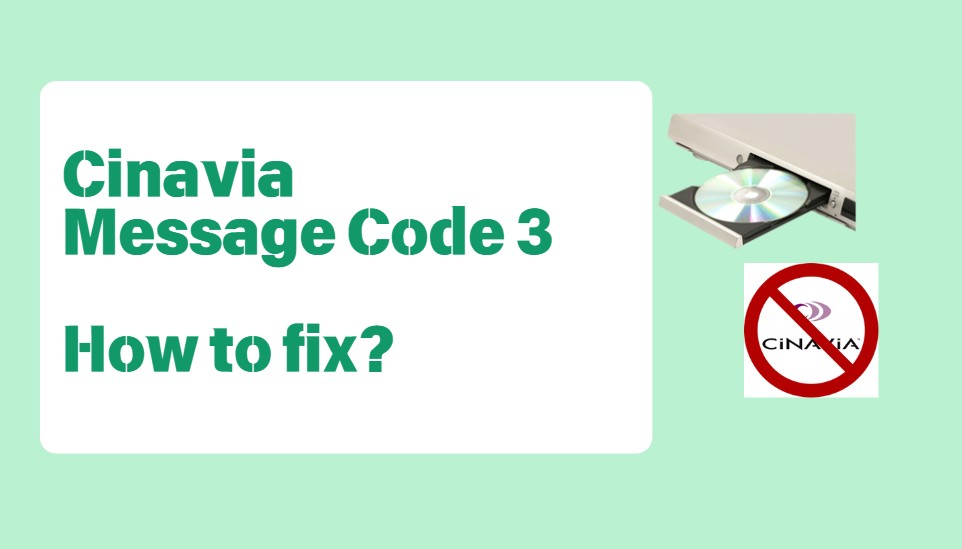
Cinavia is an audio watermarking technology designed to prevent unauthorized copying of movies. The watermark is embedded in the soundtrack of Blu-ray or DVD discs, and licensed players are required to detect it. When a Cinavia-protected disc is played in an environment that doesn't meet the license conditions, the player may restrict playback and display an error message.
Among these, Message Code 3 is the most common. Because the watermark is embedded at the audio level, re-encoding or external recording cannot remove Cinavia. The only reliable fix is to use professional Cinavia removal tools that strip the watermark during backup.
Blu-ray Players Without Cinavia: Reality & Risks
Not all playback environments enforce Cinavia in the same manner, which is why you occasionally see claims of Cinavia-free players. Before compiling a list of compatible models, it is essential to understand the actual circumstances and the trade-offs.
Pre-2012 Models & Unlicensed Players
Licensed consumer Blu-ray players have been required to detect Cinavia since 2012. As a result, modern, logo-certified players do enforce Cinavia. Devices that appear to be "non-Cinavia" generally fall into two categories:
- Older standalone players that shipped before detection became mandatory. These units are scarce, and their aging optics/firmware can limit disc compatibility.
- Unlicensed media players (not AACS-certified). Some of these don't implement Cinavia detection, but support for Blu-ray menus, HD audio, and copy-protection workflows varies widely.
Practical Advice
If you already have an older player that doesn't require Cinavia, keep it offline and avoid firmware updates. Also, be sure to check local laws and use backups only for personal purposes.
Due to wide variations in hardware and application behavior, relying on a "Cinavia-free player" is generally not a stable solution. The only reproducible workaround is to address Cinavia issues during backups. See the next section for the best tools to bypass Cinavia Message Code 3.
Best Cinavia Removal Tools to Bypass Cinavia Message Code 3
DVDFab Blu-ray Cinavia Removal
- DTS-HD audio copy can be possible with the sound quality intact
- Complete and permanent cinavia removal option included
- Its auto operation system need not your interference
- Produces high-quality audio tracks like M4A, WAV, WMA in Blu-ray Ripper
- It works on all the cinavia affected playback devices
- It backup all the data
- It compatible with Windows and Mac
- A permanent cinavia removal option is available
- This tool is integrated in Blu-ray Copy, Blu-ray Ripper and Blu-ray to DVD Converter
DVDFab DVD Cinavia Removal
- Its auto operation system swift the removal process
- It works with almost all the Cinavia protected DVDs
- It can produce a lossless AC3 audio track after cinavia removal from DVD
- It can remove the cinavia watermark from the affected DVD permanently
- It provides you AC3 audio quality
- It is compatible with all the infected playback DVD
- It can give a permanent cinavia removal solution
- It is a paid software with 30-day free trial
Leawo Blu-ray Cinavia Removal
Leawo, one of the leading cinavia protection removal tools, offers its extensive service to remove the cinavia watermark, muted audios, and several message codes. It ensures that your DVD and blu-ray are free from the cinavia and works further. When working with large libraries or collections, users can quickly batch process multiple Blu-ray files to save time.
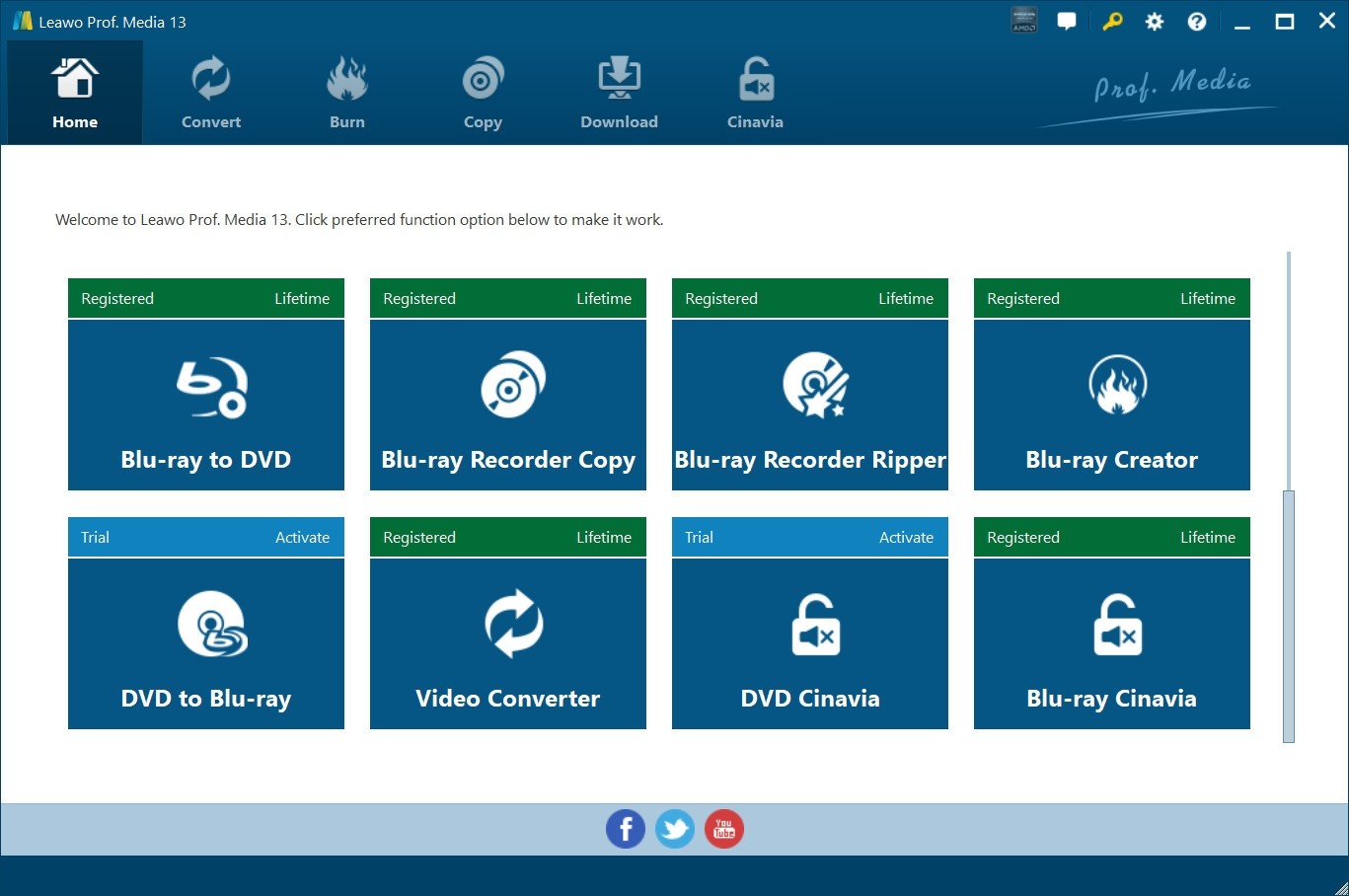
- Provide permanent cinavia removal solution
- Convert Blu-ray content to various formats
- High-speed removal is available
- Compatible with Windows and Mac
- Limited functionality for free access
- There will be limitations depending on the specific disc
WonderFox DVD Ripper Pro
WonderFox DVD Ripper Pro is a powerful tool that can give you a solid cinavia removal solution. WonderFox perfectly works to rip the DVD, remove cinavia protection and make the DVD copy anything protected data. Further, this tool can remove copy protection like Disney X-project protection, Sony ARccOS, DVD Region Code, etc., to convert DVDs to tablets, PC, or any other device.
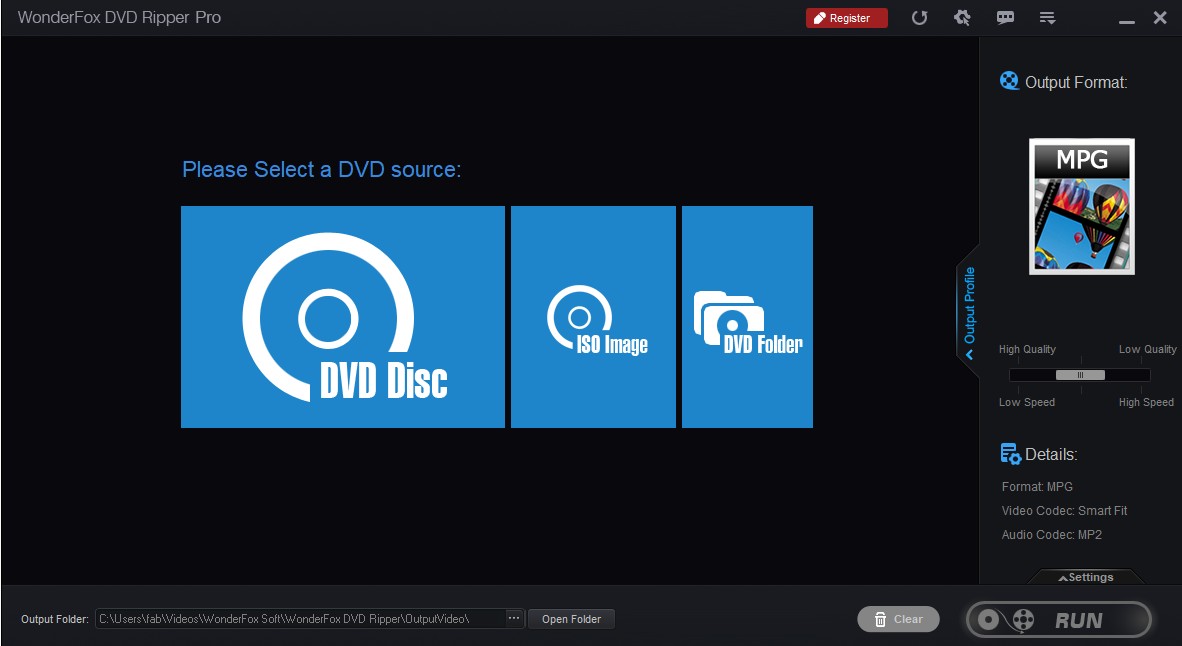
- It includes basic and built-in editing tools
- Deliver fast conversion speed utiilizing advanced technology
- Offers options to maintain the original quality
- It may lack more advanced settings
- It is not compatible with all DVDs
CinEX HD Utility
CinEX HD is a program designed to get rid of Cinavia protection from DVD and Blu-ray discs. The program analyzes the audio and fixes or alters the offending portions so that the media can be listened to on devices. Users can work with a variety of media types because this Blu-ray and DVD Decrypter supports a large number of disc.
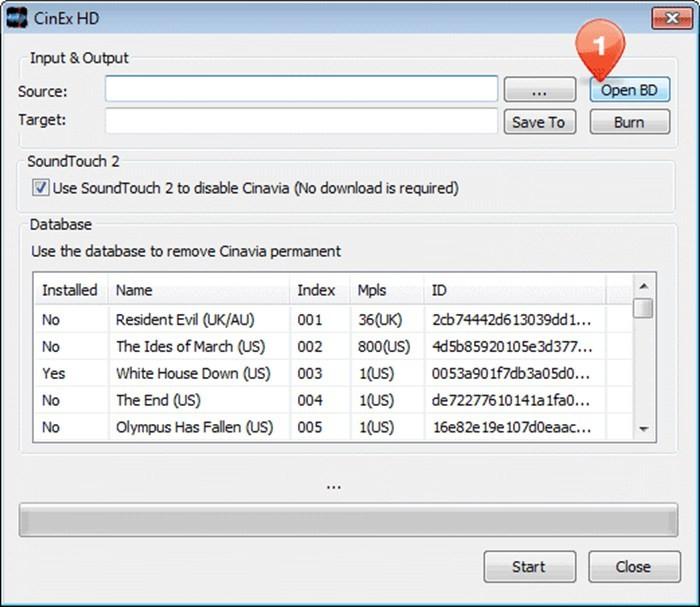
- It supports DVD, Blu-ray, and other disc
- It provides AC3 audio in DVD and blu-ray
- Its interface is intuitive and straightforward
- Process multiple files at once
- Not always 100% effective
- A risk of downloading malicious software
- Limited support options if you encounter problem
How to Bypass Cinavia Message Code 3 on Blu-rays Player
We reviewed several Cinavia tools above. We're detailing DVDFab next because it combines permanent watermark removal with preserved lossless audio and a straightforward process. If you've run into Cinavia message code 3 on your Blu-ray player, follow the steps below to create a legal, personal-use backup that restores uninterrupted playback.
Step 1: Launch DVDFab Blu-ray Copy, and load the source
Start DVDFab 13, select the Blu-ray Copy module, then place the target disc into the Blu-ray drive. If the source is an ISO file, you can also drag and drop it into the main user interface. This step automatically decrypts the disc, as DVDFab functions as a Blu-ray decrypter, allowing the Cinavia removal module to work seamlessly afterward.
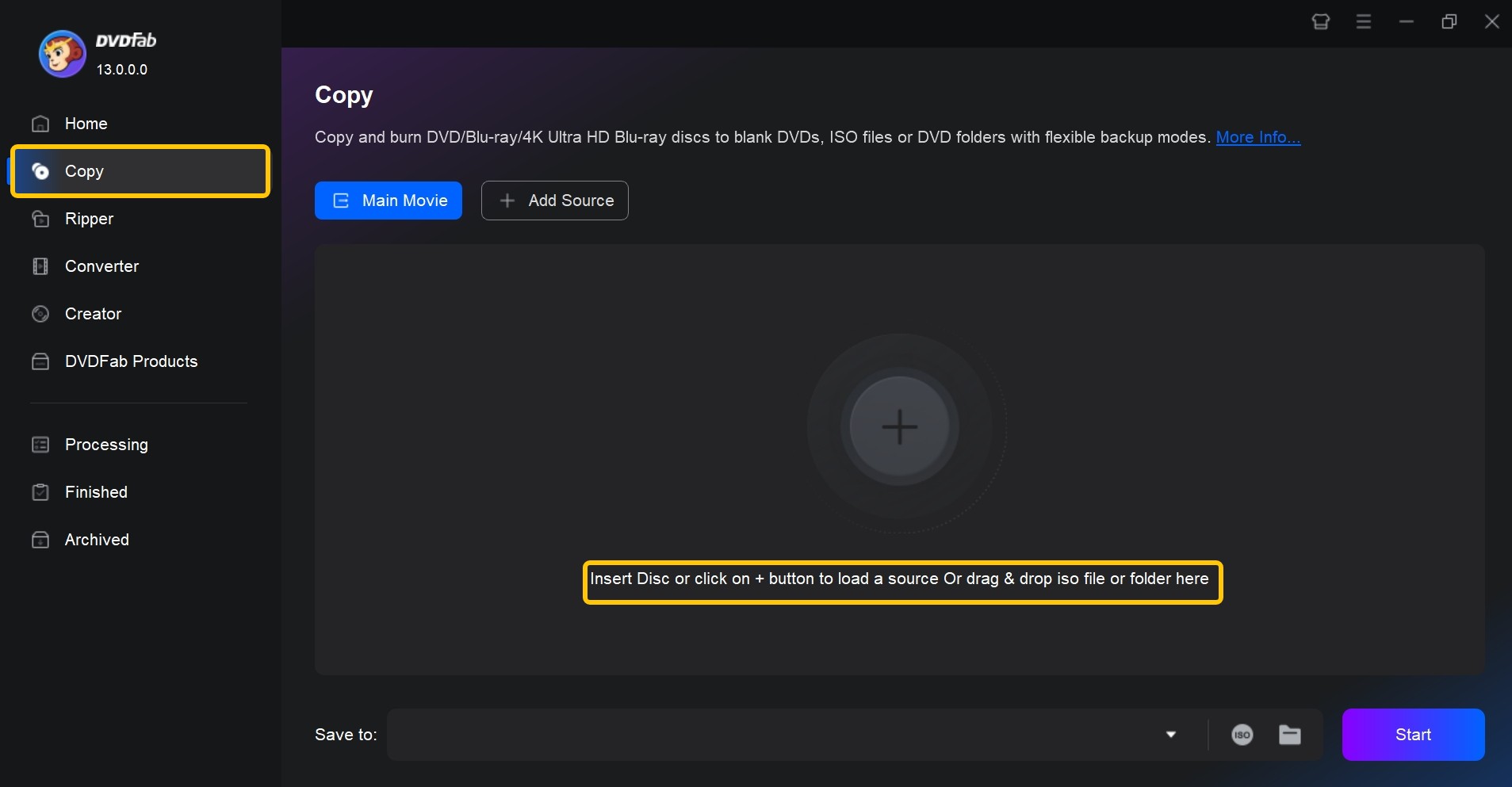
Step 2: Choose the Cinavia protected audio track
Select the track affected by Cinavia in the Audio selection box and click on the Cinavia logo until a slash appears on it. Select BD 25 or BD 50 as the output size, then choose the output path to start the backup process.
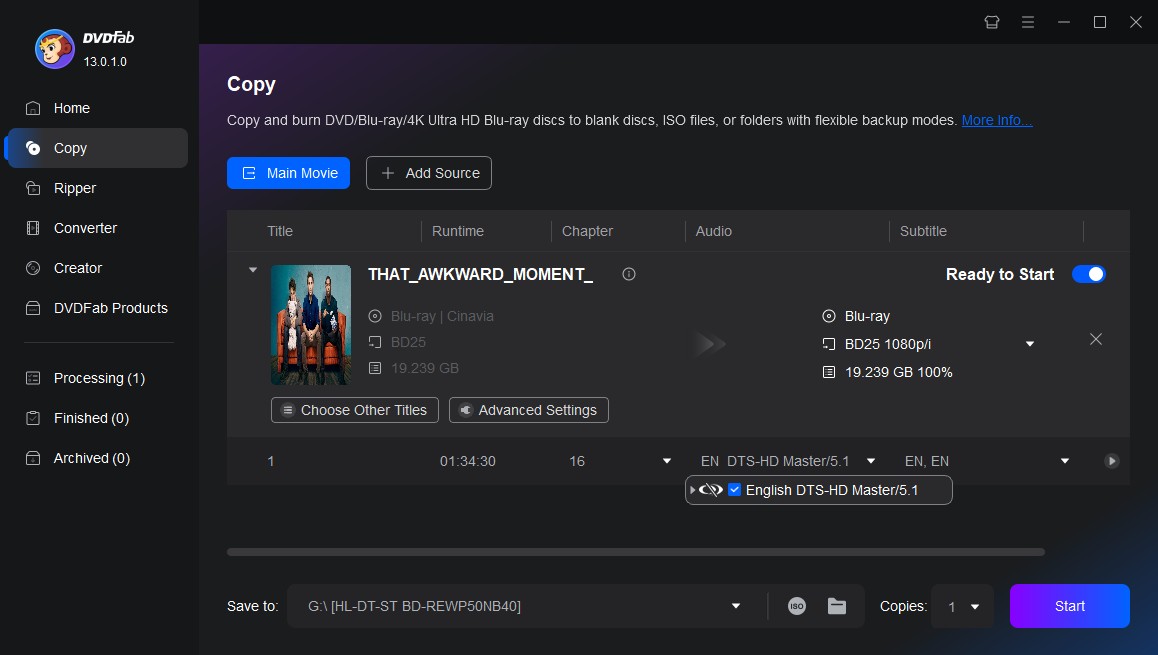
Step 3: Begin the procedure of removing Cinavia
To submit the execution command to DVDFab, click the Start button. The audio track will have the Cinavia watermark totally and permanently eliminated, giving you a lossless DTS-HD audio track.
Frequently Asked Questions
Is Cinavia still used today?
Yes. Since 2012, Cinavia detection has been mandatory on all licensed consumer Blu-ray players under the AACS rules. That means if you buy a certified Blu-ray player today, it is still required to recognize and act on Cinavia audio watermarks.
However, as the physical media market shrinks and streaming grows, not every new Blu-ray release necessarily includes Cinavia. Some discs still carry the watermark, but its prevalence is lower than during the peak years.
How to disable Cinavia on Samsung Blu-ray players?
Actually, there is no official setting to turn off Cinavia on Samsung or any other licensed Blu-ray player. Be cautious of online claims suggesting that you can remove Cinavia by changing hidden menus or installing modified firmware. These methods are unreliable.
The only reliable solution is to handle Cinavia during the backup stage—for example, by using professional Blu-ray Cinavia removal software that creates a watermark-free copy.
No worries. There are tools available that enable bypass cinavia protection on ps3. Start using one of those tools after going through the instructions and get rid of the cinavia removal ps3 menace and play games or watch movies or shows on your ps3.
Can I bypass Cinavia message code 3 on my Blu-ray player?
Yes. You can use any of the professional Cinavia removal software mentioned in this article and follow DVDFab's removal steps. This will ensure you know how to bypass Cinavia message code 3 on Blu-ray player while maintaining the original DTS-HD audio quality.
DVDFab Cinavia Removal HD cracked versions purport to offer full functionality for free. However, any DVDFab Crack, like DVDFab Cinavia Removal HD crack, is unsafe to download and use. It will result in hidden hazards, including the exposure of your machine to spyware, viruses, and malware. We strongly recommend that you download the genuine software for a free trial.
Conclusion
Cinavia protection is no longer an obstacle for us when copying or transferring data from Blu-ray and DVD discs. Offering high-quality audio, compatibility with multiple devices and support for various disc formats, the tool presented in this article offers a reliable solution for removing Cinavia protection and letting you enjoy uninterrupted playback of Blu-ray and DVD content.