What Are DVD Regions and How to Remove DVD Region Codes
Summary: Have you ever purchased a DVD abroad or received a DVD as a gift only to find that it won't play on your DVD player? This could be caused by a mismatch between your player and the DVD. In this guide, we'll get to know DVD region codes, including their categorization, how they work, and practical ways to remove region restrictions.
I've been there: I buy a long-awaited disc overseas, get it home, insert it into my player, and receive a frank "can't play this disc" notice because the DVD region code does not match. If that seems familiar, then this guide is for you. I'll discuss what DVD region codes are, as well as four safe and practical techniques to bypass them and enjoy your discs wherever you go.

What Are DVD Regions?
DVD regions, or DVD region codes are digital flags on DVD-Video discs and players that restrict playback to specific geographic markets. This is done for reasons such as control over release dates and pricing across different markets.
DVD Region Codes
- Region 1 - Canada, the United States, and their regions
- Region 2 - Japan, Europe (including the United Kingdom), South Africa, the Middle East (including Egypt), and Greenland are among the countries
- Region 3 - East Asia and Southeast Asia
- Region 4 – Australia, New Zealand, the Pacific Islands, Central America, Mexico, South America, and the Caribbean are all countries in the Asia-Pacific region
- Region 5 - Eastern Europe, Russia, India, Africa, North Korea, and Mongolia are all countries in Eastern Europe
- Region 6 - China
- Region 7 - reserved for future or special use
- Region 8 - international locations such as airplanes and cruise ships
- Region 0 or ALL - no regional coding
💡Region 0 DVDs (often called ALL) are not limited by dvd region codes and can play worldwide. They work in any DVD player, no matter where the player was made or used. Region 0 is also called "region-free" or "all regions".
Here is DVD regions map for your further help.
Blu-ray Regions Codes
Blu-ray uses three regions: A, B, and C.
- Region A covers the Americas and much of East and Southeast Asia.
- Region B covers most of Europe, the Middle East, Africa, Australia, and New Zealand.
- Region C covers Central Asia, South Asia, mainland China, and nearby areas.
Notes: Ultra HD 4K Blu-ray discs are generally region-free. In most cases, a 4K disc will play on any Ultra HD Blu-ray player that supports the format, regardless of the player’s region.
Why Are DVD Regions Existing?

DVD regions exist mainly for business reasons tied to how media is released and sold. Here are a few specific reasons:
Release Dates
Movies often debut on different dates in different countries. With region-coded DVDs, studios can limit viewing before a local release.
Pricing
Prices can differ by region because of income levels, tax rules, and market conditions. DVD Region coding lets studios set different prices across regions.
Censorship and Legal Issues
Some content is illegal or censored in certain places. Region-specific DVDs help distributors comply with local laws and rules.
Control Over Content Distribution
DVD Regions give more control over where and how content is distributed worldwide, which can affect licensing deals with broadcasters and streaming services.
Tips for Determining the DVD Region Number
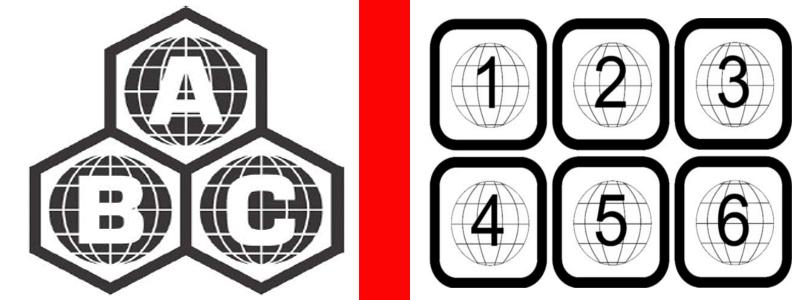
So, how can you figure out what region a DVD belongs to? If you plan on hacking a DVD player or changing a device's region code, you'll need to know the DVD region codes. If you're not sure where the DVD came from, use the methods below.
- The region number of a DVD or Blu-ray is usually on the disc's packaging. Look for a small globe icon with a number inside it that matches the region code.
- To verify the region code under Configuration, use shareware such as Drive Region Info, DVD Info Pro, Nero InfoTool, or a DVD player.
Top 4 Solutions to Remove DVD Region Codes Effectively

- It's essential to remember that DVD regional codes are there for a reason, and it's important to respect those regulations. The following solutions are for educational purposes only. Please bear in mind that removing those regional codes from your DVDs is for personal use only.
Solution 1: Rip the DVD to Make it Region-Free
As noted above, some DVDs won't play on certain players because of regional restrictions. Ripping the disc can address this. Once converted to a digital format, the region-free video files can be transferred and played on smartphones, tablets, and other devices without a physical disc.
DVDFab DVD Ripper is one of the best software that allows you to rip content from DVDs, circumventing these region restrictions. Plus, DVDFab Blu-ray Ripper is designed to handle region-coded Blu-rays.
Once your load your DVD or Blu-ray source to the software, DVDFab will automatically detect and remove the DVD region code or any other copy protection. Then you are able to rip your DVDs to formats that can be played on any device, such as Media players, mobile phones, Xbox, PS3, etc.
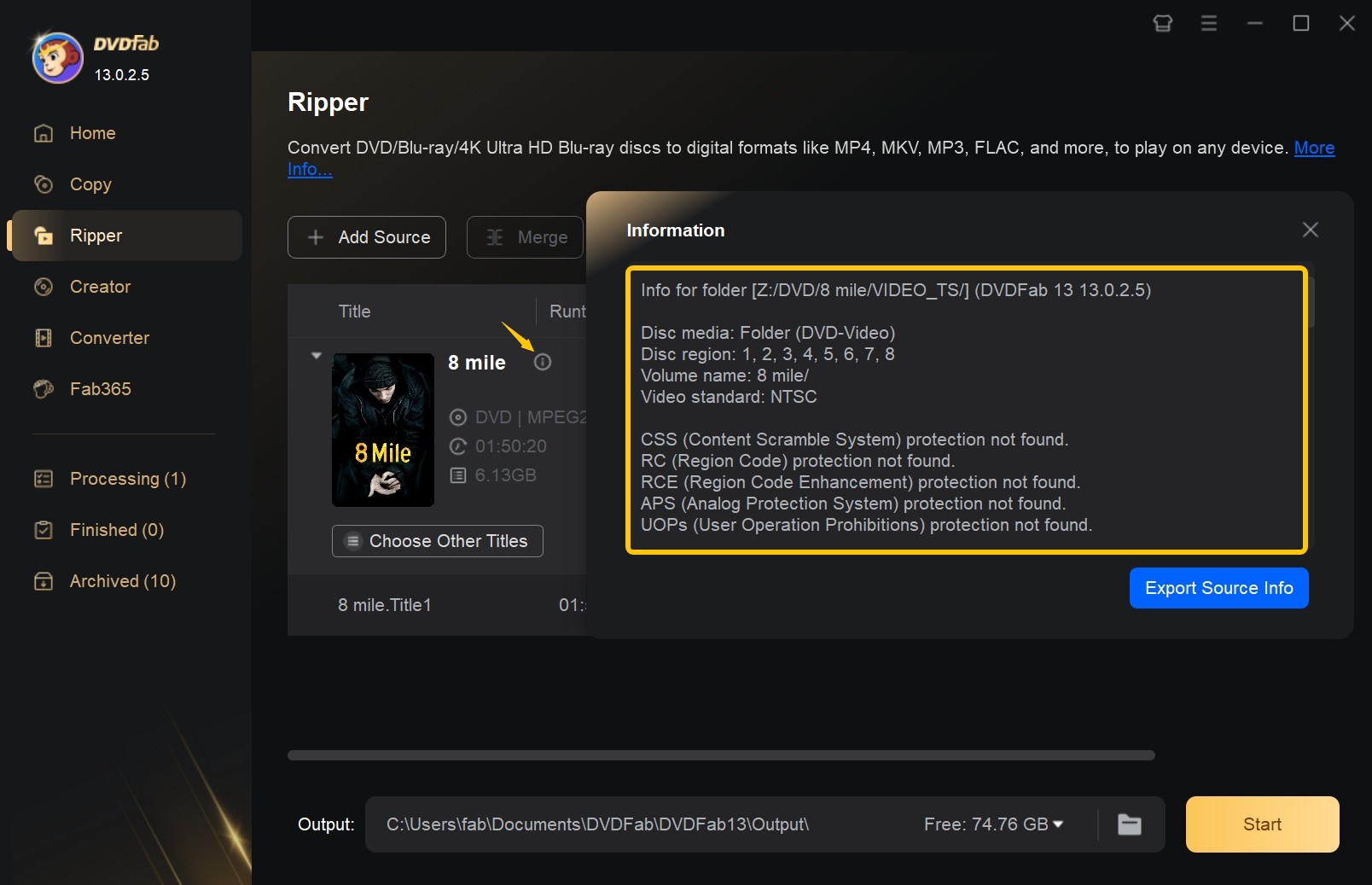
Solution 2: Purchase a Region-Free or Multi-Region DVD or Blu-ray Player
If you want to remove DVD copy protection such as regional codes, the second option we suggest is buying a region-free player. A region-free DVD player is built to play discs from any country, regardless of the region code. You can watch a DVD from Asia in North America or Europe without trouble.
These players work by bypassing the disc’s regional coding or converting it so it fits your local standard. Some models also let you choose a region before you start playback.
Keep in mind that DVDs use different video systems (NTSC and PAL), and not all TVs support both. Even with a region-free player, you still need to check that your TV can handle the disc’s video format.
Solution 3: Unlock Your DVD Player Region
A third effective way to bypass DVD region codes is to unlock your DVD player to make it region free. This allows your player to play DVDs from anywhere in the world. Many manufacturers have secret unlock codes that allow their devices to become region free. You’ll need to find specific instructions for your model online.
Step 1: Find the model number
- Look for the model number on the back or bottom of the DVD player or check the owner's manual.
- Alternatively, you can search for the brand and model number printed on the device.
Step 2: Search for an Unlock Code
- Search online for "unlock code" or "region free code" and enter the model number of your DVD player.
- Reliable forums (such as VideoHelp), or manufacturer-specific communities will often have instructions and codes for various models.
- Find feedback from users with the same model to make sure the unlock code works and there is no risk of damaging the player.
Step 3: Apply the Unlock Code
- After powering on the DVD player, access the Setup menu. Navigate to Preferences or similar section.
- Press the sequence of buttons on the remote control specified in the code description.
- Use the navigation buttons to change the region code to 0 or 9 for universal playback
Note:
- RCE-protected DVDs may still not play on a region-free player. Please consider using DVD ripping software to bypass this limitation.
Solution 4: Change the DVD Drive Region
If you mainly watch on a computer, you can adjust your DVD drive to the same region as the disc and then play it with your usual software. You can swap the drive region on macOS when you insert a DVD from a different area, but be advised that you can only do it five times in total, after which the change is irreversible. Select the area you'll utilize the most and refrain from switching frequently because those restrictions are stringent. Here are the exact steps for changing a DVD drive’s region on Windows and macOS.
🪟Windows (7/8/8.1/10/11)
Step 1: Find your optical drive in Device Manager. From the Start menu, you can look up "Device Manager." Once inside, double-click your drive to bring up the Properties pane, then expand DVD/CD-ROM drives.
Step 2: Navigate to the DVD Region tab and pick a nation that is part of your intended region. For instance, select United States to set Region 1, which is frequently utilized in the U.S. market. To preserve the setting, confirm.
Step 3: Test the disc after restarting the system if it asks you to. You can either update the driver and try again, or you can try inserting a DVD with a different region code to bring up the DVD Region tab.
🍎macOS (Sonoma/Ventura/Monterey/Catalina)
Step 1: Insert a DVD whose region does not match your current drive region. macOS will automatically display a dialog from DVD Player asking whether to change the drive region to match the disc.
Step 2: In the dialog, choose the same region as the disc and confirm. The system will write the region setting to the drive, after which you can use the built-in player or your usual software to play discs from that region.
What's Region Code Enhanced (RCE)?
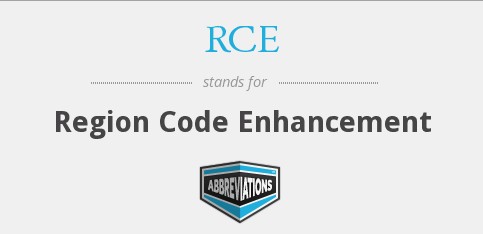
Region Code Enhanced (RCE) is a digital rights management technique designed to prevent DVD players from playing discs that aren't encoded for the player's geographic region. This was introduced by some movie studios in the late 1990s to control aspects of a release, including content, release date, and price, according to region.
DVDs have six major geographical regions. A DVD player sold in a specific region will usually only play DVDs encoded for that region. However, many DVD players can be made "region-free" or "multi-region," allowing them to play DVDs from any region.
RCE was developed as a countermeasure against these multi-region players. An RCE-encoded disc contains additional software that checks if the player is not only set to the correct region but also if it's truly locked to it. If an RCE disc detects that it's being played on a multi-region player, it may refuse to play.
FAQ
No. Region codes are a DRM rule that controls where a disc can play. NTSC and PAL are video standards that describe frame rate and resolution. A region-free disc may still fail if your TV or player cannot handle the disc’s video standard. When you check dvd regions or dvd region codes, also confirm whether the disc is NTSC or PAL. This helps avoid playback issues when you import discs from other markets.
Region coding does not apply to home-recorded DVDs. Discs produced using a PC authoring program, a consumer DVD recorder, or a DVD camcorder are usually handled as Region 0/ALL, allowing them to play on any DVD player in the world. The video standard is still important. You should utilize NTSC-compatible players and displays with the DVD if you record in NTSC, and PAL-compatible equipment if you record in PAL. There is no extra DVD region code restriction on home recordings beyond that format match.
Conclusion
Hopefully, you have learned deeply about different DVD region codes and methods to make DVDs region-free. But if still confused, we will recommend DVDFab DVD Ripper, to convert DVD to digital files and play desired DVDs anywhere. This is the best program to decrypt DVDs and rip them to any video format for playback on your mobile devices.

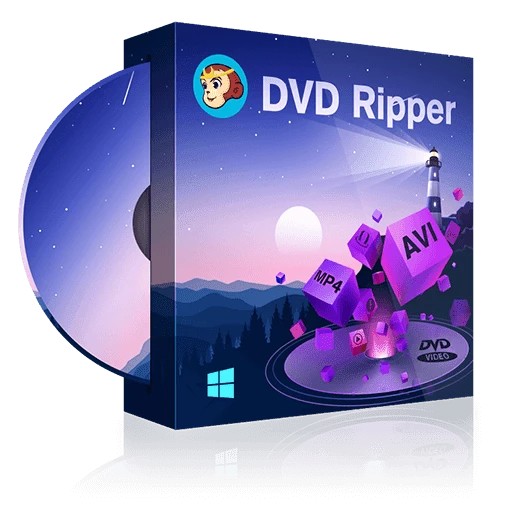
![10 Best DVD Rippers for Windows & macOS [2026 Expert Review]](https://r3.dvdfab.cn/upload/resource/en/dvd-ripper-review-jinU.jpg)


![How to Convert DVD to MP4: 14 Best & Free Methods [2026]](https://r3.dvdfab.cn/upload/resource/convert-dvd-to-mp4-p2X3.jpeg)