Best Free DVD Ripper for Mac in 2026: How to Rip DVD on Mac Easily
Summary: We tested the top DVD ripping software for macOS Sequoia to help you digitize your collection. Our analysis highlights DVDFab DVD Ripper as the premier choice for bypassing complex copy protections with hardware-accelerated speed, alongside Handbrake as the leading open-source option and MakeMKV for uncompressed quality. This guide provides detailed performance comparisons and tutorial to help you rip DVDs to MP4 or MKV formats on Mac.
Table of Contents
Necessity & Tips for Using Mac DVD Ripper
With Apple phasing out optical drives from modern MacBook Air, MacBook Pro, and iMac models, playing a physical disc has become a hardware challenge. Beyond the lack of hardware support, digitizing your DVD on Mac offers the critical advantages:
- The flexibility of multi-device playback eliminates the need for physical discs or compatible drives. Some Mac users want to watch their collections on Samsung TVs using apps like Apple TV.
- Ripping DVDs to digital formats like MP4 or ISO creates a permanent, lossless backup on your HDD or Cloud.
- Advanced rippers also allow you to remove forced ads, merge titles, or upscale old SD resolution (480p) to fit modern Retina displays.
So, if you've got stacks of DVD movies that want to convert DVD to digital formats on your MacBook, looking for the best free DVD ripper for Mac is what you need to do.

How to Choose the Best DVD Ripper for Mac
To choose the best DVD Ripper that is compatible and runs smoothly on your Macbook or iMac, you need to take following factors into consideration:
- Remove copy protection: This DVD ripper should handle copy protections, including CSS, Cinavia, and advanced encryption.
- DVD ripping speed: Different DVD rippers vary in ripping speed. The time required can range from a few minutes to several hours. Generally, free tools are slower, and paid ones are faster. If it's equipped with GPU hardware acceleration, it can balance speed and stability.
- Output quality and formats: A good DVD ripper should keep the original DVD's video and audio quality in the ripped videos. Plus, the variety of output formats are also important so ripped files play well and smoothly on different devices.
- Customize your video: Some DVD rippers include a video editor, so you can handle basic trimming, cropping and image processing without other editing software, which lets you tweak frame size and color to better suit your playback device's screen.

- Based on these factors, our team spent a week testing DVD Rippers for Macs currently on the market. The testing environment was macOS 14 (Sonoma) with an external optical drive LG BP50NB40. After the testing, we picked out several DVD Ripping software titles that offered fast ripping speeds, high success rates, and good video and audio quality. Furthermore, all of them are either completely free or offer a free version.
| Decryption Capability | Operating System | Output Format | Editing Features | Hardware Acceleration | Usage Policy | |
| DVDFab DVD Ripper | Advanced | macOS 10.10 and later | 1000+ video and audio | ✅ | ✅ | 30-Day Free Trial |
| MakeMKV | Basic | macOS 10.7 and later | MKV | ❌ | ❌ | Free |
| HandBrake | None | macOS 10.13 and later | MP4,MKV, WebM | ❌ | ✅ | Free |
| MacX DVD Ripper | Basic | macOS 10.6 and later | 120+ digital formats | ✅ | ✅ | Free Version |
| Mac DVDRipper Pro | Basic | macOS 10.13 and later | 20+ video and audio | ❌ | ❌ | Rip first 5 DVDs for free |
| Aimersoft DVD Ripper | Basic | macOS 10.7-10.15 | MP4, AVI, MKV, WMV, etc | ✅ | ✅ | 5 minute Free Trial |
| Cisdem Video Converter | Basic | macOS 10.13 or later | 600+ video and audio | ✅ | ✅ | Limited Free Trial |
The best macOS DVD ripper software varies depending on users' needs. In general, users are concerned with a DVD ripper's decryption capability, ripping speed, and output quality. Taking all these factors into consideration, we recommend you try DVDFab DVD Ripper, which is a pionner in this field. Plus, if you are looking for a free program that can decrypt some basic encryptions, we recommend MakeMKV.
Top 7 Best Free DVD Ripper Software for Mac
For the best DVD ripping software for Macintosh that we tested above, we have also written detailed reviews, pros and pitfalls, and usage tutorials. Please read on to find the best macOS DVD converter that meets your needs.
DVDFab DVD Ripper for Mac – Best Overall
📌Why I pick it: Fastest decryption speed with native Apple Silicon (M3) support.
📢User Feedback: "Ripped over 500 discs… interface is incredibly easy to use." — Trustpilot
DVDFab DVD Ripper is the top-rated choice for macOS users who need to digitize commercial discs without technical hassles. It stands out by automatically bypassing advanced copy protections like Disney X-project, Region Codes, or Sony ARccOS via the Cloud Decryption Service, utilizing Apple's VideoToolbox framework for faster GPU acceleration compared to non-optimized tools.
During our latest re-evaluation with version 13.0.5.6 (released Jan 29, 2026), the standout feature was the new Subtitle Generator AI. By utilizing AI speech recognition, the software successfully extracted audio and generated a surprisingly accurate, synchronized SRT subtitle file in minutes.

- DVDFab DVD Ripper provides a free trial for 30 days, after which it seamlessly transitions to its entirely free and simple version, DVDFab HD Decrypter. This free version also works as the best DVD ripping software for Mac, allowing conversion of most encrypted DVDs and Blu-rays to MP4 or MKV formats. Both versions are in one package, DVDFab 13, for your convenience.
MakeMKV – Best For 1:1 Backup
📌Why I pick it: Free tool that bypasses protection to create lossless copies.
📢User Feedback: "Use MakeMKV for ripping and HandBrake for transcoding. That's convenient!" — MacRumors
As one of the free DVD ripper for Windows 10, Mac and Linux, MakeMKV can preserve all video and audio tracks and subtitles with meta-information. It also acts as a transporter, moving data from the disc to your hard drive without changing a single bit. It supports the latest macOS Sequoia and runs natively on ARM64 (M1/M2/M3) chips.
The latest version v1.18.3 (released Jan 25, 2026) includes updated LibreDrive and AACS runtime, meaning it can handle even the newest encrypted DVDs and Blu-rays. It is best used in combination with a compressor like Handbrake, as it creates uncompressed MKV files.
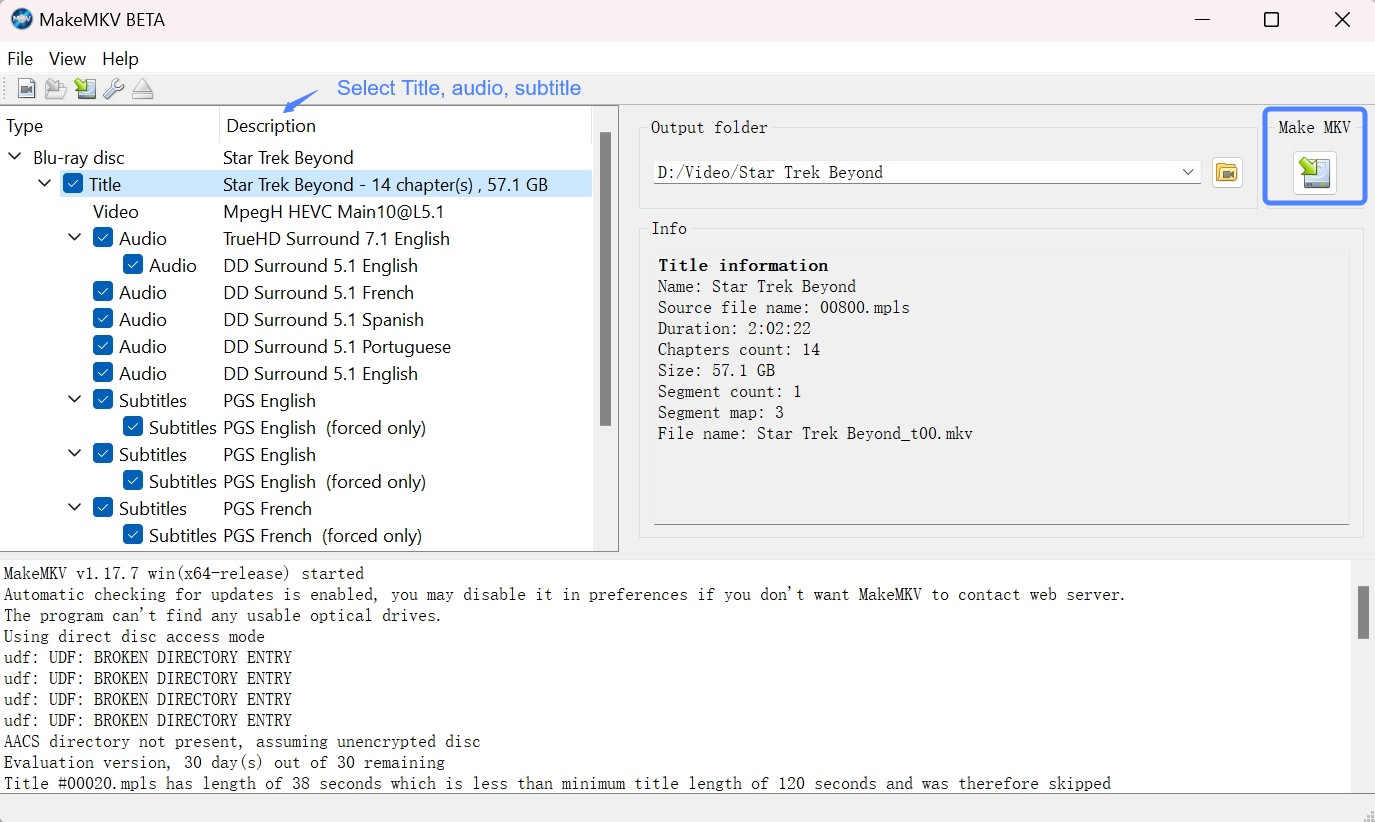
How to rip a DVD on Mac with MakeMKV DVD Ripper?
Step 1: Download and Bypass Gatekeeper Download MakeMKV v1.18.3 from the official site.
Since MakeMKV is not signed by Apple, you may see a Malicious Software or Unidentified Developer warning. To fix this: Right-click the installer icon and select "Open", then click "Open" again in the pop-up dialog. This whitelist the app safely.
Step 2: Click on the File menu. From the drop-down menu, select Open Disc. MakeMKV will scan the DVD and display a list of all the titles available on the disc. After the analyzing process, select the titles, videos, audios and subtitles you want to rip.
Step 3: Click the "Make MKV" button on the right. Then MakeMKV will start to convert DVD to MKV on your Mac.
HandBrake – Best for Tech-Savvy Users
📌Why I pick it: Free transcoder supporting MP4/MKV/WebM with granular control.
📢User Feedback: "Free… excellent format support"— TechRadar
HandBrake is an open-source video transcoder for Mac, Windows and Linux. It excels at converting unencrypted media into modern formats like MP4, MKV, and WebM with advanced compression efficiency. It offers extensive presets for Apple devices (iPhone, Apple TV) and supports the latest AV1 codec for high-quality streaming.
Unlike DVDFab, HandBrake cannot rip copy-protected DVDs natively. If you try to rip a commercial Disney or Sony disc, it will crash or show a "No Valid Source Found" error unless you manually install a third-party library called libdvdcss.
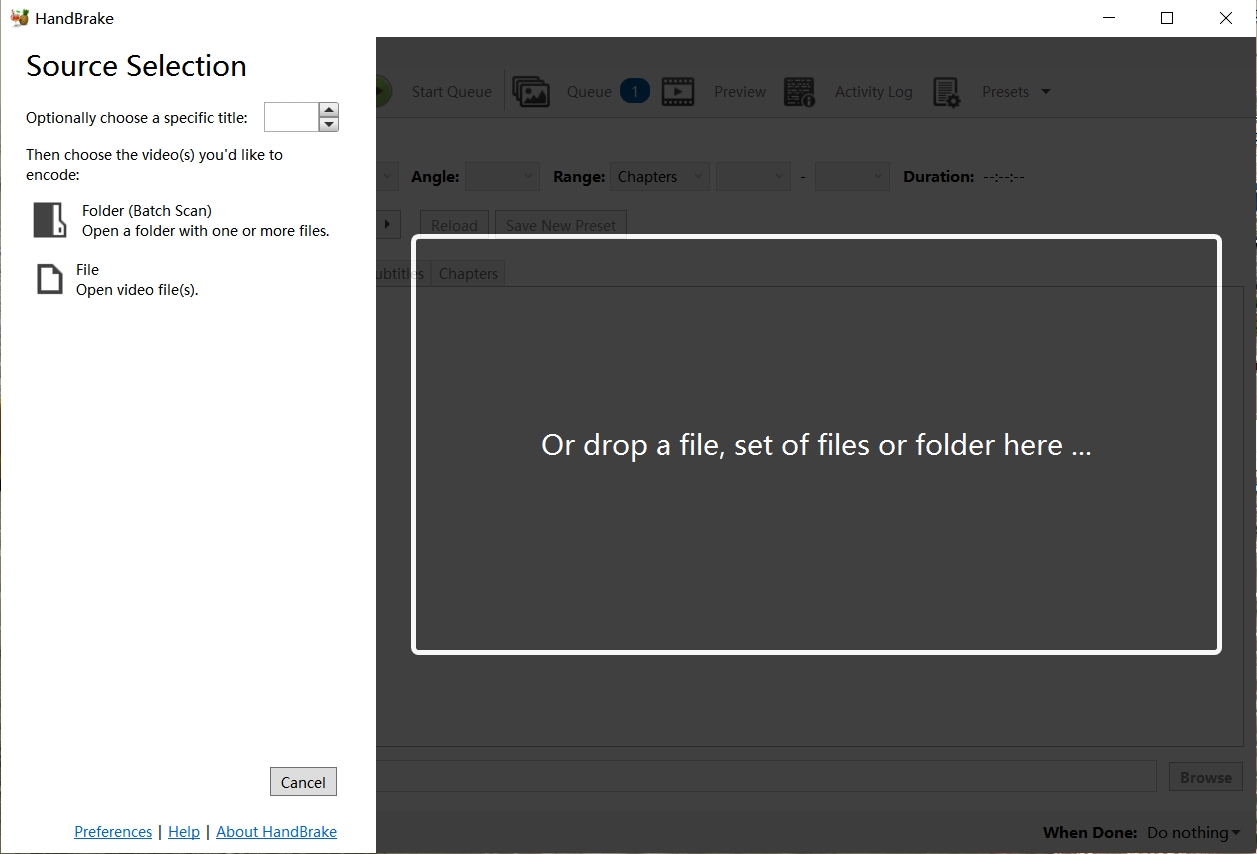
How to rip DVD on Mac with HandBrake?
Step 1: Download the latest HandBrake (universal binary for Intel/Apple Silicon). To rip store-bought DVDs, you must install libdvdcss. The easiest way is via Terminal using Homebrew. Open Terminal and type: brew install libdvdcss.
Step 2: Insert the DVD into your disc drive. In the Source Selection menu, choose the DVD you inserted. HandBrake will then scan the DVD for available titles.
Step 3: Once the scanning is complete, select the title and chapters. You can also customize settings such as choosing a preset and format. Adjusting video and audio parameters if needed.
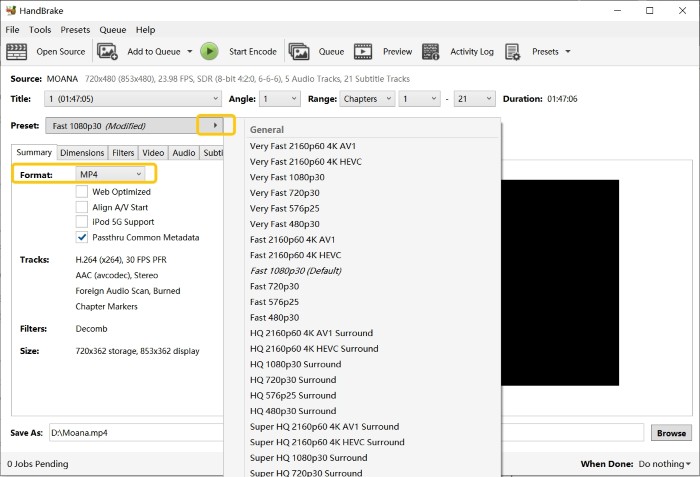
Step 4: Click on the Browse button to select the destination folder and name the output file. Then simply click on the Start button.
MacX DVD Ripper – Best for macOS Optimization
📌Why I pick it: Fast Mac-first workflow and device profiles.
📢User Feedback: 4.5/5 on Trustpilot
As the name implies, MacX DVD Ripper is a functional DVD ripping software for Macintosh. As a professional DVD converter, it can rip DVDs to Mac-specific formats like MOV, M4V, H.264 as well as formats optimized for specific devices such as iPhone, iPad, Android, and more. Besides, this top DVD ripper for macOS has the capability of dealing with most commercial DVDs with encryption schemes.
However, the free version allows users to test out the software with limited features and functionality. You need to purchase a full license for access to all features.
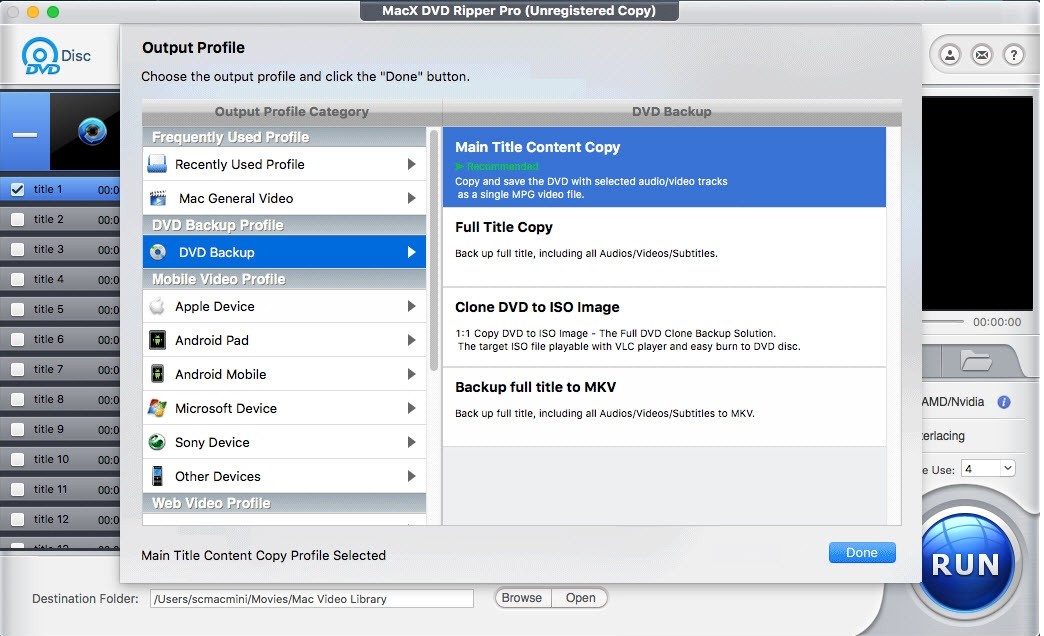
How to rip DVD on macOS with MacX DVD Ripper?
Step 1: Begin by launching the MacX DVD Ripper. Insert the DVD on your Mac and then click on the "DVD Disc" button to import the DVD.
Step 2: Select the output format you want for the ripped DVD from the profiles list. You can also customize the video, such as cropping, merging, rotating, and adjusting parameters.
Step 3: Choose the destination folder where you want the ripped DVD file to be saved. Finally, click on the "RUN" button to start ripping DVD on Macintosh.
Mac DVDRipper Pro
📌Why I pick it: Unique AI tools designed to restore grainy DVDs and VHS transfers.
📢User Feedback: Seasoned Mac users recommend it for big projects. — MacRumors
As a ripping tool designed specifically for the Mac system, Mac DVDRipper Pro converts DVDs to MP4 and M4V formats, and the resulting files play smoothly on other devices such as iPhones, MacBooks, and Sony TVs. As a dedicated tool, it supports homemade DVDs as well as some commercial discs with encryption.
The latest version 14.1 (released Feb 5, 2026) focuses on preserving family memories. Unlike standard rippers that just copy data, MDRP uses updated AI models to denoise and color-correct older videos, making it the ideal choice for digitizing homemade DVDs or VHS-to-DVD transfers that suffer from grain.
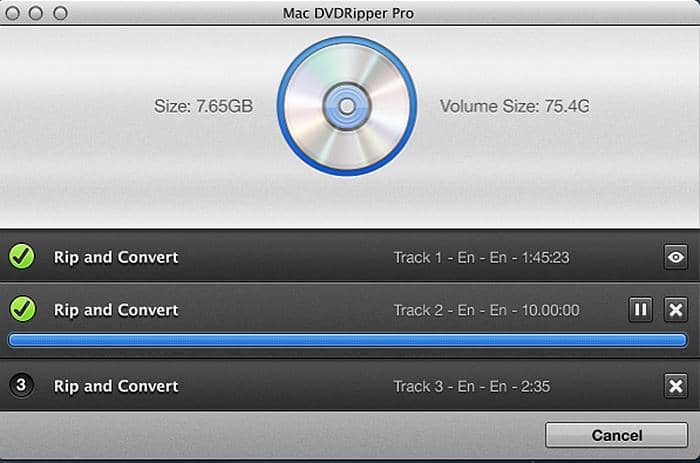
How to rip DVD on Mac with MacX DVD Ripper?
Since Mac DVDRipper Pro lacks some advanced customization options, the entire process of ripping DVDs is simple.
Ripthis software is very quick and easy. Insert the DVD into your optical drive. Then, open Mac DVDRipper Pro, click the drop-down menu, and select the DVD source. Next, choose the output format, such as MP4. Finally, select a save path for the ripped files, click the "Rip" button, and you are all set.
Aimersoft DVD Ripper for Mac
📌Why I pick it: Easy edits (trim/crop/subs) with broad format exports.
📢User Feedback: "Simple to use; encoding can be slow." — Softonic
As one of the best DVD ripping software for Macs, Aimersoft is a designed to rip and convert DVDs into flash video, SD and HD video, or other common audio and video formats. It supports over 100 portable devices, tablets, and mobile phones and can even handle copy-protected or encrypted DVDs. This mac DVD ripping program also includes features for editing DVD movies.
The conversion process takes place on NVIDIA's GPU, which means that Aimersoft DVD Ripper for Mac has a fast ripping speed. Moreover, it gives you access to easily manage DVD movies in iTunes. Next look at the strengths and weaknesses of this ripper.
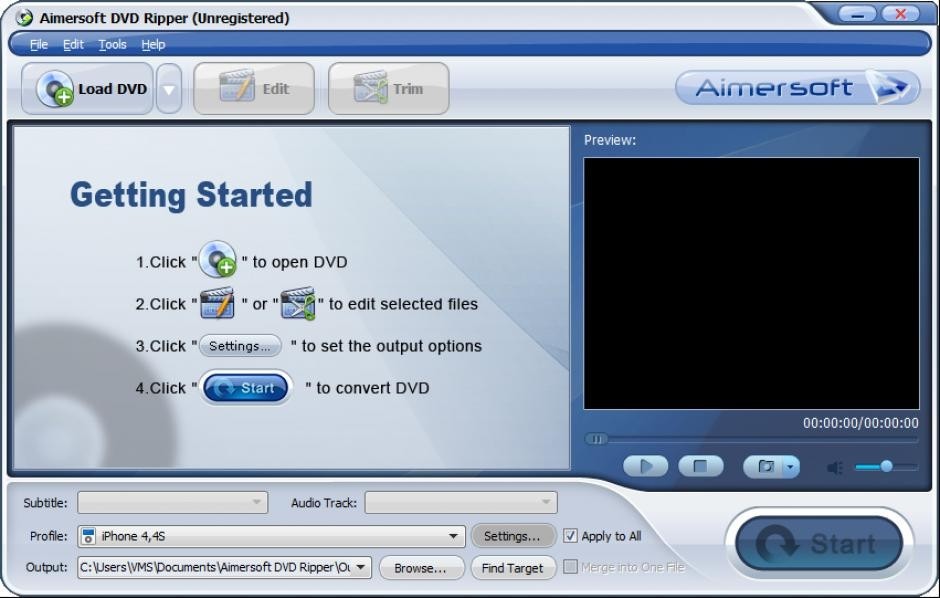
How to rip DVD to Mac with Aimersoft DVD Ripper?
Step 1: First install and open this DVD ripping software for macs. Then navigate to the Files tab and select Load DVD Files to bring in the specific DVD movies you desire.
Step 2: Once the files have been imported, you can preview them as desired. Additionally, you can customize the movie further by utilizing the Edit or Trim button, which offers editing features.
Step 3: Next, you can choose the format and destination folder for the output. Options for video formats include M4V, MP4, and MOV. If you don’t have a designated folder yet, go ahead and create one for easy access.
Cisdem Video Converter
📌Why I pick it: Multi-purpose rip/convert/edit + web download in one app.
📢User Feedback: "customer support handled my questions about a reinstall promptly." — Trustpilot
Cisdem Video Converter is also a trustworthy DVD ripping software for Mac. It not only provides basic DVD/Blu-ray ripping options, but also supports batch conversion, fast ripping and a wide range of formats. Besides, Cisdem has the multi-purpose use of downloading music and videos from popular video websites.
How to Use Cisdem Video Converter for Mac
Step 1: Download and launch the Cisdem DVD Ripper on your Mac. Then, go to the ripping interface and drag-drop the copy-protected DVD disc or VIDEO_TS folder.
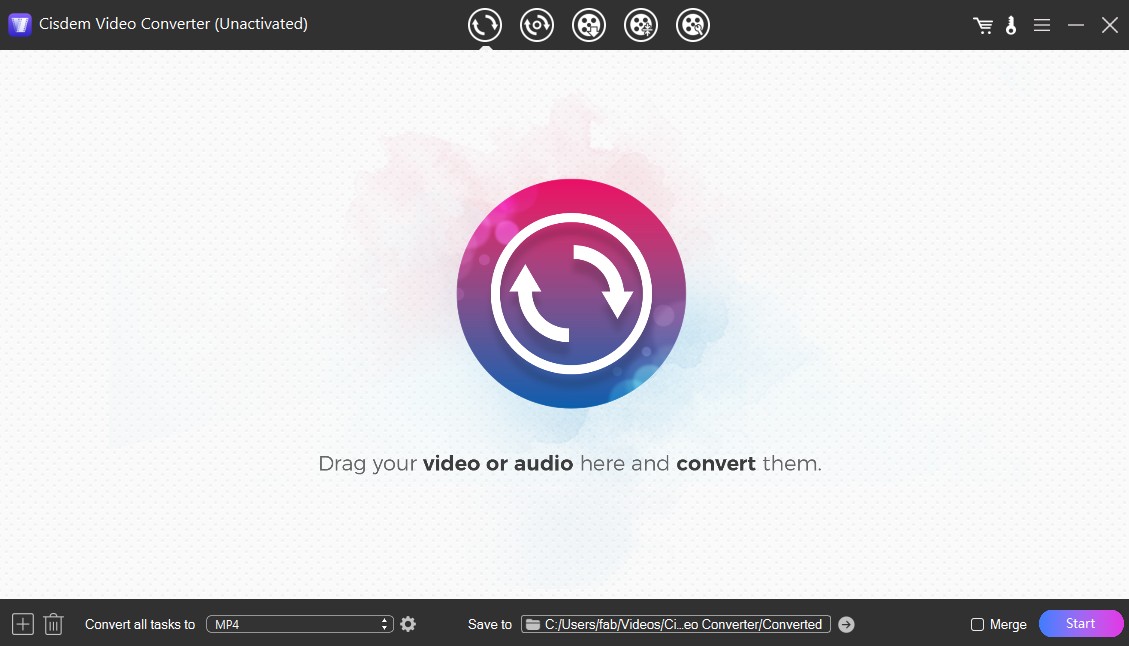
Step 2: Use the "✓" checkbox to select the main title. Next, choose subtitles and soundtracks in your preferred languages.
Step 3: Click the format icon to access extensive output format options categorized by terminal devices for selection.
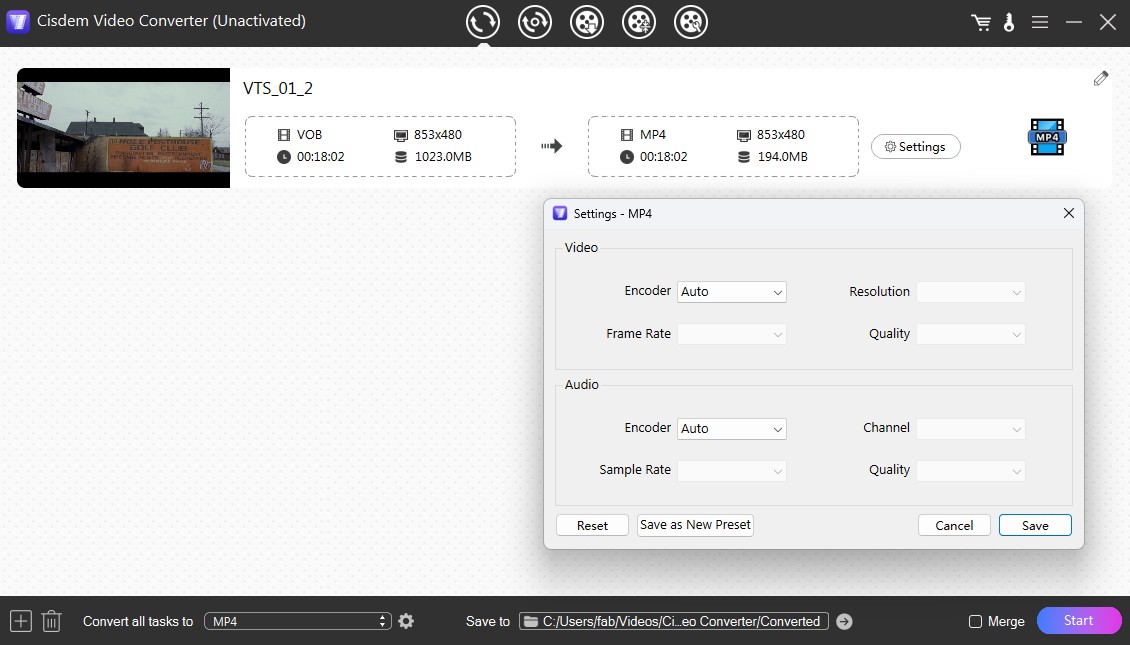
Step 4: After configuring settings, initiate encrypted DVD video ripping by clicking the conversion icon at the bottom right.
How to Rip DVDs with the Best DVD Ripper for Mac
Now, I will take DVDFab DVD Ripper as an example to show you how to rip a DVD on Mac even if the DVD is copy-protected. While this guide covers general DVD conversion, if you specifically need optimized files for Apple devices, check our dedicated guide on how to rip DVD to iPad.
Step 1: Download and install this Mac DVD ripper
Step 2: Load your DVD and Select the 'Ripper' module
Insert the DVD you want to rip into your computer's optical drive, or use the Add button on the main page. If you have an ISO file or a folder instead, you can easily drag and drop it onto the main page.
DVDFab will automatically analyze the disc, remove copy protections, and intelligently select the "Main Movie" title so you don't have to manually filter through hundreds of fake titles.
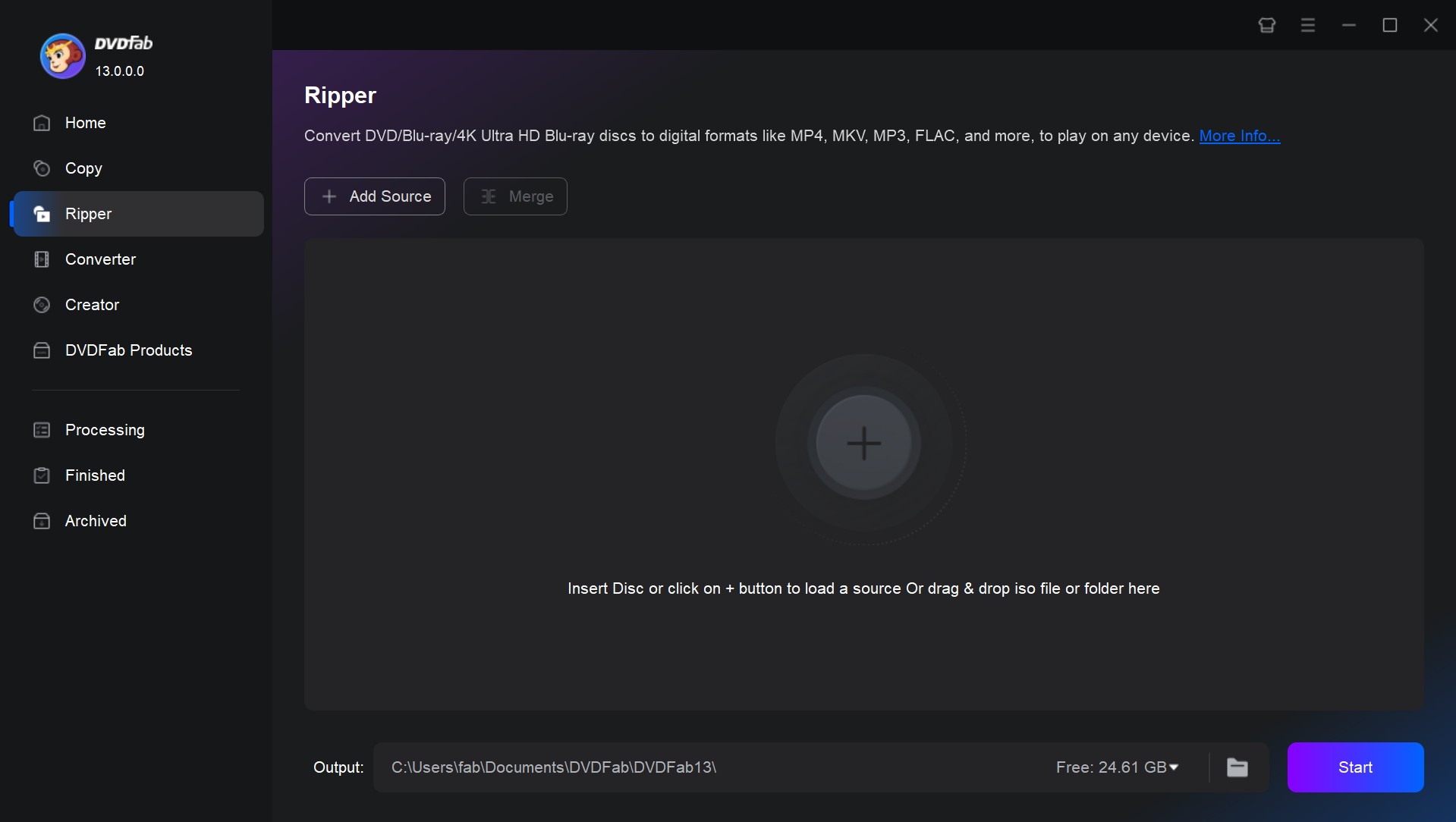
Step 3: Set the output format and Edit DVD
Click the "Choose Other Profile" button (or the profile icon) to open the format library. You can choose MP4 for the best playback compatibility on iPhone, iPad, and Android, or select MKV Passthrough to keep lossless video quality. The software also supports converting DVDs to formats like MOV, FLV, WMV, or extracting audio as MP3.
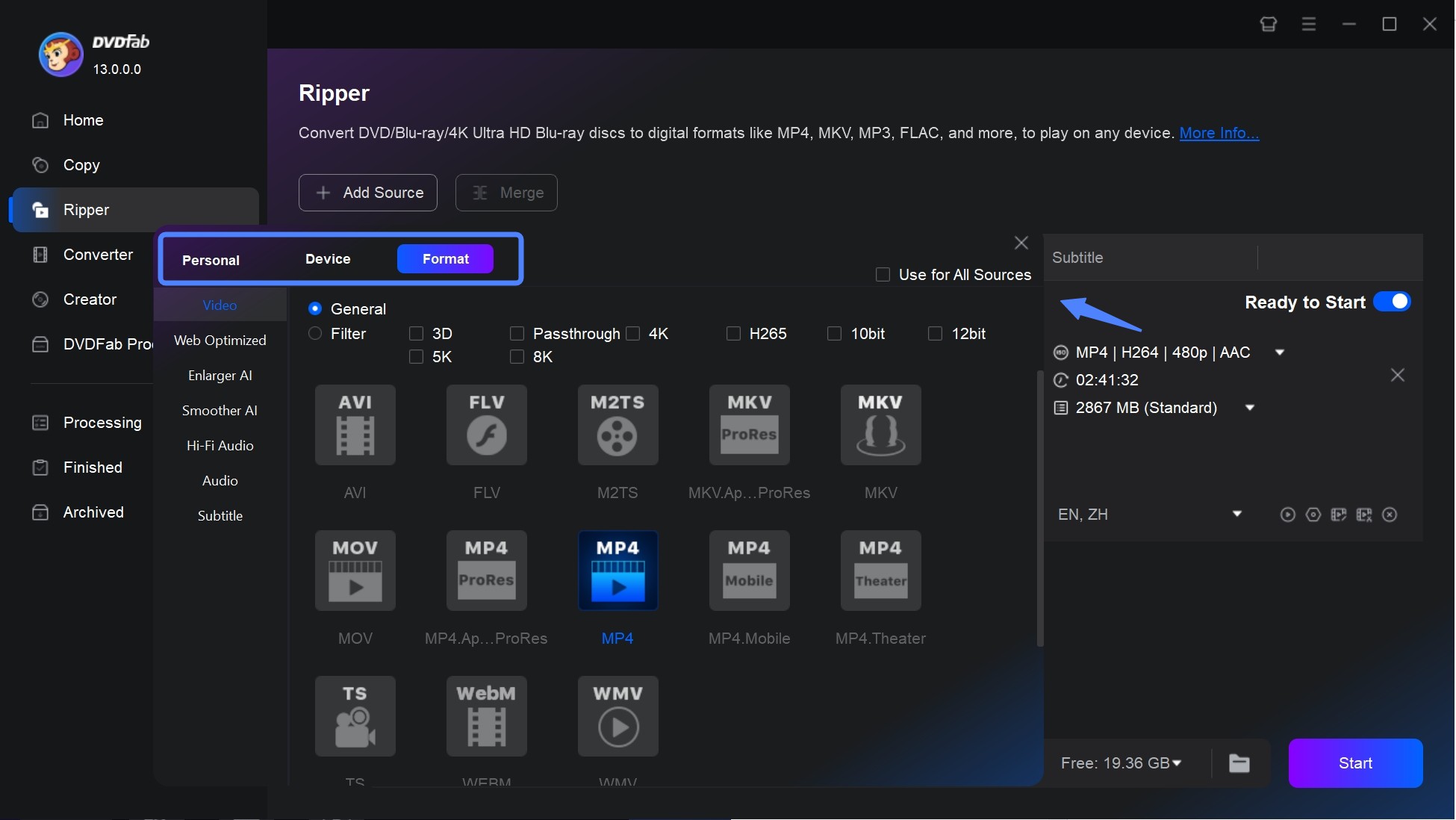
Before ripping, you can fine-tune your video using the toolbar icons:
- Advanced Settings: Click this to adjust technical parameters such as video resolution, frame rate, bitrate, and audio channels.
- Video Edit: Open the built-in editor to crop black bars, trim unwanted clips, rotate the video, or add text and images.
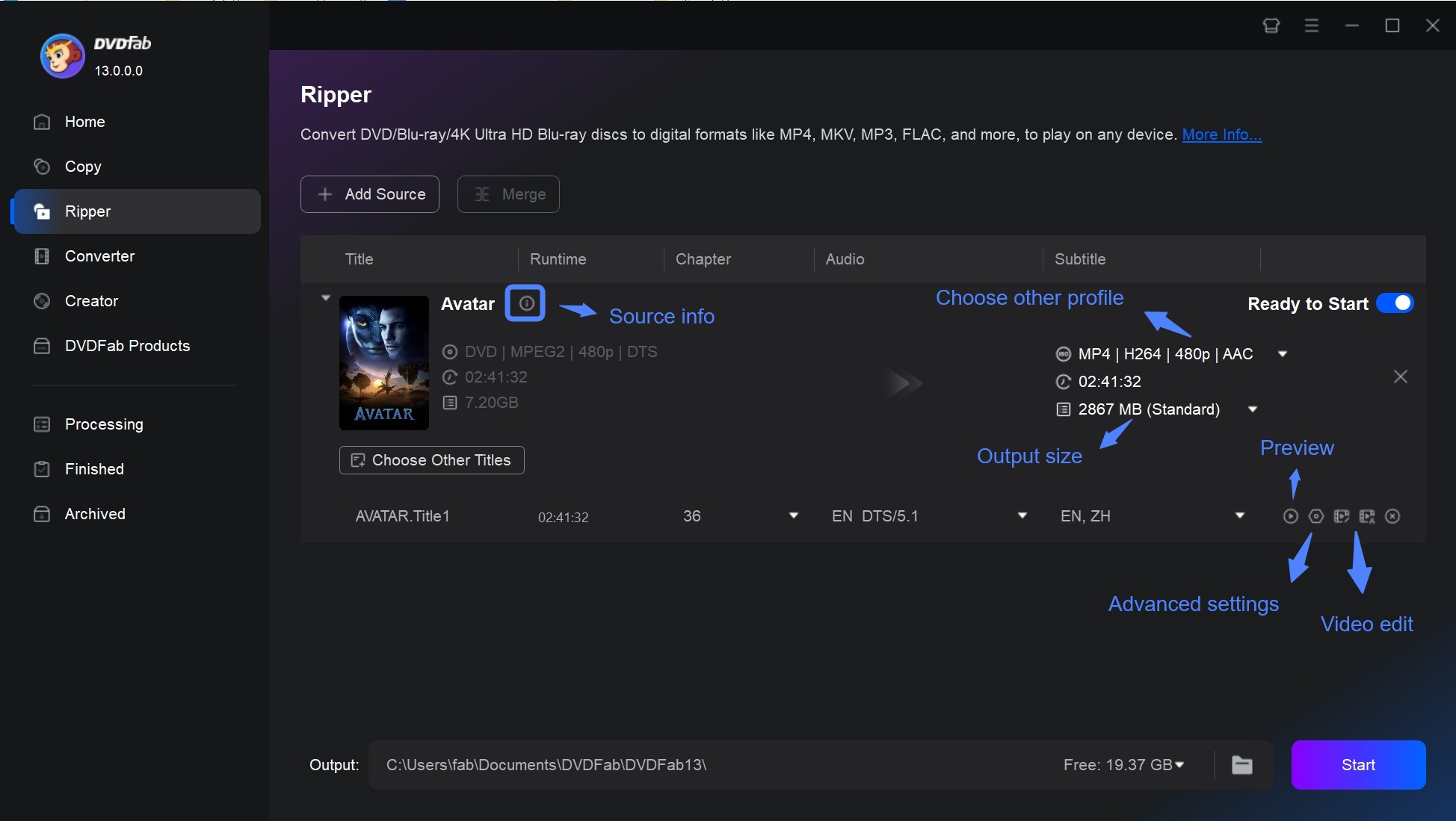
Step 4: Set the output and start to rip DVD on Mac
You are given the choice to either store the video files on your hard drive or mobile device. Ensure the GPU Hardware Acceleration is active (powered by Apple VideoToolbox) for faster processing. Click the "Start" button and DVDFab will begin to convert DVD to MP4 on Mac.
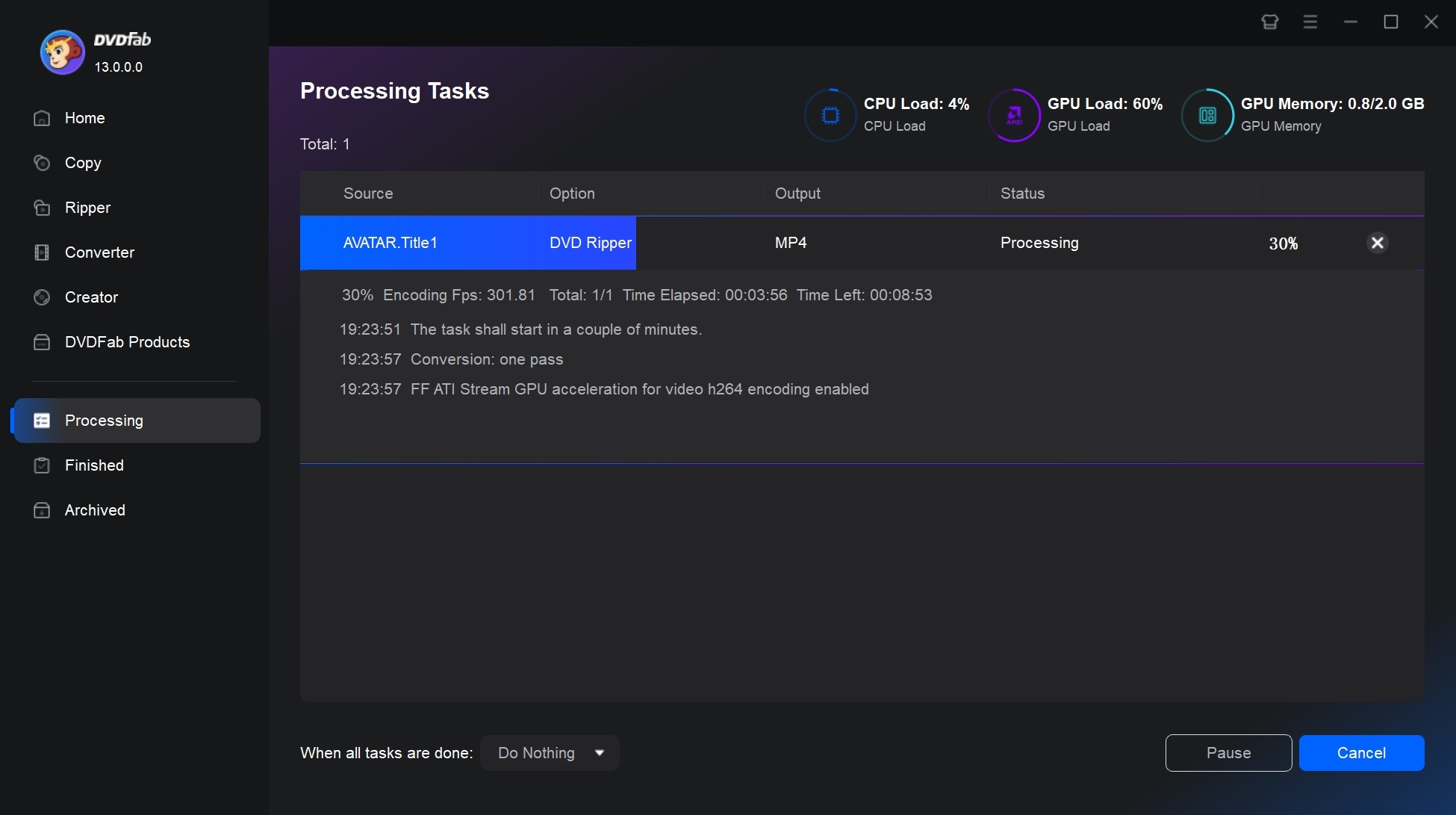
FAQs
Is there a free DVD ripper for Mac that works with encrypted discs?
Yes, but free DVD rippers for Mac that handle encrypted discs are increasingly limited, especially with the advancement of DVD copy protections. Here are the most recommended options based on performance:
- DVDFab offers a free DVD ripper for Mac in the form of HD Decrypter. It can decrypt and rip DVDs released 1 year ago to MP4 or MKV formats. However, newer discs with advanced DRM (such as Cinavia) may require the full paid version.
- MakeMKV is also one of the reliable tools that can decrypt commercial DVDs on Mac for free. It bypasses the most common protections such as CSS and region codes. However, it tends to output larger MKV files and lacks editing options.
What is the best DVD ripper software for Mac?
The best choice we recommend in 2026 is DVDFab DVD Ripper. It is fast, lightweight, and optimized for ripping DVDs to iPhone, iPad, Apple TV formats, and supports almost all known DVD protections. DVDFab is ideal for users creating high-quality digital backups.
It is generally considered legal to make backup copies of your beloved DVDs for personal use. However, making copies of commercial DVDs may be illegal in some places. Please use any free DVD rippers mentioned responsibly and in accordance with your local laws.
Here are many freeware programs that help you rip a protected DVD for free. For example, DVDFab HD Decrypter is a totally free DVD decrypter that can help you rip any protected DVDs released one year ago to MP4 or MKV formats for free, and Handbrake can work with libdvdcss to remove region code for free. However, if you want to rip newly released encrypted DVDs, the advanced DVDFab DVD Ripper is still your top choice.
MP4 is widely used on all kinds of portable devices like PS4, Xbox One, etc. MKV is well-known for its container format for keeping multiple videos, audios, images and subtitles. And AVI is also be frequently used when converting DVD to digital.
How to rip DVDs on Mac with VLC?
VLC is a multi-platform compatible player. Although it is capable of converting video formats and even ripping DVDs, the process can be complicated and may result in quality degradation, not to mention its inability to handle any DRM-protected DVDs. If you insist on using it, here's how you can rip a DVD using VLC on your Mac:
- Open VLC media player on your Mac. Go to the "File" menu and select "Open Disc".
- In the "Open Media" window, select the "Disc" tab.
- Check the box next to "DVD" and select the DVD drive from the dropdown menu.
- The DVD menu option doesn't work well on VLC. But you can choose audio and subtitles.
- While the DVD is playing, go to the "Playback" menu and select "Convert/Save".
- In the "Convert" window, under the "Profile" dropdown menu, select the format you want to convert the DVD to (e.g. MP4).
- Choose the destination folder where you want the ripped files to be saved. Click on the "Start" button to begin ripping the DVD.
Final Verdict
The best free DVD ripper for your Mac depends on the specific type of discs you need to digitize. If your priority is bypassing strict copy protections on commercial movies, DVDFab DVD Ripper is the superior choice to convert ISO to MKV, offering optimized speed and AI features. Conversely, if you are looking to preserve grainy home movies, we recommend the updated MDRP (v14.1). For tech-savvy users seeking a completely free transcoder, HandBrake remains a reliable standard.

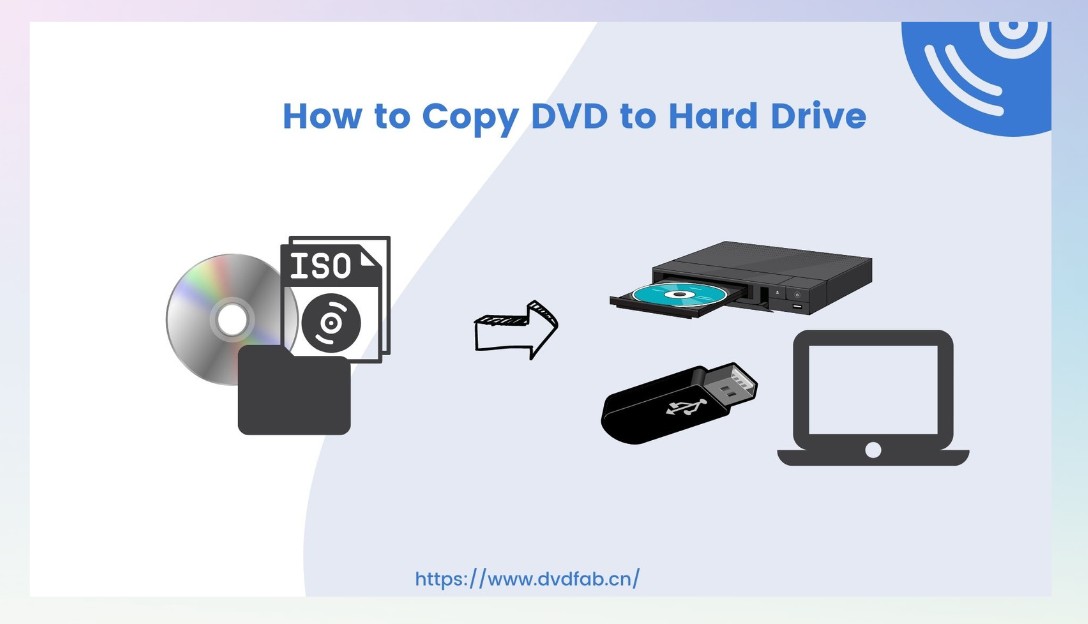
![How to Convert DVD to USB for TV/Car Playback [2026 Guide]](https://r2.dvdfab.cn/upload/resource/en/convert-dvd-to-usb-ISbr.jpg)
![How to Convert DVD to MP4: 14 Tools Tested & Guide [2026]](https://r3.dvdfab.cn/upload/resource/convert-dvd-to-mp4-p2X3.jpeg)
