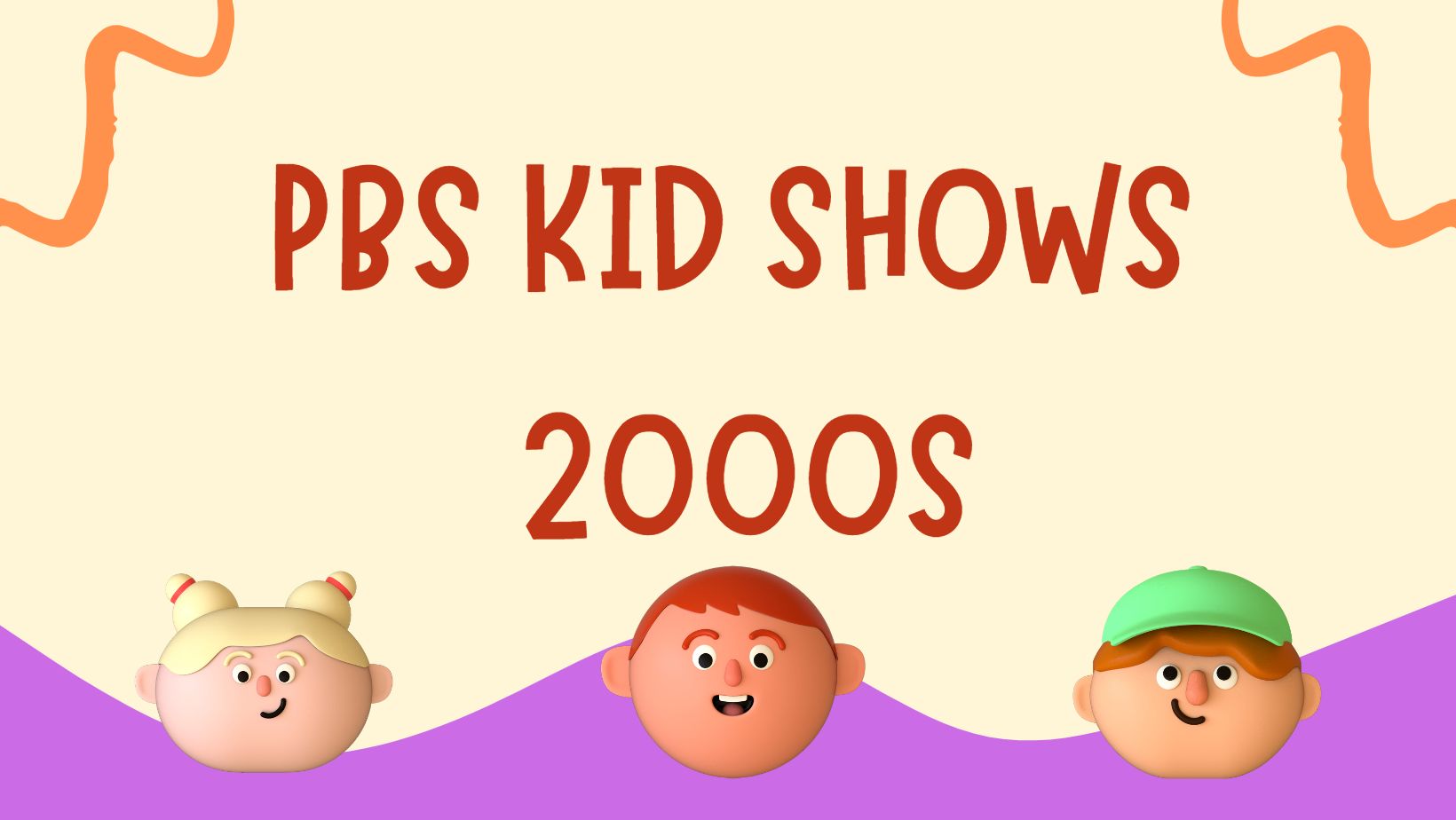Top 5 Best DRM Removal Mac Free Software 2025
Summary: Are you looking for the best DRM converter Mac software to remove iTunes DRM protection? Having a DRM remover free Mac program at hand will enable you to access DRM-free iTunes movies and music for offline play without limit. You have come to the right page. This post lists the top 5 best DRM converters for Mac used to remove DRM from iTunes videos, audiobooks, and Apple Music on Mac easily.
Table of Contents
FairPlay DRM protection is copy protection used by Apple Company to prevent users from making copies of iTunes files and songs that are downloaded from iTunes Store and Apple Music. It is annoying for it doesn’t allow you to make backups of your legally purchased or rented contents to enjoy offline in your way. So that’s why we use iTunes DRM removal tools to remove the DRM protection completely.
In this post, we will introduce you top 5 best iTunes DRM removal programs both available on Mac for you to remove DRM from iTunes videos, audiobooks, and Apple Music on your Mac easily and freely.
1. DVDFab Mac DRM Removal for Apple
DVDFab DRM Removal for Apple is the best iTunes DRM removal for Mac that can remove the DRM protection from iTunes media contents easily and quickly. This program supports DRM removal from the media contents like videos, movies, and songs purchased or rented from Apple Music. That being said, it can remove DRM from iTunes movies Mac free and easily by converting DRM-protected contents into MP4 video files and M4A audio files with only a few mouse clicks.

With the help of DVDFab DRM Removal for Apple, the resulting DRM-removed videos will have premium quality, and the output audio files will feature a lossless audio quality. However, only the older versions of DVDFab support this function. Currently, only versions 12.7–12.9.0.167 of iTunes are supported (This is also true for other iTunes removal tools).
💡 New Upgrade
DVDFab DRM Removal for Apple now has been upgraded to StreamFab Video Downloader. Since most of the streaming websites apply encryption M3U8 technology for offline play, you are strongly advised to try out StreamFab Video Downloader, a video downloader designed to download streaming video in 1080p and 5.1 audio channels from all major streaming platforms. Above all, it enables FREE DOWNLOAD for 3 movie titles. Feel at ease to remove DRM protection and download your desired movies for offline viewing whenever you like.
How to remove DRM protection from video with StreamFab?
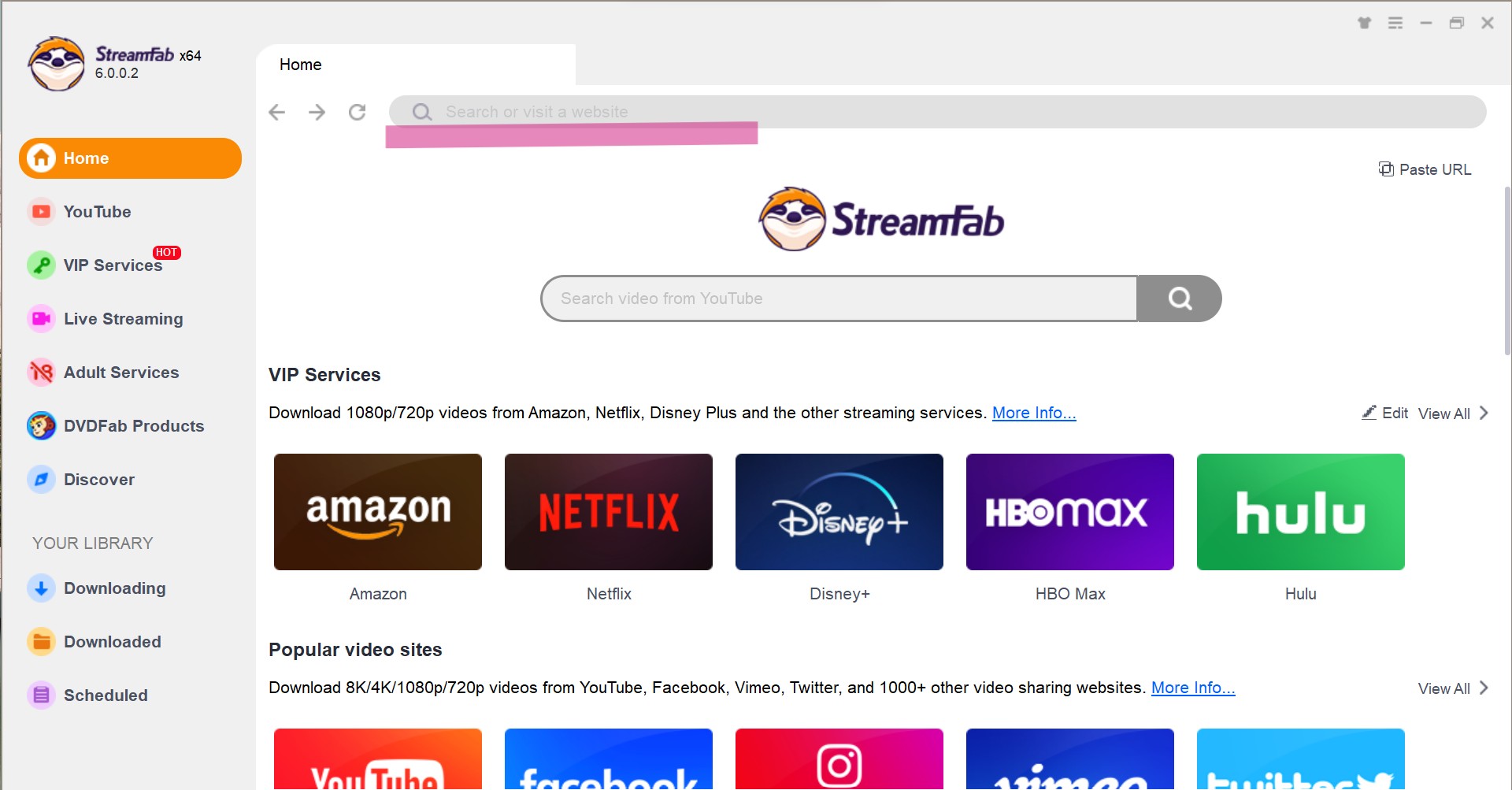
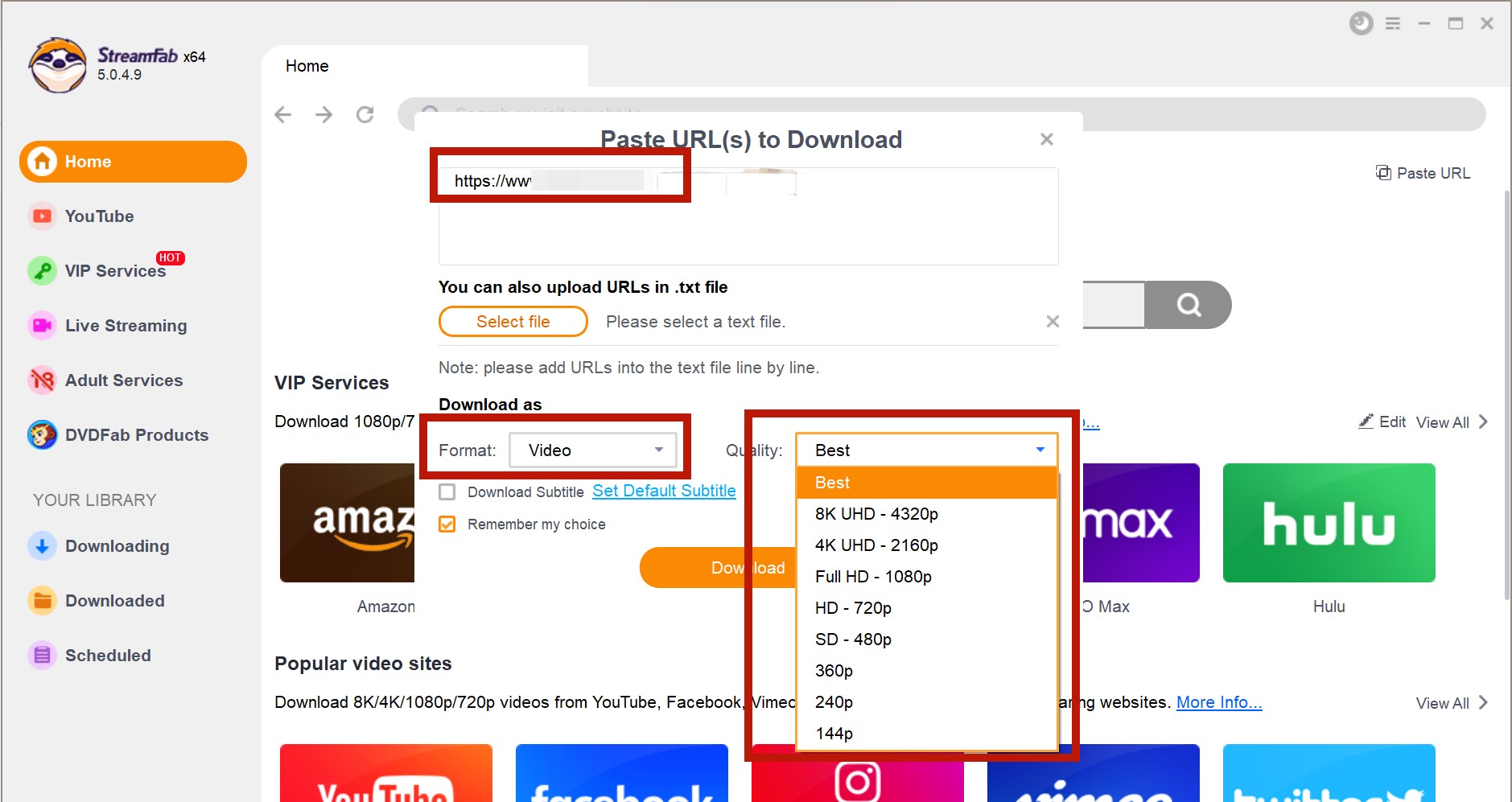
2. M4VGear Converter for Mac

M4VGear Converter for Mac software is one of the best apple music drm removal tools for Mac software program that can remove DRM protection and convert iTunes videos to non-DRM videos in formats like MP4, MOV, M4V, MPG, AVI, and more. There are also some optimized presets, which allow you to convert the iTunes resources to devices like iPhone 6, Apple TV, iPad, Samsung Galaxy, and more. The removal would be lossless if you choose the output video format as MP4 or M4V. Same with DVDFab Mac DRM Removal for Apple, M4VGear DRM remover Mac program supports both iTunes purchases and rentals, but it cannot deal with the FairPlay DRM on iTunes Music.
3. Ondesoft iTunes DRM Media Converter Mac
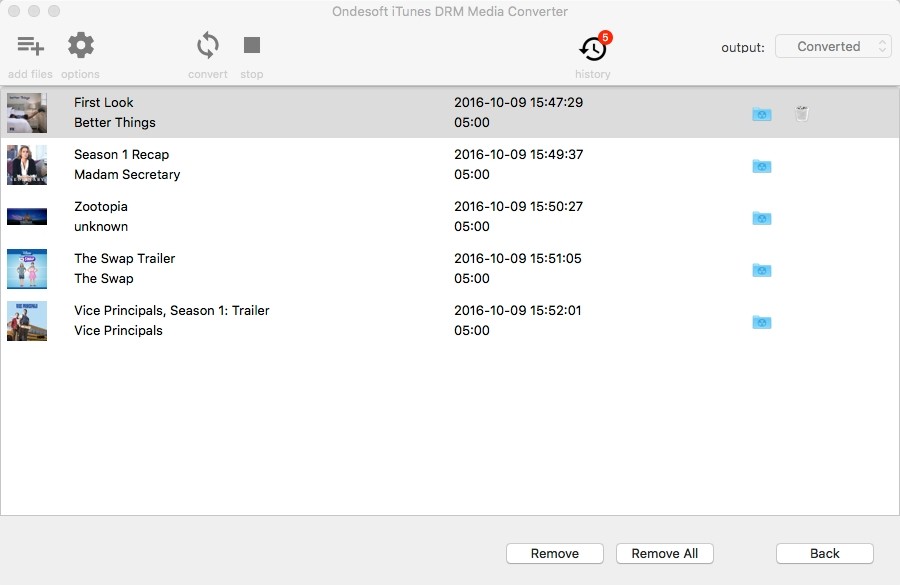
Ondesoft iTunes DRM Media Converter Mac is one of the best drm removal tools for Mac that can remove DRM from iTunes movies, TV shows, and music Videos and output lossless MP4 files that can be played on any video player. It can strip DRM from both the video rentals and purchases and allows you to keep these iTunes files forever. With this Mac DRM removal, the original video and audio will be retained, including the 1080p HD video quality, AC3 Dolby 5.1, AD, audio tracks, subtitles, and closed captions. However, you cannot remove DRM protection from iTunes and Apple Music files with this drm converters for mac.
4.Tune4Mac
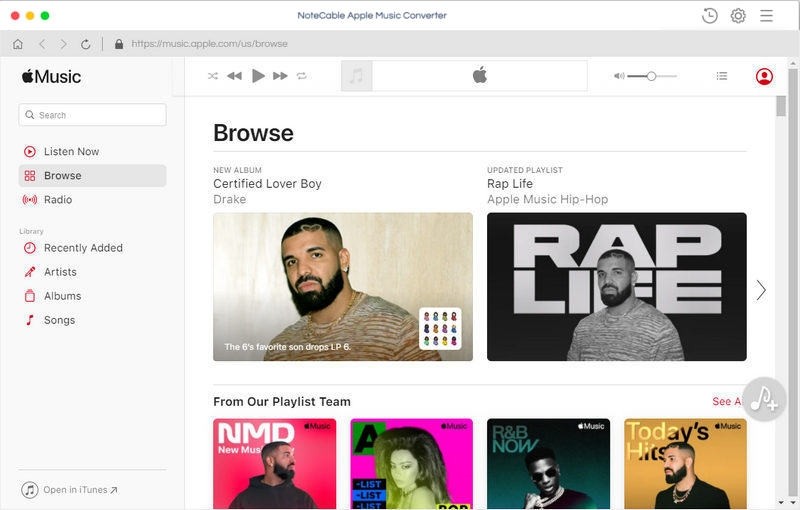
Tune4Mac iTunes Video Converter is a full-featured iTunes DRM removal and video converter for Mac. It can convert the original DRM-protected M4V videos and movies to MOV, MP4, FLV, AVI, etc., various devices like iPhone, iPod, Apple TV, Sony PSP, etc., and formats supported by websites like YouTube, Facebook, Flickr, etc. More advanced than other iTunes video converter, it also provides customization options that allow you to change the video size, bit rate, and language for the converted movies. It is also possible to convert iTunes videos to MP3, WAV, and AAC audio formats.
5. NoteBurner M4V Converter Plus for Mac
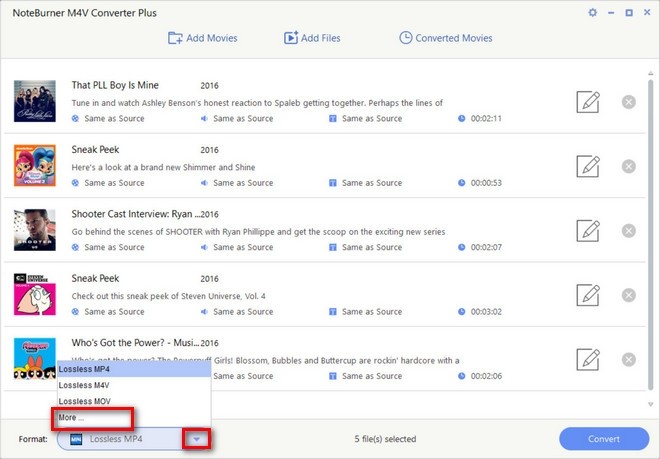
NoteBurner is a great M4V DRM removal tool for Mac users. It can remove DRM from both purchased and rented iTunes M4V videos and movies. Moreover, it can convert iTunes M4V files to other formats including MP4, AVI, MPG, MPEG-1, MPEG-2, 3GP, 3G2, FLV, etc., and support devices like Motorola, Samsung Galaxy, LG, Sony, etc. Before conversion, if you choose the Same source option, you can get a lossless and DRM-free video. It comes with many customization tools, which allow you to clip the iTunes video and change the parameters like codec, bitrate, size, audio channel, and more. Same with DRM removals like Tune4Mac and others, this M4V converter Mac tool is dedicated to coping with iTunes videos, and if you want to remove DRM from iTunes audiobooks and Apple Music, you have to find another iTunes audio converter.
Final Thought
Now you have known the top 5 best free DRM removal software Mac to make legal backups of iTunes media files, and some of them allow you to deal with files from Apple Music and convert iTunes m4v to mp4. Anyway, you are needed to choose the right DRM removal Mac solutions that suit all your needs.