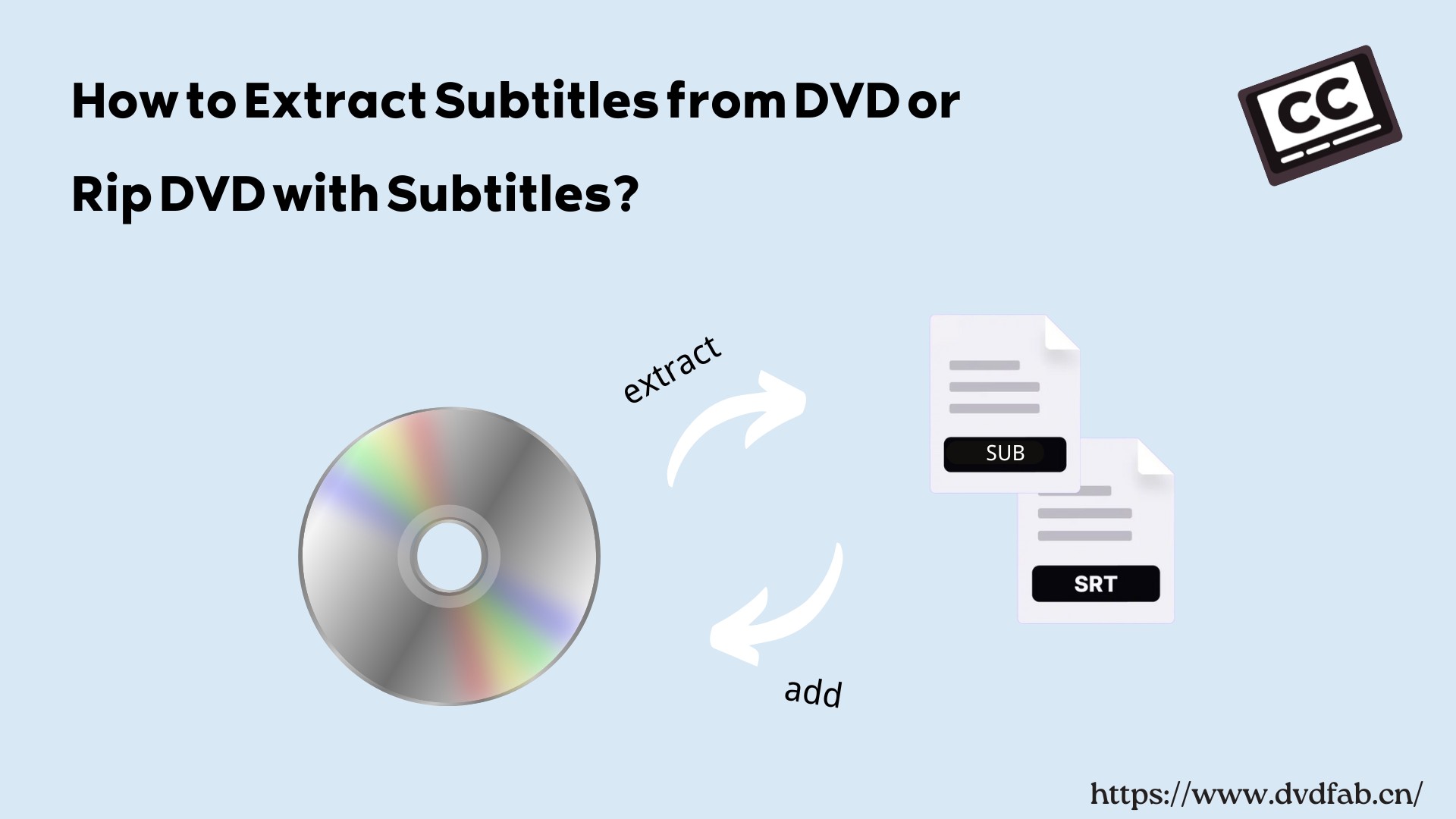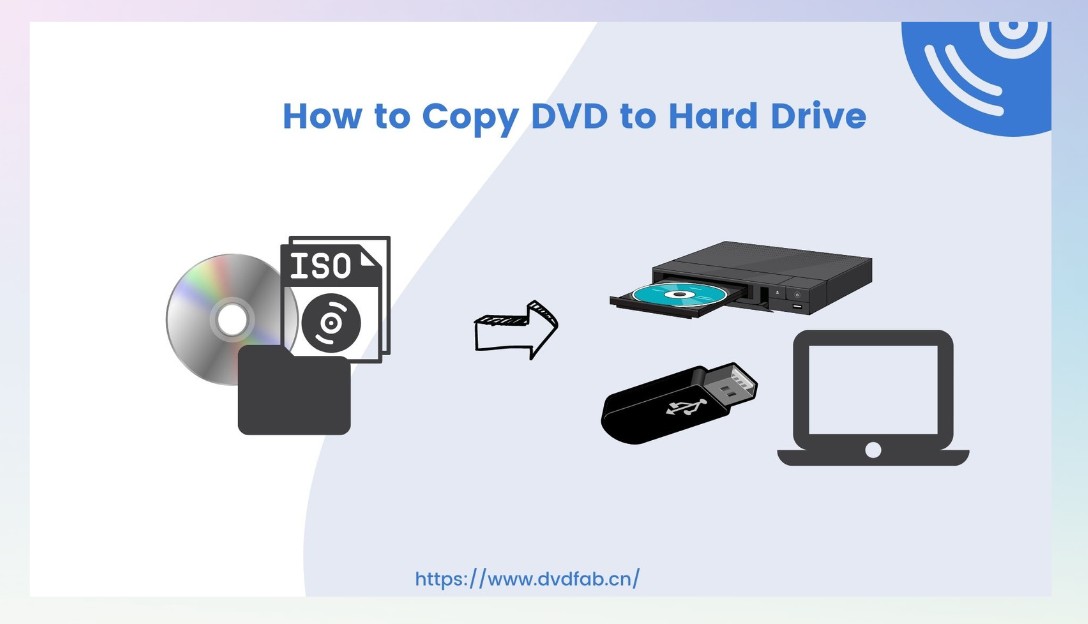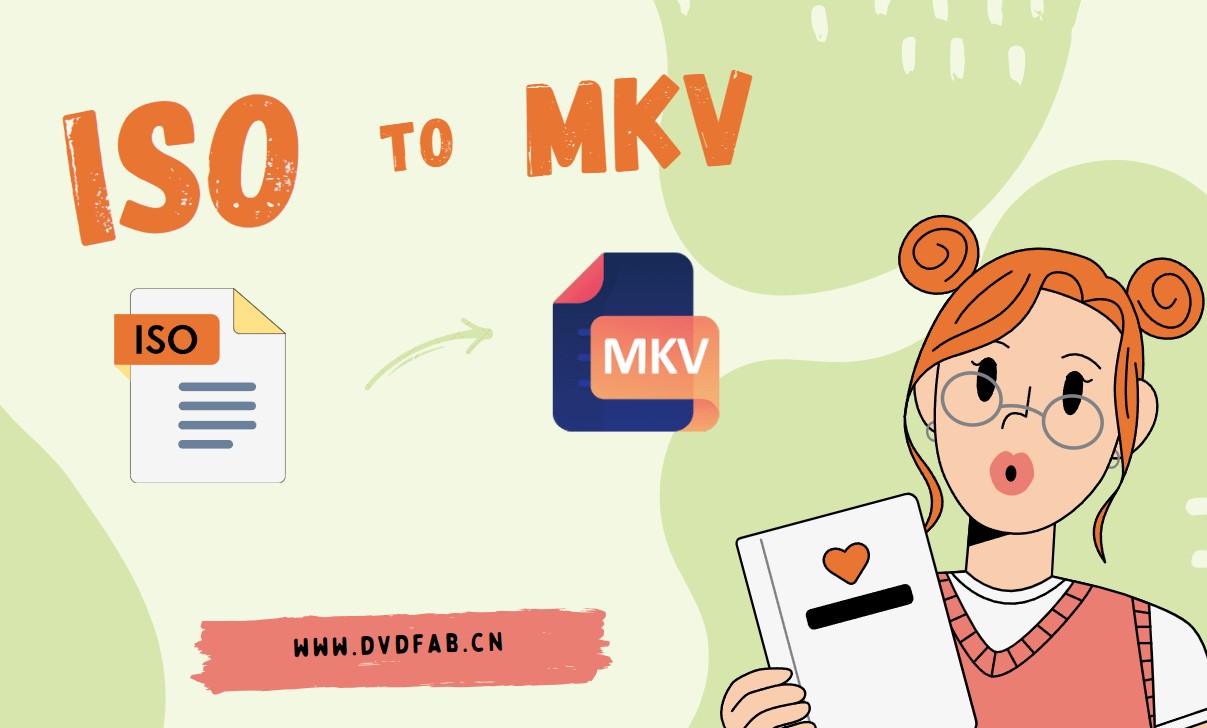Blu-ray vs. DVD: the Difference and the Better Choice
Summary: Blu-ray and DVD are two types of optical discs that are used to store and play back high-definition and standard-definition video. While both formats serve the same purpose, there are some key differences between them. In this article, we will discuss the main differences between Blu-ray and DVD and introduce the best DVD and Blu-ray copy software.
Here we're going to break down the three-way showdown: DVD vs Blu-ray vs 4K Blu-ray, but is the latest technology always the best choice?
Before proceeding to Blu-ray vs DVD, we will discuss what the Blu-ray and DVD are. Blu-ray came after DVD, but what's better than what came before? And why does it still exist when DVD was replaced and is DVD still better in some ways? Oh yeah, and what about 4K Blu-ray? First of all, there are a lot of questions, don't worry, we will cover them all. However, Blu-ray does offer significant advantages over DVD.

Blu-ray vs. DVD - What Are They
What is Blu-ray?
Blu-ray is a digital optical disc storage format designed to replace DVDs, with more than five times their storage capacity. It is called "Blu-ray" because it uses a blue laser (instead of the red laser used for DVDs) to read and write data. A Blu-ray disc can store and play back large amounts of data, including movies, video games, and interactive content.
The storage capacity of Blu-ray discs is about five times greater than that of a standard DVD. A single-layer Blu-ray disc can hold up to 25 GB, while a dual-layer disc can store up to 50 GB of data. A Blu-ray disc can store 1080p HD videos. By contrast, regular DVDs are limited to 480p videos. During playback, Blu-ray can deliver greater image depth, more color gradations, and finer detail.
What is DVD?
DVD, which stands for Digital Versatile Disc or Digital Video Disc, is an optical disc storage format. It was introduced in 1995 and became widely used for storing and playing movies, music, software, games, and other digital media. A single-layer DVD can store up to 4.7 GB of data, and a dual-layer DVD can store up to 8.5 GB. DVDs can hold more data than CDs.
Playing a DVD repeatedly does not degrade its video quality. At 720p resolution, a standard DVD may hold more than two hours of film. DVDs are compatible with almost any DVD drive on a computer.
Blu-ray vs. DVD - Difference Between Blu-ray and DVD
Now that we've covered the basics of Blu-ray and DVD, we can move on to a more detailed comparison of the two formats and point out their main features, strengths, and limitations. We'll start with a table that summarizes the key differences.
| Aspect | DVD | Blu-ray |
|---|---|---|
| Storage Capacity | Limited (typically up to 8.5 GB for dual-layer DVDs) |
High (up to 50 GB or more for dual-layer Blu-ray discs)
|
| Video Quality |
Lower resolution, often up to 480p or 720p
|
Higher resolution, supports HD and even 4K UHD content
|
| Audio Quality |
Supports standard audio formats, like Dolby Digital, DTS surround sound
|
Supports high-quality audio formats like DTS:X, Dolby Atmos
|
| Player Compatibility | DVD players, computers | Blu-ray players, some computers |
|
Laser Technology
|
Use red lasers with a wavelength of about 650 nm
|
Uses blue lasers with a shorter wavelength of about 405 nm
|
| Price | Generally cheaper | More expensive |
| Release Date | 1995 | 2006 |
Storage Capacity
One of the biggest differences between Blu-ray and DVD is their storage capacity. A standard DVD can store up to 4.7 GB of data, while a single-layer Blu-ray disc can store up to 25 GB. Dual-layer Blu-ray discs can store up to 50 GB of data, which is almost 10 times the storage capacity of a DVD. This extra space makes it possible to hold higher-resolution content and additional features.
Image Quality & Resolution
DVDs typically support Standard Definition content (480p), although some setups can upscale to higher resolutions through specific players or software. Blu-rays are designed for High Definition content (up to 1080p) and, in newer versions, Ultra High Definition (4K).
Audio Quality
Along with improved video, Blu-ray also offers better audio quality than DVD. Blu-ray discs can support many audio formats, including lossless options like Dolby TrueHD and DTS-HD Master Audio. These formats can deliver clearer sound and a wider dynamic range than the compressed audio formats commonly used on DVD.
Compatibility
Another point to consider when choosing between Blu-ray and DVD is compatibility. All Blu-ray players can play standard DVDs, but most DVD players cannot play Blu-ray discs. If you have an older DVD player, you will need a Blu-ray player to use Blu-ray discs.
Data Transfer Rate
The data transfer rate of Blu-ray is higher than that of DVDs because it uses a blue-violet laser with a shorter wavelength than the red laser used by DVDs. This allows Blu-ray discs not only to hold more data but also to read that data more quickly, which helps with smoother video playback, especially for high-resolution content.
Cost
Blu-ray discs are generally more expensive than DVDs, partly because of higher production costs. Blu-ray players also tend to cost more than DVD players. Even so, the price of both formats has come down over the years, making them more accessible for most users.
Usage Scenarios
DVD:
- Classic Movies & TV: Most pre-2010 movies and TV shows were released on DVD, which works well with standard-definition players and older TVs.
- Backup & Distribution: DVDs are still widely used for backing up documents, presentations, and sharing smaller videos or software because of their broad compatibility.
- Music and Audiobooks: Burn CDs or DVDs for use in older car stereos or portable DVD players.
Blu-ray:
- High-Definition Home Theater: Blu-ray is a common choice for movie fans who want full HD or 4K visuals and surround sound. It is widely used for major movie releases, box sets, and newer TV seasons.
- Large-Scale Data Archiving: Blu-ray's larger capacity makes it useful for backing up big data sets, photo/video libraries, or professional projects that need long-term storage and high capacity.
- Gaming: Many PlayStation and Xbox consoles use Blu-ray discs because of their larger storage space.
🎯Which Should You Choose?
- Choose DVD if you're using older hardware, do not need HD quality, or want the broadest compatibility with players and computers.
- Choose Blu-ray if you prefer higher video and audio quality, need to store more data, or are archiving HD/UHD content for long-term use.
Is DVD Better Than Blu-ray?
The Blu-ray is always better than the DVD when considering the storage capacity and video quality. However, for the DVD, you still have to pay less. The DVD player and the DVD are much less expensive in comparison to their Blu-ray counterparts. If you still do not have a modern TV and have a collection of DVDs, then it will be best to buy a DVD player instead of a Blu-ray player.
Still, most of the movies are released on DVD in addition to Blu-ray as well. So, you won't miss out on major blockbusters if you continue using your DVD player. It is not sure how long it may continue. However, it seems that the future of DVDs will remain safer for the coming few years as a minimum.

Tips: Convert DVD/Blu-ray to Digital Formats
Transitioning from physical discs like DVDs or Blu-rays towards digital formats offers several advantages such as portability, space-saving, and convenience of use across multiple devices. DVDFab DVD Ripper and DVDFab Blu-ray Ripper provide an excellent solution for this transition by enabling you to easily convert your DVD/Blu-ray collection into various digital formats suitable for playback on different platforms.
💻Compatible OS:
Key Features of DVDFab DVD/Blu-ray Ripper
- Bypass all disc encryption, including the most recent, effortlessly
- Transform DVD/Blu-ray discs, ISO files, or directories into more than 1000 video and audio formats
- Leverage advanced GPU acceleration technology and multitasking capabilities
- Extract content from Blu-ray for 245+ device configurations, such as Huawei and Apple devices
- Modify videos by utilizing the integrated video editor to alter, cut, trim, crop, add watermarks, or subtitles
- Auto-synchronize all the meta info of the source DVD/Blu-ray, including movie title, cast, and cover, and display them on media server.
FAQs
Whether Blu-ray is worth the money depends on your specific needs. If you value high-quality video and audio, and own a setup (like a 4K TV and sound system) that can take advantage of it, then yes, Blu-ray could be worth it. However, if convenience and variety are more important to you, streaming services may offer better value as they typically have broader selection at lower cost.
It is possible to store more data on a 12cm optical disc using HD DVD and Blu-ray. HD DVDs can hold up to 15GB of data on a single layer, whereas Blu-ray discs can hold up to 25GB of data. There are several different codecs supported by HD DVD; Blu-ray also supports H.264/MPEG-4 AVC and VC-1 H.265 for higher image quality than DVD. In terms of image quality and storage space, Blu-ray surpasses HD DVD.
No, you cannot play Blu-ray discs on a DVD player. Blu-ray and DVD are different formats, and the technology used to read them is not the same. A DVD player's laser is not capable of reading Blu-ray discs. However, most Blu-ray players like PlayerFab Ultra HD Player can play both Blu-rays and DVDs because they're designed with both types of lasers.
What is 4K Blu-ray
A 4K Blu-ray is a Blu-ray that outputs TV shows and movies in the native 4K resolution instead of the standard High Definition resolution that a normal Blu-ray. It depends on two factors to invest in a 4K Blu-ray player.
Conclusion
Still in a dilemma about what is the difference between Blu-ray and regular DVD? When playing a Blu-ray DVD or disc on high-definition television, you can see the difference. Blu-ray movies will leave you in awe of their clarity, while regular DVDs will leave you with a slack jaw. No, we're not suggesting that you dump your DVDs and get Blu-rays. However, if you're looking for superior visual quality, you can choose Blu-ray discs for your next video game or movie collection. Besides, if your are looking for a useful software to rip blu-ray audio or video, try DVDFab Blu-ray Ripper.