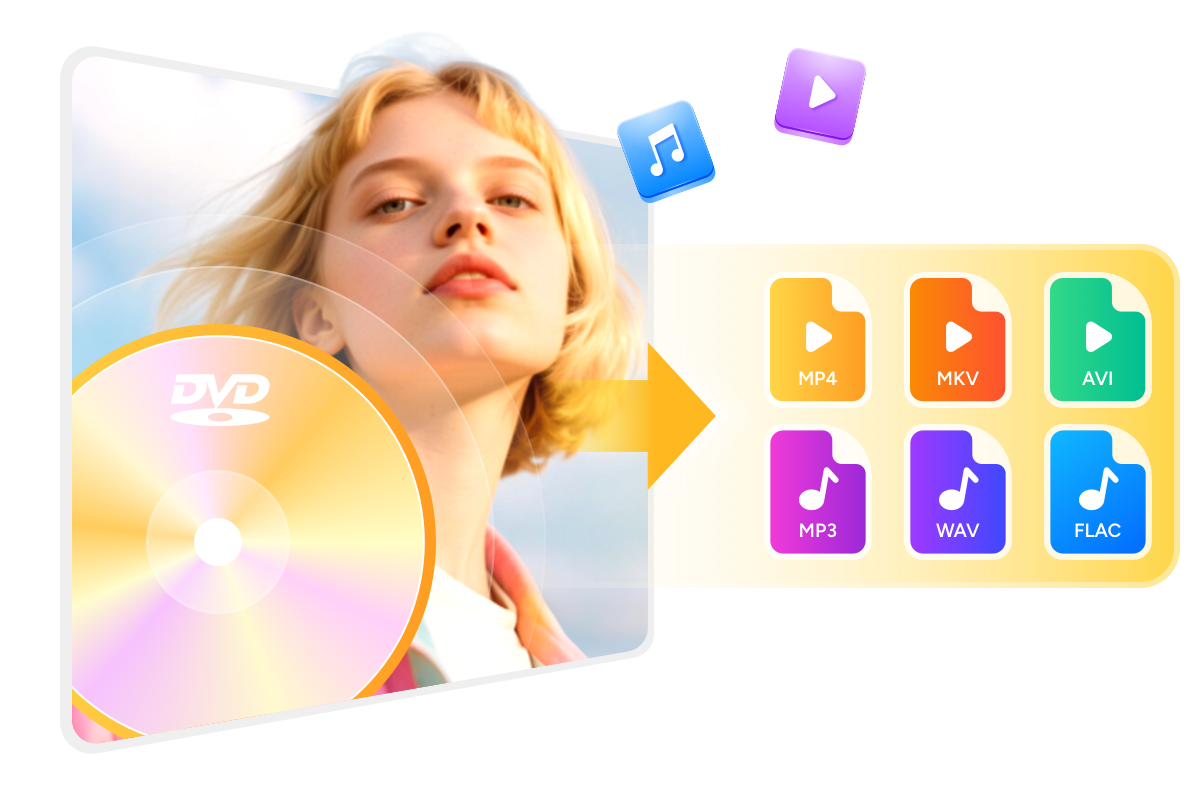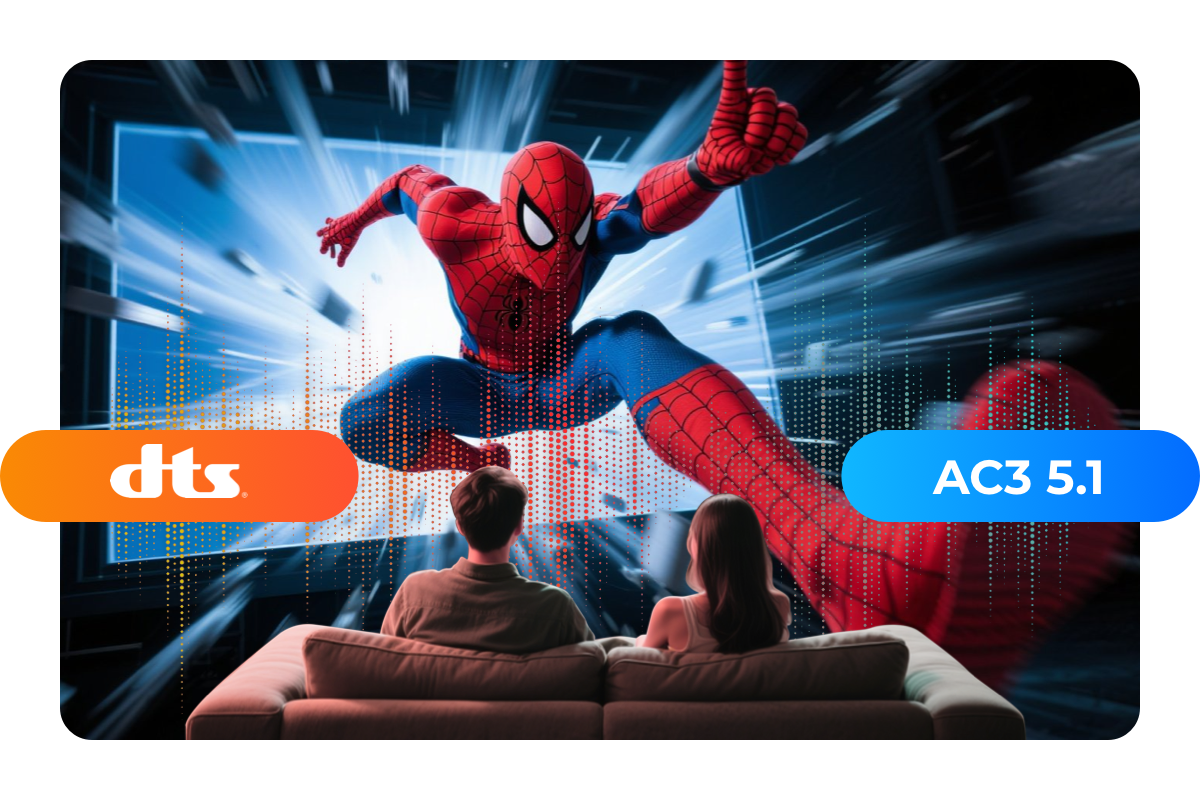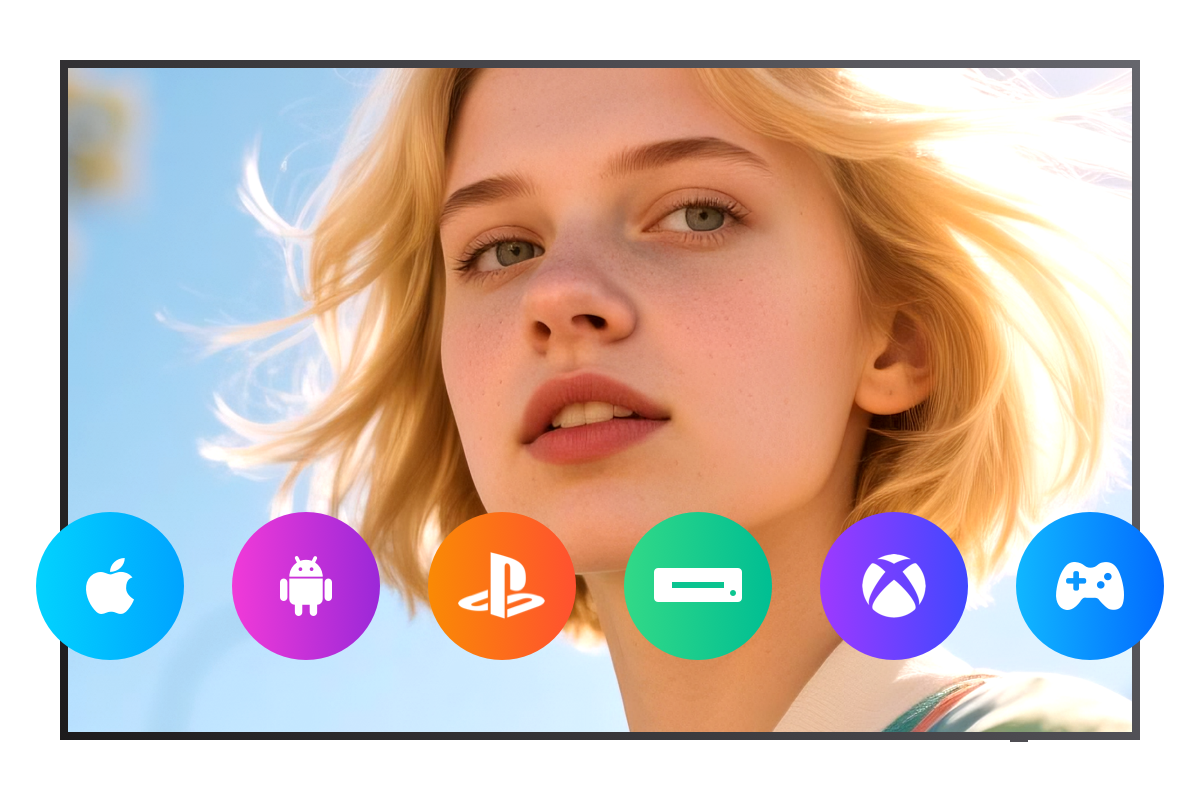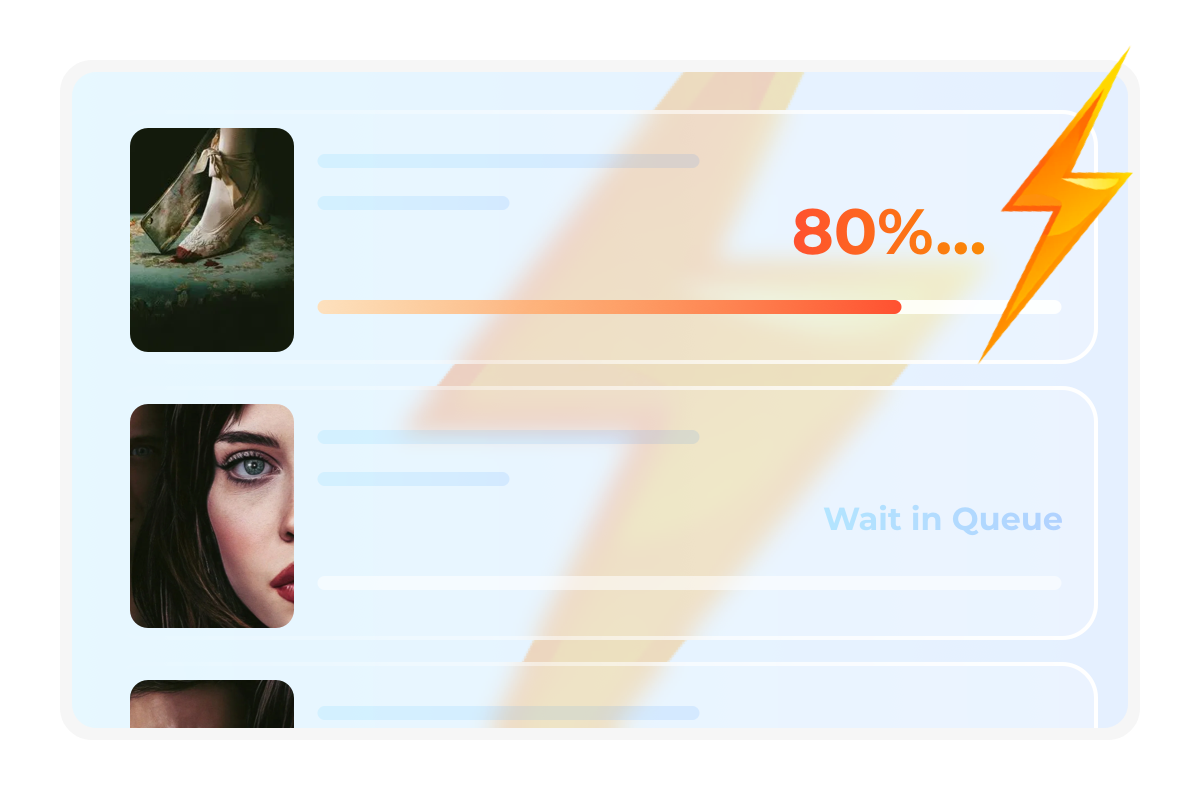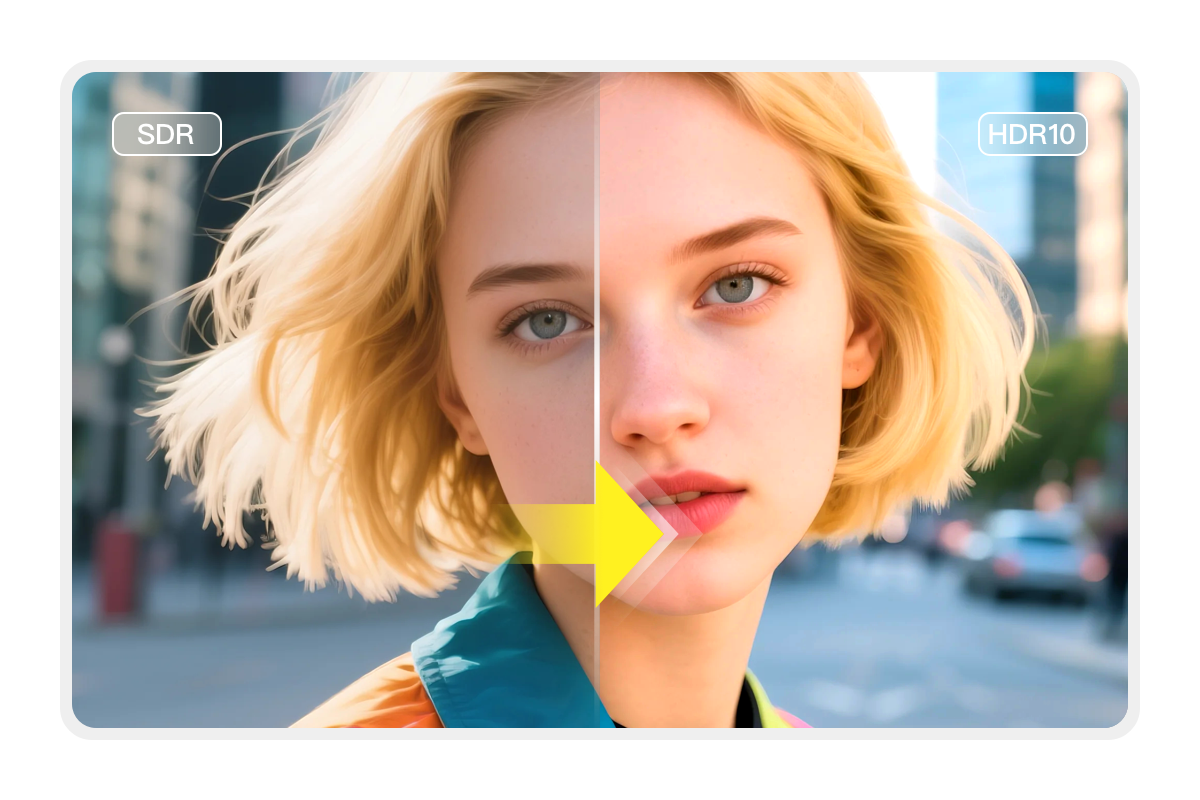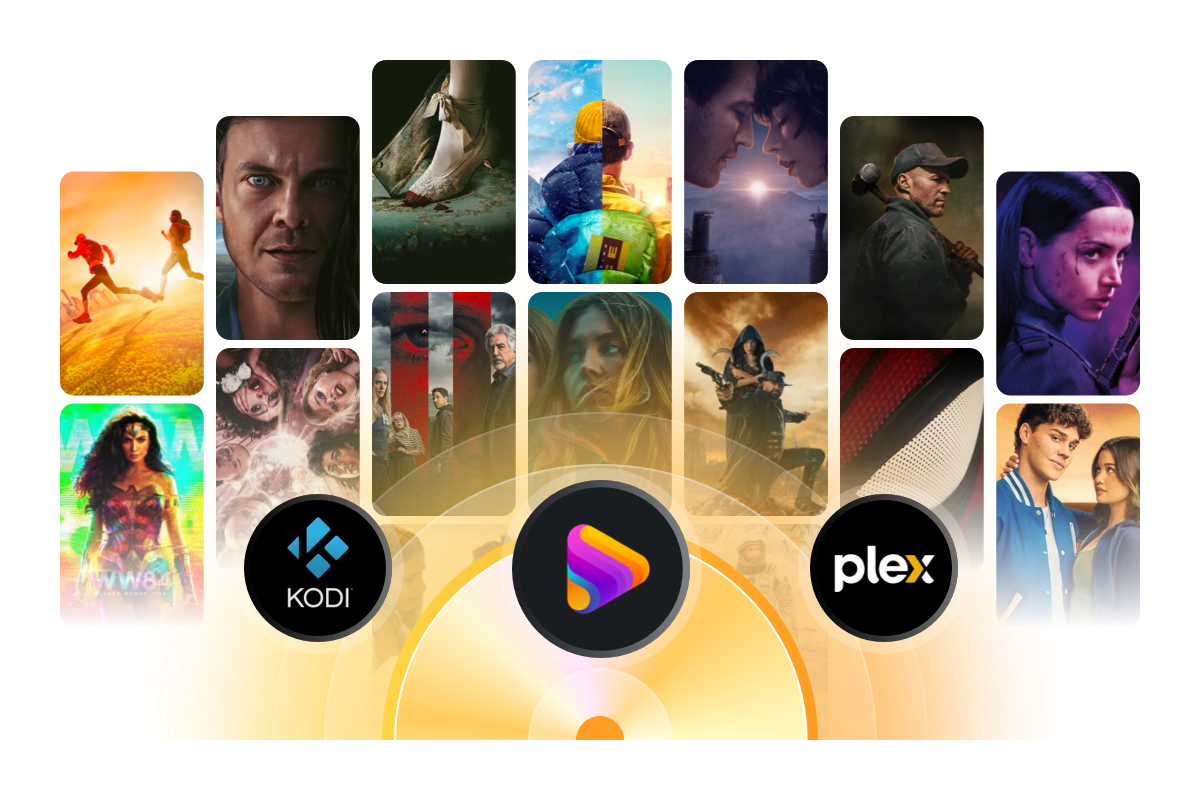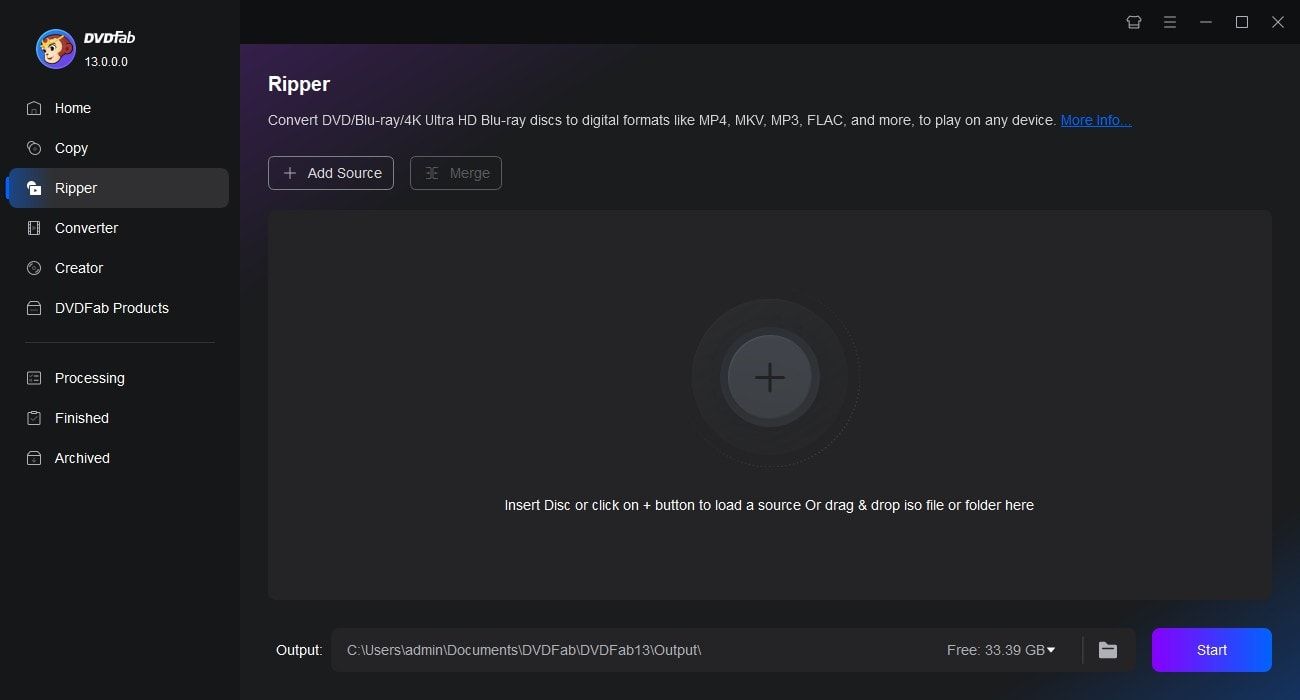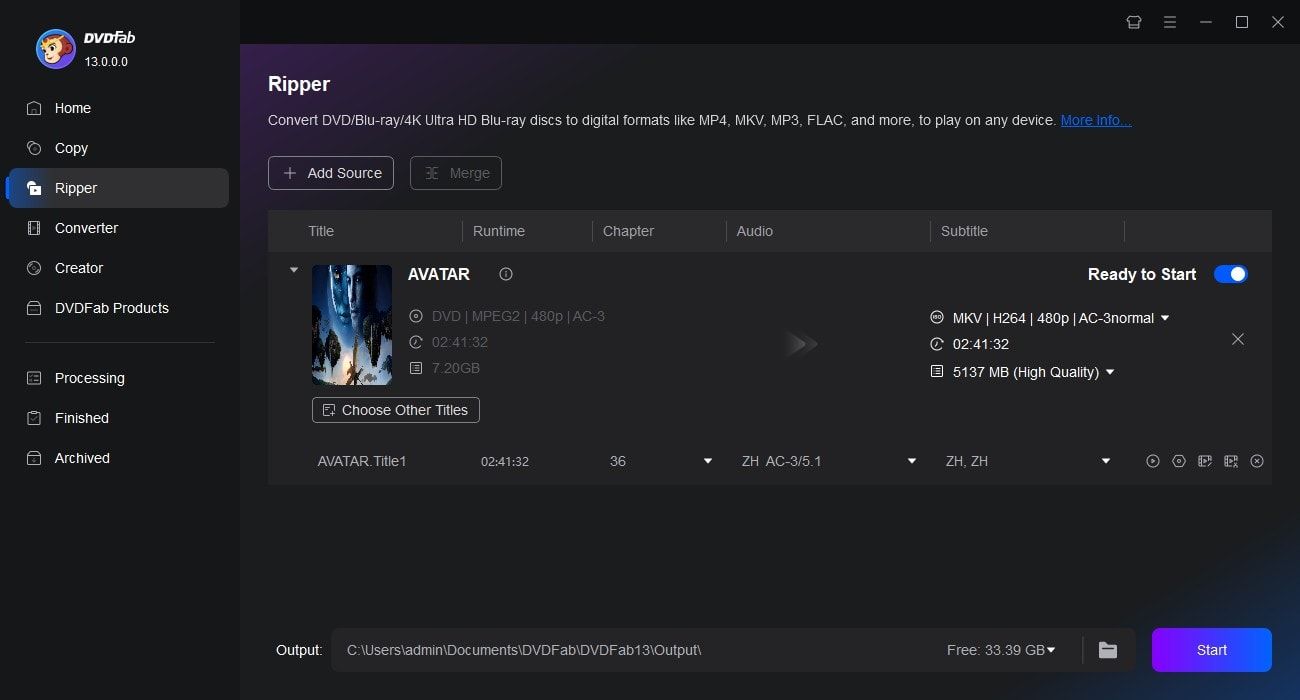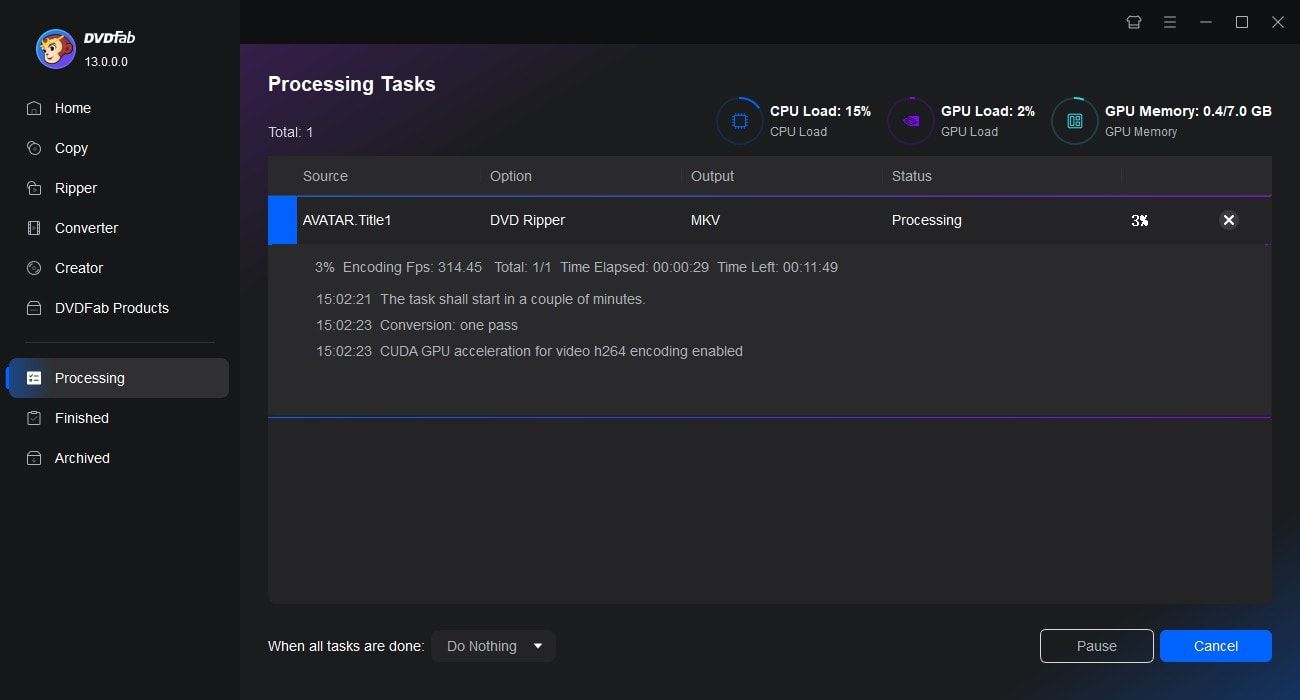Tips & Tricks for Easy DVD Ripping

How to Rip a DVD: 8 Best Tools With Step-by-Step Guide
This article explains how to rip a DVD with 8 reliable tools we've picked and tested, covering options from newcomers to power users. After reading, you'll know exactly how to deal with overflowing shelves and aging discs.
By Wenny Yan - Dec 3, 2025
Best DVD Rippers for Windows & macOS (2025) : Free & Paid
This comprehensive review covers the top DVD ripping software for 2025. It details features, platform support, pros and cons, and performance, making it easy to choose the best DVD ripper whether you need advanced customization, free and open-source tools, or fast, high-quality backups.
By Diana Smith - Nov 21, 2025![How to Convert DVD to MP4: 14 Best & Free Methods [2025]](https://r3.dvdfab.cn/upload/resource/convert-dvd-to-mp4-p2X3.jpeg)
How to Convert DVD to MP4: 14 Best & Free Methods [2025]
To convert a DVD to MP4, you'll need "ripping" software to read the physical disc's data and re-encode it into a digital file. While free tools like HandBrake or VLC Media Player are excellent for homemade discs, professional software like DVDFab DVD Ripper is often required for complex movie file structures. To begin, simply insert the DVD, open your selected software, choose the MP4 (H.264/AAC) output profile, and click "Start".
By Diana Smith - Dec 1, 2025