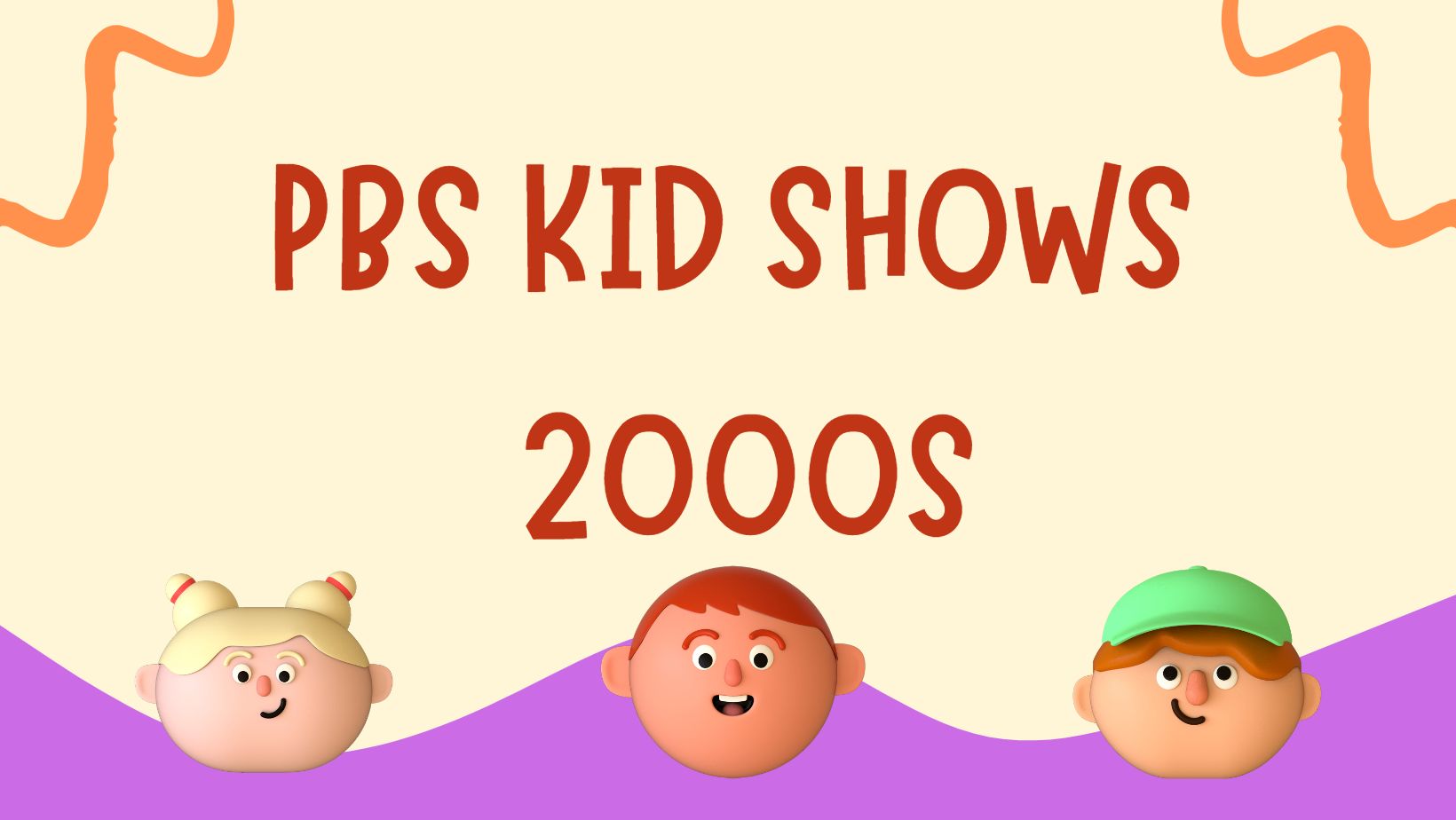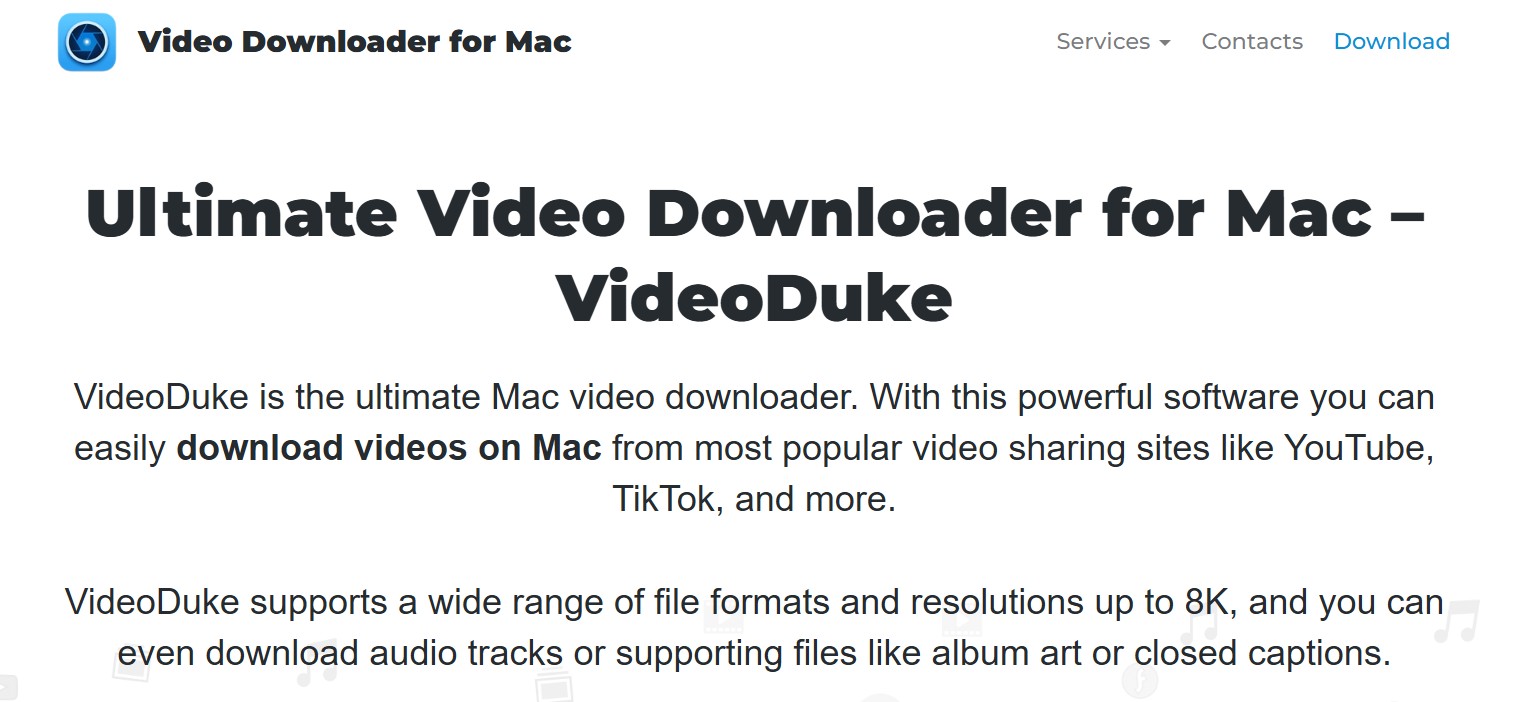Top 6 Reliable and Feasible Screen Recorder For Mac [2025 Update]
Summary: Uncover the secret to the best settings of screen recorder for Mac. Optimize your setup and get premium results now.
Table of Contents
Introduction
In today’s time, digitization has changed the map of everything around us, from education and work to our lifestyle and the people around us. The changes in technology are happening every day, and we need to adapt to its fast pace. For doing so we need to get our hands on the best technology and the best software out there.
Whether you’re creating a video tutorial, recording your screen for a presentation, or capturing a moment from your favorite game, having the right screen recorder can make all the difference. As a Mac user, you have several options to choose from, each with its unique features and capabilities. How to screen record on Mac? In this article, we’ll be sharing our top picks for the best screen recorders for Mac.

Top 6 Screen Recorders for Mac Lists
Choosing the right screen recorder for Mac depends on your specific needs and preferences. Check the list of top 6 screen recorders for Mac before you make the final decision.

- While screen recorders for Mac can be incredibly useful tools, they do come with some limitations, such as being unable to record videos from OTT streaming sites, being time-consuming during recording, and large files, etc. If you want to record streaming videos, it is better to use a video downloader to download them directly.
OBS
Obs is an open-source, screen recorder for Mac. It has all the essential tools for your screen recording. With this software, you can easily do live streaming, broadcasting, recording, and much more.
What's more, the OBS screen recorder for Mac version even augments various plugins increasing its efficiency, as the pic shown below:
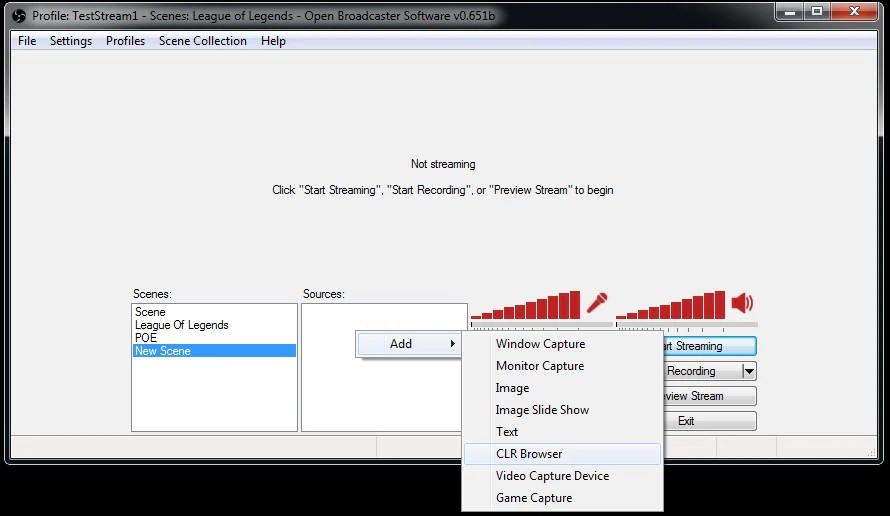
For gamers and content creators, OBS Studio offers specific features that cater to their requirements. It has built-in game capture capabilities that can detect running games and automatically adjust the recording settings accordingly. It also supports popular streaming platforms like Twitch, YouTube Live, and Facebook Live, making it easier to share your content with your audience.
- Live event streaming
- Can be used for podcasting
- Making tutorials
- You can collect multiple media sources and audio sources
- It provides various tools
QUICKTIME Player
QuickTime Player is a built-in Mac application that allows users to record their screen, audio, and webcam. It’s an easy-to-use tool for those who need to capture moments on their computer screen quickly.
One of the most significant advantages of using QuickTime Player as your screen recorder is its simplicity. With just a few clicks, you can start recording your screen and easily save the file once you’re done. It’s perfect for capturing brief tutorials or demonstrations that don’t require complex editing.

- Available on both Win and Mac devices
- Able to capture audio from both internal and external sources
While QuickTime Player is a useful screen recorder, it does have some limitations. For instance, it doesn’t offer advanced editing features like other third-party software. Additionally, if you need to record your screen for an extended period, QuickTime Player may not be the best option since it doesn’t support time-lapse recording.
Active Presenter
As we said just now, one of the biggest disadvantages of Quicktime is that it does not support video eiditon, but for Active Presenter Screen Recorder on mac, your problem will get solved. Active Presenter has all the necessary editing options which help you to enhance your screen recordings.
- It’s good for full-motion recording
- A wide array of smart annotations available for use
- Edition function is activated for you to create videos at ease
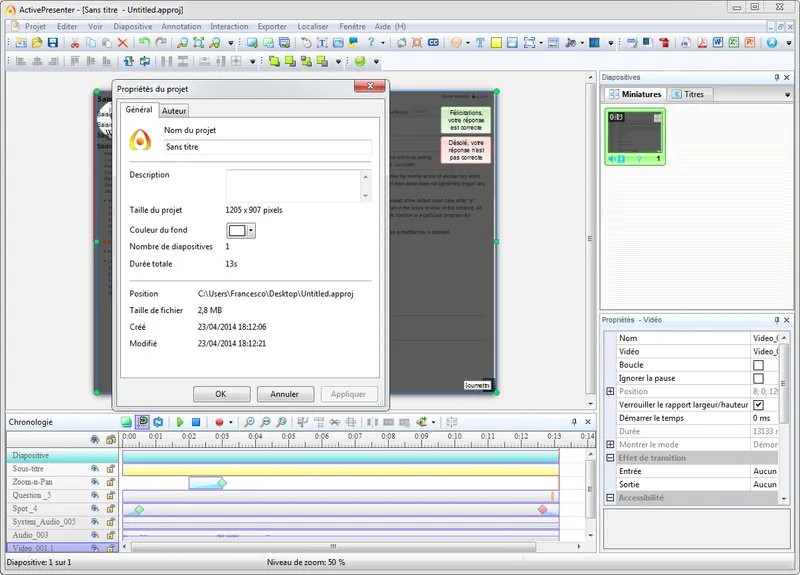
Capto
Capto is another one of the best screen recorders for Mac. As a versatile and user-friendly screen recorder for Mac users, Capto enables you to quickly capture your screen and create high-quality videos with ease. Whether you’re looking to record tutorials, gameplay or create video presentations, Capto has you covered.
It also has all the essential editing tools required. For instance, you can easily alter your recordings. It’s an excellent program for teachers, students, and professionals.
- Easy tutorial-making with numerous effects like arrows etc.
- Good for taking screenshots and save to your computer
- Offer various editing tools for you to clip, add annotations, and even blur videos
- Screenshot capture, GIF creation, and file sharing are all supported
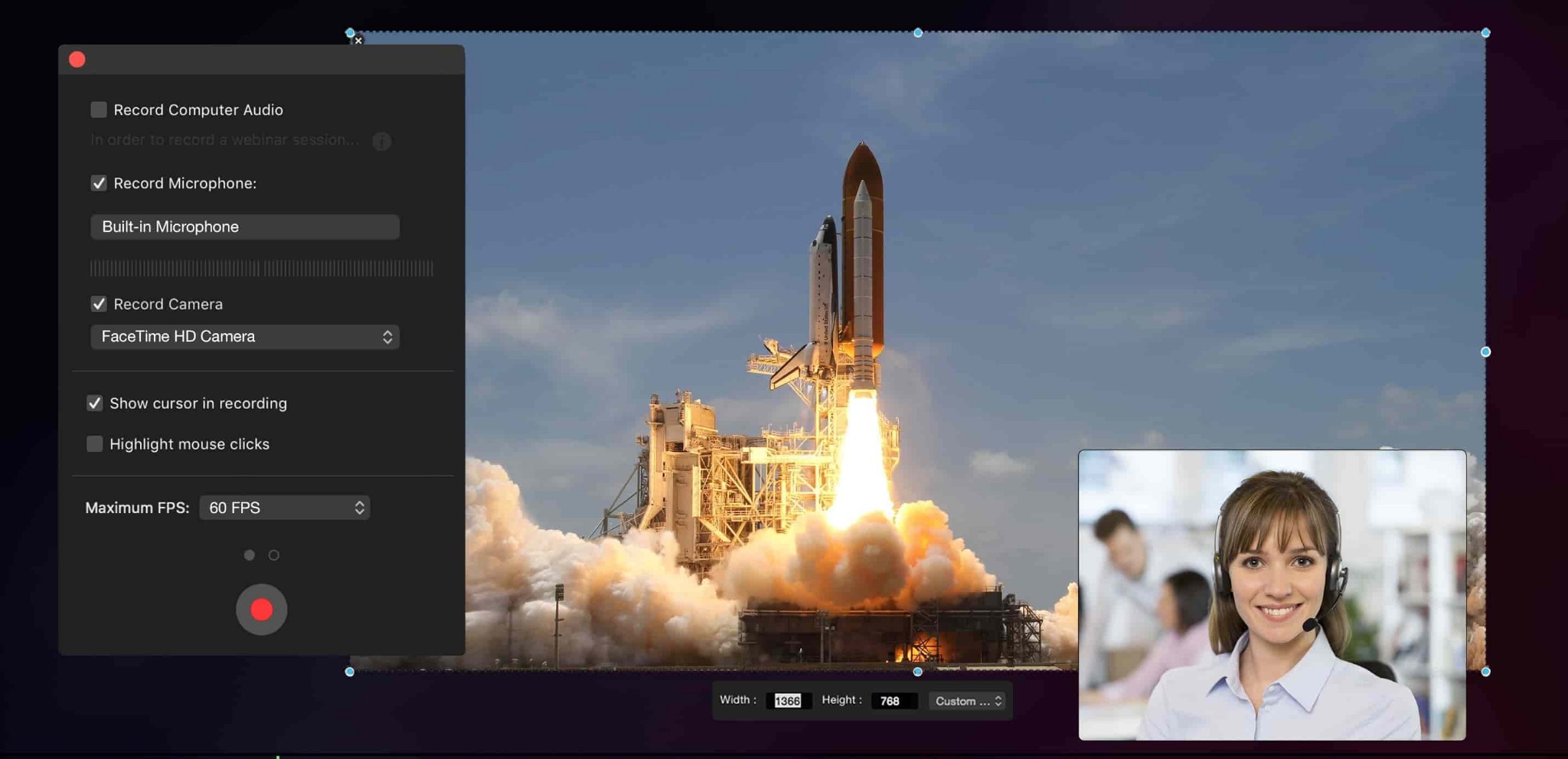
Wondershare DemoCreator for Mac
Wondershare Filmora has a user-friendly interface and diverse editing tools. It makes it much easier to screen record and edit with efficient software like the Mac DemoCreator.
- A huge amount of editing tools to choose from.
- Easy to understand and a smooth process of screen recording.
The whole process is easy to understand, making the work less time-consuming.
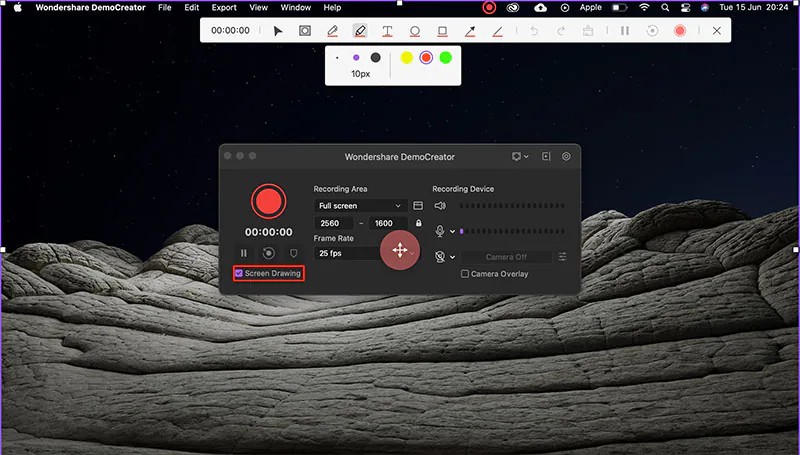
Movavi Screen Recorder
One of the best things about Movavi Screen Recorder for Mac is its simple interface. The software allows you to start recording in just a few clicks, making it easy for even beginners to use. Plus, it offers customizable settings to adjust frame rate, resolution, and audio input.
Another feature that sets Movavi Screen Recorder apart from other screen recording software is its ability to capture live streaming video. This means you can easily record your favorite TV shows, movies, or sports events directly from your Mac.
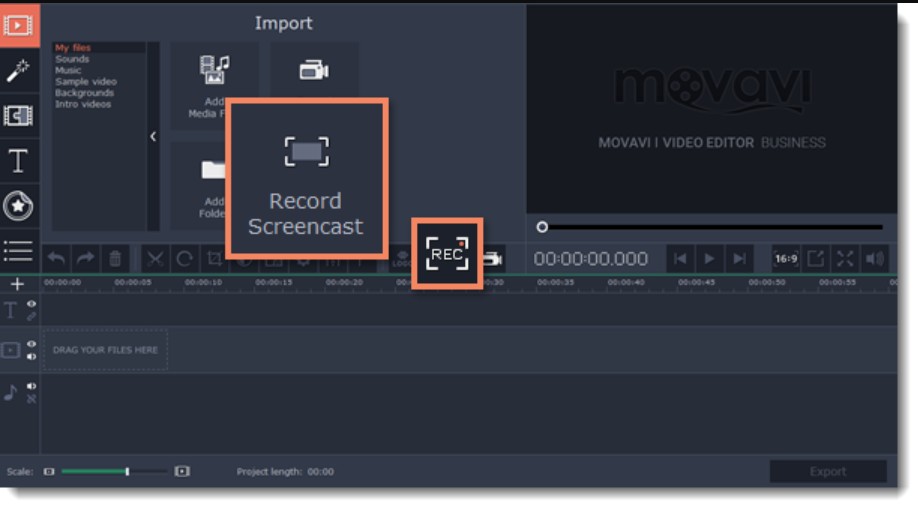
- Embedded with video edition tools
- Offers Free Trial for all users
- Multiple format, including MP4, AVI, and MOV are all supported
Other Software for Screen Recording in Mac
- Apowersoft - It is a screen recorder for windows 10 with a super simple interface and single-clicks quick functions.
- Screenflow - Is totally worth the money with its one-of-a-kind editing tools.
- VLC - It’s super convenient and good for streaming as well.
There you have it! Some suggestions for the best screen recorder for your Mac. All of these screen recorders are made for Mac and hence will definitely provide you with all the essential tools. Yet it's your decision as to which one suits you best.
Conclusion
Screen recording is a beneficial tool for your Mac, and finding the right fit according to your requirements is important as well. The screen recorder has made tons of things simplified and smooth in functioning. According to your specifications, the above-given suggestions will help you choose the best video screen recorder iphone.
In today’s digital era, it’s easy to get confused, but after reading this guide, you must by now have the basic knowledge for choosing a suitable screen recorder. Hope this guide helps you install the best screen recorder for your Mac.