Download IG Video: Three Different Methods: On All Devices!
Summary: Instagram is a great app that can be put to use for varied purposes along with entertainment. But sometimes, if you have to download IG video, you may require a third party option to assist you well with a good video and audio quality. We suggest a few methods and excellent software for IG video download in a seamless quality.
Introduction
The social media world has changed a lot lately in the decade since the inception of Instagram. There are billions of people in the world who are now using this photo-centric platform to showcase their talent, endorse brands, or for entertainment purposes. Instagram offers plenty of opportunities for you to stand out among rivals to make your mark among the audience. Whether for marketing for your e-commerce avenue or creating unique content through visuals, sometimes you need the reference to develop an IG video download.

But can you download IG video directly from the app? We are showcasing a few methods for your help so you can add a few more videos to your insta collection and try syncing with them later on. Here you will also be able to get details about a helpful software- StreamFab All in One to assist you well in doing this job.
Let us catch a glimpse of the IG video in detail here.
What is IG Video?
Social media has exploded with content in video form lately, and the percentage of users on Instagram has risen to 90%. They not only use but watch IG videos every week regularly. You can easily see Instagram flooded with content in four formats: Insta Video, live, Stories, and Reels.
What Content Floats as IG Video?
Whether it is Insta Video, live, Stories, or Reels, you can use any of them to float your content on Instagram. However, it is better to get clarity among them to judge what format will be suitable for promoting your brand, marketing your product, or even for entertainment purposes. So, stop juggling and find out what each format means in the Insta language and how it can be helpful for you.
- Insta Stories
Insta stories are short videos that can be created for 15 seconds and last 24 hours. If you have clips more than this duration, new stories are created. You can quickly start recording video by getting to the home screen of your Insta account and swiping right. Alternatively, click on the + icon and select Stories from the options. If you wish, you can add videos from your photo library. You can also add some interactive elements such as tags, emojis, filters, and stickers to make your story catchy.
- Insta Video Feed
In 2021 Insta introduced a video feed feature by replacing IGTV with an in-feed facility for video posts. Just like images, you can also post videos from your Insta account. You can either use the built-in camera of your Insta app or upload the same from your device's gallery. The max limit for IG videos is 60 minutes.
- Insta Live Video
If you are spontaneous and wish to interact with your audience directly, and share a bond with them, then IG Live video is the option. Sometimes creators or even brands use it to share interviews, workshops, and more through this medium. It would be best if you swiped right on the app's home screen, or you can also click on the + icon and select the live option. Unlike Video feed, Live can stream for 4 hours, providing the freedom to be hosted by one or two accounts.
- Insta Reels
Taking the Insta by sweep Reels feature is the most entertaining and trending one after TikTok. You can create short videos of 15, 30, and 60 seconds duration directly from the camera or record them and upload them from the gallery. With loads of filter options, you can try speed controls and AR features to create the perfect space for your audience.
|
Specs |
Insta Stories |
Insta Feed Video |
Insta Reels |
Insta Live |
|---|---|---|---|---|
|
File Type |
.MOV and .MP4 |
.MOV and .MP4 |
.MOV and .MP4 |
Specs are similar to insta stories and it can be recorded only from the camera app. You need a fast and reliable internet connection. |
|
Size Recommended |
Highest resolution available |
Highest resolution available |
500 x 888 pixels |
|
|
Length |
15 seconds |
From 3 secs to 60 secs |
Up to 60 seconds |
|
|
Ratio |
9:16, 16:9, 4:5 |
9:16 |
NA |
|
|
Min width |
500 pixels |
500 pixels |
500 pixels |
|
|
Max Video Size |
30 MB |
30 MB |
4GB |
|
|
Compression |
H.264 |
H.264 |
H.264 |
|
|
Min/Max Aspect Ratio |
Min: 400 x 500 Max: 191 x 100, 90 x 160 |
Frame rate of 30 FPS |
Frame rate of 30 FPS |
|
|
Other Specs |
|
|
|
How to download video from IG?
There are three effective methods to assist you to download video ig and use them as references or otherwise as per your purpose. Check these out to get an idea.
#Method 1: Suitable Software - StreamFab all in one
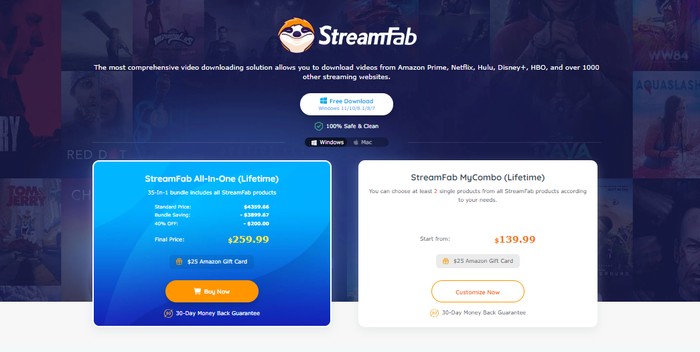
If you are looking for a way to download streaming video from ig or in any other form of IG video, there must be suitable software that lets you do so seamlessly. It will assist you in making the most of this beautiful social media platform.
StreamFab all in one
Not only Insta stories, but it allows you to download any video from more than 200 platforms in a comfortable mp4 format. Along with top-notch video quality, the audio quality is crystal clear, so you do not miss even the slightest detail in your IG video, be it in any form. The batch download facility lets you save a lot of time.
Features
- There is a built-in browser facility in the software. Either use it to search for the video of your choice or paste the video URL directly.
- Your favorite IG download video is available in 1080 full HD and has perfect audio quality.
- You can download the insta video in the most compatible mp4 format to run it on most devices.
- It lets you remove ads while downloading IG videos is still in the process.
- If you wish to download insta videos in batch mode, you can make them available faster with this software.
How to proceed with IG video download with StreamFab All In One
Follow these easy steps, and you are done with downloading IG story video or any other IG video seamlessly.
Step 1: Launch the StreamFab software by double-clicking on its icon and hopping on to the software's main interface. As you can see from the screenshot, the Instagram button appears in the home interface.
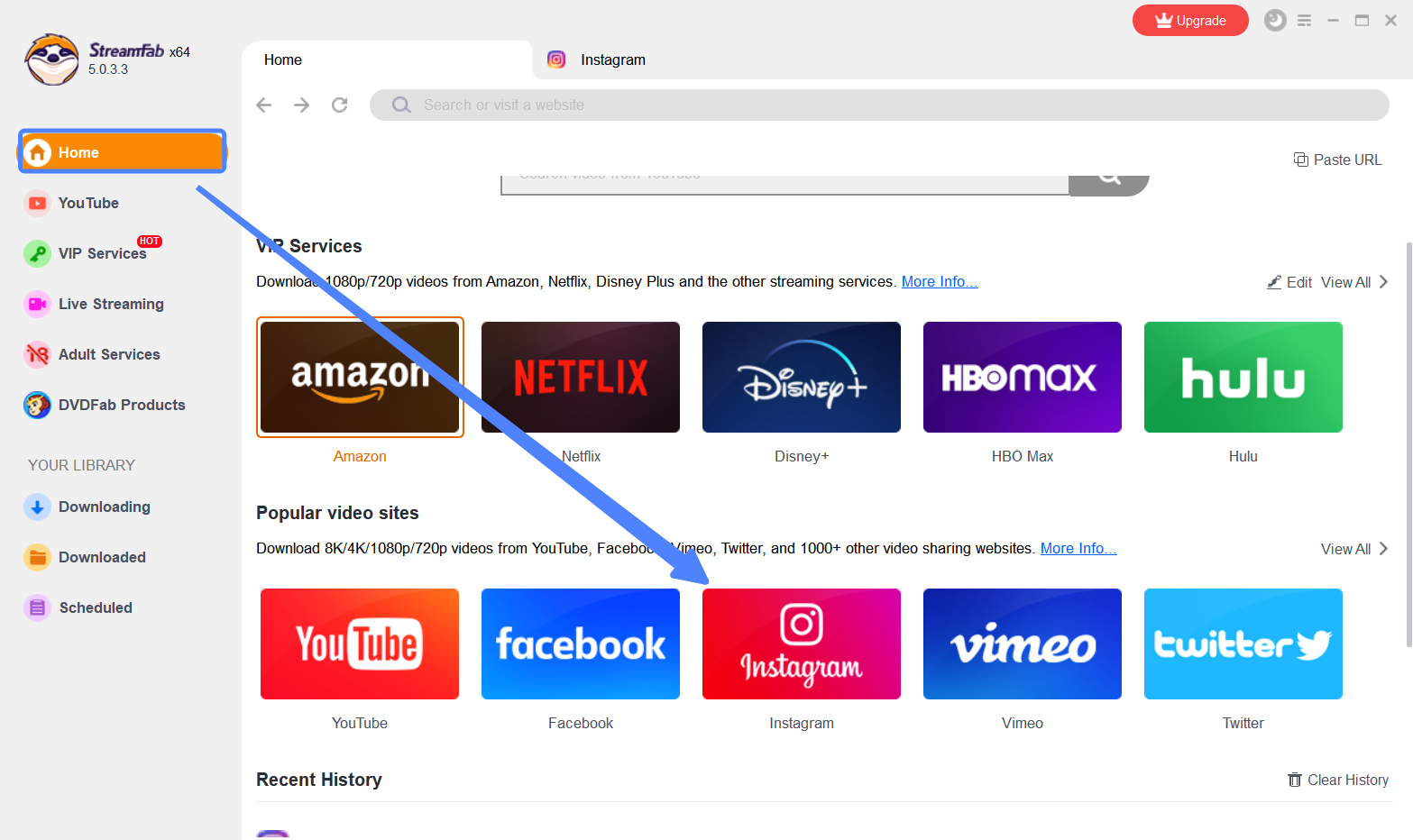
Step 2: Click on the icon Instagram, and log in with your ig account.
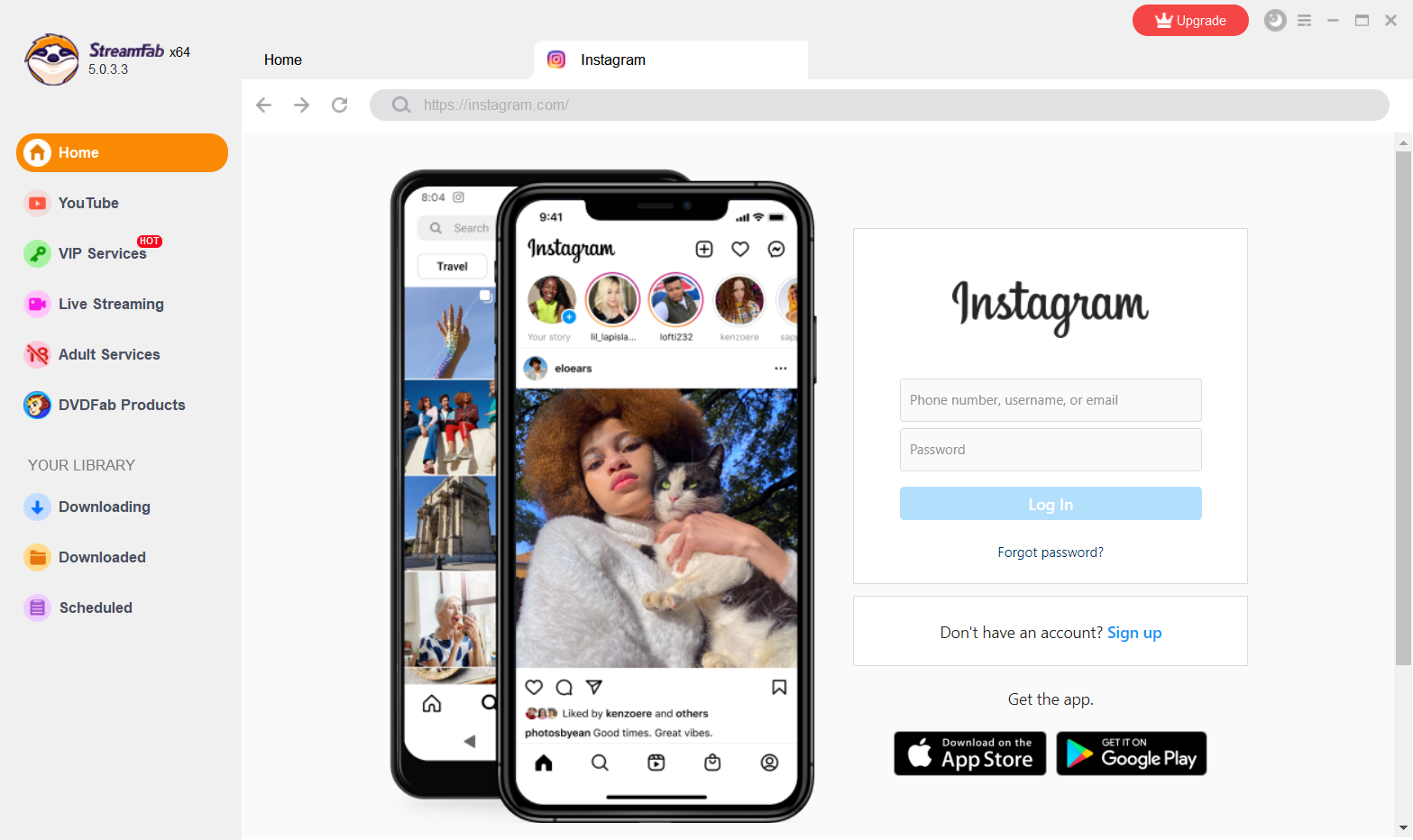
Step 3: After browsing Instagram, you have to make a selection of the video you wish to download.
Step 4: Now, you can customize the audio or subtitle language before proceeding with the downloading process.
Step 5: Now, you can automatically start downloading and relax.
#Method 2: Online tool: Instagram Downloader HD
Instagram Downloader HD works as an online tool that assists its users in downloading and converting any Instagram videos, be it reels, IG videos, or anything. It makes them available in a comfortable mp4 or mp3 format to work across all the devices and eliminates your worry of converting the resulting video again. Whether it is an iPad, Android, iPhone, Mac, or Windows device, it works perfectly on each.
How to download video from IG using Instagram Downloader HD
The following are the required steps:
Step 1: You can start copying your IG video download link of any story or post.
Step 2: You have to paste the video link in the required space given in the top section.
Step 3: You can activate the format you require for your IG video and start the conversion process.
Step 4: After the downloading is finished, you can save the resulting file by hitting the save button. For finding the video check the browser downloads section.
#Method 3: How to download IG video with App for Android and iOS devices
- For Android- Video Downloader for Instagram
If you wish to download IG live video or any IG story, you can use Video Downloader for Instagram for Android devices. It helps you to save videos of high quality. There are a few steps to follow, and you will find the resulting video in your phone's gallery in high quality. You need not register for this as well.
Step 1: Start by signing in to your Instagram account and proceed with navigating to your desired video for downloading.
Step 2: Now you can tap on it and it will open instantly.
Step 3: In the upper right corner, locate the menu option and click on the three vertical dots symbol.
Step 4: Proceed with copying the link of the IG video you wish to download and locate the copy link option. Tap on it.
Step 5: Your IG video will start downloading automatically, and you will be able to save it in your Android's gallery.
- For iOS- Regrammer
Regrammer is also known as Reposter, and it is a third-party app that allows easy to save and download IG live video, reels, etc. You can even use the facility of reposting them on any platform. This free app has an easy-to-use and interactive user interface that allows users to seamlessly make full use of it.
Step 1: First of all, you have to complete the download and installation process of the Regrammer app on your iOS.
Step 2: You have to fetch the IG video you wish to download.
Step 3: After that, you have to proceed by copying the URL of the required IG video. Alternatively, it can be done by hitting the three dots icon. It will be available in the top portion of the window on the right side.
Step 4: Coming back to the app, you must paste the video link in the given space and click on the Preview option in the blue circle.
Step 5: If you wish to repost the IG video downloaded, you can share it as an IG story via the repost button given in the bottom space of the software.
FAQs
How to download IG video into mp4 format?
With StreamFab All in One, you can easily download any IG video in mp4 format with a few simple steps.
What is the best software to download IG video on macOS and Windows?
StreamFab All In One works well for downloading Instagram videos on macOS and Windows.
Can I download Insta videos on Android or iOS devices?
Yes, there are many free apps like Regrammer for iOS and FastSave for iOS and Android for downloading Insta videos.
Conclusion
We are done with telling you marvelous ways to download IG video. You can select any one per your needs and devices. However, we are of a personal opinion to suggest StreamFab all in one as an efficient software to solve all your issues related to Instagram seamlessly. It also enables your IG video download in mp4 format for easy accessibility across devices.




