Best Streaming Video Downloaders Review 2025: for PC, Browser, Mobile
Summary: Looking for the best streaming video downloader? Discover our comprehensive review featuring in-depth comparisons of top tools for PC, Chrome/Firefox browsers, and Android. Find user-centric recommendations, practical pros & cons, and which solution is right for your streaming and download needs.
This review aims to provide an in-depth comparison of the top streaming video downloaders across PC, browser extensions, and mobile platforms. Rather than just listing features, I will combine practical experience with meticulous research, outlining the core strengths and weaknesses of each tool.
My goal is to offer an unbiased, practical guide so you can confidently choose the best solution to download streaming videos.

⭐ My evaluation criteria are mainly based on the following aspects
- Supporte services: A good downloader should support popular streaming sites like Netflix and YouTube.
- Download speed and efficiency: I prefer those that support batch download mode or have automatic download function.
- Safety and reliability: These downloaders must be safe and non-toxic. I have personally used all of them to ensure that my recommendations will not cause any negative impact on readers.
- Ease of use and success rate: A good streaming video downloader should be easy to use and should have a success rate of at least 80% or more.
Best 5 Streaming Video Downloaders for PC
1. StreamFab Video Downloader: No Quality Loss Solution
StreamFab is suitable for users who need high-quality, reliable streaming video downloads, and needs a wide streaming service support.

A top-tier streaming video downloader for PC users. It stands out for its exceptionally broad compatibility, allowing users to download content from a huge array of streaming platforms, from global giants like Netflix, Amazon Prime Video, and Disney+ to many regional sites.
Deep Analysis - Experience & Features:
StreamFab brands itself as a premium solution, emphasizing its “native DRM download model” to provide lossless, high-quality output (1080p, HDR, Dolby Vision, and advanced audio codecs) and fast download times, setting it apart from competitors that often resort to low-quality transcoding or screencasting methods.
💡More infomation: download vs. re-encode
According to user reviews on Trustpilot, StreamFab has an overall rating of 4.5 out of 5, with a total of 539 reviews. Among them, 74% of users gave 5 stars, 15% gave 4 stars, and 8% gave 1 star. Most users are satisfied with its functions and performance, but a few users have made suggestions for improvement.

What truly impressed me about StreamFab is how it makes the downloading experience nearly effortless for both casual viewers and content creators. Its ability to support lossless video quality (up to 1080p or even 4K for many platforms) means you don’t have to compromise on detail or playback clarity.
Beyond simply grabbing single videos, I find StreamFab particularly powerful for its bulk and automatic download features. For example, if you want to download an entire season of a show, StreamFab lets you select all episodes with just a couple of clicks and handles the rest in sequence, saving considerable time.
Another standout aspect is the seamless support for subtitles and multiple audio tracks, which is invaluable for international users or those gathering material for multilingual movies or shows. Installation is straightforward, updates are frequent, and the customer support is highly responsive—not something all competitors can promise. This article is limited in length, if you want to know more in-depth information, please read StreamFab review.

- In my experience, StreamFab strikes the best balance between stability, quality, and breadth of supported platforms. I appreciate its commitment to lossless video and native download mode—it represents a strategic positioning against competitors who often rely on inferior transcoding or screen recording methods.
- This technological superiority is StreamFab's core value proposition and helps justify its price.
2. Tunepat Video Downloader: Second Choice
TunePat is suitable for users who need download from major platforms like Netflix or Prime Video, don’t require the highest resolution, and value a clean, stable experience.
TunePat Video Downloader has positioned itself as a stable and trustworthy streaming video downloader for PC users, mainly by catering to those who require downloads from major subscription-based streaming services. The software has been on the market for about four years, reflecting decent stability and a consistent user base.
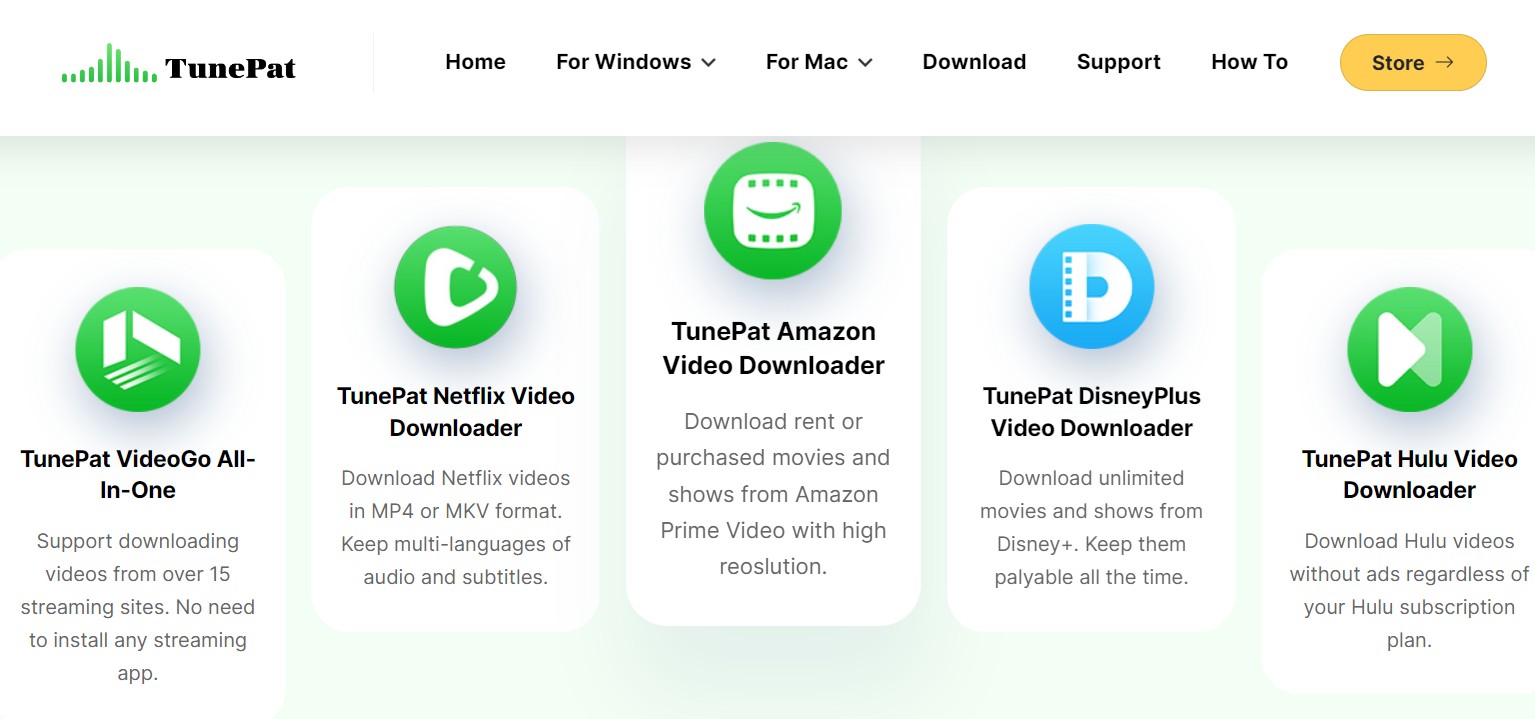
Deep Analysis - Experience & Features:
On Trustpilot, tunepat-video.com has an overall rating of 2.7 out of 5, with a total of 25 reviews, showing that users have a relatively negative experience with the site. Among them, 52% of users gave 5 stars, 8% gave 4 stars, 4% gave 3 stars, and 19% gave 1 star. Obviously, most users' reviews are concentrated in the low score range, reflecting certain usage problems

TunePat offers compatibility with 7 popular VIP streaming platforms, including Netflix, Amazon Prime Video, Disney+, Hulu, and a few others. However, I’ve found that the coverage is much more limited compared to leaders like StreamFab.
Another noticeable downside is the restricted output quality, especially on premium platforms because Tunpat adopts ''re-encode mode'' instead of native download. For example, when trying to download Disney+ content, the maximum supported resolution is only 720p. This could be a deal-breaker for users who wish to watch on high-resolution displays or repurpose content for creative projects.
The biggest drawback of Tunepat Video Downloader is its poor stability. You need to be prepared for download failures or frequent updates to resolve issues.

- From my usage, TunePat is a “safe and simple” option—trustworthy if your needs are basic, but the lack of full HD or 4K support on some networks is a letdown. For those who want straightforward downloading from a handful of major services and the demand is not so frequent, TunePat remains a respectable mid-range option.
3. Kigo Video Downloader: 720P for Some at Best
Kigo Video Downloader is suitable for streamers whose needs are limited to downloading a few shows or movies for personal offline viewing from select mainstream platforms.
Kigo supports a select group of mainstream platforms, such as Netflix, Amazon Prime Video, and Disney+, but the number of compatible sites is not extensive. Functionally, it appears user-friendly and provides the basic features expected: support for subtitles, batch downloads, and several output formats.

Deep Analysis - Experience & Features:
According to user reviews on Trustpilot, Kigo Video-converter has an overall rating of 4.1 out of 5, with a total of 32 reviews. Among them, 69% of users gave 5 stars, 6% gave 4 stars, 3% gave 3 stars, and 22% gave 1 star. Overall, users are satisfied with its features and performance, but the amount of rating feedback is small.

Unlike StreamFab and TunePat which have more active Reddit or dedicated forums, there don't seem to be many active public community forums for KigoSoft Video Downloader. I feel like I should be one of its few users.
During my test, I encountered frequent inconsistencies—some videos downloaded smoothly, while others, especially those behind VIP restrictions, would inexplicably fail or get stuck partway.
Output quality is another point of concern: similar to TunePat, Kigo use re-encode mode, too, which is generally limited to 720p resolution for many VIP services. For everyday offline viewing on a laptop or tablet, this may be sufficient. Yet, if your goal is high-quality archiving or watching on large screens, this cap can be frustrating.
Occasional software crashes or failed downloads have also been reported by other users, which resonates with my own experience during testing.
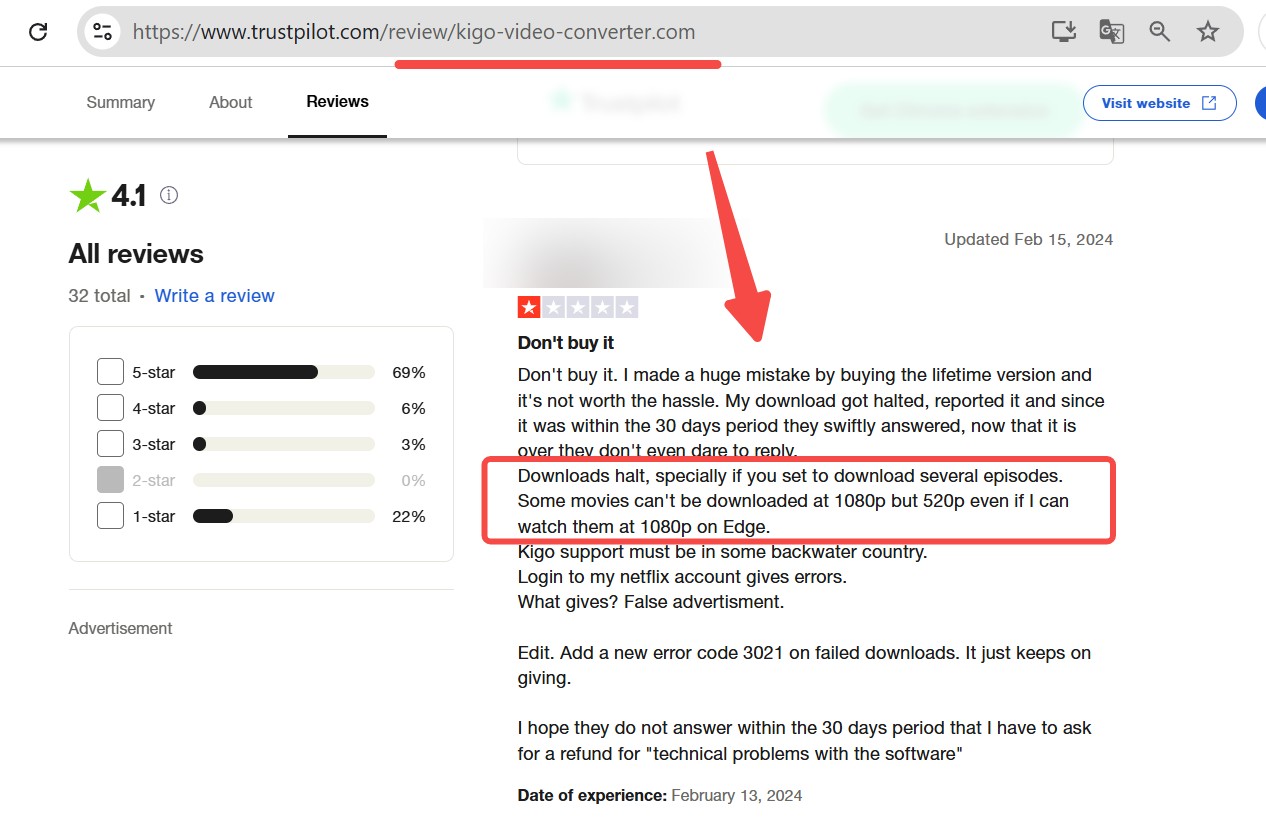

- In my opinion, Kigo feels like a “gateway” option—adequate for quick, casual downloads but not for power users or creators who expect consistency and high-definition results. During my evaluation, failed downloads—especially for VIP content—were frustrating, and the 720p ceiling limits its value for anyone concerned with quality.
- For users with minimal demands, Kigo can serve as a basic entry-point, but for repeat downloads or more demanding scenarios, I would advise considering stronger alternatives.
4. YT Saver Downloader: Good for YTB Videos
YT Saver is suitable for users who need downloading from YouTube and similar video-sharing platforms. If you need to save video tutorials or music mv videos, YT Saver offers good value.
YT Saver Downloader is designed primarily for PC users seeking an easy and budget-friendly way to download content from video-sharing websites. Its main selling point is affordability and simple support for popular platforms like YouTube. However, its supported services is relatively narrow compared with other mainstream streaming downloaders.
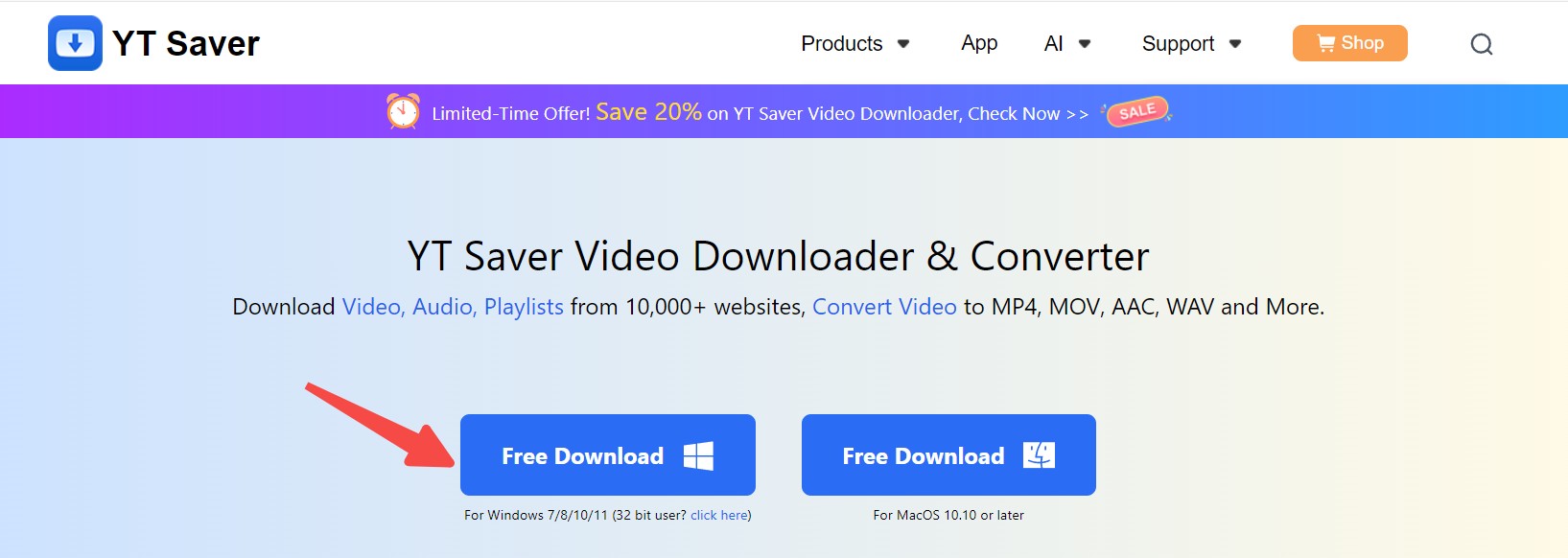
Deep Analysis - Experience & Features:
According to user reviews on Trustpilot, YT Saver has an overall rating of 4.8 out of 5, with a total of 793 reviews, showing that users recognize the software. Among them, 92% of users gave 5 stars, 4% gave 4 stars, 1% gave 3 stars, 1% gave 2 stars, and 3% gave 1 star. The overall feedback is relatively positive.

In my testing, YT Saver provides a reliable solution for downloading from YouTube and similar open video-sharing sites (like Vimeo and Dailymotion). The software supports standard output formats and resolutions, plus options for extracting audio from videos—a handy feature for music fans or podcast collectors.
However, the tool’s biggest limitation is immediately apparent: it does not support major subscription-based streaming services such as Netflix, Amazon Prime Video, or Disney+. If you are looking to download movies, TV shows, or exclusive original productions from premium platforms, YT Saver will not suffice.

- In my view, YT Saver fills a very specific niche: it’s ideal for those who want a no-fuss solution for free and public video content—especially for occasional use. Its low cost makes it appealing to students or hobbyists, but its lack of support for premium streaming services is a fundamental limitation. For anyone with broader or more complex downloading needs, this tool simply isn’t enough.
5. Locoloader: Verified Stream Downloader for Chrome/Firefox
Locoloader is suitable for users seeking for a stream video downloaders via Extensions (Chrome and Firefox).
Locoloader Downloader is a browser-based extension designed for users who want to save videos directly from websites through Chrome or Firefox. Its core strength lies in wide support for open video sources, and there is no need to install a seperated client, but it is best seen as a general-purpose, public-site download helper rather than a specialized streaming service tool.
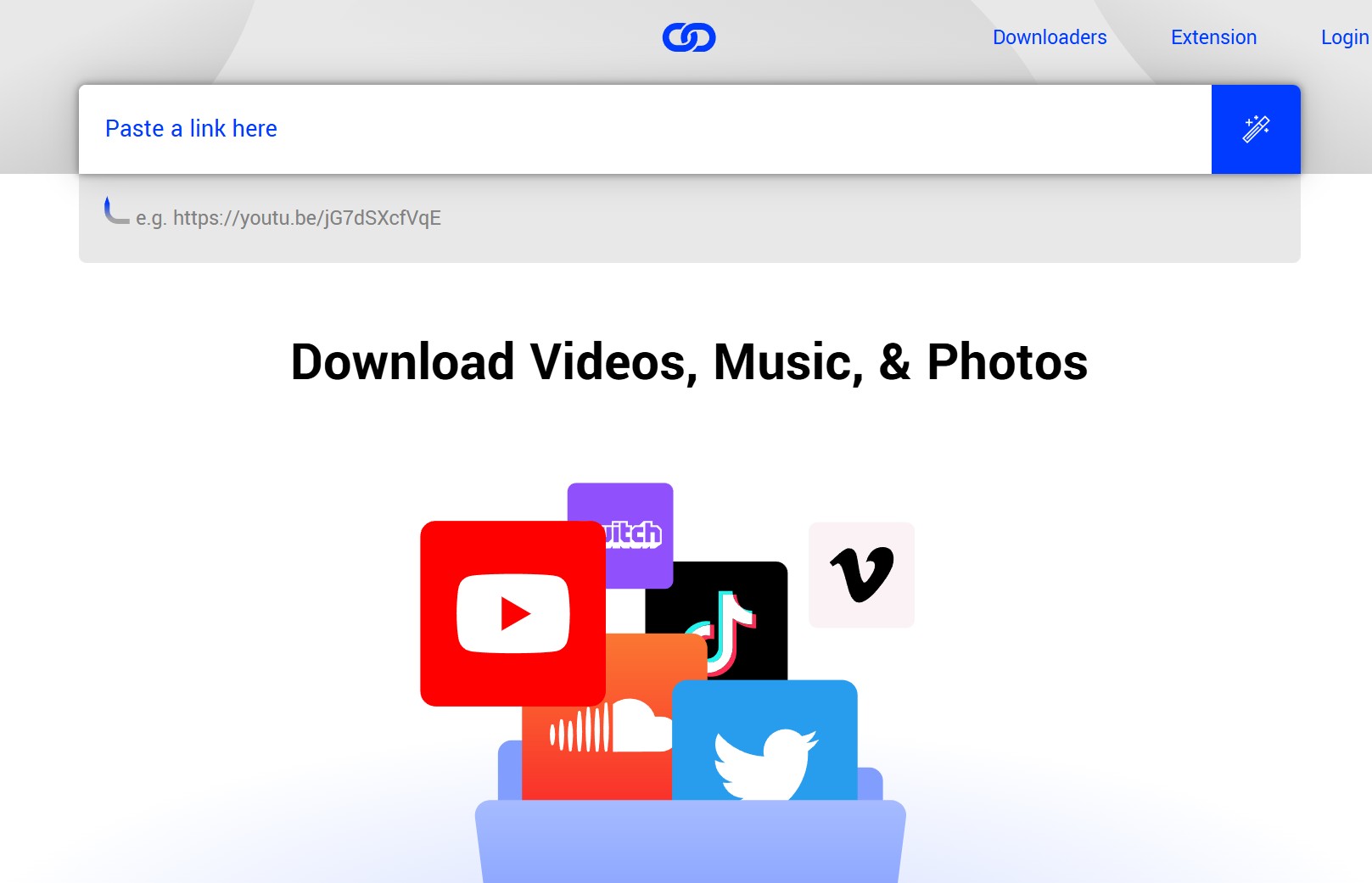
Deep Analysis - Experience & Features:
Since Locoloader does not have a rating page on platforms such as Trustpilot, I used AI tools to collect online users' feedback on the tool. I divided its rating dimensions into 1-5 points, and the results are shown in the figure below:
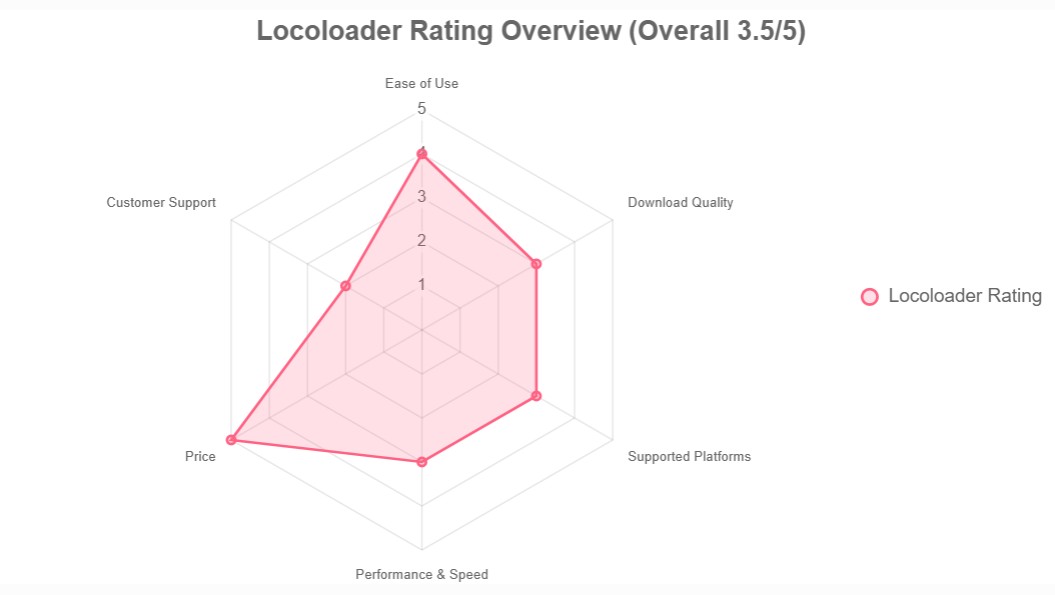
As a free browser extension, Locoloader is easy to use and has excellent basic functions, making it suitable for ordinary users to download videos on a daily basis. However, in terms of download quality, platform support, performance, and customer support, user feedback is relatively negative, especially when downloading high-quality videos and batch downloads.

- Locoloader is a good choice for most simple video download needs, but if you need higher quality and more stable performance, you may need to consider other professional tools.
Verified 2 Streaming Downloader for Mobile
1. StreamFab for Android
StreamFab for Android is suitable for users who want to watch streaming videos offline on mobile devices.
StreamFab for Android is the mobile solution from the same team behind the StreamFab desktop suite, aiming to bring powerful streaming video downloading directly to Android users. It’s designed for those who want flexibility and high-quality downloads while on the go, without needing access to a PC.
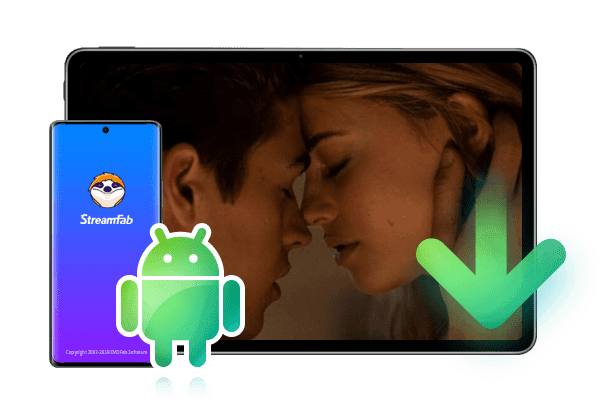
Download streaming videos in 1080p resolution withtou quality loss on your mobile devices and save as MP4 format for offline watching without time expiration.
Deep Analysis - Experience & Features:
StreamFab for Android is the mobile version of StreamFab. Compared with the PC version, StreamFab for Android is more lightweight.
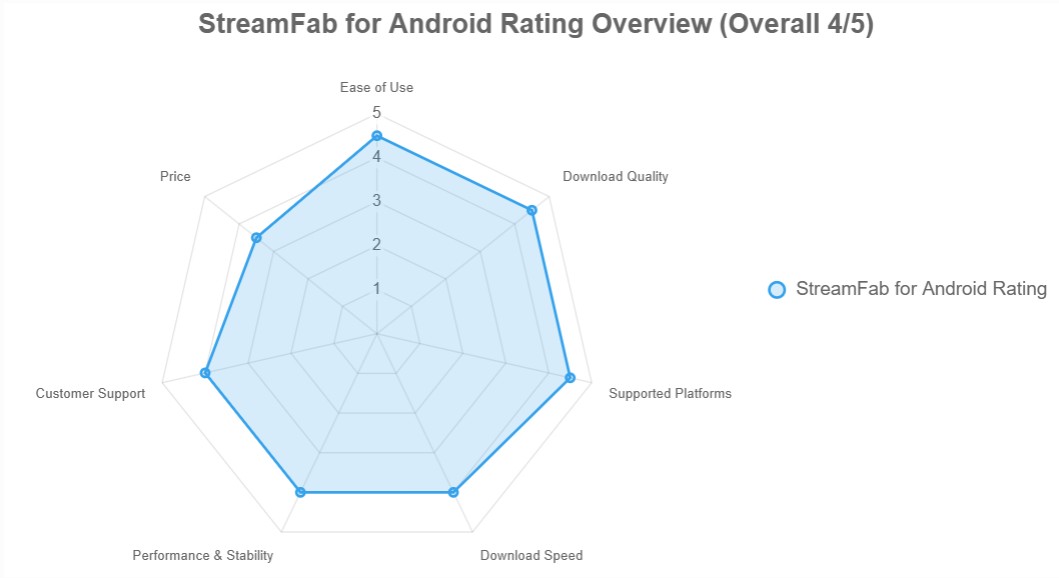
From my experience, StreamFab for Android successfully delivers many of the core desktop benefits to the mobile environment. At present, it support VIP services including YouTube, TVer, PornHub, M6+, etc, and more services will be added in the future.
Users can choose from different output resolutions, often up to 1080p, ensuring good quality even for playback on tablets or projecting to larger screens. One feature I particularly appreciate is the retention of subtitles and multiple audio tracks—even on mobile. Of course, some limitations exist: like any Android app dealing with major streaming sites, platform updates or app store restrictions can sometimes cause temporary issues and may require occasional manual updates.
2. Seal
Seal is suitable for advanced users who value privacy and have basic knowledge about programming.
Seal is a lesser-known, open-source Android download tool that focuses on giving users control over the process of saving online videos. Unlike more commercial stream video downloaders, Seal’s strength lies in transparency and community-driven streaming downloader.
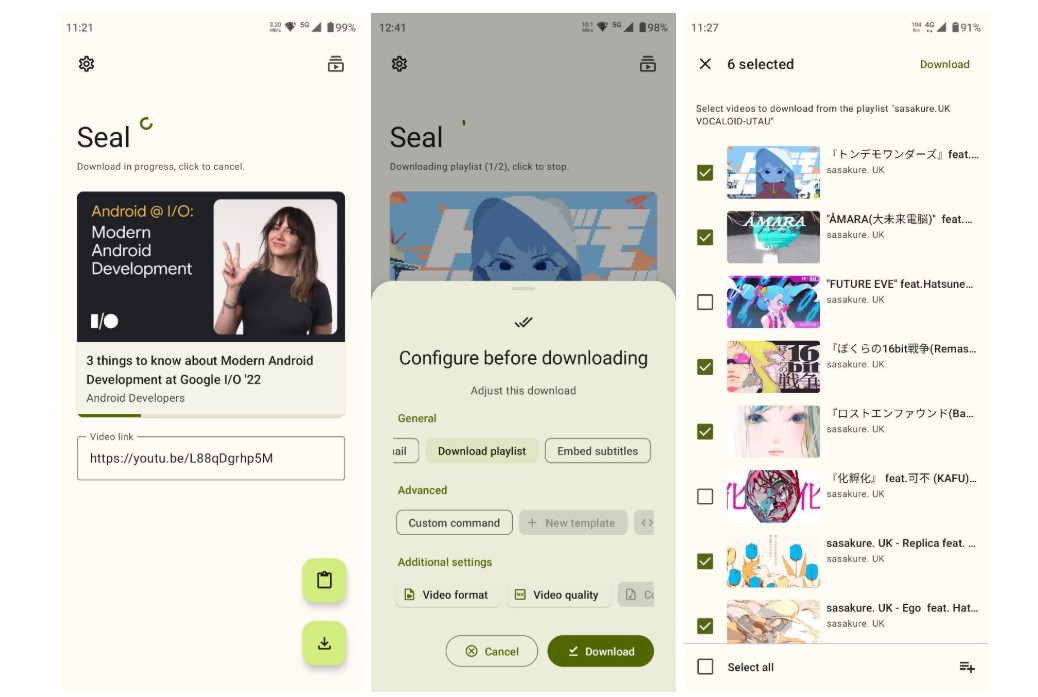
Deep Analysis - Experience & Features:
Seal provides a fast single video download function, and it is free, which is already its most powerful advantage! But at the same time, although you don’t pay, you need to spend more time, because Seal does not provide batch download and automatic download functions.
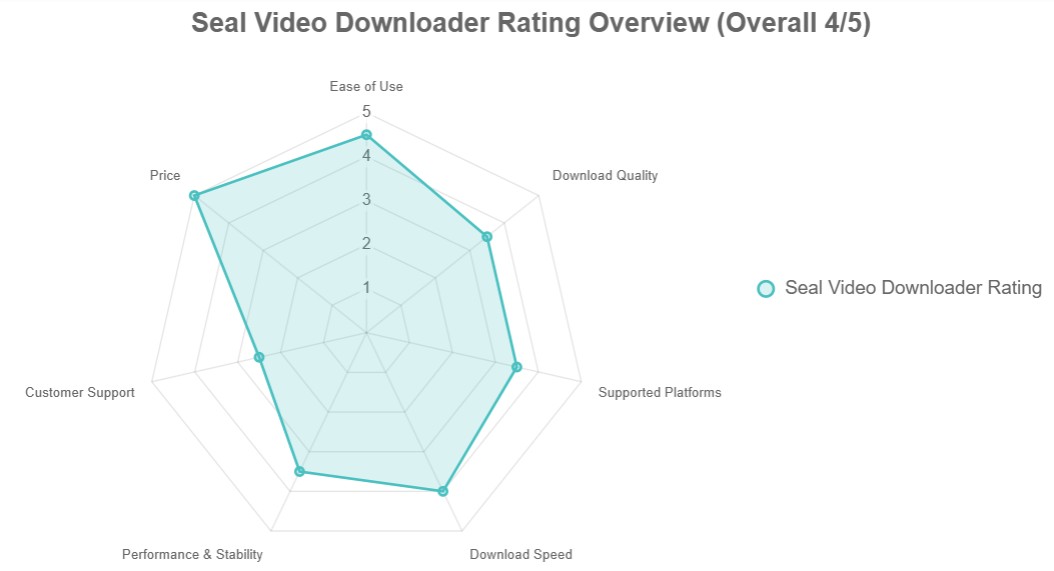
Seal works with a variety of public and semi-protected sites, using command-line tech under the hood (notably employing youtube-dl or yt-dlp engines). Some features (such as batch downloads or automated subtitle extraction) require manual setup or extra knowledge.
There’s no direct support for premium streaming services with DRM protection—attempts to download from Netflix or Amazon Prime generally fail.
FAQ
Using stream video downloaders for personal use, especially from public or openly shared content, is typically allowed.
Only some tools like StreamFab support downloading videos in up to 4K. Many mainstream downloaders cap output at 720p or 1080p, particularly on VIP platforms.
Conclusion
In this thorough review, we compare the top-performing streaming video downloaders available for PC, browser extensions, and mobile devices. Each tool is evaluated from a real-user perspective, highlighting not just technical features but also practical strengths, weaknesses, and suitability for different user scenarios.
Whether you’re interested in downloading Netflix shows in lossless quality, collecting educational resources, or simply saving YouTube videos, our unbiased analysis guides you to the best option.