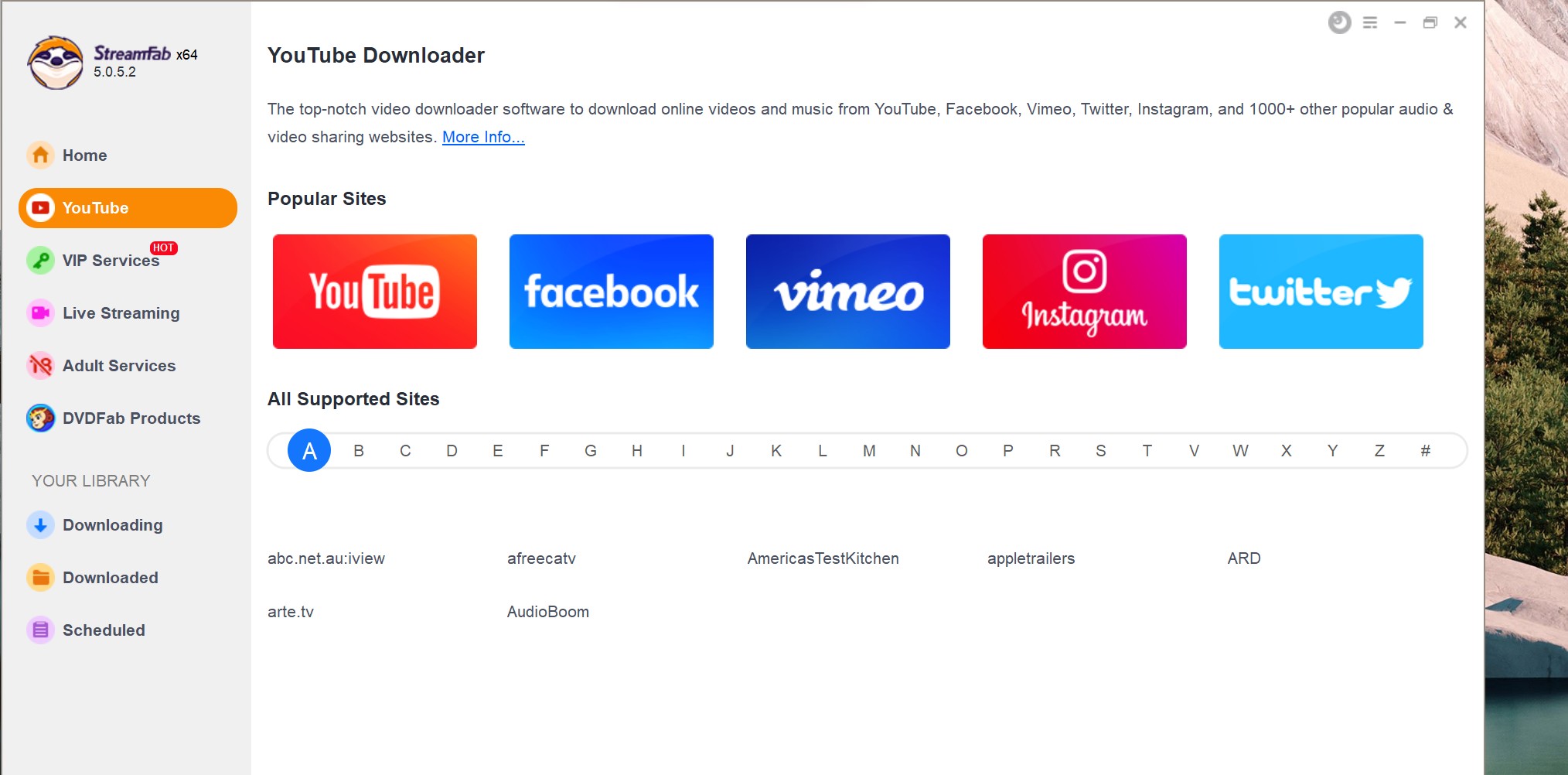Get StreamFab Free Video Downloader: No Need to Register [2025]
Summary: Access the most comprehensive reviews on StreamFab Free Video Downloader. Know if it’s the tool for you. Read our article today!
Table of Contents
Introduction to StreamFab Free Video Downloader
In today’s digital age, the demand for video content is on the rise. From entertainment to education, videos have become an integral part of our daily lives. However, not all websites offer the option to download videos, which can be frustrating when you want to save a video for later viewing or share it with your friends.
This is where StreamFab Free Video Downloader comes in handy. It is a powerful tool that allows you to download videos from various websites without any hassle. When you are enjoying StreamFab Free Video Downloader, it is even not required to register an account.

Overview of StreamFab Free Video Downloader

- The following content about StreamFab Free Video Downloader aims to provide an evaluation for users to let them know more about this tool.
What We Like
StreamFab Free Video Downloader supports downloading videos from various websites, including 40+ ott platforms such as Netflix, Amazon Prime, Disney+, etc, and downloading videos from 1000+ online sites, including YouTube, Facebook, Vimeo, and Dailymotion.
Displays videos that are being downloaded without leaving the dashboard of the tool. Users can un-pause the downloads at any point and carry on downloading as they have never stopped.
Even though it is a free video downloader, it still enables you to download metadata info of episodes or movies to create your own library, which is a premium function for the paid versions of many other downloaders.
What We Do Not Like
You can download 1080P videos from many OTT platforms and online sites, but when your free trial ends and changed into a totally free version, the downloading quality will be limited to 720p.
As a free video downloader, you can enjoy 5 file downloads from each OTT. For example, you can only download videos from Netflix 5 times. However, considering that the StreamFab does not require you to log in during the Free trial period. So you can actually change a new device to download 5 more videos from Netflix. (* Be quite! This might be a bug that has not been fixed yet.)
Once you have any questions about StreamFab Free video downloader, you might want to contact their customer service. However, you will get the response within 48 hours (during a holiday, you even need to wait more than 48 hours).
How to Use StreamFab Free Video Downloader

- All the review content above is based on my personal opinions according to my test. To be honest, I suggest you guys test it by yourself. After all, it is free, and totally no need to pay. If you do not know how to start, feel free to follow my guidance:
For PC [win & mac]
Choose the streaming service
Tap the VIP Services or the YouTube icon on the left channel to find the streaming website you want. You can also copy and paste your video URL directly into the address bar on the Homepage.
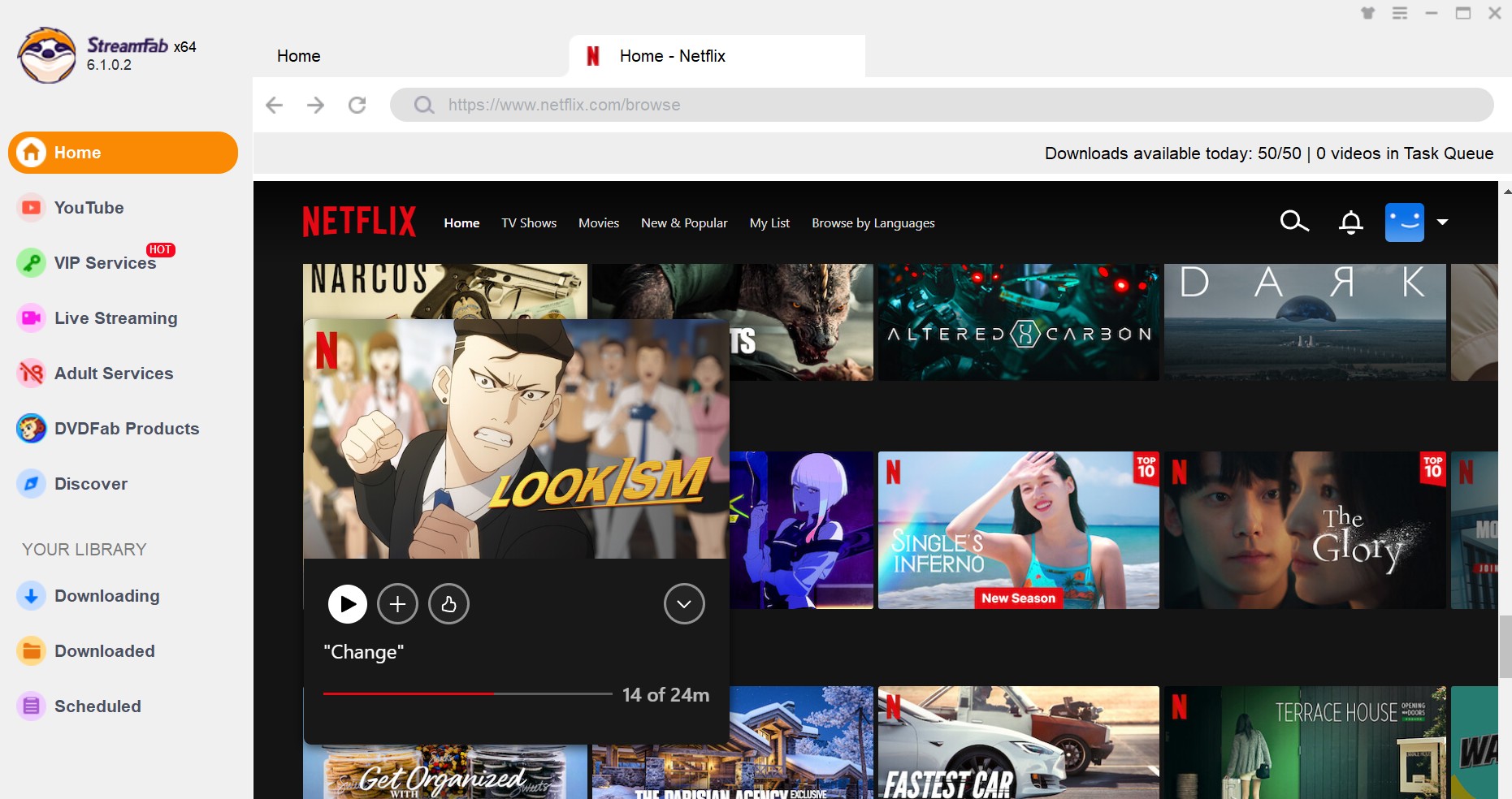
Customize the file
Search for the video and play it, then a pop-up window will ask for your video options. You can choose the audio and subtitle language.
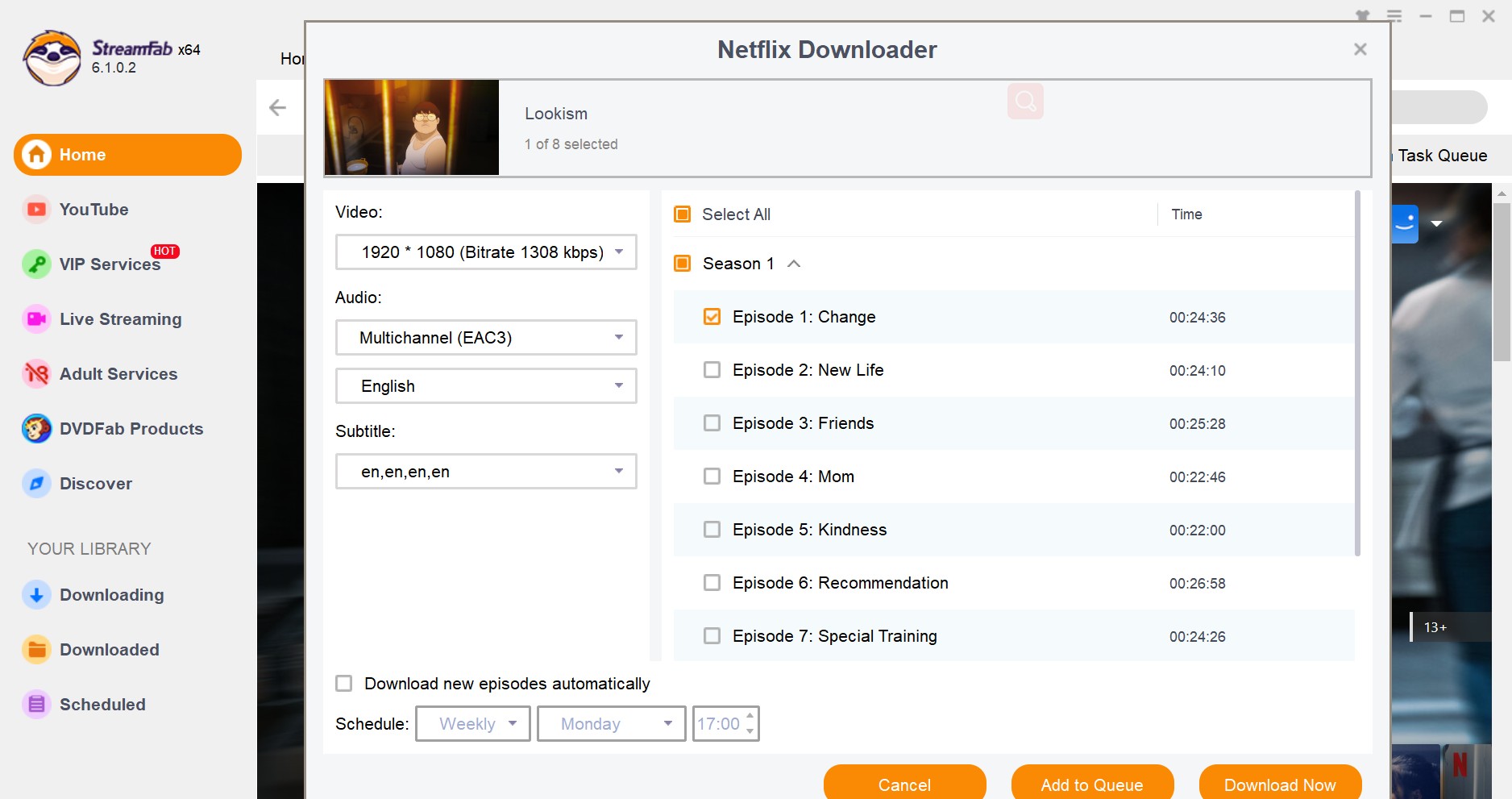
Click the download button
After customization, you can download it right now or add it to the queue.
For Mobile [Android]
Download and launch StreamFab for Android
Scan the QR code below to get StreamFab for Android on your mobile phone.

Choose the streaming service
Open StreamFab for Android, choose a streaming website or paste the URL directly into the address bar on the Homepage.
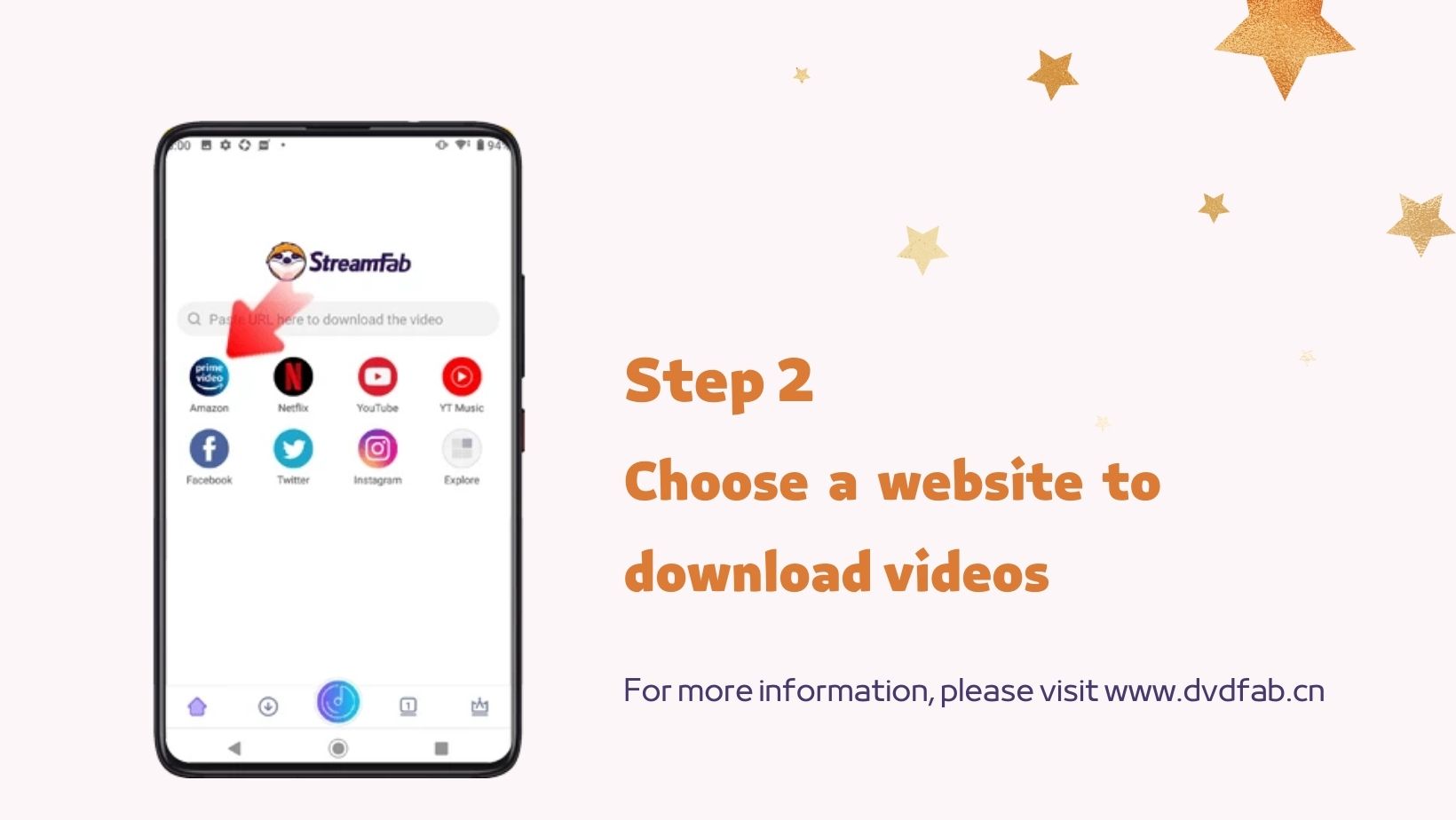
Customize the file
Search for the video and play it, then a pop-up window will ask for your video options. Choose the format you want to download your video in.
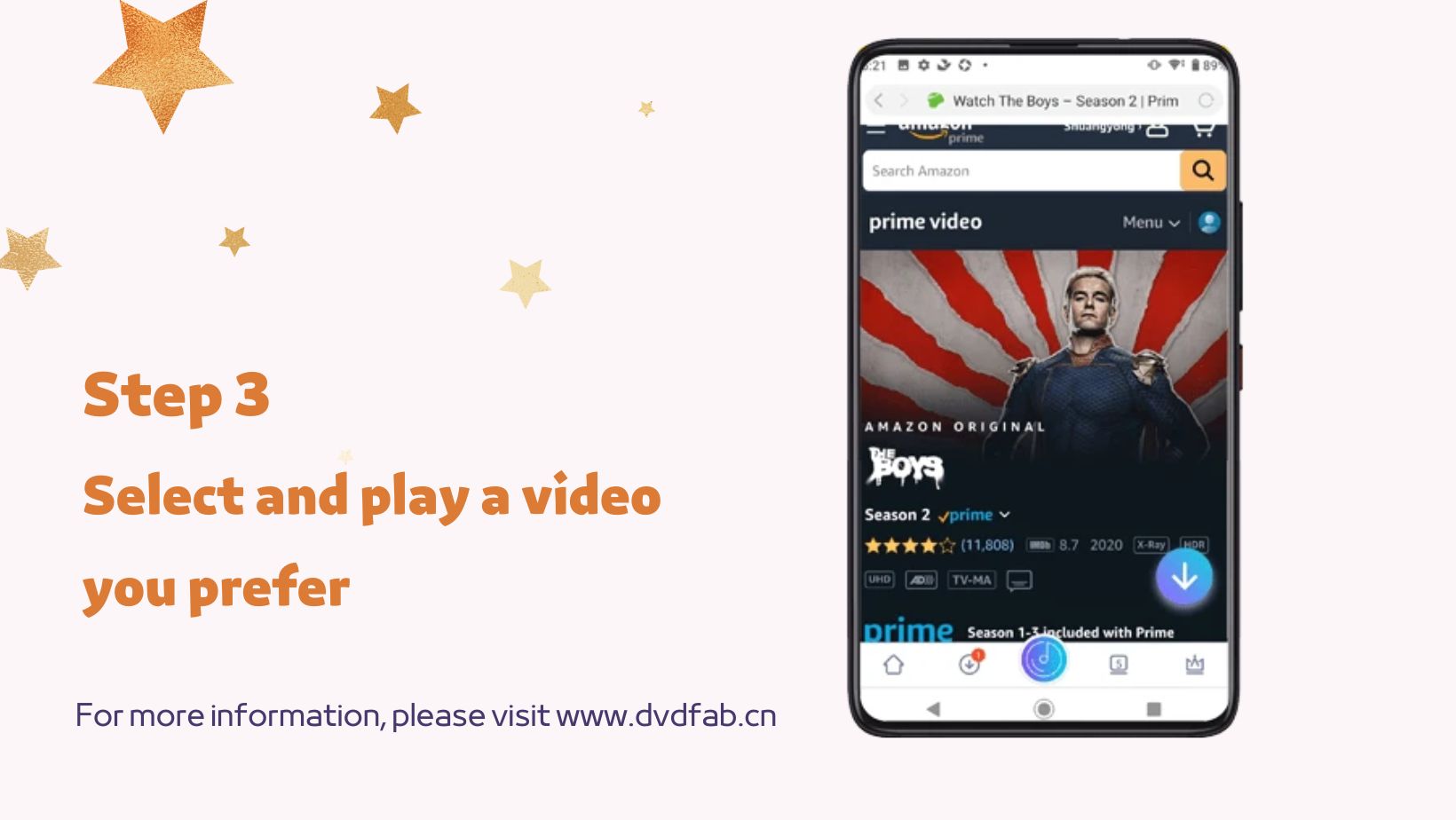
FAQs
Yes. StreamFab Free Video Downloader has passed the virus detection test, so it is safe to use, but the prerequisite is that you need to download it from an official source, such as its official website.
Well, StreamFab provides a free video downloader and paid version for all users. You can choose one as per your personal preference. In the free version, you get basic downloading. You'd better have a free try before you purchase it.
Conclusion
In conclusion, StreamFab Free Video Downloader is an effective and efficient tool that allows users to download videos from various websites easily. With its user-friendly interface and intuitive features, it has become a popular choice among video enthusiasts.
We suggest every user enjoy the free version of StreamFab first, for most situations, the free downloader has already satisfied their needs. If you want to check the Premium version, still have a free trial first so that your penny will not be wasted.