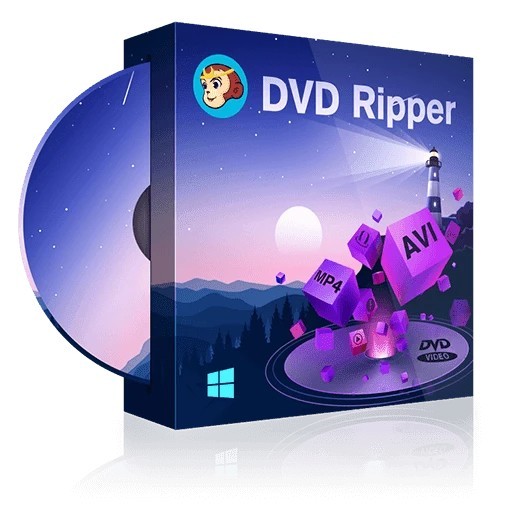How to Convert MTS to MP4 with DVDFab
Summary: This article walks you through every detail you need to know, to convert mts to mp4 videos free online, and on other platforms like Windows and Mac. You will learn about the DVDFab video converter, its features, what is an mts file, why does it need to be converted to mp4, and how you can use the best video conversion software to convert your files while keeping the quality high.
Table of Contents
If you are looking for quick, simple, and convenient ways to convert mts to mp4, you are not limited to any one way. However, if you are not doing it the right way, using the right means, it can become frustrating. Therefore, we have compiled a list of ways you can convert mts file to mp4 for free using the DVDFab video converter.
Convert MTS to MP4 with DVDFab Video Converter
Whether you are looking for a video converter or an editor, DVDFab is one solution to all your content needs. It converts mts to mp4 free and you can also get a pro version for advanced features like transitions, filters, overlays, cut-outs, audio, and many more.
DVDFab Free Vs. Pro Version
The standard/free version of DVDFab includes basic video conversion tools. For an all-in-one solution to your converting and editing needs, you can get the DVDFab PRO version, which comes with a lot of extra features that make it even better.
Let’s have a look at the DVDFab standard vs. the pro version.
|
Features |
Standard |
Pro |
|
All Formats |
✔ |
✔ |
|
Custom audio/video parameters |
✔ |
✔ |
|
Trim & Crop |
✔ |
✔ |
|
Audio Channel |
Multi-Channel |
Multi-Channel |
|
Video Resolution |
Up to 8k |
Up to 8k |
|
Video to image conversion |
✖ |
✔ |
|
Add text, image, watermark |
✖ |
✔ |
|
Hardware Acceleration |
✔ |
✔ |
|
Custom video effects |
✖ |
✔ |
|
Filters & Overlays |
✖ |
✔ |
|
Music and sound effects |
✖ |
✔ |
|
Video editing tracks |
✖ |
✔ |
|
Independent video/audio tools |
✖ |
✔ |
DVDFab Main Features
The DVDFab mts to mp4 video converter is packed with nifty features that come in handy for content creators, including;
- Video conversion to any format: you can convert your videos from and to any format, like 3GP, ASF, AVI, FLV, M2TS, VOB, WMV, TS, and many more.
- Video to audio conversion: DVDFab video converter supports variable video and audio formats like MP3, MP4, M4A, WMA, WAV, AC3, and DTS.
- Default Settings: The DVDFab video converter helps in memorizing and recommending user preferences for default settings.
- Live preview: it allows users to see the live progress of the video, as lengthy videos can take a fair amount of time.
- Compatibility with mobile devices: DVDFab converter receives regular updates to support compatibility with new devices such as the iPod, iPhone, iPad, PSP, Zune, mobile phone, PVP, PDA, NDS, Apple TV, Xbox 360, PS3, and so on.
- Speed: It allows you to convert videos quickly, not only one at a time but also in batches.
- Multiple settings: DVDFab's video converter lets you change settings like the encoding method, the bit rate, the file size, the frame resolution, the aspect ratio, and the frame rate.
- Operating system compatibility: DVDFab is compatible with older operating systems like Windows Vista, 7, and 8, as well as Windows 10, both 32-bit and 64-bit.
DVDFab Pros & Cons
The DVDFab mts converter comes with all the features and tools a content enthusiast or layperson needs. However, it comes with a few cons that can be handled with all the pros it has to offer.
|
Pros |
Cons |
|
Fast conversion |
Subscription is a bit expensive |
|
2D to 3D video conversion |
3D conversion require DVDFab 2D to 3D converter |
|
Easy customization |
|
|
Windows and Mac compatible |
That is to say, before getting into how to convert mts to mp4, let's have a look at the differences between an mts or an mp4 video.
How to Convert MTS to MP4 with DVDFab
Step 1: Open DVDFab
Open the DVDFab mts video converter and choose the converter option on the top.
Step 2: Add Files
Once you click on the converter option, it gives you multiple options to add file;
- Add from local
- Add from mobile
- Drag or drop
You can choose any option as per your requirement and add the files to the converter.
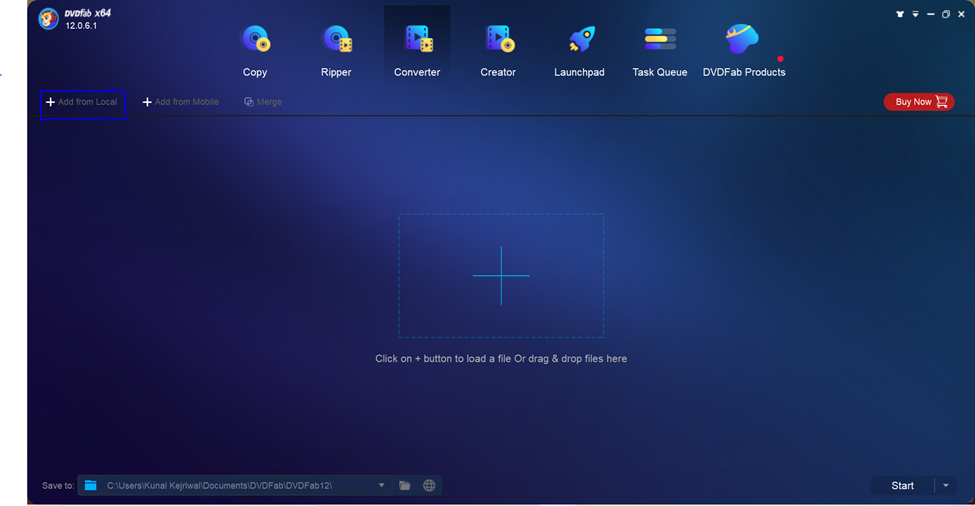
Step 3: Advanced Settings
Once you choose the file, DVDFab mts to mp4 converter gives an “advanced settings” popup. You can adjust the settings as per your requirements like the quality, codec, and resolution.
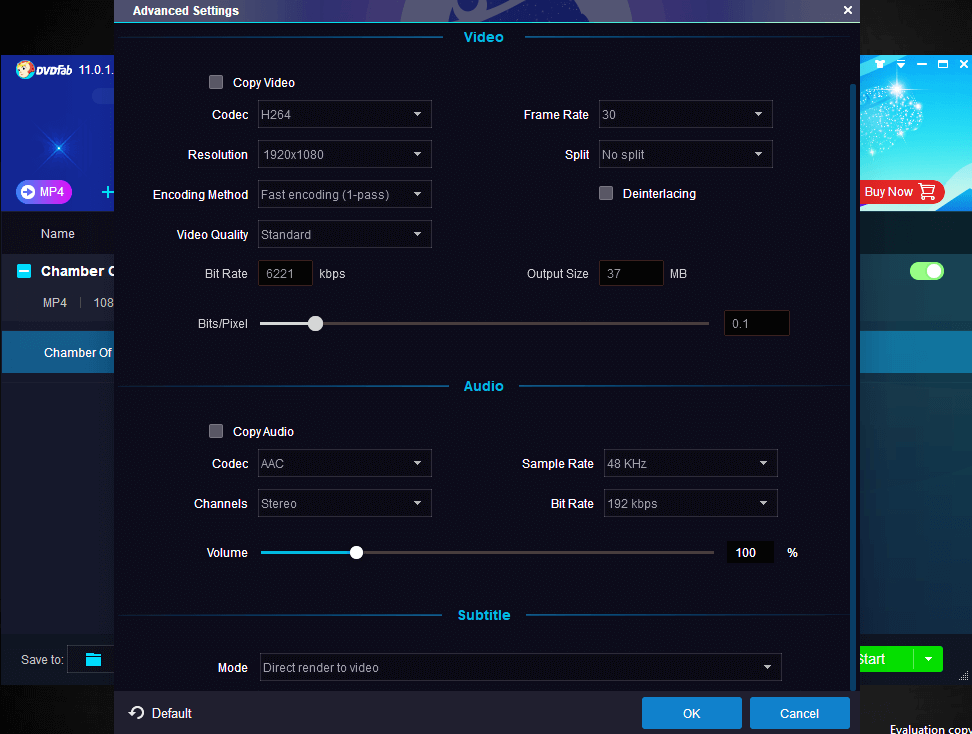
However, if you are not sure of what is a video codec, you can scroll down to understand codecs and how they work for mp4 videos.
Step 4: File Upload
After you adjust the settings and click ok, it will show you a window where your selected files are loaded.
Step 5: Start Conversion
Once the files are uploaded, click “start” in the right bottom to start converting your videos from mts format to mp4 format.
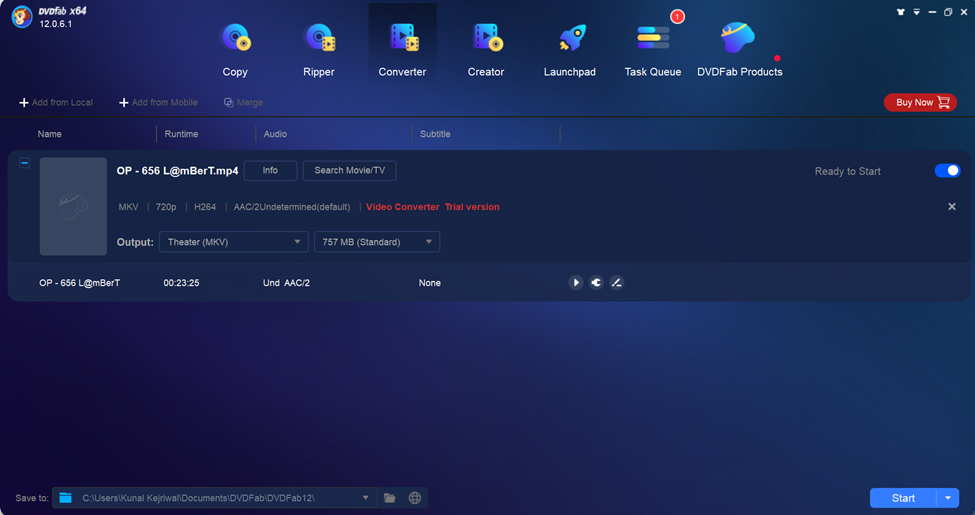
Step 6: Task Queue Manager
Once the conversion starts, you will see the status in “Task Queue Manager”. The queue manager in the converter tab shows you all the current, finished, paused, and archived tasks. You can easily manage your videos in one place.
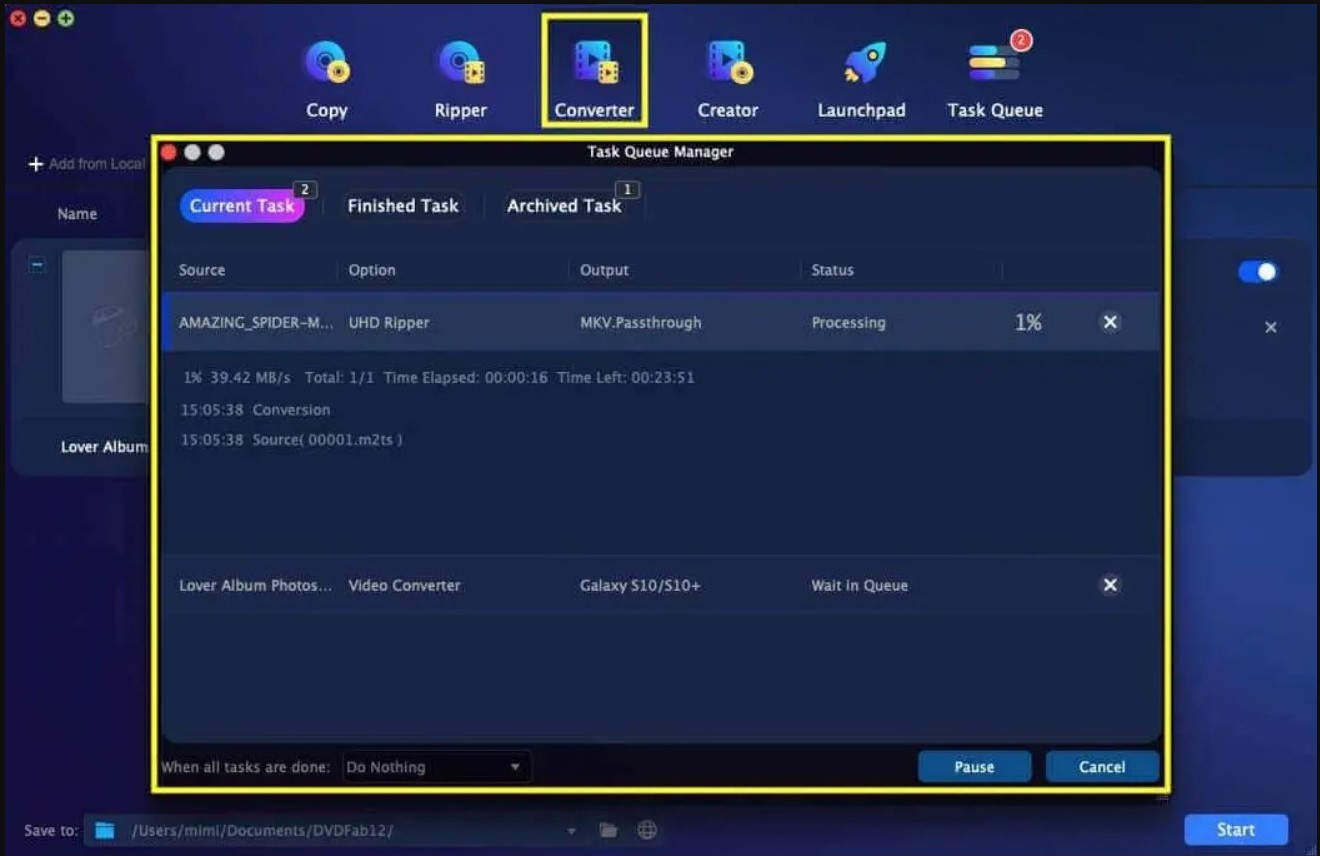
You can also use DVDFab to convert mts to mp4 windows 10 seamlessly. It is easy to install, convenient to use, and converts almost all video formats.
If you want to convert mts to mp4 handbrake also offers conversion in almost every format and codec for free. It is an open-source tool that can be used on multiple platforms like Linux, Windows, and Mac.
Convert MTS to MP4 Free Online
Using a DVDFab video converter free online, you can convert your videos to any format within 3 simple steps without having the need to purchase video converters at hefty prices.
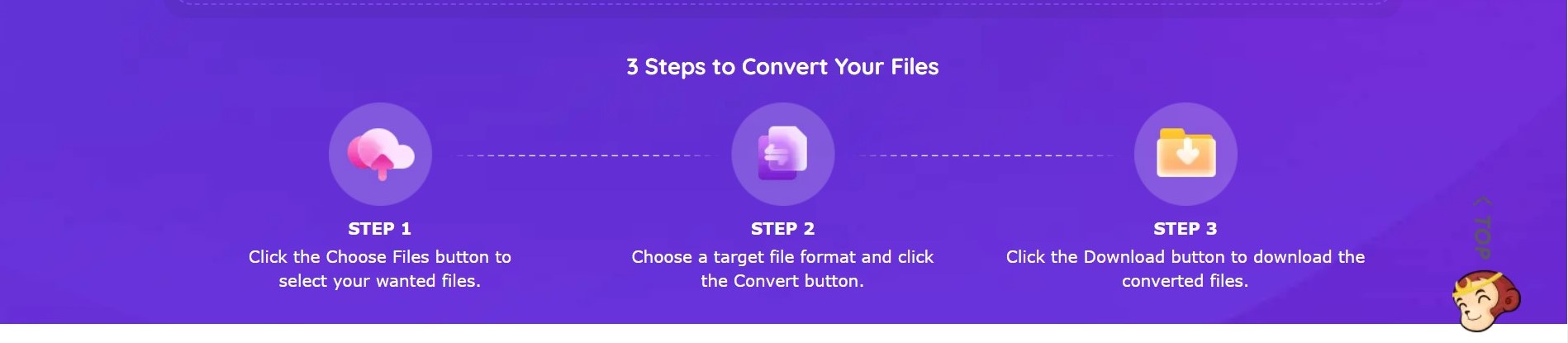
- Go to https://www.dvdfab.cn/
- Click “Online Video Converter” in the “Free” tab.
- Choose and upload a file.
- Choose mp4 in “Convert to”.
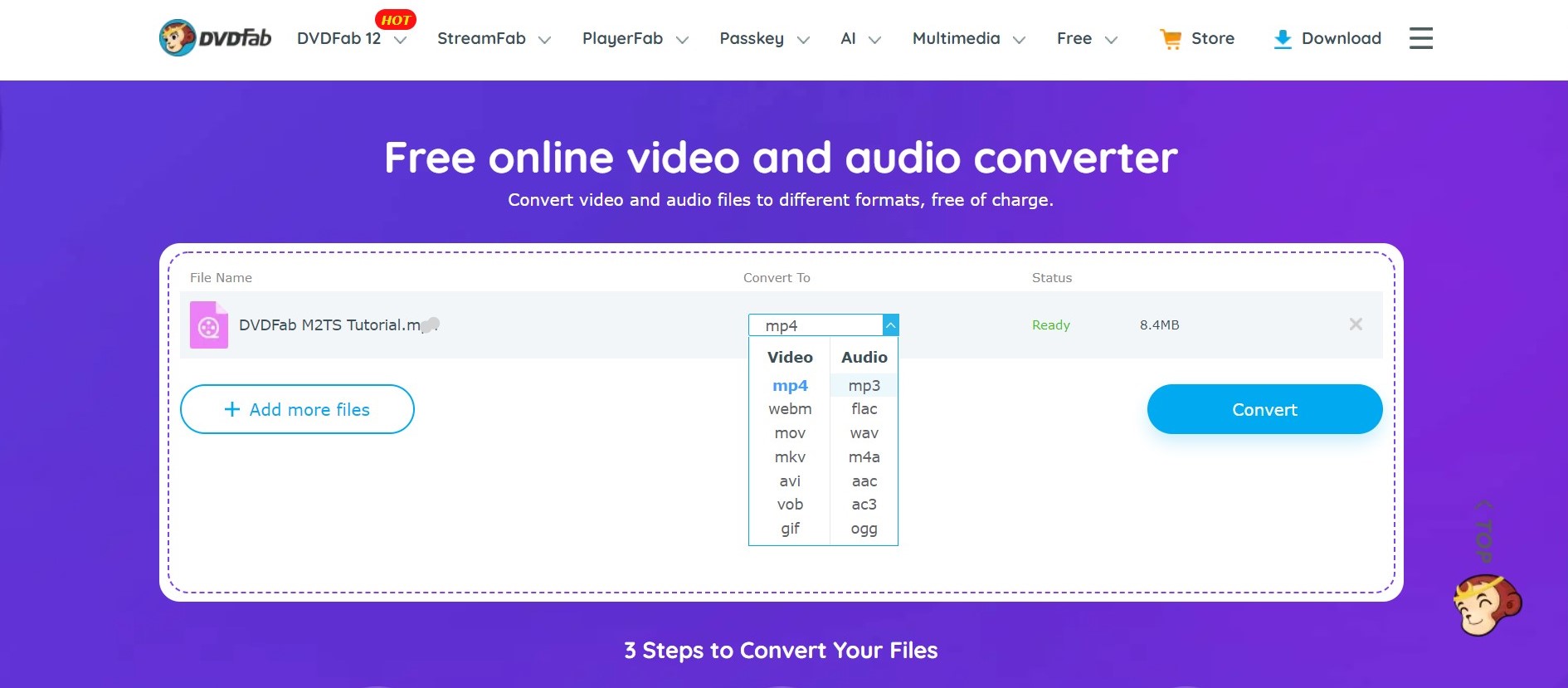
5. Click convert and you are good to go.
DVDFab App Supports to Convert MTS File to MP4
Another amazing feature DVDFab offers are that you can view, access, and monitor your DVDFab client remotely. It allows users to access all modules from Ripper to Copy, Convert or Create from your mobile phone screen.
- Once you download and install the DVDFab app on your mobile phone. It asks you to add a DVDFab account to convert mts file to mp4.
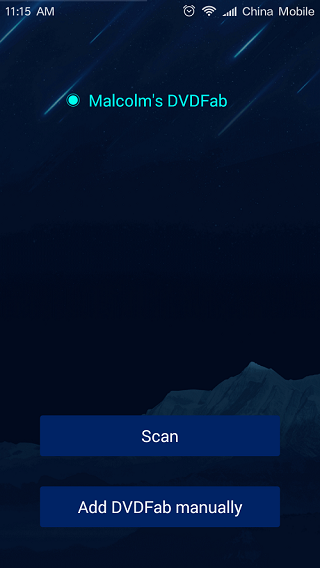
2. There are two ways to add. You can either scan the code or manually add a DVDFab account from your computer.
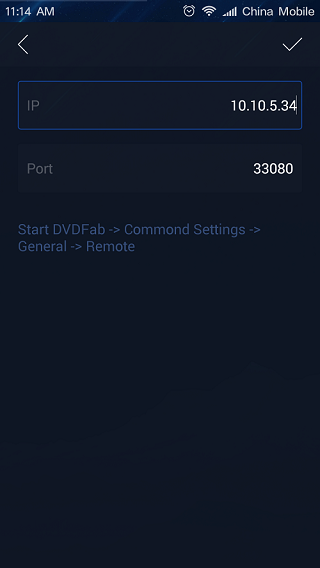
3. Once you set up your remote account, you can see your tasks in detail. For instance, the completed failed, and pending tasks in the queue. It also shows the time completion along with the percentage.
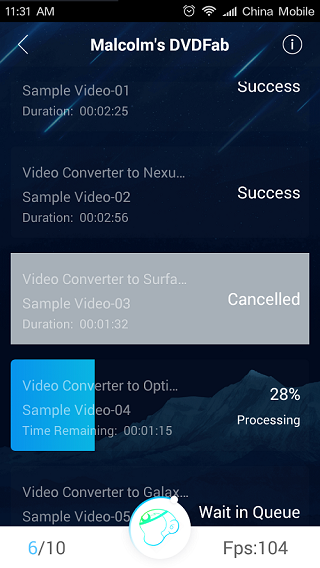
4. If you see any popup that requires certain actions, DVDFab gives push notifications. You can use your system to perform the required action.
However, if you are using DVDFab on Windows 10, it will ask you about the output video codec option. It determines the compression and quality of the video. If you are new to this, let’s have a look at what a video codec is and how it works.
Conclusion
All in all, a good mts to mp4 converter must offer variable formats, good quality, and speed, along with easy-to-use, multifunctional platform usability. DVDFab can be used on Mac, Pc, and mobile devices. Moreover, for an open-source mts to mp4 converter handbrake is a good choice for Linux, Mac, and Windows.
FAQs
Can VLC convert MTS files?
VLC is a very well-known multimedia player. It features a conversion component. It allows users to convert mts to mp4 free on Mac and Pc. In the dropdown menu, choose "Mp4", and select the file destination. Click "Start" and it will convert your video.
What is the best free online video editor?
Here are some of the best video editors that offer mp4 video formats;
- Overall best free: Lightworks
- Mobile best free video editor: KineMaster
- Open-sources best free video editor: OpenShot
Can I open mts files in Windows?
There is a lot of software that opens MTS video files, including;
- The best cross-platform VLC media player
- Best Windows Microsoft Windows Media Player
- Best mac Eltima Elmedia Player
What is an MTS movie file?
Advanced Video Coding High Definition (AVCHD) is known as mts files. These are the raw files that camcorders record video in. Although this format is not supported for many devices and systems. Therefore, to play or edit these files, they must be converted into a more compatible format. Mp4 is a commonly used video format for playback.
Which video editor do most Youtubers use?
The three most common video editors used by most Youtubers are;
- iMovie
- Final Cut Pro
- Adobe Premiere Pro CC
How to convert mts to mp4 on windows?
You can use video editors to convert mts to mp4 on Windows, like DVDFab, Freemake, VLC, and others. They allow you to simply choose your video and the conversion format, resolution, and bitrate before converting your file. You can adjust the settings as per your requirements.