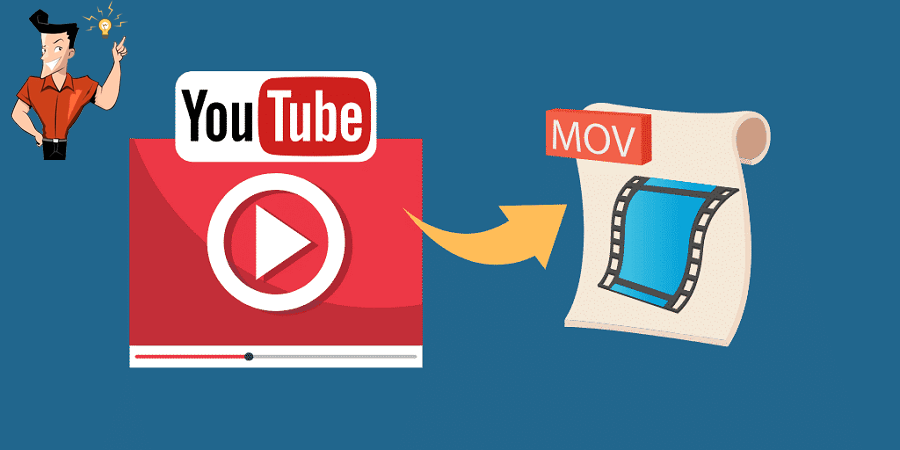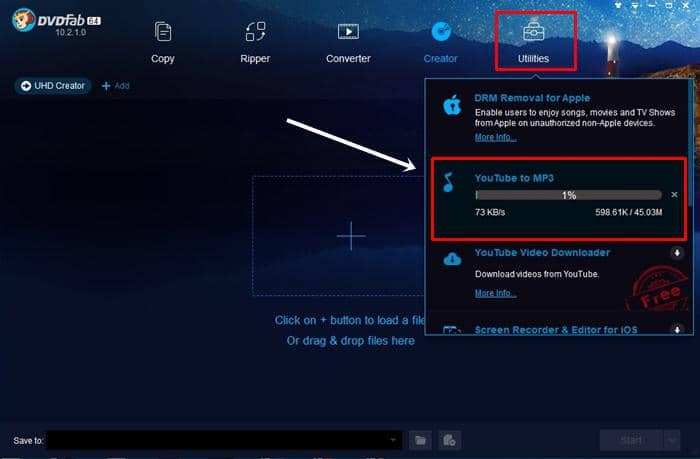How to Download Movies from YouTube Quickly and Easily
Summary: Do you want to know how to download movies from YouTube? Check the article to find the method.
Inroduction
If you're connected to the Internet with a high-speed broadband service, you can watch movies on YouTube 24/7 on demand. What if you’re in a situation where you don’t have access to the Internet and want to watch your favorite movies without having to rely on YouTube?
Your best option would be to learn how to download movies from YouTube. There are many YouTube downloaders out there. But it’s important that you choose the right one for your needs to ensure speed and quality.
- • It should be easy to use.
- • It should be fast and stable.
- • It should be able to download a YouTube movie in the highest quality possible.
- • It should be able to convert the YouTube movie to the format playable in your target device without having to use a separate third-party video converter program.

How to Download Movies from YouTube?
One tool that incorporates the above features is StreamFab YouTube Downloader Ultimate.
StreamFab YouTube Downloader Ultimate is a versatile video downloading tool that supports downloading movies and audio from YouTube and many other popular websites. Users can choose the desired quality and format to save their favorite content locally for offline viewing or long-term storage. With its simple operation and stable performance, it’s well-suited for everyday use and media backup.
Tool Required: StreamFab YouTube Downloader Ultimate

- • Download from YouTube and 1000+non-encryption M3U8 sites.
- • Download YouTube videos with a resolution of up to original lossless 8K.
- • Download YouTube videos in mp3 audio format.
- • Support batch-mode and playlist download for YouTube.
- • Auto-download from subscribed channel or playlist.
- • Support to download films and episodes from YouTube Movies.
- • Download your favorite YouTube videos and music on Android phones.
How to Download Movies from YouTube Step-By-Step Using StreamFab
Install StreamFab YouTube Movies Downloader and launch it on your computer.
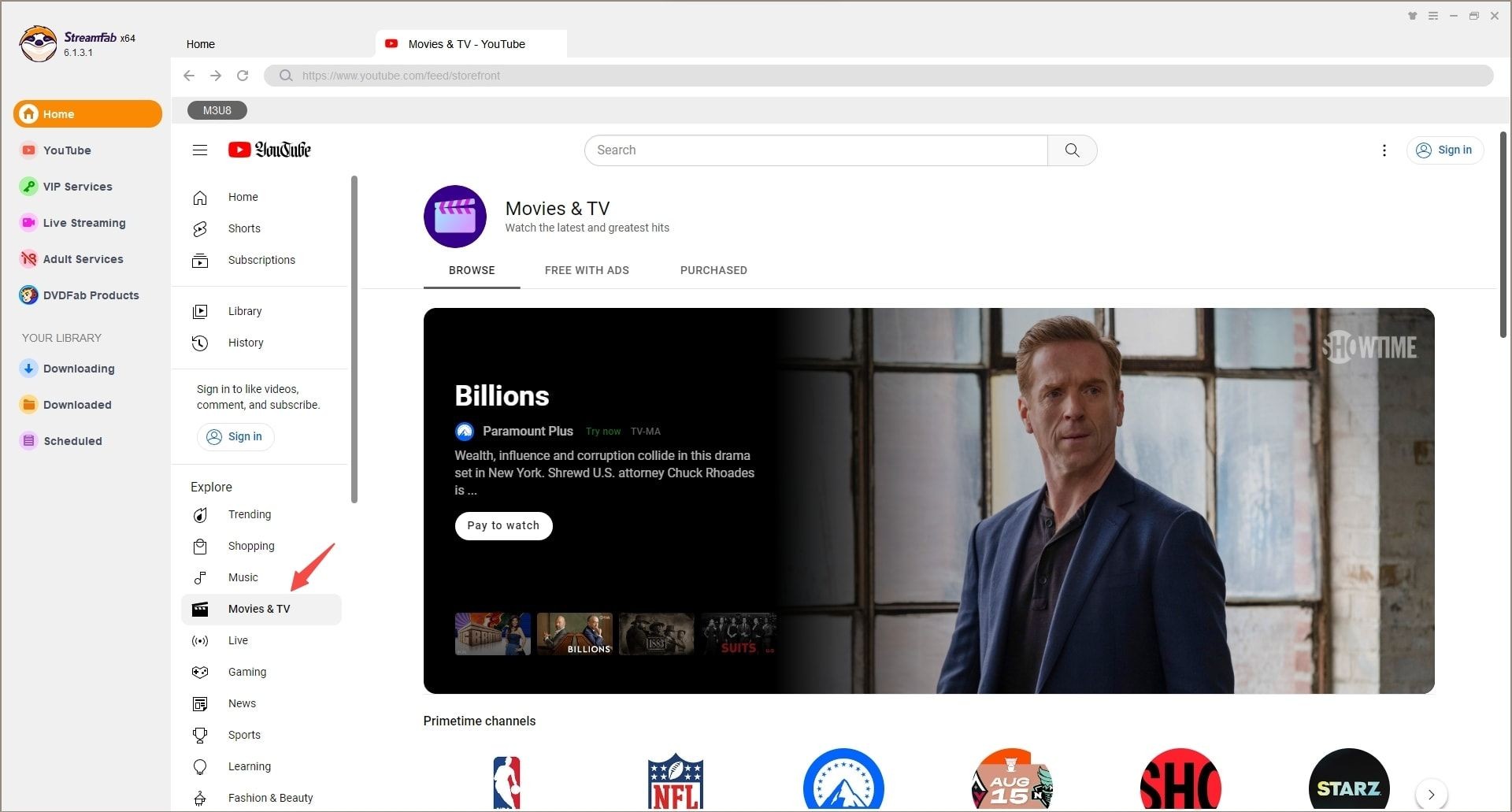
Choose and play a video from YouTube Movies. StreamFab will analyze it automatically.
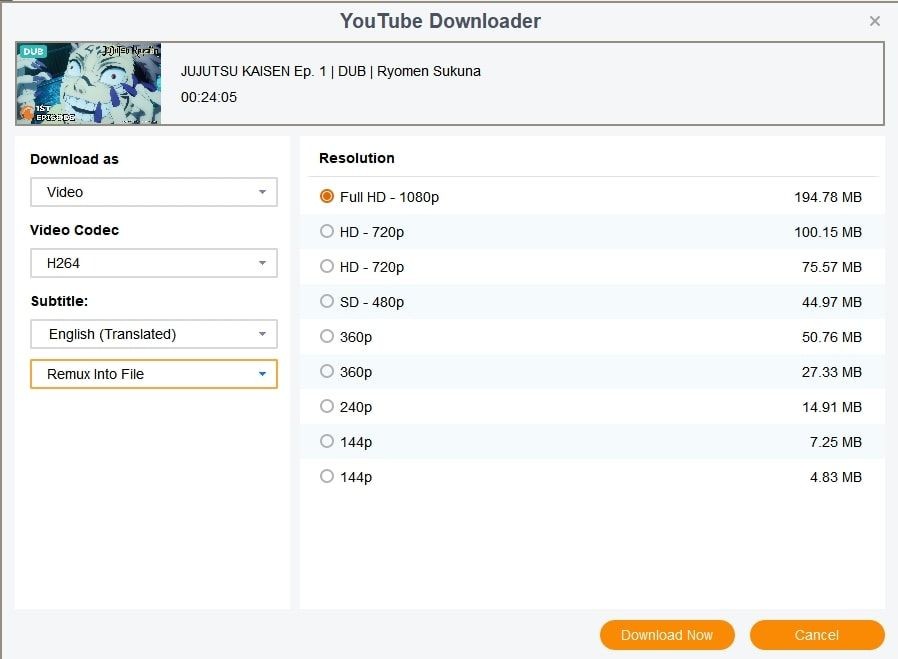
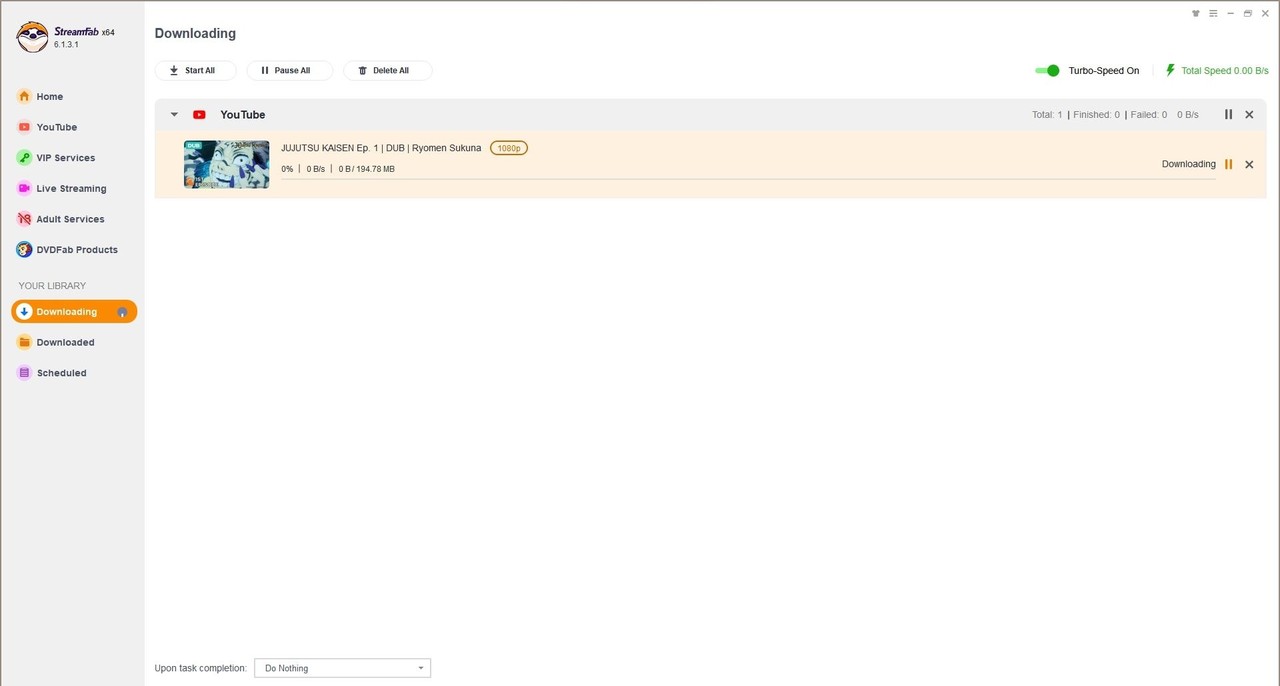
FAQs
Is it legal to download YouTube movies for offline viewing?
Downloading copyrighted content without permission may violate YouTube’s Terms of Service. However, downloading public domain or Creative Commons-licensed content is generally acceptable. Always make sure you have the right to download what you’re watching.
ACan I download full-length movies from YouTube for free?
Yes, many full-length movies are available on YouTube for free, either legally uploaded or in the public domain. StreamFab lets you download these in high quality, even up to 8K resolution, if available.
AConclusion
Whether you're planning a long flight, heading somewhere with limited internet, or simply want to build your offline movie library, learning how to download YouTube movies is incredibly useful.
While YouTube itself has limitations when it comes to offline viewing, tools like StreamFab YouTube Downloader Ultimate offer a seamless and flexible solution. With support for high-quality video downloads, playlist batch processing, and multiple formats, it empowers you to save your favorite movies anytime, anywhere.