How To Make Video Clearer 2025
Summary: How to make a video clearer? Many factors may cause your video blurry. In this article, we will cover two methods for you to choose from, including the use of online tools or software. Additionally, we will highlight how to use Unifab Upscaler AI to enhance the clarity of low-resolution videos, making them display more clearly.
Table of Contents
Many factors can cause video blurring, such as encoding issues, excessive compression, camera shake, or recording low-resolution videos. Before we start, let's figure out why videos will become blurry.
Why Do Videos Get Blurry?
Videos can become blurry for several reasons, either during the recording process, while being processed, or during playback. Here are some common factors that lead to blurry videos:
- Out-of-Focus Recording: If the camera isn't focused properly on the subject during recording, the video will turn out blurry.
- Camera Shake: If the camera isn't held steady while recording, the resulting video can be shaky and blurry.
- Low Resolution: Recording at a low resolution produces a less sharp image, which can appear blurry, especially if you're viewing it on a high-resolution display.
- Compression: Videos often undergo compression to reduce their file size for storage or streaming. Excessive compression can lead to a loss of detail, causing the video to look blurry.
- Low Light Conditions: Shooting in low light can result in a grainy or noisy video, as the camera struggles to capture enough light, which can be perceived as blurry.
- Poor Quality Lenses: Low-quality lenses may not have good sharpness and resolution, leading to blurred video.
- Encoding Issues: If the video has been encoded poorly or with the wrong settings, it may lose sharpness and detail.
- Playback Issues: A slow internet connection or insufficient buffering can cause a video to stream at lower quality, resulting in a blurry image.
- Display Problems: The blurriness could be due to the display you're using to watch the video. A monitor or screen with a low resolution or calibration issues might not render the video clearly.
How to make video clear online?
If you're looking to enhance the clarity of a video without the hassle of downloading software, Clideo's online Video Clearer tool offers a seamless solution. This user-friendly platform is perfect for refining your videos, providing features akin to those found in iMovie to help mitigate blurry footage.
Utilizing Clideo's tool involves no complex procedures; its AI-driven technology ensures a quick and efficient editing process. Here's how you can make your videos clearer with Clideo:
Step 1: Upload Your Video
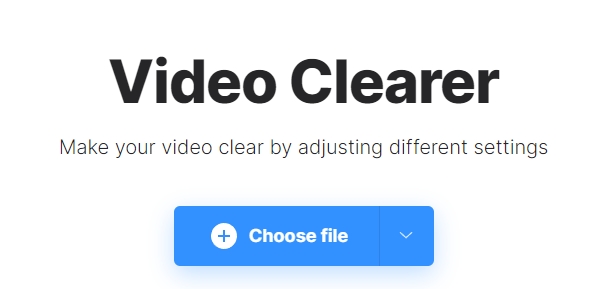
Start by visiting Clideo's Video Clearer website from any web browser. Use the "Choose files" button to upload your video directly from your computer, Google Drive, or Dropbox.
Step 2: Fine-Tune Your Video
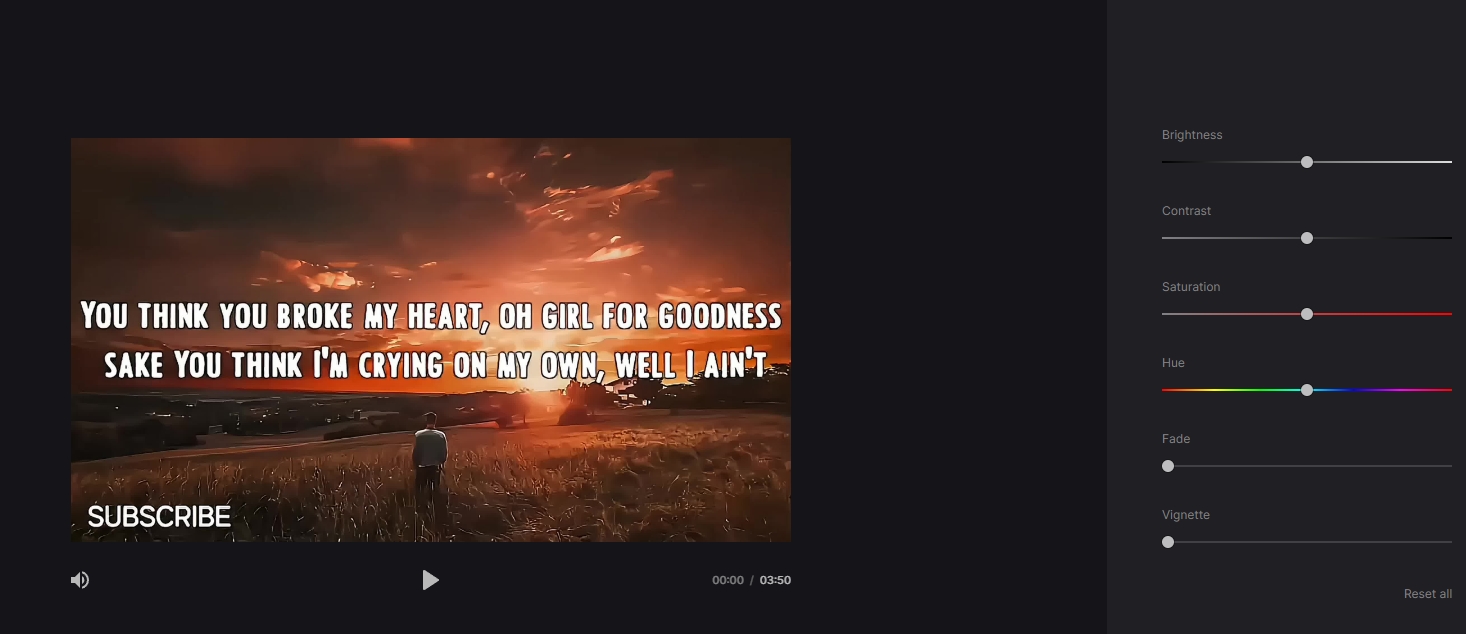
Once uploaded, access a suite of enhancement tools to adjust your video's quality. Tweak settings like brightness, contrast, saturation, hue, fade, and vignette to counteract blurriness and spruce up your video. While these adjustments may not fully fix severely out-of-focus videos, they can significantly uplift the visual experience by enhancing clarity.
Step 3: Customization and Preview
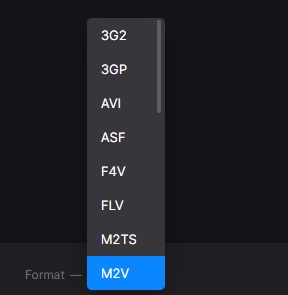
After making the necessary adjustments, you can select your preferred output video format. Clideo supports a variety of formats, including M4V, MKV, MP4, MOV, M2TS, FLV, and F4V. For versatility and compatibility, MP4 is generally recommended, especially for mobile device playback.
Step 4: Export and Download Your Video
With the editing complete, click the "Export" button to finalize your changes. Keep in mind that the free version of Clideo will add a watermark logo to your final video. To download and save your video without the watermark, you can either accept it as is or opt for Clideo Pro, which costs $9 per month or $72 annually.
Step 5: Saving Options
Choose the "Download" button to save the edited video to your computer, Google Drive, or Dropbox.
How to make video clearer using UniFab Video Upscaler AI?
After knowing how to make video clearer online, there is a top-notch AI-powered software UniFab Video Upscaler AI.
As a leading AI-based video enhancement tool, UniFab Video Upscaler AI employs advanced algorithms that are capable of improving video clarity while enlarging the resolution, automatically and intelligently removing blur from videos. It enables users to upgrade low-resolution videos such as SD (480p) and HD (720p) to 1080p or even 4K, while converting low-quality videos into high-quality ones, ensuring true details are preserved.
Powered by AI technology and robust algorithms, this video cleaner also meets the needs for personalized video editing.
The software features an intuitive user interface and powerful capabilities, making it easy for even users with limited technical knowledge to enhance video clarity. Whether you're a content creator, a photographer, or a video enthusiast, UniFab Video Upscaler AI can completely transform your video enhancement workflow.
Now, let’s follow this video quality enhancer and make video clearer by “increasing video resolution” up to 4K at top speed, “boosting saturation and brightness” and “removing video blur and noise” automatically.
Load the source and edit the output video
Choose the 'Enlarger' module. Click the Add Video button to select the video you want to make it clearer.
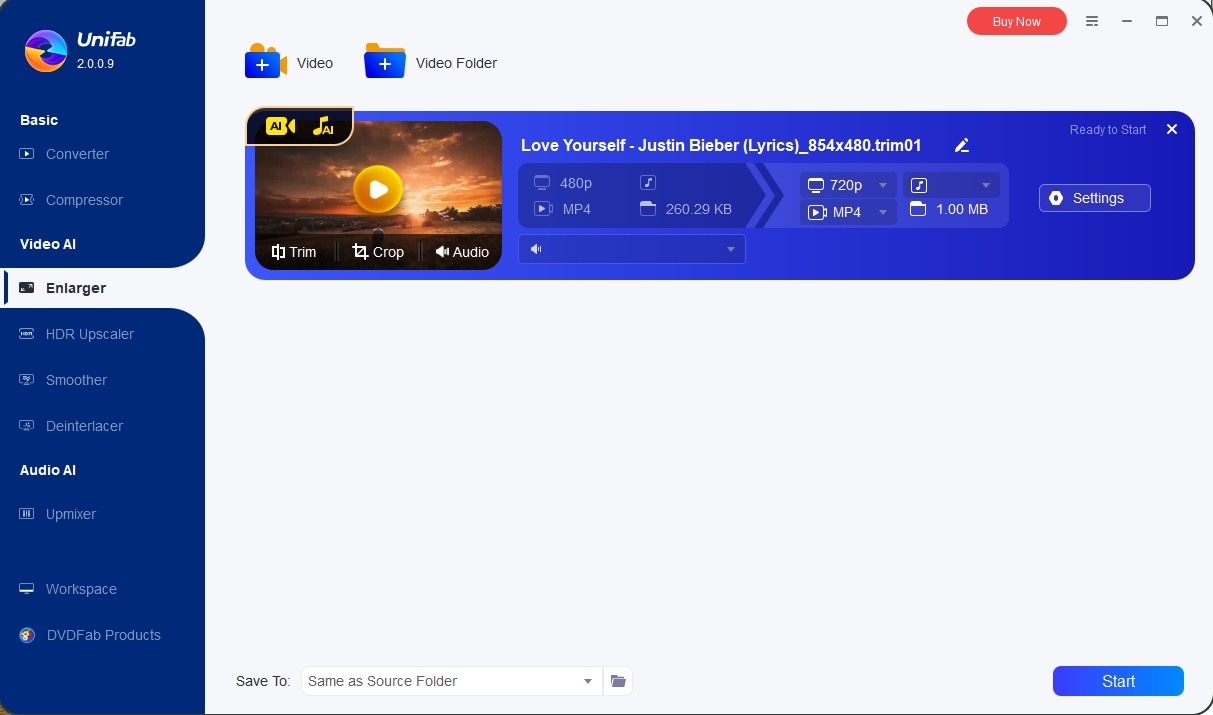
Customize the restoring video file
Click the start button and UniFab will complete the video task at lightning speed.
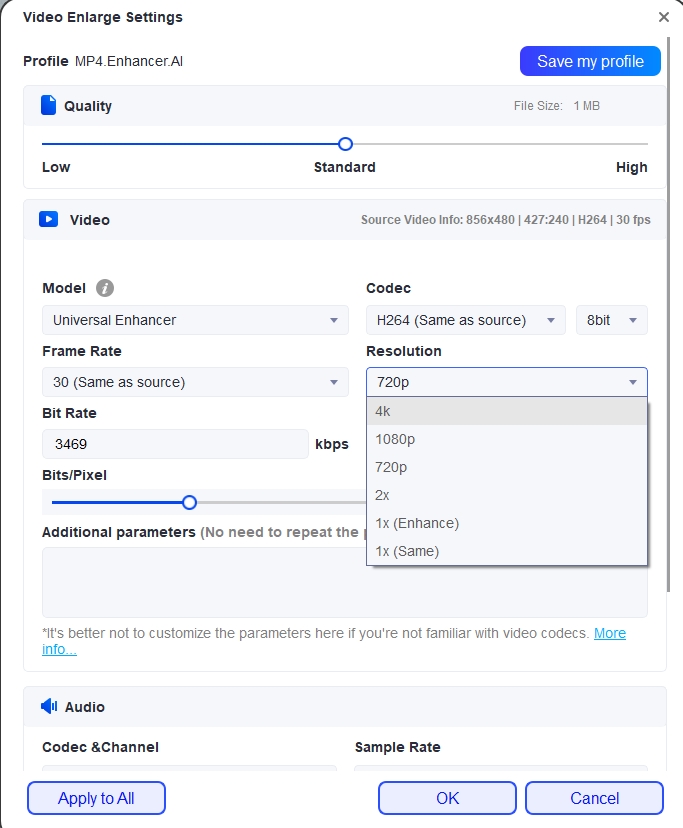
Click the download button
After customization, you can download it right now or add it to the queue.
If you want the least time and effort to get a crisp video without setting brightness, color, exposure, curve, and others, choose UniFab Video Upscaler AI. With the assistance of this video cleaner, you can make the video clearer with just one click.
All the video enhancement work is finished by AI and the effect is terrific. make the video clearer without any quality loss or watermark. You are offered a free trial to process 5 videos at most. Seize this opportunity and learn how to make videos clearer fast. And if you are looking for a comprehensive video enhancer, UniFab Video Enhancer will be your best choice. Watch this video to find the magic of UniFab.


