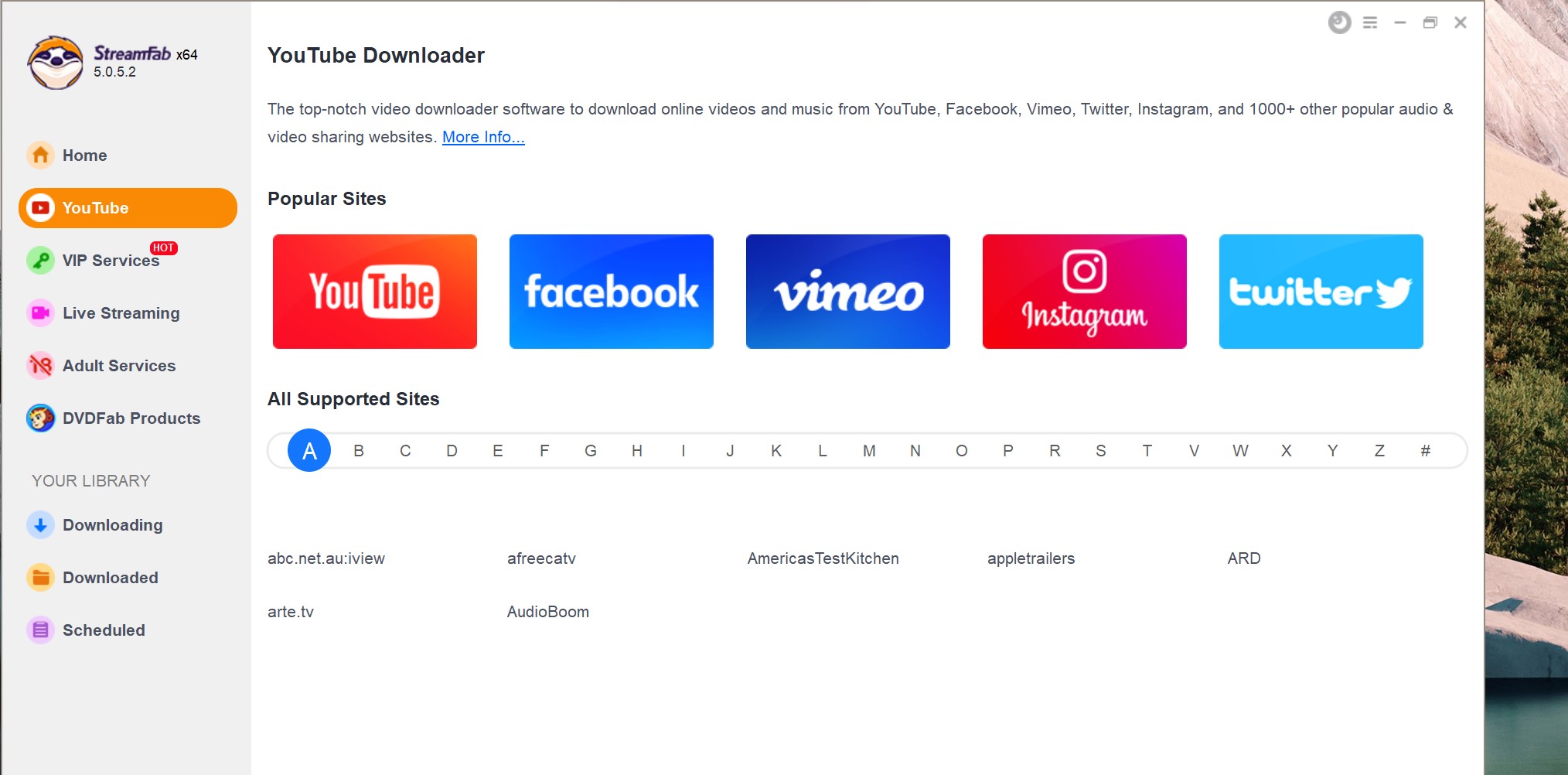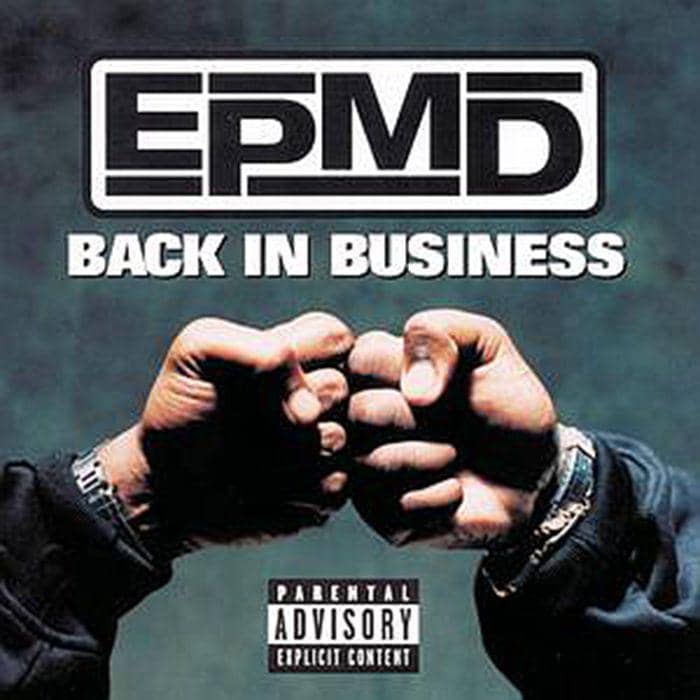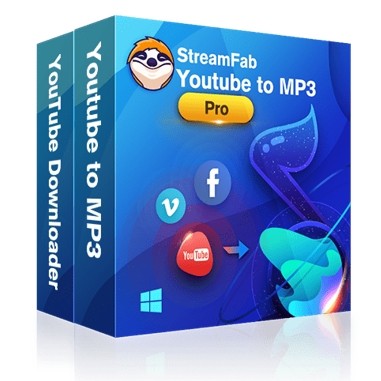Top 9 Best Music Player Apps with Lyrics for Android/iOS
Summary: When you are listening to your favorite songs, a music player with lyrics could help you watch the lyrics in real-time, Here we found some best lyrics music apps, just select the best suited for you.
One of the biggest joys of listening to your favorite songs is singing along to the lyrics. That’s easy enough to do if you already know the lyrics, but what if you don’t? Well, the best course of action would be to grab a music player with lyrics so that you can watch them in real-time as the song is playing. As with all types of apps, there are plenty of good choices in this department so all you need to do is decide which app is best suited for you. To help you make an informed decision, we took the time to compile a list of lyrics music apps that we think you might enjoy.
Content Quick Sneak
- Part 1. Top 9 Best Music Player Apps with Lyrics for Android/iOS
- Part 2: How to Download Music from YouTube?
- Conclusion
Part 1: Top 9 Best Music Player Apps with Lyrics for Android/iOS
Musixmatch is a very solid music player with lyrics for Android and iOS. The app has a huge database of lyrics and does a very good job at synchronizing them with the songs you’re currently listening. Musixmatch automatically finds the lyrics for you but on the rare occasion when it can’t, you can manually search for them or even submit the lyrics yourself.

A very straightforward lyrics music player for Android, Lyrics Finder does exactly what it says on the tin. The app has a nice user interface and is very lightweight, which makes it an ideal choice for those who want to save a bit of storage space on their devices.
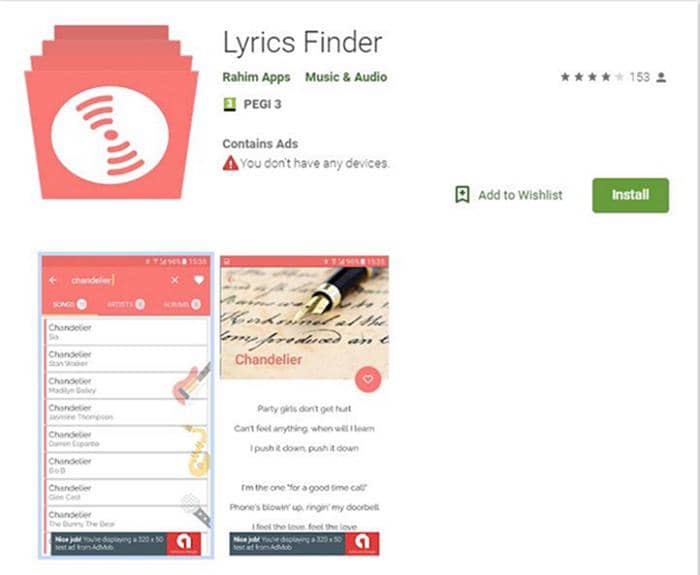
SoundHound is a great lyrics music player that comes with a number of other useful features as well. You can interact with most aspects of the app using just your voice and use the search function to find a specific song just by simply inputting a few of the lyrics. SoundHound also lets you identify the songs that are playing around it in a manner similar to Shazam.

Speaking off Shazam, we of course had to include in on our list as well because it’s one of the most popular music player apps with lyrics out there, and with good reason. The main purpose of the app is to identify songs for you, which it tends to do better than any of its competitors. As an added bonus, Shazam also finds and displays the lyrics for the songs you’re playing.

Lyrically is powered by the Lyric Wikia, a Wikipedia-type project created by music lovers to serve as a lyrics database for any song you can imagine. Thanks to a very dedicated community, Lyrically is constantly being updated to ensure that users always find the lyrics they are looking for.
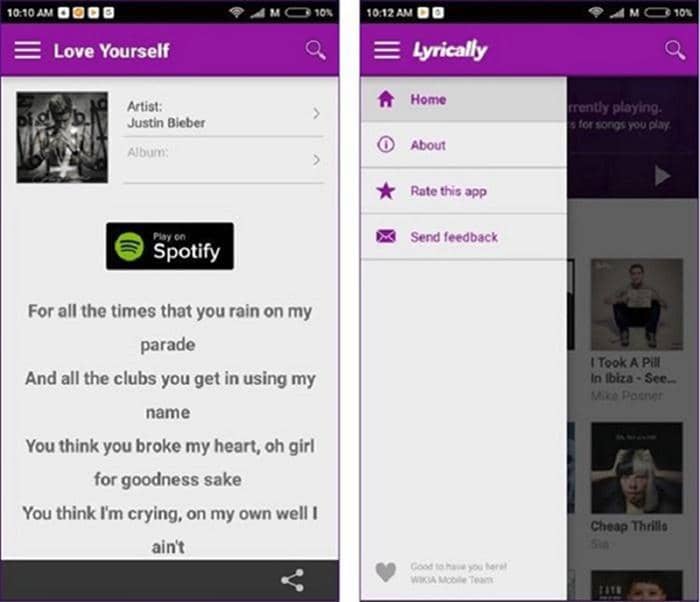
This particular Android and iOS music player with lyrics stands out from the crowd thanks to its ability to display more information about the artists when compared to similar apps. In addition, Lyrics Mania also lets you create nice postcard-type images that show your favorite lyrics from a particular song.
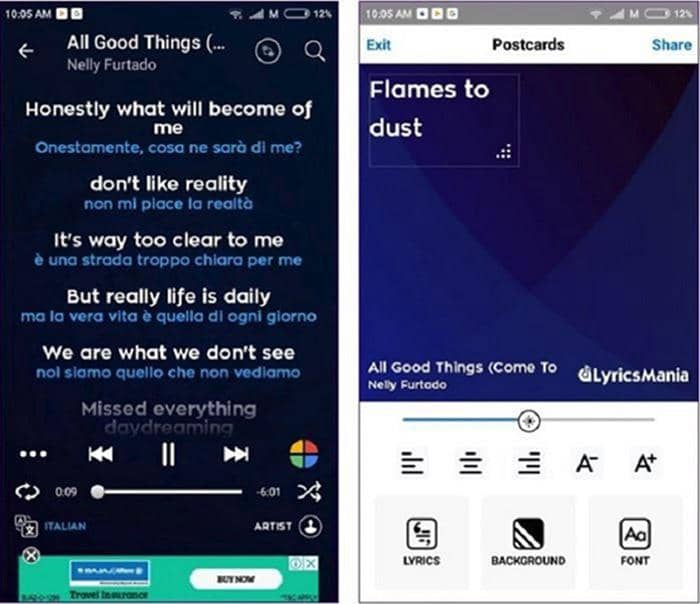
Genius is a lyrics music player that works similar to Musixmatch in the sense that it can only display lyrics but doesn’t feature a built-in music player. That’s not really a big issue, however, as you can connect the app to other music players and its large database of lyrics makes it a good pick in spite of its drawbacks.
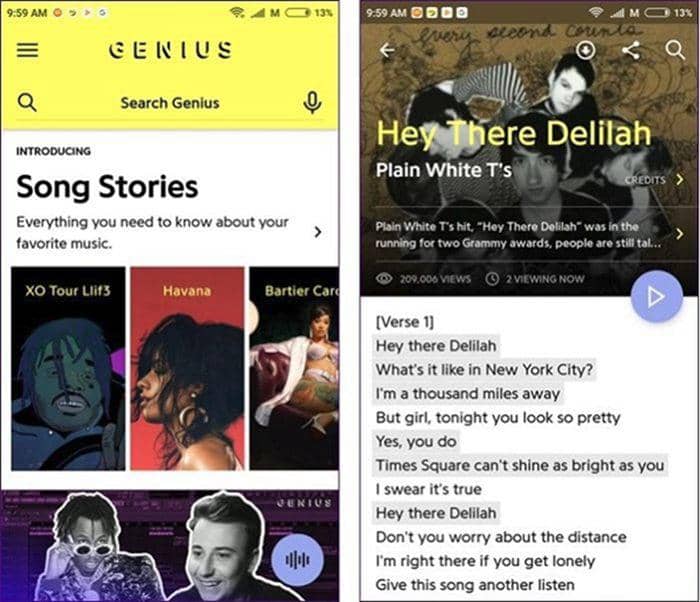
If you like eye candy you’re going to enjoy Lyrics Plus a lot because this app offers one of the prettiest UIs on this list. There’s not much else that truly sets this one apart but it does come with a couple of other nice features, such as manual search and the ability to save lyrics on your device so you can read them even when the song isn’t playing.

QuickLyric is a great offline music player with lyrics that provides a good solution for users who can’t always rely on their internet connection. While most apps like this only fetch the lyrics of a song when you start playing it, QuickLyric attempts to download the lyrics for your entire music library immediately after installation and is able to display them even when you’re offline.
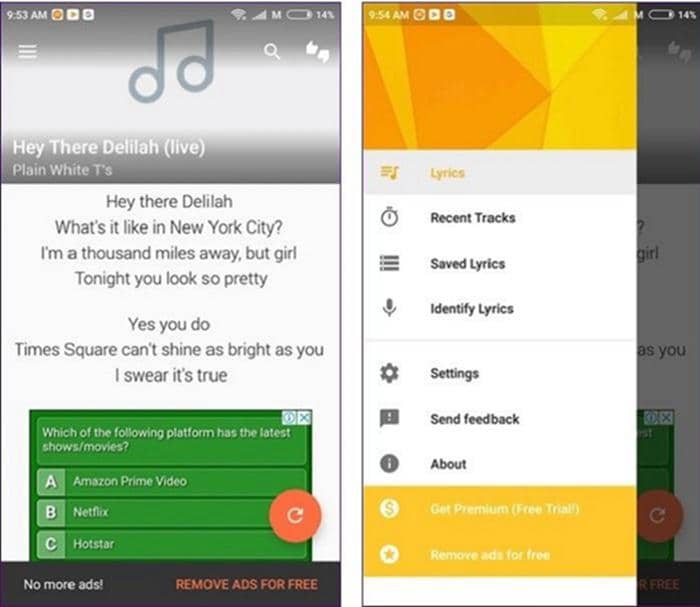
Part 2: How to Download Music from YouTube?
A lot of lyrics music players work on the assumption that you have your own local music library on your device, but that may not always be the case. Don’t worry, though, because you can easily start building a library or expand your existing one with DVDFab YouTube to MP3 download software. Just as its name indicates, this tool allows you to download songs from YouTube and automatically converts them to MP3 format in the process. In addition to individual songs, the software can also be used to download entire playlists fast and easy. Here’s how it works:
Step 1 — Download and install DVDFab YouTube to MP3 onto your computer;
i Free Download i Free Download
Step 2 — Launch the software, and click the Paste URL button from the top left corner, then copy & paste the URL of your target music or playlist to the correct box;
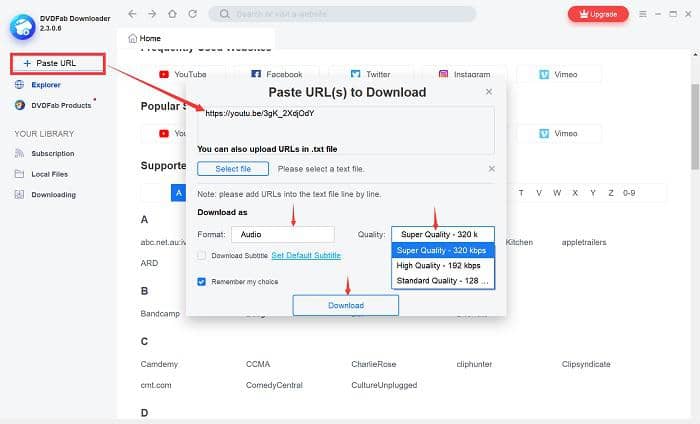
Step 3 — Choose the download format as Audio and select your wanted audio quality, and then click the Download button to start the download process;
Step 4 — Click the Downloading tab from the left pane to check the real-time download status.
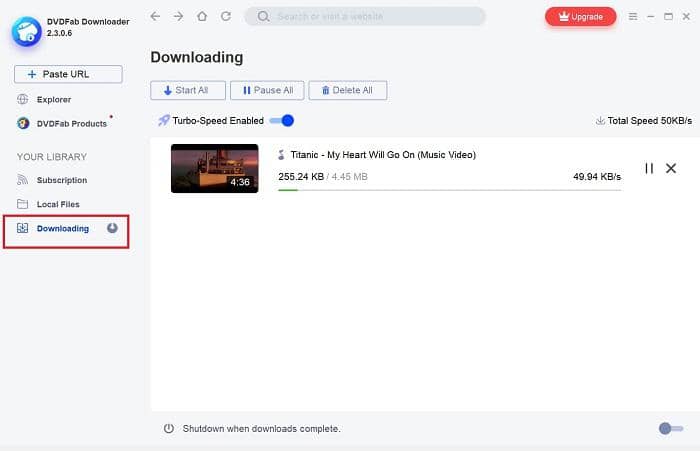
Conclusion
A music player with lyrics is a must-have for all music lovers that like to sing along to their favorite songs. Most apps of this type work in a similar manner but some do offer extra features so it’s important to take the time to figure out which one of them would be most useful for your particular needs. And if you want to truly take advantage of an app like this, it always pays to have a good music library so don’t hesitate to download more songs with DVDFab YouTube to MP3.
From this post, you have known 9 best music player apps with lyrics and learned how to download the music from YouTube to MP3. As we all known, there are so many wonderful movies and songs on YouTube. Then how to download these movies from YouTube? Here we not only promote 10 best lifetime movies on YouTube, but also tell you how to download them.