3 Options to Download Pinterest Videos on Any Device
Summary: When digital content covers the entire era of both your existential reality and virtual reality, then you hardly discriminate what appeals to you more since digital phenomena tie up these two realities into one click. So, in digital allure, when the 14th largest social networking site worldwide, Pinterest had started to memorize your visual treat with its angelic alley of images, the new addition of Pinterest video pin is turning into the addiction to all the video makers, creators, and advertisers with a distinct dimension of digital execution. So, when the paradise of Pinterest video pins is getting packed with uncountable unique uploads of creative and purpose videos, it's time to enclose them in your dynamic digital periphery with the best quality Pinterest video download. With this article, you would get the best three options to download Pinterest video on any device on any platform.
Table of Contents
Introduction
To replace paper catalogs when the virtual images of Pinterest emerge with the essence of aesthetics in its pinboard periphery, the appealing approach of Pinterest video pin has opened the digital doors to 459 monthly active users by 2021 with 578 billion revenues. So, before having Pinterest download video in your offline gallery, let's have a quick peek at Pinterest video pins. When a survey states that a person's average online video watching time is around 100 minutes per day, the compelling consumption of video content made Pinterest come up with a video gallery to inspire creative ideas of the widest range of contents through visual optimization.
From home decor, and recipes to make-up tutorials, when your pinboard can convey your conceptual context of the content, the Pinterest video pins have winded up the reach of video marketers and business owners to establish their brands through video advertising programs of Pinterest. When the paid video pins would aspire the brand awareness of your business venture to the targeted audience, the aesthetics of organic video pins would appeal to an audience with creativity and flexibility while showcasing the business products.
The internal keyword-based search optimization would be a better result for your Pinterest video pins compared to other social media platforms, and the quickest, smartest, and shortest video making, as well as the uploading option, is keeping thePinterest video pin all-time high on demand. So, to make the most out of this platform, nothing would be best but to download videos from Pinterest with the most systematic downloading options of StreamFab All-in-one video downloader to meet up any of your personal or professional requirements with flawless perfection.
How do I download videos from Pinterest: With Top 3 Pinterest Video Downloaders?
After exploring the exclusive and striking videos of Pinterest video pins, if you want to add them to your personalized, offline gallery, then here you go with the top 3 Pinterest video downloaders to make your video making as well as video marketing job easier than ever.
1) StreamFab All-in-One
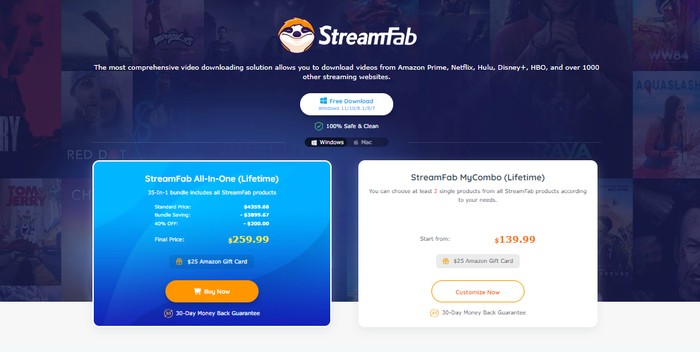
If you want to keep some of the distinct and dynamic Pinterest videos in your digital world to meet up any of your customizable requirements, the StreamFab All-in-One is the one-stop destination to give you the most flexible customizable features to capture the true essence of the aesthetics of any Pinterest video according to your preference and convenience. So, before beginning with downloading video Pinterest, let's have a quick look at what makes the Video Pinterest download appealing and appropriate.
Features
- Avoid URL Copy & Paste hassle with the inbuilt browser feature to find and download videos inside this downloader.
- Along with Pinterest videos, you can download any online content from any online streaming platform.
- Enjoy video Pinterest download in 720p or 1080p resolution with EAC3 5.1/AC3 5.1/AAC 2.0 audio quality option.
- Save Pinterest video download in Mp4 file format to share and transfer videos to any device.
- Download ads-free videos with subtitles and metadata to customize your offline video library.
- Download multiple videos in one go, with or without audio, depending on your choice, simultaneously within 10 to 20 minutes.
- You can import your download to any Blu-ray format disk.
How to download video from Pinterest
Steps 1: Download Downloader & Paste Pinterest Video URLs
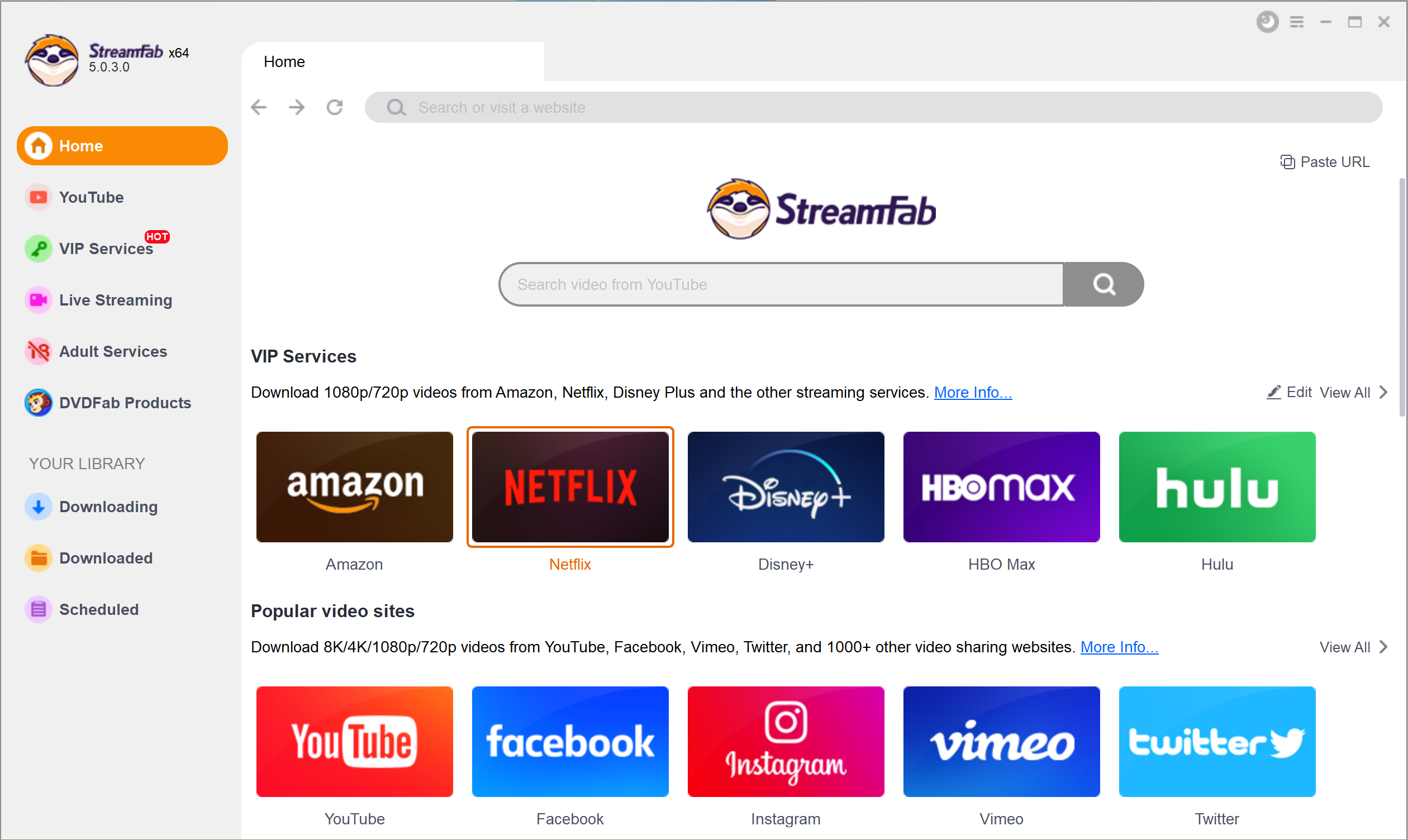
After downloading and installing the downloader on your PC, you have to go to the "Home" shown in the left column and click on the button "Paste URL" shown in the right upper corner, and paste the URL of the Pinterest video you want to download.
Step 2: Select the output format and video quality
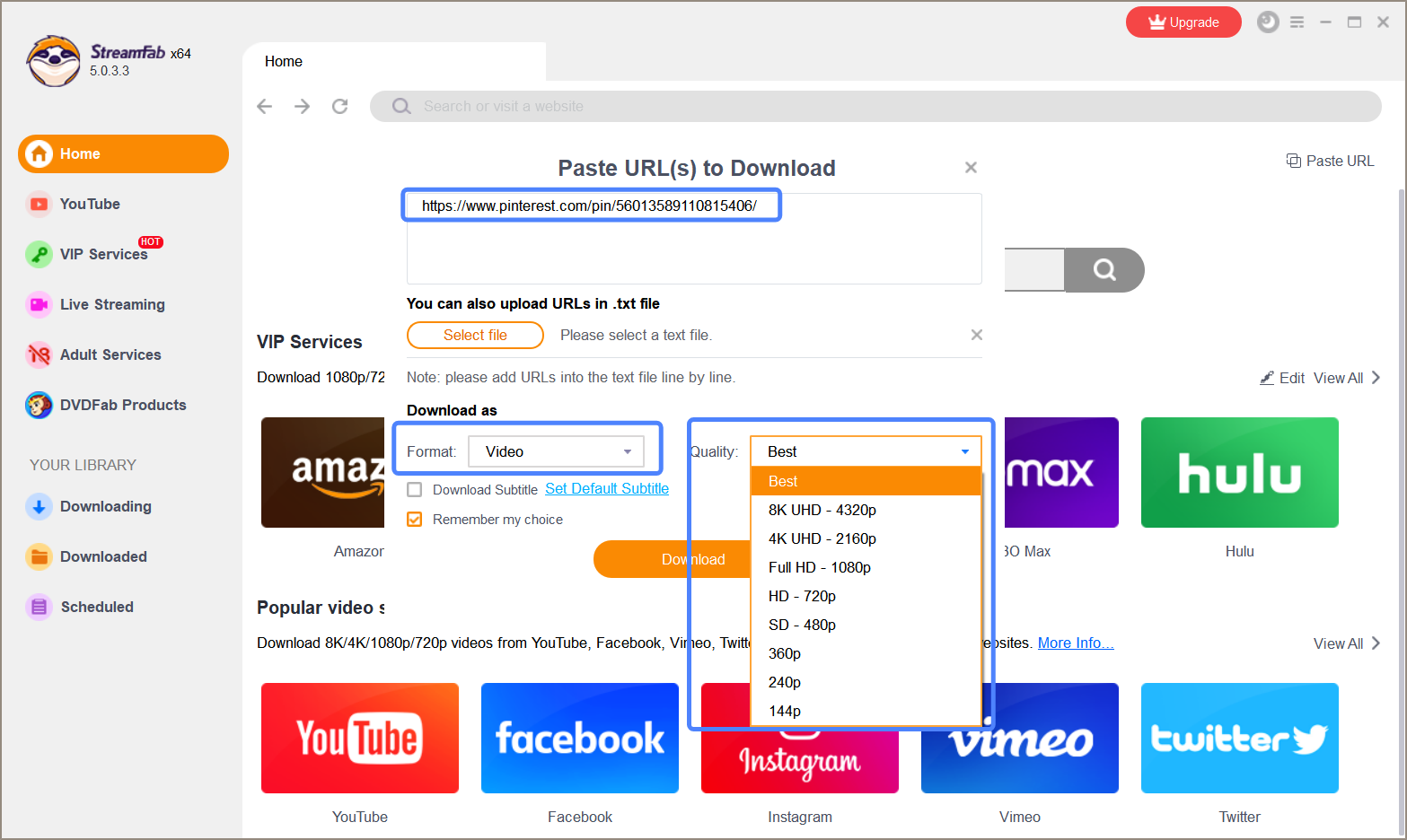
After inputting the URL of the Pinterest video, you can choose the output format and quality of your Pinterest videos as you desired.
Step 3: Done with Download
Finally, click on the "Download" option to complete the downloading process.
2) Pinterestvideo
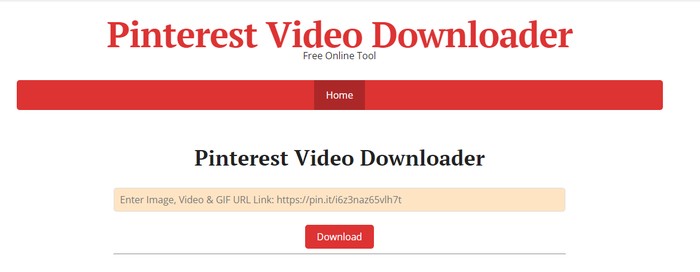
If you are looking for the best solution for how to download video from Pinterest app, the Pinterestvideo is one of the most advanced and convenient tools to download any of your favorite Pinterest video pins on any of your Android, iOS phones, or PC. Since the Pinterestvideo is a free online Pinterest video downloading tool, you don't have to download or install this downloader on your device. Instead, while using a few clicks, you can have your Pinterest videos download on your devices.
Features
- The user interface is very simple and easy to handle.
- Online downloading features make your downloading process hassle-free on any device.
- The Pinterest video server is running 24×7 consistently and constantly.
- The downloading speed is faster than another conventional downloader to save your time and data.
- Along with downloading Pinterest videos, you can also download Pinterest images or GIFs with this downloader.
- The high-end tech support is always there to resolve any of your free online Pinterest video downloading issues.
How to download video from Pinterest
Step 1: Copy Link
Go to your official Pinterest official account and select the video to download, and then copy the link by clicking on the "three dots" icons given on the right side of the "Save" option.
Step 2: Paste Video URL
Open Pinterestvideo downloader and go to the blank bar shown just above the "Download" option. You just need to paste the copied link on that bar.
Step 3: Download done
After pasting, click on the "Download" option to initiate and complete the downloading process.
3) ExpertsPHP
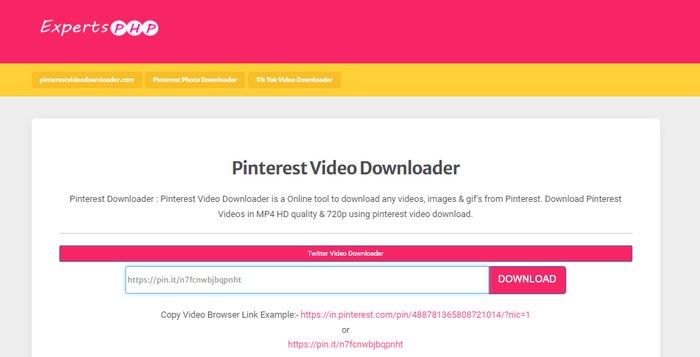
ExpertsPHP is one of the best downloaders to download Pinterest videos along with photos and GIFs through its online downloading features. With this downloader, you can download any Pinterest video on any of your Android, iOS mobile, laptop, and PC. Since Pinterest doesn't provide any link option to download any Pinterest video, to quench your query about how to download a video from the Pinterest app, this downloading software is one of the smartest and safest online options to download any content on the Pinterest platform.
Features
- You can download any Pinterest content of photos, videos, and images on any device running any OS.
- You can download Pinterest PDF.
- Download videos in any format, including MP4, MP3, etc.
- Downloaded videos will be saved in 720p resolution.
- Most user-friendly interface to downloaded video with few clicks.
How to download videos from Pinterest?
Step 1: Pick out a Pinterest video to download
Go to Pinterest.com on your Android or iPhone. Start searching for videos while surfing the Pinterest video list. Next, select the video you want to download.
Step 2: Click "Send" to Copy
After selecting the video, click on the video; once the video opens, you should click on the "Send" button. A pop-up window will be opened, and you need to click on the "copy link" option to copy the video.
Step 3: Download by Pasting URL
After copying the video link, you should paste it into the search bar of the Experts PHP and then click on the "Download" option given next to the bar. You will get an option to download a link to download the video.
So, when you have the best 3 options to download Pinterest videos for your best use then while getting mesmerized by the magnetism of the Pinterest videos, never forget to bag them to enhance your offline video collection while downloading them with the smartest and the fastest downloading option of these three downloaders.
FAQs
There are two ways to save video pins on Pinterest. Option 1: while touching and holding the screen of the video pin that you want to save, when a pop-up saving option appears, you just need to click on it. Option 2: Open the video post on your screen>tap on it>hit on the red "save" button. On your desktop, open the post of your selected video pin & go on the red "Save" option given on the top-right side of the screen.
The specs for standard videos and mix width videos are…
File Type: Mp4/M4v/MOV
File Size: 2GB Max
Encoding: h.264/h 265
Length: 4 seconds - 15 minutes [recommended video length: 6-15 seconds]
Text: Title: up to 100 characters, Description: up to 500 characters,
Aspect Ratio: Recommendation for standard videos: 1:1 square or 2:5/9:16 vertical.
In the Pinterest world, "Pin" refers to an image that has been uploaded or linked from any website to this platform. Pin gets saved in the user's board of someone, and when the same pin gets saved on the board of someone else, then it is called "Repinning." A board is a collection of pins related to any theme of the wedding, traveling, home decor, etc.
Final Feed
So, when you love to roam around in the colorful charismatic characters of the Pinterest world, it is time to save them in your offline personal gallery while saving the pins on your board. Even though Pinterest wouldn't allow you to download Pinterest videos for the offline watch but with the simplest steps of the above-mentioned best Pinterest video downloader app ios, pc, and other device, you can download streaming video content of your needs and niches.




