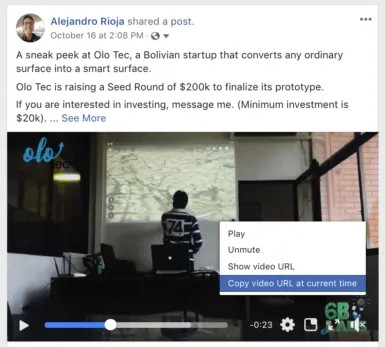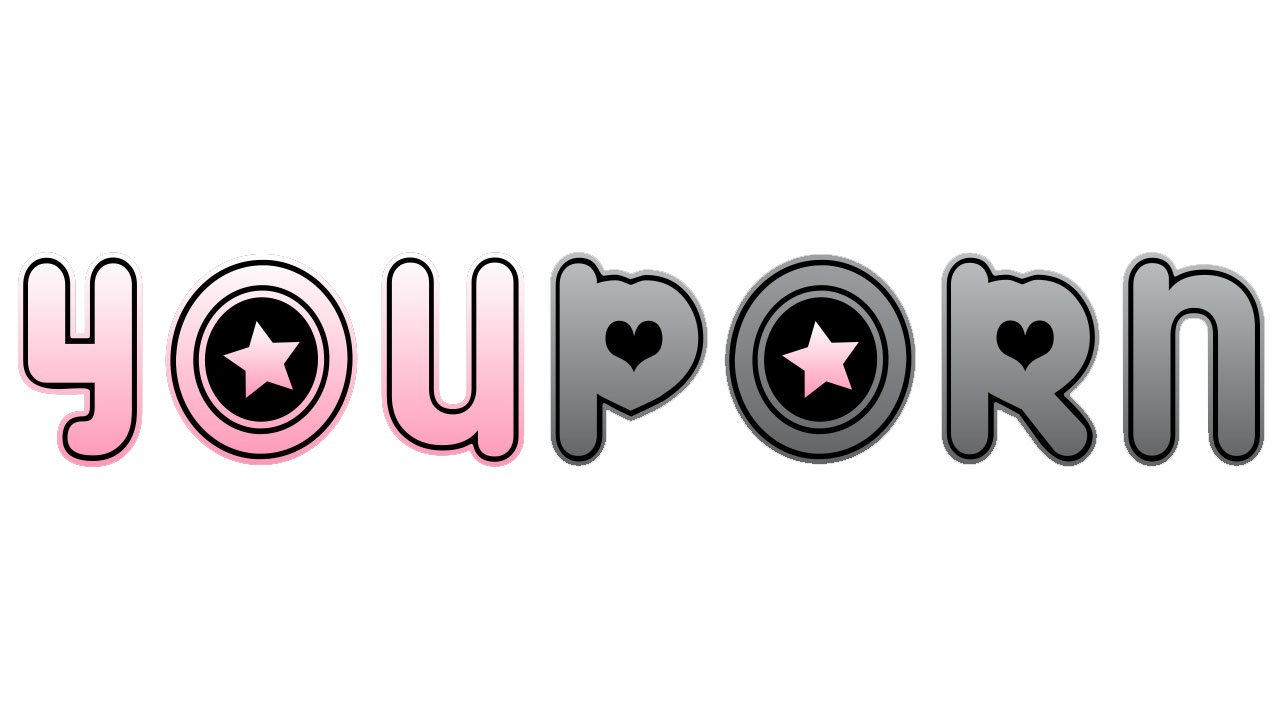How to Download Videos from Pinterest Video Downloader on Your Device?
Summary: Do you have a bunch of videos on your Pinterest that you want to download and save for later? Luckily, there's a great tool that can help you do just that - StreamFab Pinterest Video Downloader! Read on to find out how to use this handy tool to download videos from Pinterest onto your device.
Table of Contents
Do you love Pinterest? If so, you're definitely not alone. Pinterest is one of the most popular social media platforms out there right now, and for good reason. It's a great place to find inspiration, share your own content, and connect with like-minded people. One of the best things about Pinterest is that it's also a great place to find videos. Whether you're looking for cooking tutorials, funny clips, or educational videos, you're sure to find something that interests you on Pinterest.
And if you're like most people, you probably enjoy watching the videos that are shared on the site. The only downside is that, unlike YouTube or other video-sharing platforms, there's no built-in way to download videos from Pinterest. So, what do you do if you want to watch those videos offline or on your own device? That's where Pinterest Video Downloader comes in! In this blog post, we will teach you how to download videos from Pinterest using our easy-to-use software. Keep reading for more information.

Part 1: What is a Pinterest Video Downloader, and Why Would You Need it?
A Pinterest Video Downloader is a tool that allows you to download videos from Pinterest and save them on your own device. This can be extremely useful if you want to watch videos offline or on a different device than the one you originally found them on.
For example, let's say you're about to go on a long flight and you want to have some entertainment for the trip. You could use an online Pinterest Video Downloader to download videos from Pinterest onto your laptop or tablet so that you can watch them during the flight.
Or, let's say you're a teacher and you want to show a video in your classroom. However, you don't want to use the internet in your classroom because it can be unreliable. In this case, you could use a free Pinterest Video Downloader to download the video ahead of time and then show it in your classroom without having to worry about buffering or internet connection issues. There are many other potential use cases for a Pinterest Video Downloader, but these are just a few examples.
Part 2: Best Free Pinterest Video Downloader Tool - StreamFab Downloader
Now that we've answered the question "what is a Pinterest Video Downloader," it's time to introduce you to the best one on the market - StreamFab Video Downloader Pinterest.
Here at StreamFab, we are committed to providing our users with the best possible experience. That's why we have developed a powerful and easy-to-use tool that can help you download videos from Pinterest with just a few clicks. This software is available for both Windows and Mac. Let's go into more detail about how it works.
Features of StreamFab Pinterest Video Downloader
Key Features:
- Quick and easy to use
- No ads
- Inbuilt browser
- Supports all major streaming services
- Downloads meta information
- Saves videos in various formats and resolutions
- Fast and efficient download speed
- User-friendly interface
There are many free online Pinterest video downloaders out there, but none of them can match the features and quality that StreamFab Downloader offers. With this tool, you can easily and quickly download Pinterest videos without any hassle. You can download videos in various formats and resolutions, making it the perfect tool for any video download need. Regarding video quality, StreamFab Downloader is the best tool out there, allowing you to download videos in Full HD and Ultra HD resolutions. And if you're worried about video conversion, then don't be; this tool can also convert your Pinterest videos into any format you want, making them truly versatile. It supports all formats like MP4, AVI, MOV, and more.
The best part about StreamFab Downloader is that it can easily download multiple videos concurrently. This means that you can download multiple videos at the same time, making the process a lot faster. And, if you're looking for a tool that can help you remove annoying ads while you're downloading videos, then StreamFab Downloader is a perfect choice. With this tool, you can quickly and easily remove ads from any video that you're downloading.

Moreover, it also comes with an inbuilt browser. This means that you can easily browse through Pinterest and find the videos you want to download, without having to open a separate browser window. Unlike other software, it saves you trouble from copying URLs and then pasting them into the software. All you need to do is find the video you want and click "Download".
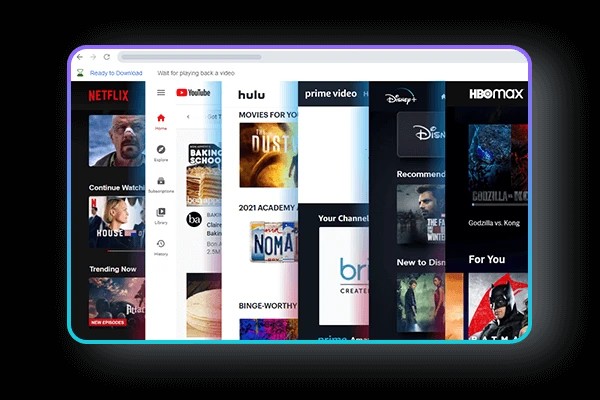
It's fast, efficient, and comes with a wide range of features that make it the perfect tool for any video download need. Not only just Pinterest, but you can also download videos from all major streaming services like Netflix, Hulu, Amazon Prime Video, and more. Moreover, it also supports downloading videos from other popular sites like YouTube, Vimeo, Facebook, Instagram, and more.
StreamFab Downloader can also download meta information that is media server friendly. This means that you can easily and quickly download all the information that you need about a video, without any hassle. With this information, you can easily keep track of your videos and ensure that they are properly organized.
This Pinterest video downloader tool is truly the best out there, so if you're looking for an easy and hassle-free way to download Pinterest videos, then StreamFab Downloader is the perfect tool for you. Even if you're not technically savvy, you can still use this tool without any problem. So what are you waiting for? Get StreamFab Downloader now and start downloading Pinterest videos like a pro!
How to Download Pinterest Videos with StreamFab Pinterest Video Downloader?
StreamFab video downloader Pinterest is the best alternative to expertsphp pinterest for downloading Pinterest videos. And if you're wondering how to use it, then don't worry; it's very easy. Just follow the steps below and you'll be able to download any Pinterest video in no time.
Step#1 Download and Install:
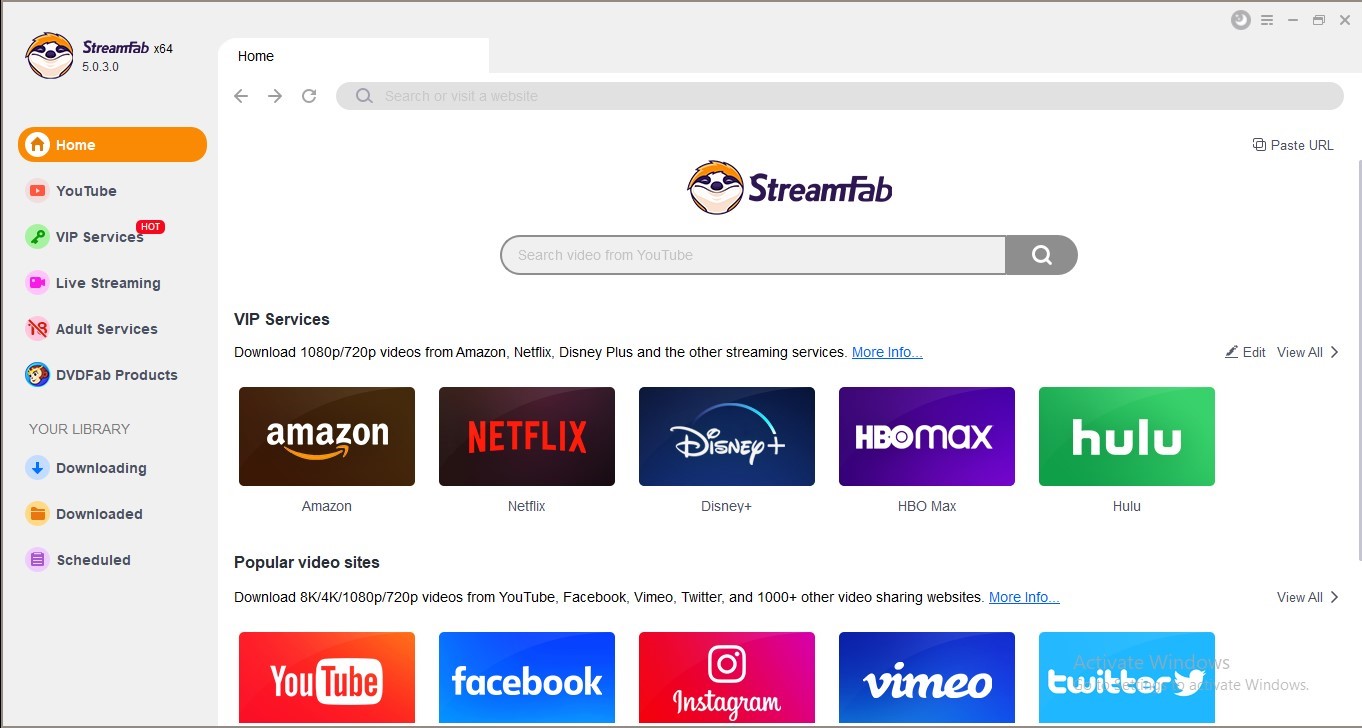
First, you need to download and install the software. You can do this by clicking on the "Download" button below. Once the software is downloaded, just run it and follow the installation instructions.
Step#2 Sign-in and Play a Video:
Finally, in your browser, log in with your Pinterest account. Once you're signed in, just go to the video that you want to download and click on the "Play" button.
Step#3 Copy Video URL:
Now, just copy the URL of the video from the address bar. To do this, simply click on the URL and then press "Ctrl+C" on your keyboard.
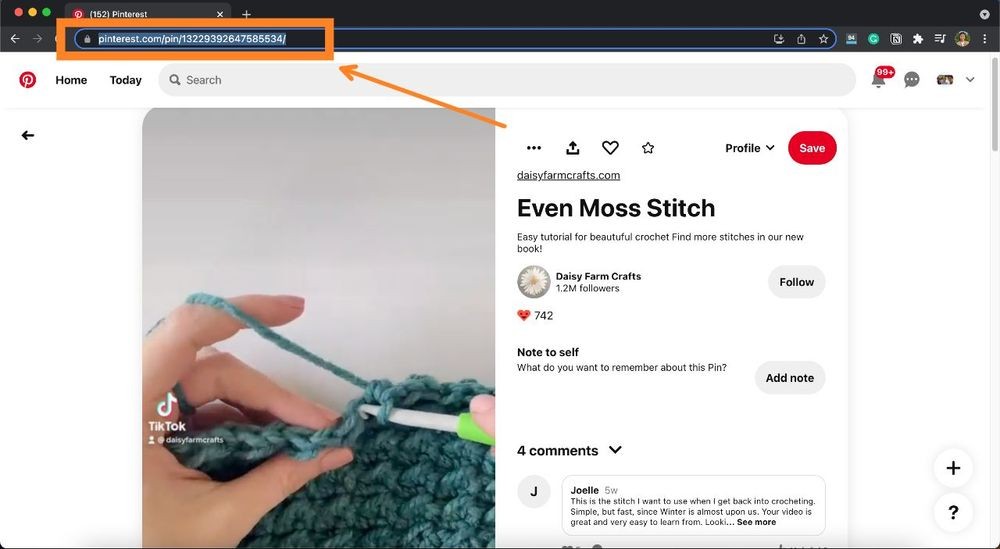
Step#4 Paste in Downloader and Download:
After that, go back to StreamFab Downloader and click on the "Paste URL" button. Once you do that, the software will automatically start downloading the video.
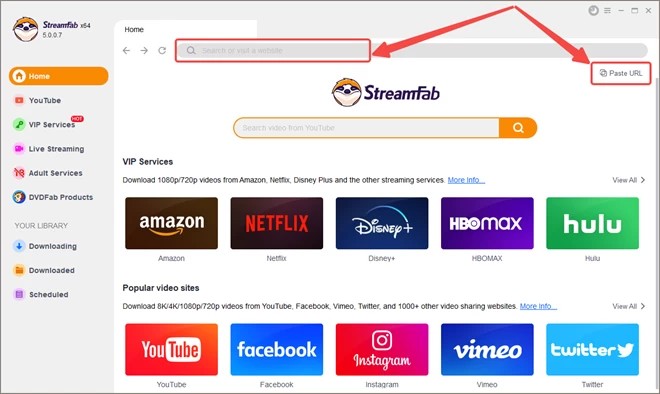
And that's it! In just a few simple steps, you'll be able to download any Pinterest video you want. You can see your download video progress by clicking on the "Downloading" tab. When the download is complete, you'll find your video in the "Downloaded" section as well as the videos section on your PC.
Part 3: Other Alternatives to StreamFab Pinterest Video Downloader
If you're looking for other pinterest video downloader apps or pinterest video downloader ios alternatives to StreamFab, then there are a few other options that you can try. Here are some of the best ones:
Pinterest Video Downloader Chrome Extension
The free online Pinterest video downloader chrome extension is also one of the most useful and easy to use tools that you can find. With this, you can quickly and easily download any Pinterest video without having to go through any spammy ads or purchase anything. The extension is also privacy protected and it does not retain any data during the download process. In this way, you can be sure that your privacy is protected at all times.
It also has a blazing fast download speed so you won't have to wait around forever for the video to download. Finally, the extension is available in multiple languages so you can use it no matter where you are in the world. Lastly, the download speed is also very fast so you can get the videos you want in no time.
To use the extension, simply follow the easy to understand instructions that are provided. First, you need to add the extension to your chrome browser. After that, you can go to the Pinterest website and find the video that you want to download. When you click on the download button, the extension will automatically start downloading the video for you. That's all there is to it.
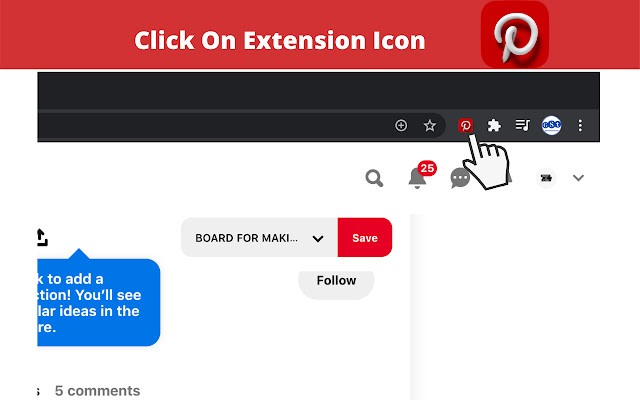
Download Free Pinterest Videos with 2Get.Video
2Get.Video is a free Pinterest video downloader that helps you download videos from Pinterest in a simple and easy way. Here's how it works:
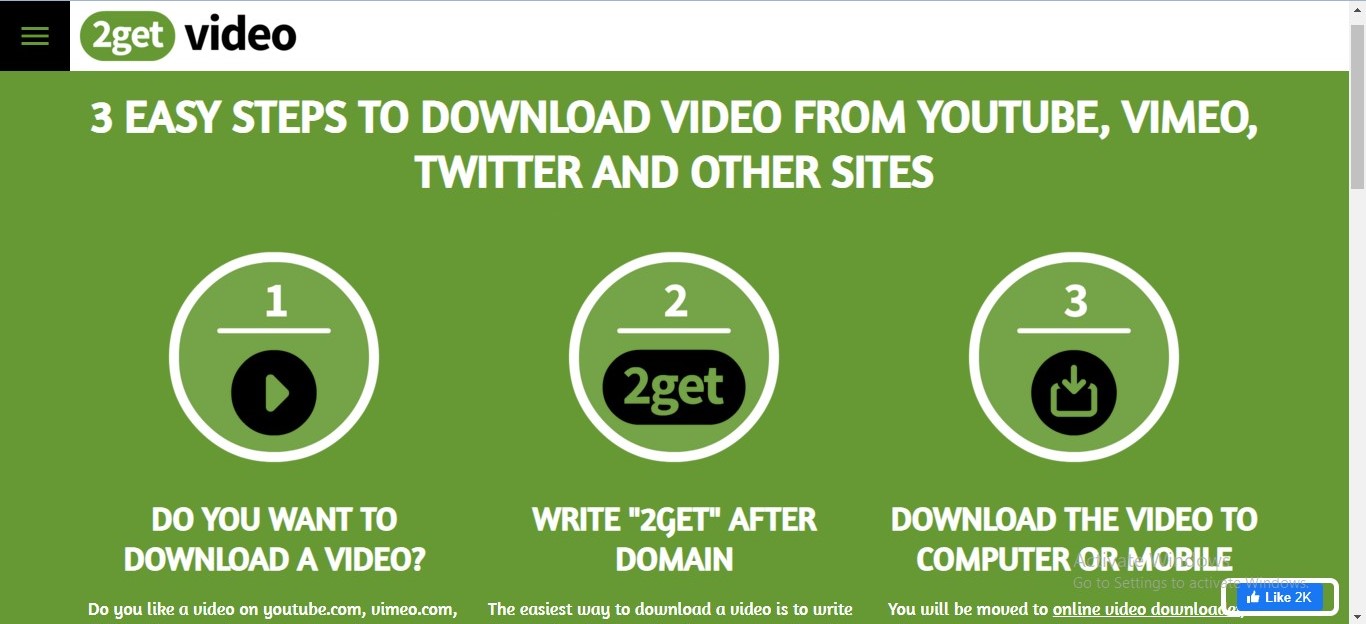
- Go to pinterest.com and find the video you want to download.
- Input "2get" after the domain name pinterest.com in the URL, like this: pinterest2get.com/pin...
- Press enter and you will be redirected to 2Get.Video download page.
- On the download page, select the format and resolution you want and click the "Download" button.
- That's it! The video will be downloaded to your computer.
Part 4: Why StreamFab Pinterest Video Downloader is Better than Others?
There are many reasons why StreamFab Video Downloader Pinterest is the best choice for downloading Pinterest videos. Here are some of the main reasons:
Download multiple videos simultaneously:
One of the most important features of StreamFab Pinterest Video Downloader is that it allows you to download multiple videos at the same time. This is extremely useful if you want to download a lot of videos in a short period of time. Like 2Get.Video or free Pinterest video downloader chrome extension, StreamFab does not support only one video at a time.
Download Pinterest Videos at High Speed:
As compared to 2Get.Video and free Pinterest video downloader chrome extension, StreamFab Pinterest Video Downloader has a very fast download speed. This is because the software uses multiple connections to download the videos. This means that you won't have to wait around for a long time for the videos to be downloaded.
Pause and Resume Your Downloads:
You can also pause and resume your downloads at any time with StreamFab Pinterest Video Downloader. This is extremely useful if you need to stop the download for some reason or if your internet connection is not stable.
Support All Formats:
Unlike other alternatives, the most useful feature of the StreamFab free online Pinterest video downloader is that it supports all video formats. This means that you can download videos in any format that you want. Whether you want to download MP4, FLV, MKV, MOV, or any other format, StreamFab Video Downloader Pinterest has got you covered.

Part 5: How to Play Pinterest Videos with PlayerFab Media Player?
To play Pinterest videos on your PC, you need a media player that can play downloaded video files. The best tool for this is PlayerFab. It is a powerful media player that supports all popular video formats, including FLV, MP4, AVI, and WMV. You can easily play any Pinterest video with PlayerFab in FHD 1080p.
Additionally, PlayerFab also has many other features that make it the best media player for Windows. It has an intuitive and user-friendly interface that makes it easy to use. And, it comes with a host of other features, such as playback speed, auto skip intro, auto-download metadata, screenshot function, subtitle support and much more.
You just need to download and install PlayerFab on your PC. Once installed, launch the program and then click on the "File Explorer" button. Now, locate the Pinterest video that you want to play. Click on the video and then click on the "Open" button. That's it! The video will start playing in PlayerFab. It's that simple! Now, you can watch any Pinterest video in high quality without any hassle.
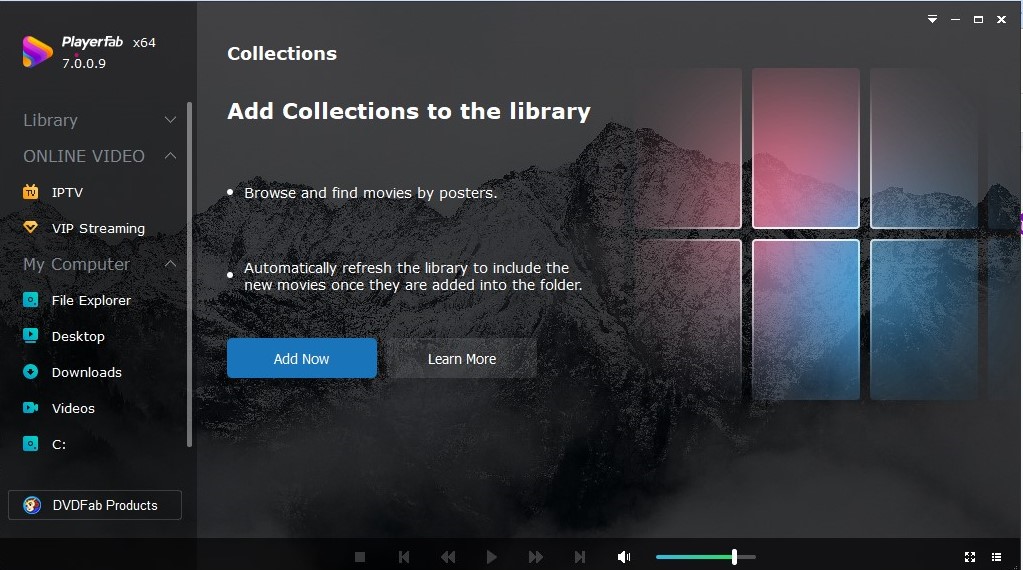
Part 6: Frequently Asked Questions
A: Yes, StreamFab is absolutely safe to use. The software is 100% clean and there is no malware, spyware, or adware in the software. Additionally, the software is also regularly updated to ensure that it remains compatible with the latest versions of Windows.
A: No, there is no limit on the number of videos that you can download with StreamFab. You can download as many videos as you want.
A: Yes, you can use StreamFab to download videos from other sites. The software supports all popular sites, including YouTube, Facebook, Twitter, and Instagram and also all streaming sites.
In Conclusion
StreamFab Pinterest Video Downloader is the best tool for downloading Pinterest videos. It supports all formats, has a fast download speed, and allows multiple videos to be downloaded at once. Additionally, it also comes with a powerful media player that can play downloaded video files in high quality. So, if you want to watch Pinterest videos offline, then StreamFab is the best tool for you. And, it's absolutely free to use! Now, what are you waiting for? Go ahead and download StreamFab Pinterest Video Downloader now.
And if you are looking for the best media player PlayerFab All in one definitely the way to go. We hope this article has helped you to understand how to download videos from Pinterest and what is the best media player to play video files on your PC.