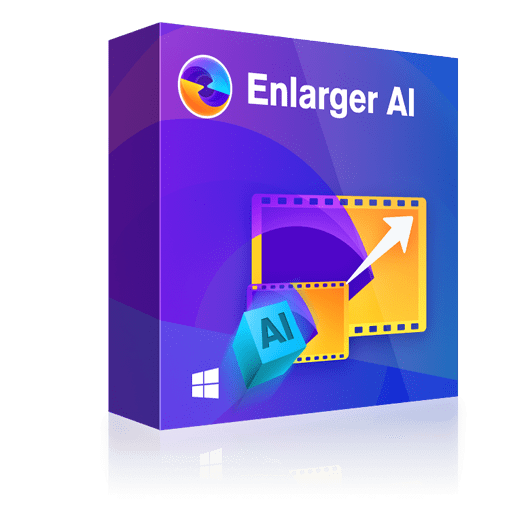Top 8 Free Screen Recorder Extension for Google Chrome
Summary: If you ponder the prospect of capturing captivating videos from your Chrome browser, look no further. This post helps you boost work productivity with free screen recording chrome extension. Access third-party screen recorder for a seamless workflow.
- • Upscale low-res videos into 720p/1080p/4k content
- • Enhance video clarity to a more realistic and vivid visual effect
- • Support video editing to meet your personalized demands
- • Get 50x faster speed with GPU acceleration
Table of Contents
Introduction
One advantage of Chrome is its robust extensions, granting users to perform diverse tasks directly within the browser, obviating the need for standalone software installations on their computers. You may find yourself requiring screen recording software, be it for crafting tutorial videos or facilitating employee training sessions. In order to enhance efficiency and a seamless working experience, we recommend top 8 free screen recording chrome extension for you.
Top 8 Screen Recorder for Google Chrome
Looking to take your screen recording capabilities to the next level? Here, we present a curated selection of 8 phenomenal screen recorder chrome with many advanced features. Delve into this collection and discover the perfect match for your recording needs.
SCRE.IO
Scre.io is a cutting-edge solution for screen and camera recording, catering to both businesses and individuals. It empowers users to effortlessly capture videos from their camera or record screen activities. With its intuitive and user-friendly interface, this tool enables unlimited video capture, whether it be through a webcam or front-facing camera. Additionally, Scre.io ensures utmost security and can be utilized offline.
Pros:
- You can skip through the recorded videos while they're playing.
- The Autosave feature safeguards your recordings, allowing you to recover them in case of a crash.
- Users are sent a warning message before permanently deleting any unsaved videos.
- Can record both microphone and system audio simultaneously for a complete audio experience.
- It delivers the flexibility of recording both your screen and camera.
Cons:
- The file is saved only in WebM format.
Just follow these steps to effortlessly capture and save snapshots of your computer screen with this handy google chrome extensions screen recorder:
- Step 1: Get the 'Screen Recorder (by Google)' Chrome extension from the Chrome store.
- Step 2: Locate the screen capture icon in the upper right corner of your screen.
- Step 3: Choose between capturing 'Only Screen' 'Screen With Camera' and 'Only Camera'.
- Step 4: Customize your screen capture using the editing tools in the menu bar. When you're satisfied, hit Save.
Fluvid
Fluvid is a free and user-friendly tool empowering users to capture their screen and record videos effortlessly. Once you've completed your recording, you can easily edit and share your videos, ensuring a smooth workflow. It records your screen in WebM/Vp8 format with Ogg Vorbis audio. The service automatically saves your recorded videos in personal cloud storage, offering password protection for added security. Moreover, you can export the videos in MP4 format directly from the cloud.
Pros:
- Compatible with all operating systems.
- Can record screen both with or without webcam.
- Custom titles, tags, and descriptions can be added to the videos.
- Fosters accessible email communication through Gmail integration.
- Videos can be live-streamed or directly published on Twitch, YouTube, and Facebook.
Cons:
- Sign-up is mandatory, which might be a deal breaker for many users.
Nimbus
Nimbus Screen Video Maker, a screen recorder chrome extension, is a remarkable tool for capturing your webpage's screen. With its versatile features, you can crop and trim screenshots according to your requirements. Even while recording your videos, you can conveniently capture screenshots whenever needed. This feature-rich Chrome extension allows you to record your browsing activities, capturing the entire or a specific portion of the web page. Its robust editing tools enable effortless annotation and trimming of videos and screenshots.
Pros:
- It can capture the full and part of a webpage irrespective of the screen size.
- Captured videos can be converted to MP4 and GIF formats.
- Premium users can add their watermark to the video captured.
- Customizations can be made in terms of both frame rate and screen resolution.
- The final video can either be saved locally or uploaded to Nimbus Note.
Cons:
- Frequent pop-ups can dampen your experience.
Screencastify
Screencastify, a renowned free screen recorder extension for Chrome, empowers users to capture, edit, and share videos in seconds. You can record unlimited HD videos, each up to five minutes long, without annoying watermarks. Moreover, free users can now revel in the freedom of video trimming and exporting options. This user-friendly Chrome extension adds a touch of magic to your browsing experience.
Pros:
- Offers various video editing options, including trimming, exporting, and annotating your videos.
- All screencasts are ready to be uploaded directly to Google Drive or YouTube.
- Video files can be exported in GIF, MP4, and Mp3 formats.
- Videos can be recorded in up to 1080p resolution.
- Offers multiple recording modes to render greater flexibility to users.
Cons:
- Capture options are limited than its peers.
Vidyard
Vidyard screen recorder is a user-friendly extension that can record up to one hour. Like its counterparts, Vidyard allows for seamless recording of your desktop or current browsing tab while capturing audio from your microphone and webcam. One notable advantage of Vidyard is its built-in editing capabilities, equipping users with essential tools to trim videos and create eye-catching thumbnails. Sharing your recorded masterpieces becomes a breeze with Vidyard's intuitive interface, enabling you to effortlessly send videos via email or post them on various social platforms.
Pros:
- Users can unleash the power of screen and webcam recording right from their browser.
- The video link can be shared through email, social media, etc.
- On-screen drawing tools help highlight important information.
- You can capture up to an hour's content sans any upper limit on the number of videos you can upload, record, or host.
- Screen annotation features allow adding a personal touch to recordings.
Cons:
- Not well suited for recording long videos.
Loom
Loom, a screen recording sensation with an impressive user base, has earned its reputation as one of the finest screen recorders for Chrome. It enables swift video recording within browsers and seamless sharing on social media platforms. While Loom offers four price plans, their free basic plan satisfactorily covers all your essential recording needs. Add this extension to your Chrome, sign up for an account, and unlock the power to capture anything on your screen. Users can record screen activity at up to 720p HD in the free version and an excellent 4K resolution in the premium variant.
Pros:
- The screen recorder chrome extension allows recording in 720p, 1080p, 1440p, or 4k HD.
- Videos can be saved automatically to cloud storage for being shared easily through a link.
- Security and access controls help to select who can view the video.
- Videos can be shared on Twitter, LinkedIn, etc.
- Allows recording your camera, screen, microphone, and internal audio.
Cons:
- Less user-friendly than the peers mentioned in our list.
Awesome Screenshot & Screen Recorder
Your search for an all-in-one screen recording and capturing solution for your Chrome browser ends with the Awesome Screen Recorder chrome extension. This exceptional tool allows you to record your entire webpage and captures high-quality screenshots effortlessly. Banking on this extension, you can record videos with synchronized audio, making it perfect for educational purposes or teaching your students online. One of the standout features of Awesome Screenshot is its capability to incorporate your webcam feed, adding a personal touch to your videos.
Pros:
- A convenient two-tab popup menu makes navigating between screen recording and screen capture a breeze.
- The 'Microphone' option allows users to include voice recordings.
- A built-in editor helps enhance the screenshots through resizing, cropping, annotating, etc.
- The chrome screen recorder is compatible with Slack, Jira, and Google Drive.
- Users can select the video resolution from 720p to 4K.
Cons:
- In the free plan, you can record up to 5 minutes of screen time.
Hippo Videos
Hippo Video is another notable screen recording solution for Google Chrome. While offering similar capabilities to its competitors, it focuses primarily on serving the enterprise sector. Alongside creating, editing, and sharing videos online, Hippo Video excels in its ability to record videos using the webcam, specific tabs in Chrome, entire Windows, or even the entire desktop. One of the standout advantages of Hippo Videos' screen recorder chrome lies in its customizable video distribution options, allowing users to tailor the sharing process according to their specific requirements.
Pros:
- It facilitates the creation of GIFs from recorded videos.
- This screen recorder chrome extension provides the option to blur or mask specific portions of the screen to safeguard sensitive information.
- Sharing videos securely within the domain is made possible with SSL-enabled custom domains.
- It offers detailed insights into video viewing and the reaction of end users.
- It comes with two distinct editing options, 'Quick Edit' targeted at novice users and 'Pro Edit' for seasoned players.
Cons:
- If you choose to hide the toolbox, then the keyboard shortcuts will momentarily cease to function.
Enhance Recorded Videos with DVDFab Video Enhancer AI
If you are worried about the blurred quality of the videos saved with these tools, why not try this video enhancer? DVDFab Video Enhancer AI empowers your videos by transforming them with a wide range of editing effects, enhanced resolution, and an array of options for users. It elevates the video quality by boosting both the visual and audio aspects, ultimately giving a complete makeover to the videos you desire to share within your circle.
FAQs
Can we use screen recorder chrome to record Google Meetings?
The availability of suitable screen recorders ensures that capturing your Google Meet sessions becomes straightforward.
ACan a screen recorder chrome extension help record Zoom meetings without permission?
A Chrome screen recorder empowers users to document their Zoom sessions, facilitating the preservation of valuable discussions and collaborations.
AConclusion
Sometimes, saving information from Chrome becomes essential, but manually jotting down every word is impractical. This is where capturing the entire screen comes into play. If you are looking for free screen recorder chrome extension, just choose the tool that suits your own needs from this article. By the way, If you are interested in improving the clarity of your recorded videos, this video enhancer ai can give you the best solution.