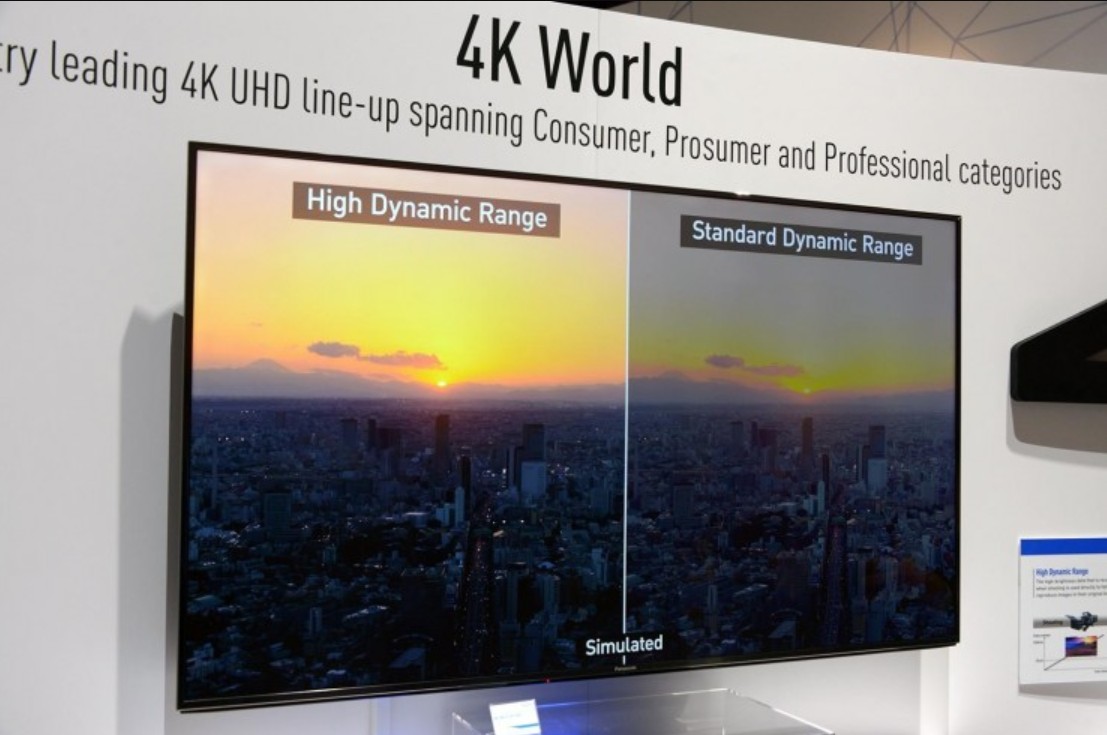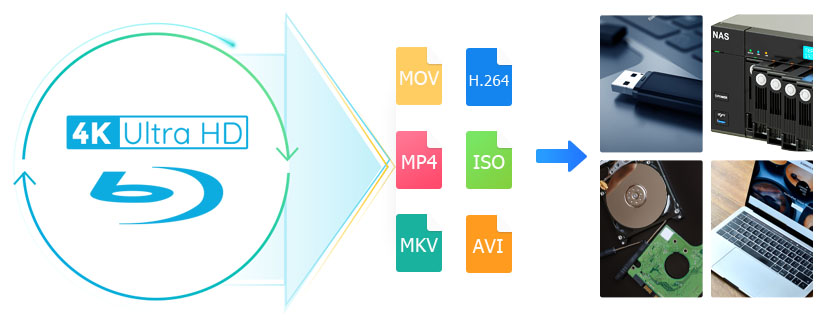Top 10 Splitter Video Options to Transform Your Videos
Summary: For any specific part of a video, we often try to look for a cutting, merging, or even splitting option. However, we do not find these functions easily in one software. This is where a video splitter option comes as a handy solution. With splitter video software, you can even share your prepared videos online on YouTube ad other platforms.
Introduction
Has it ever happened to you that when you were trying to post your video use on a social media platform you didn't find it fancy enough for the audience? Well, then you need to look for a great video and audio splitter application or software. A video splitter is an amazing device that receives a signal from any source of video and helps in replicating it over several monitors. The signal division may vary in which a video splitter divides itself. You can divide a minimum of two ports and can take it up to many hundreds.
Two Types of Spitter for a Video
Standard VGA allows using a single source of video simultaneously.
Cat 5 uses a different cable for targeting multiple feeds for monitors.
A video Splitter works great for a variety of purposes. These are the reasons which make a video splitter so important:
- A very practical option that is so cost-effective for duplicating the files of videos and audio.
- Allows multiplication of output from the source device to be played on a variety of displays.
- Allows converting formats like VGA, HDMI, or any display port signals.
Top 10 Best Video Splitter Software
The top 10 best video splitter software are:
Video Editor Video Editor
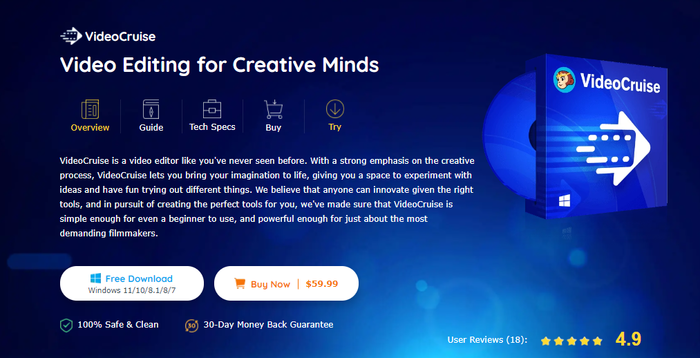
If you were looking for a brilliant video and audio splitter option then this one will amaze you with its amazing 347 effect feature for sound, 59 transitions, 47 filters, and much more. With this you also get an option for speeding up and down along with rotating, deleting, splitting, zooming, and many other features. This is the best part is that there is no loss of quality in using this video splitter.
Features
- This audio and video splitter is available for all versions of Windows.
- There are amazing to can be used for reversing, speeding up and down, for recording voiceovers, freezing the frame, splitting or using as a green screen cut out,
- There is no loss in quality while making any changes to videos and audio.
- Many tools can be used for adjusting sound effects, filters, transitions, or any kind of element.
- There are export channels that you can use for publishing your video to YouTube, Google, or even Dropbox.
Price: Free Trial Version
Lifetime Subscription at $69.95
Yearly Subscription at $39.95
Monthly Subscription at $19.95
Pros
- Has a free version that can be used for up to 30 days.
- There are a variety of tools that can be used for different purposes.
- There is no loss in quality while making use of these tools for recording.
Cons
- Its subscription plans are quite costly for users having a low budget.
MediAvatar Video Editor

If you wish to use a splitter video app that can be used for splitting cutting and joining functions all together then this video editor lets you perform great functions for professionally editing a video. besides supporting popular formats of video it also lets you access the original as well as an edited preview of the videos.
Features
- It is a composite video splitter app that can be used for joining and splitting functions.
- It helps in editing and converting videos to the format of your choice.
- It can be used on a variety of devices such as PSP, iPhone, or Android phones as well.
- The preview feature is built-in for videos and helps in the easy editing of files.
- Various parameters can be easily used for editing videos.
Price: $45.99
Pros
- It can be used as a composite video splitter, that also assists in joining functions.
- It can be used on many devices from Apple iPhone to Android as well.
- It comes with a 30-day money-back guarantee.
Cons
- The price may make it less attractive with people having less budget.
SolveigMM Video Splitter

You are looking for an online assistant as a video splitter then this application can do wonders for you. it allows an approach of smartly editing your input data in a variety of popular videos and audio formats. it also allows you to edit external subtitles for a variety of video formats. Along with this, it allows the merging of various media files for your use.
Features
- It supports multiple tracks for audio editing in a variety of formats like MP4, WebM, AVI, and many more.
- Allows editing facility for embedded As well as external subtitles for formats like MKV, MP4, AVI and many others.
- Provides an experience for movies by its ad removal feature.
- Allows merging of a variety of media files in all kinds of formats.
- The smart editing facility shows perfect integration of input of data.
Price: Free Trial
$49.95 for an annual subscription
$7.99 for a monthly subscription
Pros
Use for home as and business purpose as well.
Provides support for 4K videos too.
The Batch Mode editing allows for the unlimited task for editing in single-use.
Cons
The plans for this software may appear costly for beginners.
Movavi Split Movie for Mac
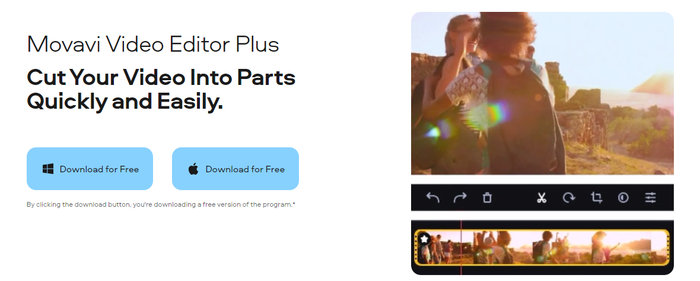
If you are looking for an easy-to-use option this video splitter app is a powerful tool that can be used for your videos. This MP4 video splitter allows you to use it Easily across many devices such as Mac and Windows. it has a straightforward interface that is simple and sleek and makes it very smooth for even amateur users.
Features
- It has a simple and unique user interface that can be used as a video splitter app.
- Its advanced features make it a perfect application to be used by professionals as well.
- There are many features like rotation, tilting, cropping, and using filters for combining fragments of video.
- It can be used on both windows as well as MAC devices.
- It can be used for both large as well as small videos.
Price: Free trial version
Movavi PC Personal Download at $59.95
Movavi PC Business Download at $14995
Movavi Mac Personal Download at $64.95
Movavi Mac Business Download at $149.95
Pros
- Money-back guarantee in 30 days.
- Sleek interface which is easy to use.
- Amazing detailed feature of zoom-in for videos.
Cons
- May be out of budget for beginners.
Free Video Cutter Joiner
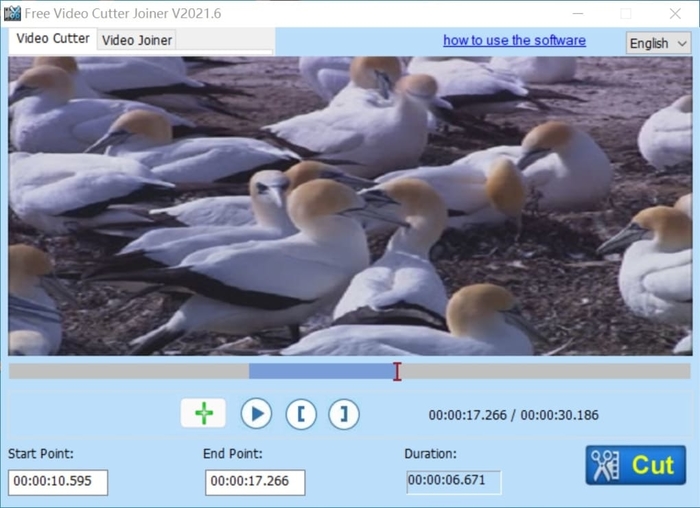
If you were looking for a splitter video option that allows you to keep your favorite part then this application can do wonders for you. It allows you to join videos and convert them to a larger video. You can create movies and also share them on your social media accounts. It is very simple to use as well.
Features
- It can handle more than 300 different formats for all your video and audio needs.
- There are useful presets that convert the videos to use on devices like iPhone, Android, and many more.
- Helps in joining videos by removing NG parts.
- Allows for effective sharing and burning of videos.
- Helps in combining various videos and making them into a larger video.
Price: Free
Pros
- Allows use of more than 300 formats for video.
- Allows the users to make tutorial videos easily.
- Available for free.
Cons
Certain advanced features are missing in this free video splitter software.
Winx Video Converter
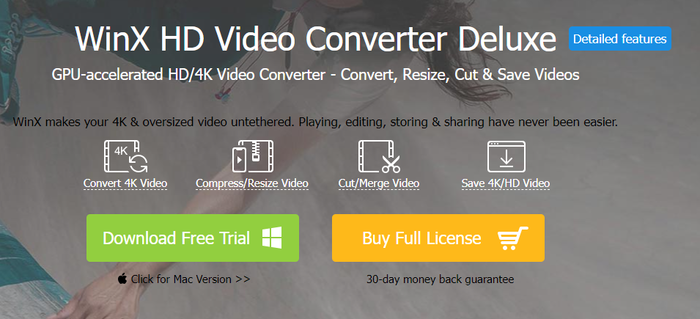
It is a video and audio splitter converter that offers a huge library for the optimization and conversion of files especially videos. With its more than 370 video and audio codecs it can amaze you with its performance. Along with this, it is also embedded with a feature of making a photo slideshow that can be used for your online purposes.
Features
- There are more than 410 preset profiles that can be used for Apple as well as Android devices.
- It has the capability of editing and downloading videos that allow for photo slideshows as well.
- It is embedded with a YouTube downloader that works as a video splitter for online use.
- There is a video editor embedded in the software.
- There are more than 370 Codecs that are built-in for all audio and video uses.
Price: Free
Pros
Provides a plethora of options for the selection of converting any profile.
There are more than 370 codecs that are built-in for video and audio output.
It comes with a photo slideshow as well.
Cons
- Takes too much time for the conversion of even small files.
Freemake Video Converter

If you are looking for a video splitter that allows you to share your work online, then this option can be the perfect one for you. There are more than 500 formats that you can use for your video conversion needs. It is a video splitter that can be used for free for online purposes. There are no limitations to affect your imagination while using this converter.
Features
- Converts more than 500 popular formats such as MP4, MK, WMV, and many more.
- allows for importing photos for audio files and also helps in converting multimedia files to video formats.
- Helps in transforming multiple clips of the video in batch at once.
- It also allows streaming facilities from Dailymotion, Vimeo, and many other applications.
- It can be used on any gadget from iPhone to Google Android, to PSPs.
Price: Free
Pros
- It is an All-in-One converter software for videos.
- Supports more than 500 formats for videos and audio.
- Helps in making photo slideshows.
Cons
- There is no option for flipping the videos.
Filmora Video Editor
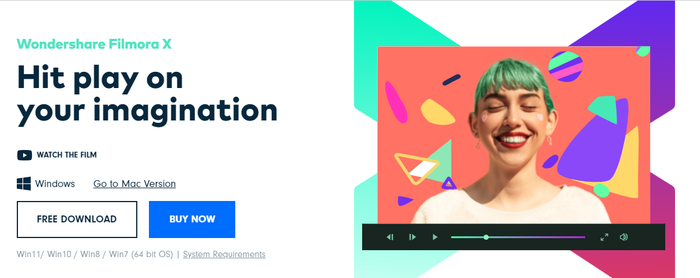
If you have been looking for a multi-purpose and efficient splitter video application, then this one will solve your purpose immediately. It is an enjoyable experience to use this editing tool, and this is all because of its simple and effective user interface. Many video effects can be used for creating transitions and a plethora of motion elements allow you to create exclusive videos.
Features
- A variety of special effects can be created by using the green screen option which allows for changing backgrounds and Reimagining video effects.
- The split-screen option allows you to use multiple screens for uniquely telling the story.
- There is a speed control feature that allows fast-forwarding or slowing down to a perfect moment for your entertainment.
- The color grading option allows for a Hollywood feel for your videos by personalizing your creations.
- You can even share your story by using this wonderful video splitter for online platforms like YouTube and others.
Price: Free Trial of 7 days
Windows Individual Plan at $39.99 monthly
MAC Individual Plan at $51.99 per year
Pros
Excellent sharing facility across platforms.
A variety of plans to choose from as per your budget.
Various special effects to make your videos more engaging and interesting.
Cons
- Works only on 64 bit Windows OS.
MP4 Tools
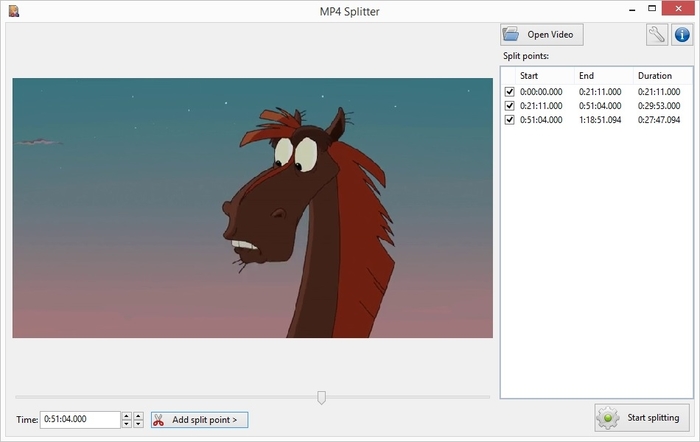
This free video splitter comes as an extensive program in which a variety of tools are there to facilitate the users. it comes with an MP4 video splitter which makes it an exclusive tool for videos. Its MP4 joiner tool allows easy joining of clips and converts them into a single file. Also, there is no loss in quality while re-encoding the files.
Features
- It is easy to install on your Mac device.
- You can easily use this software for re-encoding your videos.
- it is very effective and simple to use this composite video splitter.
- This two-in-one tool can be used for joining and splitting your videos as per your choice.
- There is no loss in quality while changing the format of your videos.
Price: Free
Pros
- Re-encoding of the video can be done easily.
- It is freeware.
- Very simple and effective to use.
Cons
- Supports only MP4 format so it cannot be used for any other video format.
Format Factory

This video splitter app converts your file into your favorite format so that you can use it on every device. Its brilliant features to use this program for all your audio and video conversion needs and also for image files to make them compatible to be played on the devices of your choice.
Features
- This program comes with a capacity for making changes like editing including rotation and using a watermark facility on the pictures.
- It can be used on multiple devices like iPhone, Android, and PSP.
- With the software, you can easily do scaling, merging, or even splitting your desired files as per the requirement.
- You can also keep your DVDs and easily convert them to your desired video file format.
- This free program supports the conversion of any kind of Videos, audio, or pictures in a quick time.
Price: Free
Pros
- Available as a free program.
- Allows conversion for all the audio, videos, and pictures in any format with ease.
- This application can be used as an MP4 video splitter on IOS and Android devices as well.
Cons
- This program cannot be used on Mac devices which is a disadvantage for Mac users.
FAQs
Yes, there is a variety of video file splitter software that allows you to combine multiple files of the MP4 format. One of them is MP4 tools.
Free video cutter joiner software can be used for merging options as well.
The Freemake Video Converter and Filmora video editor can be used as a video splitter for online needs.
Conclusion
A video splitter can be used when you are looking for a specific part of a video. It works well for larger videos where splitter video options can be used effectively for video editing purposes. These days many amazing video splitter options make your work easily with both videos and audio. From advanced to simple editing a great splitter video software allows you to merge, crop, face-off, etc. features. It also lets you work with videos for online purposes as well. We are pretty sure that with our list of top 10 video splitter software you will be able to make your videos look the way you want them to look.