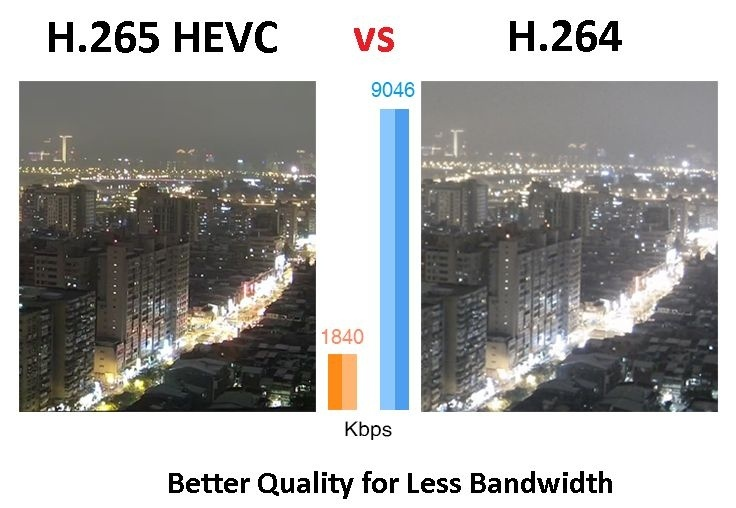Top 3 Free YouTube Movie Downloader For PC
Summary: Whether you're looking to download YouTube movies for offline viewing or convert them into MP4 format for flexible playback, the tools introduced in this guide offer reliable solutions for PC.
Introduction
I have always enjoyed watching full-length movies on YouTube, especially high-definition free official ones. Although YouTube is very convenient for streaming, I can't be happy when I want to watch these movies offline or save them permanently, because the YouTube app can only temporarily download videos, and the downloaded videos will be locked in the app. I can neither back them up nor transfer them to my laptop or play them on other devices.
Then I began to look for a better way to download movies on YouTube and save them in a more flexible format, such as downloading YouTube movies as MP4. It would be even better if it were applicable to both PC and Android.
After trying out many tools, several stood out. In this guide, I will share these several effective MP4 tools for downloading YouTube movies to help you save precious time.

How to Download YouTube Movies to MP4?
Here are 3 ways to quickly download YouTube videos to your computer, Mac, or mobile device. Download each of these applications, then use it to download YouTube full HD movies MP4.
1. StreamFab YouTube Downloader Ultimate

StreamFab YouTube Downloader provides an all-encompassing solution for accessing content from a diverse range of websites, such as YouTube, Facebook, Vimeo, Twitter, and Instagram. Free, versatile, powerful, high-quality and easy-to-use.
- Download YouTube videos in 1080p, 4k, and even 8k lossless resolution
- Download the audio tracks and subtitles of your choice
- Support download from YouTube Movies in MP4/MKV format
- Download a single YouTube movie or a YouTube playlist
- Automatically detect YouTube movies being played via the inbuilt browser
How to use StreamFab to download YouTube movies to MP4 format:
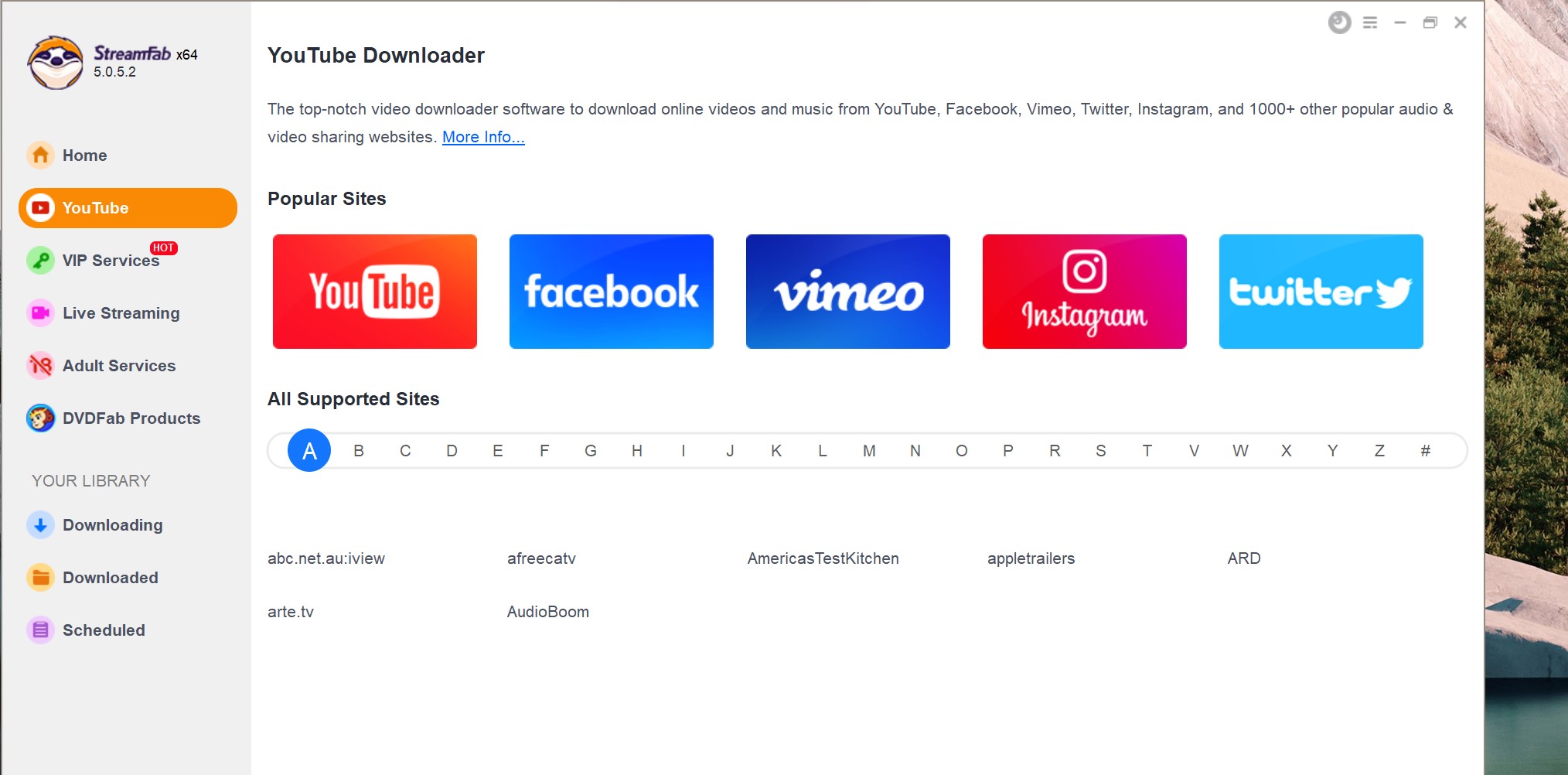
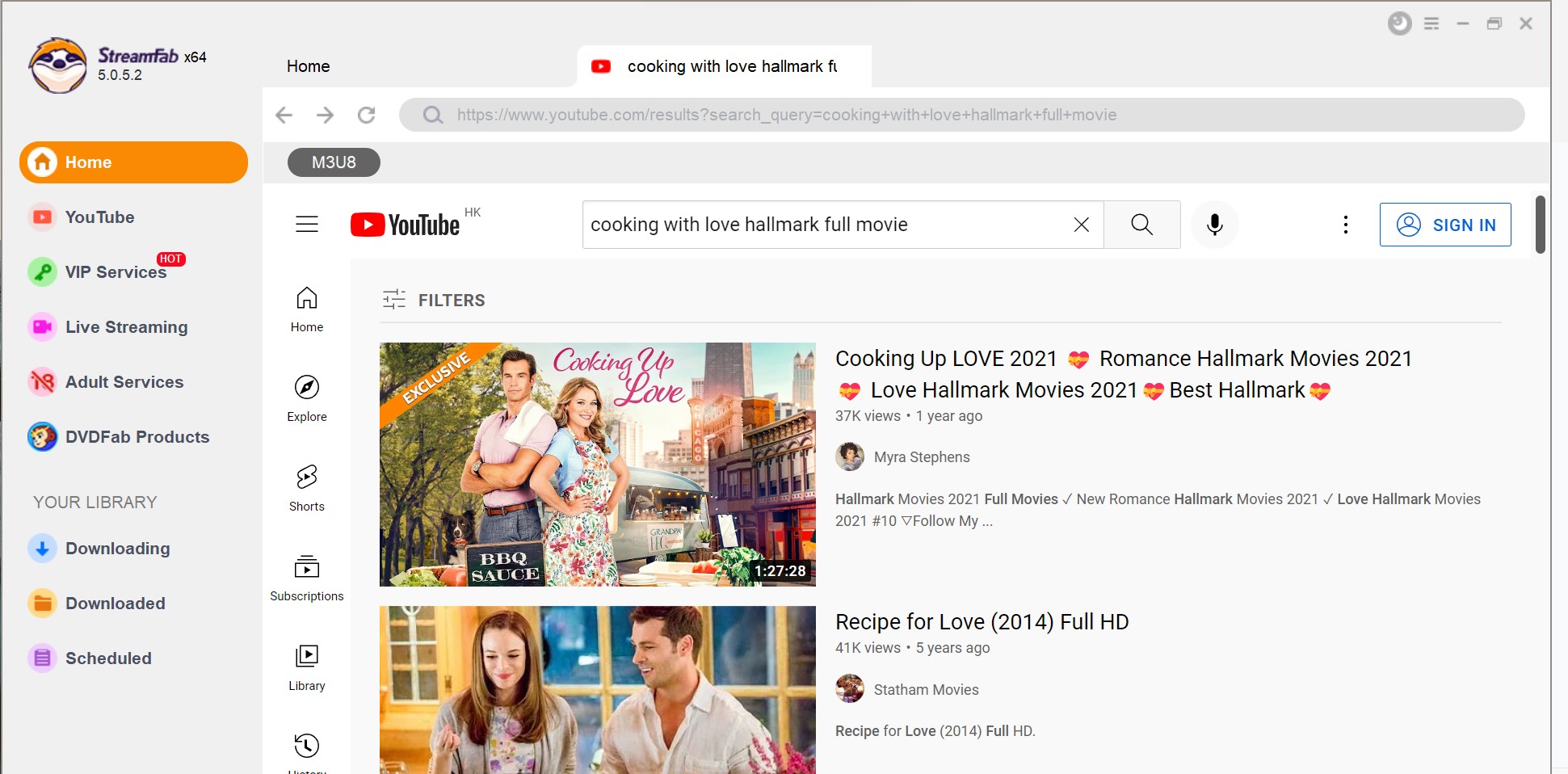
Now a pop-up window will appear offering various options for video and audio output. Make the desired customizations. After setting it up, just click the "Download" button.
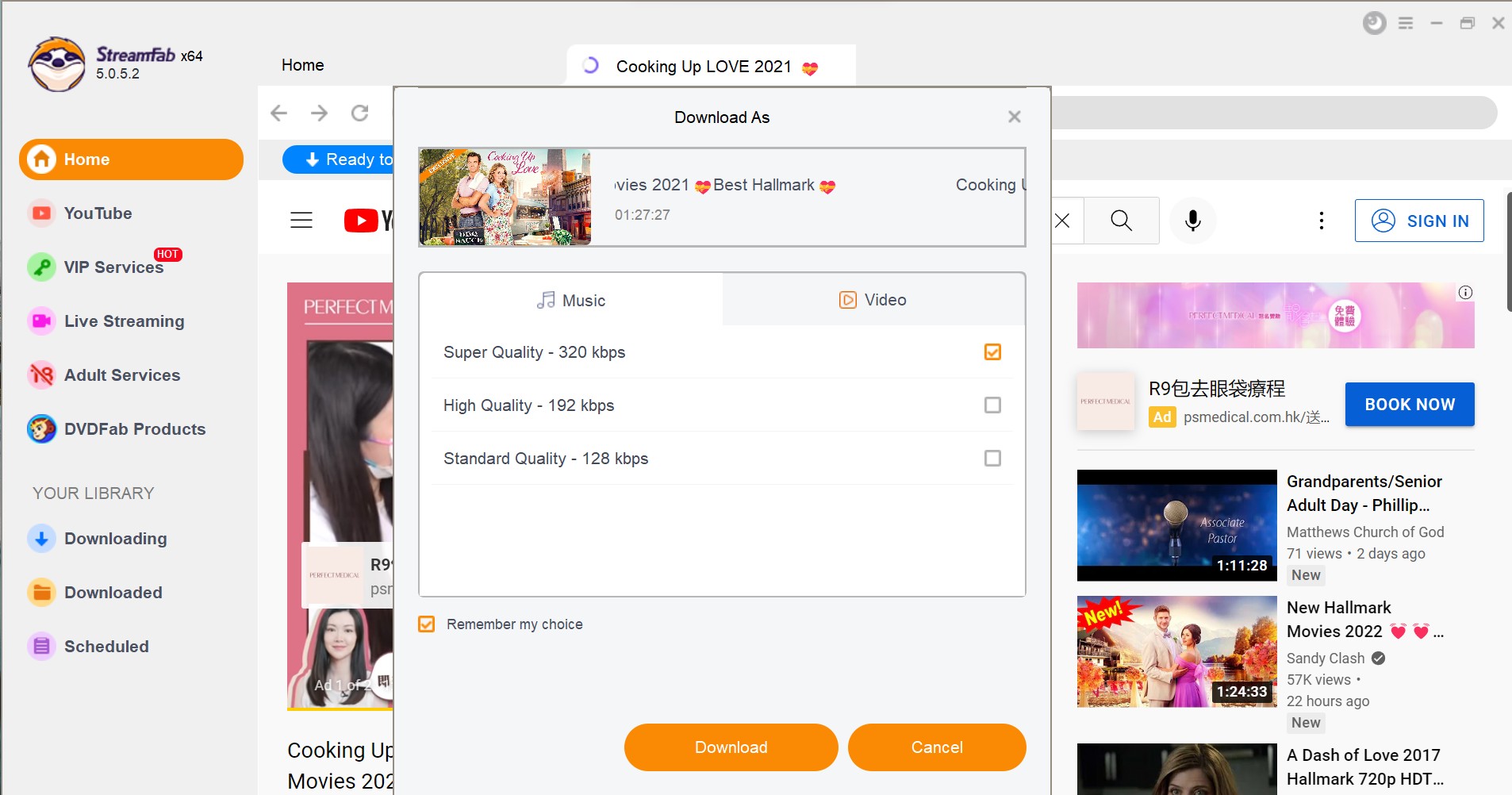
Please browse this article if you want to know more details about downloading a video from YouTube on PC using StreamFab.
2. CleverGet
CleverGet is a powerful and versatile video downloader that supports downloading high-definition videos from major websites like YouTube and converting YouTube movies to MP4 format. It allows not only single video downloads but also playlist downloads, and even supports saving live streams—making it a flexible solution for various video saving needs.
Here are the steps:
Step 1: Download and install CleverGet on your computer, and then start the software.
Step 2: Access YouTube using the built-in browser, click on the movie you want to download in the browser.
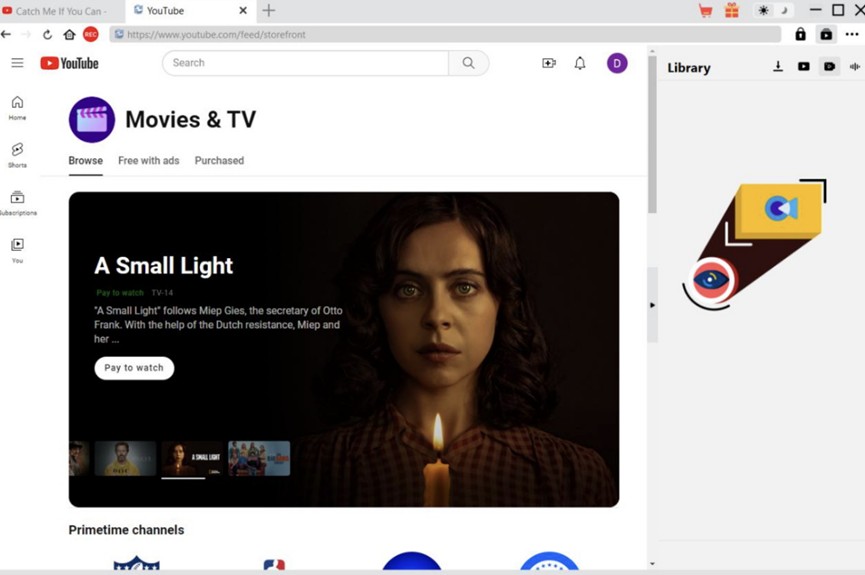
Step 3: CleverGet will automatically detect and pop up the download option. Then you can choose the MP4 format and click "Download".
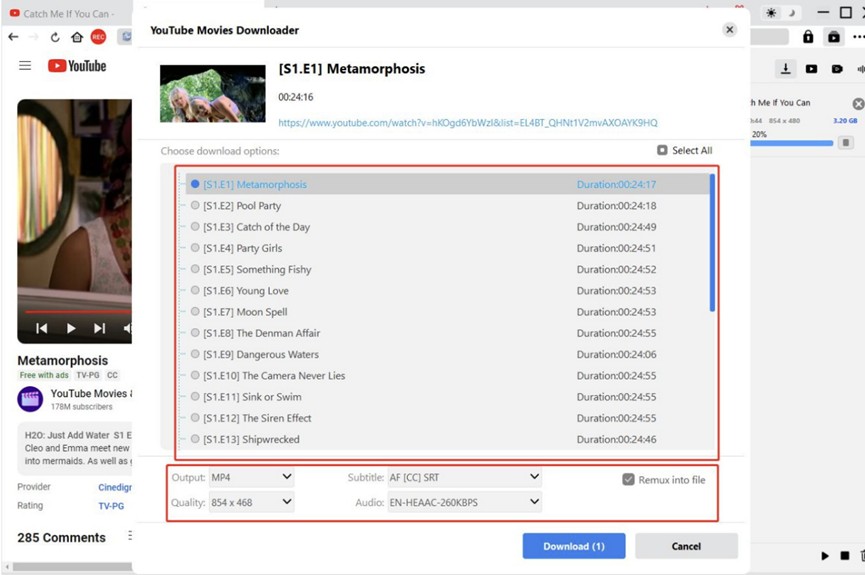
3. RecordFab
Another method for converting a YouTube movie to MP4 format is by recording your screen. A great tool for this is RecordFab, which allows you to capture videos in up to 1080p quality from over 500 different websites—including live streams, online courses, and popular streaming platforms. Naturally, it also works well for recording and saving YouTube movies as MP4 files.

- Supports double-speed recording options like 1.25x, 1.75x, and 2x for faster capture.
- Automatically detects video quality and lets you set the output resolution to 720p or 1080p.
- Offers technical safeguards to prevent black screen issues during recording.
- Features a built-in browser for easy website access while minimizing CPU consumption.
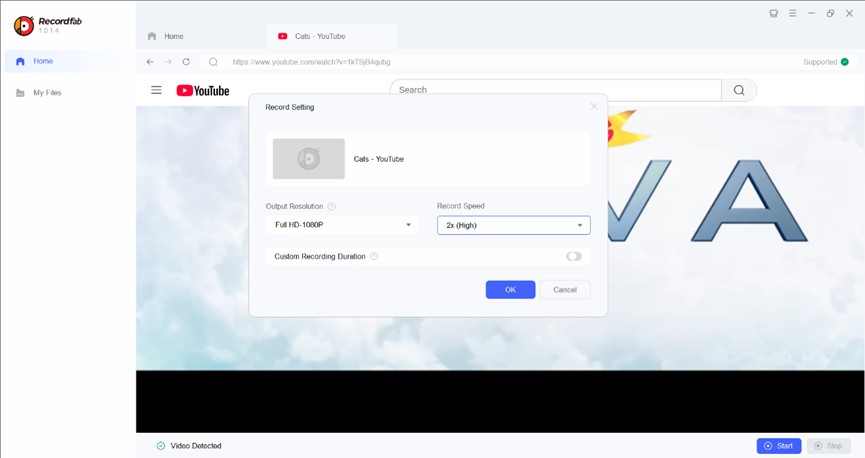
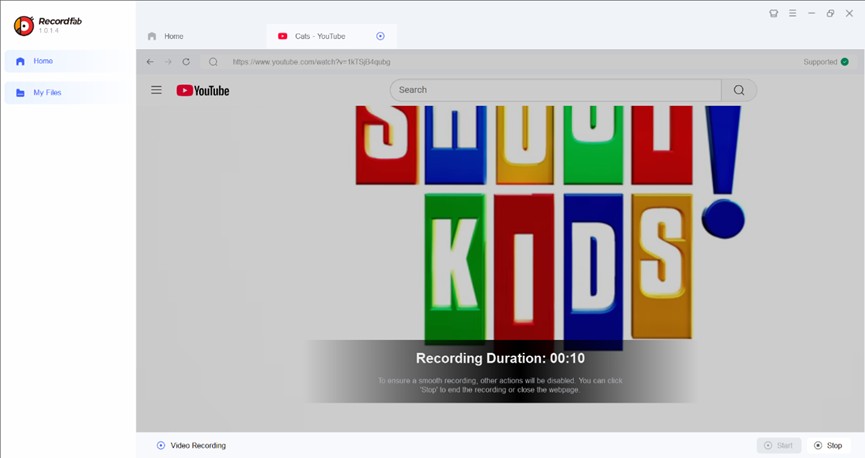
Want higher quality? Here I'll teach you to download YouTube videos in 4K quality.
Which Tool is More Suitable for You?
| StreamFab | RecordFab | CleverGet | |
|---|---|---|---|
| System | Win, Mac | Win | Win, Mac |
| Resolution | Up to 8K | 720p/1080p | Up to 8K |
| Convert Speed | 10x faster | 2x faster | 5x faster |
| Bulk processing | √ | x | √ |
FAQs
Downloading YouTube movies is generally allowed for personal use only, especially if the content is free and officially available. Avoid using downloaded videos for commercial purposes unless you have permission.
No matter which YouTube movie downloader you choose, there may be video downloads without subtitles which depend on whether an original movie streaming on YouTube embed subtitles. When videos with no subtitles happen to you, search external subtitles of the movie and add subtitles to movie with a video converter.
Conclusion
In conclusion, there are several reliable and free YouTube video downloaders available for both PC and mobile devices. These tools offer users the convenience of downloading videos for offline viewing YouTube HD movies MP4. With a wide variety of options to choose from, users can easily find a suitable downloader to meet their needs.