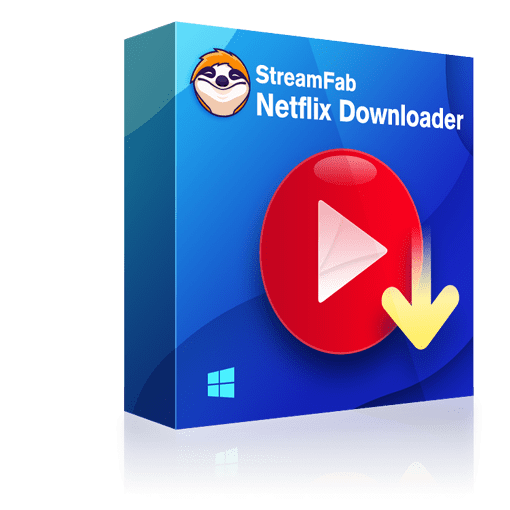How to Change Netflix Region Without VPN | Comprehensive Guide
Summary:A VPN is often the most effective way to bypass geographical restrictions. However, you can also alter your location and access content from other regions on Netflix without relying on a VPN.
Table of Contents
A VPN is often the most effective solution for bypassing geographical restrictions. However, it's also possible to change your location and access Netflix content from other regions without resorting to a VPN.
In this guide, we will explore alternative options for altering your Netflix region. Let's get started!

Netflix and Regional Limits
Netflix does not own all the content available in its library. A significant portion of its movies, TV shows, and documentaries is licensed from various film companies and studios.
These outsourced materials are made available in different regions through licensing agreements and other contractual arrangements.
As a result, Netflix has established geographic restrictions to comply with these agreements. The platform's geo-restriction system determines your location based on your IP address.
To bypass Netflix's geographic limitations, you would need to change your IP address or trick the system into believing you are in a different region.
How to Change Netflix Location without VPN?
1. Smart DNS
Smart DNS is an excellent alternative to VPNs for accessing Netflix content from different regions around the globe.
By routing your online connection through DNS servers located in other countries, Smart DNS effectively tricks your device into believing it's situated in your desired location, allowing Netflix to present content specific to that region.
Unlike VPNs, Smart DNS does not encrypt your internet connection, change your IP address, or offer a kill switch. This means your online activities could be potentially monitored.
However, one advantage of Smart DNS is that it does not slow down your internet speed like a VPN might. It also requires no installation, making it compatible with a wide range of devices.
How to Change Your Netflix Region Using Smart DNS
1. Sign up for a premium Smart DNS service and register your IP address.
2. Obtain the DNS address for the location you wish to access.
3. Navigate to the network settings on your device and locate the DNS configuration.
4. Enter the Smart DNS address you received, and then restart your device.
5. Launch Netflix and enjoy content from different regions.
2. Proxy Server
A proxy server enables you to stream content from different Netflix regions by masking your IP address to appear as if you're in a chosen location.
Essentially, a proxy server acts as an intermediary, facilitating the transmission of requests and the retrieval of results. When Netflix processes your request, it recognizes the IP address of the proxy server rather than your actual IP address.
For instance, if you're in France and connect through a US proxy server, Netflix will perceive your location as being in the United States.
FAQs
The answer hinges on your personal preferences and the type of content you wish to explore. Nonetheless, it's advisable to consider Netflix regions with the largest selection or the highest viewership ratings. Notable regions that fit this description include Canada, Indonesia, the Philippines, Malaysia, Thailand, Singapore, South Korea, the United States, and the United Kingdom.
Yes, if you relocate to a different country, it is legal to adjust your Netflix region. However, using tools like VPNs to bypass regional restrictions violates Netflix’s terms of service.
No, employing a VPN, smart DNS, or proxy server to alter your region will not result in a ban from Netflix. However, if Netflix detects an attempt to circumvent regional restrictions, you may encounter a streaming error. In some instances, you might only be able to access Netflix's original content.
Netflix provides subtitles in multiple languages—up to seven in most regions. Depending on your chosen language, you may or may not find subtitles available in that language. Common languages typically see broader subtitle support across various regions.
Conclusion
This article explores various methods beyond VPNs for accessing geo-restricted content on Netflix. While VPNs are often regarded as the top choice, alternatives such as Smart DNS and proxy servers also present viable options.