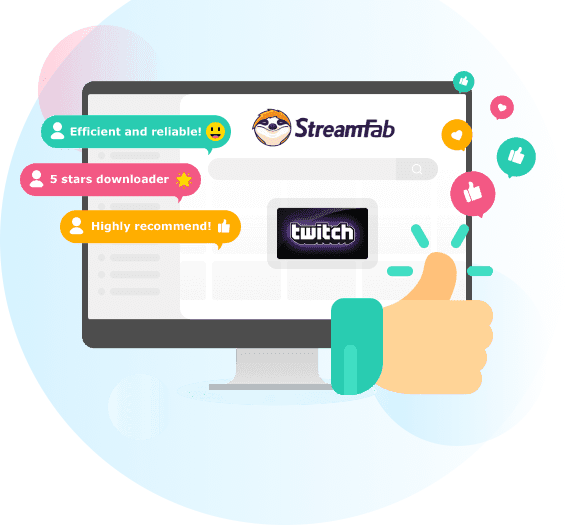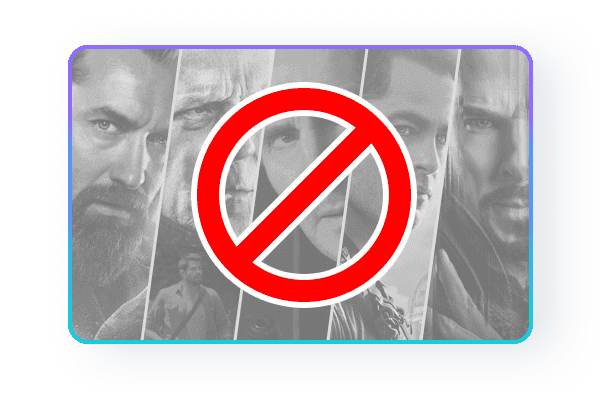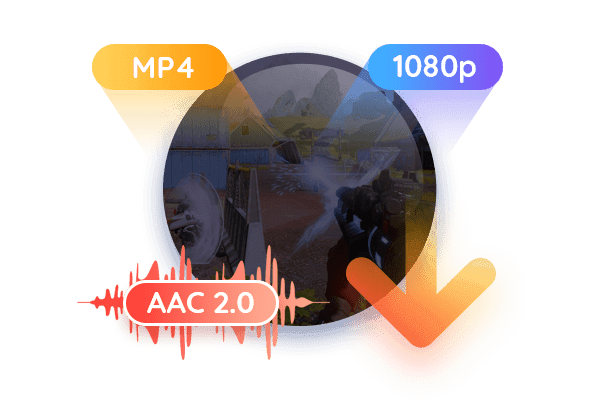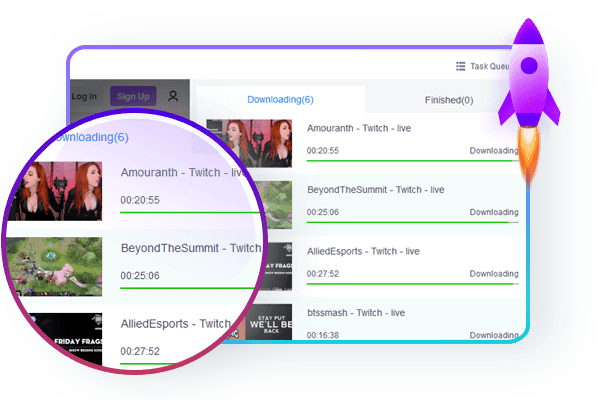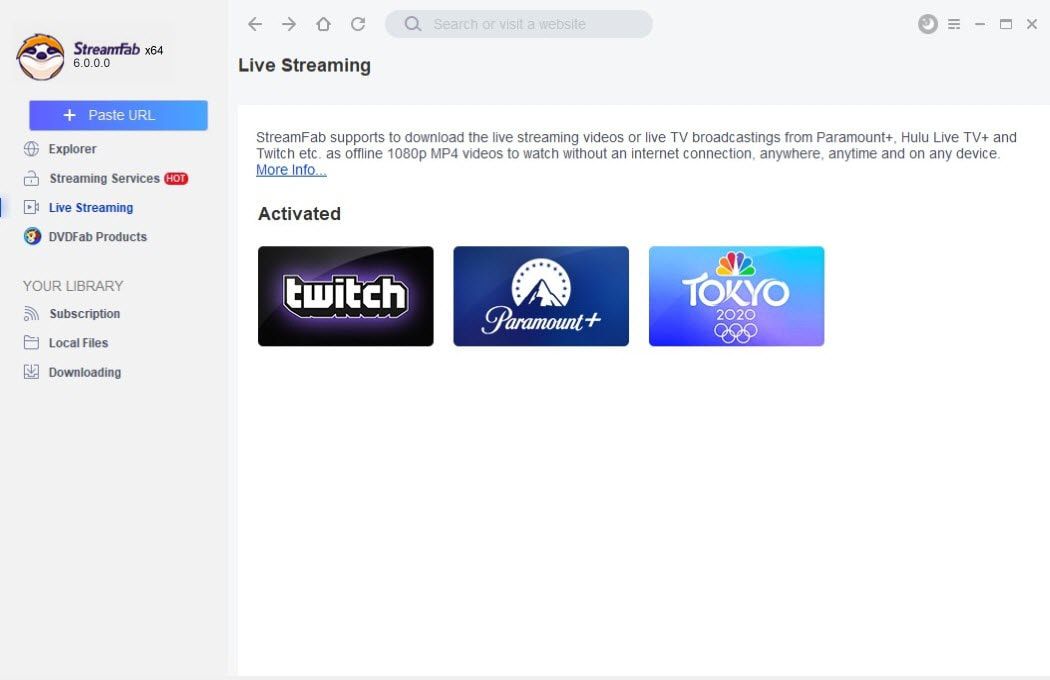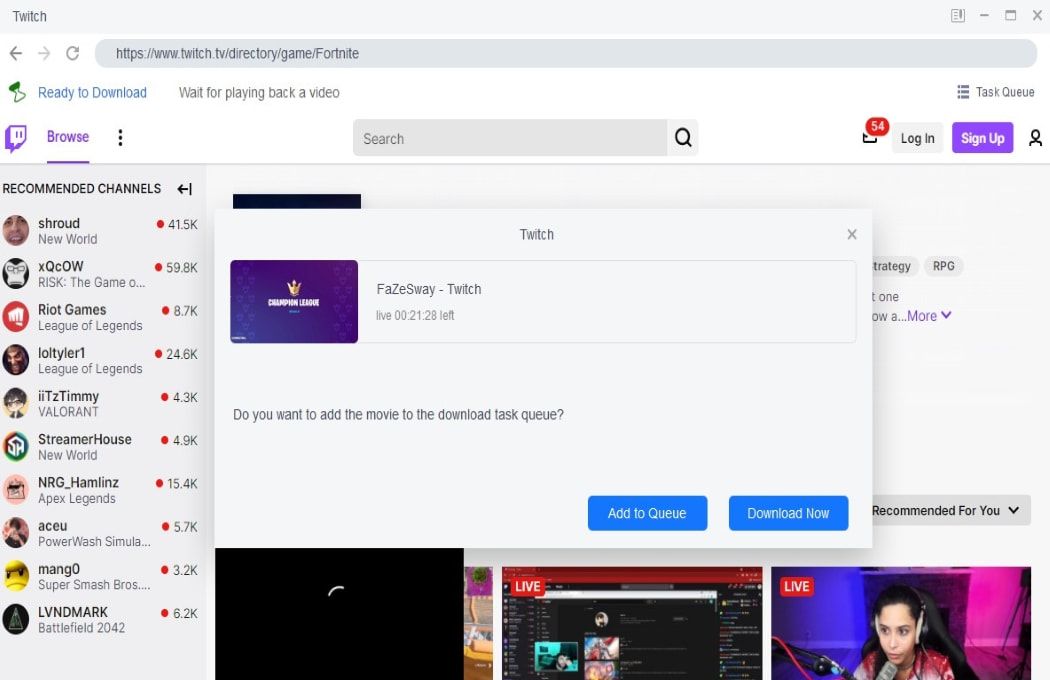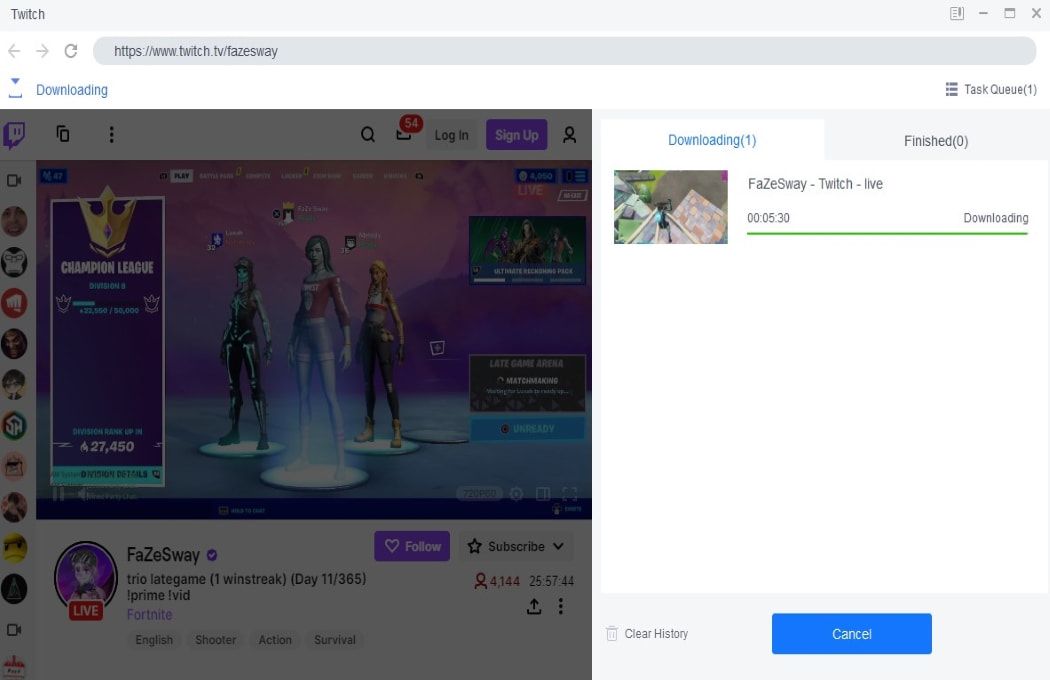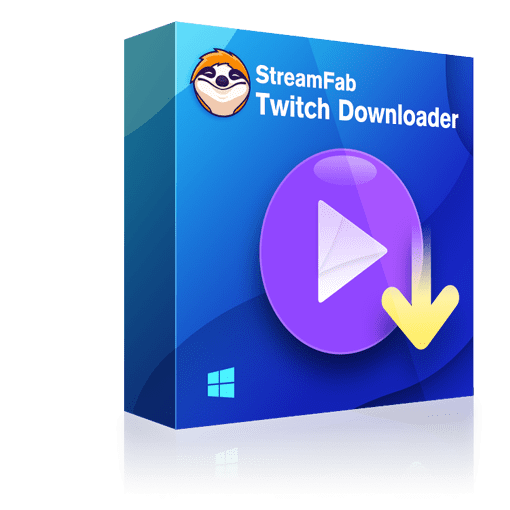Related Articles
 NicoleApr 10, 2025
NicoleApr 10, 2025How To Save Streams on Twitch - For Users & Creators 2025
![[2025 Solved!] How to download Movies fromTubi TV on Win & Mac](https://c1.dvdfab.cn/upload/resource/tubi-tv-download-nhY6.jpeg) NicoleMay 14, 2024
NicoleMay 14, 2024[2025 Solved!] How to download Movies fromTubi TV on Win & Mac
The article provides a guide on how to download Tubi TV movies for offline watching and install it on different devices. It offers step-by-step instructions to help you easily access the Tubi TV, enabling you to download movies on Tubi.