[DVDFab] How to Add SRT Subtitles to DVD Movie While Ripping DVD?
Nov 3, 2025
In this quick and easy tutorial, I'll show you exactly how to add SRT subtitle files to your DVD movies while converting them to digital formats, using DVDFab DVD Ripper. You'll learn two simple methods to embed custom subtitles, giving you full control over the font, size, position, and timing.
👉 Don’t forget to like 👍, subscribe 🔔, and share your next video conversion ideas in the comments!
📌 Chapters
00:00 Intro
00:11 Part1
00:42 Part2
01:24 End
#DVDFab #AddSubtitles #DVDripping #SRTSubtitle #VideoEditing #DVDFabTutorial
Transcript
Follow along using the transcript.
Show Transcript
Read in Article
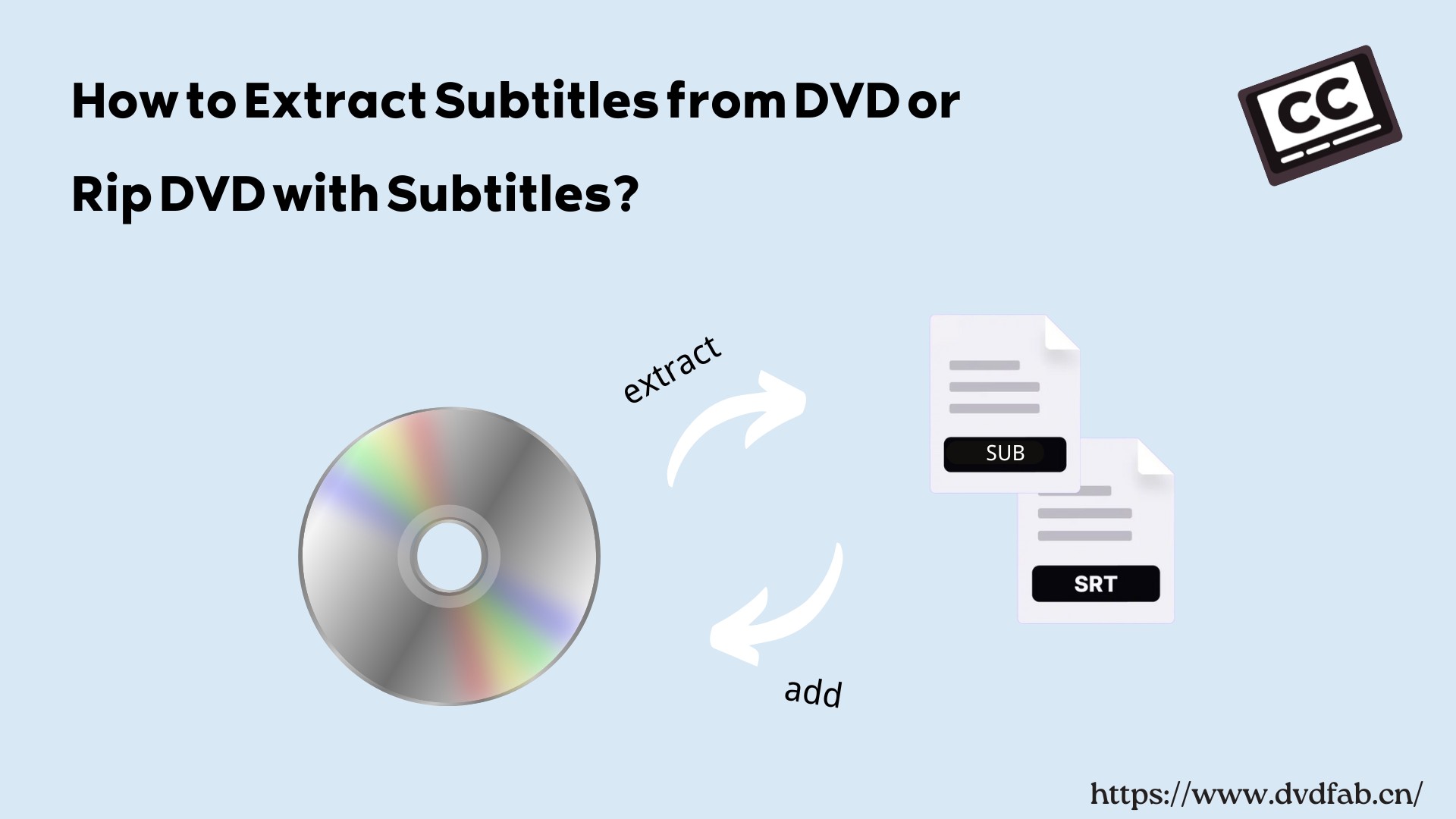
How to Rip DVD with Subtitles and Extract Subtitles from DVD?
This article is a complete tutorial on ripping DVDs with subtitles. It covers ripping DVDs with soft and forced subtitles, and both will be explained in detail in Part 1. Part 2 also shows how to extract subtitles from a DVD and save them as separate subtitle files.
By Wenny Yan - Dec 24, 2025
Related Videos




![[2025] How to Convert ISO to MP4 ?](https://i.ytimg.com/vi/BWIvZBb0Wkw/mqdefault.jpg)