[2025]How to Remove Cinavia on Blu-ray with DVDFab
Aug 4, 2025
Tired of sudden audio cut-offs or error messages while watching your Blu-ray backups?
Cinavia is a hidden audio watermark that causes playback issues on players like PS3, PS4, PS5, and many standalone Blu-ray devices.
In this official guide, we’ll show you step-by-step how to detect and permanently remove Cinavia protection from your Blu-ray discs using DVDFab All-In-One — fast, hassle‑free, and entirely lossless!
💥 SPECIAL OFFER – LIMITED TIME
Get DVDFab All-In-One (Lifetime) for only $265.99 (regular price $379.99)
✅ Includes Cinavia Removal for Blu-ray
✅ License for up to 5 computers
✅ Bonus: $99.99 PlayerFab Ultra HD Player + $30 Amazon Gift Card
📅 Offer valid while stocks last — don’t miss out!
👉 Click the link to download and activate your Cinavia‑free Blu‑ray backups today.
Enjoy crystal‑clear audio and uninterrupted playback on PS3/PS4/PS5, standalone Blu‑ray players, home theater systems, HTPCs, and media servers — all without ads or buffering!
👍 Found this helpful? Hit Like, Subscribe, and let us know which Blu‑ray titles you’re saving from Cinavia in the comments below!
#dvdfab #cinavia #cinaviaremoval
Transcript
Follow along using the transcript.
Show Transcript
Read in Article
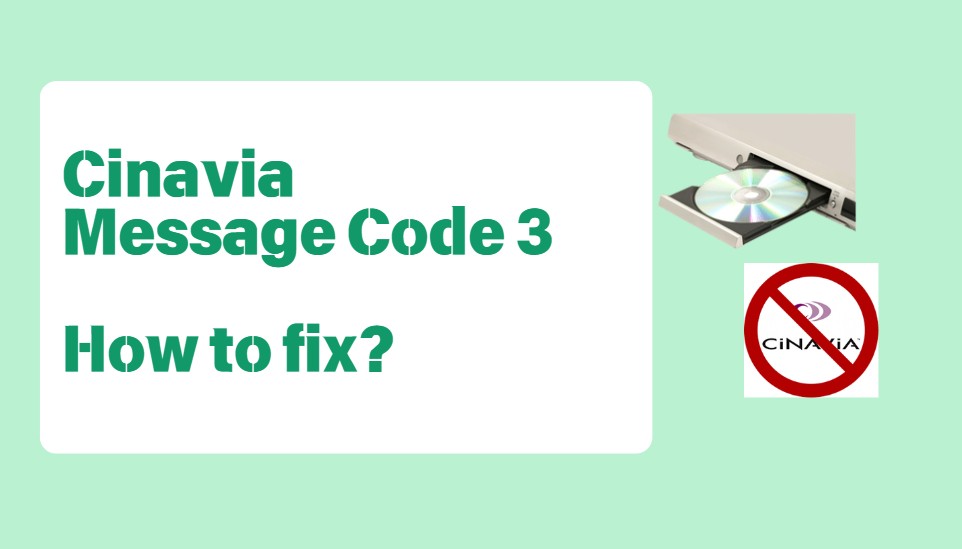
How to Remove Cinavia Protection on Blu-ray: Fix Message Code 3
When you back up or watch DVDs and Blu-rays, Cinavia protection can cause audio loss, playback interruption or copy failure. In this guide, we'll cover the best Cinavia removal solutions to help you overcome message code 3 and enjoy your media with pristine sound quality.
By Wenny Yan - Dec 11, 2025
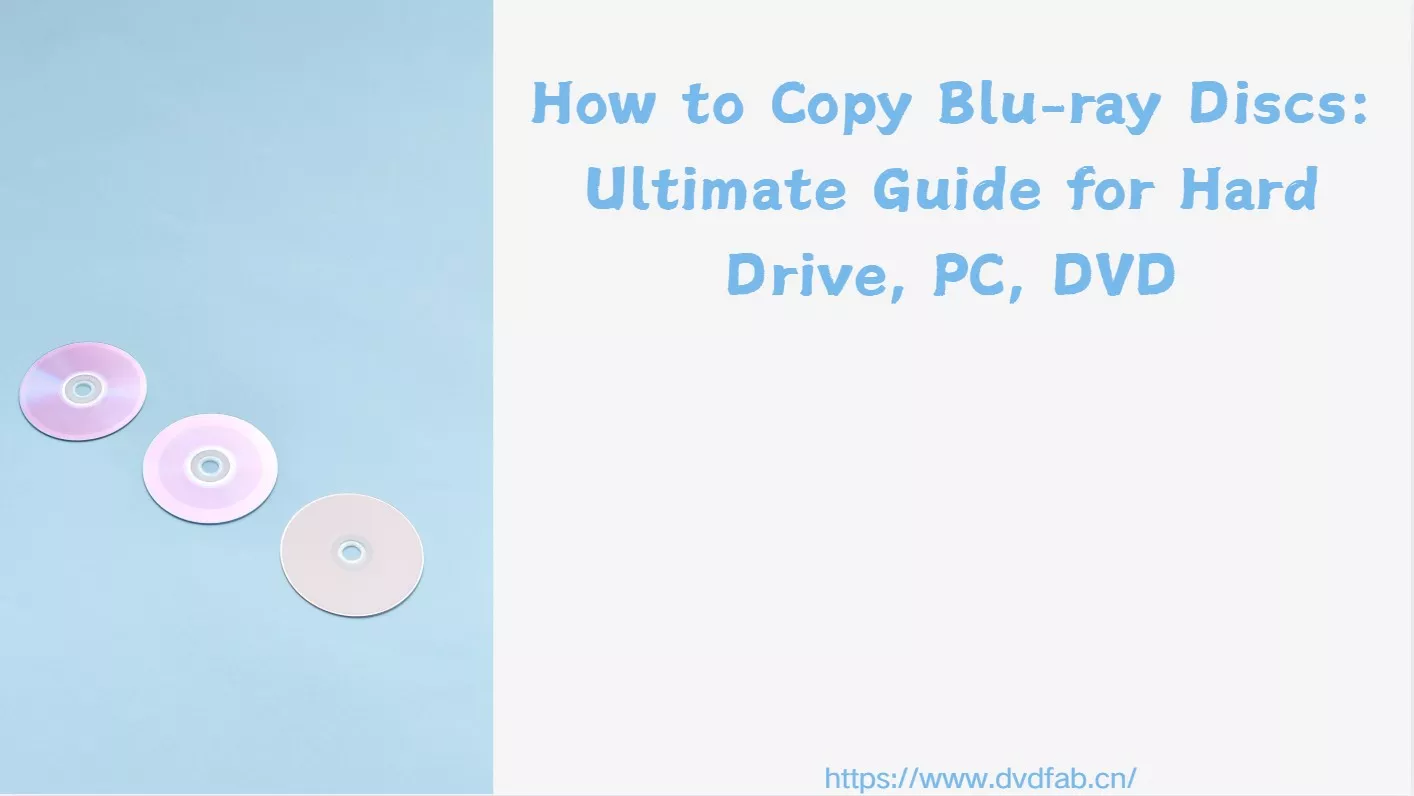
How to Copy Blu-ray Discs: Ultimate Guide for Hard Drive, PC, DVD
This is a step-by-step guide to help you copy Blu-ray discs to hard drive, PC or DVD. Learn the best tools, tips, and troubleshooting for flawless backups.
By Diana Smith - Dec 10, 2025
Related Videos


