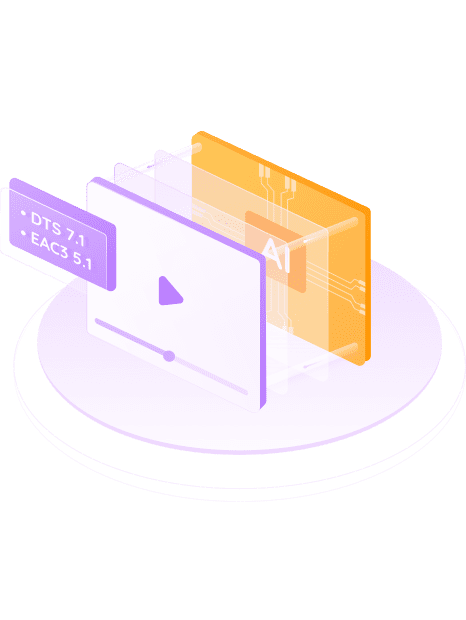Upmix Audio to 8-Channel DTS 7.1
Separate Audio Tracks Precisely and Clearly
Simple and Clear Interface for Beginners to Operate
Simple and Efficient Trimming Function
Support Video Editing
Crop and sound are available in its editor module to meet your personalized demands.
Crop the size you want
Custom sound effect
Get 50x Faster Speed with GPU Acceleration
Directly Import Videos from DVDFab/StreamFab for Upmixing
Test Example for Processing Speed
UniFab Audio Upmix AI utilizes advanced AI algorithms that require corresponding high-performance hardware support. Therefore, it takes a certain amount of time to complete an entire task. Depending on the input and output video resolutions as well as device processing capabilities, there may be variations in conversion speed. The following are our test results for your reference only.
| AAC 2.0 to EAC3 5.1 | AAC 2.0 to DTS 7.1 | |
|---|---|---|
| GTX 1660 | 1.5 times the length of the original video | 2 times |
| RTX 3070 | 1 times | 1.5 times |
| RTX 4080 | 0.7 times | 0.8 times |
Use AMD or Interl graphics cards of the same level as NVIDIA to enhance video resolution, and the speed is close.
UniFab Audio Upmix AI can also work with UniFab Video Enlarger AI to enhance video quality. The duration for simultaneous audio and video enhancement is equal to the sum of time needed for separate enhancement.
100% Safe & Clean
What UniFab Users Are Saying?
- BenjaminVlogger
I'm so relieved I found UniFab Audio Upmix AI. I like sharing music videos on YouTube, and UniFab allows me to specially enhance the audio quality of my videos. The clarity is unbelievable.
- SophiaDesigner
I'm a huge fan of classic films, but the quality of their audio tracks often leaves much to be desired. UniFab Audio Upmix AI is an absolute lifesaver. This tool can significantly enhance audio tracks without any need for complex settings, saving me both time and effort.
- DavidIndependent Filmmaker
I can't emphasize enough how much time UniFab Audio Upmix AI saves me in post-production. With its automatic handling of complex settings, I can focus more on content creation than technicalities.
How to use UniFab Audio Upmix AI?
Step1:Launch UniFab and choose the mode you need
Double-click UniFab and choose the 'Enlarger' mode.
Step 2: Load the source and upmix the output audio.
Add the file you want to upmix, choose the output audio track, and customize the quality, resolution, etc.
Step 3: Start to edit video
Click the start button to edit your video file. UniFab will complete the video editing task at lightening speed.
System Requirements
Operating System: Windows 10 (64 bit only)
Required RAM:
| Minimum | Recommended | Optimal |
|---|---|---|
| 8GB | 16GB | 32GB |
To process image in CPU mode:
| Intel | AMD | |
|---|---|---|
| Minimum | Intel CPU from 2015 onwards(4th generation) | AMD CPU from 2016 onwards |
| Recommended | Intel i7 (7th generation) or greater(4GHz and above) | Ryzen 7 or greater (4GHz and above) |
To process image in GPU mode:
| NVIDIA | AMD | |
|---|---|---|
| Minimum | Nvidia 750Ti (GPU Compute 3.5) or above at least 2GB of VRAM | GCN 1.0, such as HD 7750 |
| Recommended | Nvidia RTX series or above with 6GB or more of VRAM | RX 500 Series, such as RX 560, RX 570 |
Make sure your graphics card is up to date with the latest driver
Download the latest driver for Nvidia, AMD and Intel.
Supported Graphics Cards
NVIDIA
AMD
Intel
RTX 40 Series, such as RTX 4090, RTX 4080, RTX 4070 Ti, RTX 4070, RTX 4060 Ti, RTX 4060 RTX 30 Series, such as RTX 3090, RTX 3080 Ti, RTX 3070, RTX 3060, RTX 3050 RTX 20 Series, such as RTX 2080 Ti, RTX 2080 SUPER, RTX 2080, RTX 2070 SUPER, RTX 2070, RTX 2060 SUPER, RTX 2060 GTX 16 Series, such as GTX 1660 Ti, GTX 1660, GTX 1650 SUPER, GTX 1650 GTX 10 Series, such as GTX 1080 Ti, GTX 1080, GTX 1070 Ti, GTX 1070, GTX 1060, GTX 1050 Ti Check the computing capability of your graphics card here.
Install the latest driver here.