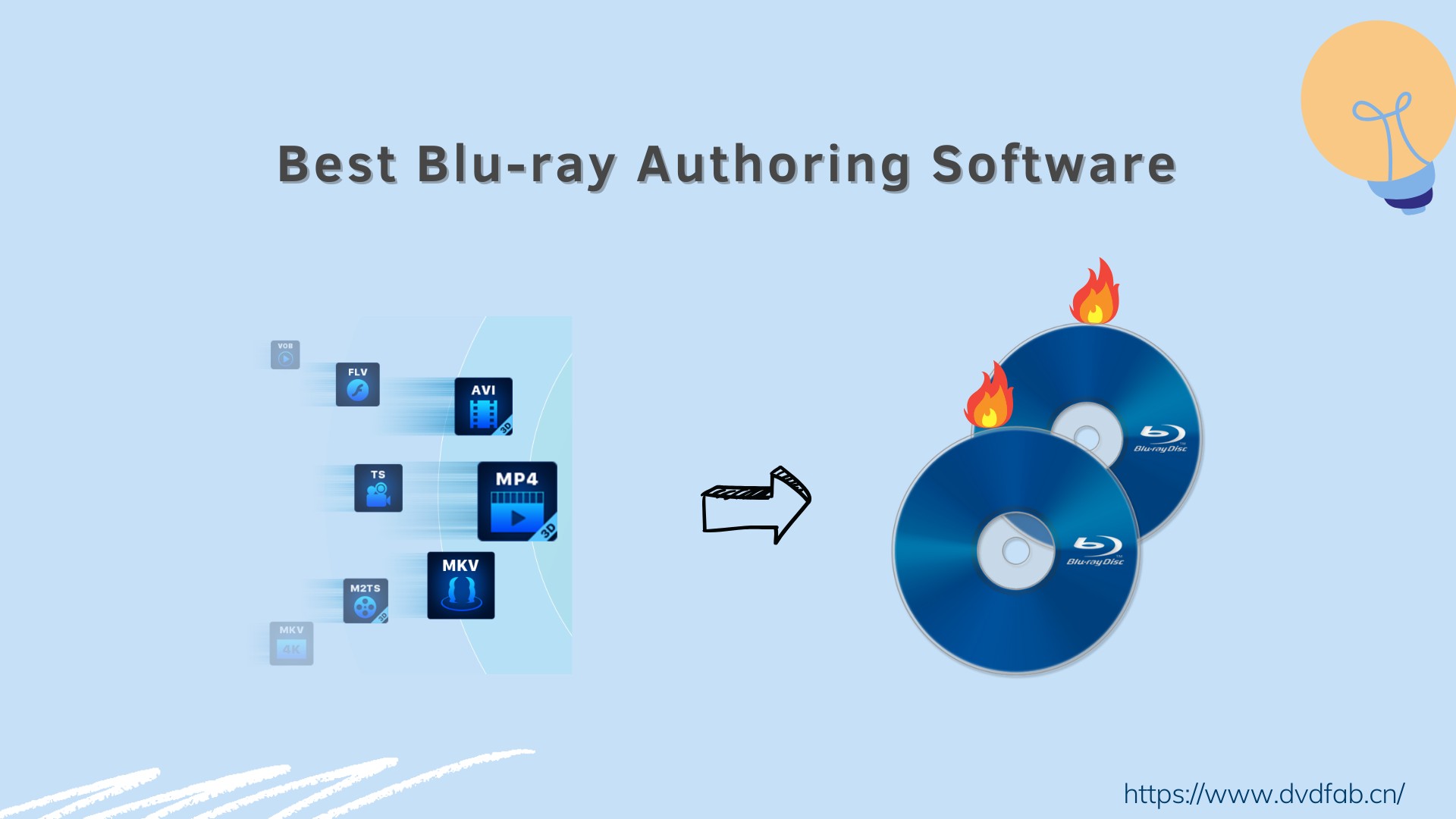2026 Best Blu-ray Creator - Create Blu-ray With Multiple Input and Output
Create Blu-rays from Various Video Formats
By creating durable, high-quality Blu-ray archives with DVDFab, you can safeguard your precious family moments, such as birthday parties and wedding anniversaries.

Burn Video to Blu-ray Blank Disc or Save as ISO/Folder
It also supports multiple Blu-ray formats including BD-50, BD-25, and AVCHD DVDs (BD-5 and BD-9), all playable on standard Blu-ray players.

High-Quality Video & Audio for an Immersive Experience
The created Blu-ray disc, ISO file, or folder is compatible with most game consoles and media players, allowing seamless playback on your preferred device.

Best Blu-ray Maker with Custom Blu-ray Menu Design

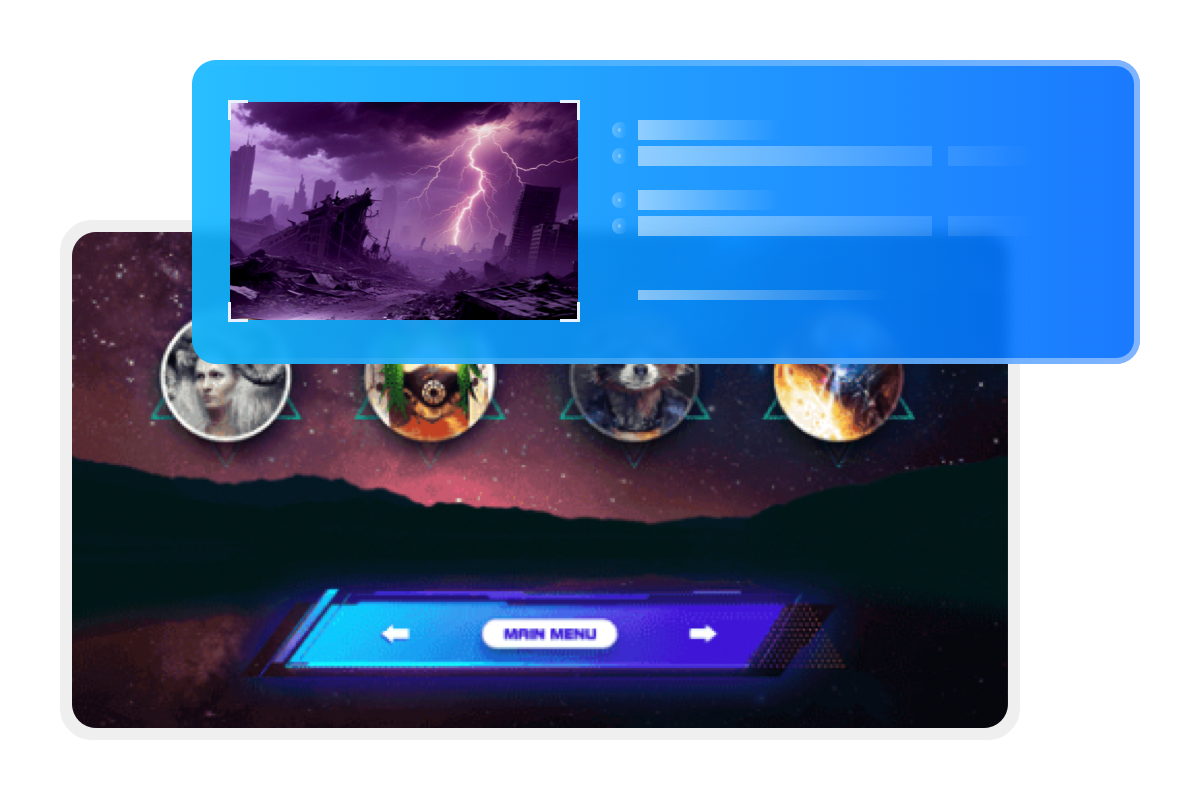
Make Your Video Outstanding with Built-in Video Editor
Crop
Trim
Watermark
External Subtitles
Brightness
Chapters
Enhance Blu-ray Burning Speed Effortlessly
Achieve 20x Faster Blu-ray Burning with GPU Acceleration

Automatically Generate Metadata Files for Media Servers
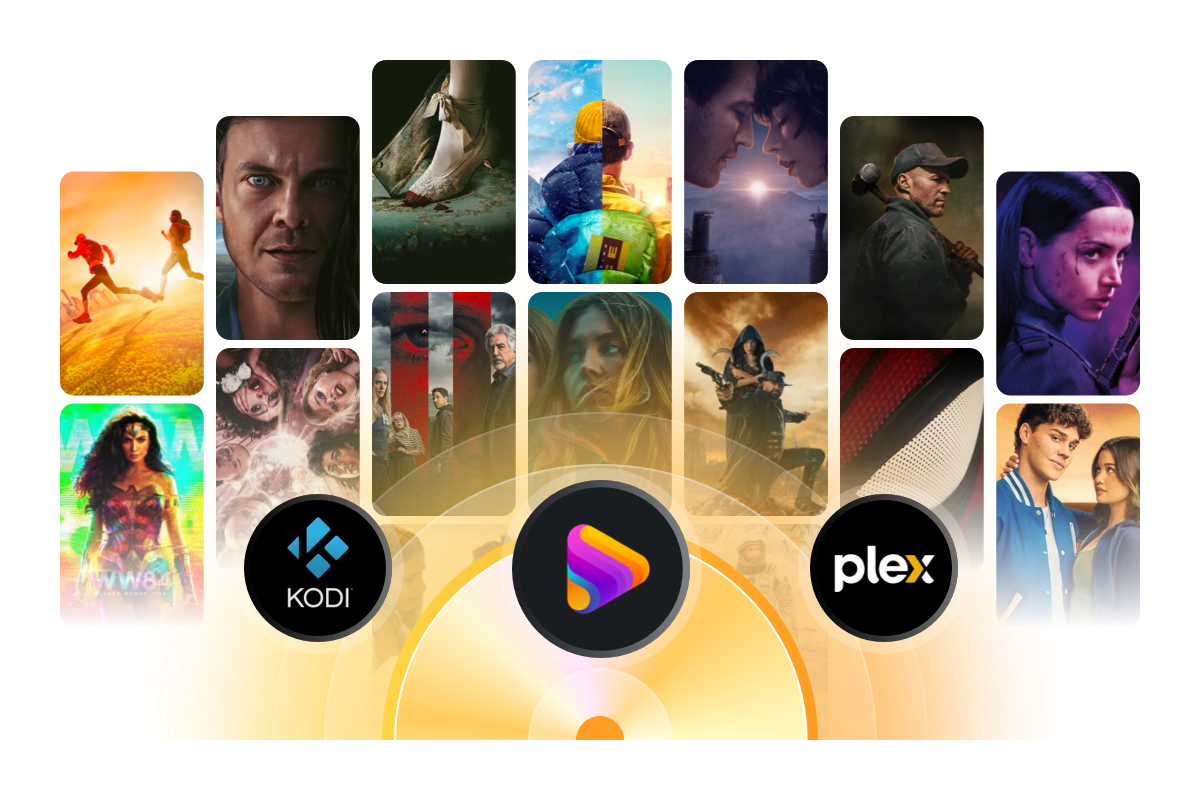
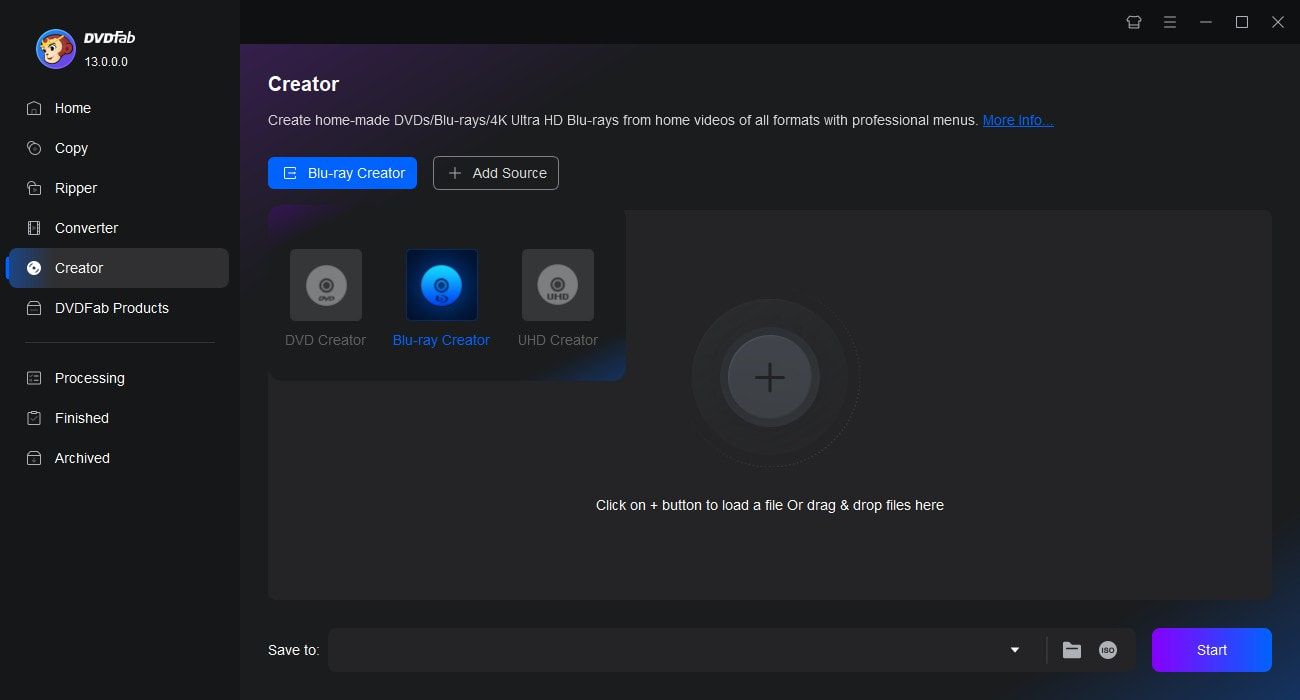
Feedbacks on DVDFab Blu-Ray Creator

Maria Brown
Software Engineer
Claire Smith
Blu-ray Collector
Sam King
Software Engineer
Daniel Hughes
Marketing Researcher
Chloe Park
Supply Chain Coordinator
Jasom Won
Vlogger
Maria Brown
Software Engineer
Claire Smith
Blu-ray Collector
Sam King
Software Engineer
Daniel Hughes
Marketing Researcher
Chloe Park
Supply Chain Coordinator
Jasom Won
VloggerYou May Be Interested in These Items
Back up DVDs to blank DVD9/DVD5 discs, ISO files, or folders with up to 6 backup modes.
Create standard DVDs of high quality using the MP4 videos produced by Screen Recorder + Editor for iOS.
Remove the Cinavia watermarks planted in the audio tracks of Cinavia infected Blu-rays.
System Requirements

| Input | MKV, MP4, AVI, M2TS, TS, MOV, WMV, WMA, 3GP, FLV, M4V, VOB, etc |
| Output | BD-R, BD-RE, BD-50, BD-25, BD-9, BD-5; Blu-ray folder |
Frequently Asked Questions
- How to burn MKV to Blu-ray with DVDFab Blu-ray Creator?
- What makes DVDFab Blu-ray Creator one of the best Blu-ray authoring tools?
- Is DVDFab Blu-ray Creator free to use?
- Can you make custom Blu-rays?
Fair Use Policy : DVDFab is intended for personal use only, and sharing copied content with any third party is strictly prohibited.
To ensure a stable user experience and prevent potential restrictions from disc publishers, each DVDFab licensed account has a quota of 100 disc copies per week. This quota will automatically reset at the start of a new weekly cycle.

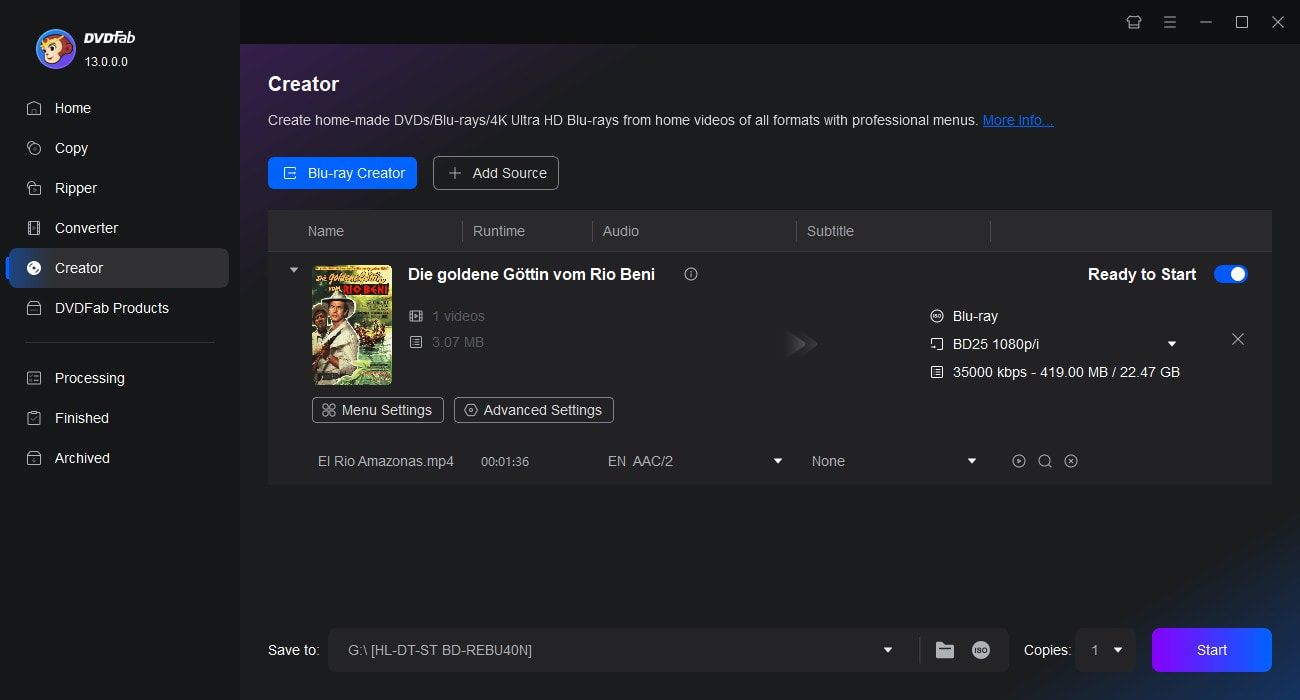
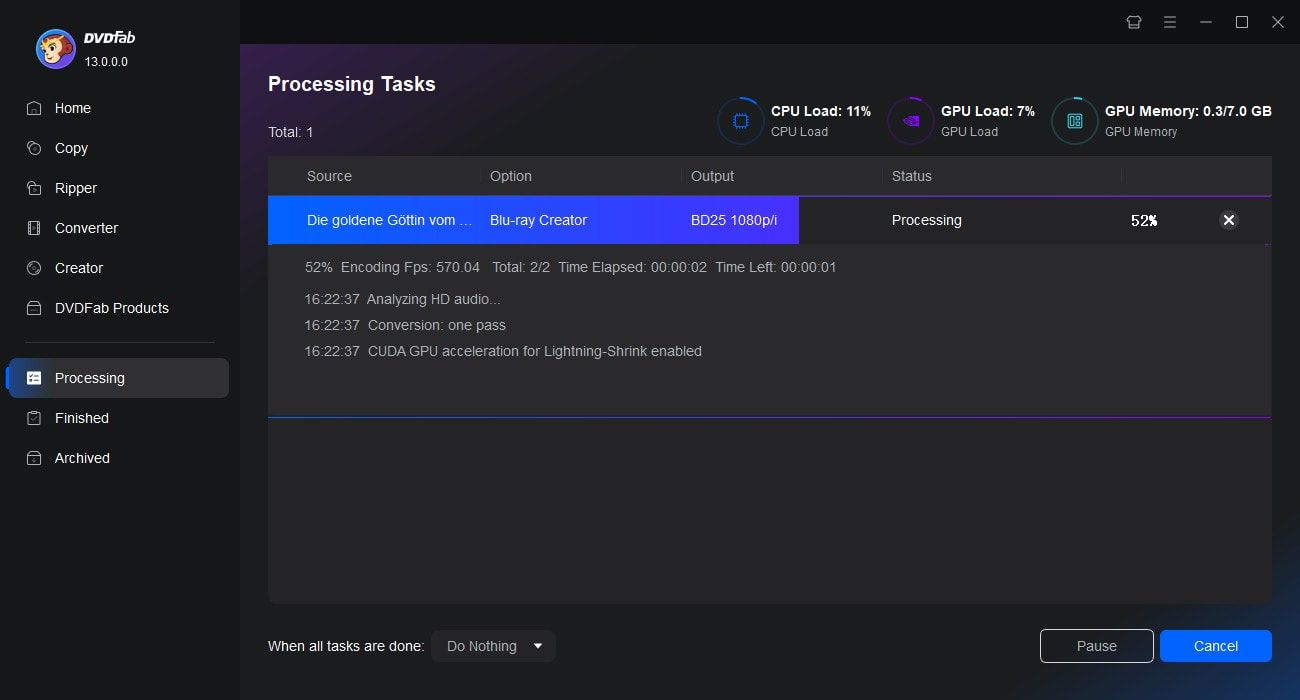



![10 Best Blu-ray Burning Software for Windows & Mac [2025 Update]](https://r4.dvdfab.cn/upload/resource/top-blu-ray-burning-software-bCV5.jpeg)