Explore the Features of DVDFab Blu-ray Cinavia Removal
Ultimate Solution
Complete Removal of Cinavia Protection
When playing certain Blu-ray discs, you may frequently encounter error messages indicating Cinavia restrictions 1, 2, 3, or 4. These messages are displayed when your disc is protected by Cinavia technology. Is there a way to eliminate this protection?
DVDFab Blu-ray Cinavia Removal provides an efficient solution. It automatically detects and eliminates Cinavia watermarks embedded in audio tracks, ensuring your backups are future-proof. Regardless of firmware updates or improved detection algorithms, your backup discs and converted video files will remain completely free of Cinavia traces.
DVDFab Blu-ray Cinavia Removal provides an efficient solution. It automatically detects and eliminates Cinavia watermarks embedded in audio tracks, ensuring your backups are future-proof. Regardless of firmware updates or improved detection algorithms, your backup discs and converted video files will remain completely free of Cinavia traces.

Lossless Backup
Preserve Lossless DTS-HD Audio Track
Professionally produced Blu-ray discs protected by Cinavia often mute the audio or halt playback after several minutes. DVDFab Blu-ray Cinavia Removal allows you to copy the original audio tracks without any loss of sound quality.
In the Blu-ray Copy module, DVDFab Blu-ray Cinavia Removal detects and removes Cinavia watermarks from affected audio tracks, including DTS-HD Master Audio. The processed audio is then preserved as lossless DTS-HD audio, fully matching the sound quality of the original track.
In the Blu-ray Copy module, DVDFab Blu-ray Cinavia Removal detects and removes Cinavia watermarks from affected audio tracks, including DTS-HD Master Audio. The processed audio is then preserved as lossless DTS-HD audio, fully matching the sound quality of the original track.

High-Quality Ripping
Produces High-Quality Audio Tracks Through Conversion
You are not limited to a single audio track when multiple options are available. DVDFab Blu-ray Cinavia Removal allows you to select and convert audio tracks into various high-quality audio formats while maintaining excellent sound clarity in both Blu-ray Ripper and Blu-ray to DVD Converter modes.
If you need to convert files in these modes, you can choose audio tracks embedded with Cinavia watermarks, including DTS-HD Master Audio. DVDFab Blu-ray Cinavia Removal will then convert the selected tracks into high-quality formats such as AAC, AC3, MP3, M4A, WMA, WAV, FLAC, and more.
If you need to convert files in these modes, you can choose audio tracks embedded with Cinavia watermarks, including DTS-HD Master Audio. DVDFab Blu-ray Cinavia Removal will then convert the selected tracks into high-quality formats such as AAC, AC3, MP3, M4A, WMA, WAV, FLAC, and more.

Blu-ray Module Enhancement
Improve the Performance of All Three Blu-ray Modules
Now you can enjoy your Blu-ray movies seamlessly, without video glitches such as audio muting, abrupt halts, or interruptions caused by Cinavia protection.
With DVDFab Blu-ray Cinavia Removal, the three Blu-ray modules—Blu-ray Copy (Main Movie and Full Disc modes), Blu-ray Ripper, and Blu-ray Converter—are equipped to detect and remove Cinavia watermarks from affected Blu-ray discs.
With DVDFab Blu-ray Cinavia Removal, the three Blu-ray modules—Blu-ray Copy (Main Movie and Full Disc modes), Blu-ray Ripper, and Blu-ray Converter—are equipped to detect and remove Cinavia watermarks from affected Blu-ray discs.
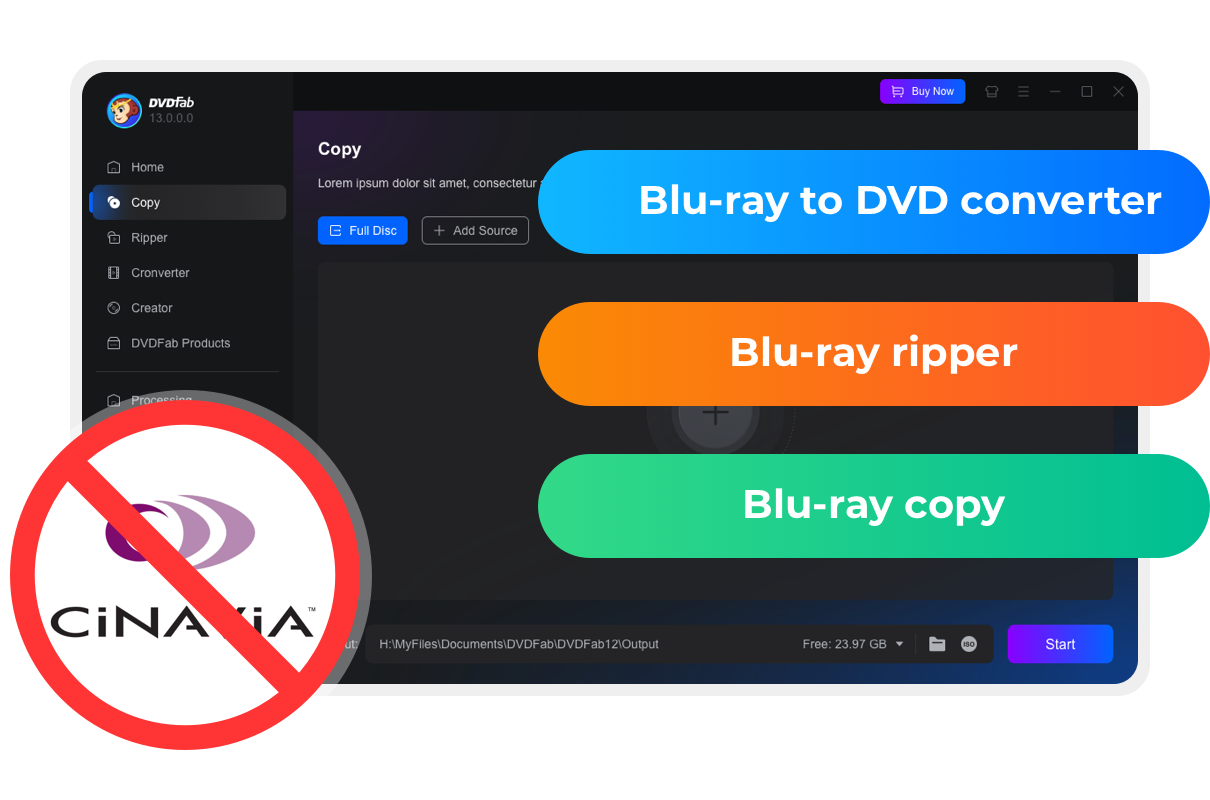
Excellent Compatibility
Perfectly Compatible With All the Cinavia-Affected Devices
According to Blu-ray protection specifications, Cinavia protection has been mandatory for all Blu-ray disc players manufactured after February 1, 2012. Therefore, if you purchased your playback device in or after February 2012, it is equipped with a Cinavia detector.
DVDFab Blu-ray Cinavia Removal detects and permanently removes Cinavia watermarks, enabling you to create non-Cinavia backups with lossless high-quality audio output. These backups are fully compatible with all Cinavia-affected Blu-ray playback devices, including Blu-ray players, DVDs, PS4, and more, allowing you to enjoy unrestricted playback across all devices.
DVDFab Blu-ray Cinavia Removal detects and permanently removes Cinavia watermarks, enabling you to create non-Cinavia backups with lossless high-quality audio output. These backups are fully compatible with all Cinavia-affected Blu-ray playback devices, including Blu-ray players, DVDs, PS4, and more, allowing you to enjoy unrestricted playback across all devices.

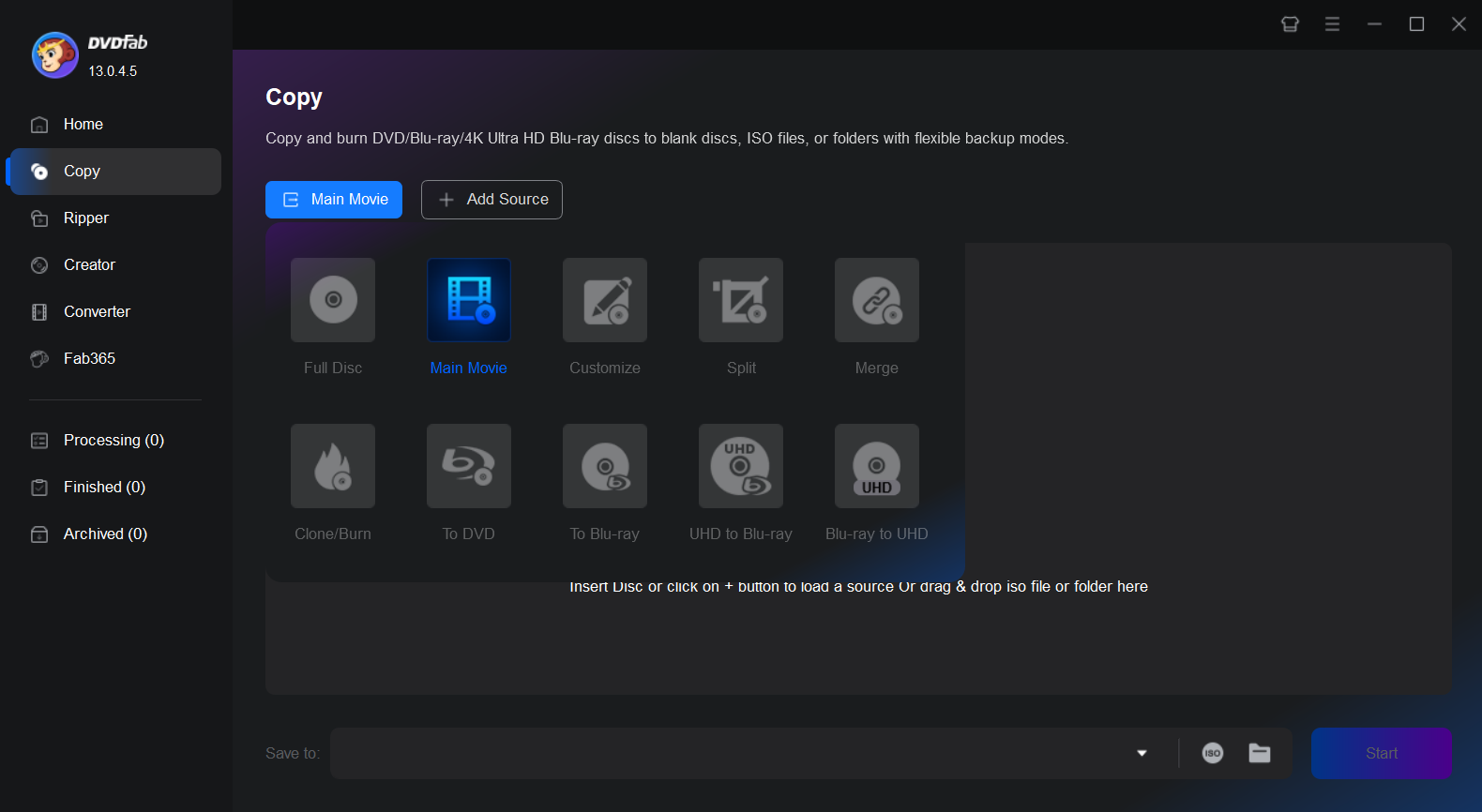
Step 1. Launch DVDFab Blu-ray Copy, and load the source Blu-ray
Open DVDFab 13 and go to the Blu-ray Copy module. Insert the target Blu-ray disc into your Blu-ray drive for DVDFab to access, or, if your source is an ISO file, simply drag and drop it into the main interface. If the disc is protected by Cinavia, a notification window will appear.
Step 2. Select the Cinavia-protected audio track for removal
In the audio selection box, choose the audio track affected by Cinavia protection. Then, click the Cinavia logo until a red slash appears across it, indicating that the removal feature is enabled. Select the desired output size (BD-50 or BD-25), and specify the output path to begin the backup process.
If you are using Blu-ray to DVD Converter, you can further personalize the output DVD by customizing the playback menu, playback mode, volume label, and more.
If you are using Blu-ray to DVD Converter, you can further personalize the output DVD by customizing the playback menu, playback mode, volume label, and more.
Step 3. Start Cinavia removal task
Click the Start button. Once the backup is started, the Cinavia watermark will be permanently removed from the audio track, leaving you a lossless DTS-HD audio track.
You May Be Interested in These Items
Back up Blu-rays to blank BD50/BD25/BD9/BD5 discs, ISO files or folders with up to 5 backup modes.
Convert Blu-rays to popular videos and audio formats for playback on mobile and portable devices.
A powerful converter tool to convert any Blu-rays to standard DVDs.
System Requirements

Windows 11/10/8.1/8/7 (32/64 bit)
Core 2 Quad and above
2GB of RAM
NVIDIA GeForce GTX 260 and above
A Blu-ray drive
Live Internet connection required
Fair Use Policy : DVDFab is intended for personal use only, and sharing copied content with any third party is strictly prohibited.
To ensure a stable user experience and prevent potential restrictions from disc publishers, each DVDFab licensed account has a quota of 100 disc copies per week. This quota will automatically reset at the start of a new weekly cycle.
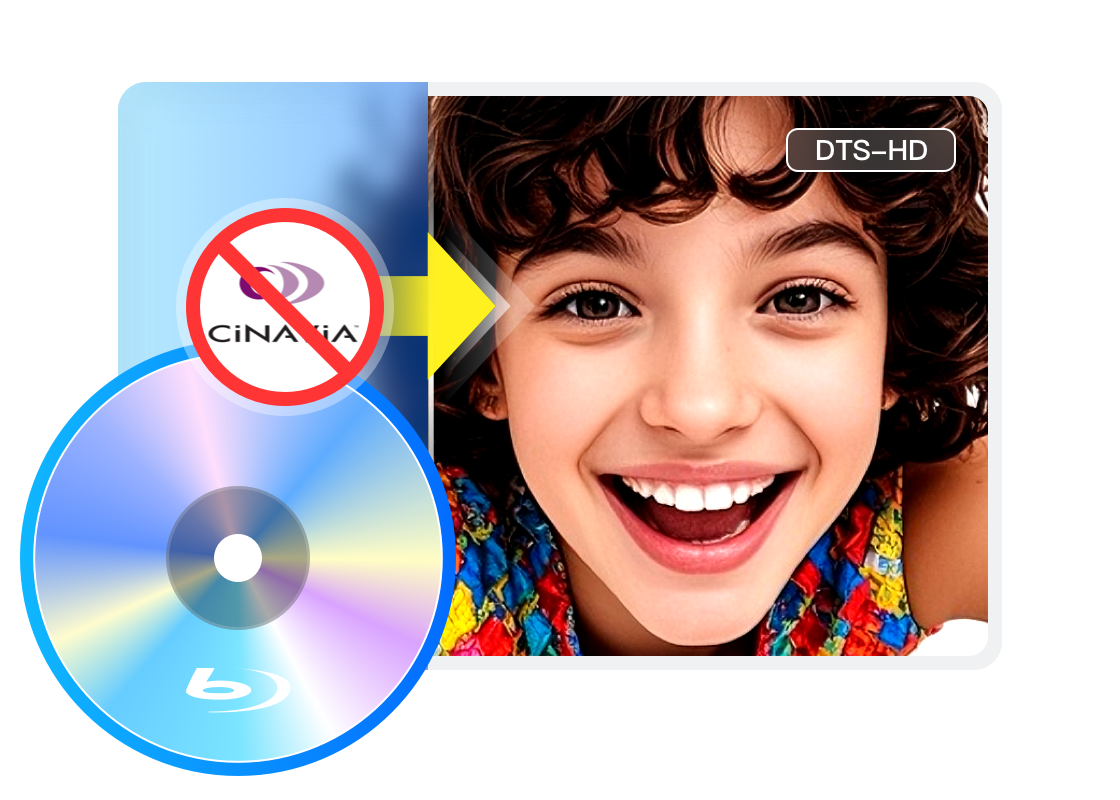
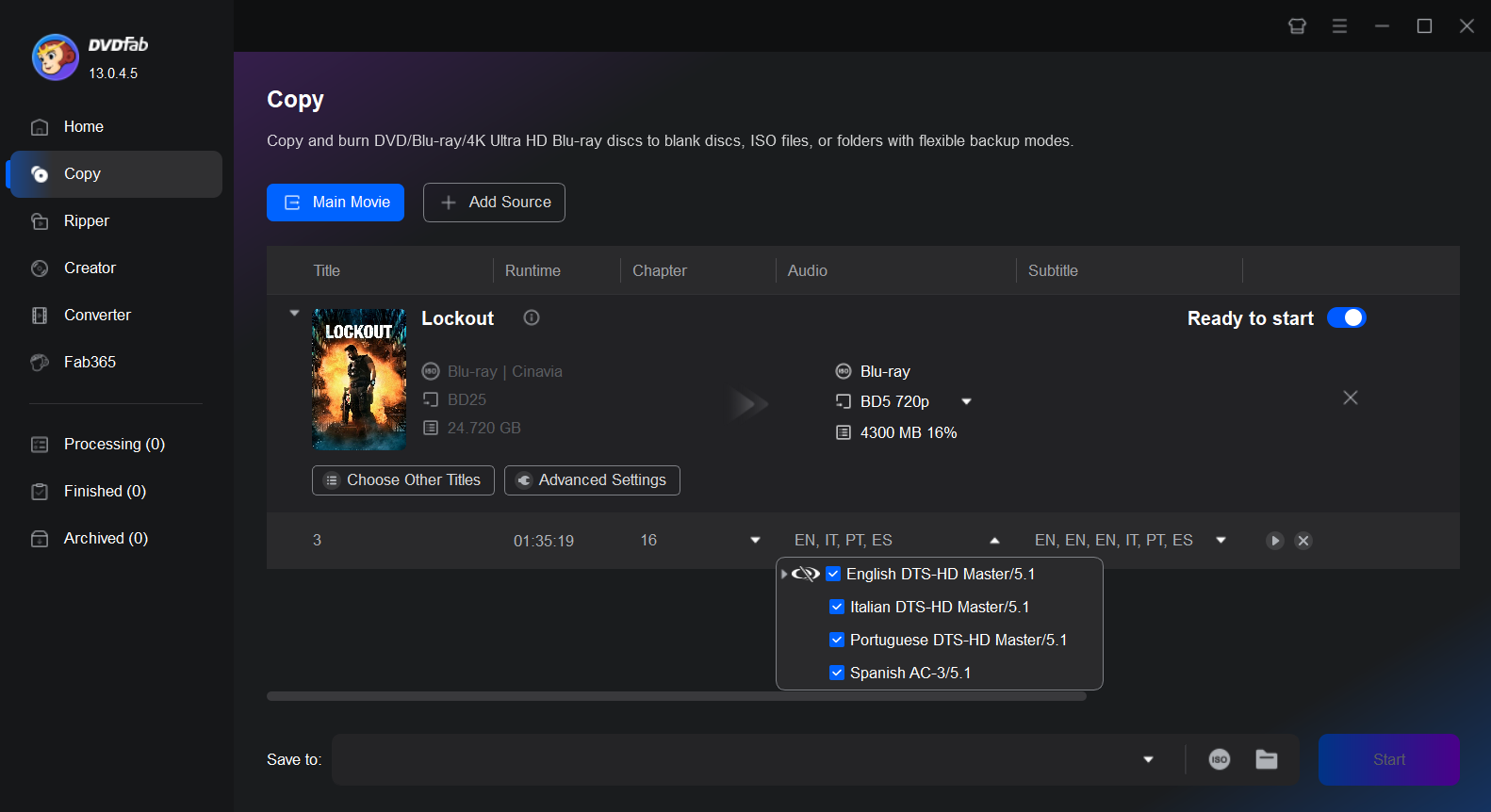
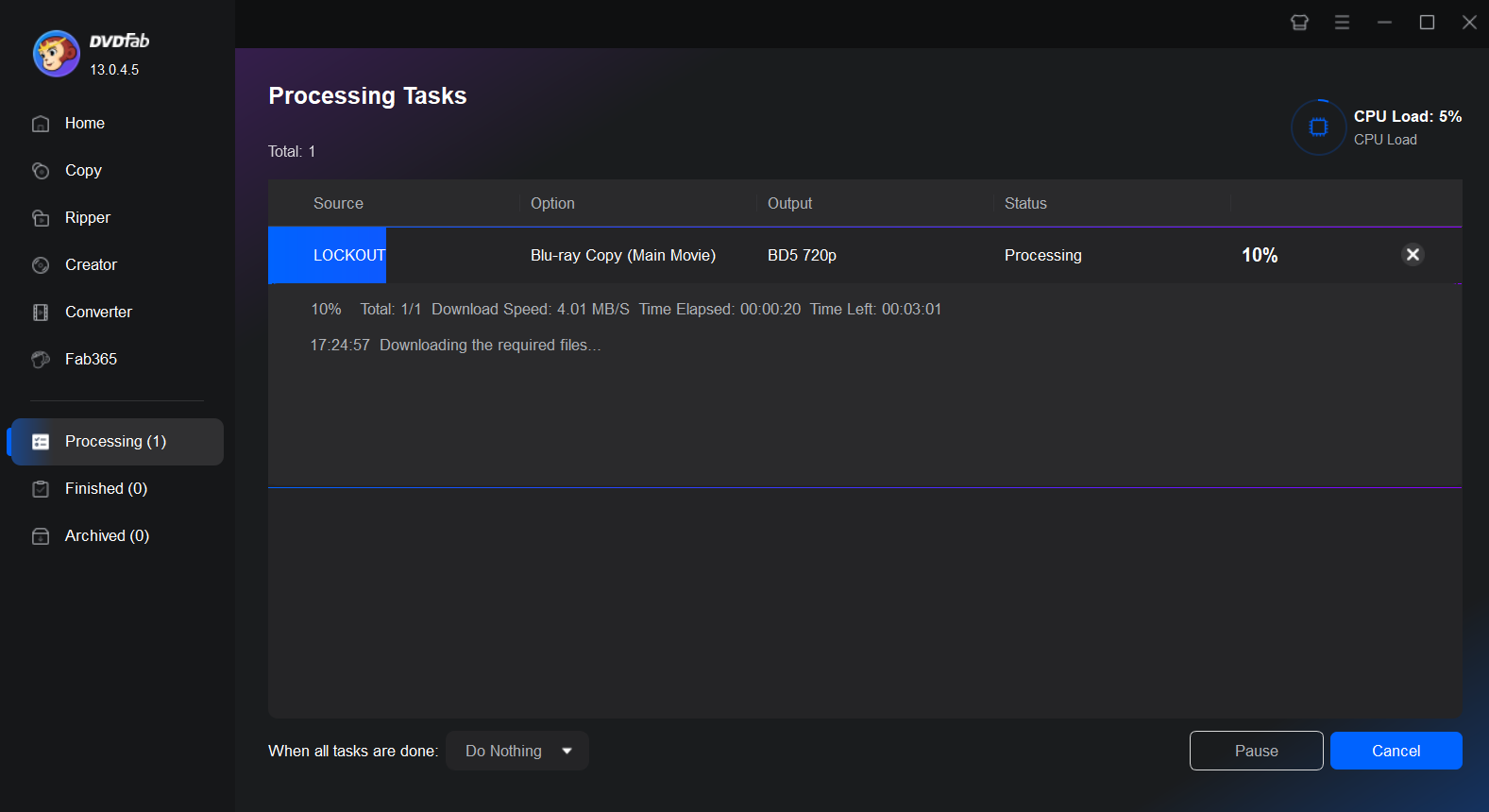



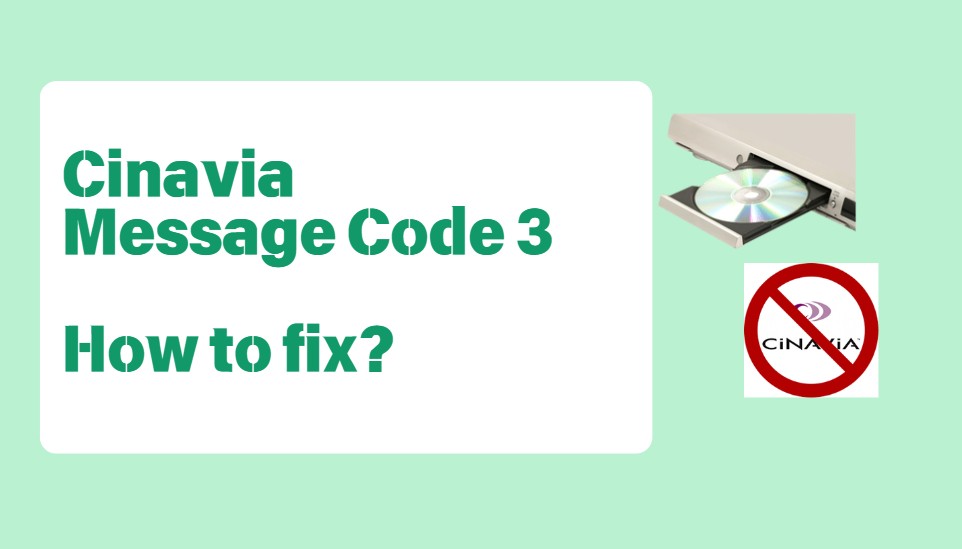
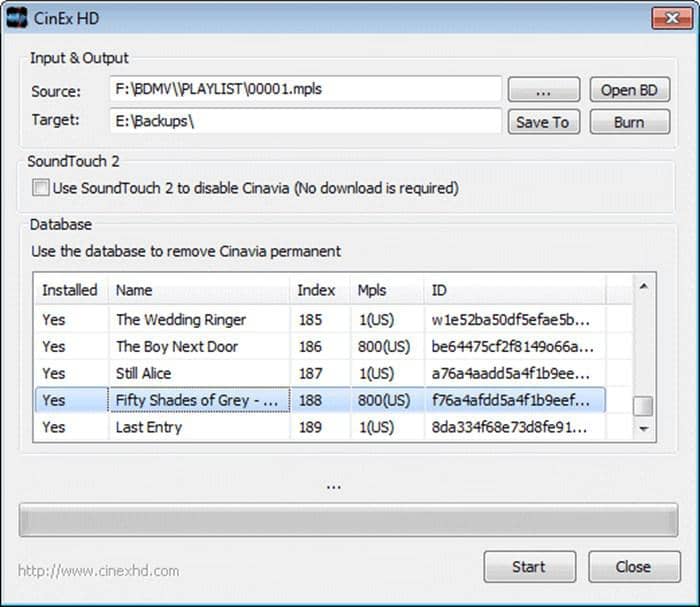
![How to Remove Copy Protection from DVD Easily [2025 Update]](https://r5.dvdfab.cn/upload/resource/en/remove-dvd-copy-protection-gAlQ.jpg)