Epubor Audible Converter Review: Guide & Alternative
Summary:In this guide, you'll discover how Epubor empowers users to effortlessly remove DRM from Audible audiobooks and convert them into universally compatible MP3 files, making offline playback on any device possible. We'll detail the entire process—from installation to conversion—while also highlighting real user feedback to give you a well-rounded view of its performance and reliability.
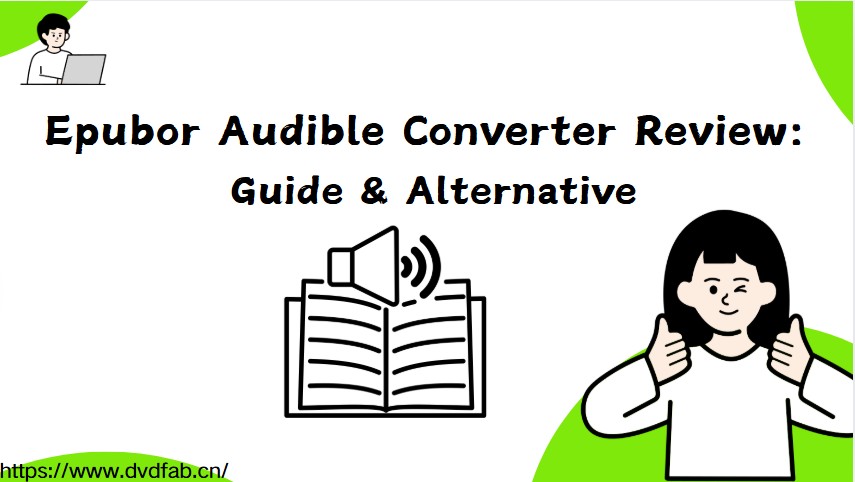
Despite being one of the leading audiobook streaming services that Amazon developed, Audible doesn't support the common MP3 format; therefore, you need a converter. Hence, you will find a detailed Epubor Audible Converter Review here, along with its various dynamics and potential alternatives. Here, you will learn how Epubor provides you with dependent and protection-free Audible content in MP3 format for offline streaming, along with its working guide and user feedback.
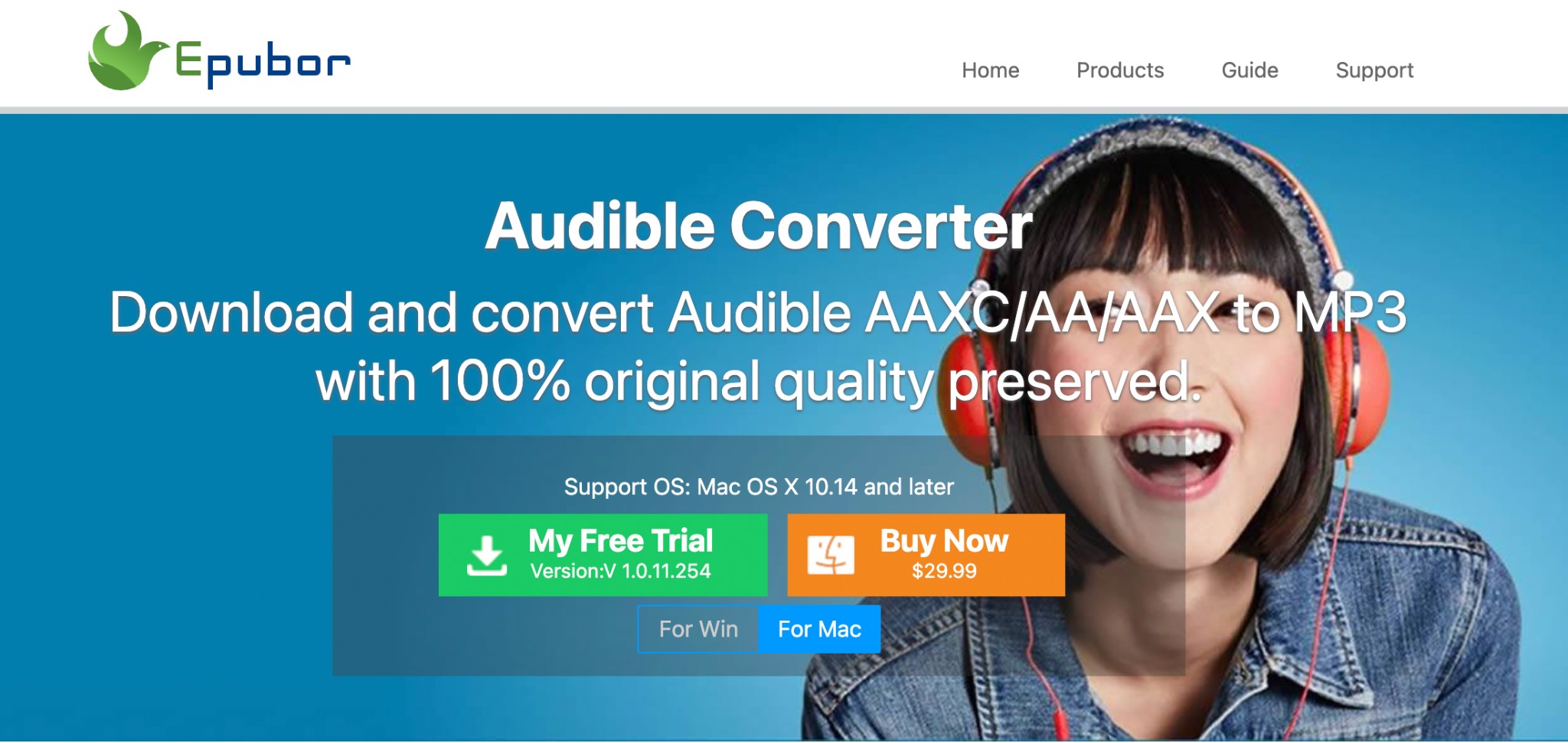
What is The Epubor Audible Converter and Its Function?
Epubor Audible Converter is a Windows and Mac-compatible desktop converter that converts the entire Audible audiobook library to MP3 format. Converting Audible audiobooks allows you to customize your selected content with flexible functions. While offering a simple and user-friendly interface to advanced features, Epubor is a very effective converter to ensure your seamless audio streaming experience without internet and device dependency.
💡Attractive Features
- Listen to Audible Books on any device: Epubor provides multiple output formats, such as MP3, M4B, and MP4, to ensure compatibility with all devices for your converted Audible files.
- Auto-loading of Audible Library: Once you log in to your Audible account using the Epubor Audible Converter, the tool will automatically load your entire library before conversion, saving you time and effort.
- Smart "Split by Chapter" Option: If you don't want to download the entire Audible file and would like to save some part of it, you must use the "Split by Chapter" option and save the part of the audiobook you want.
- Remove DRM Protection in the fastest way: Epubor supports 60X conversion while saving Audible content to MP3 by removing its DRM protection. The conversion speed can reach 100 to over 500 once you select MP4 or M4B as the output format.
- Maintains Original quality with batch processing: It retains the original quality of the Audible content after conversion while maintaining the same codec, bitrate, and channel configuration. It saves your time by converting multiple videos in one go with a batch processing function.
- Metadata Integration: The ID3-tag integration helps you organize and manage your offline Audible library by title, album, artist name, and more.
What is The User's Feedback On The Epubor Audible Converter?
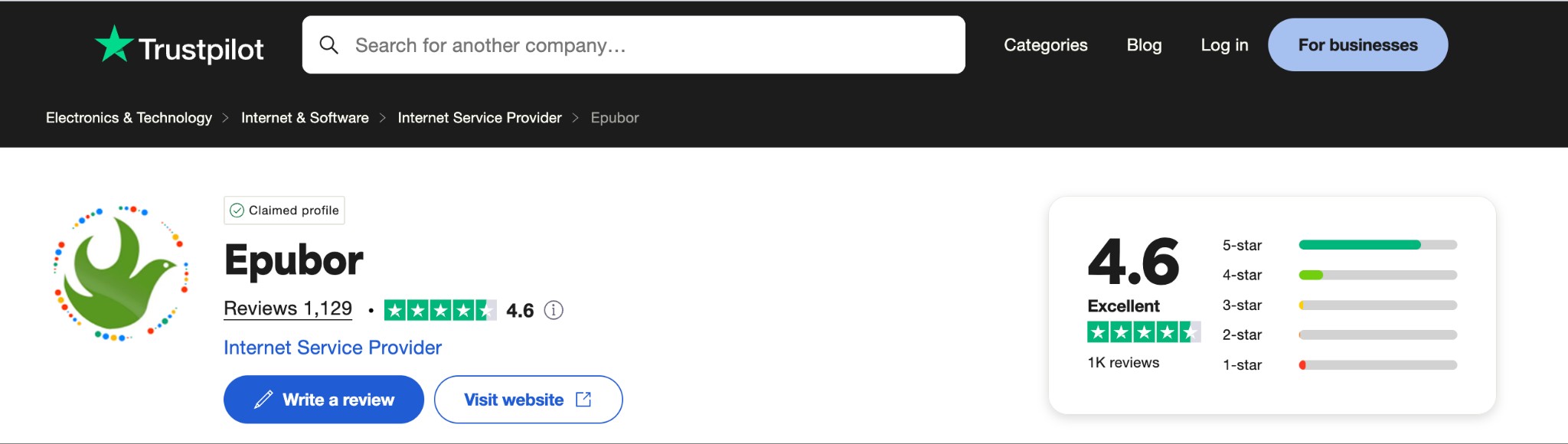
Trustpilot Ratings: 4.6/ 5
Depending on the rating, it has been explicitly implied that Epubor Audible Converter has received more or less positive feedback from the user's perspective. Some users are very impressed with the DRM removal function and conversion speed. Some are very satisfied with the quick response of customer support. However, some users raise concerns about this tool, as it lacks a dedicated chat option, which can lead to inconvenience when communicating with the support team. According to the user's opinion, Epubor is an authentic and effective converter to try.
Audible Overview With Highlights
Amazon-owned Audible is a platform where you can listen to thousands of audiobooks, podcasts, speeches, and more, both online and offline. Audible comes free with an Amazon Prime subscription, but you can also opt for a separate subscription plan from one of the different subscription tiers. This credit-based service allows you to enjoy its library, ranging from 1 book per month to 24 books per year, depending on your subscription plan and credits. Audible’s library is filled with audible originals, bestsellers, classics, etc.
⭐Attributes
- Audible supports seamless syncing of its audiobook with Kindle eBook to ensure effortless reading and listening simultaneously.
- It lets you control playback speed from 0.5x to 0.3x
- The sleep timer option is available to stop audible content after a specified time automatically.
- It supports bookmarking and notes to identify your desired section.
- Within one year, you can return and exchange any Audible book
- You can share your Audible books with two adults and four children in the Amazon family
- Audible Library has a dedicated segment for children and young kids
- It supports seamless syncing with multiple devices with larger buttons and simple controls.
Why Do You Need An Epubor Audible Converter?
Despite offering multiple features and functions in both online and offline audiobook streaming experiences, Audible has certain limitations that can be avoided with the Epubor Audible converter. So, let's see what challenges you face with audible service.
👎Challenges
- All the Audible files are DRM-protected, and you can't share them on any other platform or devices
- It supports encrypted formats like AA and AAX, which can't be played on different devices
- Audible doesn't support MP3 or any other other all-device compatible formats
- Audible subscription is expensive with or without Amazon Prime membership
- Unused credits will expire if your membership expires
- Free Audible library has a very basic catalog, and some exclusive content needs more credits
- Sometimes, your purchased audiobook disappears if Amazon has discontinued its rights
- If you leave the membership or subscription, you can't access the Audible Plus Library. All you can access permanently is only your purchased audiobook.
Therefore, when using Epubor Audible Converter, you can easily convert and download the entire Audible library to MP3 format, thereby bypassing all the challenges mentioned above. The MP3 file can be easily shared and played on any device. It also saves content in a smaller file size while maintaining the original quality and can be stored on devices with limited storage.
How to Use Epubor Audible Converter: Step Guide to Download Audible Books
To give a complete Epubor Audible Converter review working guide to save an Audible book on your Windows or Mac. Although Audible is compatible with multiple platforms, such as desktop, mobile, Kindle, tablet, and web, Epubor lets you save Audible content only on desktop. However, after downloading, you can share the Audible downloads to any platform or device of your choice.
Step 1: Begin with the Epubor website > select the "For Win" or "For Mac" option depending on your need > select the "My Free Trial" option > follow the given instructions to install the program and then launch it.
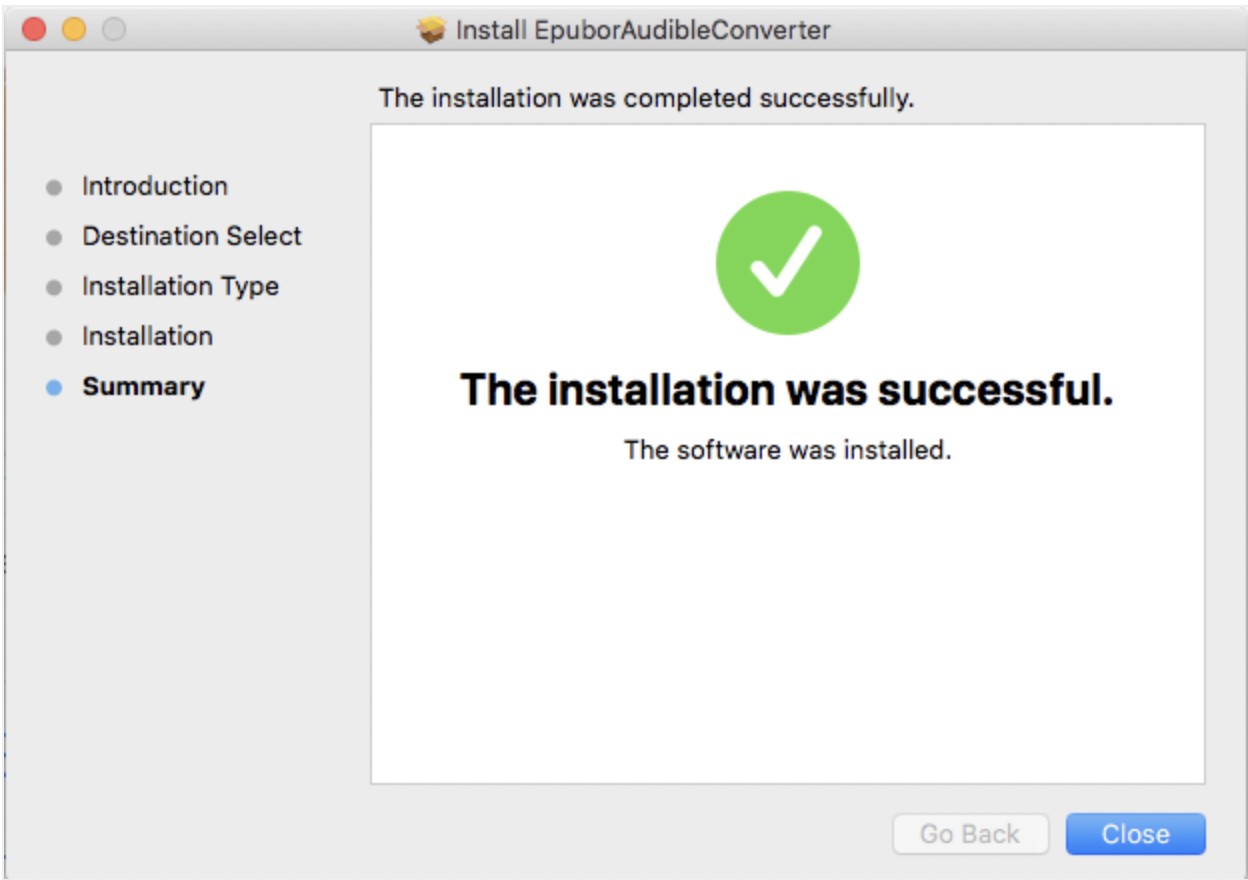
Step 2: Select "Key icon" from the top right corner > if you have purchased the license key from Epubor give the license email and registration code. If you haven't purchased the license key, you can skip this step.
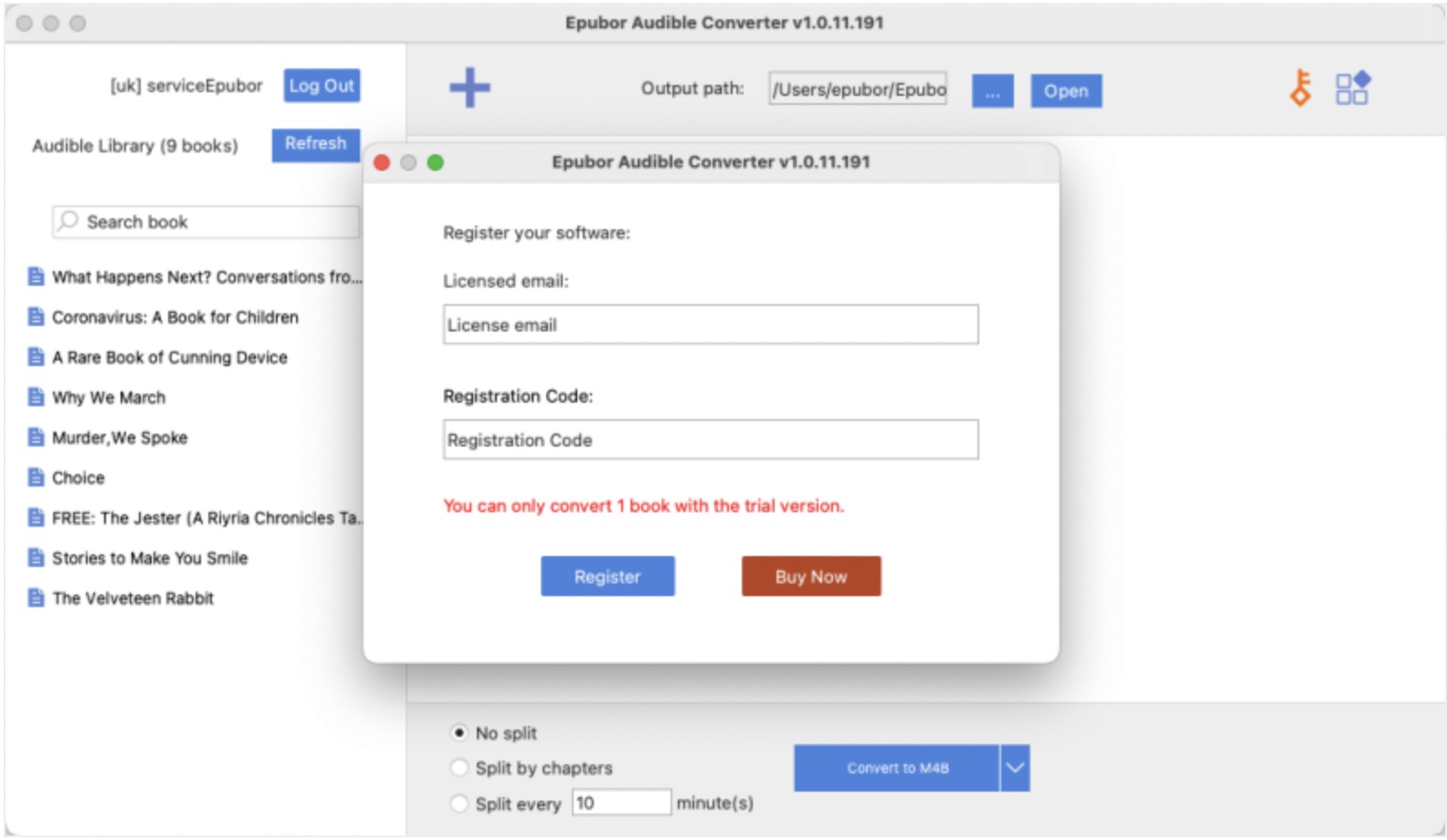
Step 3: Log in to your subscribed Audible account, or download Audible AAX audiobooks from the Audible website. If you have logged into an Audible account through Epubor, drag the content you like to download from the left side and drop it in the blank right side area.
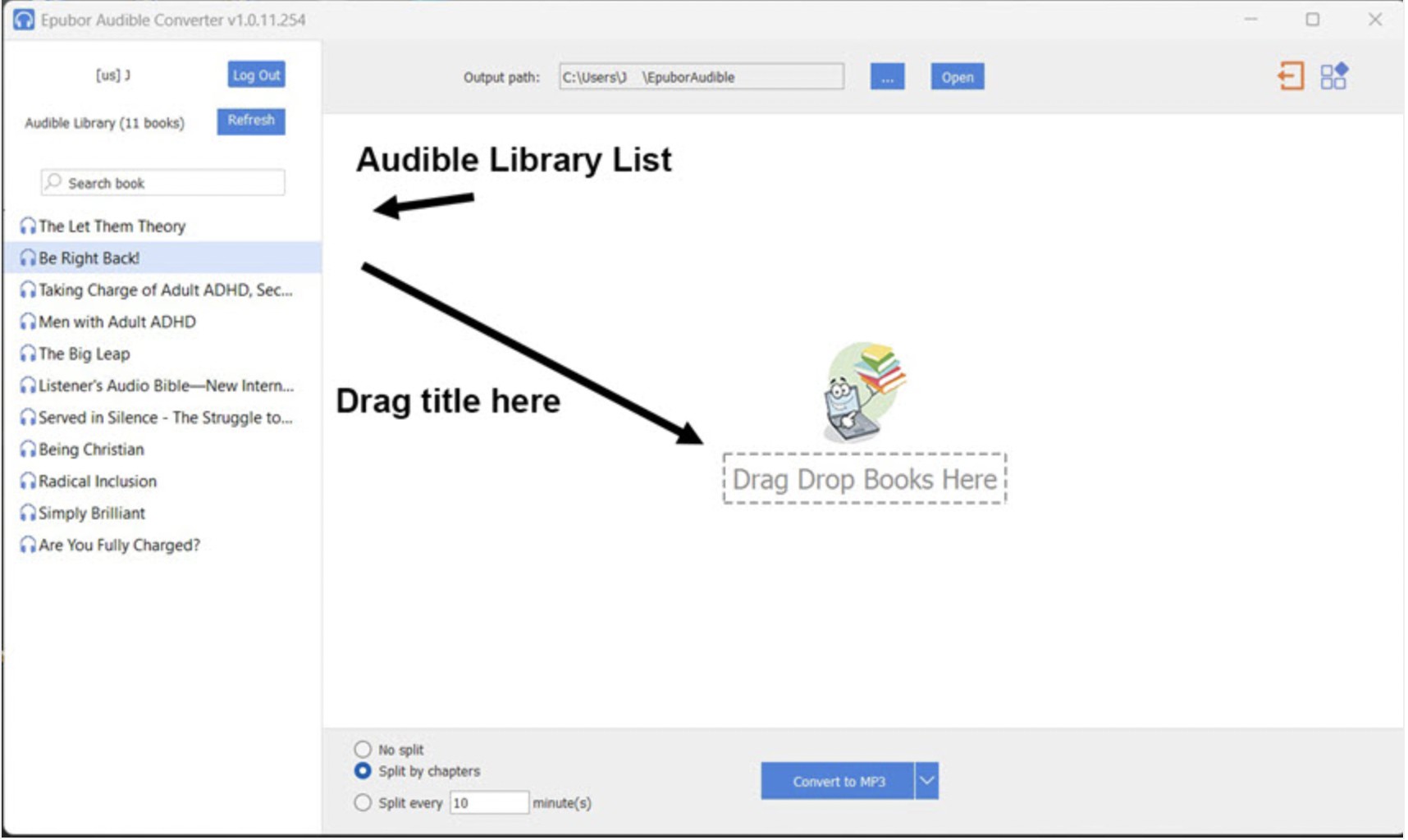
Step 4: You can also drag and drop any previously downloaded AAX file from the Audible website here. Next, hit the “Down arrow” sign next to the “Convert to MP3” option > select your desired output format the available option MP3, M4B or MP4.
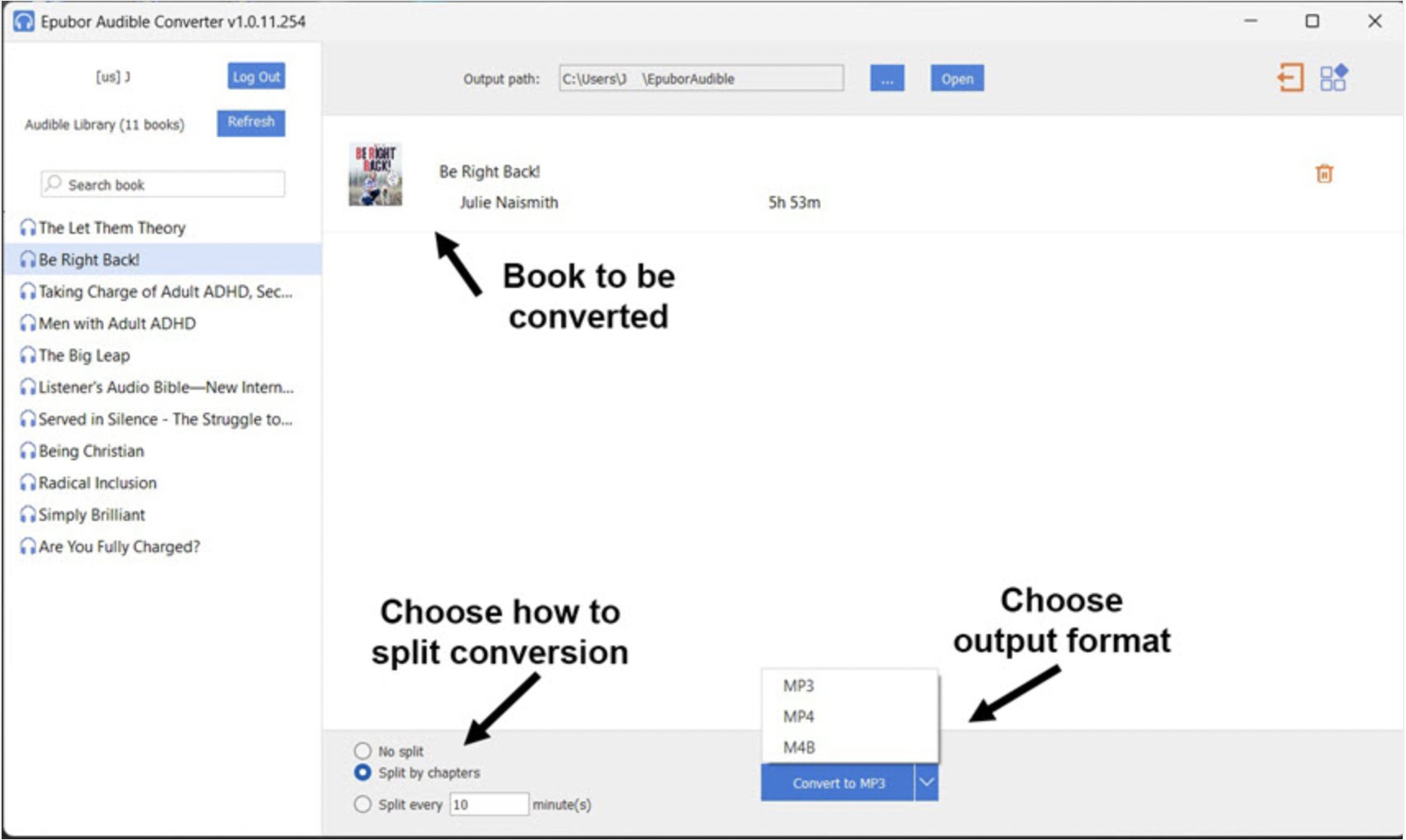
Step 5: Tap the “Select by Chapters” / “Split every [ ] minute(s)” > you can also select “No Select” if you want to download the entire book. Then, tap the “Convert to” option to start the downloading process.
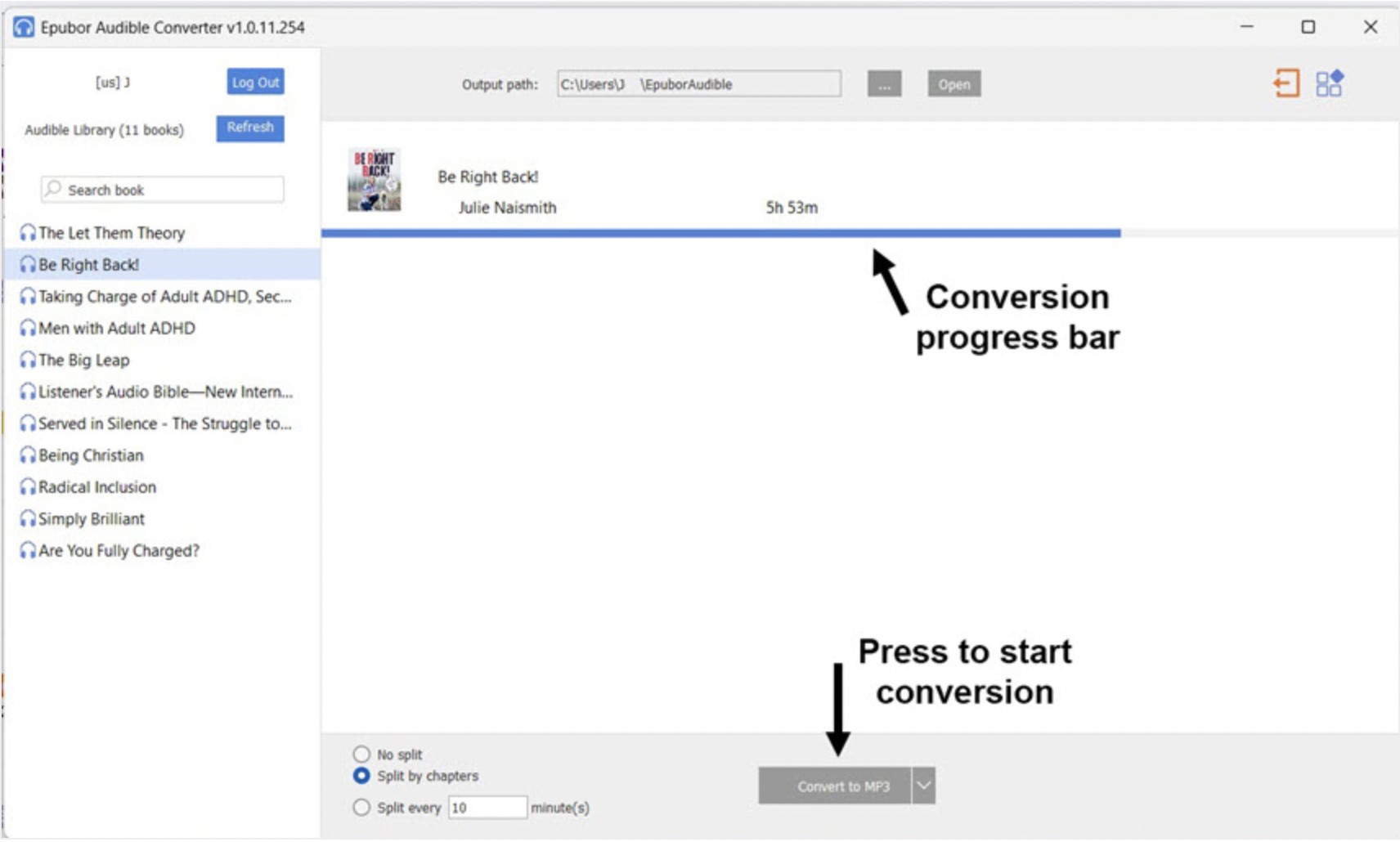
Step 6: Once the conversion process is complete, select the “Open” option from the top center and see all the downloaded Audible books saved in your preferred format on your system.
Pros and Cons of Epubor Audible Converter
As a pioneer in Audible downloading, Epubor Audible Converter has built a loyal following and generated significant buzz. Based on Reddit discussions and hands-on testing, here is a streamlined look at the pros and cons of Epubor Audible Converter:
If you're looking for a more personalized Audible downloading experience, such as more format options like lossless FLAC and the ability to control output quality, BookFab Audible Converter is a popular alternative worth considering. It offers all the core features of Epubor, plus several powerful additions. Below is a detailed introduction to this Epubor Audible Converter alternative.
Epubor Audible Converter Alternative: BookFab Audible Converter
As an advanced alternative to Epubor, BookFab Audible Converter offers more powerful features for users seeking the ultimate experience. It supports not only MP3 and M4A, but also lossless formats like FLAC and WAV, giving you full control over output quality and ensuring the sampling rate matches the original.
Compared to Epubor's more limited functionality, BookFab integrates a built-in browser, allowing you to log in and sync directly within the software. It also provides flexible smart splitting modes, enabling users to split files by chapter or custom duration. Combined with high-speed conversion, BookFab maintains ease of use while solving pain points such as restricted output formats and lack of quality control.
- Download Audible books to MP3, M4A, FLAC, WAV, and OPUS formats
- Support controlling audio bitrates
- Remove the latest Audible DRM
- Support custom chapter splitting
- Fast batch conversion
- Log in to Audible account within the software for one-click downloads
- Retain title, author, cover, and complete chapter information
Steps to Download and Convert Audible Books
Step 1: Download and install BookFab on your computer.
Step 2: Launch the BookFab application and head to the "Audible Converter" module. Simply log in with your Account through the built-in browser to sync your entire Audible collection instantly.
Step 3: Navigate through your titles or use the search function to find specific audiobooks and podcasts. The software automatically retrieves metadata, allowing you to verify your selections at a glance.
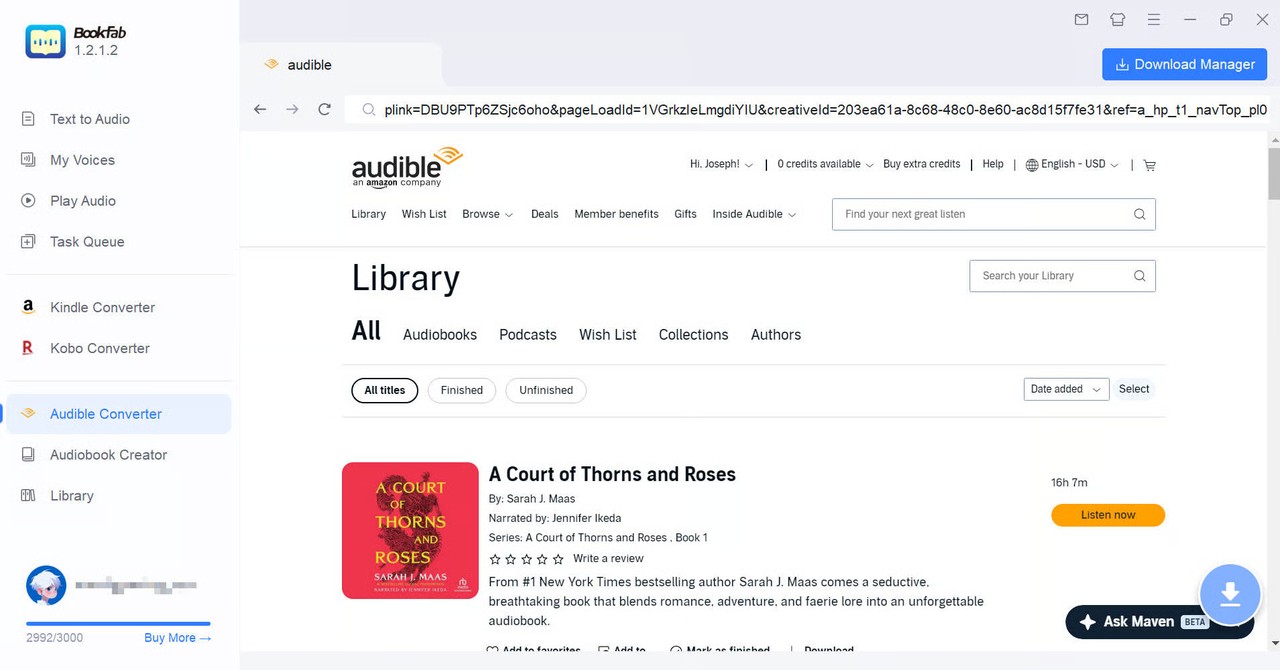
Step 4: Head to the settings to select your desired audio quality and format, such as MP3 or lossless M4A. Once configured, click "Download Now" to transform your Audible files into versatile formats ready for any device.
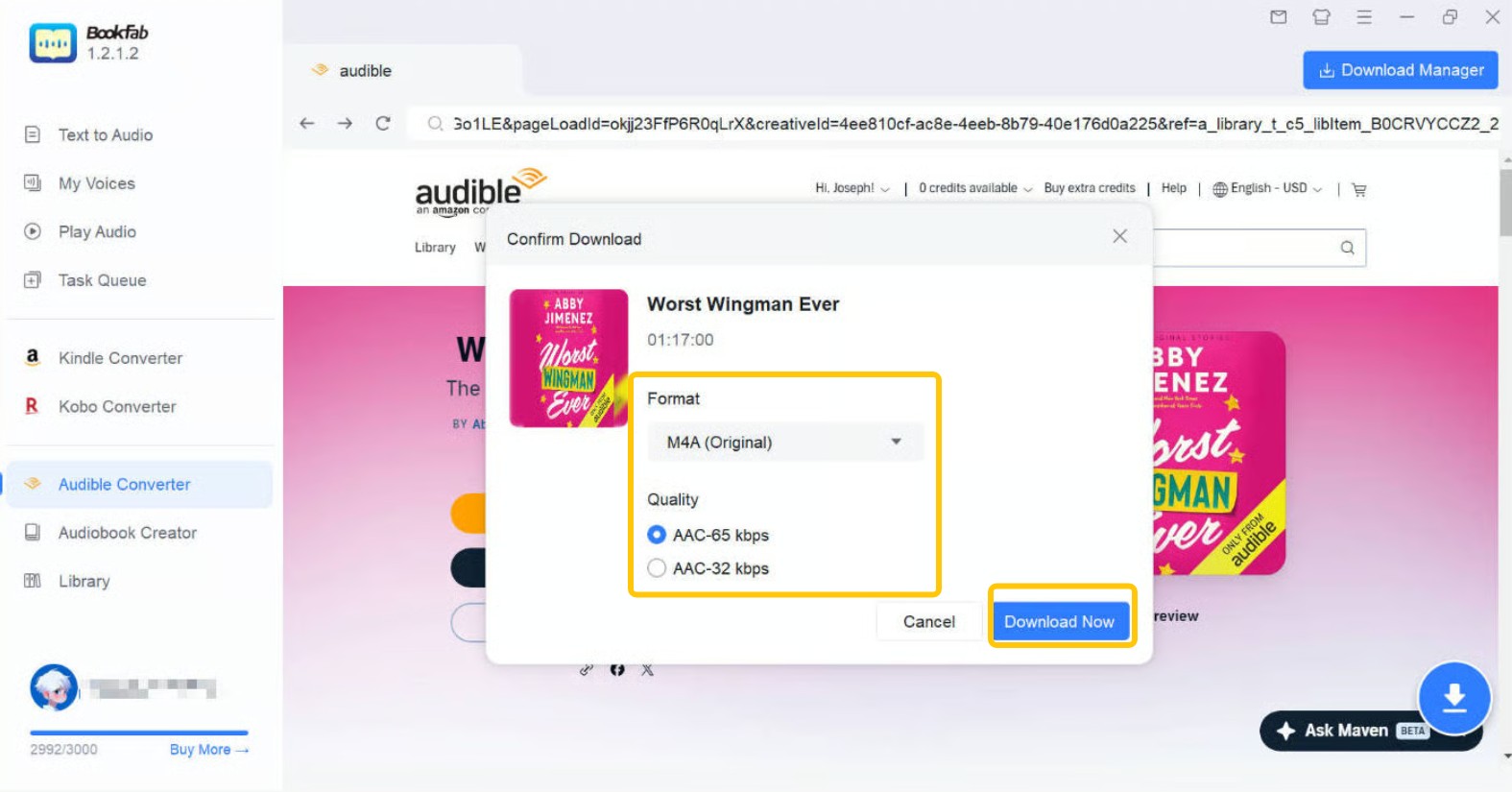
FAQs
No, though Epubor Audible Converter has a free trial, it is not a free tool. In the free trial, you can convert only one Audible content. For unlimited content conversion with all features and functions, you need to opt for its paid plan, starting at $29.99 for one year or $39.99 for a lifetime for a single system.
Yes, based on the massive user feedback of 1101 reviewers and 4.6/5 ratings on Trustpilot, it ensures the authenticity of this program to its users. The Audible account login process during the conversion process is also optional; therefore, there is no risk of saving or misusing your personal Audible account credentials. To avoid any other risks, it is recommended to install the Epubor program directly from its official website.
3. What is Epubor Ultimate and how does it work?
Epubor Ultimate is a comprehensive eBook conversion tool designed to help users convert eBooks between various formats such as ePub, PDF, and Mobi. This enables users to enjoy their eBooks on different devices, such as Kindle, iPad, Nook, and more. To use Epubor Ultimate, simply install the software, add the eBooks you wish to convert, select the desired output format, and initiate the conversion process. Epubor Ultimate also supports the removal of DRM protection from purchased eBooks, allowing for easier format conversion and sharing within legal boundaries.
Conclusion
In this Epubor Audible Converter review, you can have an overall idea about this tool and its various aspects to make the most out of it. This guide will definitely help you to use this program for your Audible audiobook conversion according to your specifications. If you are looking for a free Audible downloader with more efficient and flexible features, you might want to give BookFab Audible Converter a try; it is the perfect solution for managing your Audible library.


