TOP 10 Verified Disney Plus Video Downloaders: 1080P Support!
Summary: Utilizing a reliable Disney video downloader can significantly enhance our offline viewing experience; however, how to choose a suitable and trustworthy option? This article evaluates 10 popular Disney+ downloaders, with all functions and operations thoroughly tested and validated by our editorial team, in hopes of providing you with valuable assistance.
Table of Contents
Introduction
Disney Plus does not offer a video download feature for PC, and the mobile app has several restrictions on Disney+ video downloads, such as advertisements, expiration times, and device limits. Consequently, many users require a Disney+ video downloader to help them save videos for a smoother offline viewing experience.
This article evaluates 10 popular Disney video downloaders, meticulously assessing their advantages and disadvantages. Below is a detailed introduction; please scroll down to continue reading.
TOP 10 Disney Plus Downloaders Verified 2025
In response to the diverse needs of our users, we have curated a selection of the top three Disney+ Downloaders:
- Streamfab Disney Plus Downloader: for users seeking to download authentic, high-quality lossless 1080P videos. ✅
- PlayOn: for users with limited budgets who have modest quality requirements are encouraged to explore PlayOn for more economical solutions.✅
- DispCam: for users desiring to preserve hard subtitle formats. ✅

1. StreamFab Disney Plus Downloader: 1080P Disney+ Downloads with Free Trial! 🎖️
Breaking News: StreamFab now supports 1080P Disney+ video downloads, retaining the Atmos/EAC3 5.1 audio track. Sincw April 29th, 2025, StreamFab support HDR10 and Dolby Vision. It is the only 1080P Disney video downloader available on the market—truly lossless and authentically high-end.
This tool is perfect for those who demand the highest video quality and fastest download speed.

The only one Disney+ downloader to download 1080p lossless Disney+ movies with HDR10 and Dobly Vison & Atoms/EAC 3 5.1 audio track. Save Disney+ videos as compatible MP4/MKV format without expiration.
There are numerous Disney+ downloaders in the market; however, most of them offer a maximum download quality of only 720P and 5.1 audio tracks.
StreamFab stands out as the sole downloader that supports 1080P Disney videos, additionally offering Dolby Vison & Dobly Atmos. Its quality unquestionably earns it the distinction of being the very best Disney+ video downloader.
- Lossless download 1080p Disney+ movies and shows with HDR10 and Dobly Vision.
- Support Dobly Atmos/EAC 3 5.1 audio track for you to choose.
- Get ad-free Disney video downloads from any country for an unlimited period.
- MP4/MKV saving for flexible access to Disney downloads on any device.
- Multiple Disney Plus download tasks can be carried out simultaneously.
- Get Disney downloads with your best-suited subtitles & metadata.
- Scheduled newly released Disney videos will be automatically downloaded.
The StreamFab Disney+ Downloader is not only technologically advanced but also remarkably user-friendly, allowing users to download Disney+ movies on laptop in just 4 simple steps, as detailed below.
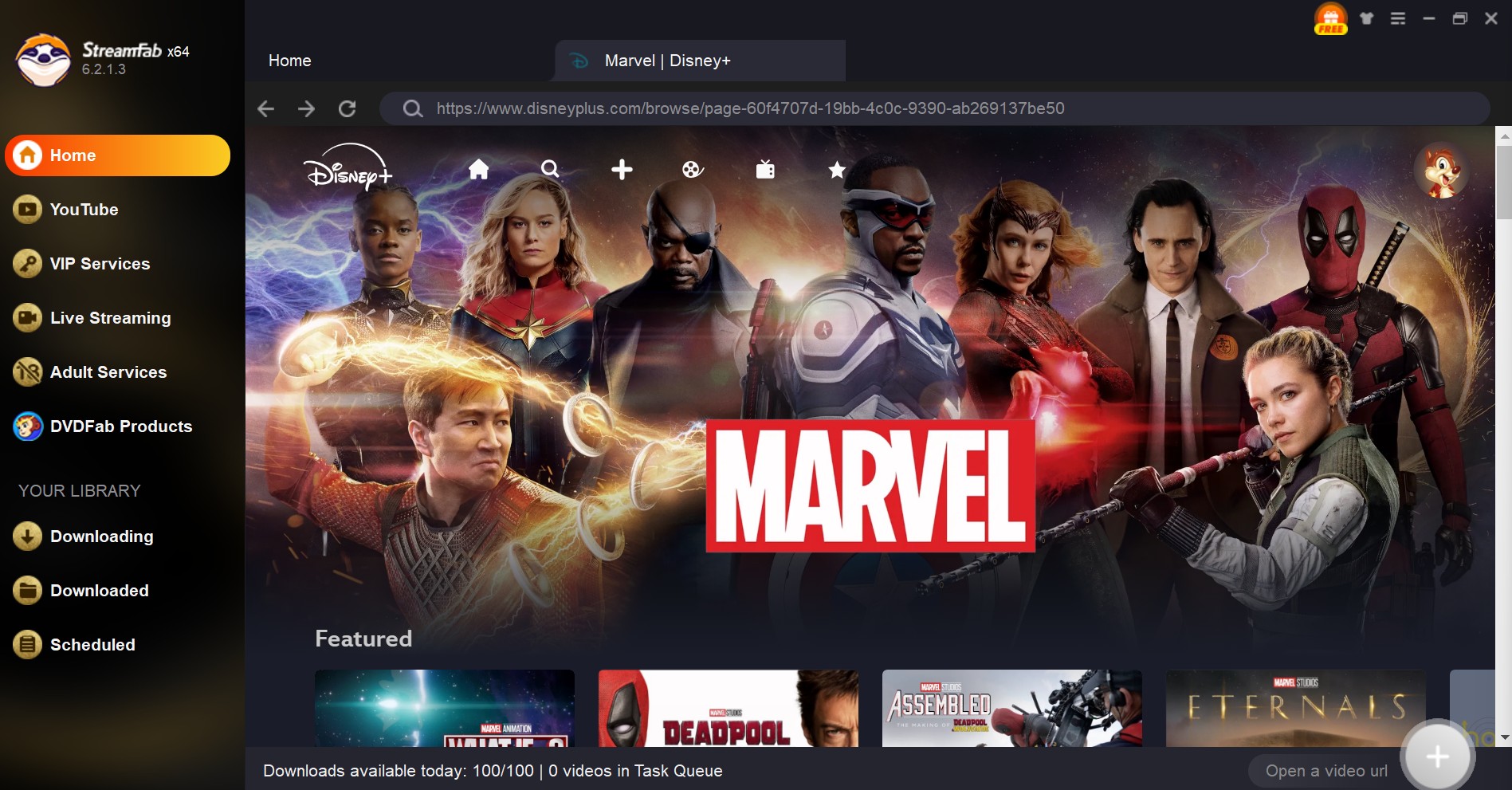
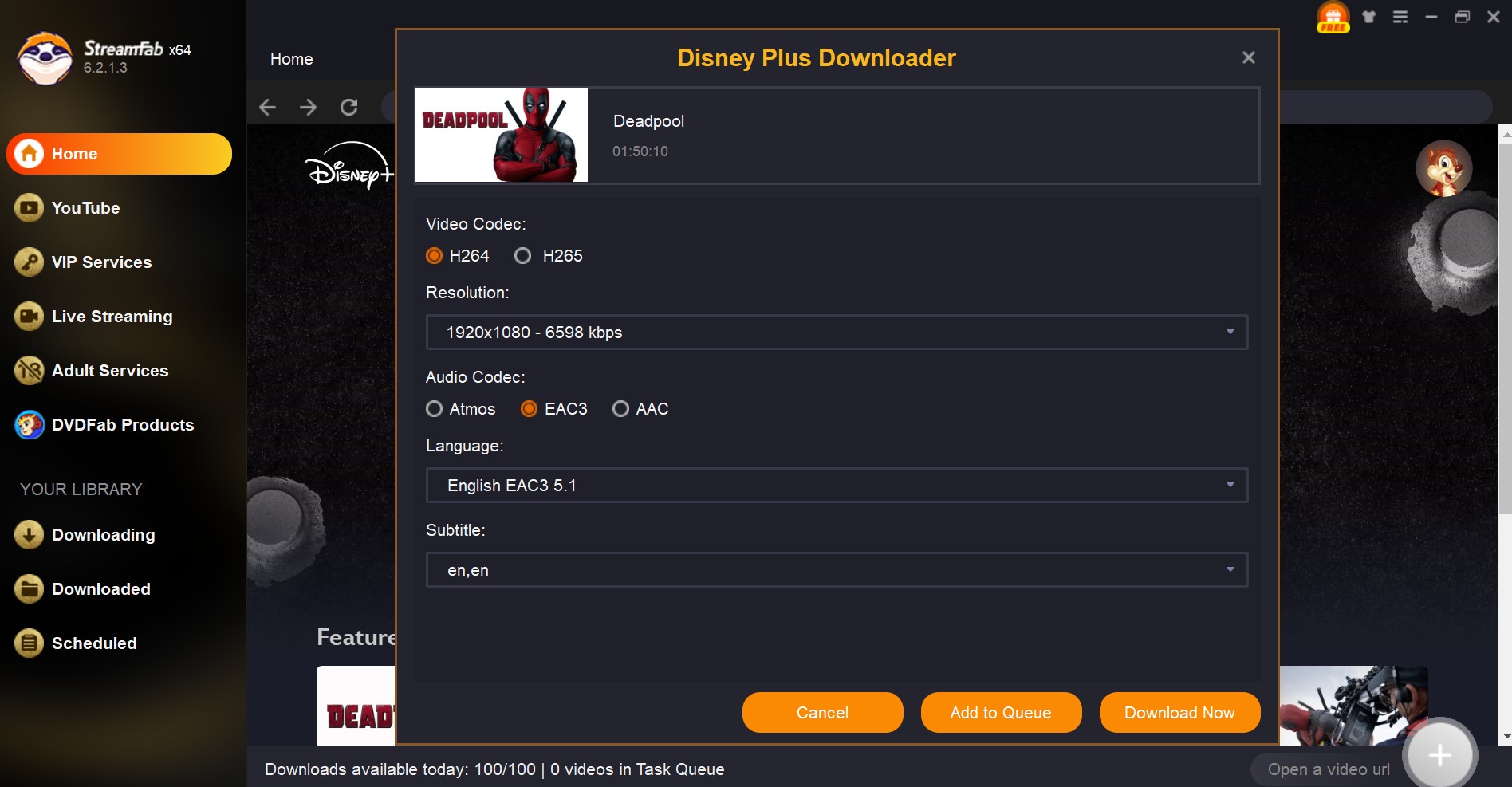
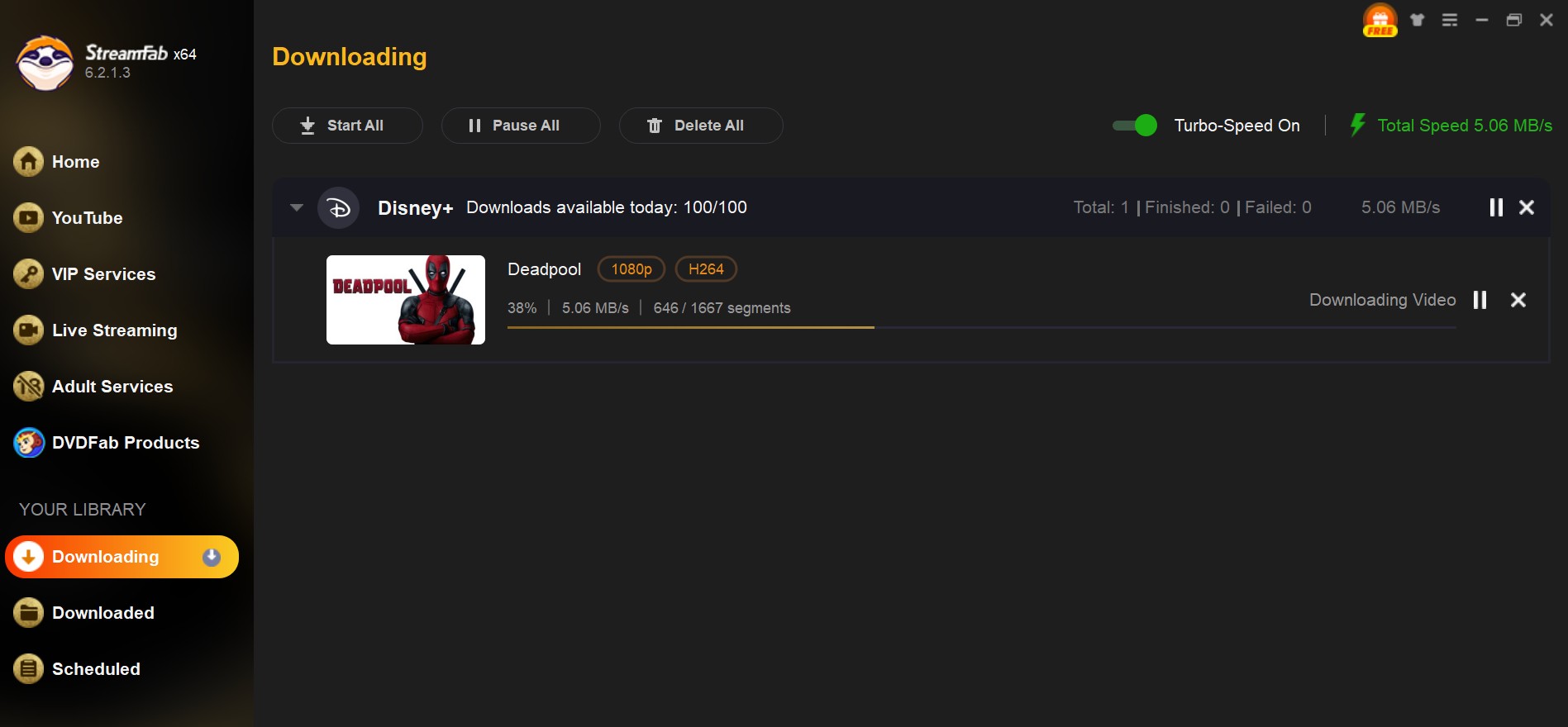

- The video quality preserved by the StreamFab Disney+ Downloader is exceptionally clear; below are screenshots of the Disney videos I have downloaded for your reference.
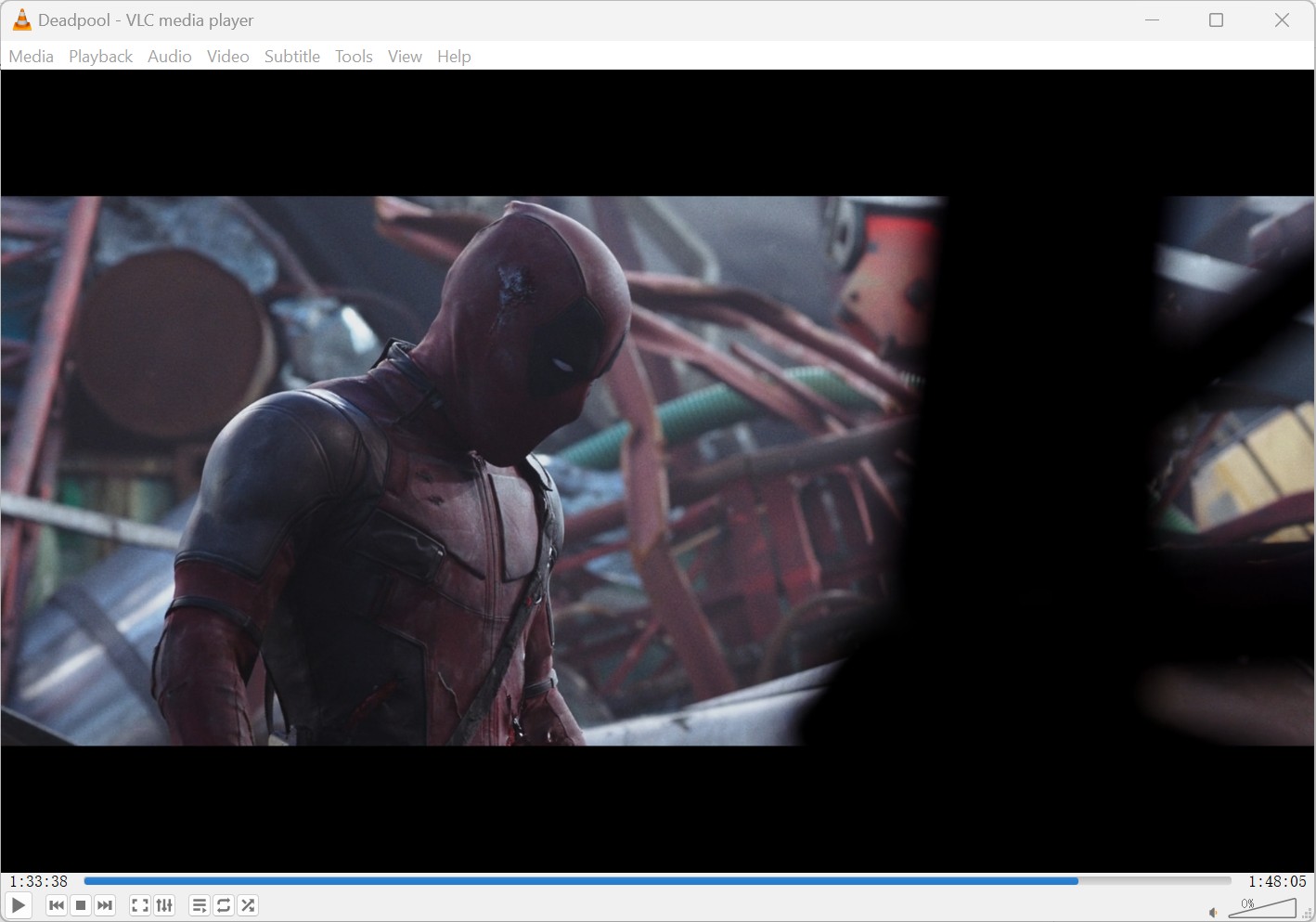
The output quality and stability of the StreamFab Disney+ Downloader are impeccable, and its advanced capability to download Disney videos in 1080P currently has no comparable alternatives on the market. It undoubtedly merits the top recommendation.
2. MovPilot Disney Plus Video Downloader: 720P Disney+ Video Downloads
This downloader is suitable for Disney users who require videos to be limited to 720P.
MovPilot Disney Plus Video Downloader is a powerful software tool that enables you to download and save any video content from Disney Plus for offline viewing. It features a simple and intuitive interface that allows you to browse the Disney Plus library. The downloader supports MP4/MKV formats, which ensures compatibility with multiple devices.
The Movpilot Disney+ downloader is relatively straightforward to use; however, it only supports a maximum video quality of 720P. For users with modest quality requirements, it suffices; yet, if you have higher demands for video quality, we recommend opting for the StreamFab Disney+ Downloader instead.
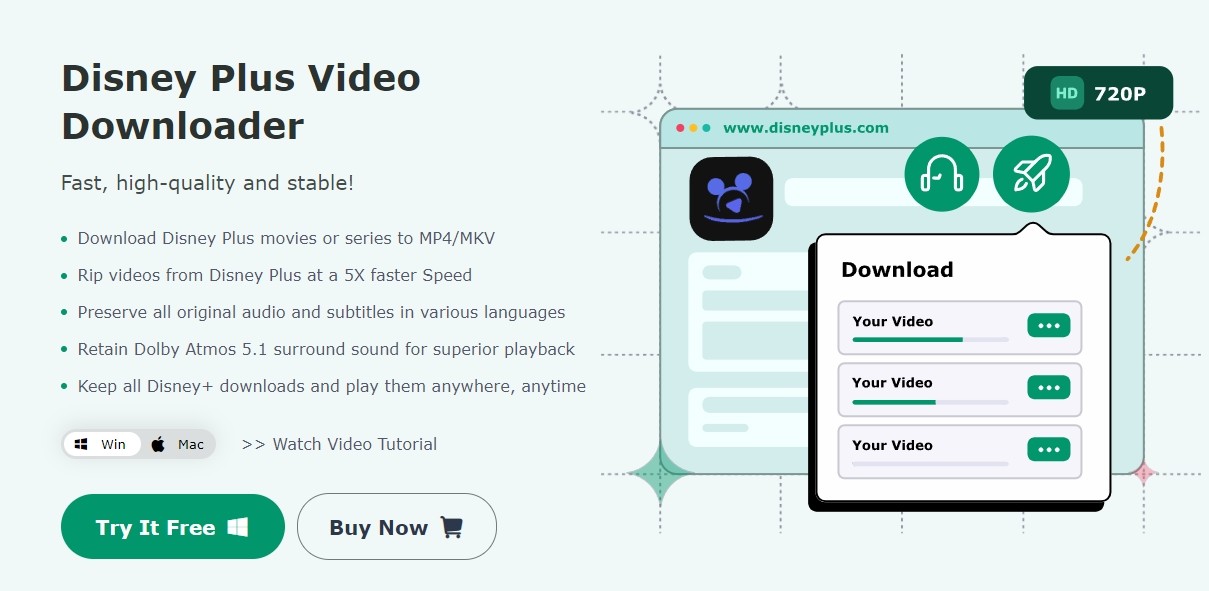
- Download Disney Plus videos at faster speed
- MovPilot supports In-Built Browser
- Preserve the original soundtrack and subtitles
- H265 and H264 Video codecs are available
- It only support to download Disney+ in 720p.
- Cannot download newly released Disney+ movies automatically.
- Free trial to download 6 minutes Disney video.
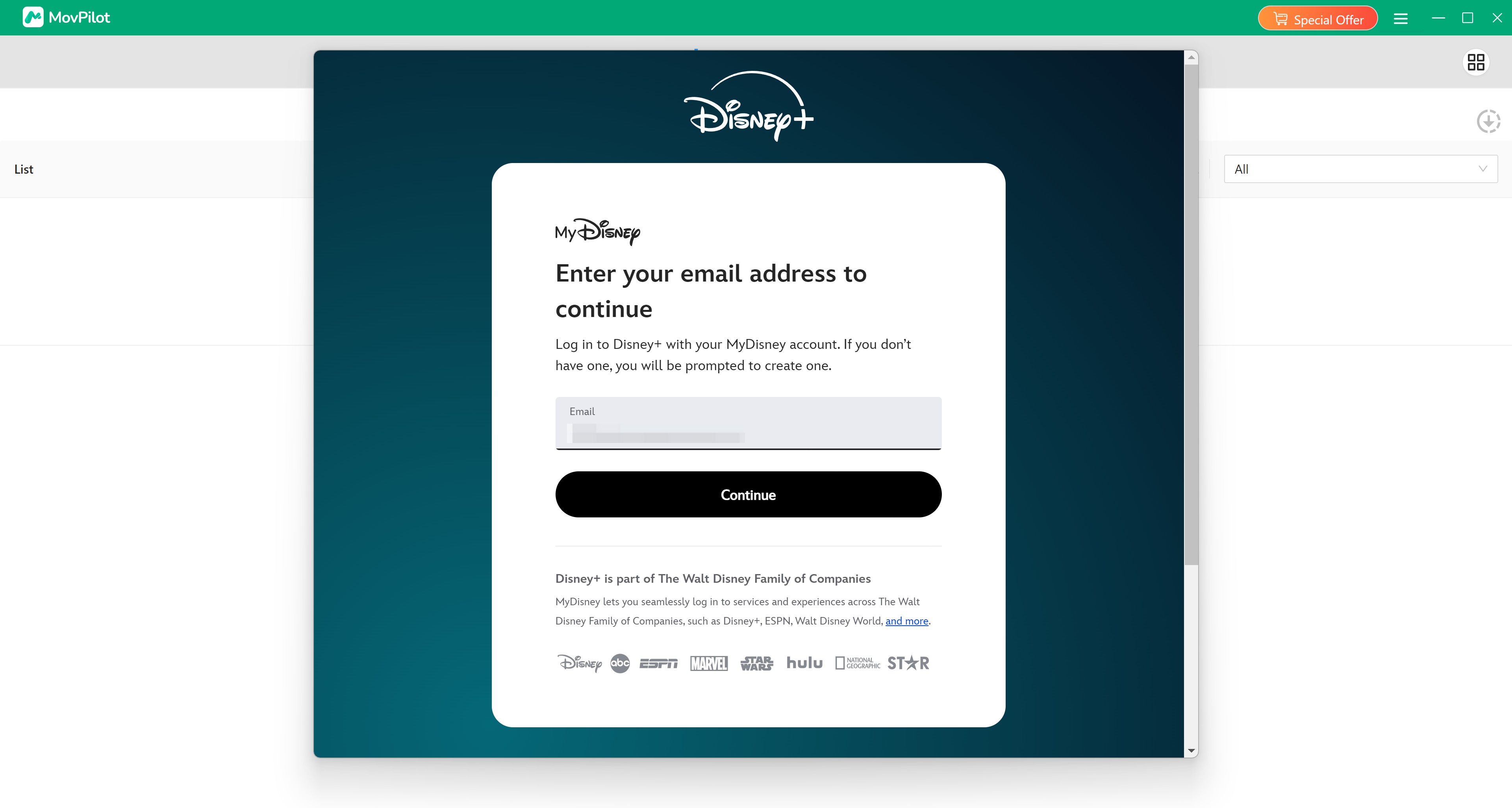
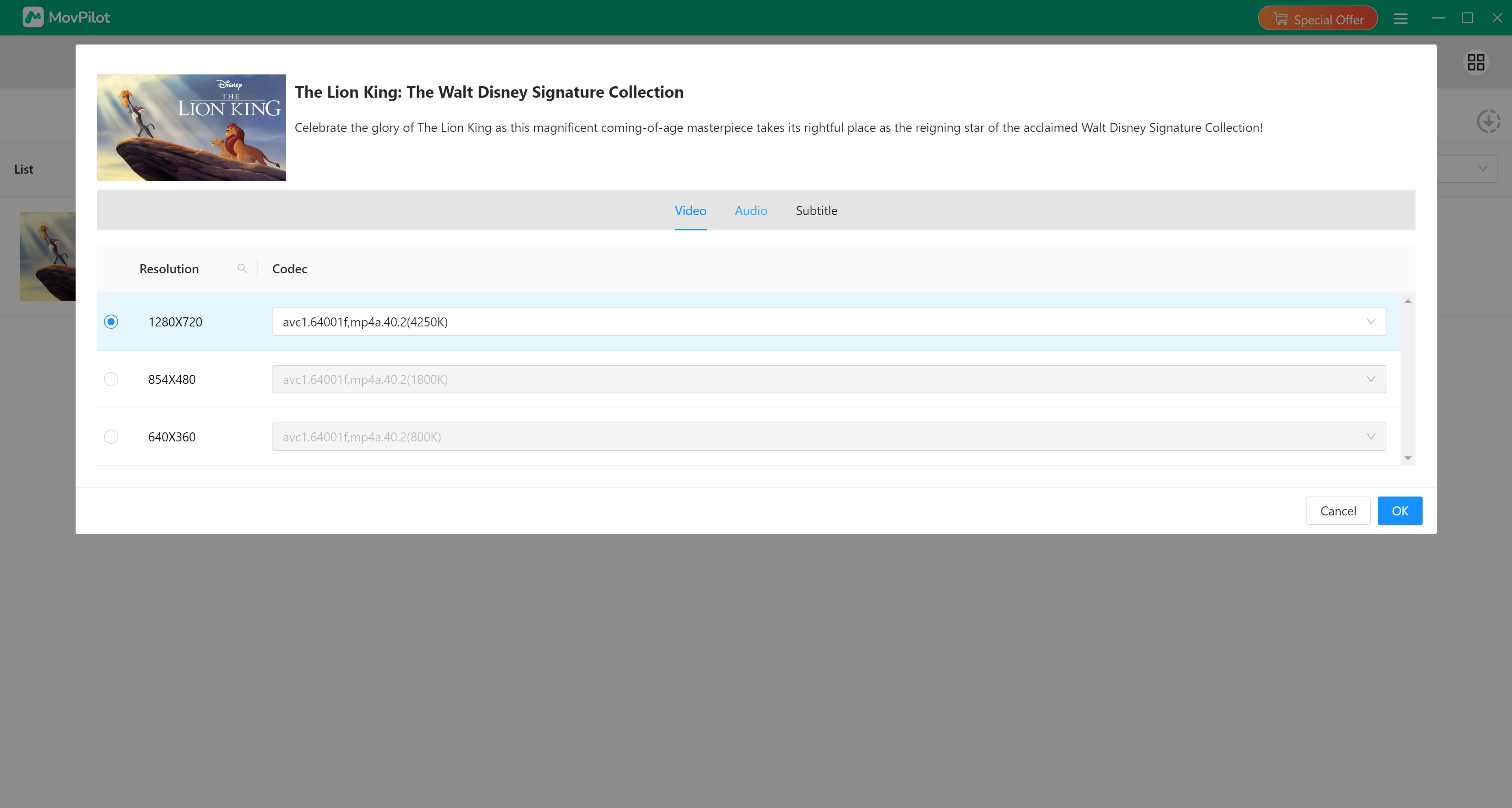
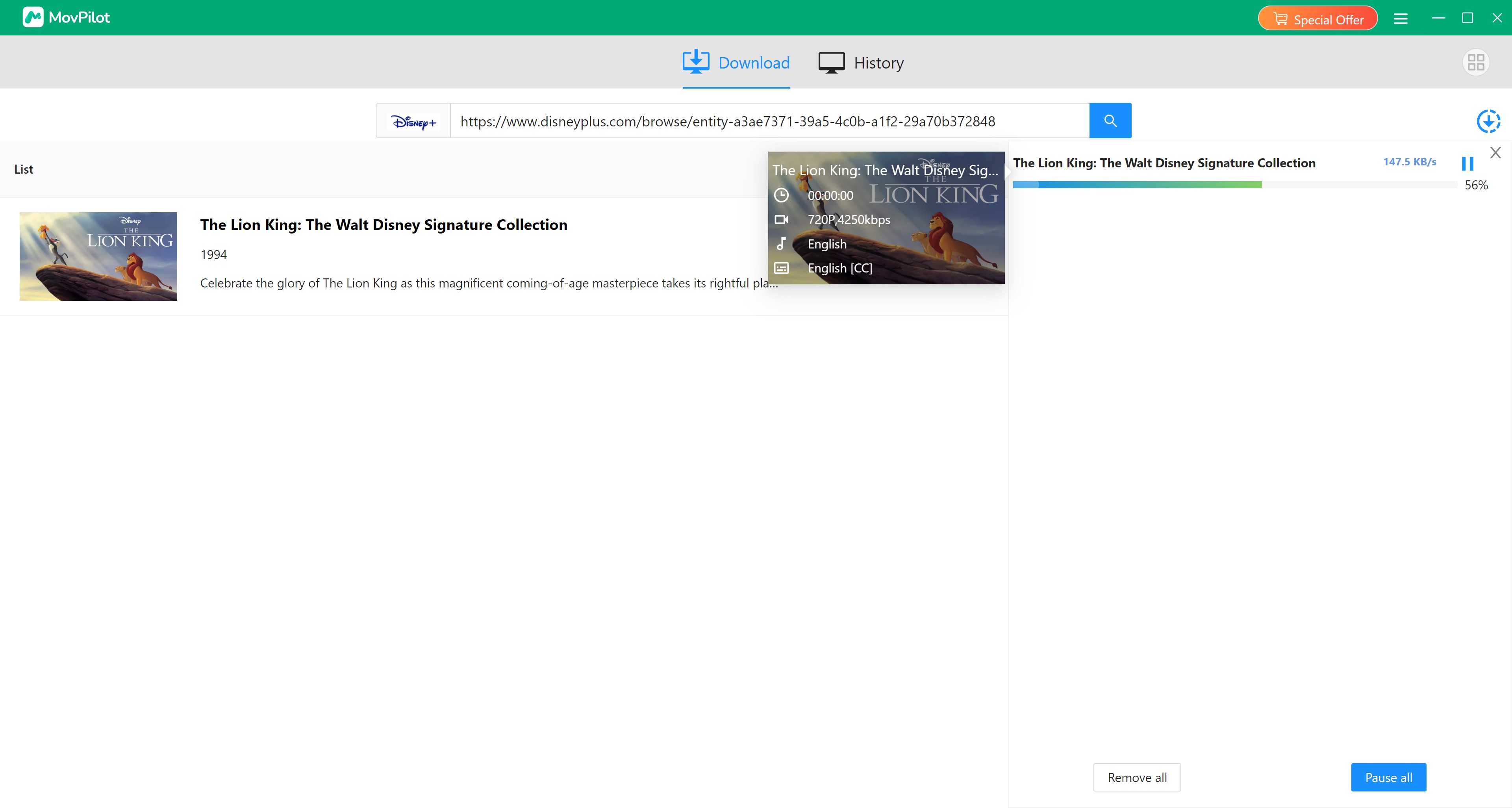
3. PlayOn Disney+: PC & Mobile Disney+ Saving
This downloader is suitable for budget-conscious users willing to accept 720P screen-recorded videos, supporting both PC and mobile devices.
PlayOn is a streaming recorder that enables you to screen record Disney+ videos for local storage. Its greatest advantage lies in the availability of a mobile version, encompassing both Android and Mac options.
However, it is unfortunate that the download quality exhibits a noticeable disparity when compared to that of official Disney+ downloaders, and the process is exceedingly slow; saving a two-hour film necessitates that you play the entire movie in real time, which requires two hours of your time.
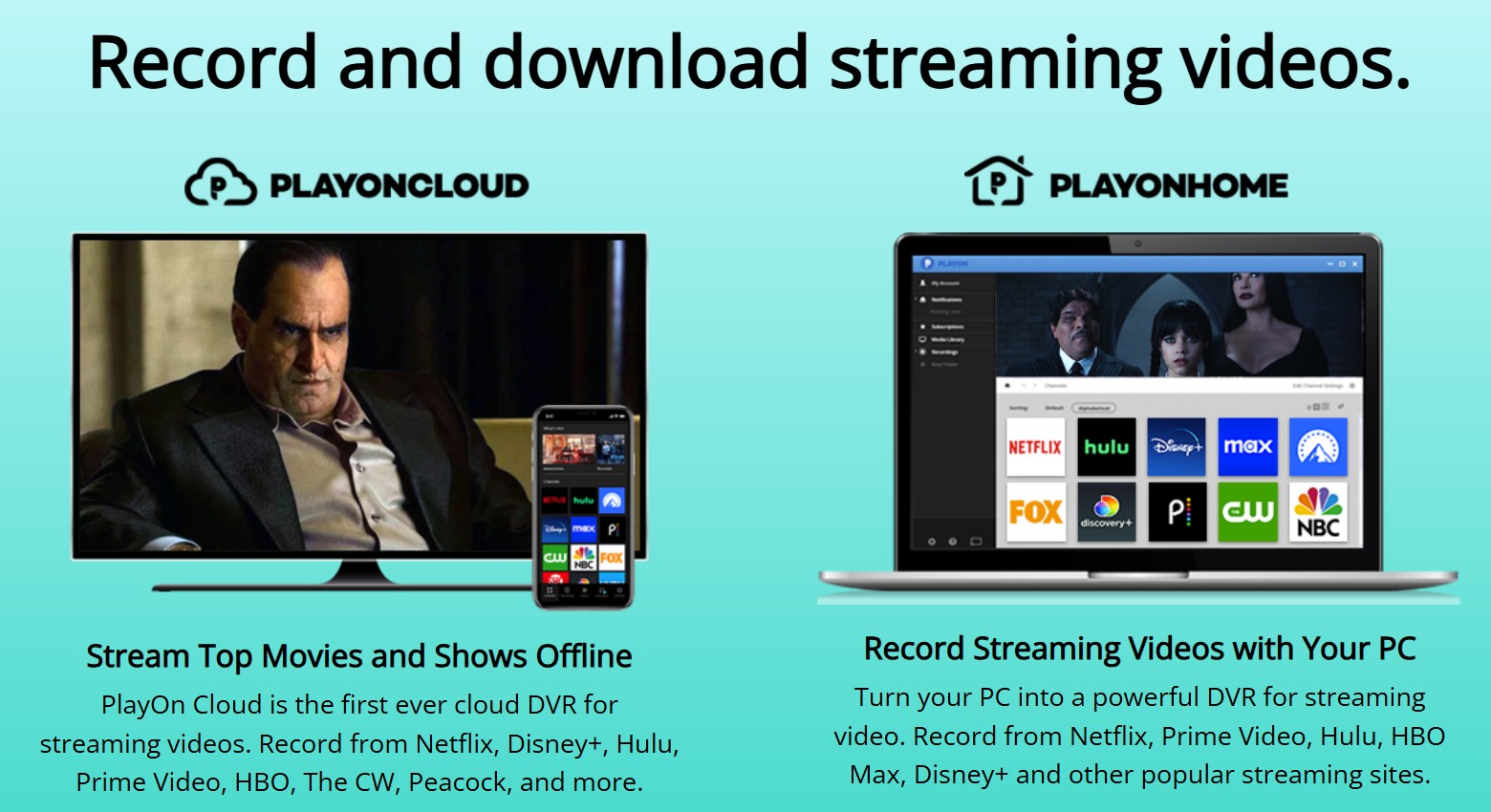
- Record 720P Disney Plus videos with ease.
- Support PC and mobile devices.
- You can record Disney+ video and the whole seasons in batch mode.
- Not just limited to Disney+, more services are supported.
- Slow speed to get Disney+ video downloads.
- Audio and video maybe out of sync.
- Cannot preserve Disney+ meta infomation.
- Cannot preserve Disney+ Atmos or EAC audio track.
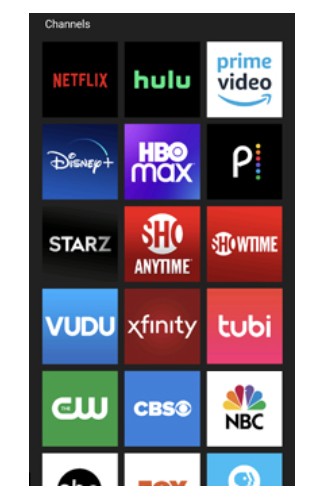
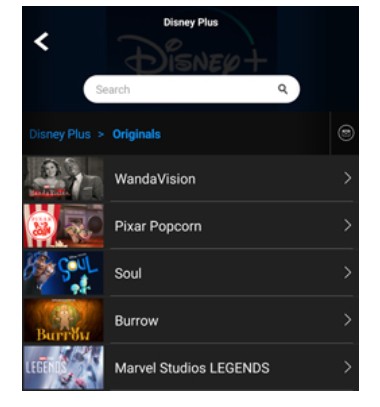
4. DispCam Disney+ Downloader: Hard Subtitle Preservation
This Disney+ downloader is suitable for users who want to preserve hard subtitles and multi-language audio tracks at 720P quality.
DispCam is a specialized tool for downloading Disney videos, supporting a maximum download quality of 720P and 5.1 audio. Furthermore, all downloaded videos are saved in MP4 format, allowing for flexible playback across various devices.
Utilizing the DispCam Disney downloader, one can download a two-hour movie in approximately 20 minutes—a reasonably respectable speed. However, with a price tag of $89, it does not match the quality and speed offered by StreamFab, making it relatively less cost-effective in comparison.
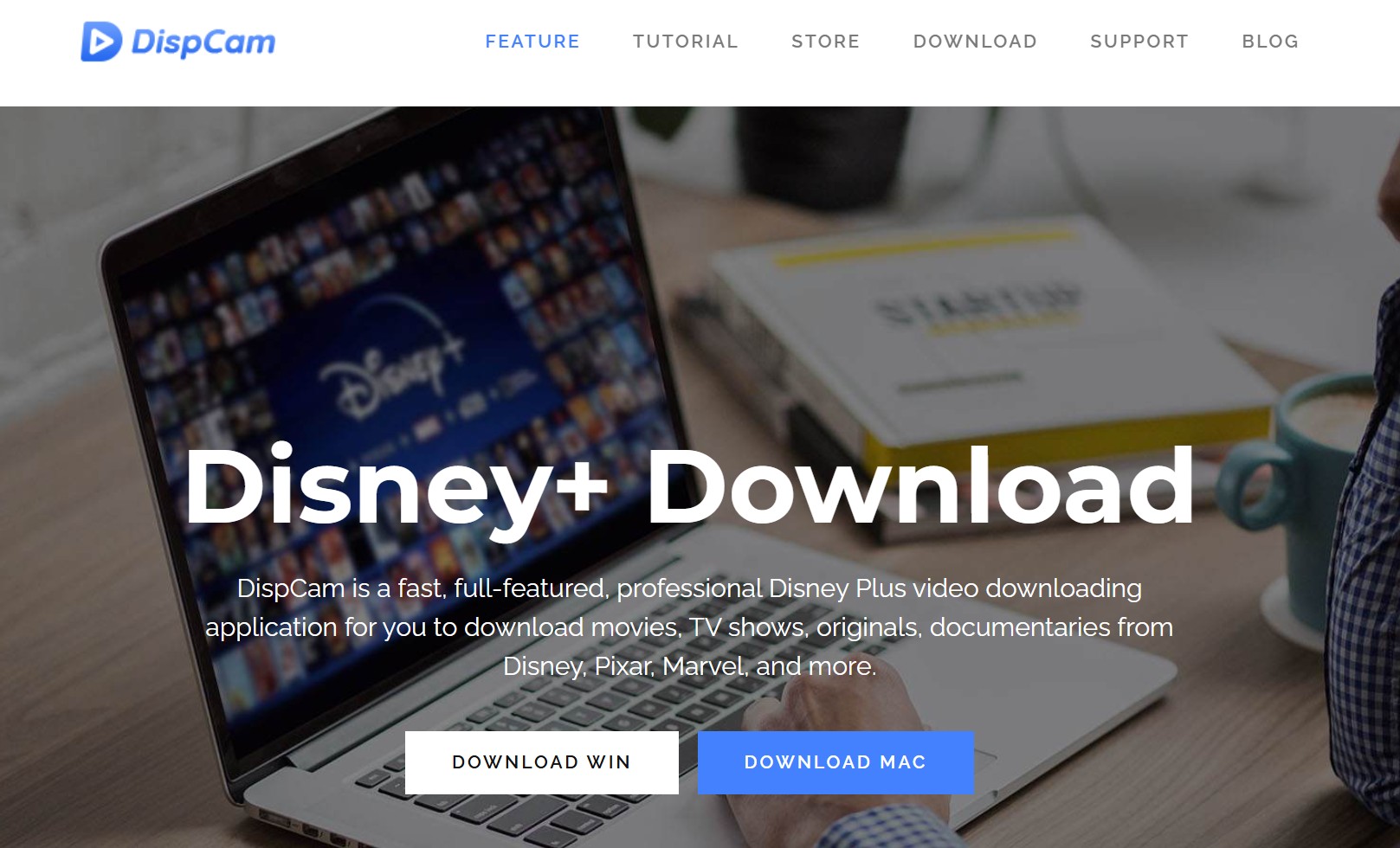
- Download Disney Plus videos in MP4 or MKV format.
- Get Disney+ video with multi-lingual audio and subtitle options.
- Download subtitles as SRT files for editing.
- Save Disney+ video meta info for management.
- Cannot support 1080P Disney+ video downloads.
- Cannot download Disney+ movies automatically at a set time.
- Lack of in-time customer support.
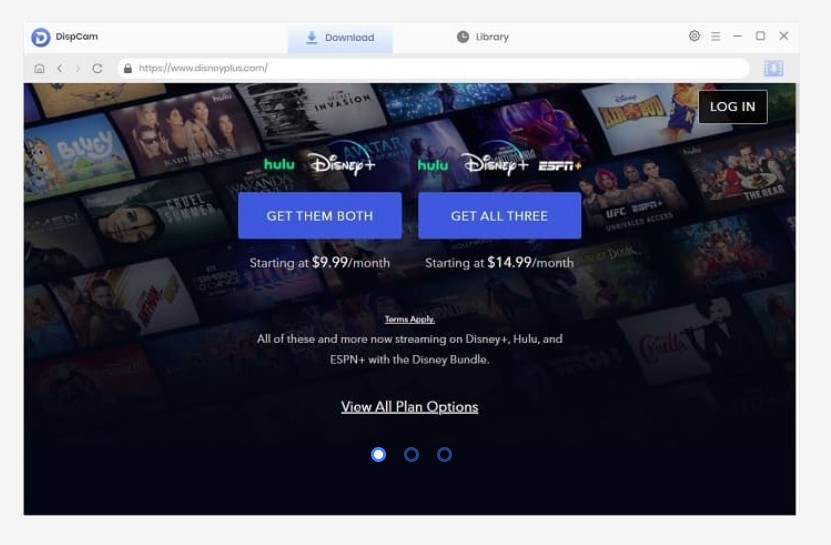
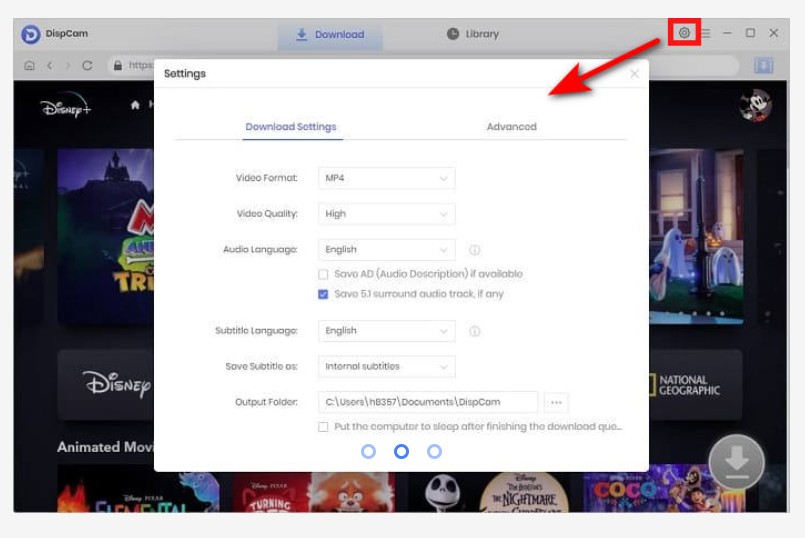
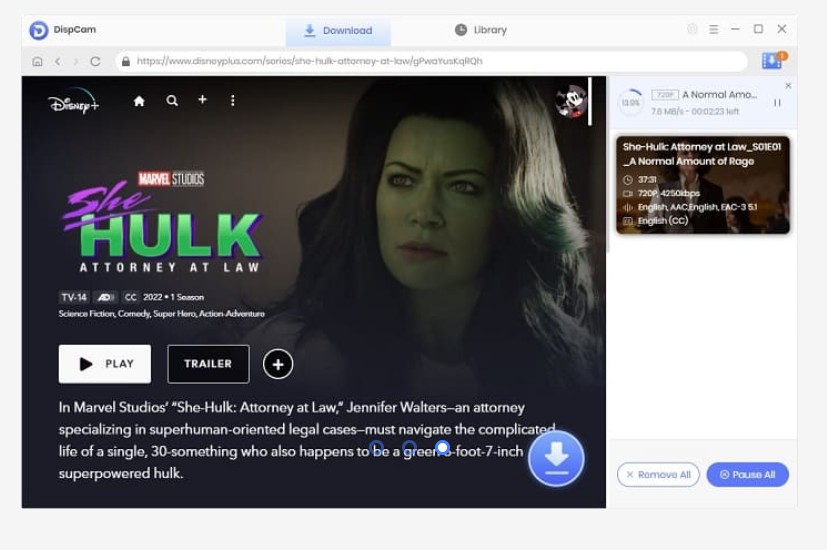
5. FreeGrabApp Disney Plus Downloader: No Mac Support
This Disney+ Downloader is suitable for Windows users seeking a lightweight program for occasional 720P downloads, but lacks batch download function and does not support Mac OS.
Although the application is named Freegrab App, this Disney downloader is not free to use. It requires an annual fee of $59.99 for activation. FreeGrab necessitates the copying and pasting of Disney+ video links to facilitate downloads; while downloading a few videos may be manageable, downloading an entire series becomes quite cumbersome, as the FreeGrab App Disney Downloader does not support batch downloading.
Furthermore, the highest video download quality supported by FreeGrab is merely 720P.
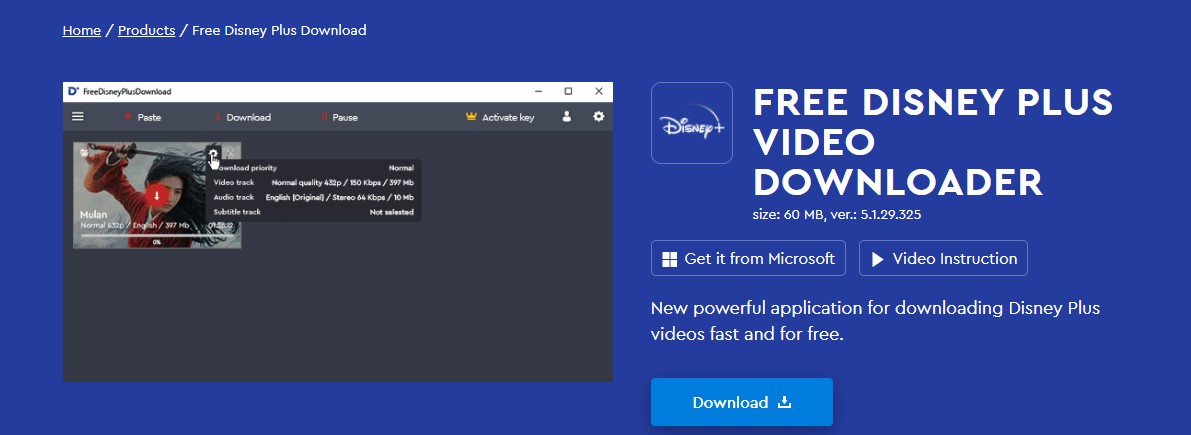
- Support windows system
- Being a light weighted software, it consumes low resources
- Download Disney+ movies as compatible MKV and MP4 format
- Does not support Mac OS
- Since this is not an open-source downloaded, you cannot find the source code of the software for further modification
- Cannot download the latest Disney plus videos
- 720P resolution at best and lack of batch download mode
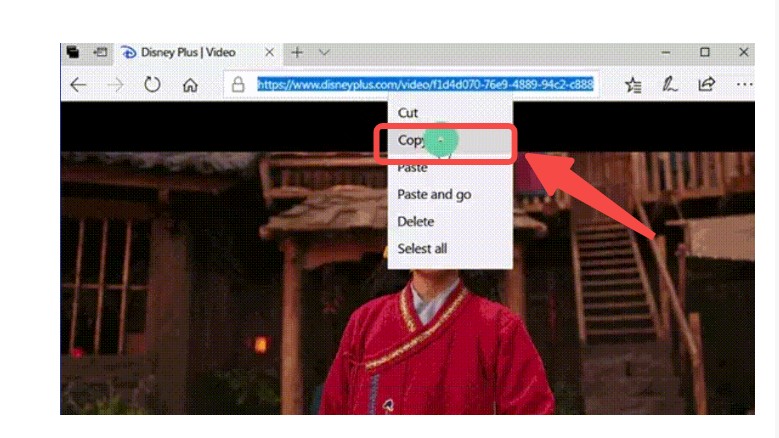
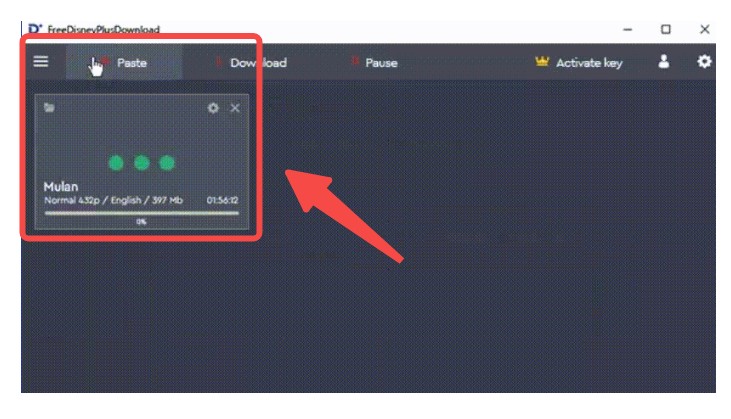
6. VideoHunter Disney+ Downloader: Special Sleep Mode
This Disney+ Downloader is suitable for users who prefer sleep mode for automatic shutdown after downloads; however, limited to 720P quality and unstable performace.
VideoHunter Disney Plus Downloader supports audio at a maximum bitrate of 320 Kbps and video at a highest resolution of 720P. The output formats include MKV, MP4, MOV, among others. One feature I particularly appreciate is the sleep mode, which allows the computer to shut down automatically once the video downloads are completed.
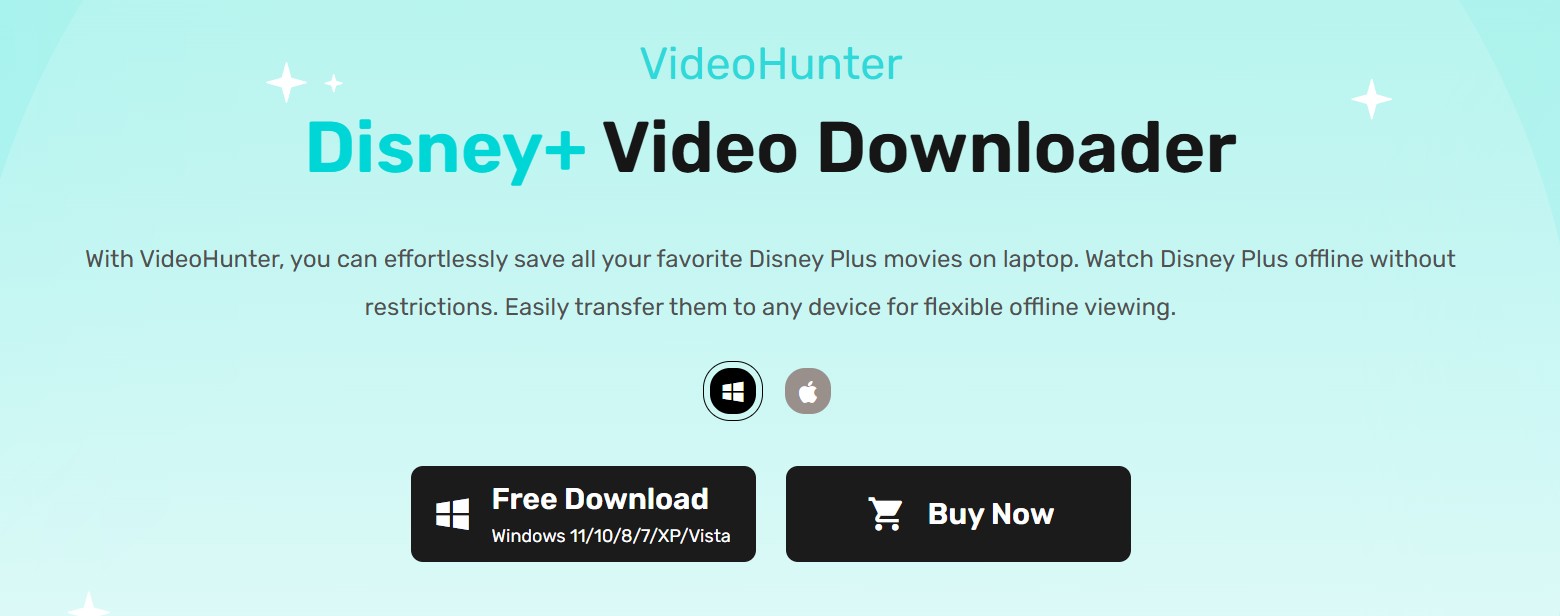
- Multiple format for you to choose.
- Download Disney+ video in 720P with 5.1 audio track.
- Support SRT, VTT, and seperate subtitle files.
- Preserve meta info of the video.
- H264 and H265 video codec as options.
- Cannot download 1080P Disney+ videos.
- Cannot download videos automatically at a set time.
- Unstable success rate for new Disney+ movie downloads.
- Relatively slow downloading speed compared with other Disney downloaders.
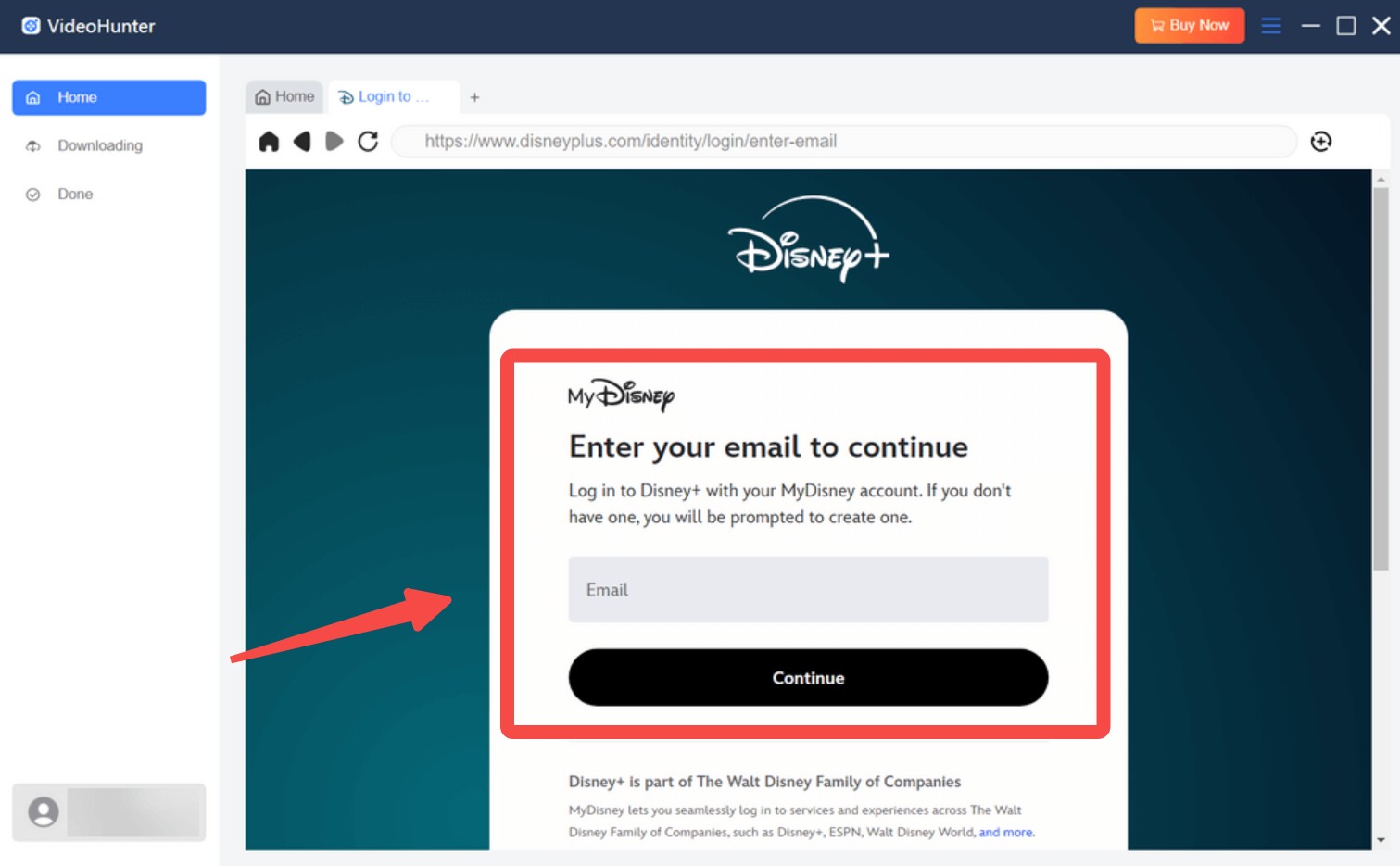
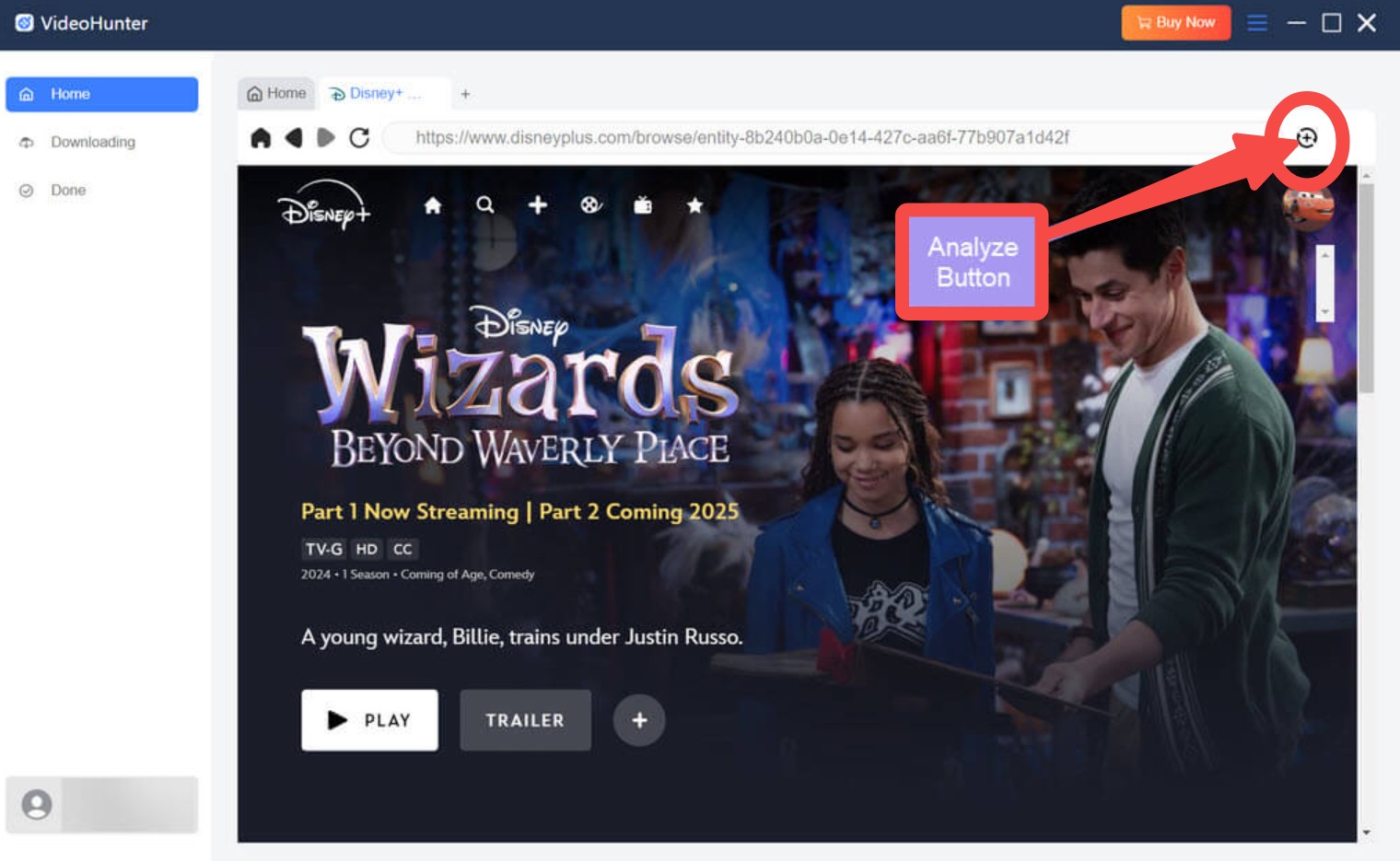
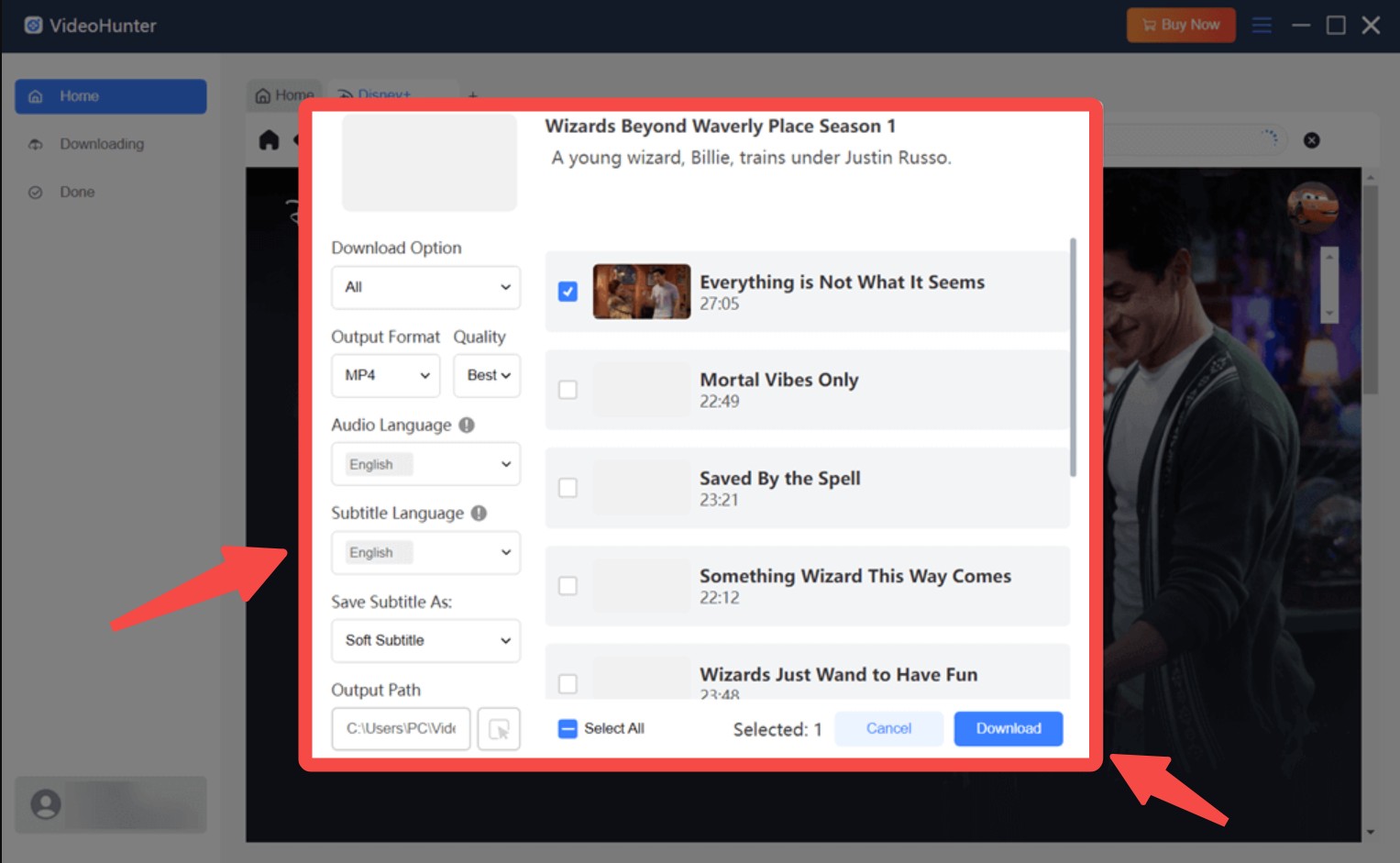
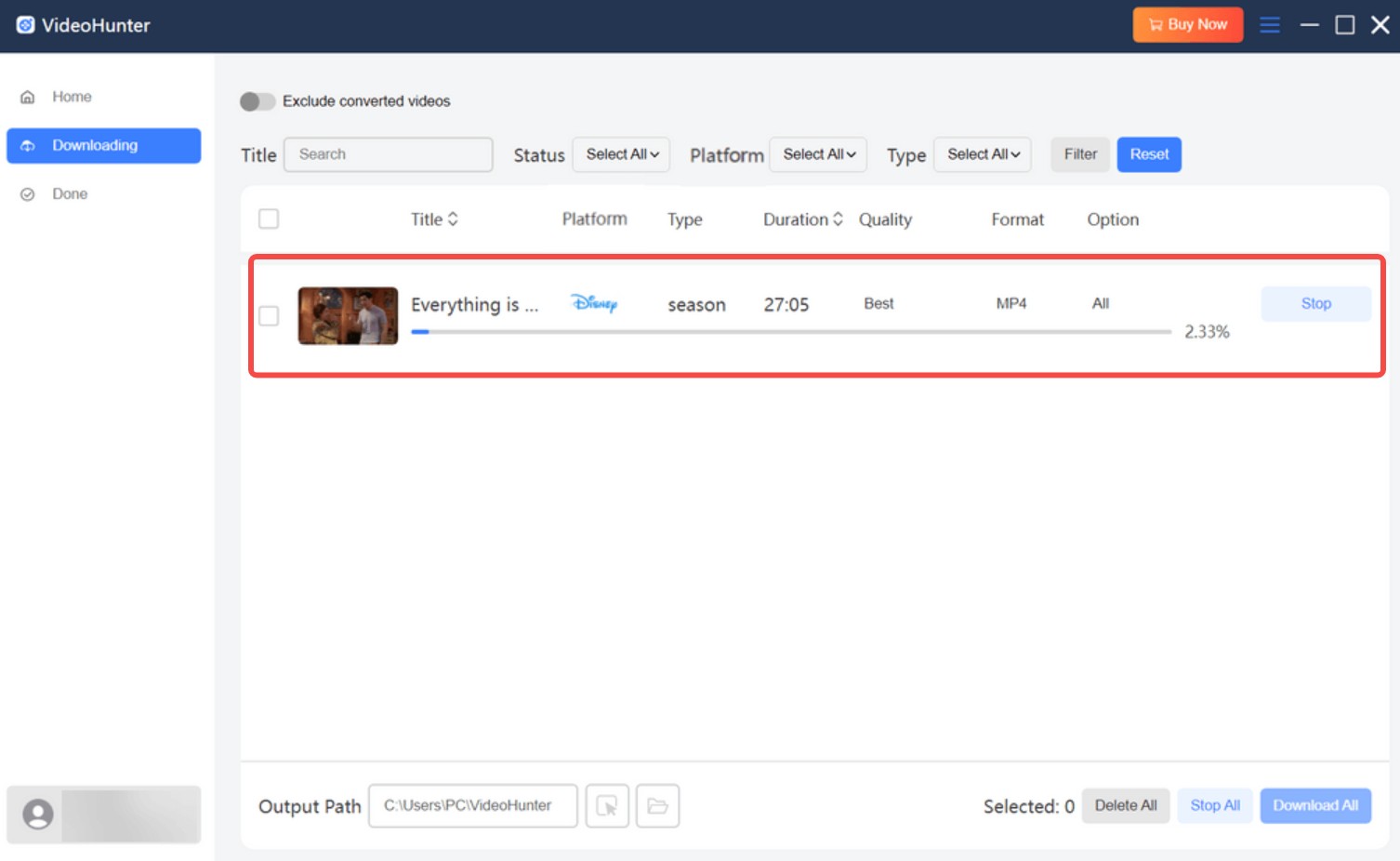
7. CleverGet Disney+ Downloader: Batch Download but Slow Speed
This Disney+ Downloader is ideal for users needing batch downloads of series and movies at 720P, but suffers from occasional crashes and slow processing.
CleverGet Disney Plus Downloader supports EAC 3 5.1 and Atmos audio; however, in terms of video quality, it only accommodates a maximum resolution of 720P for Disney video downloads. The CleverGet Disney+ Downloader can detect and parse all episodes within a single season or even across multiple seasons for batch downloads, making the process relatively straightforward and efficient.

- Download 720P Disney+ movies and shows.
- Support MKV and MP4 format.
- Download subtitle and audio of the language you prefer.
- Download Disney+ video with EAC3 5.1 and Atmos audio track.
- Lack of supports for 1080p downloads.
- Lack of auto-download mode.
- Slow analyzing speed for downloading.
- Frequent crashes and error code appear.
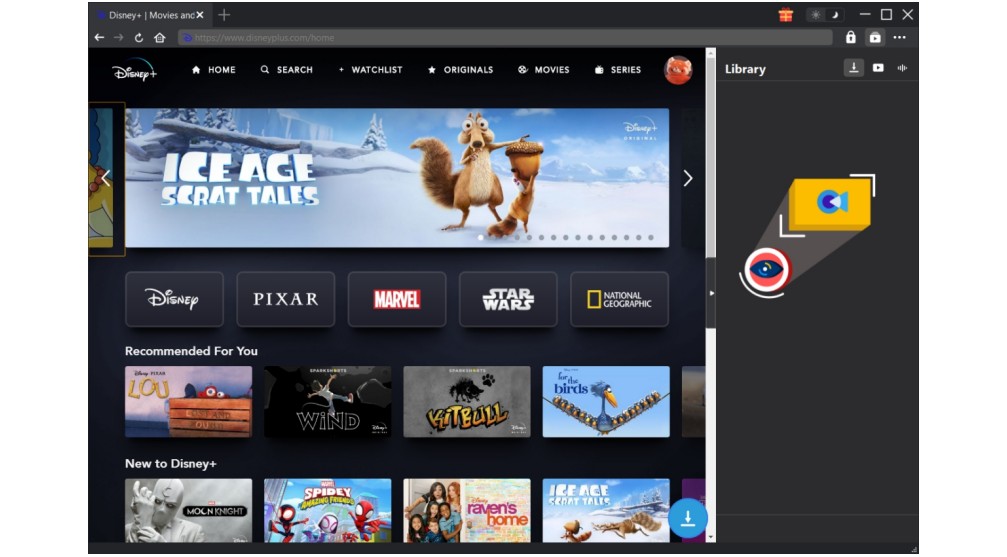
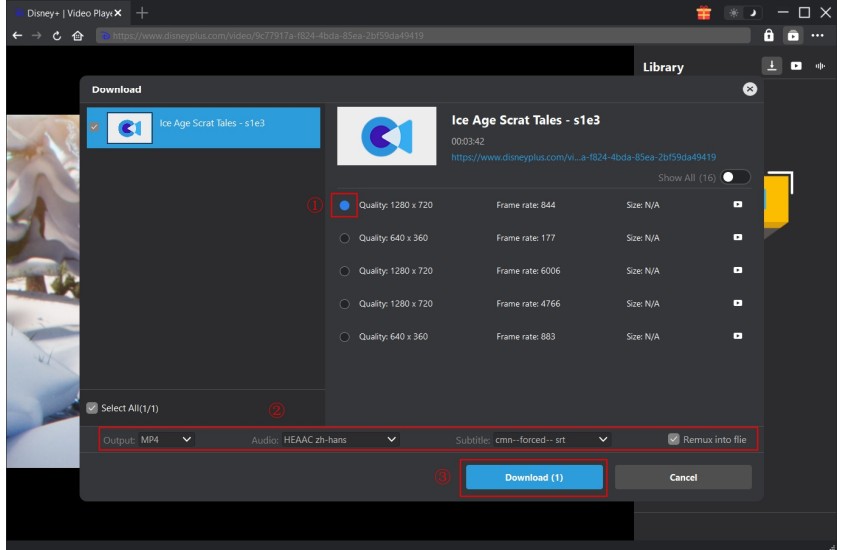
8. Pazu Disney Plus Downloader: Limited Free Trial
This Disney+ Downloader is a good choice for PC users, but with limited free version features and no mobile app.
You can download any Disney+ content on your Mac or Windows computers with 720p resolution using Pazu Disney Plus downloader. What's more, you can save your downloads in MP4 or MKV file format so that you can share Disney Plus movies to any of your convenient devices, external hard drives, or USB drives for your unlimited offline enjoyment.
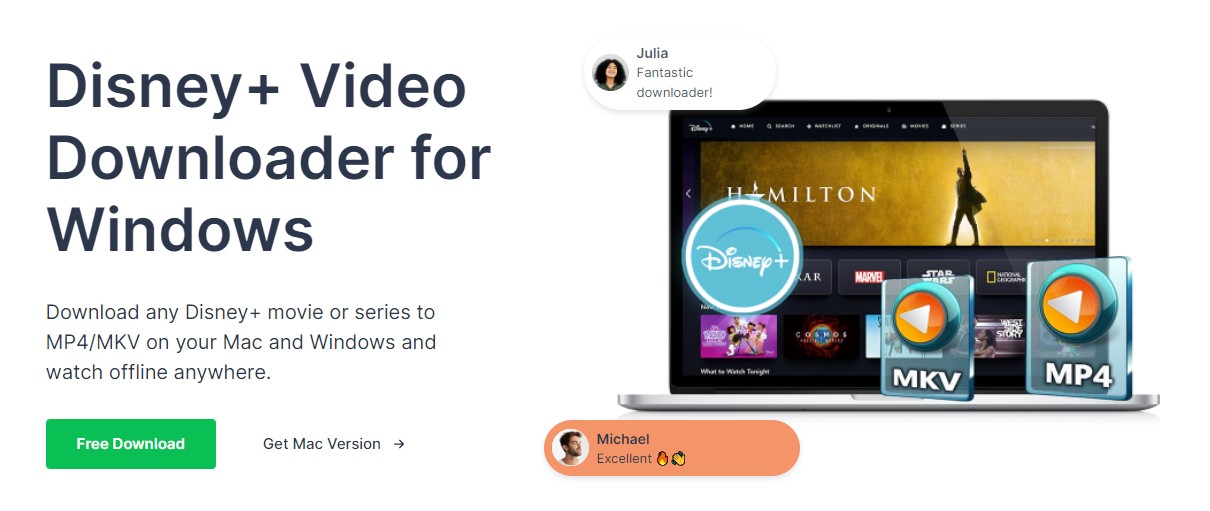
- You don't need to download Disney+ app to enjoy your Disney+ movies offline
- You can select and save subtitles and audio channels of your downloads
- You can choose your preferred file format between MP4 or MKV
- The mobile application version is not available
- Very limited features are offered in the free version
- Cannot download the latest Disney plus videos
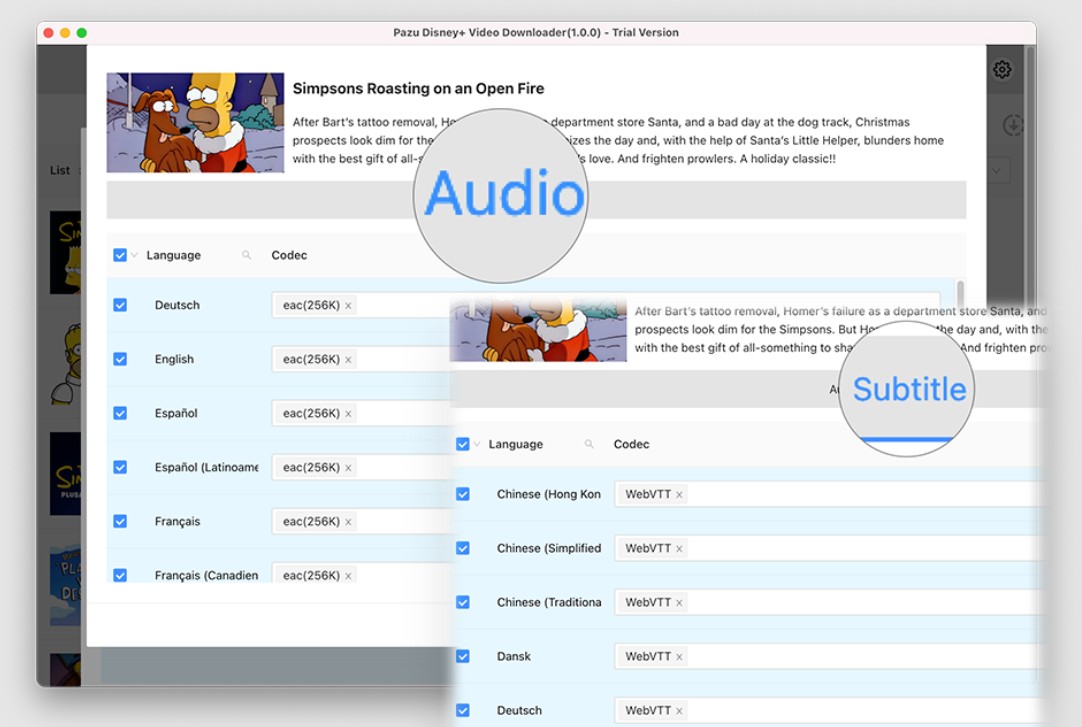
9. Kigo Disney+ Video Downloader: Multi-Lan Options
This Disney+ Downloader fits users to keep multilingual soundtracks and metadata at 720P, but with a restricted trial experience and strict refund policy.
Kigo Disney+ Video Downloader is a powerful tool that allows you to download your favorite videos from Disney Plus. Kigo supports the download of 720P Disney videos; however, the trial version permits only the initial five minutes of each video, making it challenging to fully experience the software's capabilities during the trial period. Furthermore, after payment, one encounters stringent restrictions regarding the refund policy.
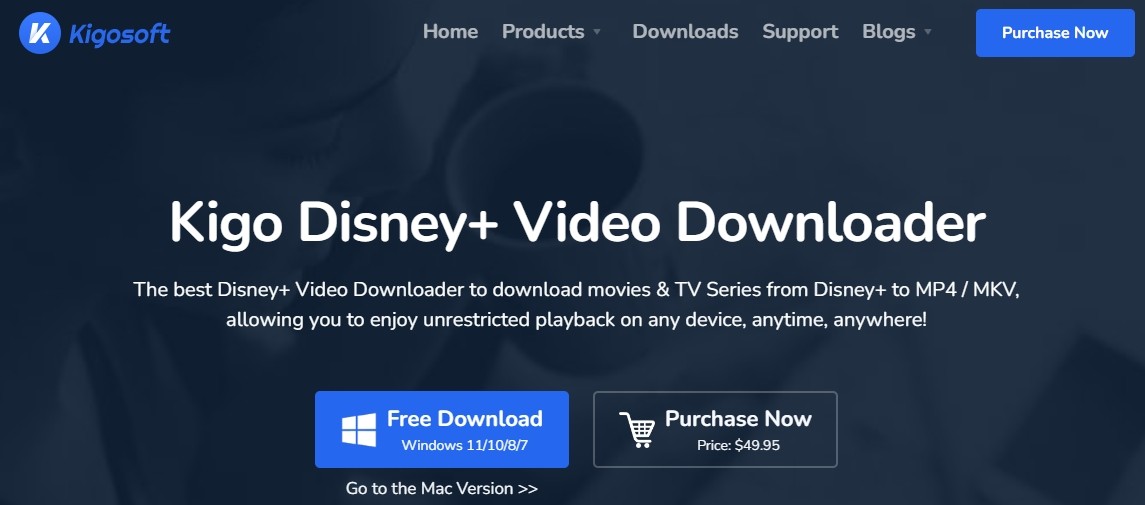
- Download Disney Plus in MP4 or MKV Format
- Maintain Multilingual Soundtracks and keep AD & 5.1 Audio
- Preserve metadata, such as title name, year, genre, etc.
- The quality of downloaded videos is unclear
- Users need to purchase to unlock all of its features.
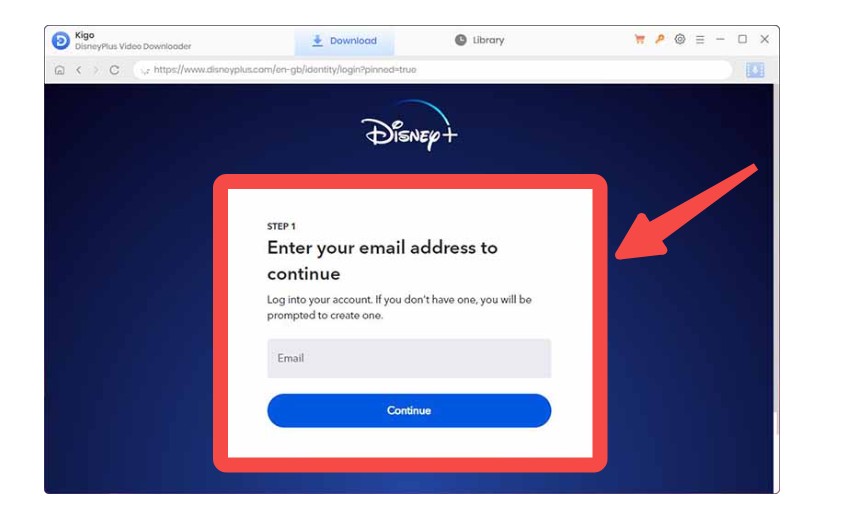
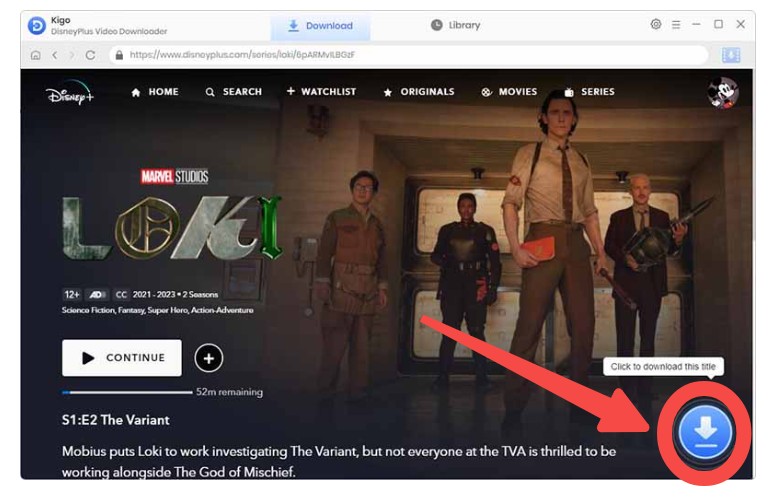
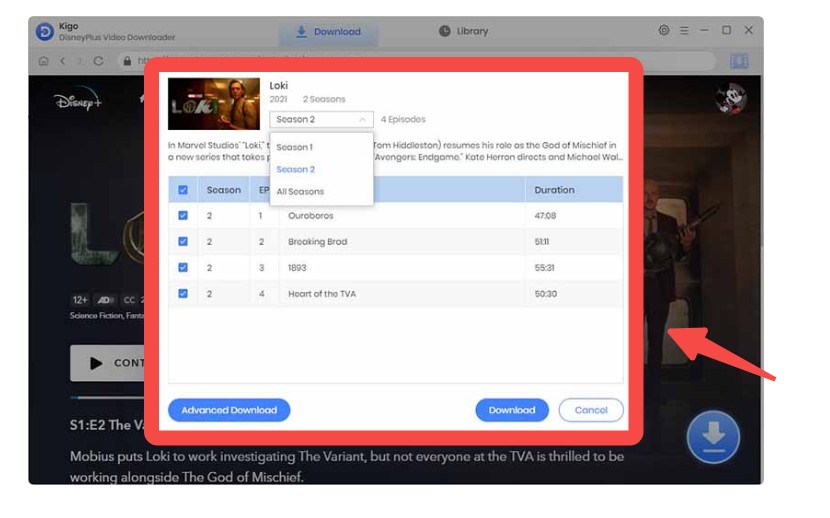
10. Github Disney+ Downloader: Open-Source Solution
This Disney+ Downloader is for users with programming knowledge seeking a free, open-source solution to download 720P Disney+ videos, though new titles often unsupported.
There are several publicly available Disney downloader source codes on GitHub. If you possess a basic understanding of programming, you might consider exploring this approach. It is entirely free of charge; however, the process can be relatively complex.
Additionally, many Disney+ downloaders have not been updated for some time and are unable to circumvent the latest Disney DRM protection. Consequently, while these disney downloaders may still function for older videos, they often prove ineffective for downloading recent shows or films.
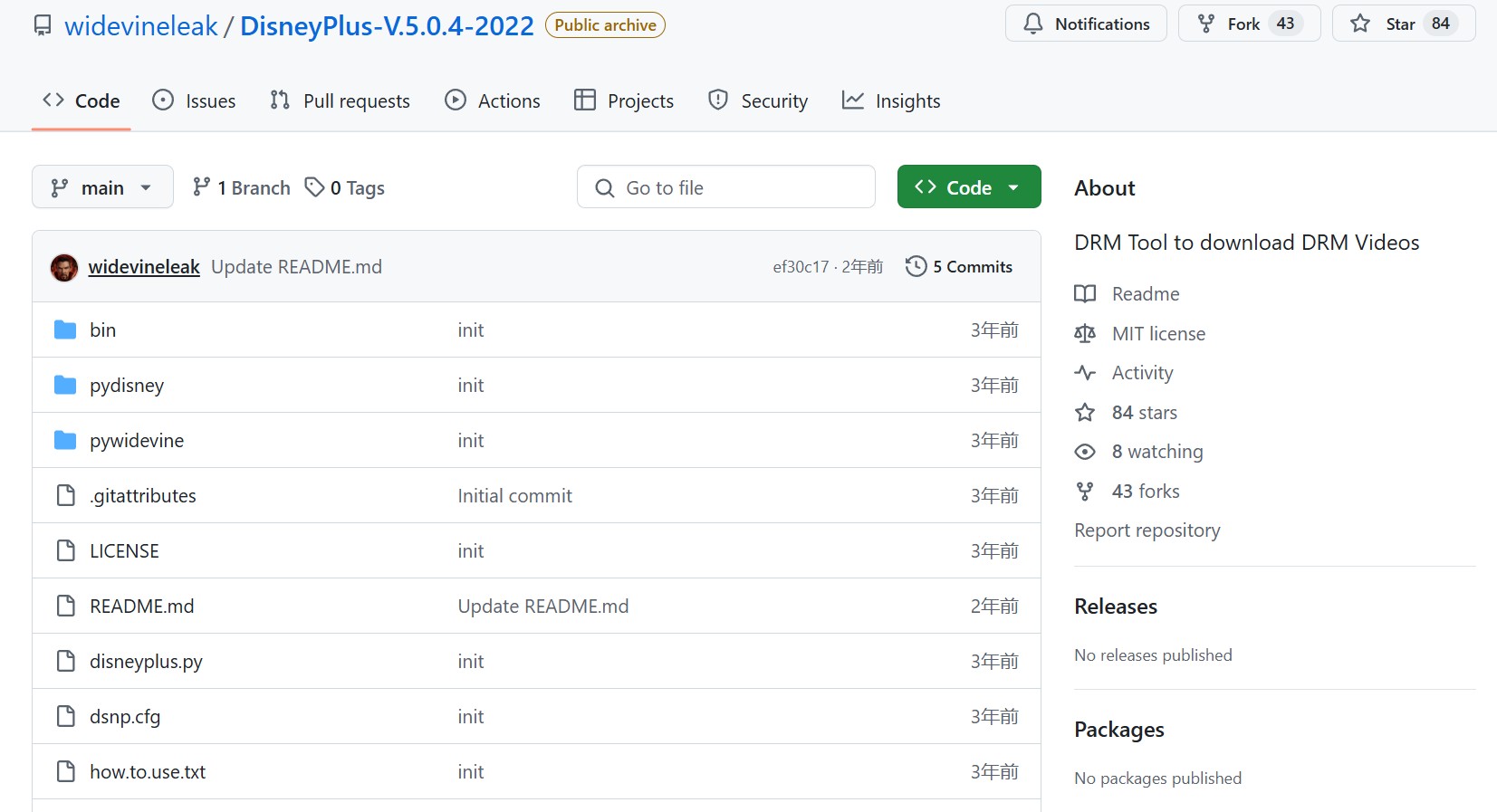
- Totally free to use without any payment.
- Download 720P Disney+ videos as mp4 files.
- Fast download speed.
- Complicate to operate.
- Cannot download the latest Disney+ movies and shows.
- Cannot download 1080P Disney+ videos
Comparison of the TOP 10 Disney Downloaders
Among the 10 Disney downloaders available, how does one select the best or, more specifically, the one most suited to my needs? We can compare them based on criteria such as audio and video quality, download speed, stability, and unique features. We have compiled a comparative table considering these dimensions for your reference.
| Video Quality | Audio Quality | Download Speed (2h movie) | Remove ads | Auto-Download | |
|---|---|---|---|---|---|
| StreamFab | 1080P & 720P | Atoms/EAC3 5.1 | 10 minutes | YES | YES |
| Movpilot | 720P | EAC3 5.1 | 30 minutes | YES | NO |
| PlayOn | recorded 720P | NA | 2h | NO | NO |
| DispCam | 720P | EAC3 5.1 | 25 minutes | YES | NO |
| FreeGrab APP | 720P | EAC3 5.1 | 20 minutes | YES | NO |
| VideoHunter | 720P | EAC3 5.1 | 20 minutes | YES | NO |
| CleverGet | 720P | Atmos/EAC3 5.1 | 25 minutes | YES | NO |
| Pazu | 720P | EAC3 5.1 | 27 minutes | YES | NO |
| Kigo | 720P | EAC3 5.1 | 21 minutes | YES | NO |
| Github | 720P | EAC3 5.1 | 23 minutes | YES | NO |
Conclusion
As you can see, the ten Disney downloaders mentioned above fulfill the requirement for offline viewing of Disney videos. However, the majority are limited to downloading videos at a maximum resolution of 720P, whereas only StreamFab can offer the ability to download 1080P native lossless Disney videos.
Furthermore, it possesses an automatic download feature that is absent in other Disney downloaders, boasting a speed that surpasses the others, completing the download of a 2h film in approximately 10 minutes. If you have higher requirements for video resolution, StreamFab Disney Plus Downloader will be a good choice.



