BritBox on Amazon Prime: Key Differences and Pricing
Summary: This article explains the distinctions between BritBox’s own streaming service and its availability as a channel on Amazon Prime Video. It covers differences in content, features, price, etc. Scroll down to get more details.
Table of Contents
BritBox is a subscription streaming service created by BBC and ITV, launched in 2017 to showcase the best in British TV — including dramas, comedies, documentaries, and classic series from top UK broadcasters such as BBC, ITV, Channel 5, and Channel 4.
You can access BritBox two ways:
- Directly via the BritBox Official Website or App (britbox.com)
- As a BritBox Channel added to your Amazon Prime Video subscription
But why there are 2 different paths to subscrtibe Britbox? What are the difference? How do their content libraries, pricing, and features compare? The following content will answer you questions.

BritBox Official vs. BritBox on Amazon Prime: What is the Difference?
In summary, there is no difference in the content or video quality, but the official BritBox app offers a more flexible experience for downloads and app usage. The Amazon Prime Channel is a convenient add-on for Prime members wanting to keep all their content in one place.
We've digested a comparions sheet bewteen Britbox official website and Britbox on Amazon Prime:
| Features | Britbox offical | Brtibox on Amazon Prime |
|---|---|---|
| Available content | Full BritBox library | Almost full BritBox library |
| Video quality | 1080p/4k | 1080p/4k |
| Ads | Ad-free | Ad-free |
| Download feature | Yes | Yes |
If you don't want to install too many streaming apps on your device, subscribing Britbox on Amazon Prime channel suits you well, while if you only want to stream Britbox videos, the official method will be a better choice.
Is BritBox Free With Amazon Prime?
While users can add BritBox to their subscription to Prime Video as a Channel, it is not free at all. Users are required to activate Amazon Prime and Britbox Channel subscription to access the content
1. Compare: Which is Cheaper?
BritBox Official Pricing (as of current official info):
- Monthly: £5.99 (UK), $7.99 (US)
- Annual: £59.99 (approx. £4.99/month), $79.99 (US)
BritBox on Amazon Prime Channel Pricing:
- Per month: £5.99 (UK), $6.99 (US) (Note: Pricing may vary; check your region)
Amazon Prime subscription itself is separate, costing about £7.99/month (UK) or $14.99/month (US) after a free trial.
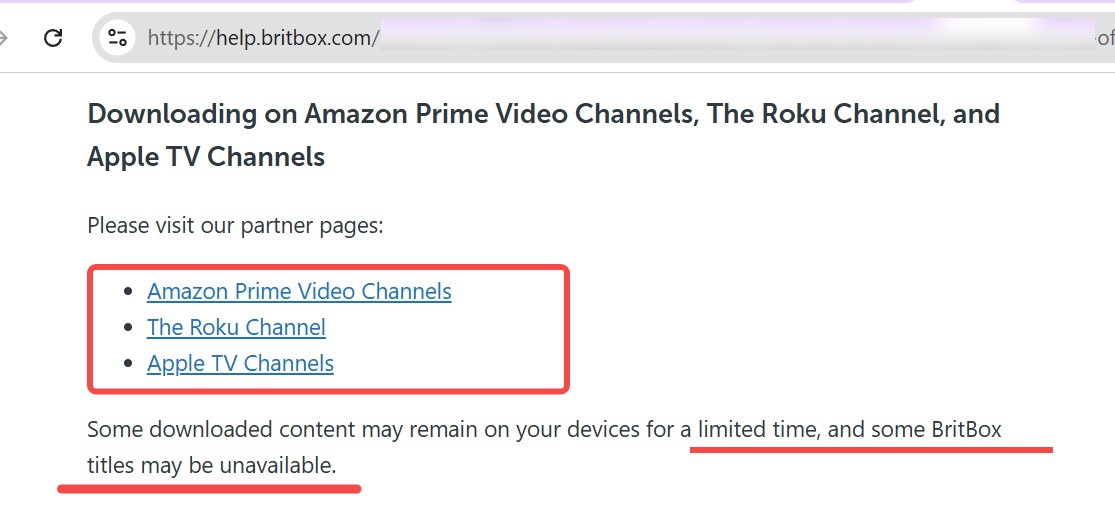
If you already have an Amazon Prime Video subscription and prefer a single billing experience, adding BritBox as a channel is convenient and costs roughly the same as buying directly.
However, if you do not have Amazon Prime or prefer to manage subscriptions separately, going directly through BritBox may be simpler, especially if you want full app functionality like offline downloads on devices beyond tablets and smartphones.
* Both options generally offer the same 7-day free trial period.
2. Can I Use One Account for Both Britbox and Amazon Channel?
No. While the content is the same, your BritBox subscription via the official website/app and your BritBox Channel subscription on Amazon Prime are two separate accounts. They have independent billing and login systems.
So if you subscribe through Amazon Prime, you use your Amazon credentials on Prime Video to access BritBox content there. If you subscribe directly on BritBox, you use those credentials on the BritBox app or website.
This meas:
- Watch history, preferences, and downloads do not sync between accounts.
- You cannot use one subscription to access BritBox content on both platforms simultaneously.
How to Save BritBox Videos Permanently for Offline Watching
BritBox videos are protected with DRM technology, therefore, if you download Britbox shows via the offical method, the content will expire after a certan time. If you want to save Britbox videos without expiration, an assitant tool is required.
1. Tool Required: StreamFab Amazon Downloader

No matter you subscribe Britbox via official website or Amazon Prime channels, StreamFab can allows you to download Britbox shows and save them without expiration and quality loss.
- Get ad-free Britbox video downloads from any country for an unlimited period.
- Unlimited Britbox video downloads with 1080p resolution & EAC3 5.1 or AAC 2.0 audio track.
- Downloading option with H.264 or H.265 codecs to save your device storage space.
- MP4/MKV saving for flexible access to Britbox shows on any device.
- Get downloads with your best-suited subtitles & metadata.
- Scheduled newly released videos on Britbox will be automatically downloaded.
2. Operation steps
Choose the streaming service
Choose Amazon Prime video and find the "Britbox" column, or simply copy and paste the Britbox video URL directly into the address bar on the Homepage.
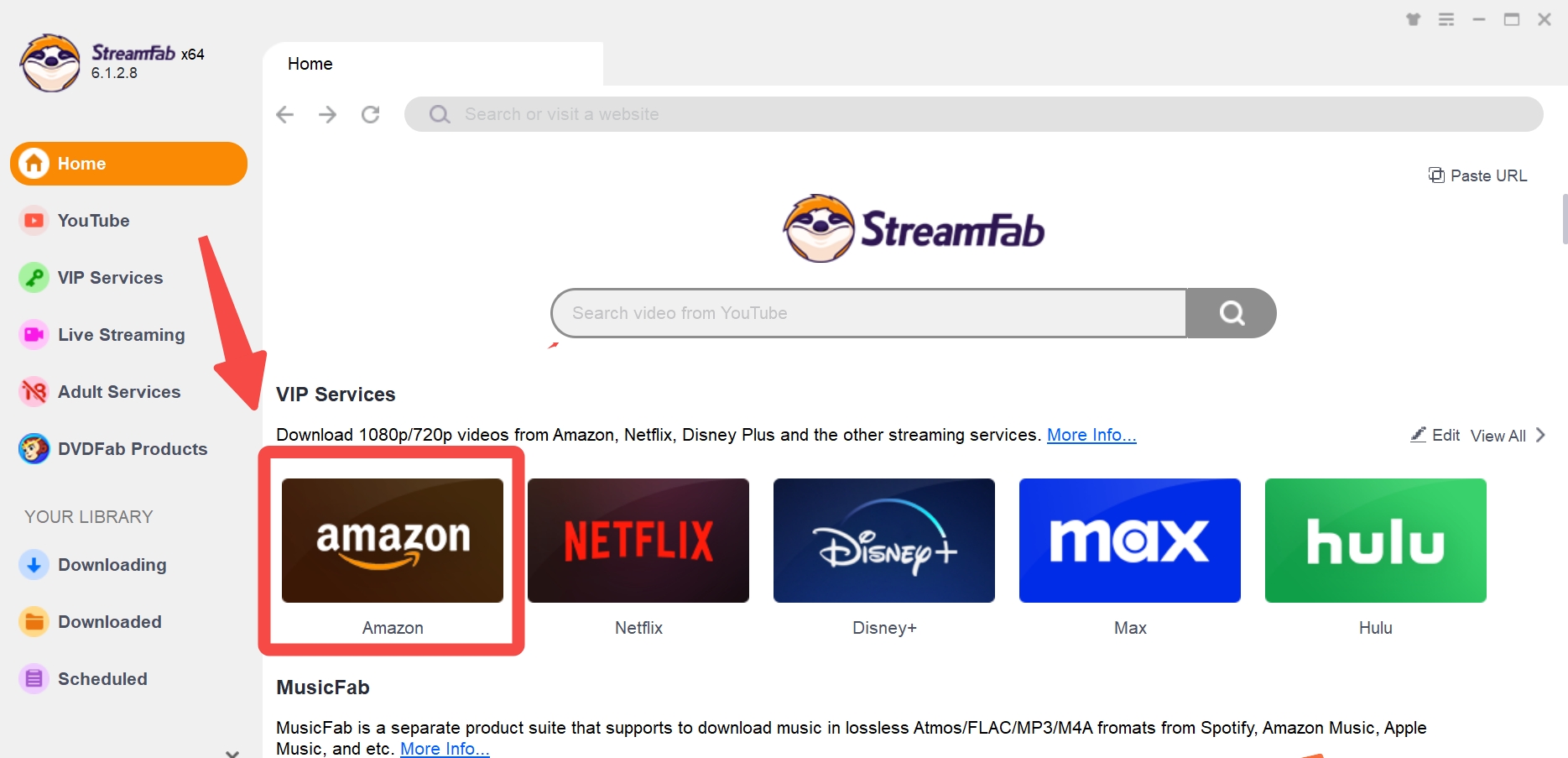
Customize the file
When you play the video, StreamFab will analyze it automatically. Then a pop-up window will ask for your video options. You can choose the audio and subtitle language.
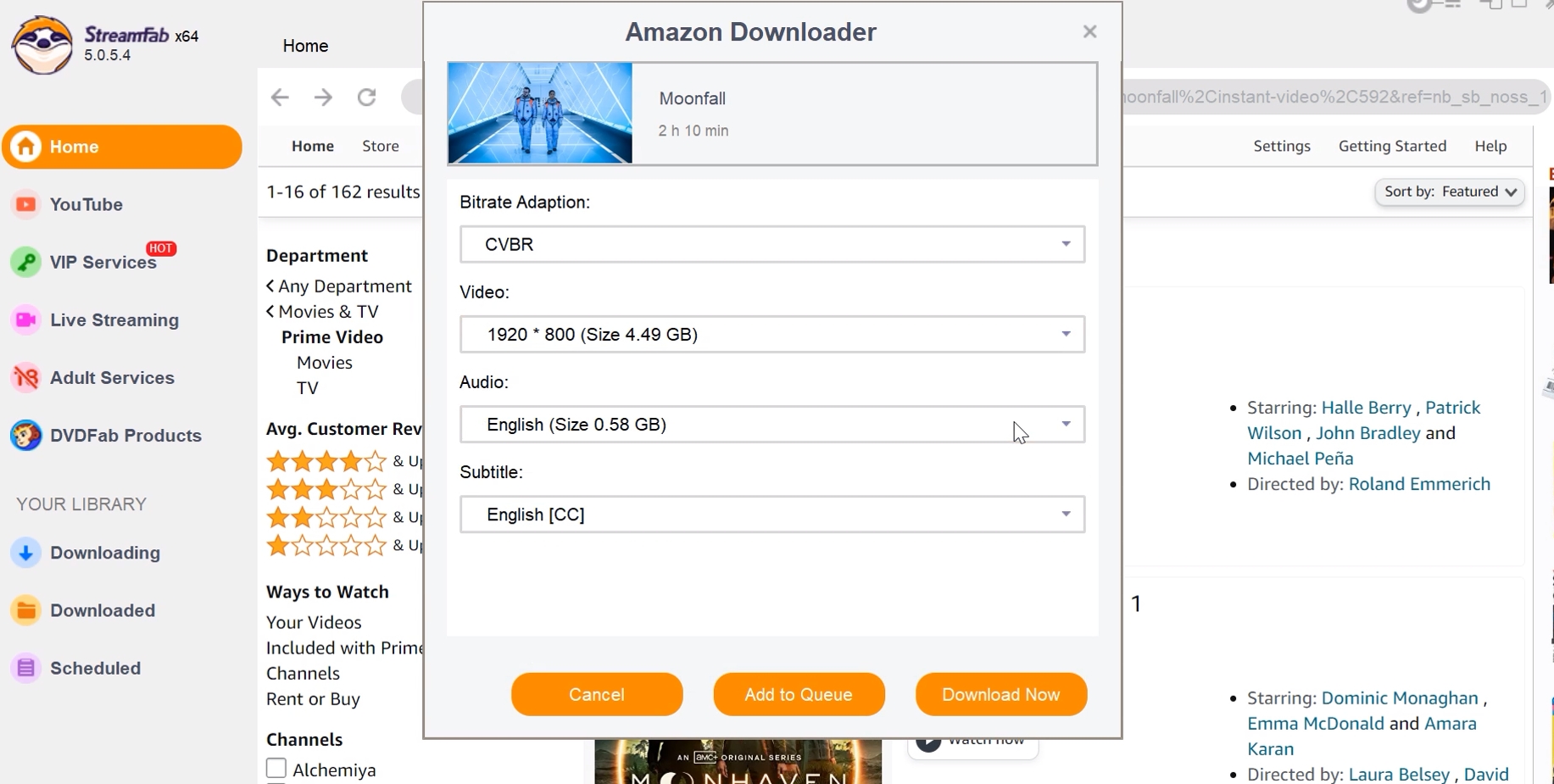
Click the download button
After customization, you can download it right now or add it to the queue.
Conclusion
BritBox on Amazon Prime offers the same rich British TV catalogue and video quality as the official BritBox service but operates as a separate subscription tied to your Amazon Prime Video account.
If you want all your streaming in one place and already have Amazon Prime, subscribing through the Amazon BritBox channel is a convenient option. If you prefer the fullest BritBox app features, direct subscription is preferred.


