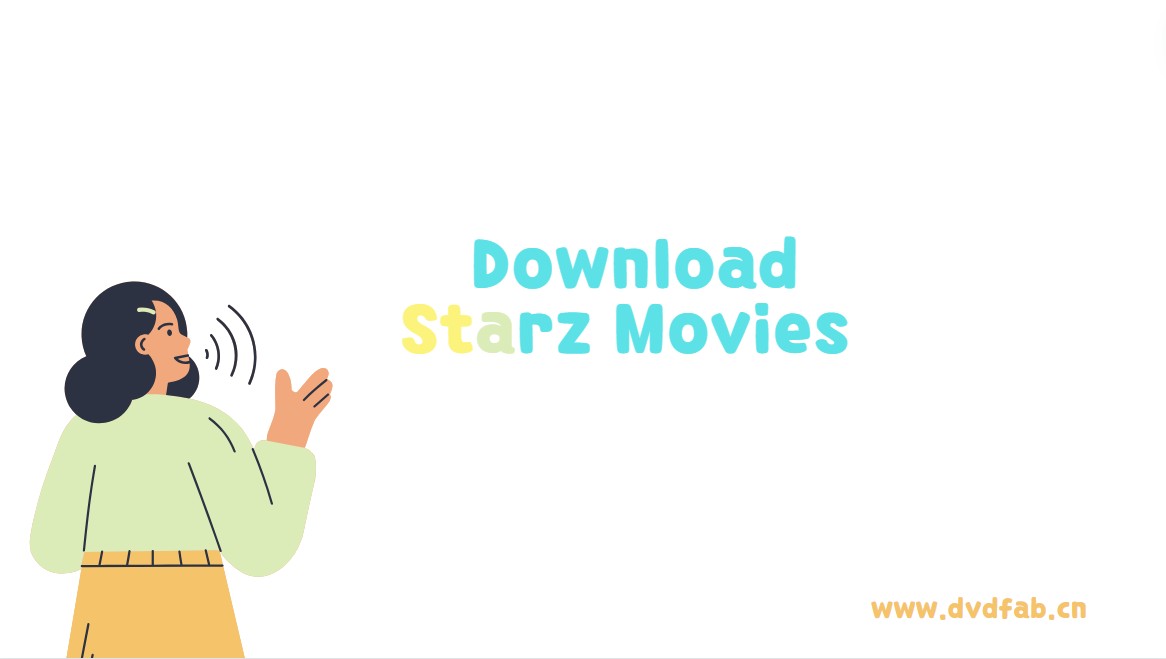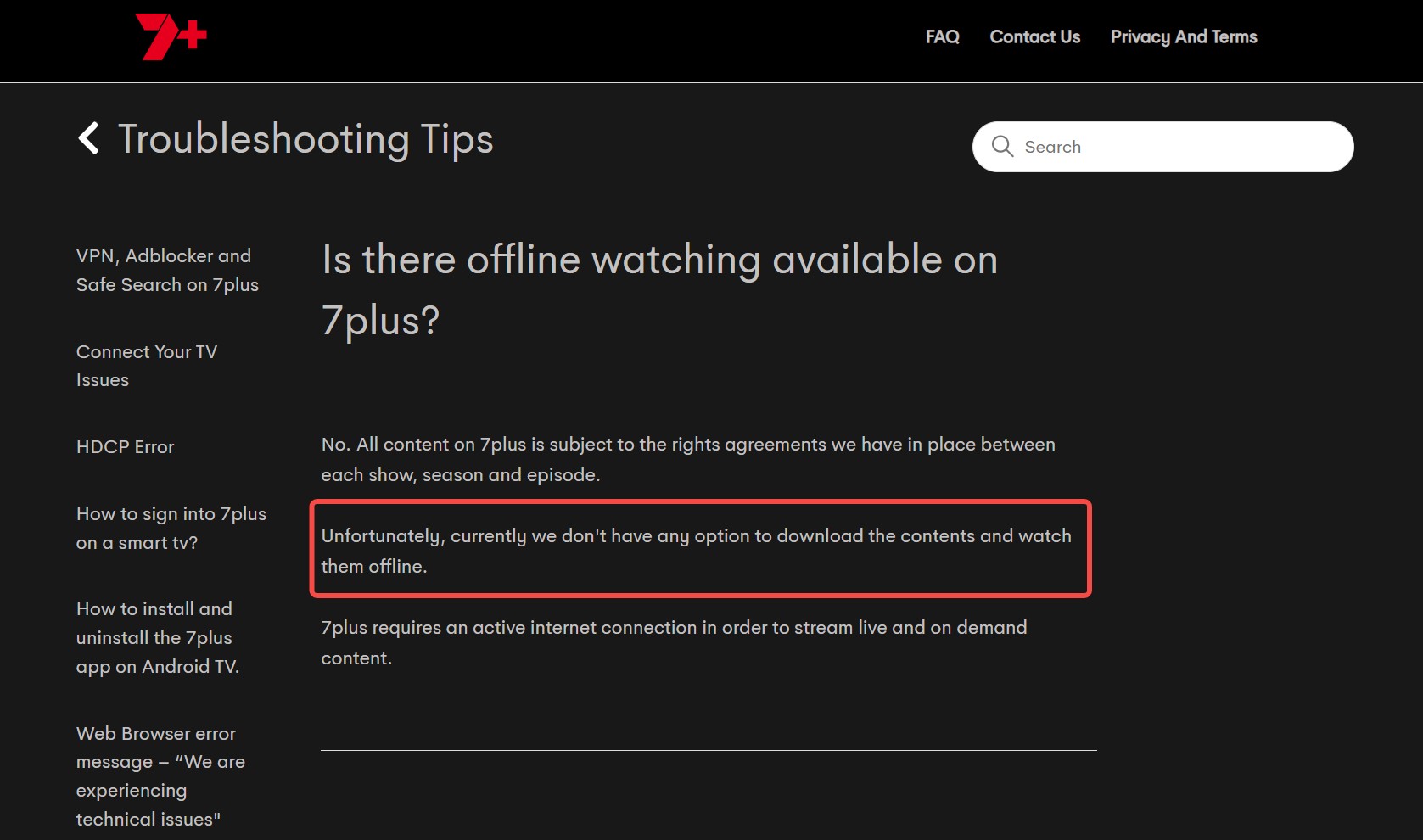How to Download Videos from Mewatch on PC in 2025?
Summary: Mewatch only lets you download a few titles in its mobile app and blocks most content outside Singapore. Online grabbers rarely work and can be risky, but desktop tools like StreamFab (fast, reliable) and CleverGet (cheaper, slower) can bypass DRM and region locks, saving any Mewatch video in MP4/MKV up to 4K.
Can You Download Videos from Mewatch in the Official Website?
Mewatch, formerly known as Toggle, is a Singapore-based digital video-on-demand service company owned and operated by Mediacorp. Unlike Netflix, Disney+ and other streaming platforms that allow you to download almost any video, Mewatch only allows you to download some of the content, other videos only can share the link but can't download.
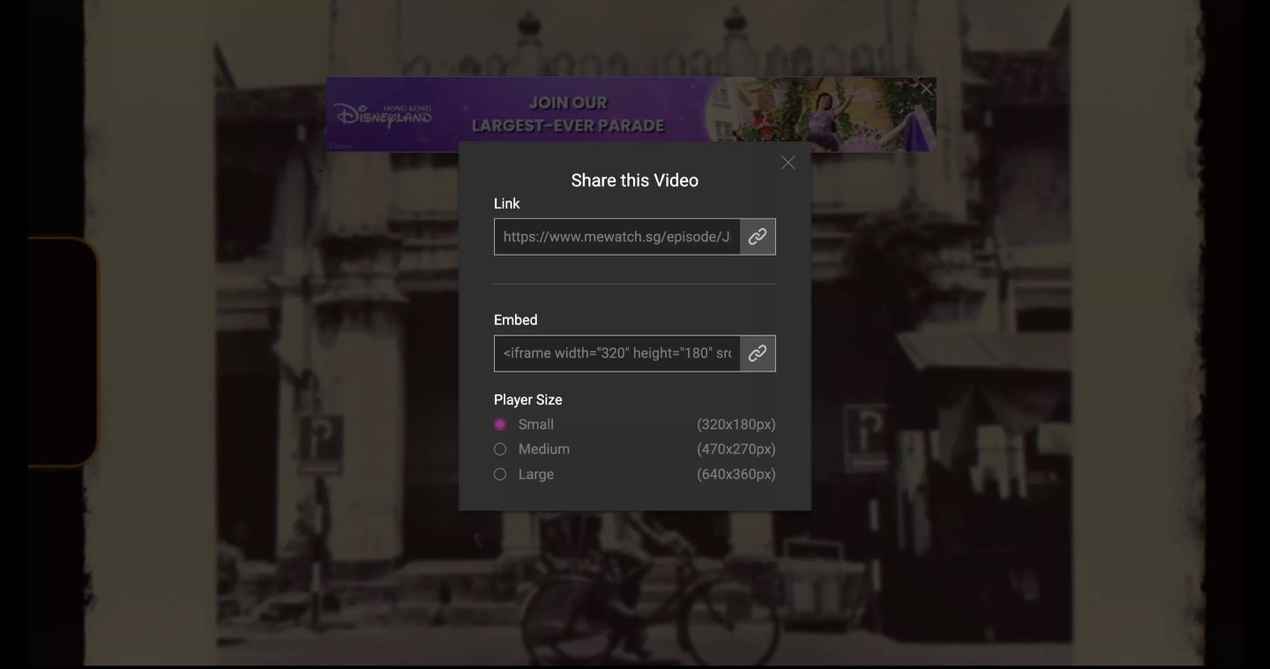
Currently supported downloads include Simply South, TVB WOW, CMGO and some others. In addition, one of the biggest limitations of this site that will inconvenience you in enjoying the programs is that it has geographical restrictions, many programs are only allowed to be watched in Singapore, so if you are traveling abroad or on a business trip and want to use the site to watch your favorite videos, it will not work at all.
To summarize, Mewatch is supported for download, but only partially, if what you want to download happens to be Mewatch videos that are not supported for download, then read on and this article will provide you with a solution.
Can I Download Videos from Mewatch?
You can actually download it via the Mewatch app, but only on mobile devices. When you search "How to download videos from Mewatch" on the PC browser, there are so many online tools, such as TubeRipper and FetchFile, but after our test, we found this to be completely unfeasible.
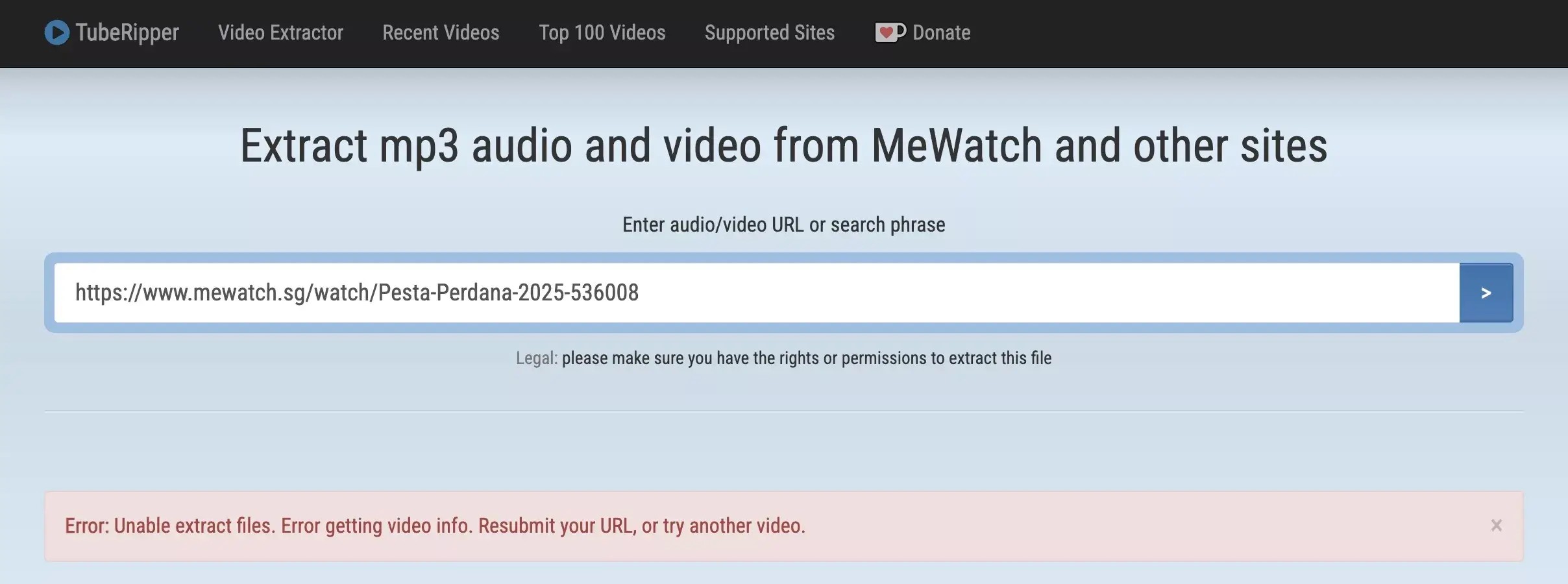
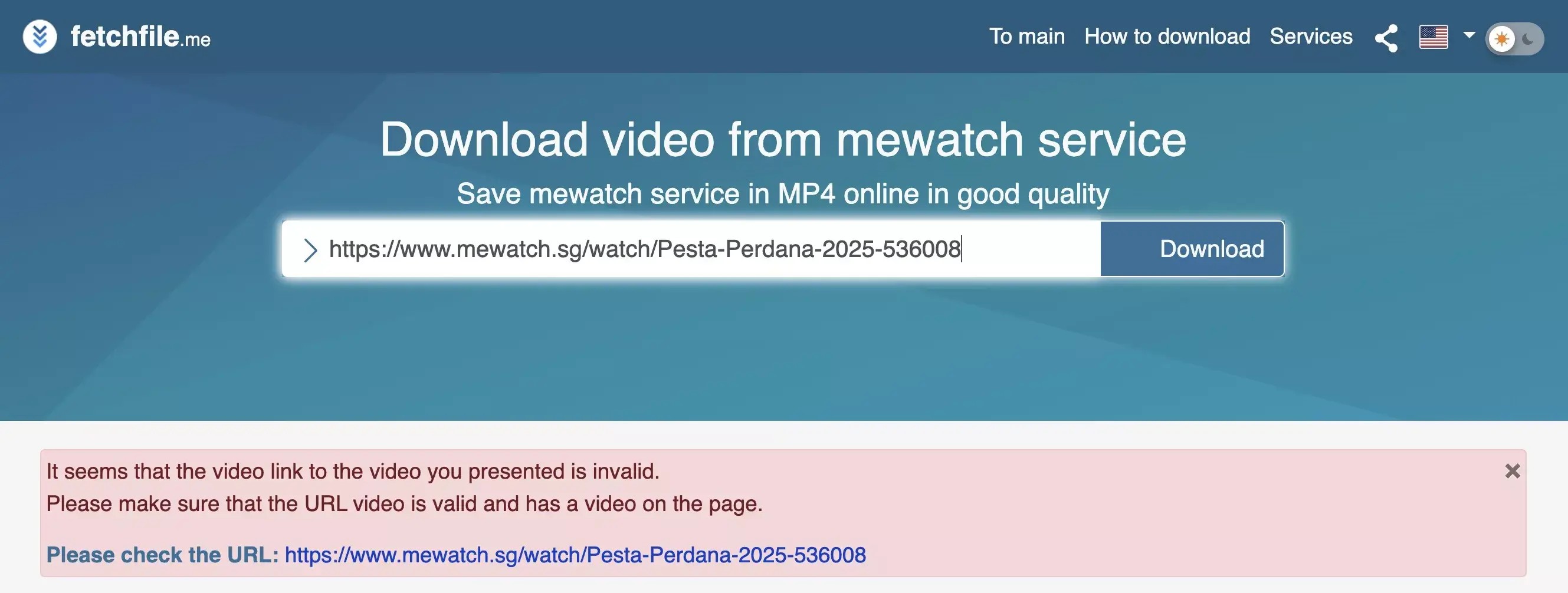
Also, we don't recommend you to use online sites or extensions to download videos, because some of the links ostensibly described as being used to download videos from Mewatch, but when you click on them, you may get your computer hacked, or the links themselves carry a lot of viruses, which can bring unknown challenges to your device.
Fortunately, it is the best choice you can find this aticle, in the following part, I will introduce you a best way to solve this problem that you can't download videos from Mewatch.
How to Download Videos from Mewatch without Limits?
1. StreamFab Video Downloader

Remove DRM from audio and videos and download them in compatible MP4/MKV format without quality loss.
What are the Excellent Functions of StreamFab?
StreamFab didn't come out of nowhere to be the best downloader on the market, it's powerful enough to give you the best download videos from Mewatch experience.
- It allows you download all videos from Mewatch, which helps you bypass DRM protection.
- It doesn't have geographical restrictions, you can use it anywhere.
- You can download videos from Mewatch without any quality loss (up to 1080p/4k, even 8k).
- If you want to download all the videos from one list, you can batch download, and if the program is updating, you can set a time that the streamfab can help you auto download at that time.
- You can download videos from Mewatch at MP4 or MKV format, which can be played on virtually any device.
- It has a built-in browser, you can experience a convenient downloading process.
If you want to learn more about it, you can check out StreamFab review.
Tutorials of StreamFab
Launch StreamFab, then you can search for the videos you want to download from Mewatch in the built-in browser, or you can paste the videos' link directly.
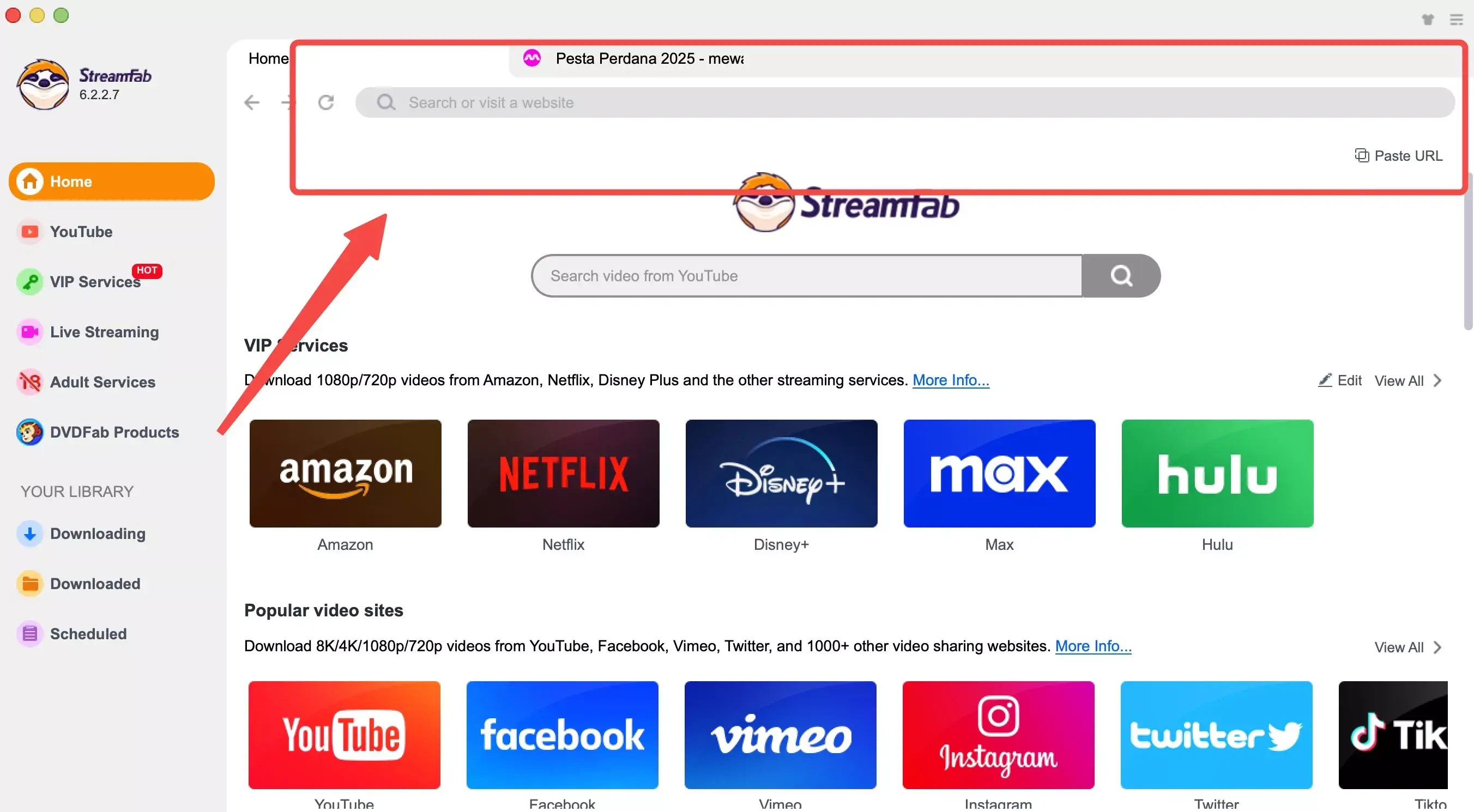
Play the video, there will be a download button on the right bottom coner, click it, StreamFab will help you analyze the video at lightning speed.
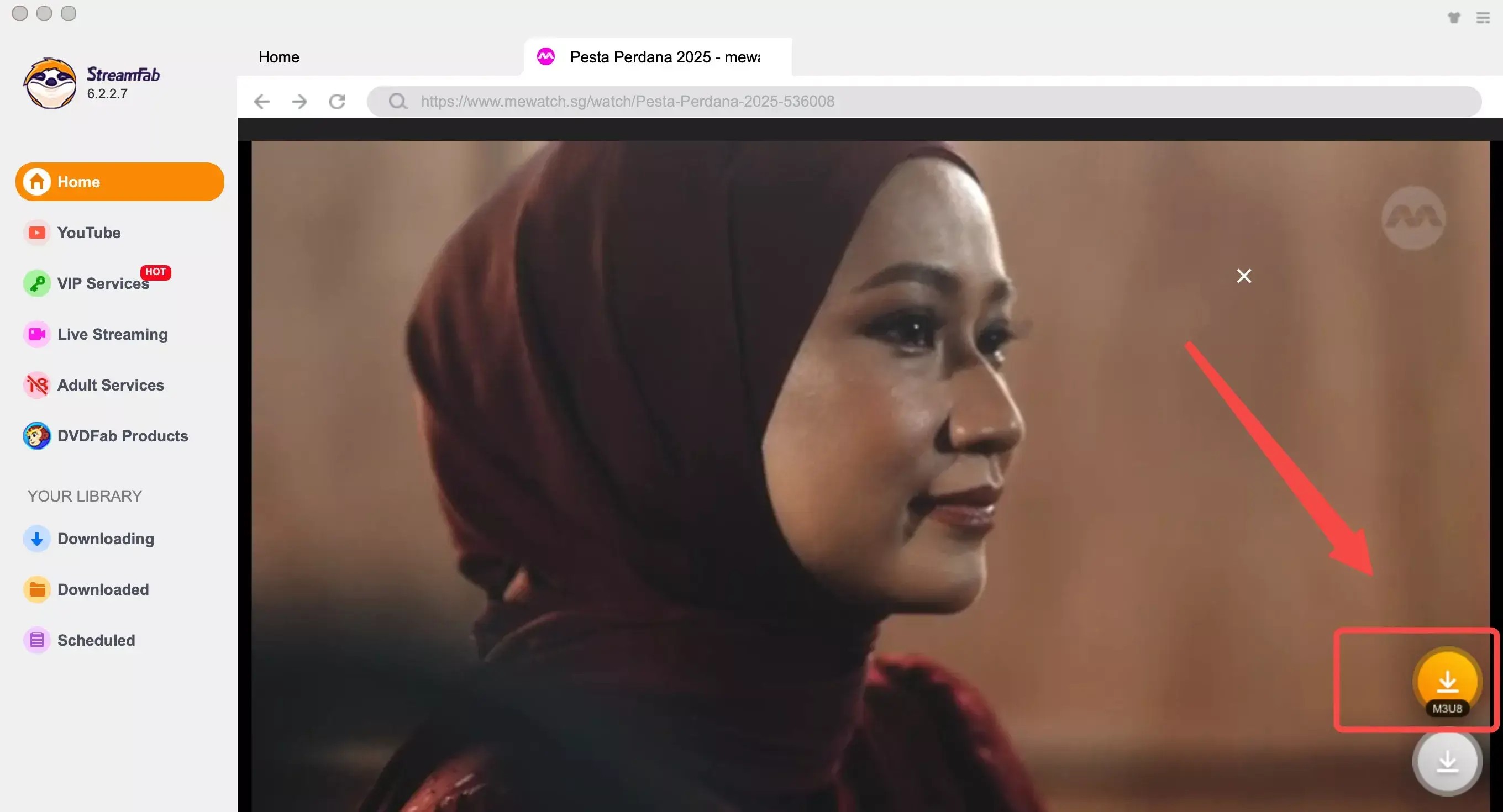
After analyzing, there will be a pop-up window ask you to set the video format, then you can Download Now or Add to Queue to download together with other videos.
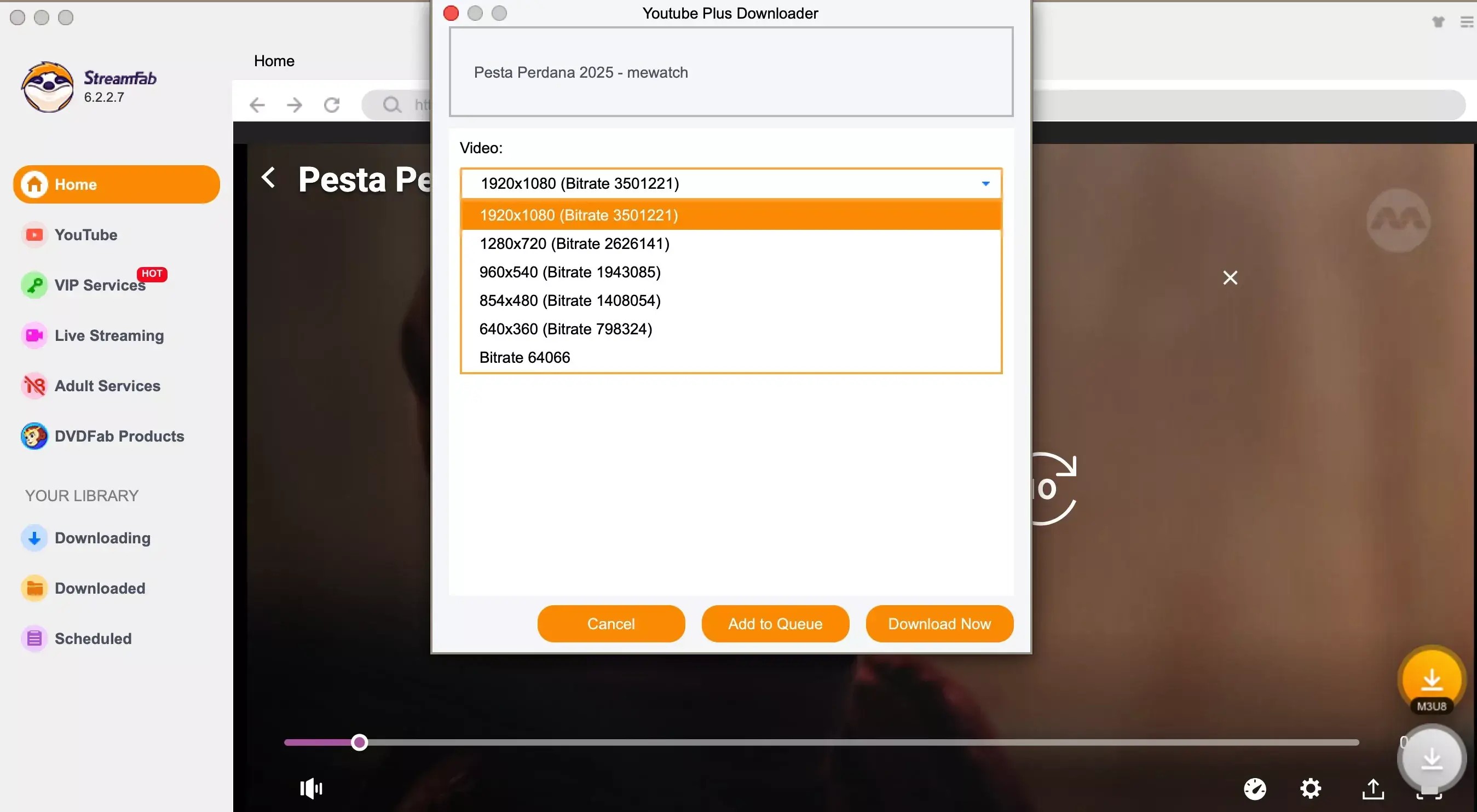
You can click the "Downloading" to see the video downloading process, already downloaded videos can be checked at the "Downloaded".
In addition, besides downloading videos from Mewatch, StreamFab supports downloading videos from 1000+ webpages and 50+ platforms including but not limited to Netflix, Disney+, YouTube and more.
2. CleverGet Video Downloader
Actually, there is no downloader that says it supports downloading videos from Mewatch. But after our test, we found CleverGet Video Downloader can also download videos from Mewatch.
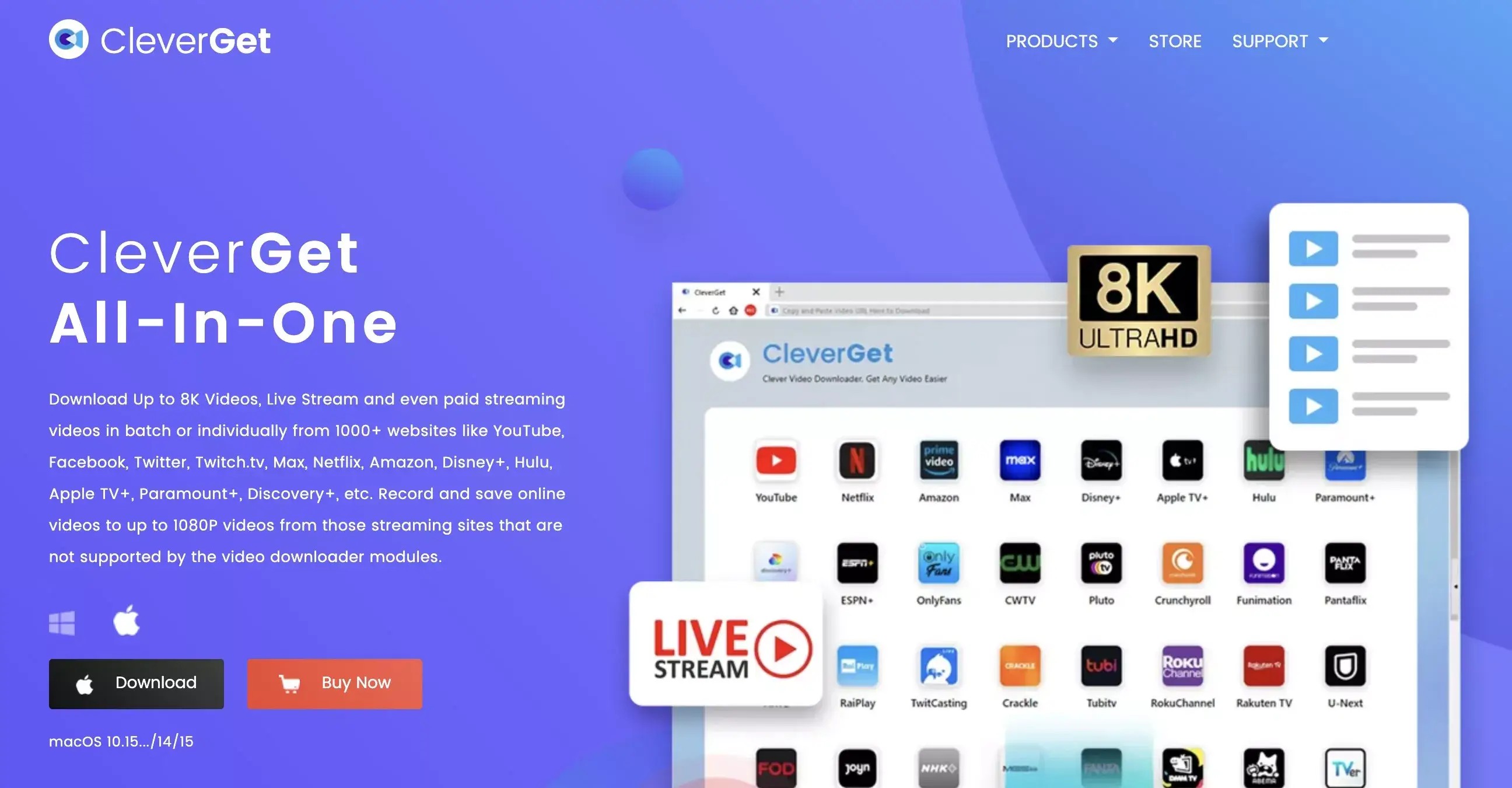
The functions of CleverGet are very similar to StreamFab, and the steps are also very similar.
Download the software in the CleverGet website.
Open the software, and paste video links in the built-in browser.
Play the video and click download button, after the analyzing, a pop-up window will ask you set the format, then start to download.
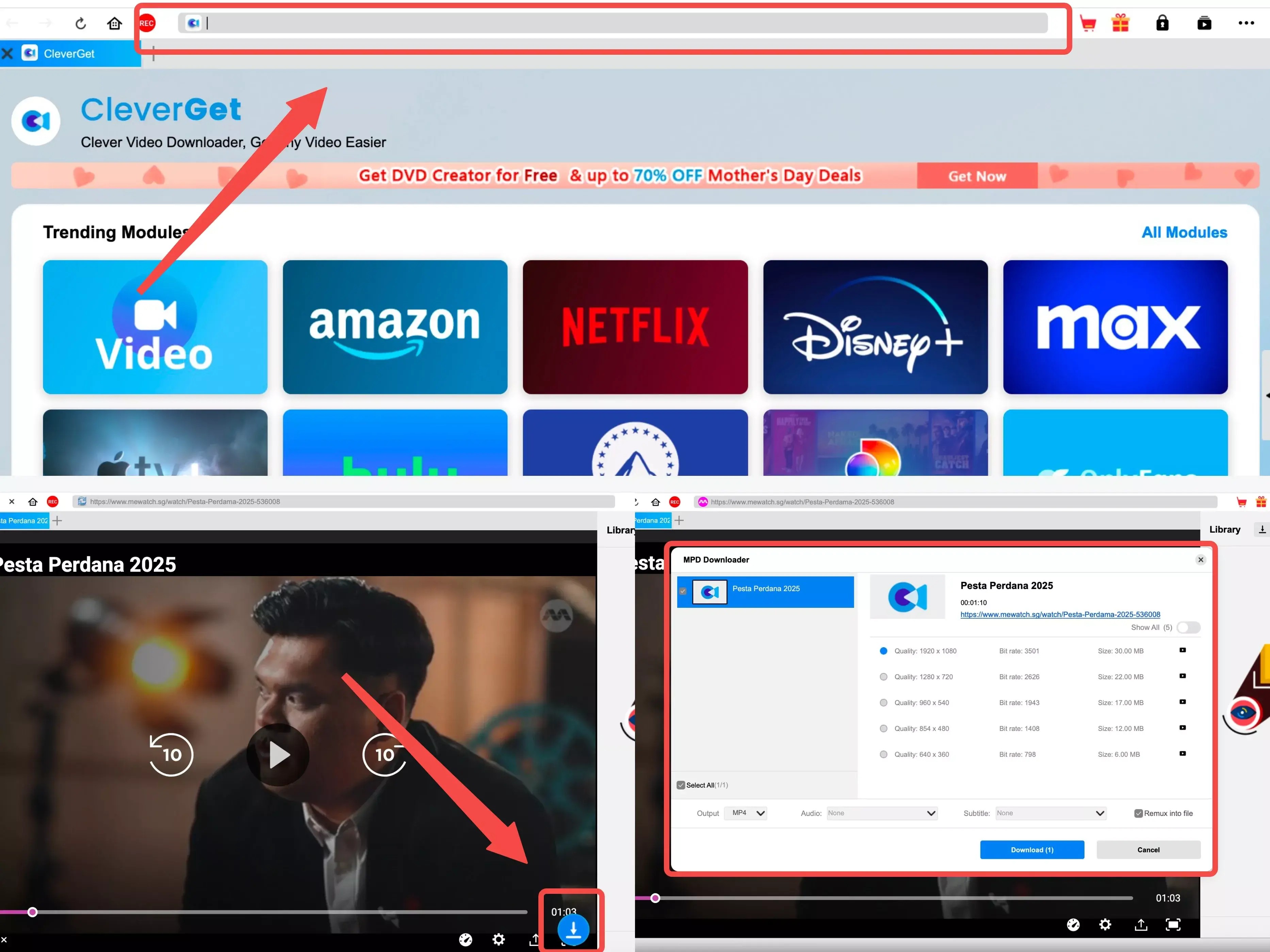
1. When you paste the link in the software, it will take a long time to search for the video, and sometimes it will show you can't find the video.
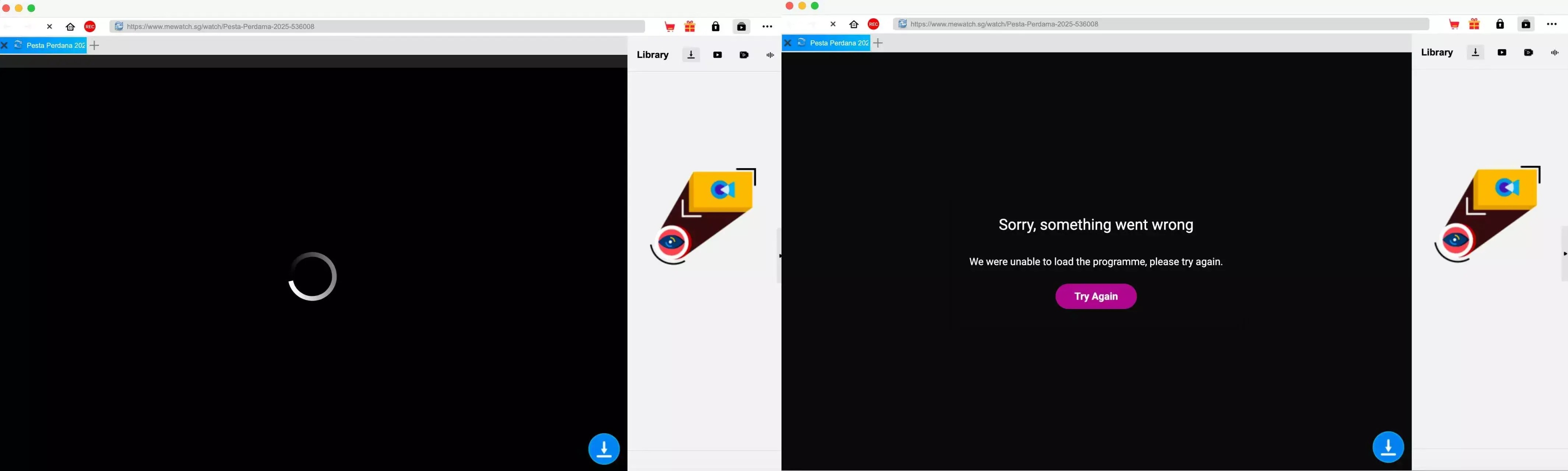
2. When you play the video, the analyzing time is also very long time.
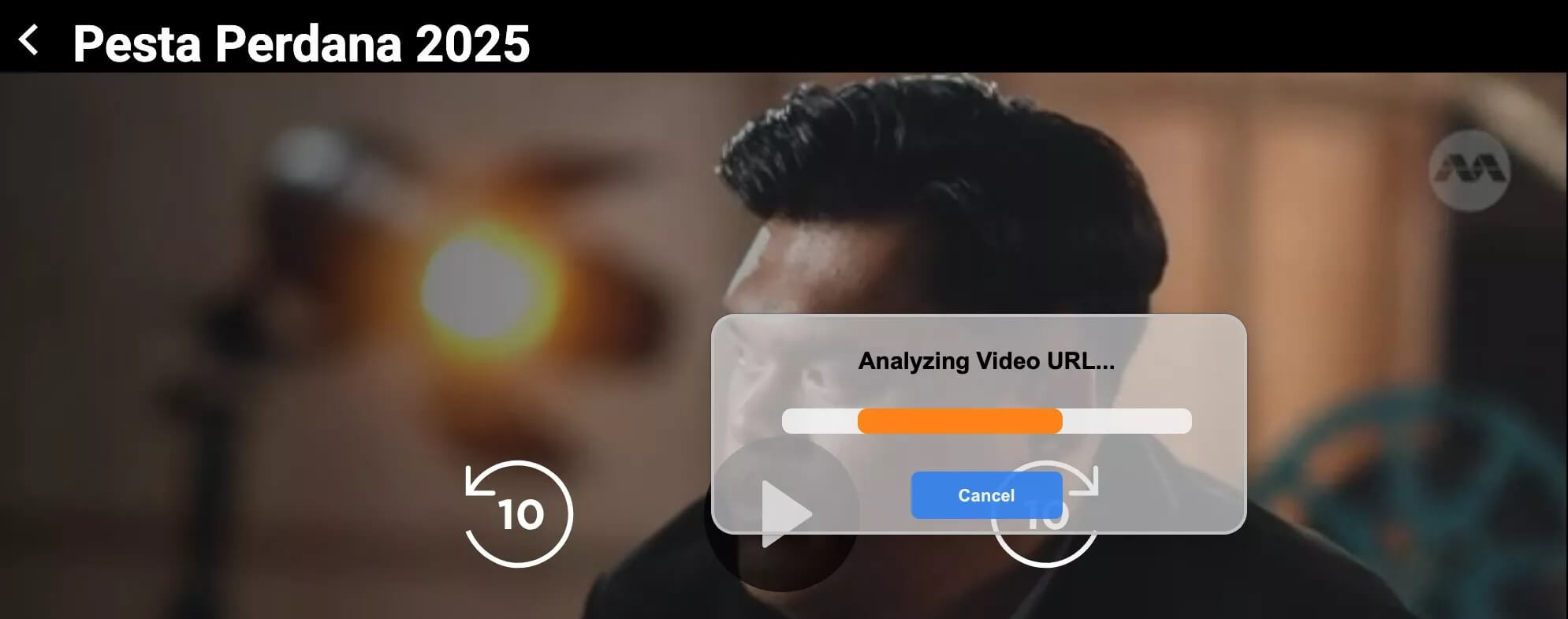
3. And when you check the process of downloading, the remaining time shown is not real, it actually takes a lot more time than shown.
Learn more about CleverGet review.
FAQs
Yes, you can visit the Mewatch website from overseas, and some of the videos are region free, so you can watch them from anywhere as long as your internet connection is fine. However, most of the content can't be played overseas, it will say “Region lock, our apologies, but this video is only available in Singapore.” In other words, the official website can be viewed, but not all videos can be watched, and you can't download videos from Mewatch.
2. Is It Possible to Download Mewatch Videos with Online Tools?
In fact, you cannot, as explained in the second part of this article, because online tools cannot be downloaded normally. Therefore, you can only use mobile device apps or third-party tools.
There is a Mewatch app on your mobile phone, and you can download the app on Google Play and App Store.After downloading, open and log in your personal account, then search for the video you want to download, click the download icon and wait for the download to complete. However, even on mobile phones, there are restrictions such as region, if you want to bypass the restrictions, we still recommend you to use StreamFab and then transfer the video to your mobile phone.
Conclusion
While Mewatch has strict download restrictions, StreamFab Video Downloader provides the perfect solution. It bypasses geo-blocks, downloads videos in HD quality, and saves them for offline viewing-making it ideal for watching Mewatch content anywhere.