 How to Download Video from M3U8 on Your PC in 2025?
How to Download Video from M3U8 on Your PC in 2025?This article explains how to download videos from M3U8 files, covering what M3U8 is and introducing two main methods—StreamFab DRM M3U8 Downloader and online tools—along with their pros and cons, helping users choose a safe and effective solution for offline viewing.
By Jacob - Jul 23, 2025
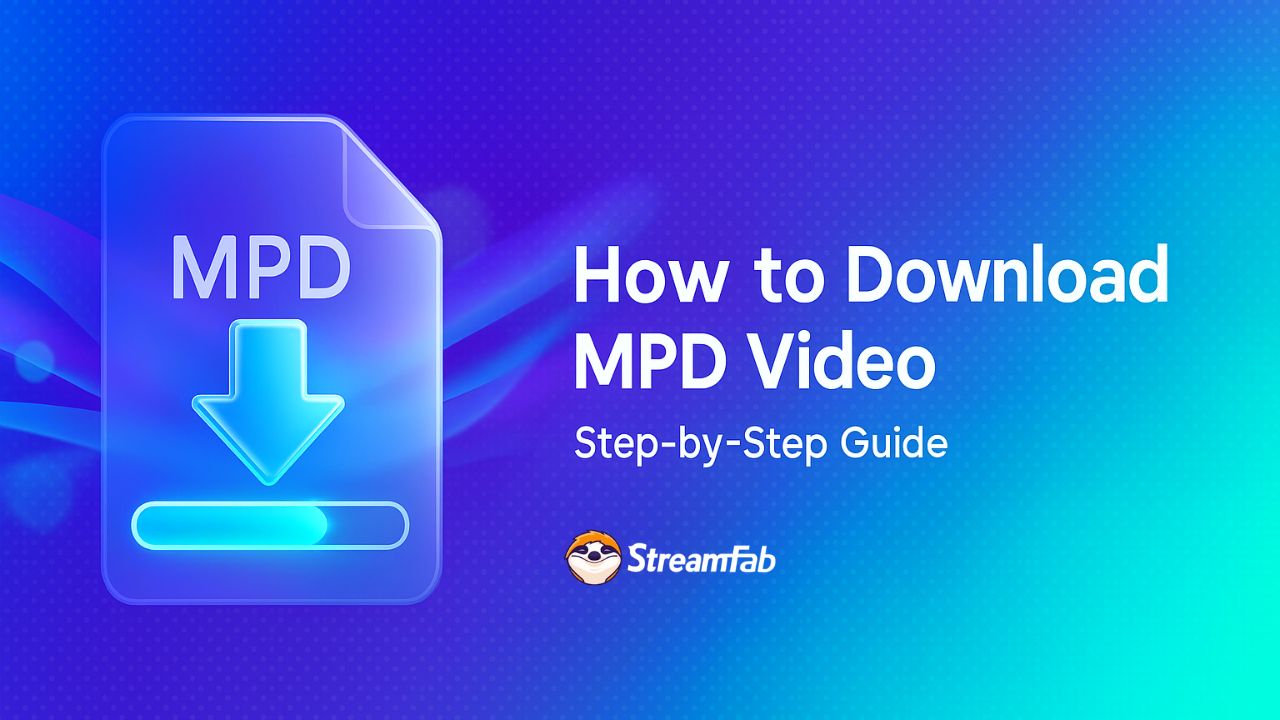 How to Download Videos from MPD Files: 2025 Easy Guide
How to Download Videos from MPD Files: 2025 Easy GuideDownloading MPD videos can be incredibly frustrating, especially when standard downloaders consistently fail. From my personal experience, I discovered that the unique structure and DRM protection of MPD files require specialized solutions. In this article, I share my experience with you.
By Erika - Jul 23, 2025
 How to Download Video from HBO Max? Comparison of Official & StreamFab
How to Download Video from HBO Max? Comparison of Official & StreamFabDiscover how to download HBO Max shows by official app (with its DRM and expiration limits) or third-party tools like StreamFab for permanent, high-quality 4K saves. This guide compares both methods, detailing how to bypass restrictions, bulk-download entire series, and enjoy content anywhere, anytime.
By Jacob - Jul 22, 2025
 Best Streaming Video Downloaders Review 2025: for PC, Browser, Mobile
Best Streaming Video Downloaders Review 2025: for PC, Browser, MobileLooking for the best streaming video downloader? Discover our comprehensive review featuring in-depth comparisons of top tools for PC, Chrome/Firefox browsers, and Android. Find user-centric recommendations, practical pros & cons, and which solution is right for your streaming and download needs.
By Erika - Jul 22, 2025
 How to Save, Download, or Rip OnlyFans Content | 2025 Update
How to Save, Download, or Rip OnlyFans Content | 2025 UpdateThe methods below to save and rip OnlyFans videos are tested and verified by our team. No matter you want to download OnlyFans videos on PC, laptop, or mobile devices, this article will give you some distinctive tips.
By Erika - Jul 22, 2025
 How to Download Hulu Shows on Mobile & PC Devices?
How to Download Hulu Shows on Mobile & PC Devices?Hulu allows users to download shows on mobile for offline watching, but how about the PC device? This post covers a comprehensive guide on how to download Hulu videos, without limits on device and time expiration. Read on to learn more.
By Nicole - Jul 22, 2025
 How to Download Amazon Prime Video to PC/Mobile: No Error Issues
How to Download Amazon Prime Video to PC/Mobile: No Error IssuesThis comprehensive guide explains different methods to download Amazon Prime Video content on mobile phones and pc devices. With detailed steps, pros and cons, and FAQs, the article helps users choose the best method tailored to their viewing habits and needs.
By Jacob - Jul 21, 2025
 How to Download Disney Plus Movies on Laptop/PC in 2025 (HDR Support)
How to Download Disney Plus Movies on Laptop/PC in 2025 (HDR Support)Disney Plus official app does not open the download function for laptop users, but we can still achieve this by using an assistant tool. This post will guide you in details on how to download movies from Disney+ on your laptop.
By Jacob - Jul 21, 2025
Resource Lists
