TunePat Alternative: Real User Tests & TOP 5 Verified Options 2025
Summary: Discover the 5 best TunePat alternatives . Real user reviews, step-by-step guides, and expert picks for high-quality video downloading.
Table of Contents
Why I am Searching for Tunepat Alternatives
As a long-time user of TunePat, I initially relied on it to download streaming videos for offline viewing. However, over time, a number of frustrating issues began to surface:
- The supported websites are limited
- Downloadable quality often failed to match the original streaming service (for instance, I couldn’t get true 4K or Dolby Vision downloads)
- Download speed was slower than expected—sometimes the progress bar seemed almost fake, stuck at a certain percentage for ages.
- Bug fixes arrived slowly, and when new streaming platform updates broke the compatibility, it took a while for TunePat to catch up
Considering the relatively high price and the lack of new features, I gradually realized that TunePat didn’t offer the best value for money. The overall cost-effectiveness just wasn’t there for an active streamer like myself.
That’s why I decided to look for a more cost-effective, up-to-date alternative to Tunepat. After testing a number of popular video downloaders side-by-side—including a variety of both mainstream and niche products—I’m ready to share my findings in this comprehensive guide.
If you’ve also been frustrated by TunePat’s shortcomings, or you simply want more features and better performance, I hope this comparison of the 5 best Tunepat alternatives will help you choose the right tool for your streaming needs.

TOP 5 Tunepat Alternatives to Download Streaming Videos 2025
Alternative 1: StreamFab Video Downloader
After my frustration with TunePat, the first tool I tested was StreamFab. It immediately stood out for its wide platform coverage, speed, and quality—attributes I had missed with TunePat.

Wide site support, high video quality, real batch/scheduled downloads, up-to-date with streaming changes, affordable lifetime license (per device much cheaper than TunePat)
- Broader service support than Tunepat: 1,000+ sites and 40+ streaming platforms (including Netflix, Amazon Prime, Disney+, HBO Max).
- Higher output quality than Tunepat: Supports real 4K/8K downloads—unlike TunePat's capped quality.
- Faster download speed than Tunepat: Download a full 2h movie within 20 minutes.
- The price is more economic than Tunepat: $279.99/5-pc, which means $55 for 1PC lifetime.
- Fast updates and the best batch & scheduled download experience.

-
My experience:
Download speeds were reliable and genuinely fast—no fake progress bars. I appreciated being able to download full Netflix or Disney+ seasons in a single click, with quality exactly matching what’s shown on the service (including subtitles and multiple audio tracks).
How to use StreamFab:
Step 1: Download & install from StreamFab’s official website (Windows/Mac).
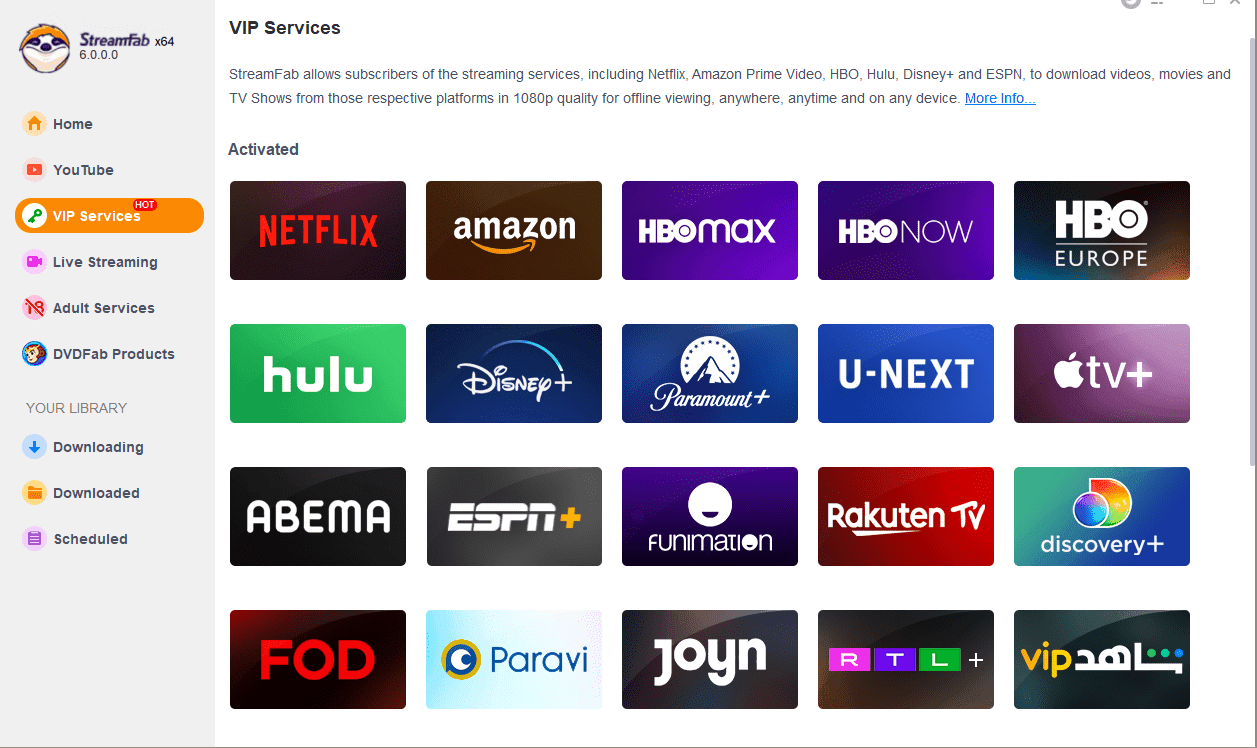
Step 2: Open the built-in browser inside StreamFab, select your streaming platform, and sign in.
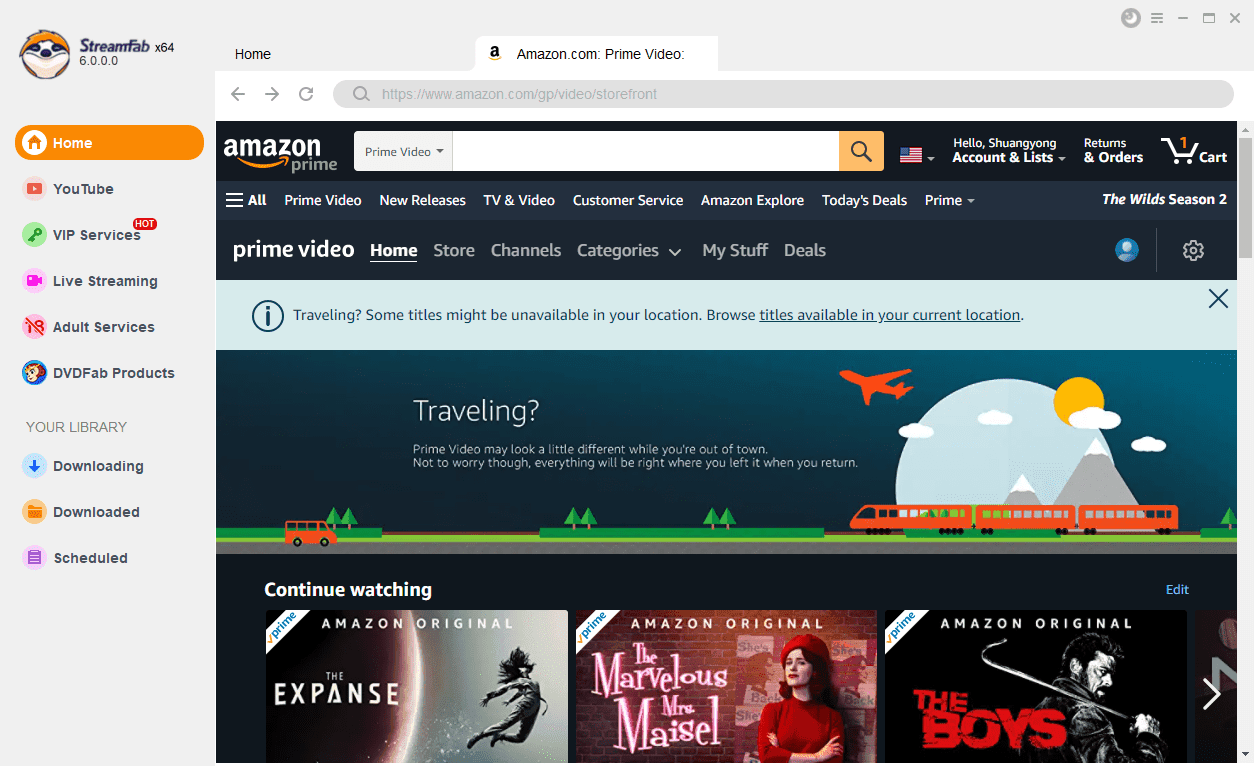
Step 3: Find or search for the show/movie you want to download.
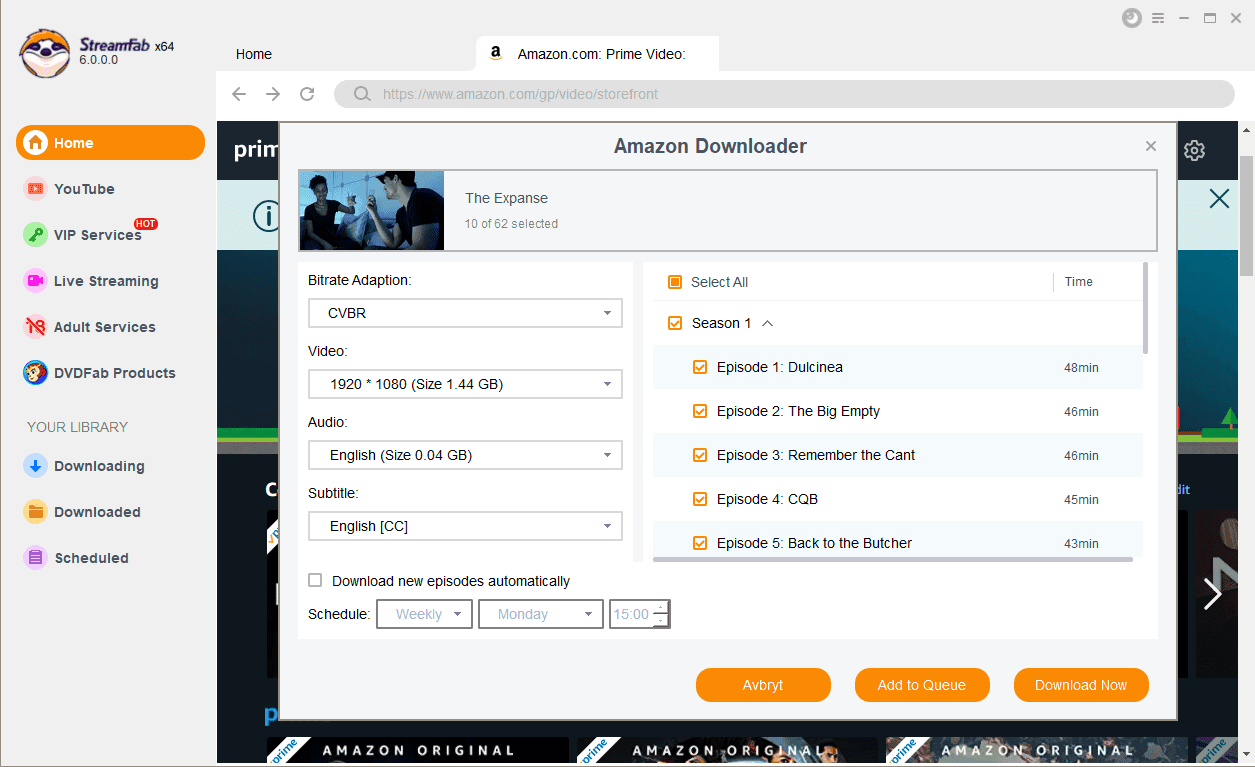
Step 4: Pick your format, video/audio/subtitle options, and hit “Download.” StreamFab lets you queue and batch downloads, and even schedule them to run at night.
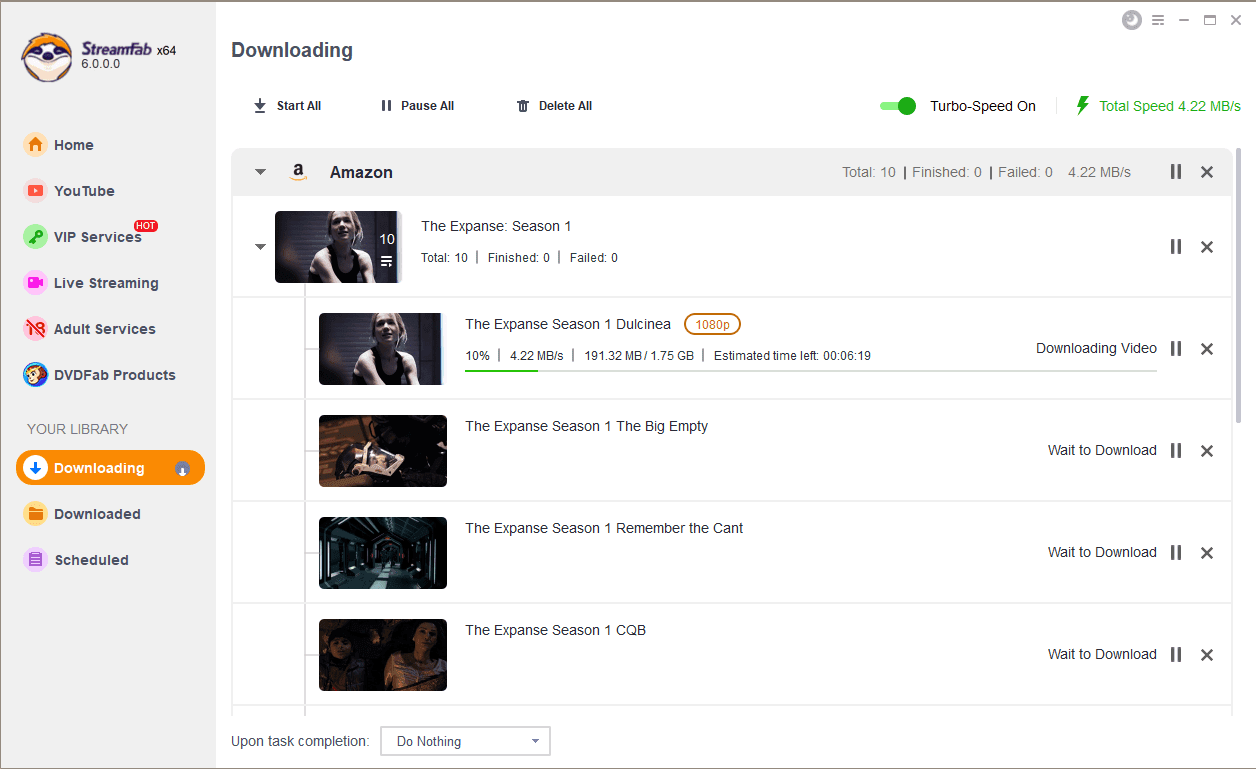
Alternative 2: KeepStreams One
Another amazing TunePat Netflix alternative that's second on our list is KeepStreams. It's designed specially to save you from the frustrations of streaming videos on slow internet, letting you download videos from a range of websites, including Netflix, HBO Max, Disney Plus, and many others. It offers 40+ products available in 150+ countries, so if you're not able to access other downloading tools in your region, you'll be able to access this one for sure!
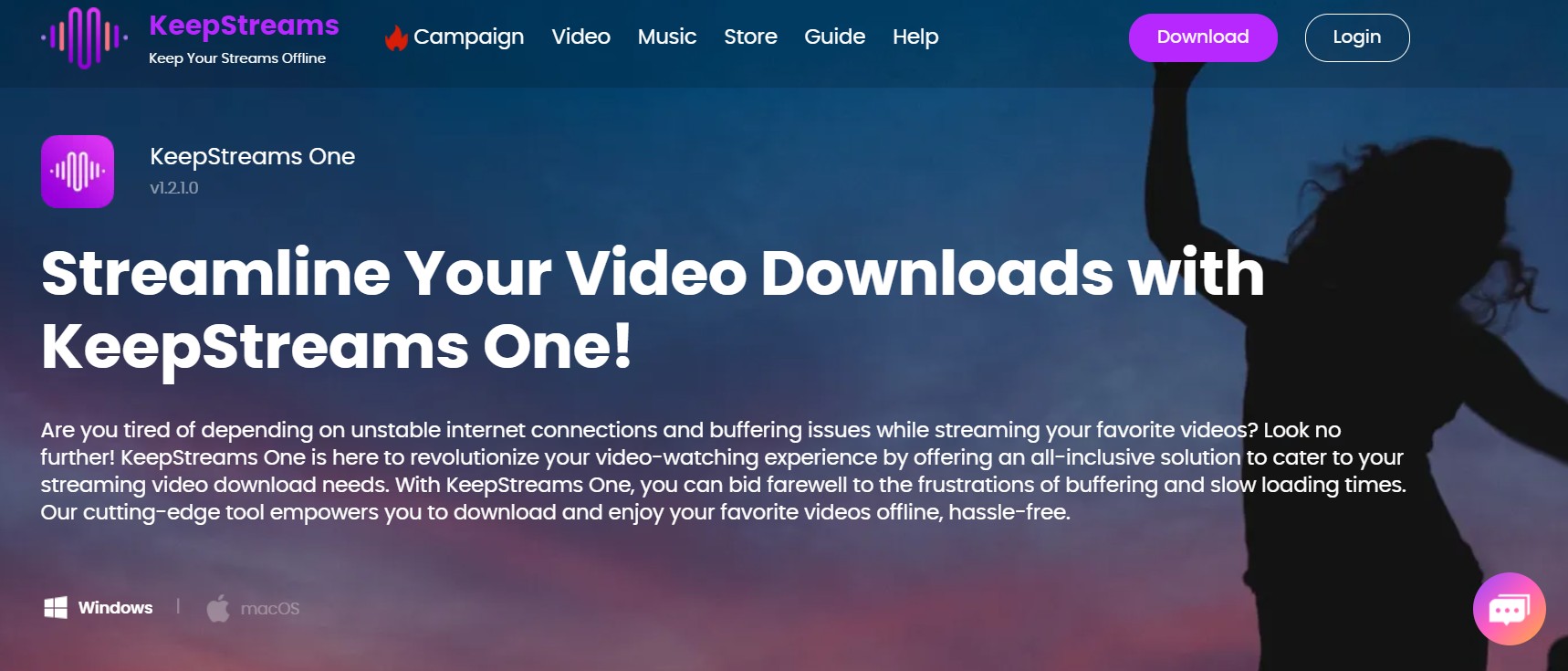
- Allows video downloading on popular streaming websites like Hulu, Prime Video, Netflix etc
- Downloads videos in good quality
- Downloads videos at a considerably good speed
- Available for Windows as well as for MacOS
- Starts from as low as $7.99 per month and offers monthly, yearly as well as lifetime plans

-
My experience:
Basic usability is good, and you can quickly download from Netflix, Prime, and others. Download quality is up to 1080p for most sources. Options for MP4 are straightforward.
How to use Keepstreams:
Step 1: Install Keepstreams One on your windows or Mac system from the official website.
Step 2: Open Keepstreams, and pick the servie and login to your account within the Keepstream client.
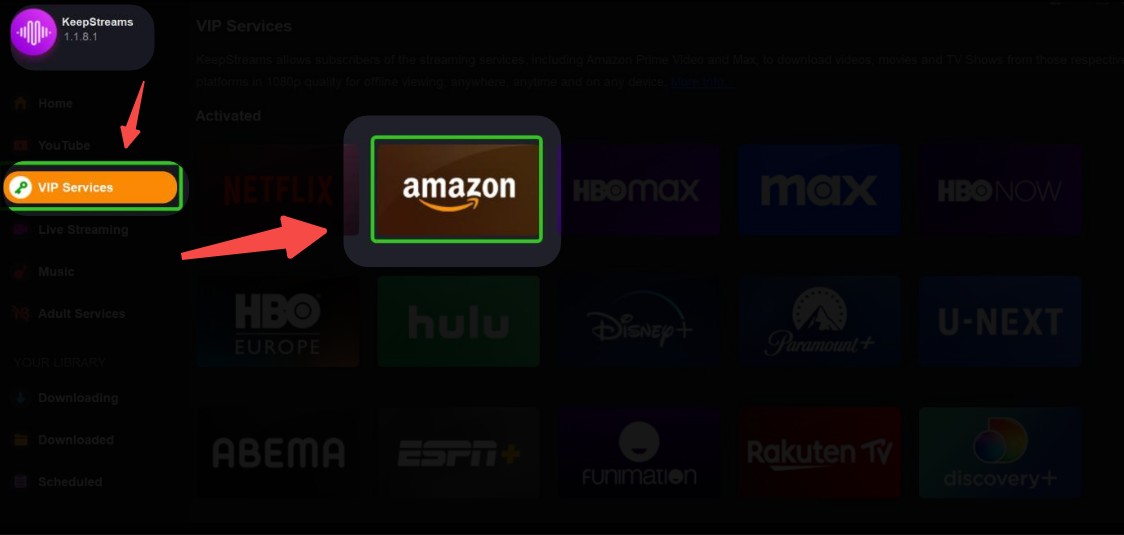
Step 3: Find the video to be downloaded via searching by keywords or pasting URL.
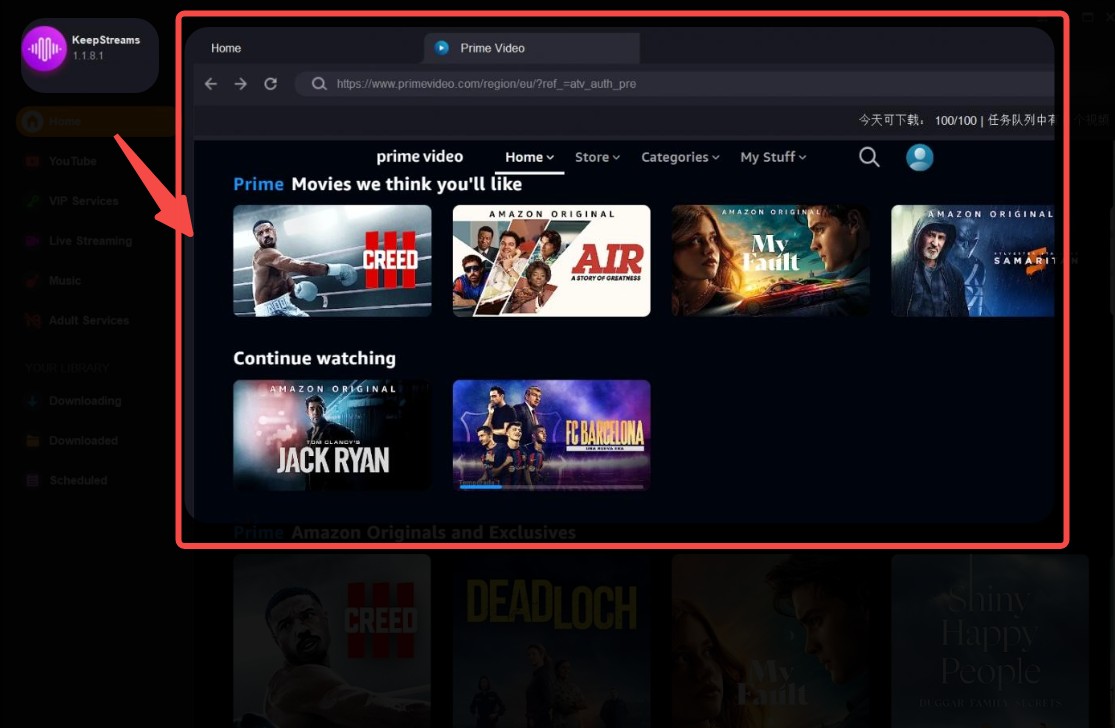
Step 4: Choose the output video and audio options, confirm Download or Add to queue.
Alternative 3: Audials Movies
We can't miss Audials Movie when it comes to mentioning the best TunePat alternatives in general. The tool has been in the market for a long time and allows you to download and record videos from Netflix and other streaming websites. This amazing tool utilizes the power of AI to help you find, record, save, and convert videos in no time!
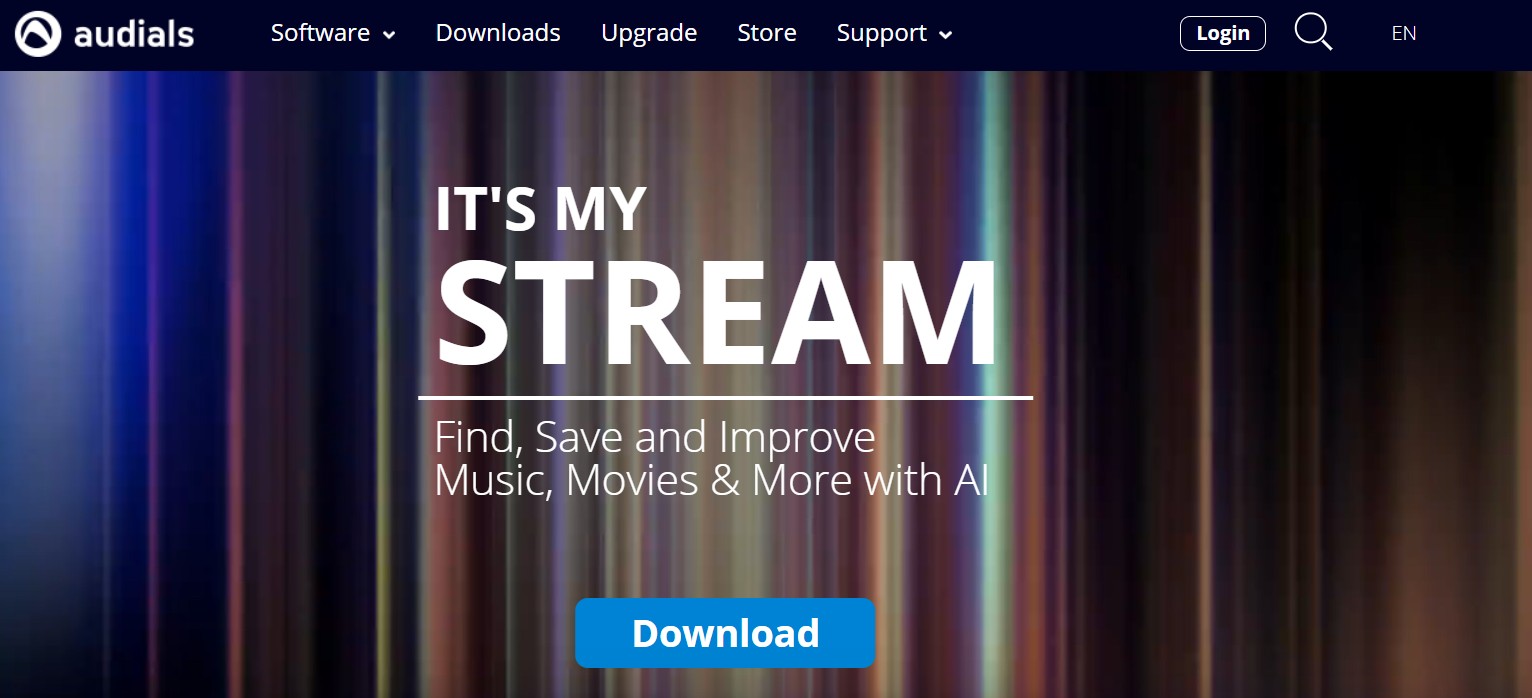
- Like Tunepat, Audials also allows seamless video recording from top streaming services like Amazon Video and Netflix, etc
- Offers automatic ad deletion to remove ads for your video.
- Allows audio customization and video editing after downloading
- Supports various video formats, including 4K, MP4, HEVC, etc

-
My experience:
Setup took a bit longer than others, but its AI-powered recording was powerful. It records what you play on your PC (so: leave the tab open, let the episode/movie play through in full). Auto ad-removal usually works well; subtitle capture is fair.
How to use Audials Movie:
Step 1: Install Audials and launch it on your device, choose the service, for example, Amazon.
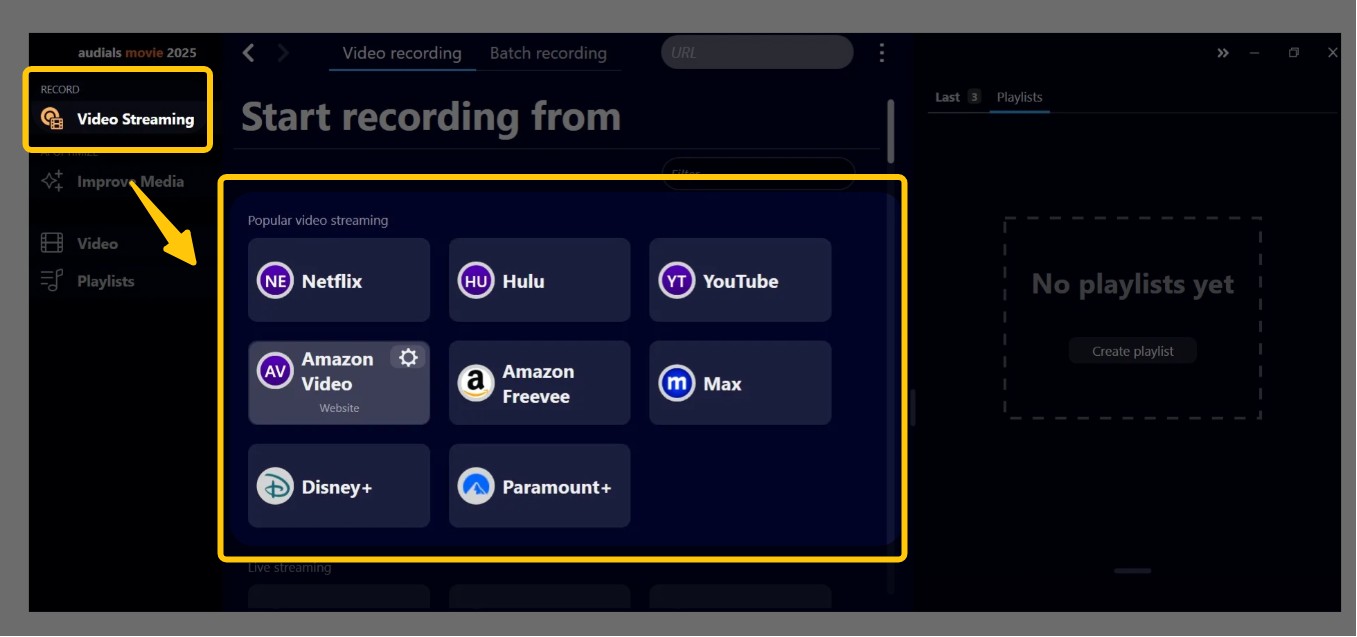
Step 2: Choose the recording settings, for example, speed, quality, audio, subtitle, etv. then, start playback via the Audials browser, it will recognize the streams and begins recordings automatically.
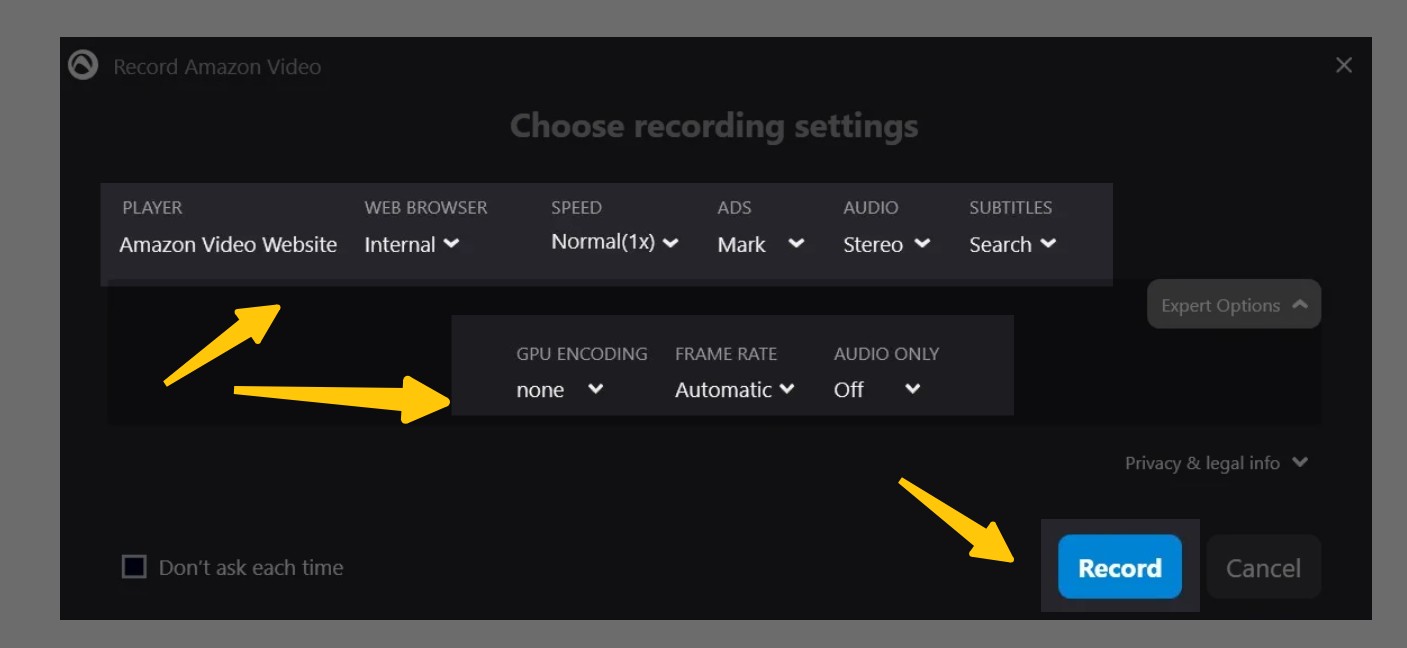
Step 3: When the recording finished, your video will be saved on the local device, just like what Tunepat achieved.
Alternative 4: VideoProc Video Converter
Fourth on our list of best TunePat alternatives is VideoProc Video Converter. Like Audials, it's also a powdered video downloading software that allows you to edit, convert, compress, and remaster videos as per your needs. Apart from being a TunePat-free alternative, here are the key features of this software:

- Has a number of video editing features included cutting, merging, splitting, rotating, noise removal etc.
- Allows you to enhance the video quality after downloading
- Downloads videos from 1000+ popular sites and 2000+ niche sites
- Allows batch video downloading for YouTube playlists
- Allows video conversion from iPhone, Android, DSLR, GoPro and many more

-
My experience:
Worked well for YouTube, open platforms, and some streaming services. Built-in editor was a bonus for trimming YouTube lectures or reformatting downloaded movies for mobile.
How to use VideoProc converter:
Step 1: Download and open VideoProc, go to the Download tab in the interface.
Step 2: Paste the URL of the video you want to download (playlist is also supported), and then choose the output options for video, format, etc.
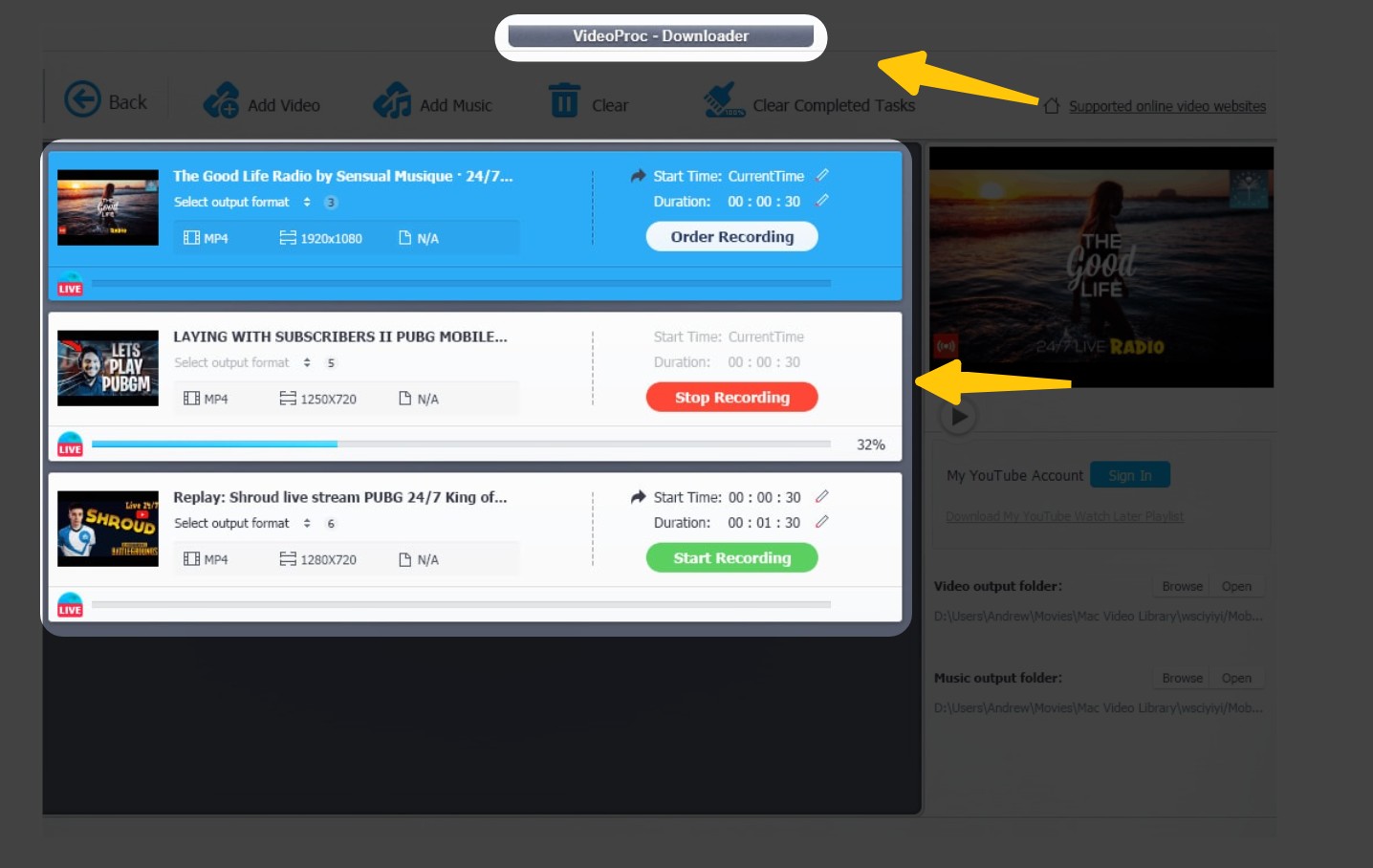
Step 3: Confirm download, and then wait for a second, the video will be on your device.
Alternative 5: Wondershare UniConverter
Last on our list of Tunepat alternatives is Wondershare UniConverter. This application allows you to convert any video within minutes. It supports around 1000+ formats and allows you to download videos from different websites. You can also trim, edit, and add subtitles to your videos. Let's talk about its features, pros and cons.
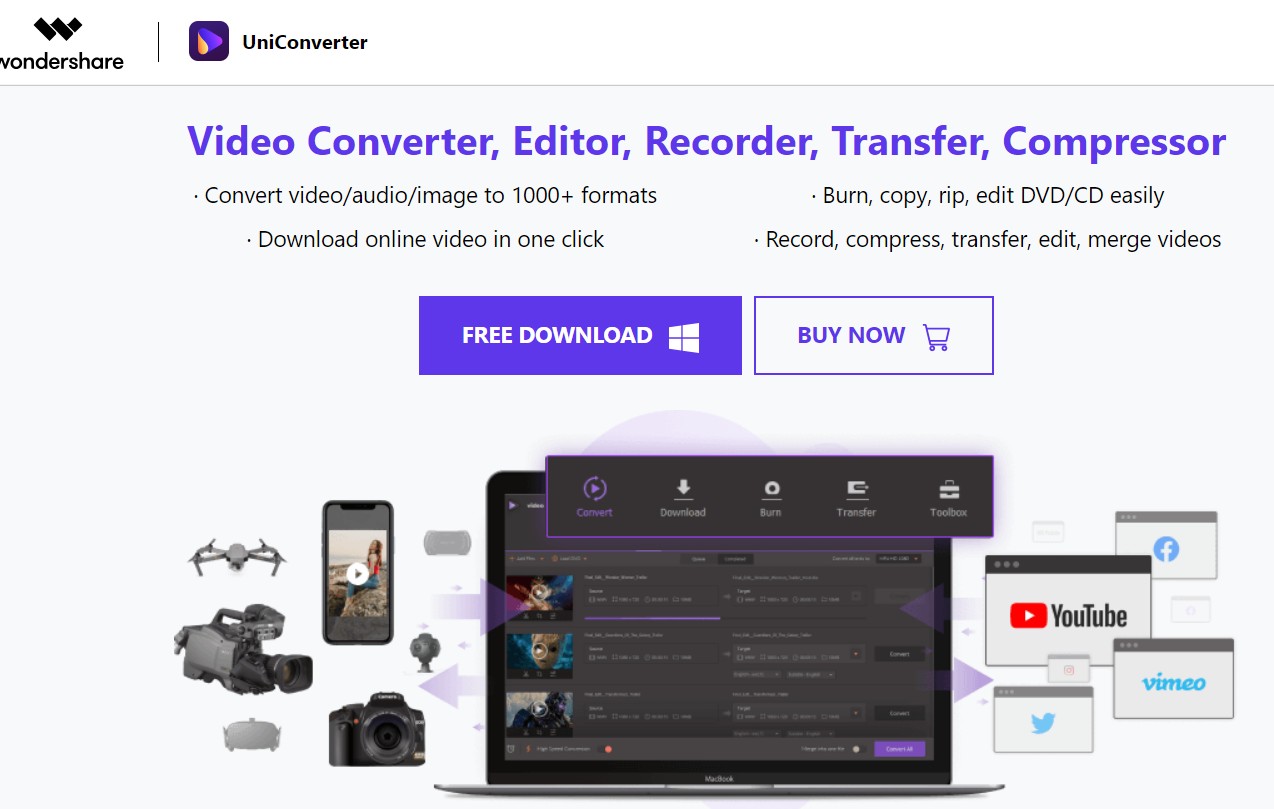
- Converts videos in over 1000 formats
- Compresses video in high-quality
- Allows trimming, cutting, and accelerating the videos
- Continuously stays up-to-date with the latest AI advancements to improve its AI features

-
My experience:
Easy to use, and conversion quality is excellent. Great for downloading, compressing, and formatting for mobile or older TVs. 8K support is a plus.
How to use Wondershare Uniconverter
Step 1: Download & install the Uniconverter from Wondershare website.
Step 2: Go to 'Downloader', paste the video URL, and then let Wondershare Uniconverter to analyze it.
![]()
Step 3: Adjust the quality and output settings, and confirm Download.
Quick Comparison Table of The 5 TunePat Alternatives
The following table refers to the core function compare among these 5 Tunepat alternatives mentioned above, summarizing my using experience:
| Feature | StreamFab | KeepStreams | Audials Movie | VideoProc | Uniconverter |
|---|---|---|---|---|---|
| Supported services | 50+ VIP services, and 1,000+ online sites | 40+ VIP & 1,000+ sites | Major streaming services | 1,000+ online sites | 1,000+ online sites |
| Max quality | 8K for Youtube; 4K for streaming services | 8K for Youtube; 1080P for streaming services | recorded 1080p | 8K for youtube | 8K for youtube |
| Batch mode | Yes | Yes | No | Yes | Yes |
| Ad removals | Yes | Yes | Yes | No | No |
If you, like me, care most about cost-effectiveness, download success rate, and high video quality, I strongly recommend trying StreamFab first. It is the most versatile, covers the widest range of platforms, and delivers the best quality—ideal for users seeking high standards and multi-platform support.
Audials Movie stands out for its screen-recording approach, making it a reliable fallback for almost any platform and a great fit for those with special needs or who prefer comprehensive recording features.
UniConverter and VideoProc are champions of format conversion and compatibility, perfect for users with complex transcoding requirements, though they are not as strong as the first two options when it comes to protected streaming services.
Conclusion
After hands-on testing and comparison, it's clear that while TunePat meets basic video downloading needs, it has several limitations—such as restricted platform support, capped download quality, slower speeds, and expensive pricing with less frequent updates. These issues make it less appealing for users who demand high efficiency, broad compatibility, and top video quality.
Among the various alternatives, StreamFab stands out as the most cost-effective and versatile solution, offering wide platform coverage, high-quality downloads (up to 4K/8K), reliable updates, and broad device support.
