Do You Know How to Watch Apple TV Offline on Both Mobile and PC?
Summary: This article explores how to watch Apple TV offline on both mobile and desktop devices using the official app, and introduces a solution to bypass regional restrictions, expiration limits, and device constraints.
Table of Contents
Have you heard of the sci-fi series Foundation? Its third season is about to premiere. I am a huge fan of sci-fi series, and I always make sure to watch an episode even when I'm on a long journey or waiting in line for something. However, this has led to some minor issues. For example, when I'm on a train and it goes through a tunnel, the signal suddenly cuts out, and the show pauses right at the most crucial part! So I started exploring various ways to watch Apple TV offline, like download or record on Apple TV, so that even if the signal is weak, it won't affect my viewing experience.

How to Watch Apple TV Offline on Mobile (Android & iPhone)
Firstly, for mobile users, I think you must know there is an app on your phone, if you are iOS user, you can find the Apple TV directly in your iPhone, and if you are Android user, you need to download the app in Google Play.
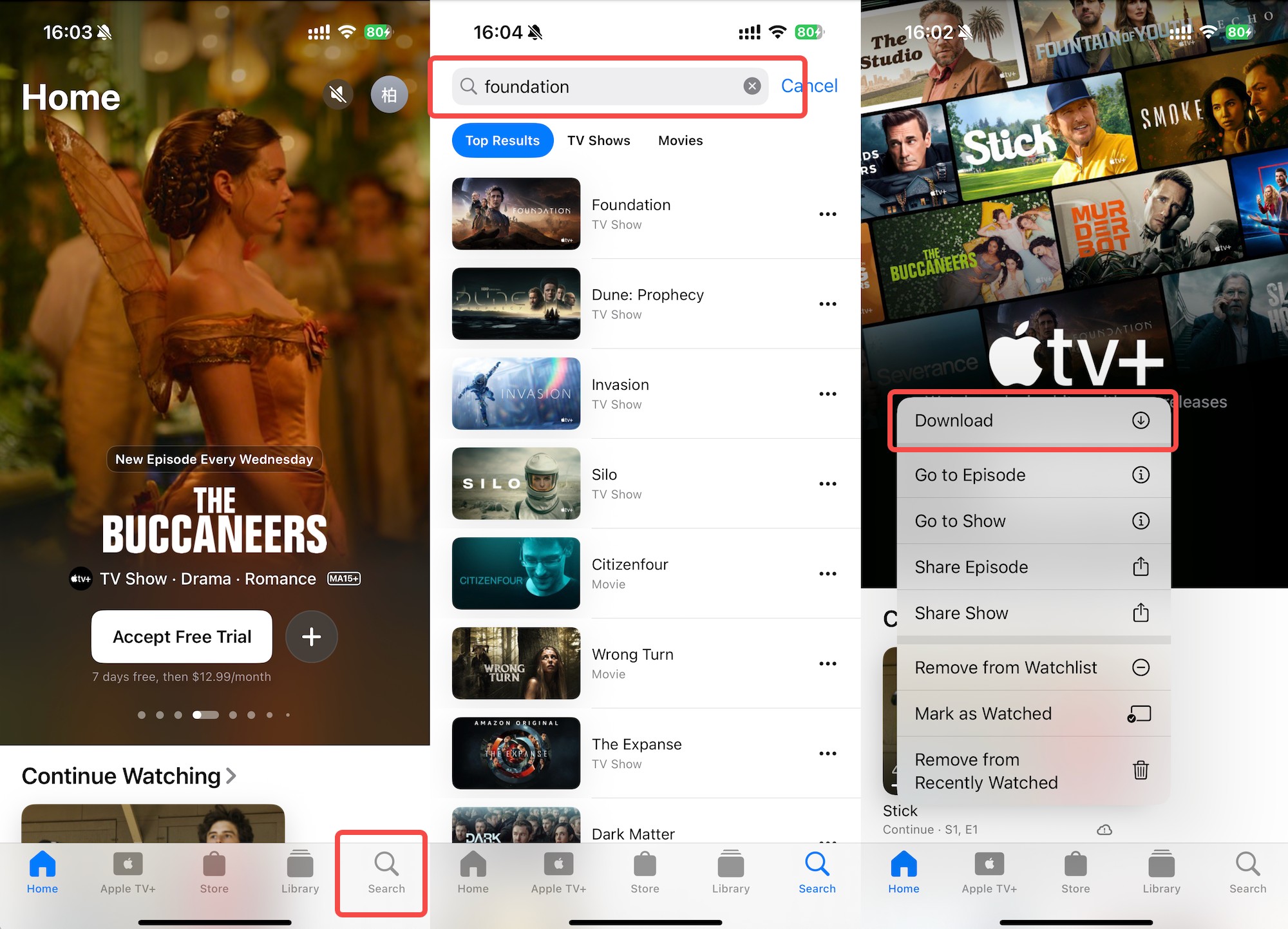
Limitations:
1. Regional and time restrictions: you must finish watching within 30 days, otherwise Apple TV will automatically delete your offline content. In addition, if you travel to a country or region where Apple TV is not available, you will not be able to watch it even if you have already downloaded the content.
2. You can only watch Apple TV offline on the app, you are not allowed to send the videos to other devices, so if you download the videos on your tablet, but you don't want to bring it outside, you need to download them again on your phone, it is very inconvenient.
How to Watch Apple TV Offline on PC (Win & Mac)
Apple TV
There is no doubt that you can also watch Apple TV offline with its official app, and the steps are same as mobile phone, so I will list it simply.
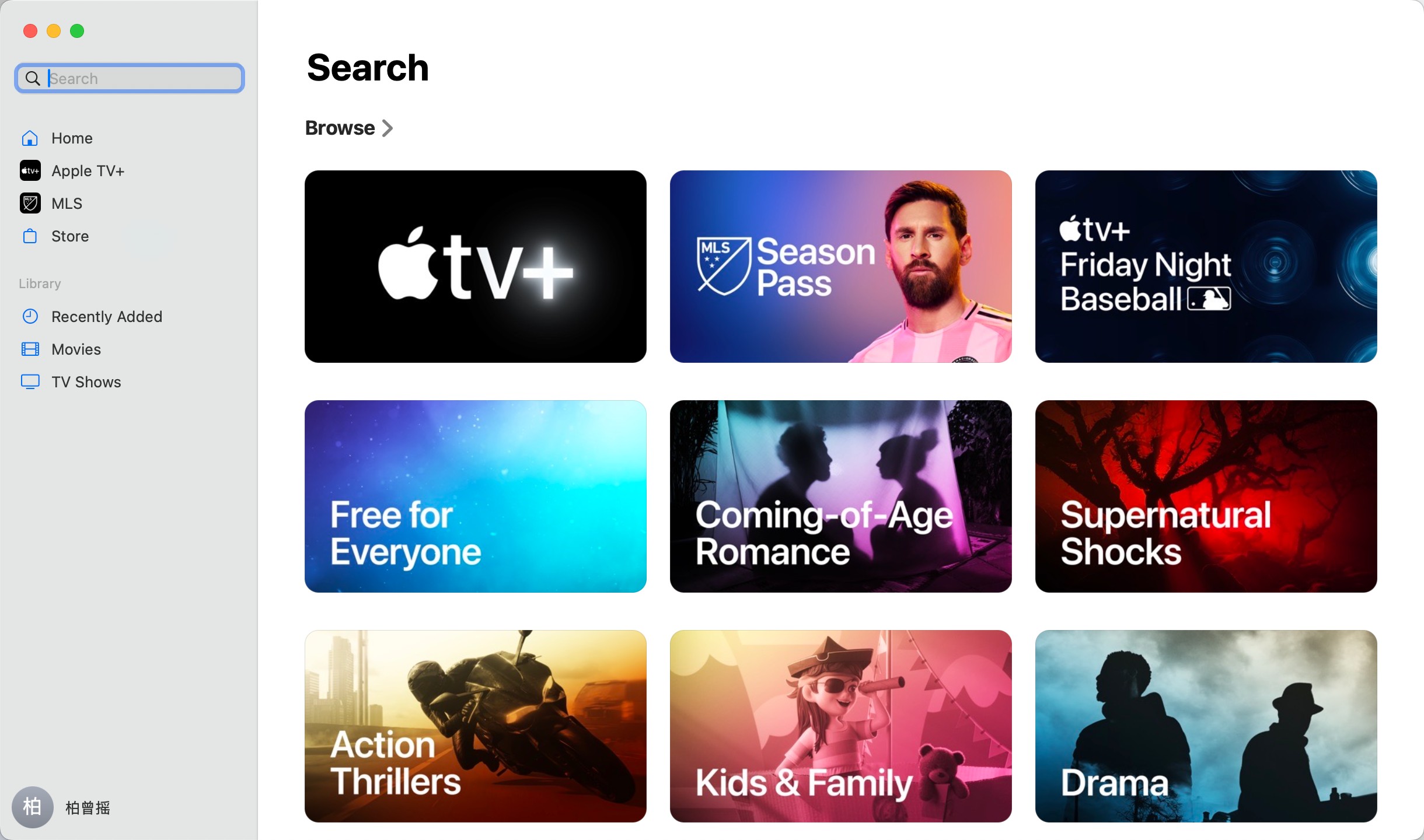
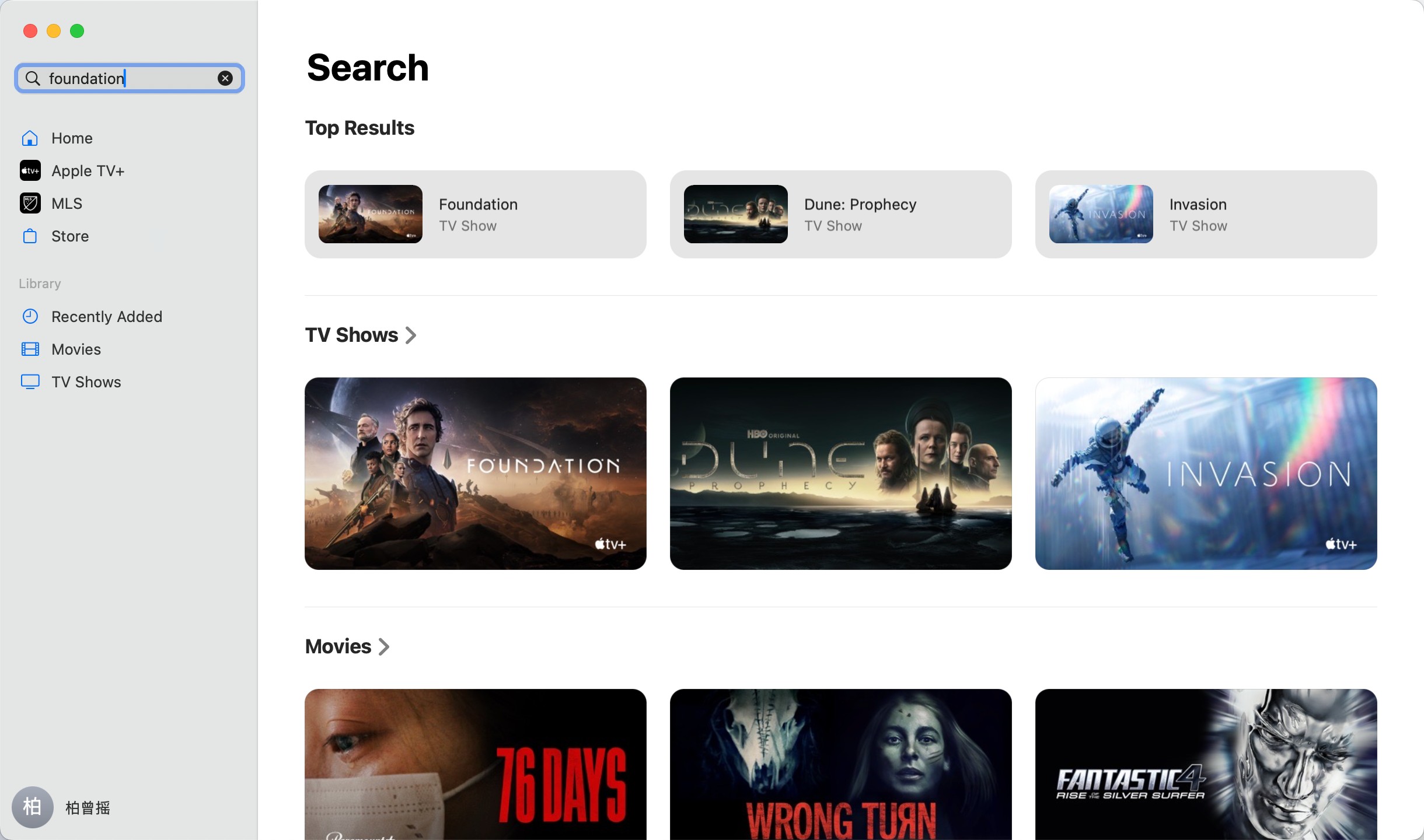
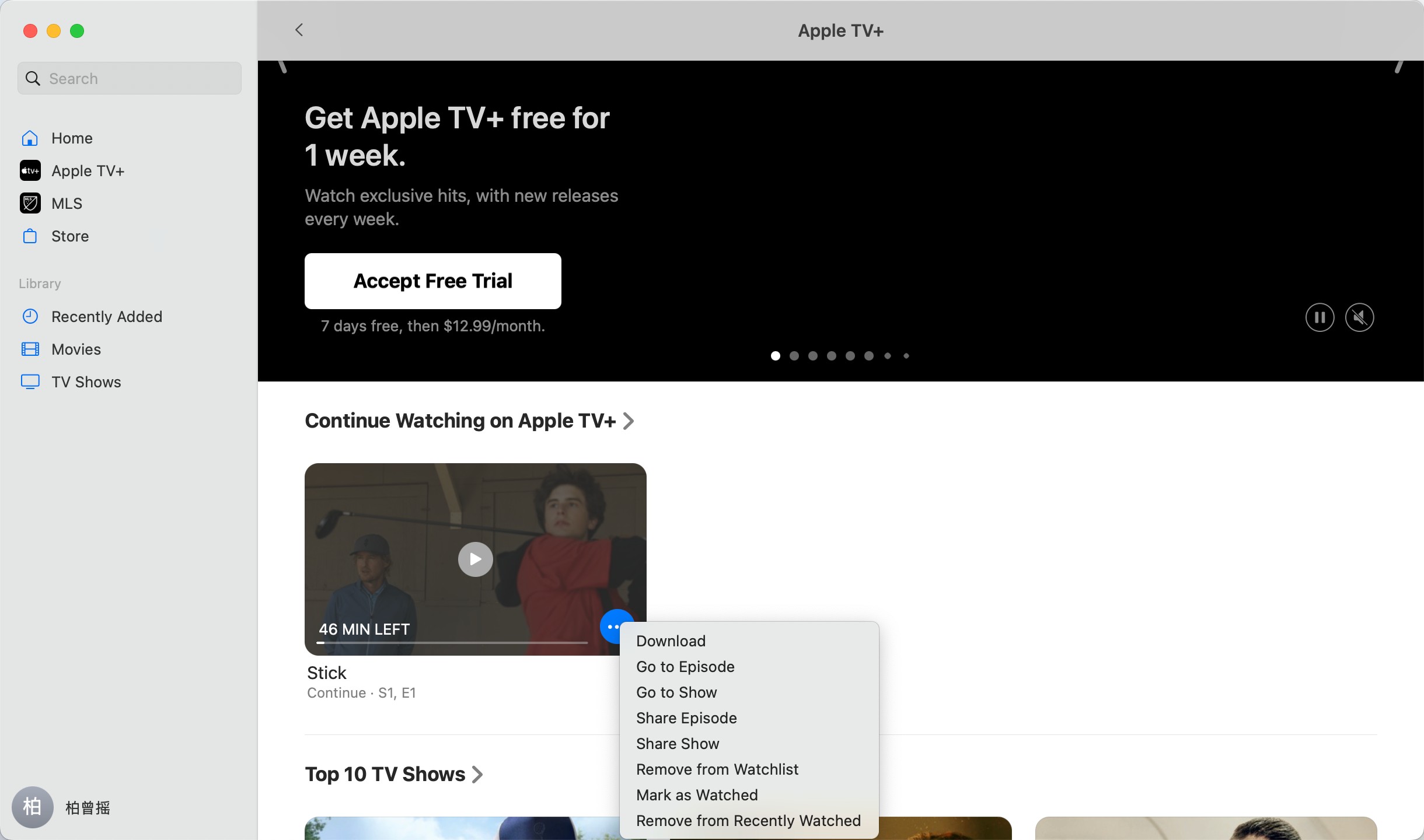
Perhaps you are wondering if the desktop version of Apple TV also has the same download restrictions. Yes, if you want to download Apple TV shows without those restrictions, you can try the following tool.
StreamFab Apple TV Plus Downloader
Since Apple TV adds copyright protection to all videos, we understand that they don't want their content to be stolen. However, we believe that individuals' desire to watch Apple TV offline should not be suppressed. If you just want to watch it yourself, then please use this professional downloader.

Download movies and TV shows from Apple TV+ in up to 4K/1080p lossless resolution and AC3 5.1 & AAC 2.0 audio track.
- You can download videos at the highest resolution, up to 4K, so you won't experience blurry images due to network issues when watching offline.
- You can download Apple TV to MP4, making it compatible with more devices without the need for additional converters to change the format.
- You can also enjoy batch download and auto download, these two functions can help you to save a lot of time, you just need to click one time, then wait for them to download finish.
- And you can choose the subtitles' language, don't worry about language barriers.
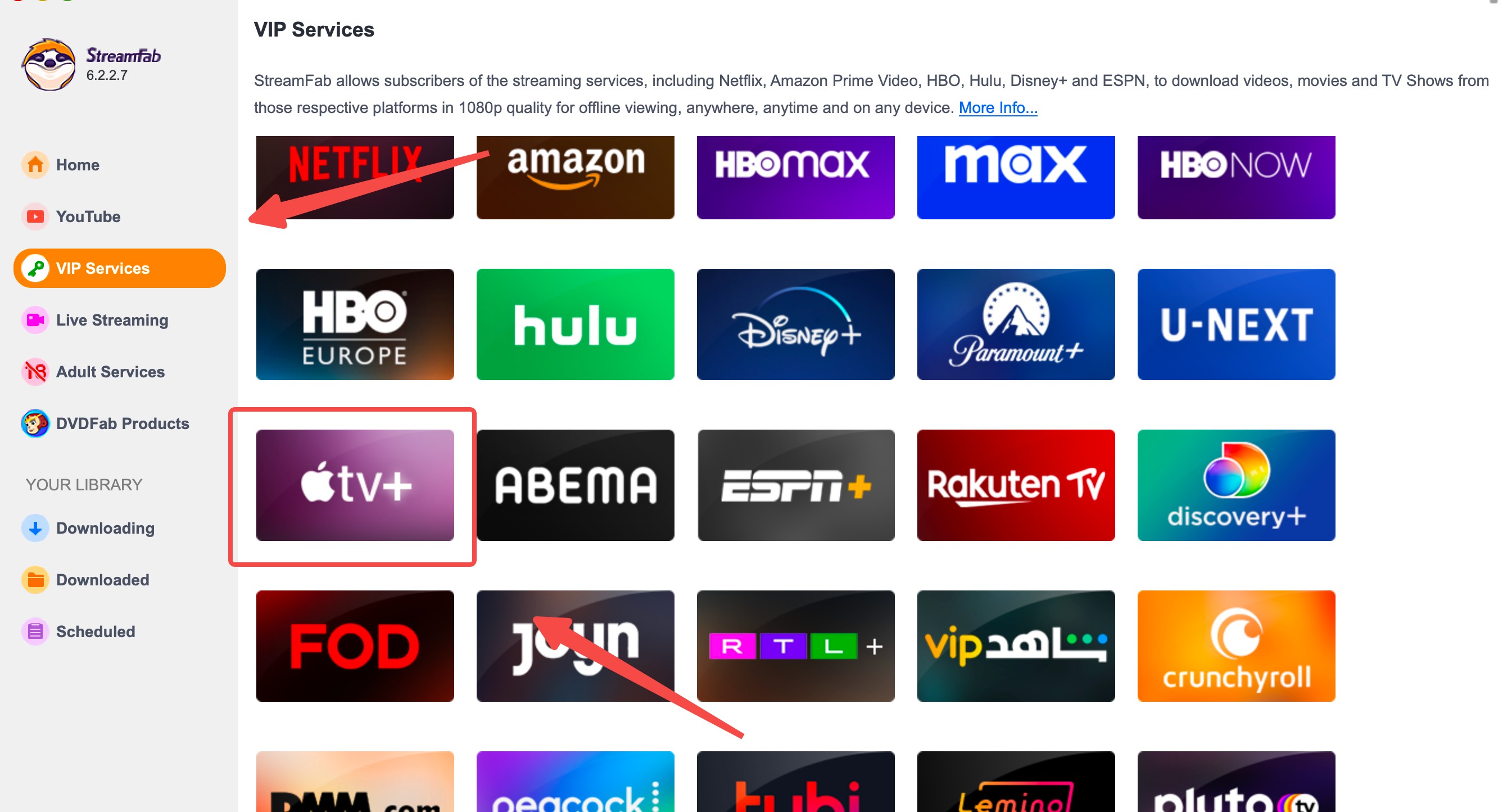
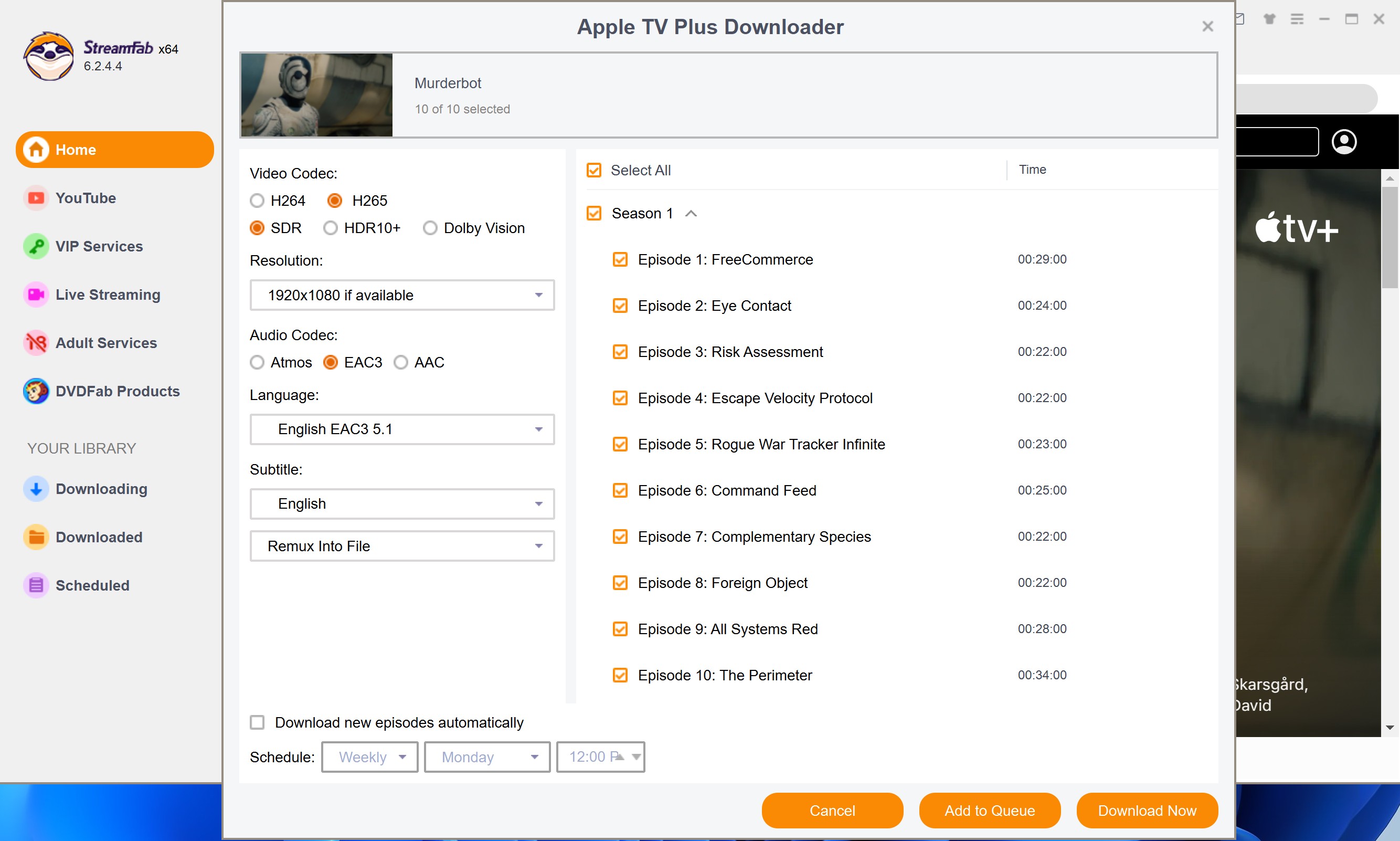
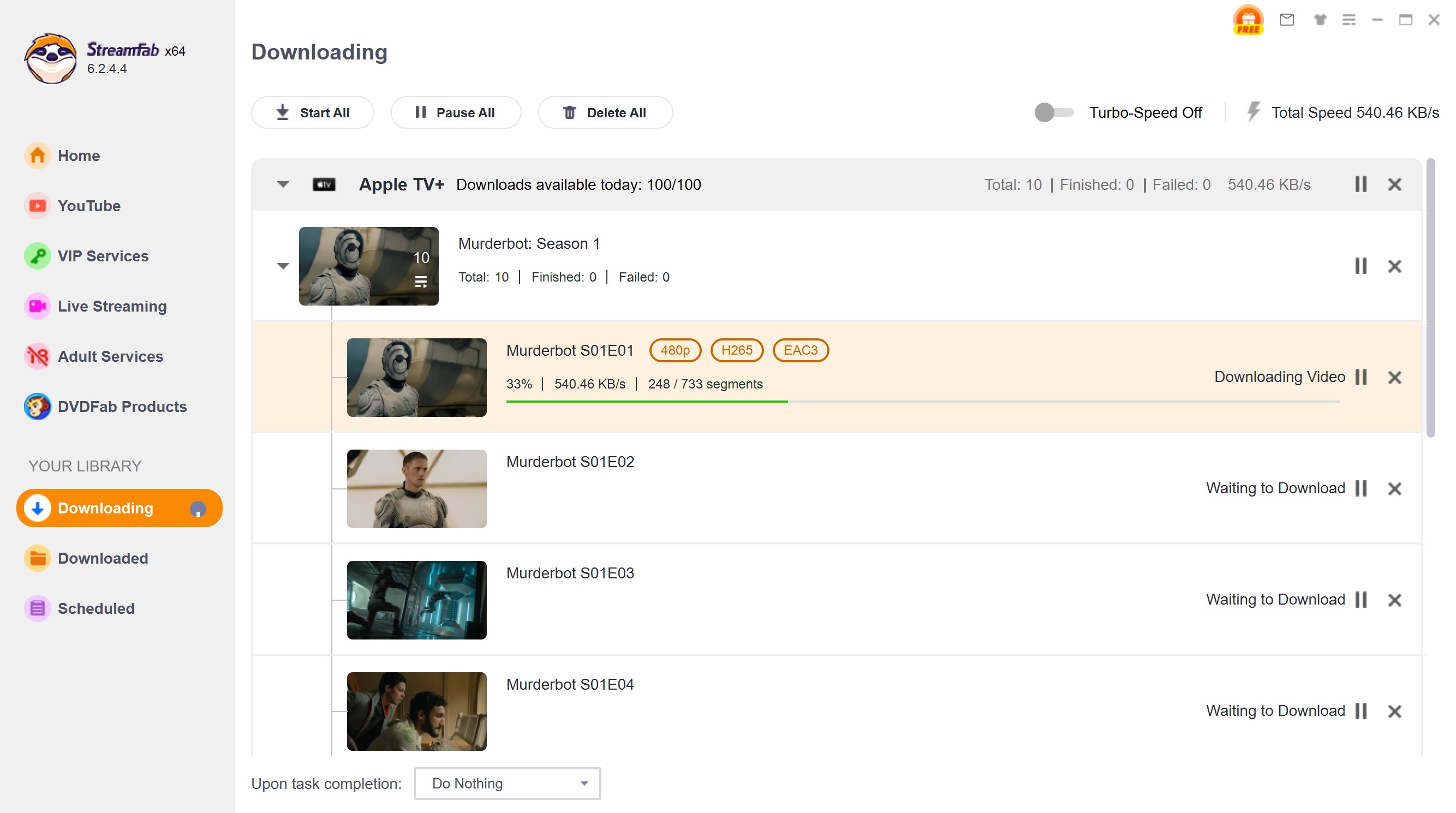
FAQs
Yes, you can. First, the movies you rent will be stored in your movie library. You need to log in to your Apple account to view them. If you want to watch offline in the app, you can download them directly. However, if you want to watch them on other devices, I recommend you to rip Apple TV movies.
Conclusion
We hope this article has resolved your concerns. Whether you are a drama fan who watches shows on your commute or a frequent traveller, you can try the different methods suggested in this article to watch Apple TV offline. Choose the method that best suits your needs so that you never miss out on exciting content, anytime, anywhere!