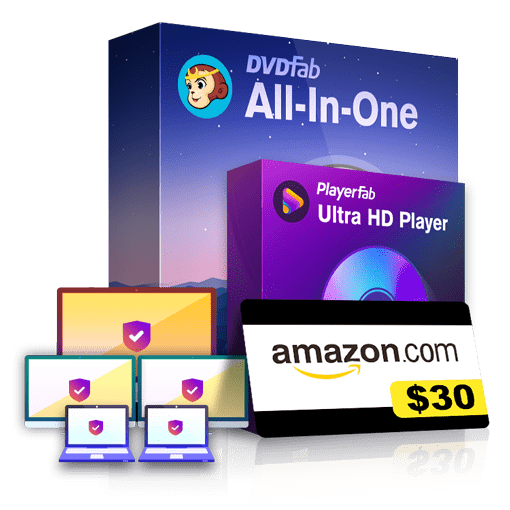DVDFab Software Update History
Version
| 13.x (Latest) | 12.x | 11.x | 10.x | 9.x | 8.x | 7.x | 6.x | 5.x | 4.x | 3.x | 2.x | 1.x |
13.0.4.4
2025-07-04
- New: Blu-ray Creator now includes multiple wedding, birthday, and travel-themed menu templates.
- Fix: An issue where the AI Upscaler would crash while working in the Ripper module under certain conditions.
- Fix: Some known UI issues.
13.0.4.3
2025-05-30
- Fix: A crash issue when using the DVD Creator module.
- Fix: A problem where the interface would display abnormally in some cases.
13.0.4.2
2025-05-29
- New: Added support for new Blu-ray Java protection.
- New: Added new module AI HDR Upconverter to support converting SDR video to HDR10/Dolby Vision video using AI technology in DVD/Blu-ray/UHD Ripper and Blu-ray to UHD Converter modes. For more information: https://www.dvdfab.cn/ai-hdr-upconverter.htm
13.0.4.1
2025-05-21
- New: Added support for new Blu-ray Java protection.
- Fix: A problem that some antivirus software shows virus warnings.
- Fix: A crash issue when using Blu-ray Creator in some cases.
13.0.4.0
2025-05-10
- New: Added support for new Blu-ray Java protection.
- New: Added new module AI Upscaler (free for original Enlarger AI users), which supports DVD/Blu-ray enhancement to 1080p/4K video quality by AI technology in DVD/Blu-ray Ripper and DVD to Blu-ray modules. For more information: https://www.dvdfab.cn/ai-upscaler.htm
13.0.3.9
2025-04-16
- New: Added support for some new Java protections.
13.0.3.8
2025-04-02
- New: Support the newly released adult DVD protection.
- New: Updated OCR engine to recognize subtitles more accurately when outputting to SRT text subtitles with the "Ripper" module.
13.0.3.7
2025-03-06
- New: Added support for downgrading the following optical drives' firmware versions to UHD-friendly versions in UHD Drive Tool.
- LG BP60NB10 (Firmware 1.02)
- LG WH16NS58 (Firmware 1.V8, 1.V9)
- Buffalo BU40N (Firmware BU13, BU14)
- Buffalo BU40N (Firmware BN12, BN13)
- Fix: A freeze problem when using Blu-ray to DVD Converter module.
13.0.3.6
2025-02-18
- New: Added support for some new Java protections.
13.0.3.5
2025-01-21
- New: Added support to output MP4/MKV AV1 video in the "Ripper" module.
- DVD/Blu-ray Ripper can output AV1 SDR video.
- DVD/Blu-ray Ripper can output 4K AV1 HDR10 video when working with NVIDIA AI Enhancer.
- UHD Ripper can output AV1 HDR10 video.
- AV1 Hardware Acceleration requires the following graphics cards: NVIDIA 40/50 series, AMD Ryzen 7000 series and above, and Intel Arc series graphics cards. - Fix: A problem that the Blu-ray/UHD Creator module fails to retain Atmos high-quality audio.
13.0.3.4
2025-01-08
- New: Optimized the NVIDIA AI Enhancer conversion engine. Updating the graphics card driver to the latest version 566.36 is required (www.nvidia.com/en-us/drivers).
13.0.3.3
2024-12-24
- Fix: A conversion failure when using NVIDIA AI Enhancer under Blu-ray to UHD Converter and UHD Creator modules in some cases.
13.0.3.2
2024-12-13
- Fix: A conversion failure when using NVIDIA AI Enhancer to output 4K HDR10 videos in the Ripper module in some cases.
- Fix: A conversion failure when using NVIDIA AI Enhancer to output 4K HDR10 format in the UHD Creator module in some cases.
13.0.3.1
2024-12-06
- New: Added a new module "DVDFab NVIDIA AI Enhancer" to support converting SDR videos to 4K HDR10 quality videos.
- Support converting DVD/Blu-ray sources to 4K HDR10 MP4/MKV videos in the "Ripper" module.
- Support converting Blu-ray format to 4K HDR10 UHD Blu-ray format in the "Blu-ray to UHD Converter" module.
- Support converting SDR videos to 4K HDR10 UHD Blu-ray in the "UHD Creator" module.
- For more information: https://www.dvdfab.cn/nvidia-ai-enhancer.htm - Fix: A problem that DVDFab Remote for Android cannot connect to DVDFab.
- Fix: A problem that DVDFab crashed in some cases.
13.0.3.0
2024-11-12
- New: Added support for some new Java protections.
13.0.2.9
2024-10-29
- New: Added support for some new Java protections.
- New: Added support for some new Japanese adult DVDs.
13.0.2.8
2024-10-16
- New: Optimized the conversion engine and improved conversion stability.
13.0.2.7
2024-09-25
- New: Added support for some new Java protection.
13.0.2.6
2024-09-03
- Fix: The problem that DVDFab can't detect the optical drive in some cases.
- Fix: The problem that DVDFab failed to read the disk in some cases.
- Fix: The problem of disc reading errors encountered when using "Copy" and "Ripper" modules in some cases.
13.0.2.5
2024-08-20
- New: Added support for some new Java protection.
- New: Optimized the display window of Fab365 info.
13.0.2.4
2024-08-12
- Fix: An audio sync problem when using the MKV Passthrough profile in the Ripper module.
13.0.2.3
2024-08-06
- New: Added support for some new Java protection.
- Fix: A problem that the conversion speed was slow when using hardware acceleration in the Ripper module in some cases.
13.0.2.2
2024-07-24
- New: Added support for some new Java protections.
- Fix: A problem that DVDFab failed to detect and recognize some Intel graphics cards, and could not use the hardware acceleration.
- Fix: A problem that the output capacity of DVD Copy was oversized in some cases.
13.0.2.1
2024-07-12
- New: Added Blu-ray After Editor module, support adding or replacing audio and subtitles and lossless output to Blu-ray format.
For more information: https://www.dvdfab.cn/blu-ray-after-editor.htm - New: Added UHD After Editor module, support adding or replacing audio and subtitles and lossless output to UHD format.
For more information: https://www.dvdfab.cn/uhd-after-editor.htm
13.0.2.0
2024-06-21
- New: Added support for some new Java protections.
- New: Added support for some new Japanese adult DVDs.
- Fix: A problem that DVD Ripper failed to convert when the file name contains carriage return characters.
13.0.1.9
2024-06-06
- New: Optimized the interface of the License Info window.
- Fix: A problem that HDR10/Dolby Vision sources are shown as SDR in UHD Copy module.
- Fix: A problem that no subtitles are in ripped video after using "Remux into File" mode to process external .SRT subtitles in Ripper module.
13.0.1.8
2024-05-29
- New: Optimize the output options for Dolby Vision in the Advanced Settings panel for MP4/MKV Passthrough and MP4/MKV Dolby Vision profiles in UHD Ripper.
- Fix: A problem that the result contains only one subtitle option in certain cases when adding multiple external subtitles to DVD Creator.
- Fix: Some known UI problems.
13.0.1.7
2024-05-14
- New: Added support for displaying the update file size in the Updater window.
- Fix: A problem that Blu-ray Creator cannot create more than four thumbnails with Streaming menu template.
- Fix: A problem that Blu-ray Creator cannot change the source files' order by dragging and dropping.
- Fix: A problem that the custom thumbnails will be replaced by default ones in Blu-ray Creator's menu panel.
- Fix: A problem the aspect ratio of the output DVD is wrong after converting from Blu-ray to DVD.
- Fix: A problem that the output file size still exceeds the capacity even though "Fit to Disc" was selected in DVD Creator.
13.0.1.6
2024-04-17
- New: Optimized DVDFab Products panel.
- New: Added support for installing UniFab in the background under the original Video Converter module for faster download speed.
- Fix: A problem that you can't select No Menu mode in the Advanced Settings in Copy -> Customize mode.
13.0.1.5
2024-04-07
- Fix: A conversion failure problem when converting with "No Menu" mode in Blu-ray Creator.
13.0.1.4
2024-03-27
- New: Added support for Menu thumbnail preview in the main interface of Creator, so that users can visualize the Menu they are using.
- Fix: A problem that setting H265 as A/V codec in Common Settings does not take effect after restarting DVDFab.
- Fix: A problem that the Creator templates are not displaying correctly when the laptop resolution is set to 1920*1080 and the DPI is set to 150%.
- Fix: A problem that the setting for 'Play sound when event occurs' cannot be remembered correctly in DVDFab13.
- Fix: Some other GUI display problems.
13.0.1.3
2024-03-06
- New: Added support for deleting and editing the text information of Metadata in Blu-ray Creator.
- Fix: A failure problem when output to DVD5 using DVD Creator and DVD Copy module.
13.0.1.2
2024-02-28
- New: Added support for the new Streaming menu template in Blu-ray Creator.
- Support searching Meta information automatically for movies or TV Shows.
- Support setting the poster of the video as a Menu background automatically.
- Including Root Menu, Scense, and Set Up pages, closer to the original disc menu. - New: Added support for displaying the conversion progress on the DVDFab icon in the system taskbar when the task is processing.
- Fix: A problem that the tasks are not saved in the Archived section after the conversion is finished and the program is restarted.
- Fix: Some GUI display problems.
13.0.1.1
2024-01-25
- New: Added support for some new Java protections.
- Fix: A problem that the burning process is slow.
- Fix: A failure problem when dealing with special paths (such as Japanese usernames or Japanese paths) when using Creator.
13.0.1.0
2024-01-11
- Fix: A problem that the output file name does not take effect after it is changed in Blu-ray Ripper.
- Fix: A problem that Blu-ray Creator cannot create ISO files.
- Fix: A problem that the Amazon videos downloaded by StreamFab cannot be loaded using Blu-ray Creator.
- Fix: A problem that when DVDFab 13 is running, the videos in "Downloaded" cannot be added to DVDFab 13 via StreamFab.
- Fix: Some GUI display problem.
13.0.0.9
2023-12-28
- Fix: A startup crash problem in certain cases.
- Fix: A failure problem authorizing DVDFab with Google accounts in certain cases.
- Fix: A conversion crash problem in certain cases.
- Fix: A failure problem when loading certain StreamFab downloaded videos into the Creator modules.
- Fix: Some minor GUI display problems.
13.0.0.8
2023-12-14
- New: Added support to authorize DVDFab 13 with Google accounts.
- Fix: A problem that a DVD-9 disc is required despite selecting DVD-5 when burning to DVD discs in the DVD Creator module.
- Fix: A problem that the system taskbar is disabled if DVDFab 13 interface is maximized.
- Fix: Some other GUI display issues.
13.0.0.7
2023-12-08
- New: Added support for some new Java protections.
- New: Added support for some new Japanese adult DVDs.
- Fix: A slow speed problem when burning discs.
- Fix: Some other GUI display issues.
13.0.0.6
2023-11-30
- New: Added support to access system fonts when adding external subtitles and watermarks.
- New: Added support to choose 16:9 or 4:3 aspect ratio when creating DVDs in the DVD Creator module.
- Fix: A problem that the modified width of the source information column after opening the source is not remembered upon next startup.
- Fix: A GUI display problem on BDFix feature in certain cases.
- Fix: Some other GUI display issues.
13.0.0.5
2023-11-16
- Fix: A problem that the duration of the output file and the duration displayed at the main interface are not correct after using the Trim feature in the Ripper modules.
- Fix: A problem that the titles of certain video files are messed up after being loaded into the software.
- Fix: A problem that the software exited abruptly when converting certain videos in the DVD Creator module.
- Fix: A problem that the aspect ratio of the output DVDs from the DVD Creator module is not correct.
- Fix: A problem that the custom thumbnail in the menu of the Blu-ray Creator module cannot be saved.
- Fix: A problem that the failed tasks in the DVD to Blu-ray Converter module cannot be restarted from the Processing queue.
- Fix: Some known GUI display issues.
13.0.0.4
2023-11-08
- Fix: A crash problem when starting up DVDFab 13 on certain PCs.
- Fix: A failure problem when converting certain videos in the Creator modules.
- Fix: A problem that the area displaying SRT subtitles is too small.
- Fix: A title display problem on source information.
- Fix: Some known GUI display issues.
13.0.0.3
2023-11-03
- New: Added support to downgrade UHD drives with the UHD Drive Tool module.
- New: Added the DRM Removal for Apple module (available only to existing paid users).
- New: Added support to use DVDFab 13 offline for 30 days after online authorization.
- Fix: Some minor issues when downgrading Buffalo UHD drives with the UHD Drive Tool.
- Fix: A crash problem in certain cases.
- Fix: Some known GUI display issues.
13.0.0.2
2023-10-26
- New: Added support for some new Java protections.
- New: Some improvements on the Advanced Settings panel in the Ripper modules to display more content in one screen.
- Fix: A crash problem in certain cases.
- Fix: A problem that the feature to resume default when adding subtitles at the Video Edit panel does not work in the Ripper modules.
- Fix: A problem that the feature to rename output files does not work in the Ripper modules.
- Fix: Some known GUI display issues.
13.0.0.1
2023-10-19
- New: Some improvements on the ease of use of the renaming edit box in the Copy and Ripper modules.
- Fix: A problem that the output directory is not remembered.
- Fix: A problem that no alert sound is played when finishing a conversion after the 1st time installation of DVDFab 13.
- Fix: A problem that the font color cannot be changed when adding external subtitles in the Ripper modules.
- Fix: A problem that profiles saved in DVDFab 12 cannot be selected in DVDFab 13.
- Fix: A problem that the option to display only forced subtitles in the Ripper modules cannot be selected.
- Fix: A problem that DVDFab Remote cannot connect to DVDFab 13.
- Fix: A GUI display problem in certain cases.
- Fix: Some known conversion issues.
13.0.0.0
2023-10-13
- New: Introducing the all-new DVDFab 13:
- All-new modern and elegant UI and color designs: Light, Dark, and 365.
- All-new Video Editor feature in the Ripper modules, much simpler and easier to use.
- Enhanced conversion engine, more stable than ever.
- Improved display of source and output information, everything is crystal clear at a single glance.
- More Info: https://www.dvdfab.cn/dvdfab13.htm - Module readjustments in DVDFab 13:
- Video Converter: Replaced with the all-new UniFab Video Converter, as an existing DVDFab Video Converter user, you can get it for free. More Info: https://www.dvdfab.cn/video-converter-pro.htm
- Enlarger AI: Replaced with the all-new UniFab Enlarger AI, as an existing DVDFab Enlarger AI user, you can get it for free. More Info: https://www.dvdfab.cn/enlarger-ai.htm
- Smoother AI: Will be replaced with UniFab Smoother AI soon, as an existing DVDFab Smoother AI user, you can get it for free. Before the latter is ready, you can continue use it in DVDFab 12.
- Hi-Fi Audio Converter: Integrated into the Ripper modules.
- UHD Drive Tool: Currently still in the works, and will soon be released in DVDFab 13.
- DRM Removal for Apple: Discontinued in DVDFab 13, but can still be used normally in DVDFab 12.