6 Best External CD/DVD Drives For Ripping on Your PC
Summary: Laptops these days hardly come with optical drives for DVDs, CDs, or Blu-rays. Hence, users need an external CD/DVD drive to write and read data on your laptop or PC into a disc. It is good to use external DVD drive because it has readymade data burning tools and can be plugged and played easily into your laptop using USB port. Today we will talk about the best options that can be an ideal external CD drive for ripping. Read below to know more.
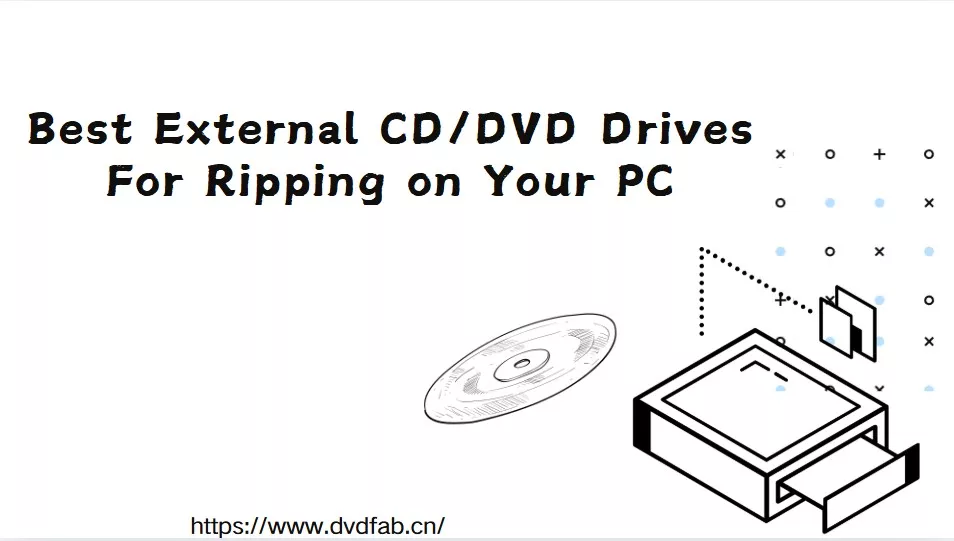
Although streaming and cloud storage have changed home entertainment, many people still keep important music, movies, and data on CDs and DVDs. Physical discs remain useful for archiving and high-quality audio. They also suit people who like owning a copy, especially for rare recordings, home videos, or professional data. As many new computers no longer include an optical drive, a reliable external CD/DVD drive is important for anyone who wants to access, copy, or digitize their discs.
What is an External CD/DVD Drive?
An external CD/DVD drive is a plug-and-play device that connects to your computer via USB. It lets you read, play, burn, or copy different types of CDs and DVDs, and some models also handle Blu-ray discs. Unlike older internal drives, these devices are portable, easy to set up, and work with both Windows and Mac. Many models are lightweight and powered directly from your computer, so they are convenient for use at home, in the office, or on the go.
💡Types to Know:
CD/DVD Reader: Can only read or play discs.
CD/DVD Burner (Writer): Can also burn or copy discs.
Blu-ray Drives: Many support multiple formats, but you should check the compatibility of each drive.
🎯Essential Features:
Look for drives with fast read and write speeds, modern USB connections (USB 3.0 or Type-C), compatibility with M-DISC for archival storage, and bundled software for disc management. A compact design and simple plug-and-play use are especially helpful for laptops or thin computers.
6 Best External CD Drive For Ripping
1. Pioneer Electronics BDR-XD07B
This DVD drive for laptops by Pioneer is one of the best options that let users burn their essential data to CD, Blu-ray, or DVD media. This drive assists users to write or read all Blu-ray Disc Extra Large (BDXL) discs at a quick speed without any trouble. The weight of this device is 230 gm and its size is 133 mm x 133 mm. These dimensions make the device easy to move and carry without any trouble.
The drive uses micro USB 3.0 to transmit data quicker to a CD or DVD from the laptop. The device provides long-term data protection using a Millennial Disc (M-DISC). It can be used on Mac OS and Windows. This external CD/DVD drive comes with free software for burning discs. It offers almost 6x writing speed on BD-R (Blu-ray recordable disc) and BD-R DL (Blu-ray dual-layer). The device creates very less noise when it is running. It is one of the best options for a laptop that has a slim and good design.
2. LG Electronics 8X USB 2.0 DVD Writer Drive
The LG Electronics 8X USB 2.0 DVD Writer Drive is a reliable, compact external DVD player for laptops that allows easy burning of important files. With enough storage capacity for approximately 27 DVDs or 5 Blu-ray discs, it supports both USB 2.0 and USB 3.0 connections. Its simple Mini USB connection eliminates the need for an external power source, enhancing portability. Measuring just 14.22 cm x 13.72 cm x 1.52 cm, with a slim 0.55-inch profile, this drive takes up minimal space, making it ideal for use on-the-go.
Equipped with Silent Play technology, this drive reduces noise during operation by automatically adjusting the disc speed for optimal performance. This drive is compatible with both Mac and Windows operating systems and comes with pre-installed software, so no additional tools are needed for disc burning. Overall, this is one of the best options available for a compact, high-performance CD/DVD player.
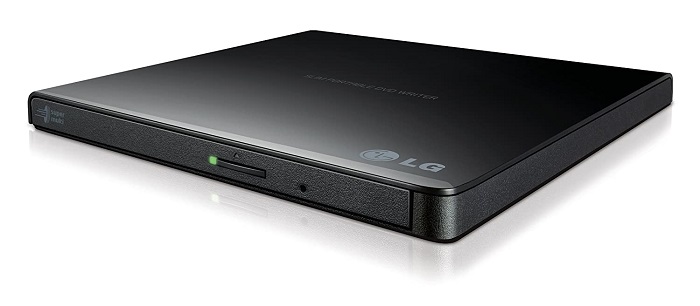
3. ASUS Powerful Blu-ray Drive
The ASUS USB CD drive is one of the best DVD Blu-ray and CD drives that provides 16 times faster speed for data writing. It offers Mac OS and Windows compatibility using USB 3.0. This is one of the best options for an external disc drive that has a diamond-like design for a luxurious look and clean aesthetics. The device burns DVD with an elective encryption feature for the protection of privacy. This is one of the best options that allow maximum data memory of 128 GB in one disc. It is packed with software that assists you to streamline the burning process. This device has a dimension of 9.5 x 2.5 x 6.5. inches, which is too huge, hence it might consume more space.
The device can be used easily with a laptop and computer. This device provides online backup solution for Android smartphones and tablets. It has a bulky weight of 2.60 lbs. This is one of the best options for Mac that shows support for M-DISC. It also allows you to protect your videos, data, and photos.
4. Amicool USB 3.0 Type-C
This external optical drive by Amicool is one of the best disc writer and readers that can be used easily with a laptop or desktop. It is compatible with a wide range of operating systems such as Windows, Mac, and Linux. This external drive provides 24X CD and 8X DVD read speed, which is good to load a huge amount of info from the disc. The device is one of the best options that has a dimension of 6.19 x 6.11 x 1.06 inches.
The lightweight and slim design of this device allow you to move and carry it around easily. This external drive does not have burner software. Hence, users need to buy it separately. It is simple to use as users just need to plug it into a USB port of their laptop or computer. If your computer does not have an internal drive, then this device is a good option to consider.
5. Dell USB DVD Drive-DW316
This device by Dell is a plug-and-play drive that can be utilized using an USB port. This device has preloaded software for burning. The good thing about this device is that it does not need any batteries or power cords to work. This external drive for Windows and Mac operating systems can be used with a laptop easily. It comes with software that allows you to burn audios, videos, and images easily to a disc. This is one of the best options for Mac that utilizes a USB 2.0 interface.
6. ASUS ZenDrive
The ASUS external drive has a 13mm thickness, which makes it a very portable disk storage device. This device provides 24x CD and 8x DVD write speeds. It provides Mac and Windows compatibility using a USB 2.0 connection. The dimension of this device is 7.1 x 7 x 2.4 inches. Hence, it is easy and lightweight to carry from one place to other. This is one of the best devices that offers support for M-DISC which is good storage that defends your photos, videos, and data for almost 1000 years.
This device comes with built-in software for burning. It can be used easily with any laptop. The device provides powerful features to burn your essential data. On the other hand, this device does not provide support for Blu-rays.
Bonus: Use DVDFab DVD Ripper for Ripping DVDs
Not every external DVD drive comes with an in-built ripping and burning tool. Also, not every tool is good at burning and ripping your data. Hence, you need a software that can be reliable and able to perform good. The tool must support almost all formats and must be compatible with all types of devices. DVDFab DVD Ripper helps in converting videos to more than 1000 video and audio formats supported by popular devices.
Tip: Use PlayerFab DVD Player To Play Your Burned Discs

If you do not find your choice of external DVD drive, users can also use a media player that can be able to play their favorite movies and TV shows. An ideal player is needed that can be able to play TV shows and movies from ISO/ folders and DVD discs. One such player is PlayerFab DVD Player. The tool comes with different features. Below are some features that make it worthy to try. Have a look:
- The tool can play DVD discs regardless of their region code.
- It allows for playback of DVDs in Main Movie Mode, enabling users to enjoy the primary content without additional distractions.
- Utilizing Intel, AMD, and NVIDIA technology, the tool ensures smooth and seamless playback of DVD content.
- It can organize and manage the local media library through a visually appealing poster wall.
- The tool supports playback of various video and audio formats, including DVD ISO files or folders.
- It offers features for auto-downloading multilingual metadata and allows users to manually edit metadata.
FAQs
Yes. Most external DVD drives are designed to read and write multiple types of discs, including CDs, DVDs, and sometimes Blu-ray Discs. If the external DVD drive is labeled a "CD/DVD burner" or "burner," it will have the ability to burn CDs. Just make sure you have the appropriate CD media (such as CD-R or CD-RW) and the necessary software to perform the burning process.
Optical drives tend to consume much space, therefore making computers heavy, which is not attractive anymore. In addition to this, discs do not have the same storage ability as external hard drives or USB flash drives. There are also security problems with the Blu- Ray format that stops some users from buying it.
Conclusion
We just had a look at the top 6 external DVD drives that you can use for your Windows PC and macOS. In addition, we also saw that DVDFab DVD Ripper software can be used to rip or burn any discs. The tool helps in converting DVD to more than 1000 video and audio formats supported by popular devices. Moreover, users can use PlayerFab DVD Player to play TV shows and movies from ISO/folders and DVD discs.

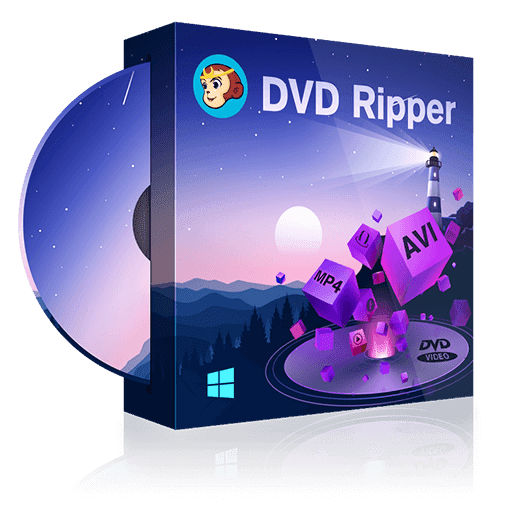
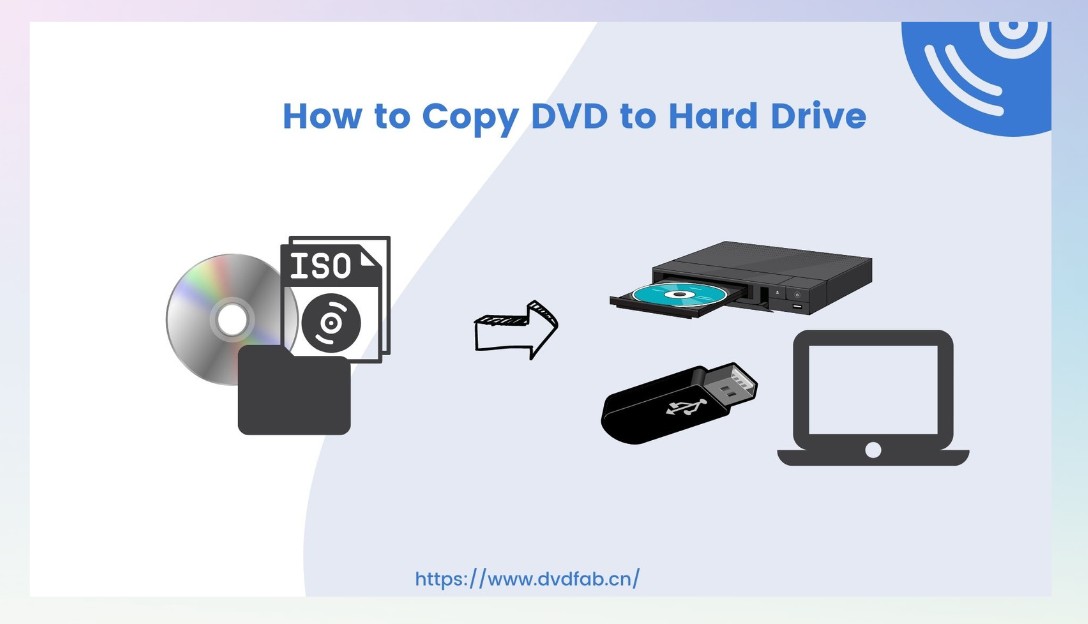
![How to Convert DVD to USB for TV/Car Playback [2026 Guide]](https://r2.dvdfab.cn/upload/resource/en/convert-dvd-to-usb-ISbr.jpg)
![How to Convert DVD to MP4: 14 Tools Tested & Guide [2026]](https://r3.dvdfab.cn/upload/resource/convert-dvd-to-mp4-p2X3.jpeg)
