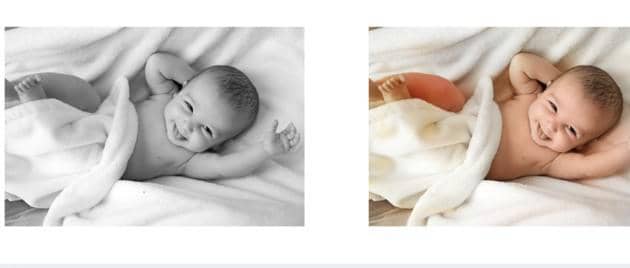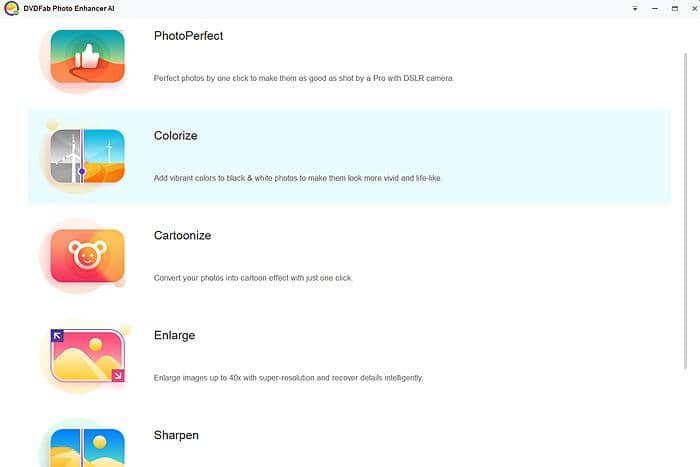Top DSLR Photo Editor for Peak Image Quality
Summary: Are you looking for the best dslr photo editor to touch up photos to perfection or seeking the most trustworthy dslr effect photo editor to optimize photos to amazing dslr quality in one click? You’re in luck! All your problems will be resolved in this post. Read on to take your pick.
Have you ever tried out dslr photo editor to retouch your photos to peak quality for different uses? Actually, it’s not that compulsory to pay through the nose to get a DSLR camera to take quality pictures. Truth is that there does exist DSLR effect photo editor for image retouching. You can resort to AI-based dslr camera photo editor or traditional dslr photo editor, both of which can enhance image quality to varying degrees. Just take your pick as per personal needs.
Article Contents:
- PART 1: Why do DSLR pictures look better?
- PART 2: Top AI-based DSLR Effect Photo Editor to Enhance Image Automatically
- PART 3: Best Traditional DSLR Camera Photo Editor for Photographers
- PART 4: Easy-to-use DSLR Photo Editor Online Tool for Image Retouching
- PART 5: Simple DSLR Photo Editor App for Mobile Retouching
- Hot Topics
PART 1: Why do DSLR pictures look better?
As is implied by the name, DSLR pictures refer to those photos shot by DSLR camera (Digital Single-Lens Reflex camera), with larger sensors, up to the size of a full-frame 35mm film camera, plus better ISO sensitivity range, better control over noise levels, color, tone, and sharpness of photos. In a nutshell, DSLR pictures present better image quality and sensitivity to light, which are the lifeblood of peak picture quality.
PART 2: Top AI-based DSLR Effect Photo Editor to Enhance Image Automatically
There might be occasions when you have no DSLR camera in hand or you feel no need to pay for it to take pictures for personal collection or marketing promotion. Under the circumstances, turning to photo editor software for dslr pictures might address your pain points. Among all DSLR camera photo editors, AI-based tools shall be given top priority since they can unleash huge power to enhance photo quality automatically and intelligently. No need to edit manually step by step, it’s a matter of single one click of mouse! Here comes with the best AI-powered photo enhancement software, DVDFab Photo Enhancer AI, an ultimate image processing tool dedicated to peak quality photo enhancement with the aid of Deep Convolutional Neural Networks and millions of trained professional enhanced samples from different sources.
DVDFab Photo Enhancer AI
Available on: Windows
Pricing: free trial; $49.99/mo
- Optimize image with amazing DSLR camera quality in one click
PS: This dslr photo editor automatically regulates image clarity, adjusts white balance, color, and vibrance, and corrects zones of underexposure without altering the blacks in the photo.
- Enlarge image without losing quality(upscale up to 40x)
- Brighten image, adjust contrast & saturation to present perfect color
- Sharpen edges, fix all sorts of blur, add original details
- Denoise photo to achieve utmost image clarity
- Clean & intuitive interface, perfect for novices & professionals
Con: merely designed for Windows users currently

How to Optimize Photo to DSLR Quality with AI DSLR Editor
- Install Photo Enhancer AI to download AI model
Note that you can enjoy dslr photo editor free download within 30 days before your final subscription for full advanced feature options.
- Load photo to the program to be DSLR optimized
- Save the DSLR enhanced photo for later use
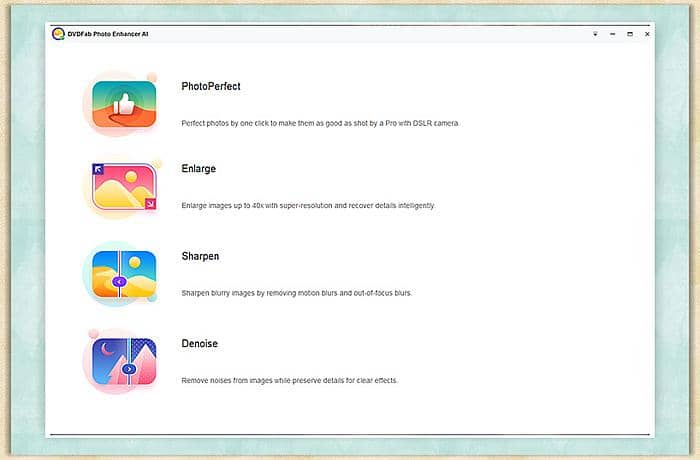
What trump card this best dslr photo editing software possesses lies in that it optimizes pictures in one click, thus bringing you marvelous DSLR camera quality, much more powerful than the one-click optimization of smartphone. To achieve the utmost image quality, you are highly suggested to process image on desktop with the dslr photo effect program.
PART 3: Best Traditional DSLR Camera Photo Editor to Improve Photo Quality
By way of contrast, some professional photographers might prefer to traditional dslr camera photo editor to improve image quality. Among all possible options, Photoshop from Adobe family has been prevailing for years on the market as the leading photo editing software equipped with massive features.
Adobe Photoshop
Available on: Windows & macOS
Pricing: US$20.99/month; bundles for individuals & business
- Collection of tools for photo editing and compositing to digital painting, animation, and graphic design
- Remove objects, retouch, combine photos/texts, play with colors & effects like layers and masks with streamlined workflows
Cons: Bicubic Interpolation makes image unsharp and blurry compared to AI tech; steep learning curve for beginners

How to Proceed with DSLR Camera Photo Editor
- Download and run Adobe Photoshop
Note that Adobe family product eats up much device memory and will be installed in disk C by default.
- Import photo and start DSLR optimization
- Save the optimized DSLR photos
Mind that there are alternative DSLR photo editors such as GIMP and Capture One designed to create DSLR quality photos. Go ahead to give them a whirl.
PART 4: Easy-to-use DSLR Photo Editor Online Tool for Image Retouching
Nothing can be compared with online dslr photo editor since it requires no installation of bundled software. What you need to do is load photo, edit and wait for the final works. When speaking of AI photo editor online tools, Let’s Enhance and Vance AI shall be taken into consideration due to their powerful image processing capabilities.
Let’s Enhance
As one of the best online dslr photo editor, Let’s Enhance adopts cutting-edge Image Super Resolution technology based on Deep Convolutional Neural Networks capable of increasing image resolution via adding extra details from millions of trained images.
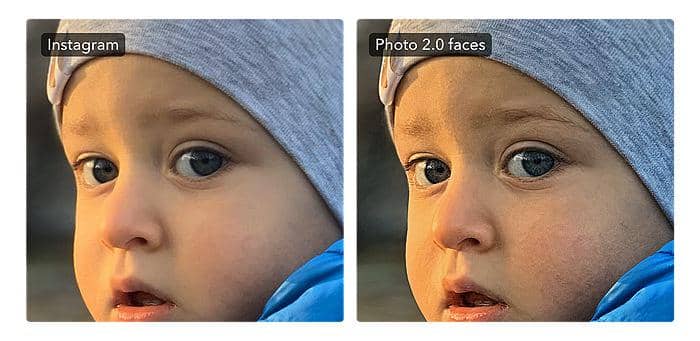
Pro: online process without installation
Cons: free trial with email register & service restrictions; noise reduction system applicable to jpg or jpeg format
Pricing: $9-34/month as per image numbers
Vance AI
Supported formats: jpg, jpeg, png
Pricing: free for 5 images/mo; $9.9 for 200 images/mo; $19.9 for unlimited images/mo
Vance AI is a browser-based image quality enhancer designed for peak quality image based on AI technologies. Loaded pictures can be processed in one click with desirable results.
- Enlarge image without losing quality in one click
- Remove noise from photos without a hitch
- Sharpen image online automatically
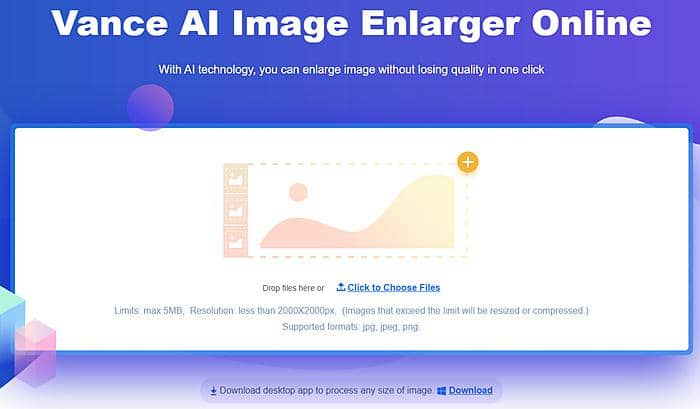
How to Use This DSLR Photo Editor Online Tool
- Upload photos (in batch)
- Optimize photos: enlarge, denoise, or sharpen
- Download for later use
Aside from AI-based online dslr photo editors mentioned above, you might as well try Lightroom, a hassle-free and light-weight online editing tool from Adobe family.
PART 5: Simple DSLR Photo Editor App for Mobile Retouching
In most cases, you might want to fulfill simple image processing with dslr photo editor app whenever you like. In this part, we will focus on top dslr camera photo editor apps that can present satisfying results. Anyway, you cannot count on peak quality compared with that processed by AI-based dslr photo editors since smartphones have configuration limits.
Google Snapseed
Snapseed is a complete and professional photo editor designed by Google equipped with 29 editing tools (including RAW Develop, Tune exposure & color, Details, Crop, Rotate, Perspective, White Balance, Brush, Selective, Healing, Vignette, Text, Curves, Expand, Lens Blur, Glamour Glow, Tonal Contrast, HDR Scape, Drama, Crunge, Grainy Film, Vintage, Retrolux, Noir, Black & White, Frames, Double Exposure, Face Enhance, Face Pose) and creative effects, enabling users to gain fabulous photos, just as processed by professional dslr photo editors.

Pros: available on Android & iOS; free use; support JPG & RAW formats
Warm tips: you can take photos with this dslr photo editor app and proceed with further editing tasks, or edit photos in your camera roll.
Which app is best for DSLR photo editing? As a matter of fact, there are other alternative dslr photo editors for you to retouch photos to perfection. Good examples are Adobe Photoshop Express, InstaSize, VSCO, Pixlr...Whichever you choose, remember to strike a balance between cost performance and output quality.
To conclude, the final dslr photo effect depends on what dslr photo editor you choose. For instance, if you resort to AI-based dslr photo editing software, DVDFab Photo Enhancer AI will be your top priority since it can automatically optimize your photo, bringing you dslr amazing quality. It's a piece of cake.