Can You Download Netflix Movies On Laptop? [Top 3 Options]
Summary: It is no longer possible to download Netflix movies on laptops using the Netflix app due to recent changes. However, several third-party solutions can help you download Netflix content directly to your laptop for offline viewing.
Table of Contents
Can You Download Movies on Netflix?
Yes, Netflix allows users to download movies and TV shows for offline viewing on various devices. This feature is handy when you have limited or no internet access, such as during travel or in areas with poor connectivity.
Supported Devices
As of 2025, you can download Netflix content and watch Netflix offline on the following devices:
- Android smartphones and tablets
- iPhone and iPad
- Amazon Fire tablets
- Chromebooks with Google Play Store installed
Please note that Netflix has discontinued the download feature on Windows and macOS platforms. Windows
users can no longer download content through the Netflix app. For macOS, there is no official Netflix app, and the download feature is not supported on desktop browsers.
If you are a Mac User, this guide is helpful: How to download movies on Netflix on macbook
How to Download Content from Netflix on Supported Devices Above
- Install the Netflix App: Ensure you have the latest version of the Netflix app installed on your device.
- Sign In: Open the app and log in with your Netflix account credentials
- Find Downloadable Titles: Browse or search for movies or TV shows. Look for the download icon (a downward-facing arrow) next to the title.
- Download: Tap the download icon to begin downloading. For TV shows, you can download individual episodes or entire seasons. On iOS devices, a "Download Season" button allows you to download all episodes of a season with one tap.
If you encounter any problems while downloading on Netflix, you have likely reached the download limit set by Netflix. For more details, please refer to this article, Netflix download limits.
To enhance your streaming viewing experience and bypass limits, it is highly recommended that you download Netflix episodes to your laptop via third-party downloaders like StreamFab. It allows you to download Netflix movies in 1080p HDR quality. This ensures a seamless playback experience with exceptional visual quality. The methods covered in the article will give you the ability to watch your favorite Netflix movies offline on laptop.

2025 Latest: Netflix Windows Download Feature Offline
For a considerable time, despite the numerous limitations associated with the download feature of the Netflix Windows App, many users continued to utilize this method on laptops due to its user-friendliness and official support.
However, starting from May 2024, Netflix will no longer support the downloading of videos on Windows, rendering the official download option unavailable.
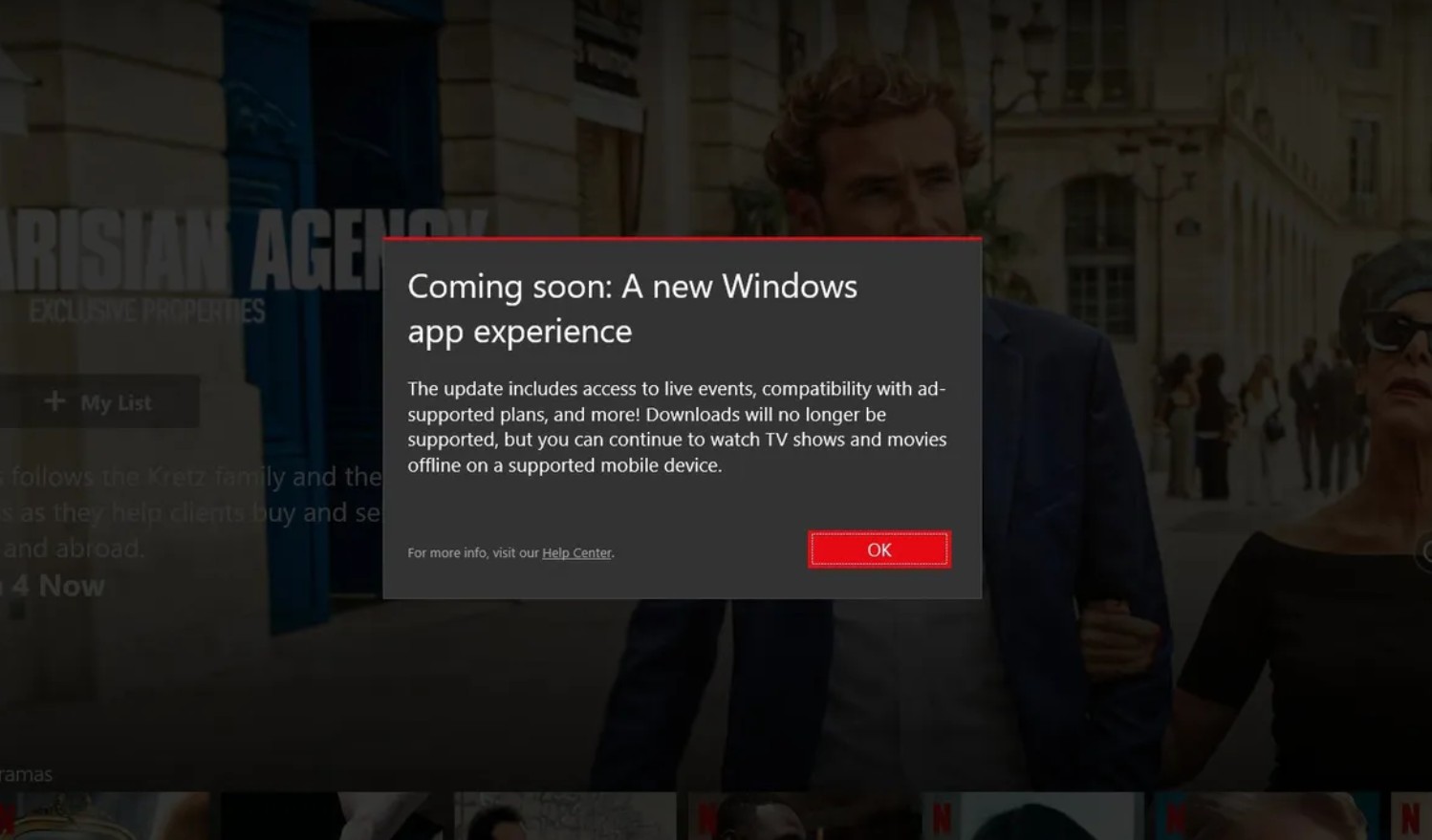
3 Methods to Download Netflix Movies on Laptop Without Limits
Netflix video downloader comes in handy to help you save all of your favorite Netflix videos to MP4 on laptop or other device permanently. We create a form to compare those solutions to save you time.
After testing out these methods for downloading Netflix movies on laptop, our team spent some time compiling a comparison sheet that included aspects such as speed, format, quality, and more. You can have a overview about these solutions and click to jump to the related passage.

- All the results are tested and reviewed by our team. Any unauthorized copy is prohibited. If you want to cite our results as a reference, please contact the editor to get authorization.
| StreamFab 🌟 | Cleverget | Anystream | |
|---|---|---|---|
| Ratings | ⭐⭐⭐⭐⭐ | ⭐⭐⭐ | ⭐⭐⭐⭐ |
| Video Quality | Native 1080P | Re-encode 1080P | Native 1080P |
| Format | MP4/MKV | MP4/MKV | MP4 Only |
| HDR Effect | YES HDR10 & Dolby Vision | NO | Dobly digital surround sound |
|
Time to download
(2h3min full movie/13 episodes)
|
9min 18s
6 min
|
31min
12min 42s
|
1h
3 min 50s
|
| Auto-Download | YES | NO | NO |
| Review | StreamFab Netflix Downloader Review | CleverGet Netflix Downloader Review | Anystream Netflix Downloader Review |
1. StreamFab Netflix Video Downloader [Best Overall]
StreamFab Netflix Downloader can liberate you splendidly from this predicament and bypass Netflix DRM easily. Unlike other Netflix video downloaders, StreamFab consistently adheres to native downloading, offering the highest quality and download speeds available in the market today.
How to download movies from Netflix on your laptop via StreamFab?
Download this Netflix downloader
Download and install the StreamFab video downloader. Locate the Netflix from the supported websites.
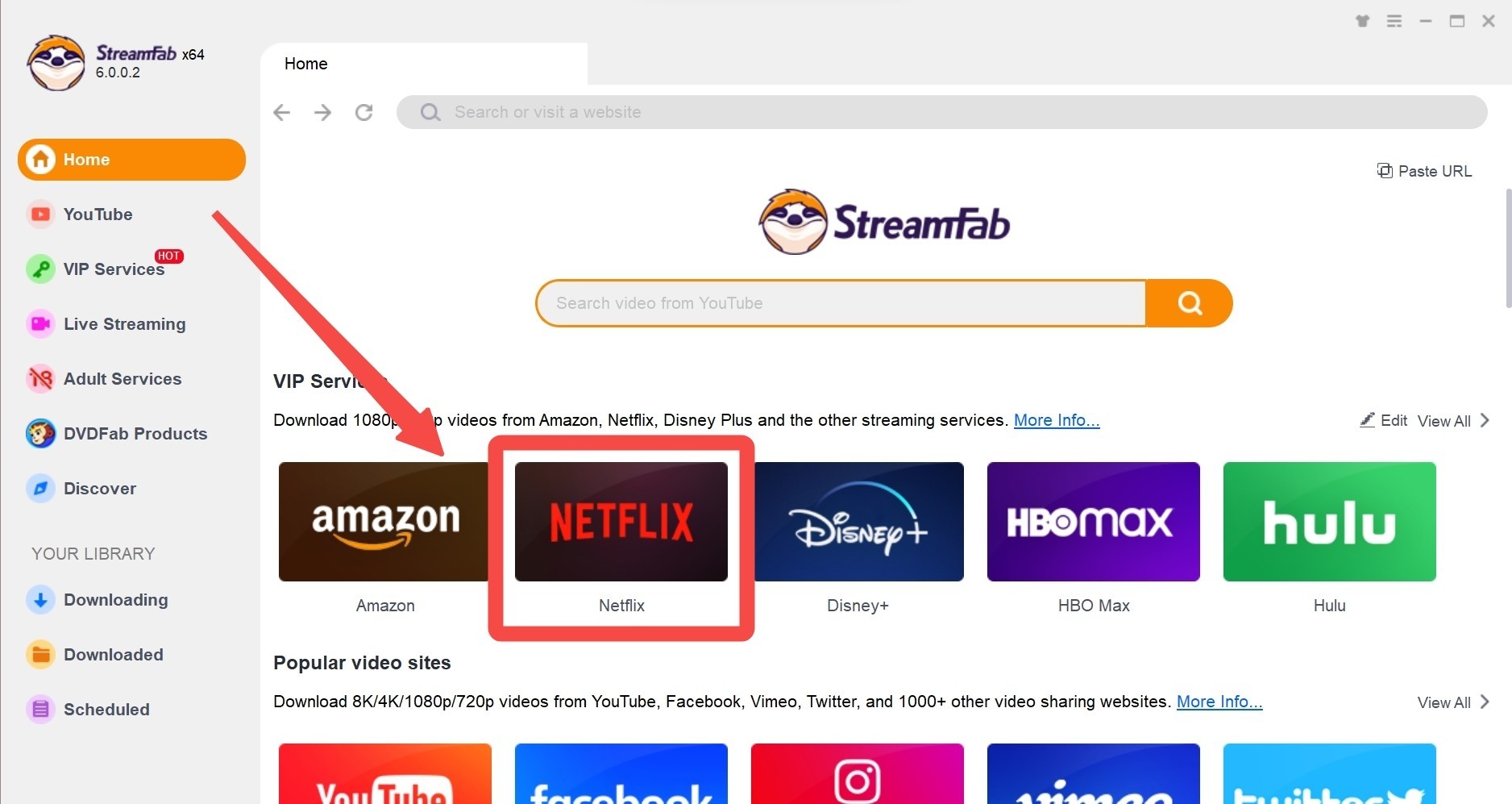
Choose the streaming service
Next, log in to your Netflix account and looking for your favorite movies or shows.
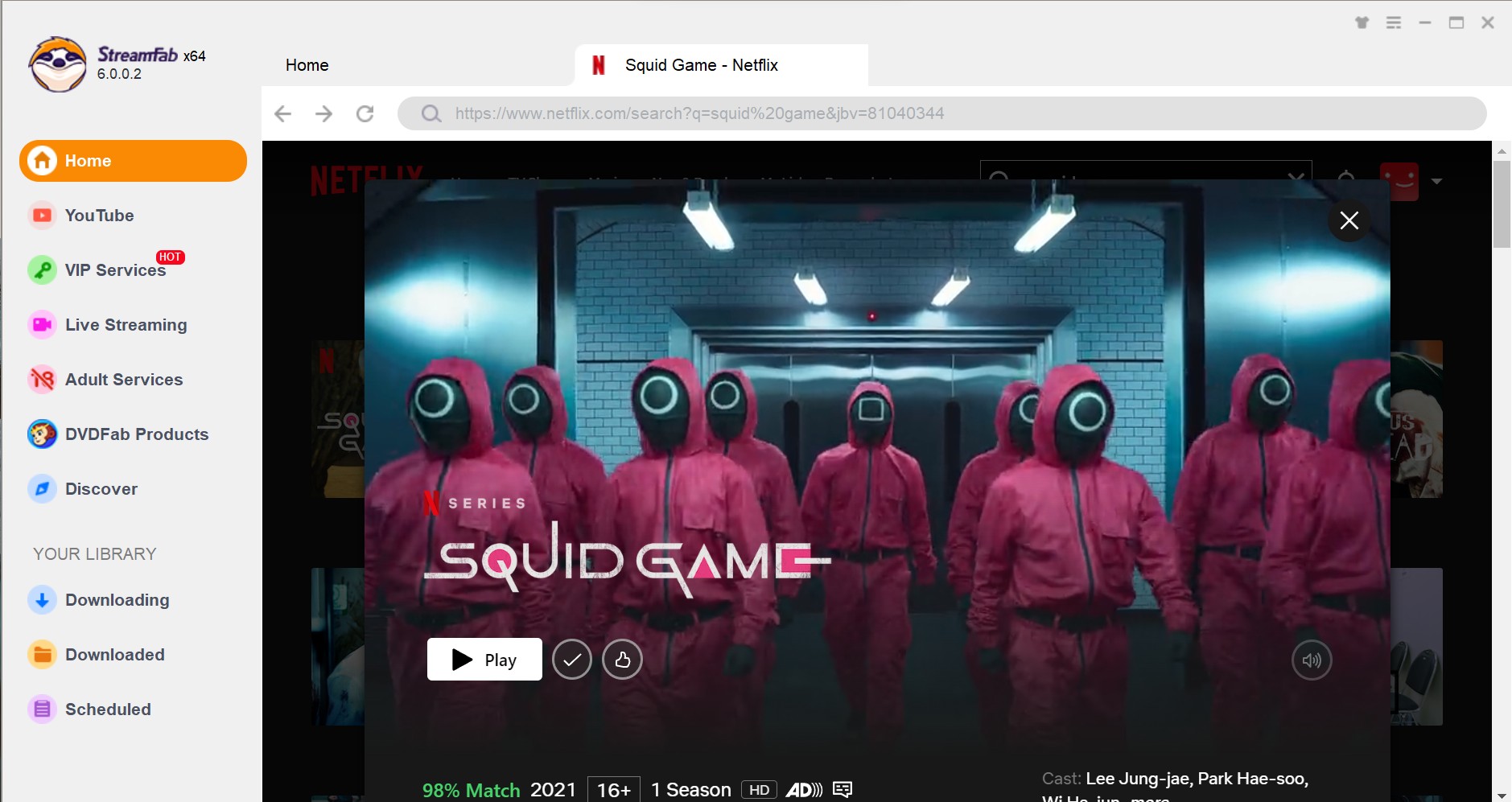
Customize your Netflix videos
Once you play the Netflix movie or show, StreamFab will analyze the content and allow you to choose the audio, subtitle, and video quality that best suits your needs.
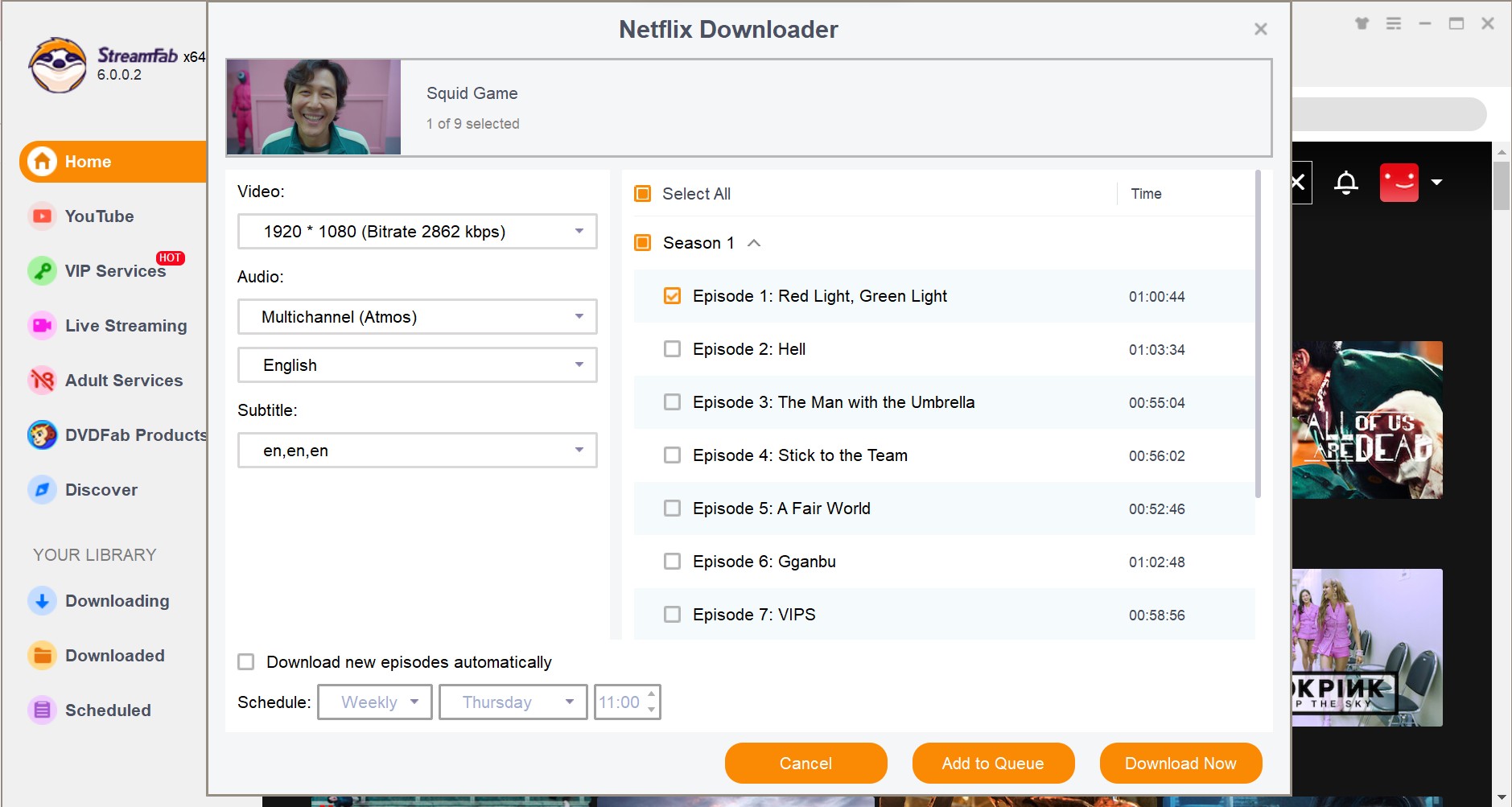
Start to download your Netflix movie
After customization, you can download Netflix movies on laptop right now or add them to the Downloading Queue. After downloading, you can even transfer the downloaded Netflix to USB, mobile phone, and other devices for flexible playback.
2. CleverGet Netflix Downloader
CleverGet is also a feasible tool to download Netflix movies and shows on your laptop and save them in MP4 format to share with others. If you are a new user, you can have download 3 videos for free.

- Note: Only after opening the target video playback page could CleverGet recognize and parse the target Netflix video URL. To ensure that CleverGet can parse the target video URL, make sure you have visited the playback page of the target video.
How to download movies on Netflix on laptop with Cleverget?
Open CleverGet. Login with your Netflix account, and locate the target Netflix video URL.
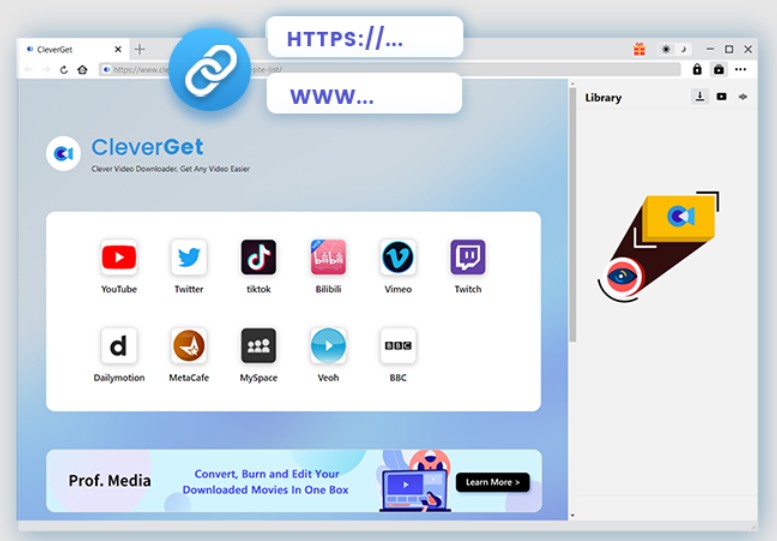
Choose the downloading options, such as episodes, quality, format, etc.
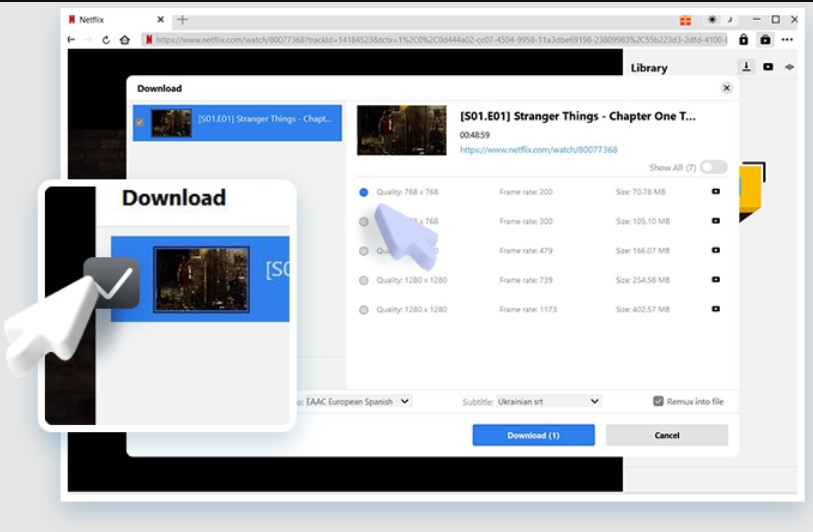
Confirm 'Download' icon to check our the video your are currently downloading.
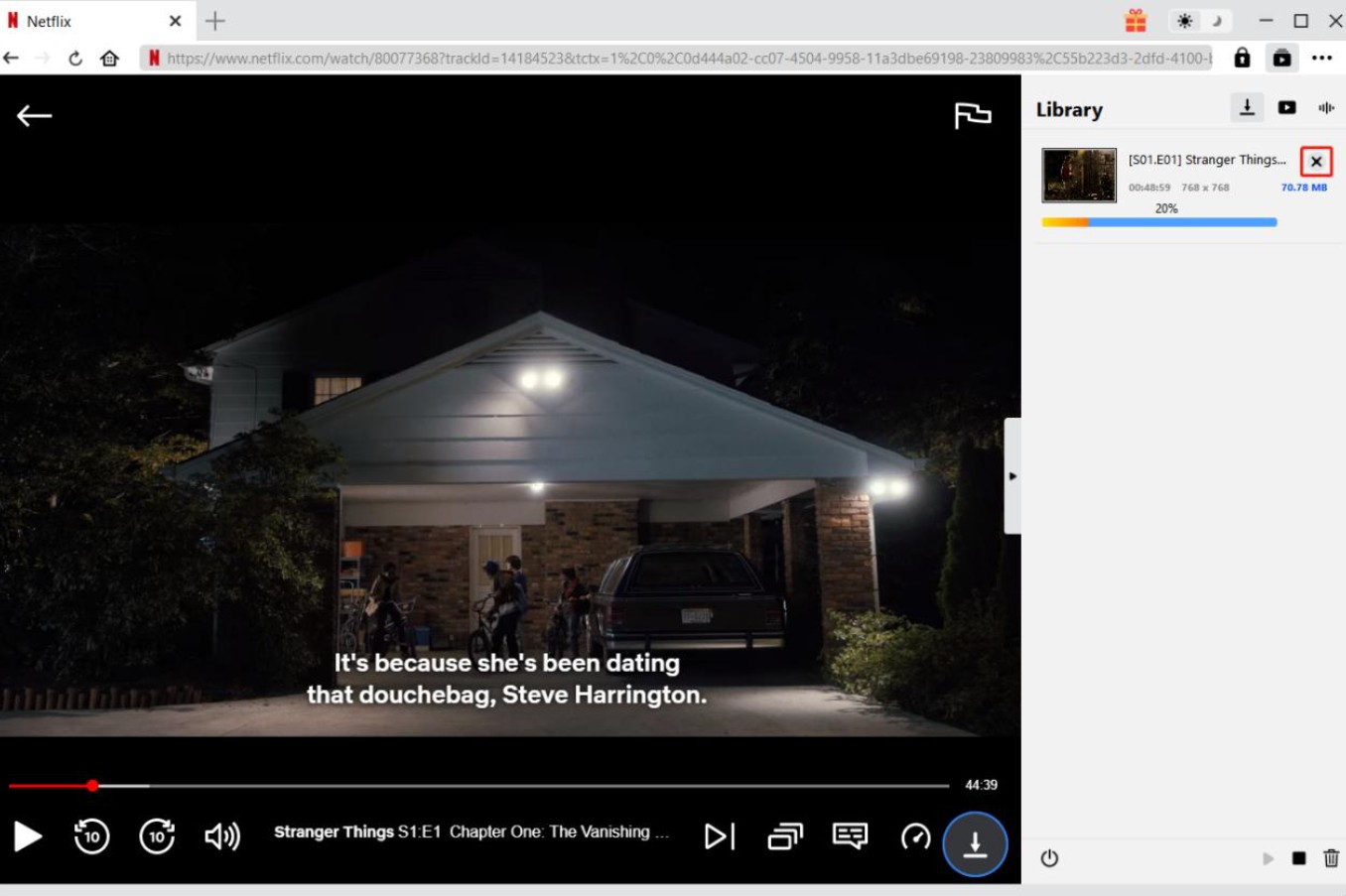
3. Anystream Video Downloader
Anystream Netflix Downloader is designed to provide a convenient way for Netflix subscribers to download movies on Laptop in mp4 format.
Like StreamFab, Anystream adheres to native downloading, boasting significantly faster download speeds than Cleverget. Regrettably, as of June 2024, Anystream server offline and is currently unavailable.
How to download netflix movies on laptop via Anystream Video Downloader?
Open Anystream, and log into your streaming service account. Find the video you want to download.
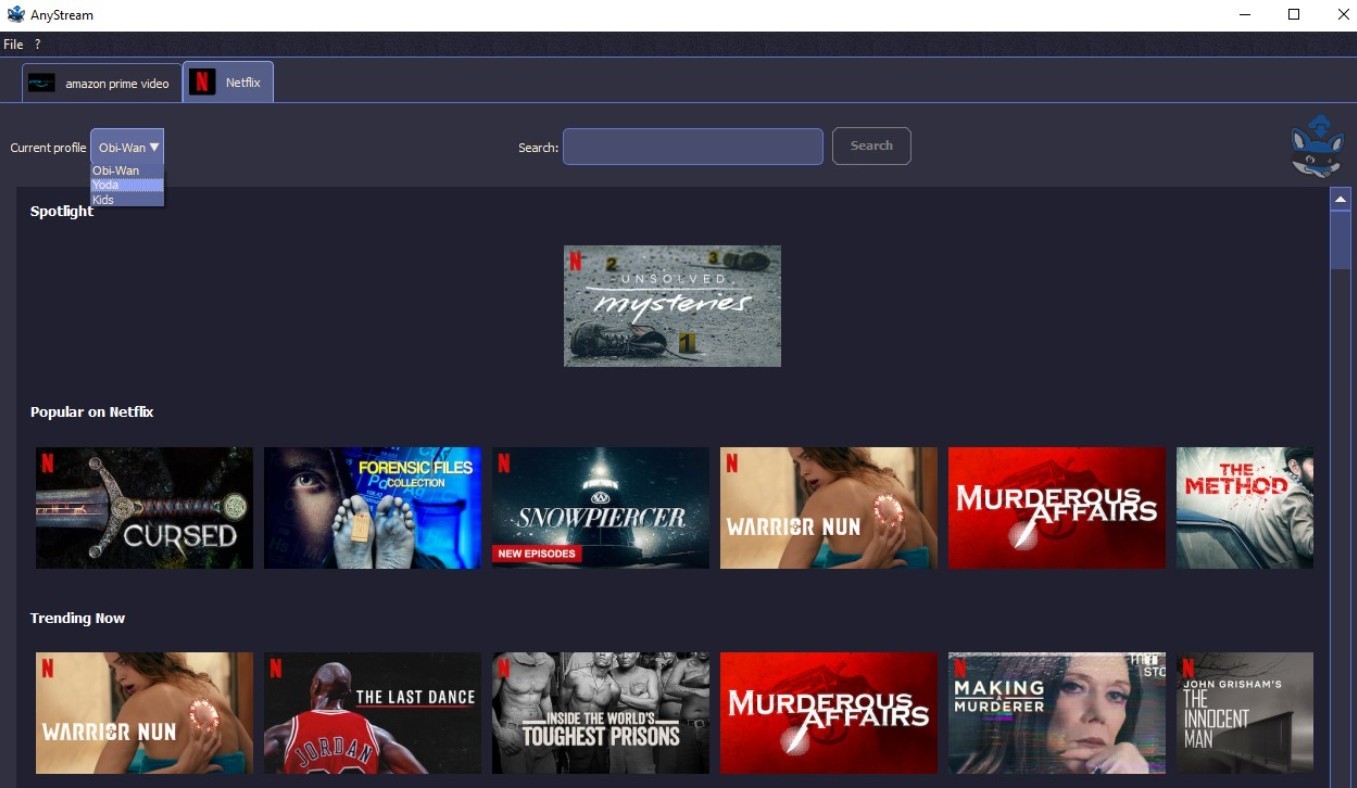
Once Anystream finishes the ‘Analyze Procedures’ of the video, there will be a customization window asking you to choose the video format.
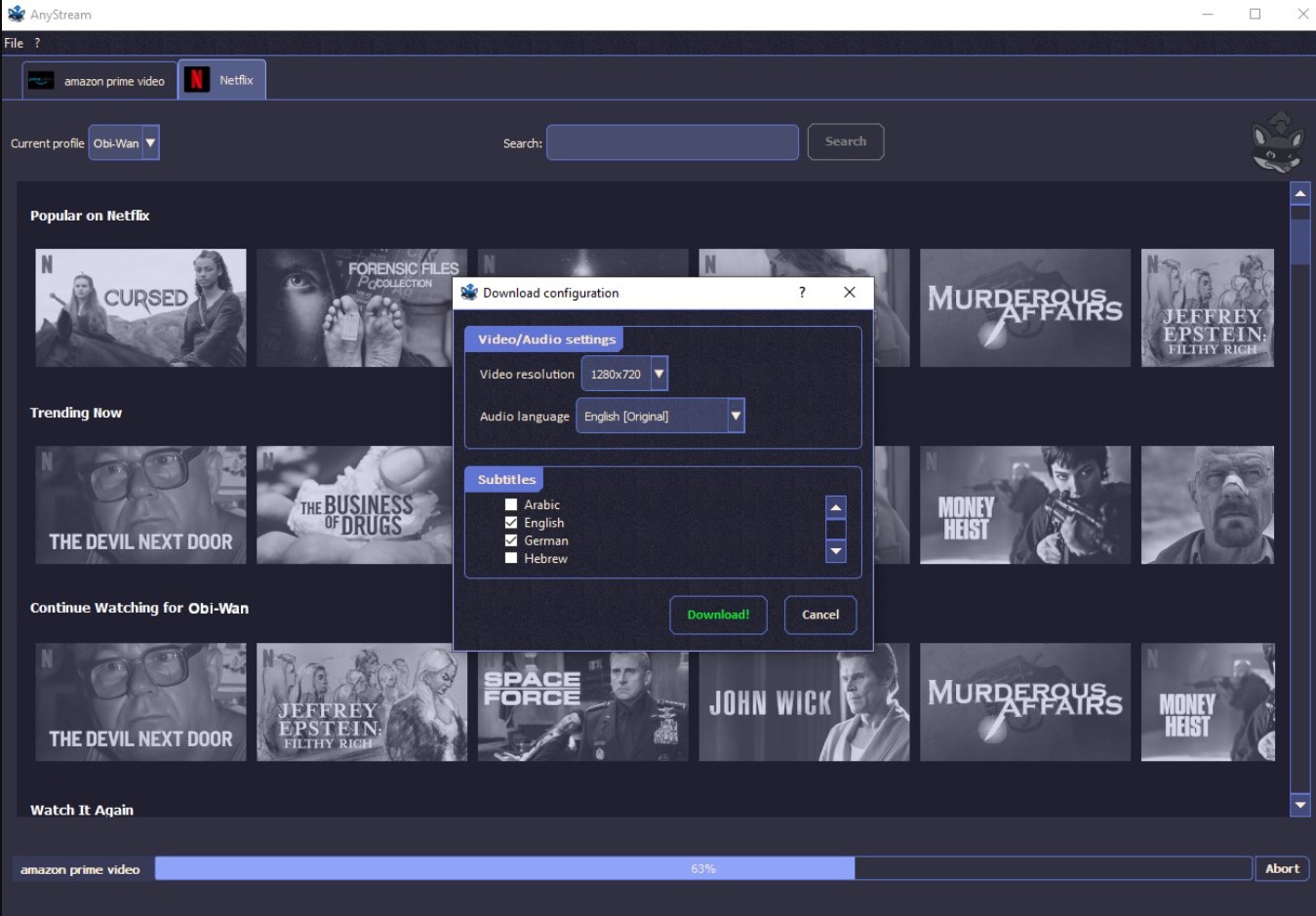
During downloading, you can see the downloading speed and expected time it takes.
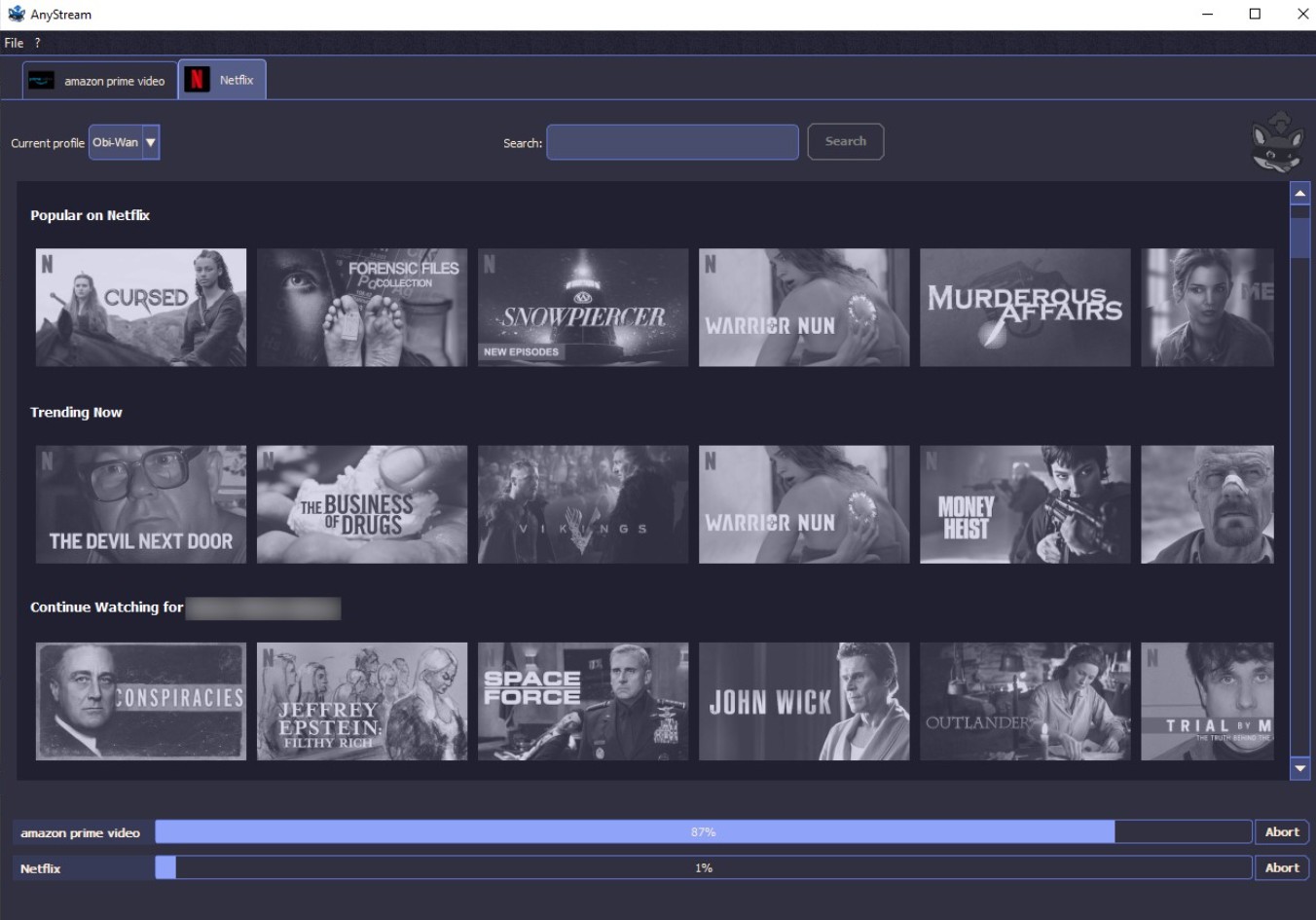
* For more Netflix video downloaders, check: best Netflix downloaders review
FAQs
Can I Download Netflix Movies on My MacBook?
Unfortunately, Netflix does not support downloading movies for offline viewing on Mac, because there is no official app for Netflix on Mac. But you can use a Netflix downloader like StreamFab to download Netflix content on your Mac.
AWhy am I unable to download movies from Netflix on my laptop?
Not all Netflix content supports downloads; if the download icon appears gray, it indicates that the video can only be streamed online. However, you can utilize StreamFab Netflix Downloader to download such videos onto your laptop.
AConclusion
In summary, you reviewed the process of downloading Netflix movies to a laptop. You also took a look at StreamFab, a fantastic tool that lets you download all of your preferred Netflix content to your laptop. This software comes with different features and is ideal for users who wish to download content for offline viewing.





