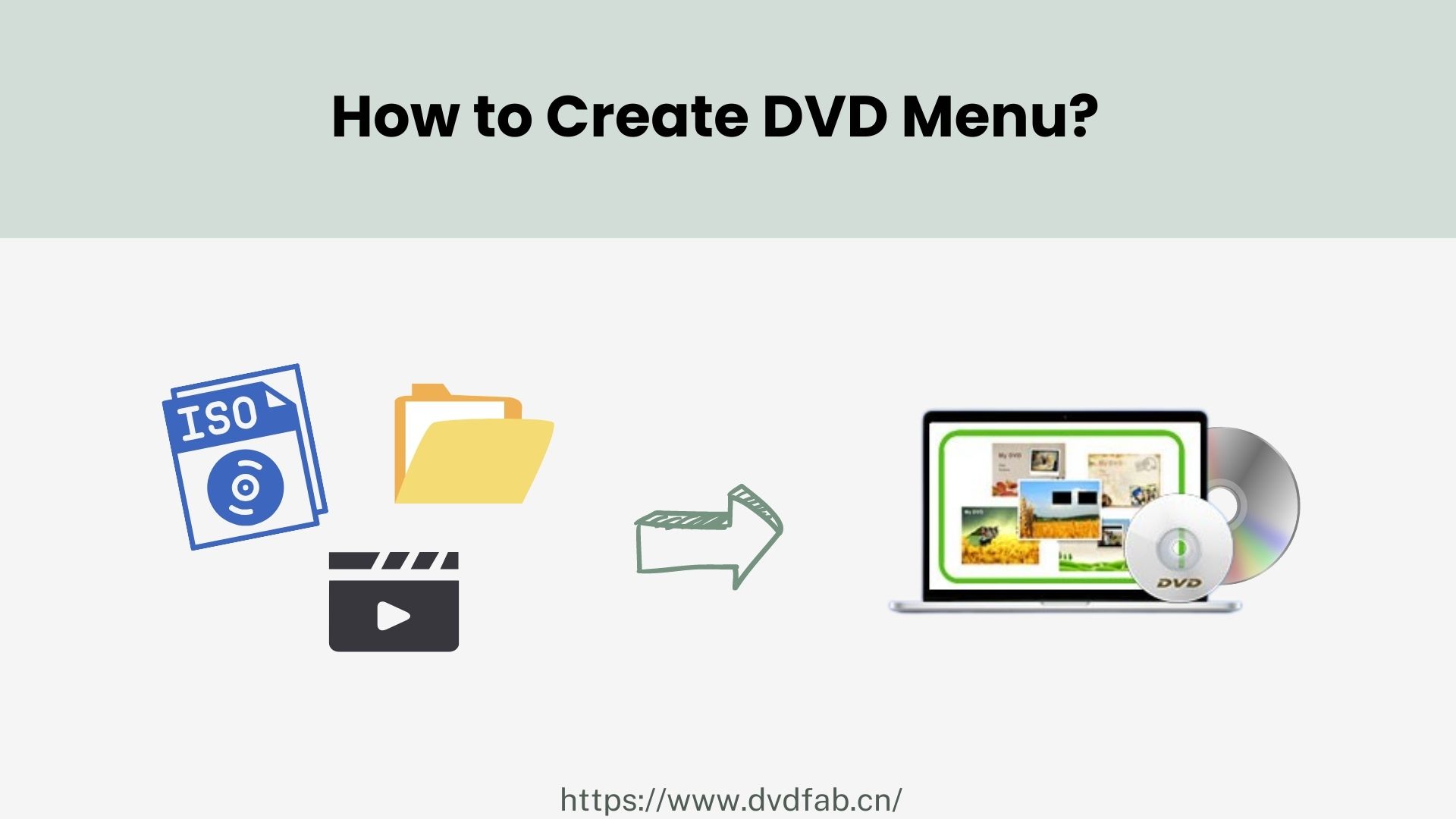How To Convert YouTube Playlist to Mp3? [2025 Updated]
Summary: YouTube to MP3 converters are applications that allow you to convert YouTube videos to audio format, preferably MP3 format. We will talk about the best YouTube converters on the market in this article.
Table of Contents
YouTube to MP3 converters are applications that allow you to convert YouTube videos to audio format, preferably MP3 format. These converters are also available as a standalone application or a more extensive app feature. However, many of them can be used from your browser without any form of registration.
There are a lot of tools to convert YouTube to MP3, and it often gets hard to choose the right one. The other thing is that many of them come with malware and bugs. You'll need to make sure that you make a good choice that will not cost you later.

Yes, let's start right away. We will talk about the best YouTube converters on the market in this article. This will help you make a good decision with all the correct information.
Top 8 Software to Convert YouTube Playlist to Mp3 (Free & Online)
StreamFab YouTube Downloader
Choose the streaming service
Once you open the YouTube downloader, feel at ease to type in your video name in the search box, followed by a list of YouTube videos.

Alternatively, click the Paste URL button to copy and paste the video URLs in the box. This will help you to convert youtube to mp3 in 1080p efficiently.
Customize the file
Open the video you want to convert/download from YouTube, there will pop up a Download button (downward-facing).
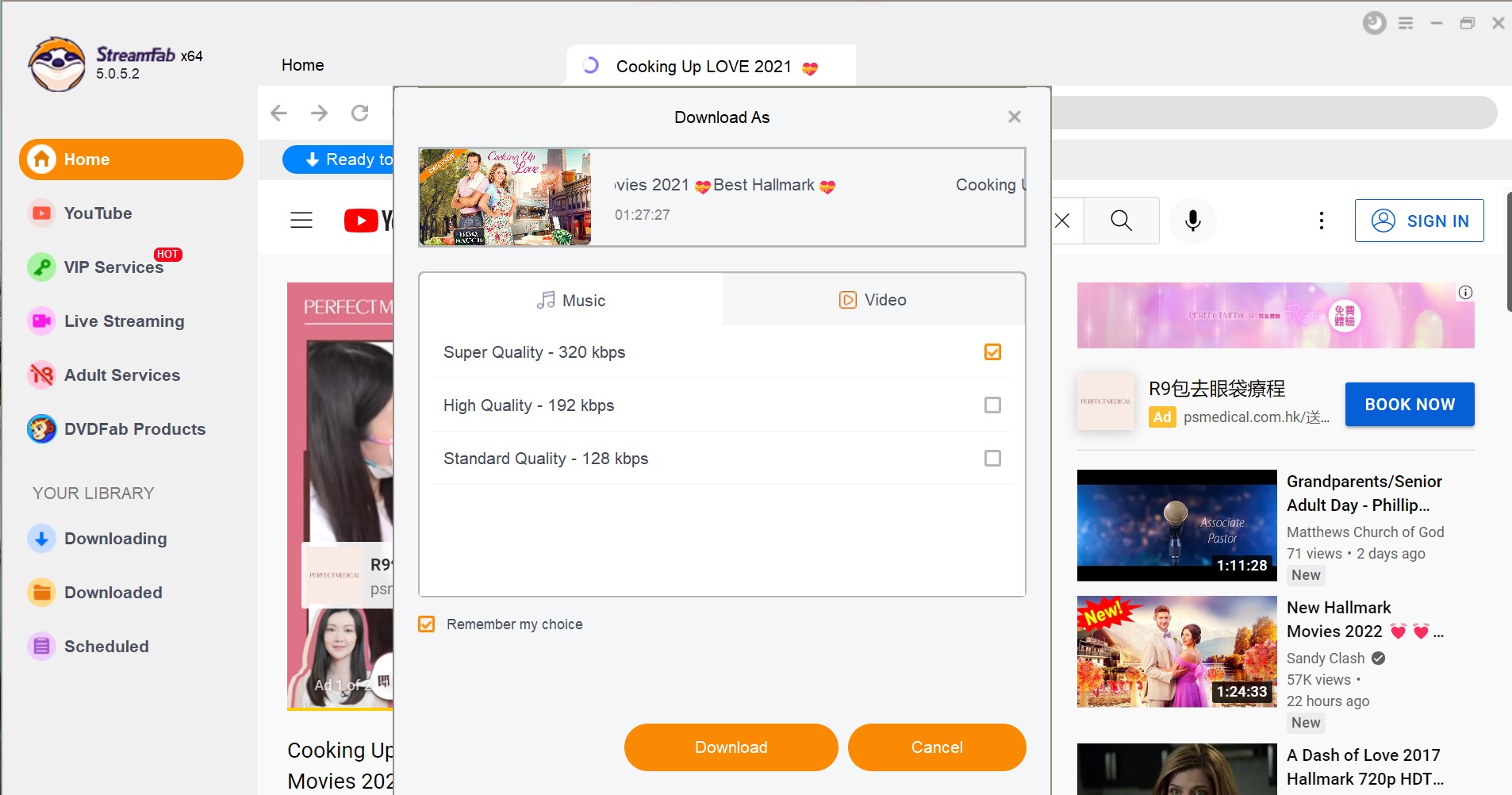
Click the download button
After customization, you can convert/download it right now or add it to the queue.
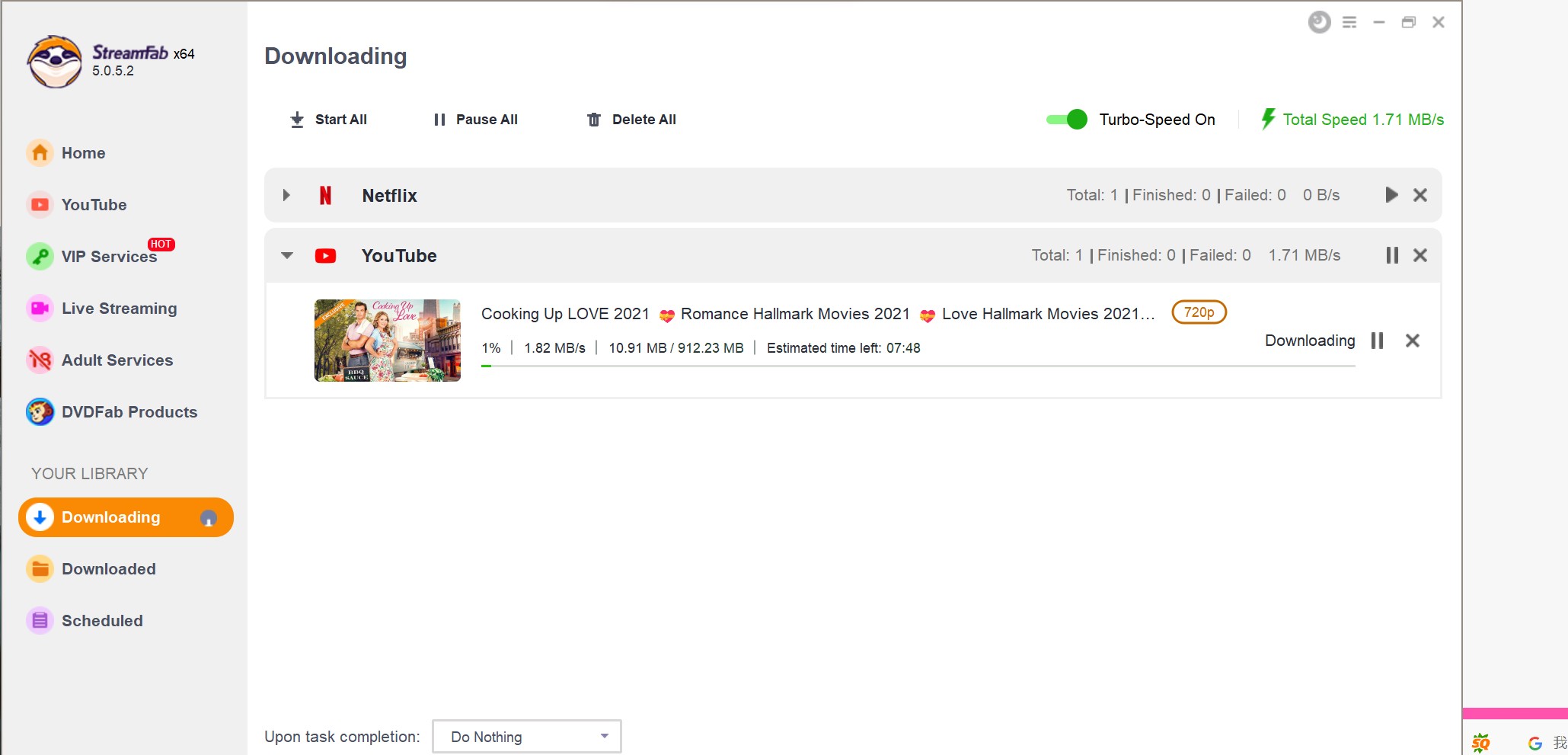
4K Video Downloader - YouTube playlist convert to mp3

The 4K Video Downloader converts YouTube videos to MP3. One can take advantage of this utility without registering. It also promises quick downloads and high-quality audio files after conversion. You can convert audio and video, unlimited music, and many more.
Features
- Multiple platform compatibility: This tool can be downloaded from many different places, like Tik Tok, Vimeo, Facebook, and YouTube. Moreover, it is convenient to download from these apps.
- Smart mode: If you want to convert and download videos faster, "Smart Mode." is the right tool.
- Slideshow maker: Slideshow maker is a converter tool to download, change, and make slideshows with videos.
- Full Playlist Download – 4K Video Downloader makes it easy to download various playlists and channels with just a few clicks.
Pros
- Simple to use
- Supports multiple languages
- Compatibility with Windows, Linux, and Mac operating systems
- Allows for high-quality downloads
- There is no interference from third-party advertisements.
- Proxy in-app
- 14-day money-back guarantee when purchasing a product license key
Cons
- Impossibility of converting media to other file formats
- A third-party application must be downloaded.
YTD Video Downloader - a best convert YouTube playlist to mp3 app
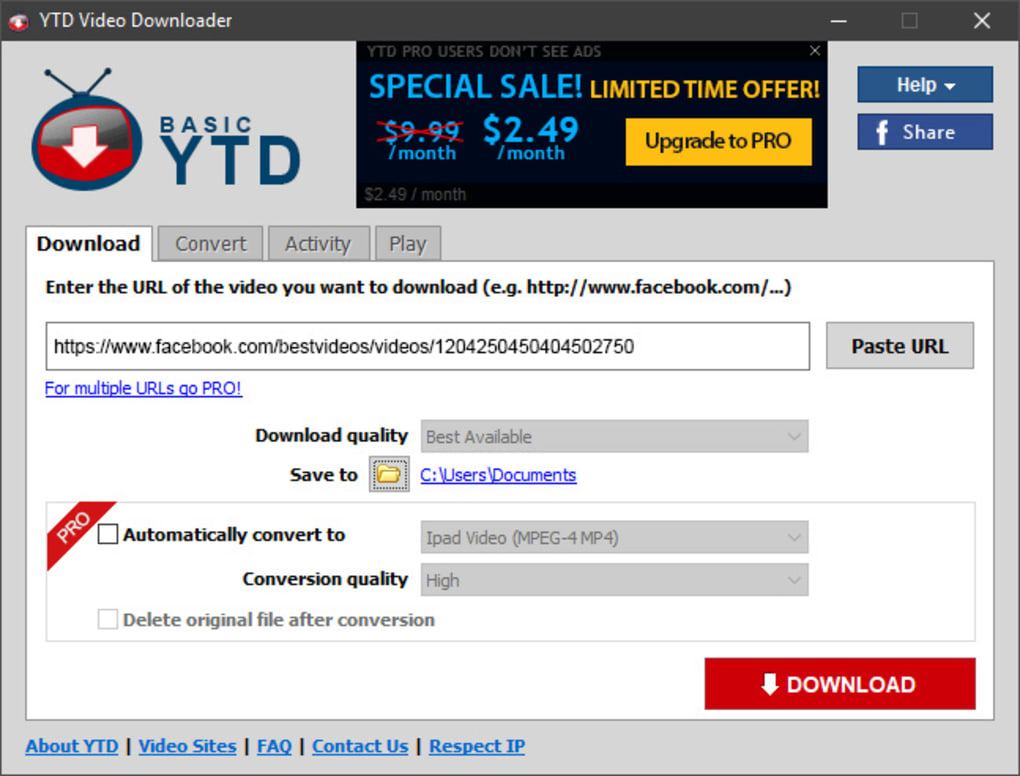
This YouTube to MP3 converter can convert and download videos from YouTube, Vimeo, Facebook, and other media sharing sites. YTD Video Downloader can download videos in MP4, MOV, AVI, MP3, WMW, and 3GP formats. This free or paid version of this YouTube converter contains an inbuilt video player that automatically plays videos.
Features
- Batch Downloads: The paid version lets you simultaneously download and convert videos in groups.
- Advanced panel: If you want to convert and download multiple videos simultaneously, you can use the "Advanced Panel."
Pros
- Easy to use
- In-built video player
- Supports multiple operating systems and devices
- Allows you to pause and resume downloads
Cons
- The free version comes with ads.
- You cannot download batch videos in free version.
SnapDownloader

SnapDownloader is a popular YouTube to MP3 converter due to its high audio quality. This utility can download and transcode YouTube videos. SnapDownloader is also one of the best because it saves the audio when you download a movie. This YouTube converter and downloader supports over 900 media streaming sites and offers a free 48-hour trial to try out all functions.
Features
- In-built YouTube search: When you use the SnapDownloader platform, you can search for YouTube videos and start downloading them right away. It has an in-built YouTube search.
- Automatic video conversion: Using this tool, you don't have to do anything to get the audio when you download a video.
- In-built Video Trimmer: It has an in-built video trimmer feature that lets you cut and trim any online video.
Pros:
- Supports high-quality video downloads
- Easy to use
- Supports multiple file formats
- Supports bulk and batch downloads
- 24/7 customer support
Con
- There isn't a free plan.
YouTube to MP3 Converter - convert YouTube playlist to mp3 online free
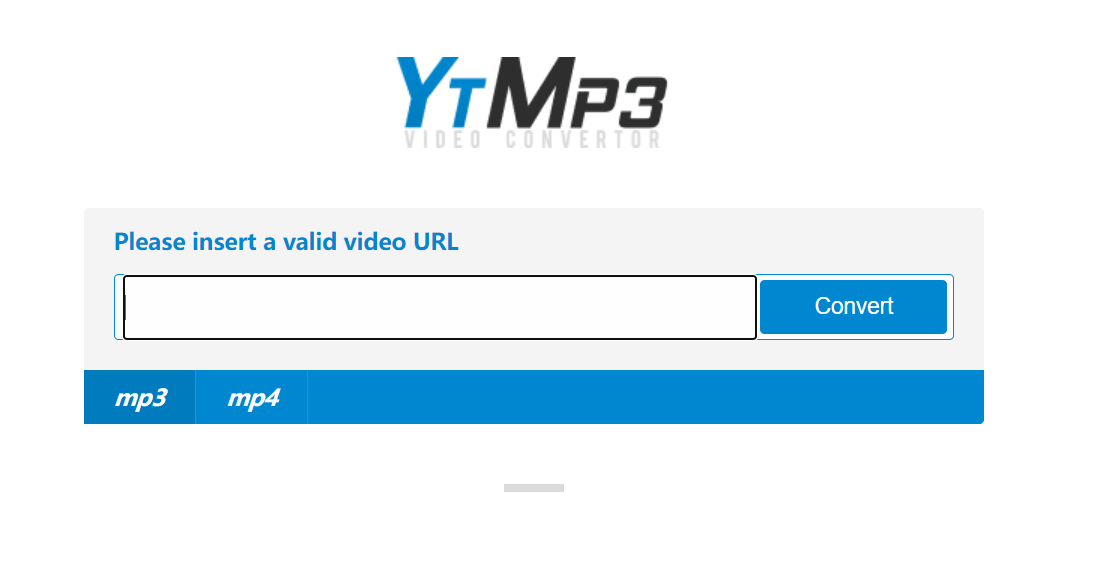
You may use YouTube to MP3 Converter to convert videos into MP3 and MP4 audio formats. Copy and paste the video link to begin the conversion or download to use this tool. This free program also offers high-quality audio from YouTube, and one can use it on various devices, including desktops and phones.
Features
- Quality Focus: This YouTube to MP3 converter allows you to adjust the file quality.
- Multiple Format Support: You can convert the YouTube video files into MP3 and MP4 formats with multiple format support.
Pros
- Easy to use
- Fast conversion speed
- Popular operating systems
- Dropbox support
- No signup required
Cons
- Limitation of a one-hour video
- It contains ads
Any Video Converter - the best tool to convert an entire YouTube playlist to mp3

With Any Video Converter (AVC), you can easily download and convert music and videos from YouTube. This user-friendly utility offers fast conversions and malware- and ad-free interface. This video converter can convert videos from Samsung, Apple TV, and other output devices. Top Picks of YouTube to MP4 Converter Mac Updated 2022.
Features
- Video Editing: This converter application performs simple video editing tasks such as cropping, joining, and trimming segments.
- Audio extraction: Audio can be extracted from CDs, DVDs, and videos using any Video Converter.
- Multi-platform compatibility: You may use this converter tool to download files from sites such as Vimeo and Facebook.
Pros
- Supports 100+ output and input formats
- Easy to use
- Supports batch downloads
- 100% lossless quality
- Simple user interface
- Compatible with over 200 video formats
Cons
- No presets
- Software installation needed
A tube catcher - best YouTube to mp3 converter

aTube Catcher is a famous YouTube to Mp3 converter. This utility can also resize videos, download videos, embed videos online, and convert up to 500 tracks at once. The converter can convert a 2-hour HD video in around 4 minutes.
Features:
- Screen Recorder: aTube Catcher comes with an in-built screen recorder.
- Drag and Drop Editor: Convert MP3 files rapidly.
Pros
- Compatible with phones, iPods, iPads, and others
- Allows batch conversions
- Easy to use
Cons
- Works nicely only for YouTube
- Technical glitches
Converto - online file converter and downloader

Converto is a free online YouTube to MP3 and MP4 converter that doesn't need running software. It doesn't need to be installed. With this program, you can adjust films and file data before converting them to audio. If you want to organize your tracks or make a playlist, this is the best way to do it. This simple tool converts YouTube videos to MP3 in three easy steps. You need to paste the link to the YouTube video into the text box. After it, choose MP3 and then click the Convert to MP3 option.
Features
- Automatic album cover: Converto automatically arts an album cover to all your downloads
- Video Editing: You can use this tool to edit parts of your video, and it allows you to quality your downloaded files to suit your needs.
Pros
- High conversion speed
- Multiple language compatibility
- Beginner-friendly
- Multiple device compatibility
Cons
- Susceptible to malware threat
- Not suitable for commercial use
- Limited to the conversion of videos on the public domain.
Conclusion
There are much more online free and paid YouTube to MP3 converters. Above, we have enlisted some of them with their unique features. But if you are still confused about which one should be chosen, our recommendation goes for DVDFab Video Converter Pro. It is the most compatible software to convert any file to any other format. The software is also available in both free and paid packages. You can use it accordingly.