DVDFab-Best Alternative to Handbrake Downlaod
Summary: There is a rising need for video converters these days due to the large variety of video players and formats. Handbrake is a popular video converter that is free and open-source, but it has a massive flaw. And that’s where DVDFab comes to the rescue as an excellent alternative to Handbrake Download.
Table of Contents
Introduction to Handbrake
With so many different video players available at our disposal, it is hard to always find a video that is compatible with a specific video player we own. Plus, a lot of video formats might not be supported on mobile devices. So, we often tend to look for video players that can convert a video to the format we like.
Handbrake is a video converter that is used by a lot of people. It can convert any video to lots of different formats. Plus, it has different presets to help you choose the right format for the final video.
However, Handbrake has its share of drawbacks. If you plan to download Handbrake or some other alternatives, then here is a video converter that we highly suggest – DVDFab. Today, we take a look at both of these video converters and discuss their benefits and drawbacks.
Handbrake
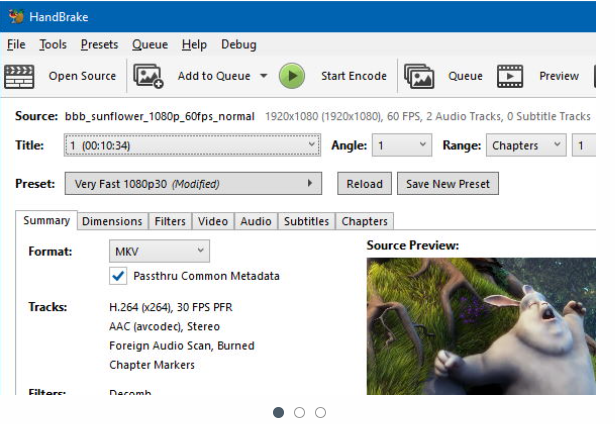
Handbrake is a free and open-source video converter that is used by a lot of people to convert videos from one format to another.
Lots of Available Presets
One excellent benefit that you get when you download Handbrake is that you can choose the device for which you are converting a video, like Amazon Fire, Android TV, etc. Handbrake automatically chooses the output parameters so that the final result can be played on the selected device.
Open Source and Secure
Handbrake download is completely open-source software. So, you can view the code on GitHub, contribute to its development (there are over 77 contributors), or check out the code if you have any concerns regarding its security. Another benefit of the tool being open source is that it allows for Handbrake free download.
You Can Rip Videos with It
One of the primary tasks of Handbrake DVD rip download is video encoding. So, it adds the benefits of ripping DVDs. It can break through some of the popular encryptions of commercial DVD and Blu-ray discs.
Customization
There are lots and lots of tabs in the Output Setting section. They allow you to customize precise encoding settings, apply special effects, crop large videos, tweak frame rates, and do a lot more. All of these allow you to get the precise video output that you want.
Don’t want to spend time tweaking the video? Simply select any of the presets and let Handbrake mac download do its job.
Multi-Platform Support
Handbrake is available for multiple operating systems like macOS, Windows, and Linux. So, no matter what PC you own, you can always download Handbrake and convert videos to your favorite format.
Batch Processing
Now, this is a feature of Handbrake free download that very few free video converters give. You can use this video converter to convert multiple videos at once. Encoding and converting videos is a pretty lengthy process and consumes a lot of time. So, the ability to put videos in a queue is really helpful. Plus, if you have a folder full of videos, you can encode all the videos present in that folder at once.
Why Look for Alternatives
If we look at the features, Handbrake feels like a really good tool to use. So, you may want to download Handbrake. Then why are we looking for alternatives? Let’s check it out.
Handbrake has one massive flaw – its user experience. It requires a bit of a high skill level to operate Handbrake to its maximum potential.
Handbrake is a powerhouse full of features, but it has done little to no effort to help newbies understand how to operate it. In fact, its guides felt like jargon. So, the video converter can be scary for a lot of people. They had to sacrifice user-friendliness in order to pack so many features in just a single tool.
Then, why are we recommending DVDFab to you? Well, it is a powerhouse of features as well. Rather, it has features that no other video converter can give you. However, it has been able to maintain a perfect balance between the number of features and user-friendliness.
Best Alternative to Handbrake
Let us take a look at the features DVDFab provides as an alternative to Handbrake download in detail.
DVDFab Video Converter
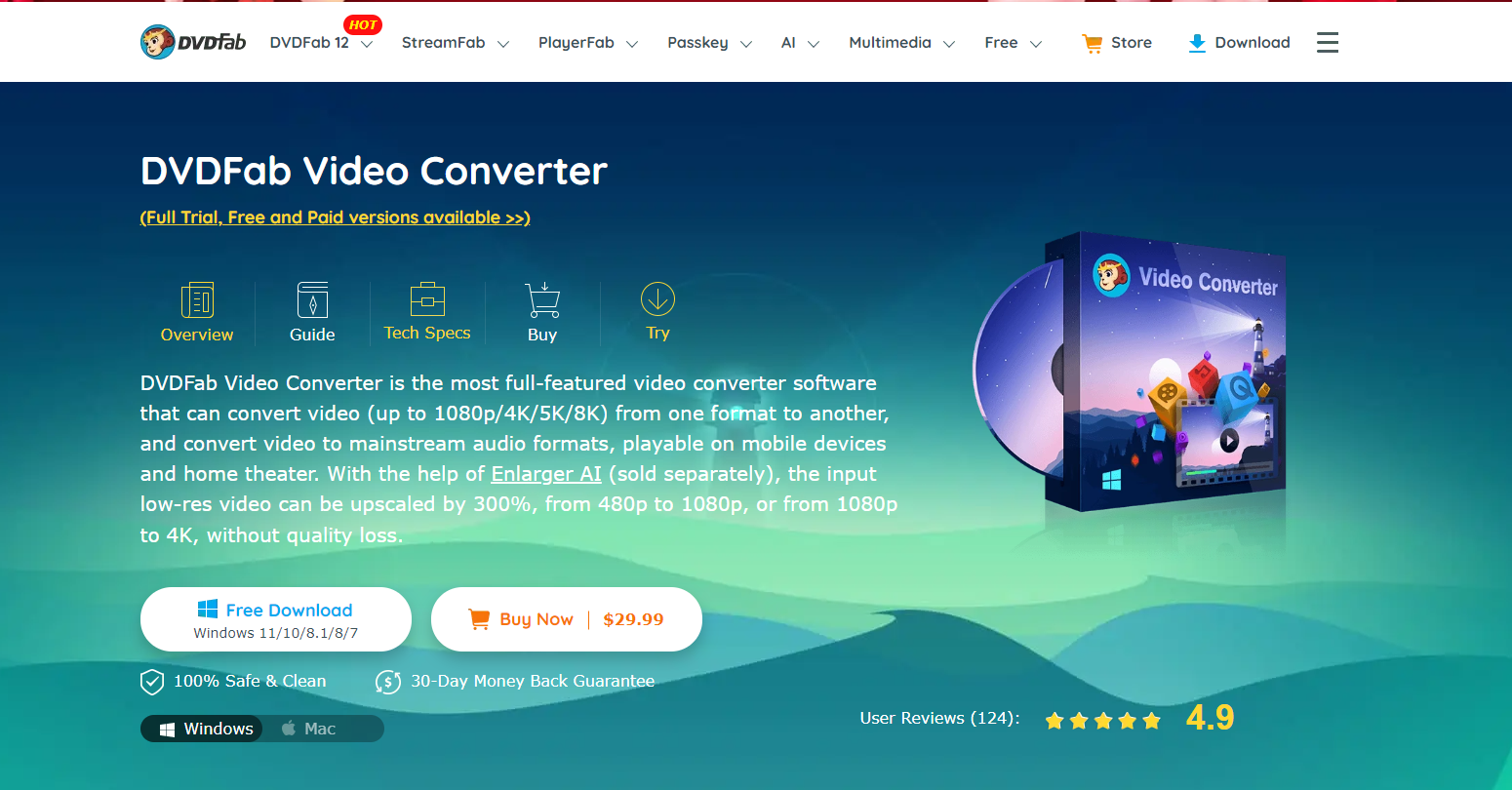
DVDFab video converter is the most feature-packed video converter that you can find on the internet and is an excellent alternative to the Handbrake mac download.
You can convert videos as high as 8K from one format to another. You can convert videos to formats that are supported on mobile devices or any other video player. In fact, if you have a storage crunch, then you can convert video into a compressed version.
Massive Number of Customization Options
DVDFab ensures that you get full control over the video that you are converting. You can copy the entire video or a specific part and convert it. It not only acts as a converter but also allows you to add audio and subtitle streams to a cropped part of the video.
If you love to watch videos and movies, then you would definitely love this tool as it allows you to meet your higher and specific needs and allows you to adjust so many audio and video parameters.
Plus, with so many parameters, DVDFab has worked hard on helping newbies explore and understand the stuff that is present in their software. They have ample guides, blogs, etc., to help you out.
Built-in Video Editor
DVDFab also provides you with a superior non-linear video editor that you wouldn’t get if you download Handbrake. It has some mind-blowing features:
a. Add a customized intro or an opener to your video. You can even add closing credits.
b. You can add custom titles/subtitles with special effects. Plus, it also allows you to add background music to the video.
c. To mark a video as your own, you can add a custom text or brand.
d. It gives you features, like brightness, contrast, saturation, etc., that allow you to enhance your video quality.
All of these features will give your videos a more professional touch. Plus, you can make it even more engaging. You even get the DVDFab Remote app on your phone that you can use to transfer videos remotely.
Hardware Acceleration
Hardware acceleration technologies are a lifesaver. They can use our computer’s advanced hardware to crank up the performance by several times. This has allowed DVDFab to give you the best user experience besides having a simple UI.
DVDFab supports multi-threading, multi-core, the newest generation of NVIDIA CUDA and Intel Quick Sync. This allows DVDFab to be 30x faster than the speeds of an average video converter.
More Than Just a Converter
Just like Handbrake free download, DVDFab is a powerhouse of features. DVDFab has a built-in video upscaling tool called Enlarger AI, which you can use to convert 480p videos to 1080p and 1080p videos to 4K. Besides improving the resolution, it also improves the video quality to improve your viewing experience.
Light on Your Computer
No matter how many features are present in this tool, DVDFab is very lightweight and doesn’t consume many resources from your PC. Here are the minimum system requirements:
- Windows 7 – 11 / 32/64-bit build
- Pentium II 500 MHz
- 2 GB of RAM
- 10 GB of free hard disk space
- Live internet connection (only to authorize to register. Uses little to no data
Pros:
There are lots of benefits of DVDFab. Most of them are benefits that will make it a perfect alternative to Handbrake download:
- You can customize your videos to make precise adjustments and get the perfect output.
- It comes with a built-in video editor, which gives you tons of advanced features to work with.
- Comes with the latest hardware acceleration technologies.
- Comes with a built-in 4K upscaling tool.
- Has lots and lots of guides to help you operate the converter like a pro.
Cons:
There are a couple of drawbacks, but it won’t hamper your experience.
- It is freemium software, so some features will be locked behind a paywall.
- It isn’t an open-source software
How to Convert Files Using DVDFab Video Converter
While you can visit the official site any time you want to check out how to operate DVDFab, we thought to help you out using this small but detailed guide.
Step 1: Download DVDFab from the official site and then install it. On the left side of the minimize button, click on the drop-down icon and open the menu. From there, click on Authorize and enter your credentials so that you get full access to all of DVDFab’s features.
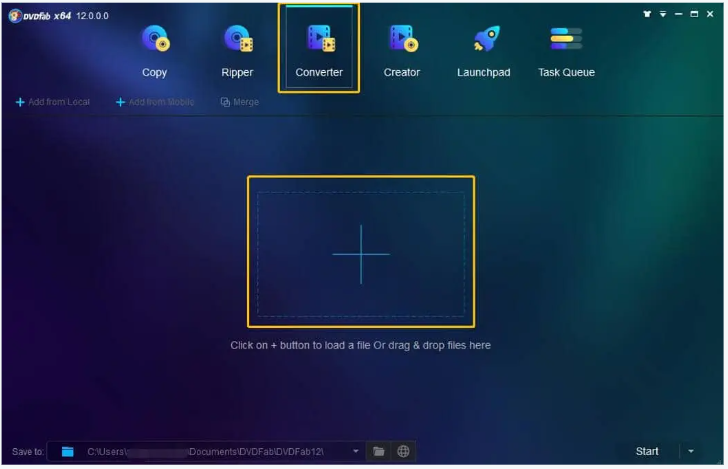
After that, click on the Converter tab.
Step 2: Select the video that you want to convert from the file explorer using the + button. Or you can drag and drop the video on the window.
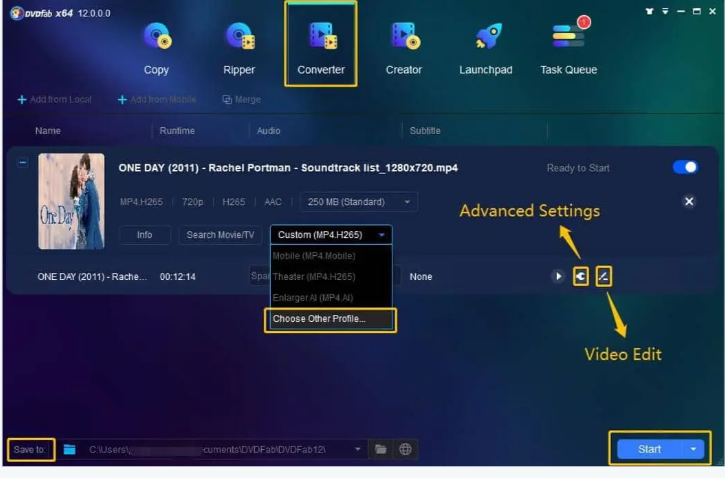
Now, it is time for customization. Click on the drop-down menu to select the output format of the video. You can get even more formats with various levels of compressions by clicking on Choose Other Profiles.
Beside the drop-down menu, you will see two other icons for advanced settings and the built-in video editor.
Step 3: Now, simply select the location where you want to save the converted file and click on Start and let DVDFab do its job. You can adjust the settings to turn your PC off when the conversion is done (helpful when converting large files).
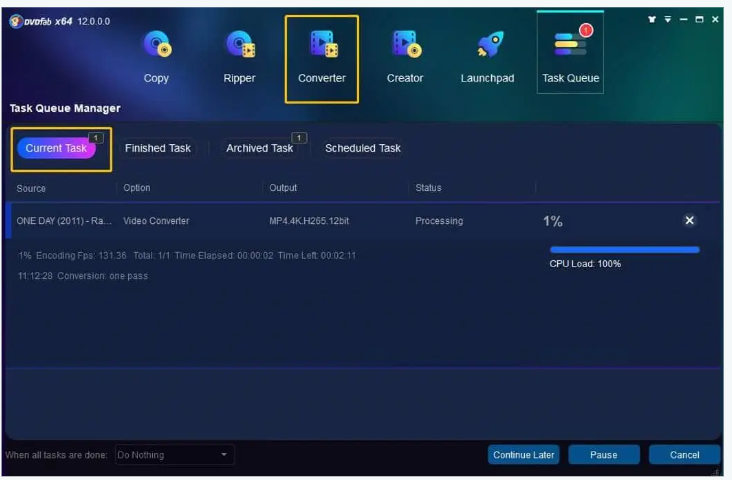
Wrapping Up
And that is the best alternative to Handbrake download. Handbrake is an excellent software that gives you a massive number of features, all for free. But one thing that holds it back from being one of the best video converters is its poor documentation, which makes newbies run away from this software. And that’s where DVDFab takes the win with the greater number of features and better documentation. Do let us know which one you like.




