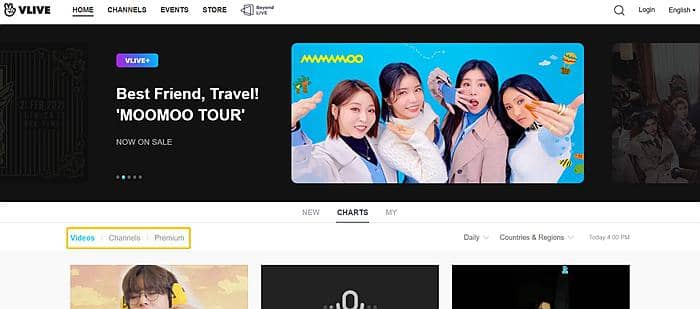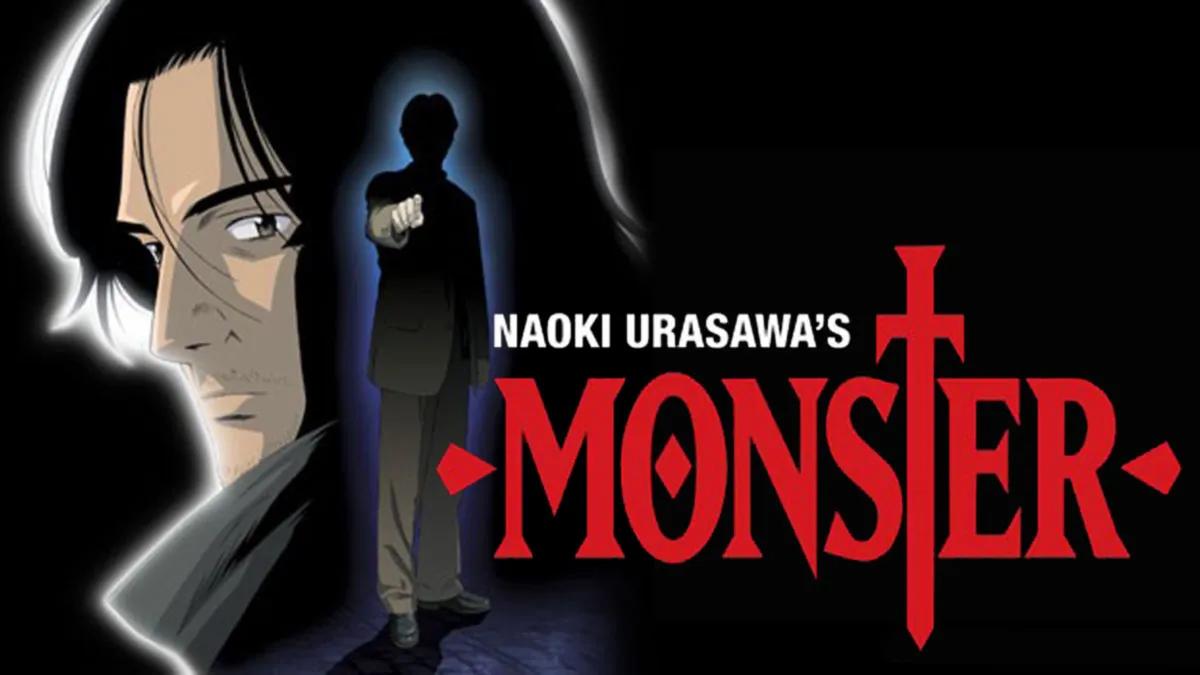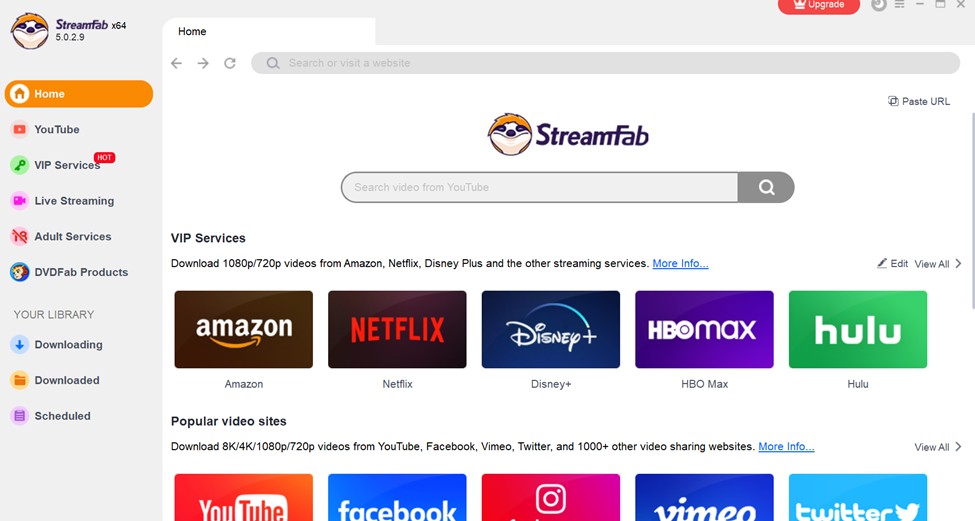Top 10 Best Streaming Video Recorder Worth Your Try
Summary: Are you looking for the best streaming video recorder? How to capture streaming video free and easily? This post details the best streaming video capture software and streaming video downloader for your option. These free video recorders work on Android & iOS, or Windows & macOS. Read on to take your best pick!
Table of Contents
Introduction
What is the best streaming video recorder? How do I record streaming videos for free? Recording streaming videos has never been easier thanks to the multitude of software currently available on the internet. That’s definitely great to know because videos get taken down the internet all the time so having a tool that will help you record them is a must. We’re grouping these tools into two different categories based on platform availability.
The best free video streaming recorder would be better. Whether that content is a Netflix movie, YouTube video, or a Skype video call with a friend, there is always the best streaming recording software for whatever you want to capture. Of course, instead of recording streaming video, you can also choose to download your preferred videos with free streaming downloader. Therefore, this article focuses on the top 10 best streaming recorders and the best video downloader.
Top 5 Best Streaming Video Recorders for Android/iOS
First, let's dive into the top 5 best streaming video recorders for Android and iOS. Nowadays, smartphones boast an increasing number of features like 1080p image quality similar to desktop or laptop computers. Many people tend to watch streaming videos on mobile for the sake of convenience.
Open Camera
Open Camera is one of the best streaming video recorder for android and ios. It offers a wide range of features and settings to enhance your video recording experience. Open Camera supports various resolutions, frame rates, and video formats, allowing you to capture high-quality videos. It also provides manual controls for exposure, focus, white balance, and other settings. Additionally, Open Camera offers additional features like video stabilization, timer, burst mode, and the ability to record in slow motion or time-lapse. It is a versatile and user-friendly app for capturing videos on Android smartphones and tablets.
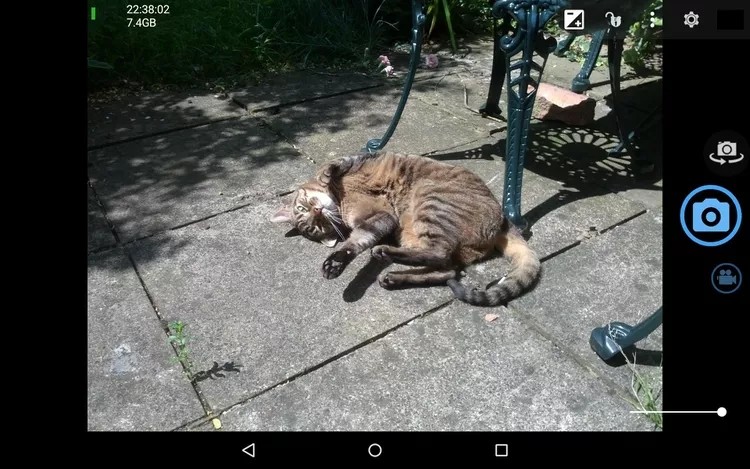
Mobizen Screen Recorder
Mobizen Screen Recorder is a free streaming recorder that allows you to capture, record, and edit videos directly on your smartphone or tablet. It offers a range of features such as high-quality video recording, customizable settings for resolution and frame rate, facecam recording using the front camera, and real-time drawing tools for annotations. Mobizen also provides options for trimming, merging, and adding background music to your recorded videos.
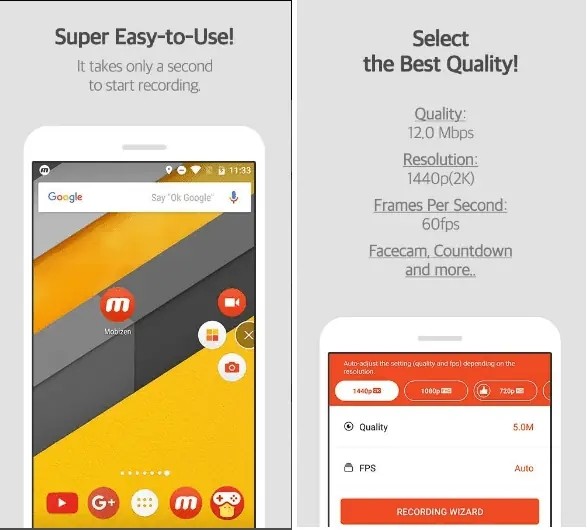
CoolPixel
In addition to being a capable streaming video recorder for iOS, CoolPixel also offers a number of useful editing tools. In fact, it’s probably best used as an editor first and foremost, though it’s not too bad as a recording tool either. This app is also used mainly for gaming but it works great for recording other types of videos as well. Regardless of what you’re recording, you can then edit your videos by choosing from a variety of filters and special effects. Try to get your streamed video captured for offline play.

AZ Screen Recorder
You don’t have to worry if you don’t know how to capture streaming videos because this app makes the whole process easy and straightforward. The app is very lightweight and drains very little of your battery so it’s a great choice if you want to record something that’s already eating up a lot of resources. This streaming video recorder doesn’t come with a lot of editing tools but it does offer some nice configuration options that allow you to adjust things like frame rate, resolution, and more.

Periscope
A streaming video recorder developed by the folks over at Twitter, Periscope is a great app for anyone who enjoys sharing videos on social media websites. Despite being designed to work alongside Twitter, Periscope also lets you upload your recorded videos on other platforms like Facebook and Instagram. The app is perfect for live streaming as it shows information about your viewers but can also be used to record videos that you want to upload later.

Top 5 Best Streaming Video Recorders for Windows/Mac
Camtasia
Camtasia is widely known for being professional stream recording software that offers plenty of great features. The software is mainly aimed at those looking to create professional videos so expect plenty of choices when it comes to editing tools, special effects, and various options for uploading your videos online. On the flip side, while you can record streaming video in high quality using this software, it’s not going to be cheap to get the premium version so maybe start with the free trial and see how you like it.
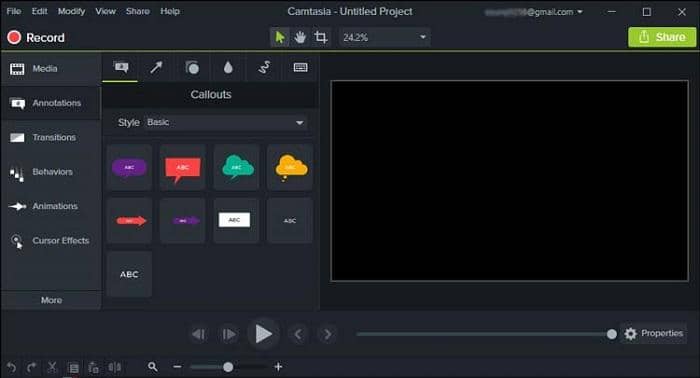
Filmora Screen Recorder
Filmora is popular for its ability to record streaming video on Mac in a way that’s very simple and intuitive even for those who are not very tech-savvy. The Windows version is equally to use and comes with the same features as the Mac version. The software allows users to record videos of up to 120 FPS and is able to capture quality lossless audio alongside video footage. This streaming video recorder also includes a number of useful editing tools.

Screencast-O-Matic
This particular streaming video recorder is actually an online tool but doesn’t worry because it works just as well as most traditional software that needs to be installed locally. With Screencast-O-Matic you can record streaming videos for free and the software even offers users the option to upload their videos directly to YouTube afterward. The editing tools are pretty basic but they’re enough to help you get the job done in most situations.
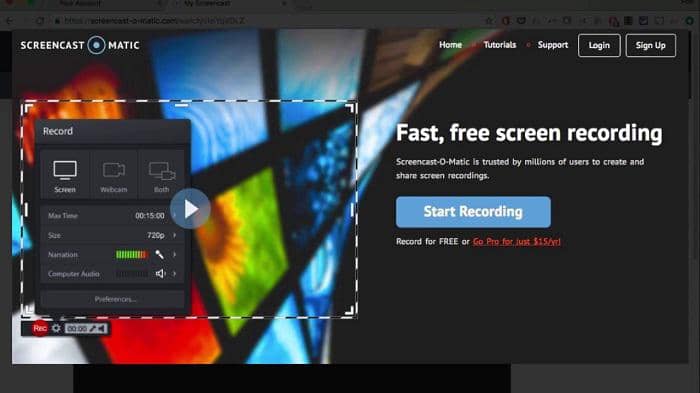
OBS
Open Broadcaster Software, otherwise known as OBS, is a very popular open-source streaming video recorder. The software is primarily used by gamers to stream their playthroughs live on websites like Twitch or YouTube Live. That said, you can definitely use the software to record streaming videos from other sources as well. This tool is a bit more complex when compared to other programs but that just means you’ll have more options to play with once you get used to it.

VLC
You’re probably already familiar with VLC given that it has been one of the most well-known multimedia players around for many years now. It can also be used as a streaming video recorder. The software is available on all platforms and offers some pretty good customization options when capturing video and audio. It does lack some of the more advanced features available to its competitors but the fact that it doesn’t require users to install any additional features makes it a worthwhile pick. If you are looking for the best free open source streaming video recorder, then VLC is a good choice.

Download Streaming Video Directly via StreamFab All-In-One
In addition to the 10 free streaming recorders listed above that can help you stream videos offline on multiple devices, you can also download the videos instead of recording, which allows you download videos in HD 720p or Full HD 1080p quality.
Conclusion
What is the best free video recording software? Regardless of whether you’re a Windows, macOS, Android, or iOS user, there’s clearly more than one good open source streaming video recorder to choose from. And if you believe that screen recording wastes time and reduces the quality of the video, then I highly recommend you to download it with StreamFab.
FAQs
Is Any Video Recorder safe?
Yes. Any Video Recorder is a free open source streaming video recorder and supports a wide variety of input formats. Furthermore, it doesn't limit the size or duration of the video that you can record.
ACan I Record my Screen on Android Without Video Recording App?
Modern Android smartphones come equipped with integrated screen recording functionality that allows you to capture your device’s screen. Nevertheless, these built-in screen recorders may lack the comprehensive capabilities and advanced features found in third-party screen recording applications.
A