Top 11 Free Twitter Video Download Shortcut Apps for Android/IOS 2025
Summary: We have compiled a list of the eleven best free Twitter video download shortcut apps of 2025. All of them are 100% secure and safe and download content in high-quality. Most of them have almost the same working process but are unique in their features.
Table of Contents
Sometimes, we note some creative charms on Twitter that we can't stop downloading. Saving pictures is easy, but we face issues when we want to get videos from Twitter. They cannot be downloaded without a trustworthy Twitter video downloader. Like YouTube and Facebook Video Downloader, these applications support us to download videos directly from our desired social platforms, including Twitter. Whatsoever, the ability to download videos within a few simple clicks is really helpful.
It is particularly supportive for content creators who may require new content each day to revive their thoughts. Although many downloaders allow you to do this, not all of them are secure. So, for your help, we have compiled a list of the eleven best free Twitter video download shortcut apps of 2022. All of them are 100% secure and safe and download content in high-quality. Most of them have almost the same working process but are unique in their features.
Top 11 Free Twitter Video Download Shortcut Apps for Android/IOS
1. Streamfab All-In-One
Compatibility: Windows, Mac, iOS, Android
StreamFab All-In-One helps you to download videos from Twitter in high-quality. You cannot use it for Twitter and hundreds of numerous other streaming platforms. You will get all desired video and audio files with excellent image performance. This strong download Twitter video shortcut is full of multiple rich features. It is easy to understand and works with extremely fast downloading speed. The output quality will be compatible with all devices, including Android, IOS, mac, windows, etc.
Features
- It included 32-in-1 downloaders that support users downloading videos from more than 1000 streaming websites.
- The program supports you in selecting 1080p HD video formats.
- You will get AC3 5.1, EAC3 5.1, or AAC 2.0 format support for audio choices.
How to use Streamfab All-In-One download Twitter video iPhone shortcut?
Step 1 Click on StreamFab All-In-One and visit the "Explore" option.
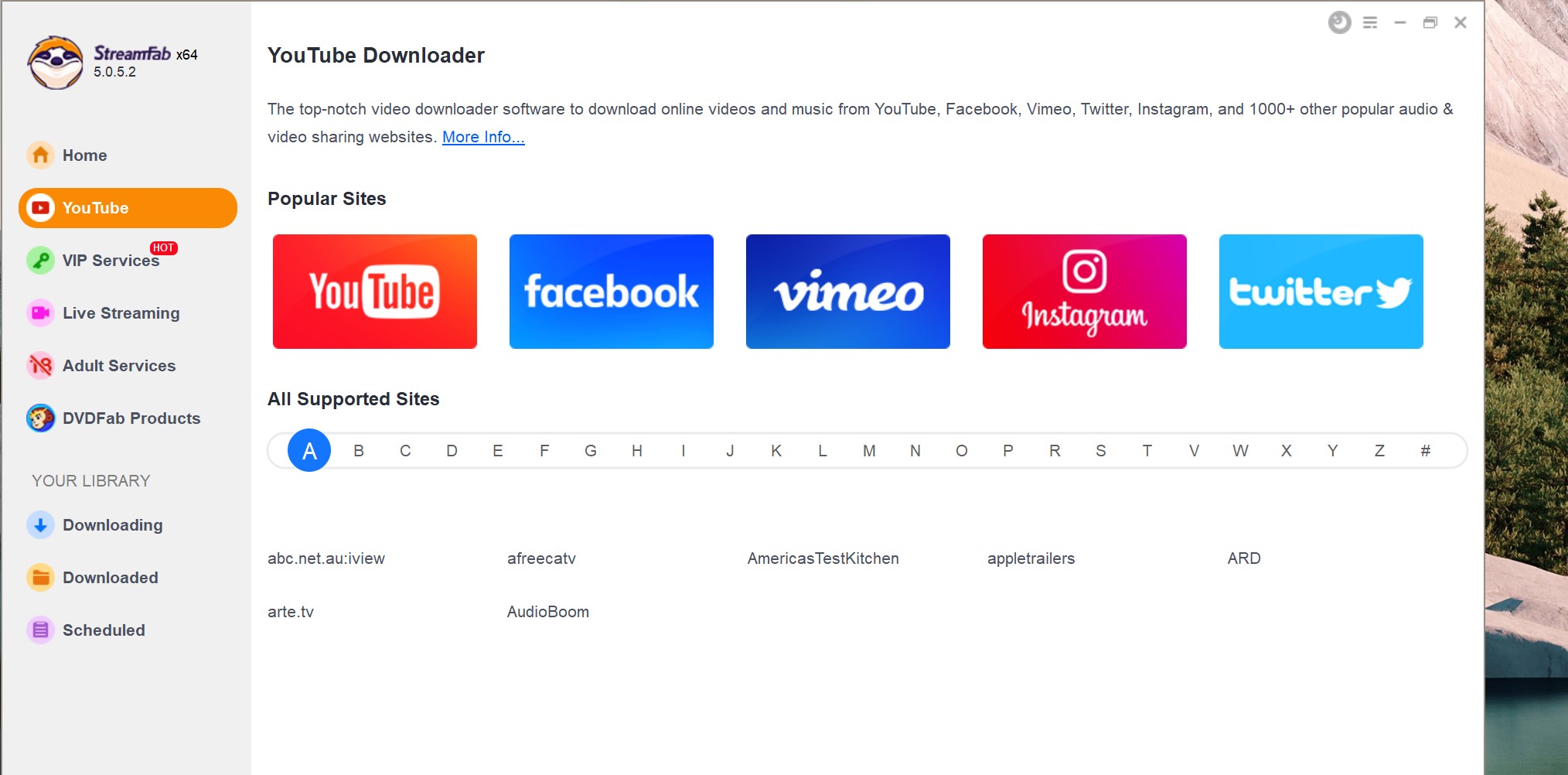
Step 2 Choose "Twitter" and browse it to find the desired video.
Step 3 Select the audio and subtitle language according to your preferences.
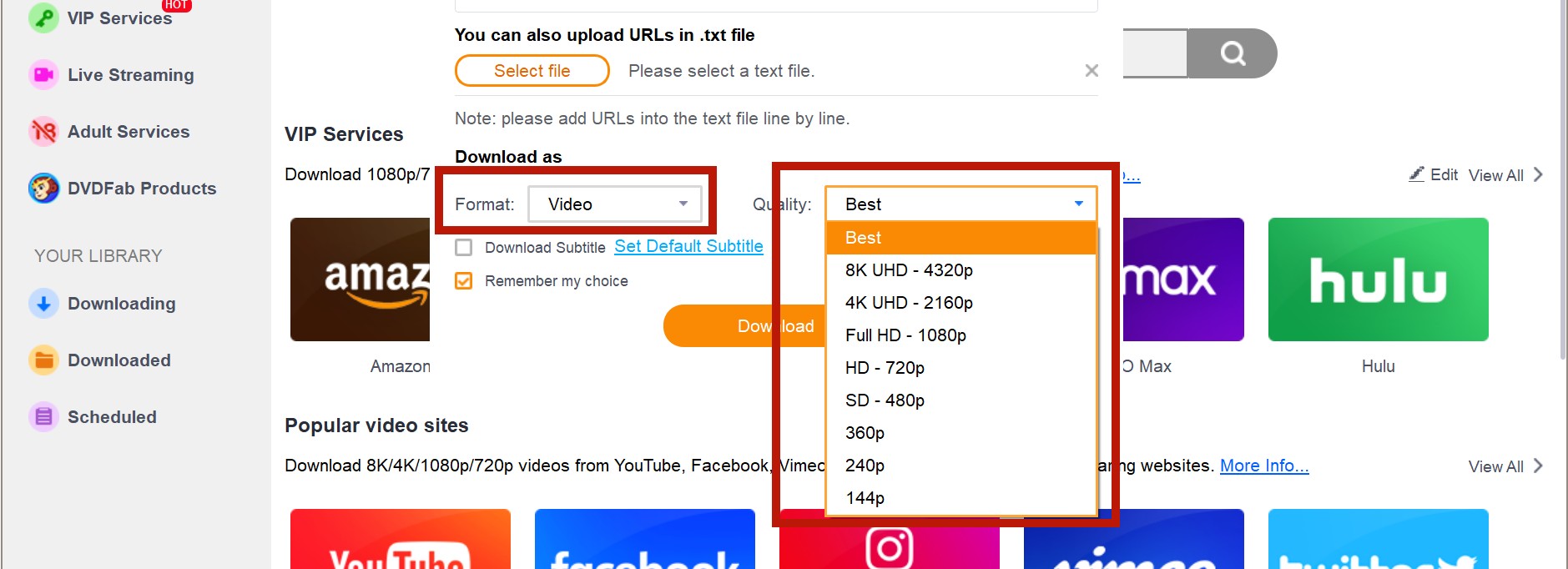
Step 4 Download the video for offline watching.
Warming Tips
Android phones and devices provide greater portability and a handy experience for exclusive entertainment on the go. In order to follow the trends, recently, StreamFab even launch its Android version.
StreamFab for Android is a compact MP3 or MP4 downloader that can provide you with the complete playlist downloading option with a quick mode. The device-friendly downloader offers many benefits along with the download. You can get great audio quality that enhances your relaxing mood and soothing mind.
It provides comprehensive features for the users. Besides, it is also compatible with Windows or Mac. The operation steps are basically the same as that of the pc version. Scan the QR code below and have a try!

2. Twitter Video Downloader
It is an easy-to-use media downloading program to access GIFs and videos from Twitter for offline watching. It has a simple interface without showing any advertisements. You can use it on your computer, Android, and other smartphone operating systems. This twitter video download shortcut IOS 14 will deliver the result in MP4 quality. It will download local videos at amazing speed.
How to use Twitter Video Downloader?
- Go to Twitter and copy the desired video link.
- Open this software and paste the copied URL to its box.
- Click on the download button and get your video on the device.
3. Leawo Video Downloader
This downloader supports 1000+ sites to download videos. You can use it to access offline videos and music from Twitter. Even the tool works for different live streaming websites, including Facebook Live, YouTube Live, etc. It will provide you with downloaded videos in 720P and 1080P resolutions. There is a 6X faster online video download at a really amazing speed. The users can modify the setting, including total download tasks, removing browsing history, and others. This excellent Twitter video download shortcut Android will offer you a lifetime license at $39.95. it is also simple to use like the other mentioned procedures;
How to use the Leawo video downloader?
- Just copy and paste the video link to this program.
- Customize the setting according to your needs and hit the download button.
4. SaveTweetVid
It is another free online Twitter video downloading platform. This simple and virus-free program comes with an attractive interface that is easy for beginners. It will save your videos in the desired mp3, mp4, or fig file formats. While downloading, you will never be interrupted by annoying ads. It will work on all windows, tablets, and mobile devices.
How to use SaveTweetVid?
- Copy the link to a Twitter video or GIF file.
- Open the program to paste this copied link.
- Finally, get the video on your device within no time.
5. TWDOWN.net
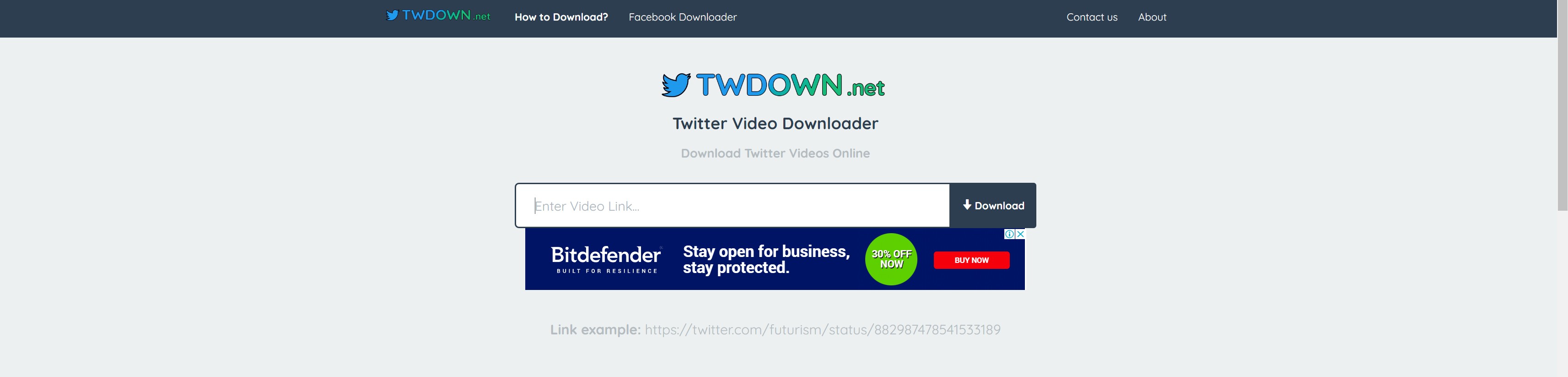
It is an online Twitter video downloader and mp3 file conversion program. This quickest software is a widely used tool nowadays. It works on highly potent servers and delivers downloading tasks within seconds. After downloading, you can download Twitter to mp4 or change your Twitter file into mp3 format for effective listening. Hence, you will get a clear video to audio file. So, it is a great support to access videos for music or sound effects. It is compatible with computers and mobile phones. Its powerful servers make it a distinct choice among its competitors. The program offers regular updates on its new improvements.
How to use TWDOWN.net?
- After copying the required video link, go to TWDOWN.net.
- You will see a text box on its home page; paste the link to it.
- The video will be transferred to your system.
6. sssTwitter
sssTwitter, rather than copy-pasting URLs, also allows downloading Twitter videos using social media platforms. The software is entirely free to utilize with a simple process. It can run on all mobile phones and computer versions. Before downloading, you can select video quality. This fuss-free program supports multiple video downloading.
How to use sssTwitter?
- You will need to install its extension and write 'sss' before the 'https' in the URL and hit enter button.
- The forwarding page will show you a download button under the playing video.
- Click on it and get the required video in desired format quality.
7. Jihosoft 4k Video Downloader

This strong tool supports downloading 4k, 360 degrees, and 8k videos from different websites online. They may consist of YouTube, Facebook, as well as Twitter. Before downloading, you can shift videos to other formats. You can also edit your videos, audio, or GIF files. The tool helps to download a complete YouTube playlist and store subtitles. This one-click downloader supports installation cover videos and MOV and AVI shifting.
How to use the Jihosoft 4k Video Downloader?
- Paste the video link in the box after copying it from the source website.
- Choose the required format, quality, and resolution and hit the download button.
- It finishes the downloading process within seconds.
8. TWSaver
If you want to download Twitter videos in full UHD, HD, and SD quality, then look no further than TWSaver. Hence, you can get your desired Twitter videos in High Definition, Ultra High Definition, or Standard Resolution aka. This simple interface program delivers convenience for the users. You can download multiple videos at one time. It also offers you an app extension to enhance its use choices.
How to download TWSaver?
- Copy the video link and open the tool.
- Paste the copied link in the given box and choose the required resolution from HD, UHD, and SD.
- After choosing, click on the download button.
9. GetMyTweet
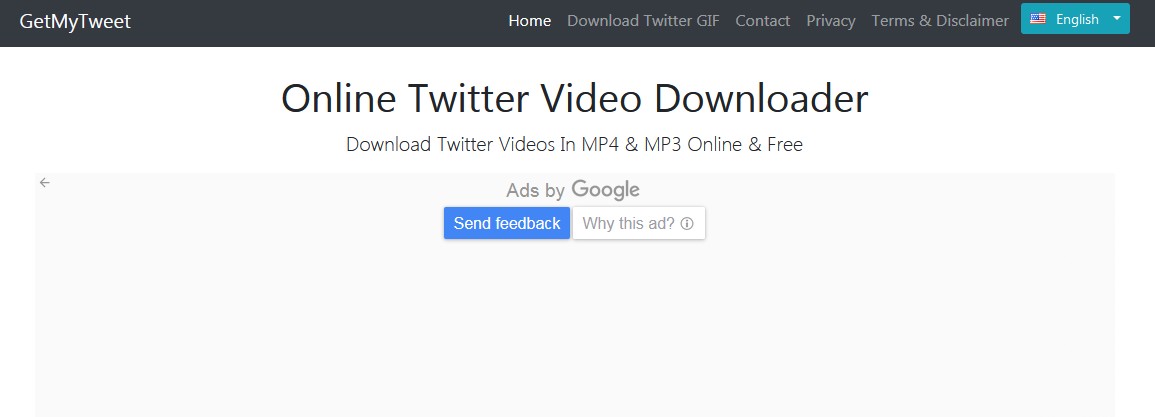
It is also a great online twitter video and GIF file downloader tool. This inclusive program will let you select video quality in MP3 and MP4 formats. Even you can also select the size of the video based on your needs. This 100% trustworthy tool is compatible with all device versions. It ensures user data security.
How to use GetMyTweet?
- After copy-pasting the URL, select the required result format and click on the download button.
- Within seconds, you will find it in the desired folder.
10. GetfVid
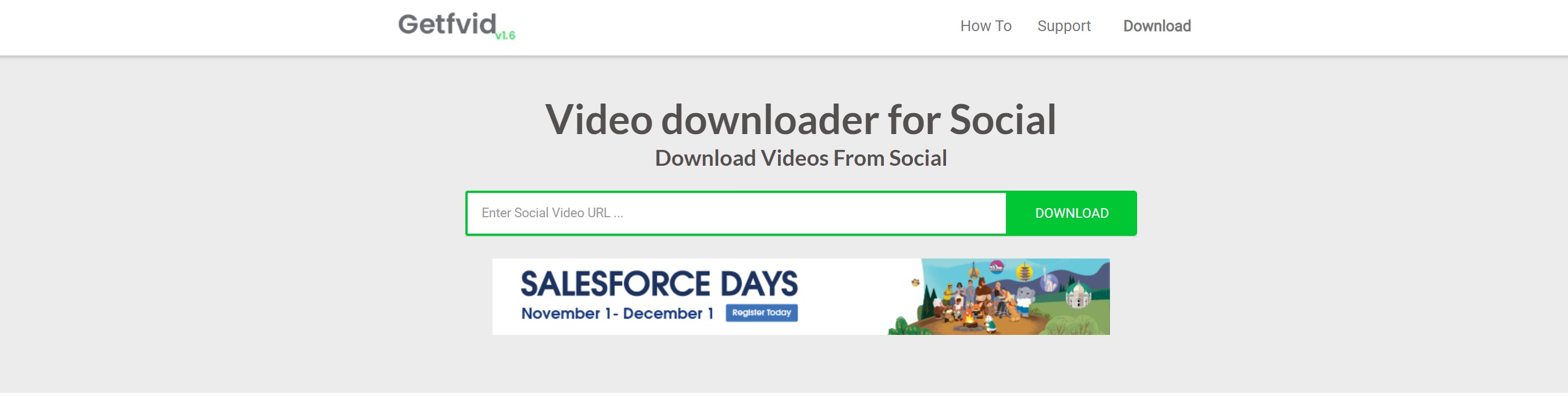
Here comes another safe and secure Twitter video downloader of 2022. It follows a 2-step simple downloading process. You can use it phenomenally or through its extension. The extension process will automatically extract the video from the source page. This fast download shortcut can easily compete across all versions of all devices. It does not work well for Twitter, but it is also good for Facebook for batch downloading. Another surprising thing about this tool is that it will allow you to preview your video before downloading it.
How to use GetfVid?
You just need to have a good internet connection while following the given using process;
- Copy pastes the video URL to the box of GetfVid.
- Hit the download button and enjoy your offline video watching.
11. Keep Offline

It is the best tool to get offline Twitter videos applied to posts. Keep Offline comes with a crispy interface and an easy use process. It is faster than all mentioned programs. This secure app delivers tasks within 2-3 seconds after clicking on the download button. It can also download heavy files without slowing down. You will enjoy its work on windows and all smartphones.
How to use Keep Offline?
- Copy the video link and paste it into the given box of the tool.
- Click on the download button after the selection of the destination.
Conclusion
Twitter is a popular worldwide social media application. We all, including film stars or sporters, daily share our thoughts on it. But this heavy content container does not support video or GIF files downloading from it. Here is when we search for the Twitter video download shortcut with an easy method. Our list mentioned above is enough to end your searching process and forward you to the actual using steps. However, StreamFab all-in-one is more compatible than all others. Including Twitter, it supports thousands of other websites to download required content. It also supports more audio and video formats than any other downloader. So, you should give it a try for any downloading task.




