[Guide] How to Upscale & Get 4K Anime | 2025 Update
Summary: Learn the easy process of upscaling your favourite Anime to 4K for an immersive viewing experience. Don’t miss out on this opportunity to enhance your loved anime!
Ready to embark on a 4K anime adventure but not sure where to start? We’ve got you covered. In this chapter, we will unveil the streaming service that provides 4K anime, the top 10 4K anime series, and how anime is upscaled to 4K. This post will unravel the techniques used by professionals to enhance your favorite anime series to glorious 4K resolution.
Part 1. Choose the Right 4K Anime Streaming Service
The first step in getting 4K anime is to choose the right streaming services that provide 4K anime. Look for a platform that collaborates with popular anime studios and has a vast library of anime series in ultra-high definition. Netflix, Amazon Prime, Hulu, AppleTV, Funimation, MAX all provide parts of the 4K anime.
However, we have to note the availability of 4K anime depends on the country you live in. Also remember that not all anime is created in 4K so even though the platform supports it, the anime may still not be in 4K. Don't worry, we noticed this problem, and found the perfect solutions to save you!

Part 2: How to Upscale Anime to 4K?
Are you a die-hard anime fan looking to enhance your viewing experience with the stunning clarity of 4K? In this part, we will delve into the AI techniques you can use to upscale your favorite anime series to 4K, bringing vibrant colors and razor-sharp details to life.
1. UniFab Video Upscaler AI (Recommended)
UniFab Video Upscaler AI is an AI-powered enhancement software. It supports two AI models that are Universal model and Animation model. The algorithms of UniFab Video Upscaler AI's animation model analyze the existing pixels in an anime frame and intelligently generate additional pixels to create a higher-resolution image.
Key Features:
- Upscale your low-res anime into 720p/1080p/4k content
- Enhance anime, black-and-white movies and homemade videos clarity to a more realistic and vivid visual effect
- Support video editing to meet your personalized demand
- Get 50x faster speed with GPU acceleration
Performance

Effect:
- Image Enhancement:clarity and details have been improved.
- Colorization: Colors become more vibrant, with enhanced contrast between the green leaves and red fruits.
- Texture Detail Enhancement: The animation's texture has been restored, such as the detailing in the bushes.
Learn more details about UniFab, check out this review: [Review] Get Insights about UniFab Video Upscaler AI: Good or Not?
Load the source and edit the output video
Choose the 'Upscaler' module. Click the Add Video button to select the anime you want to upscale to 4k.
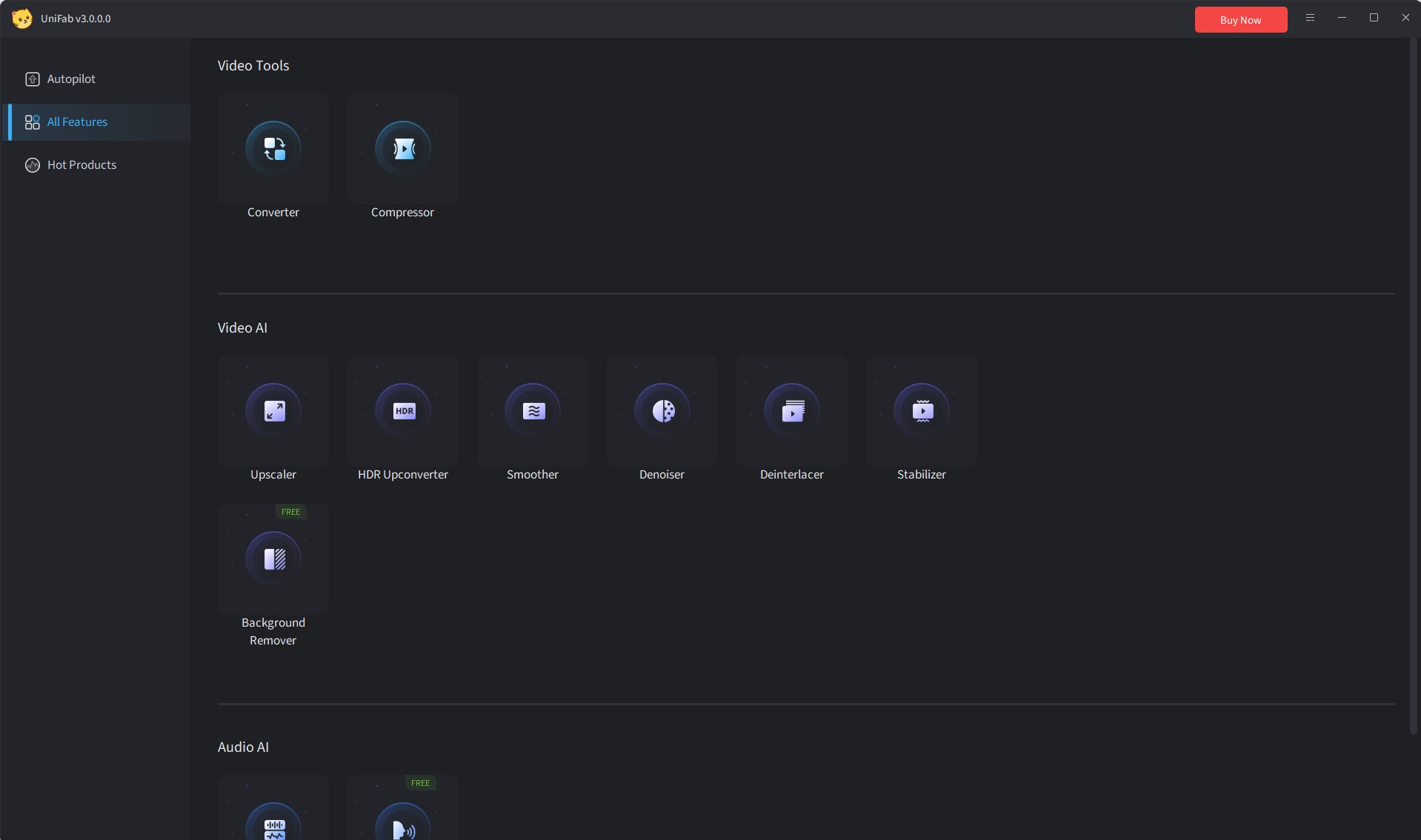
Select the 'Animation Model' and Customize the restoring video file
Click the start button to edit your video file. UniFab will complete the task at lightning speed.
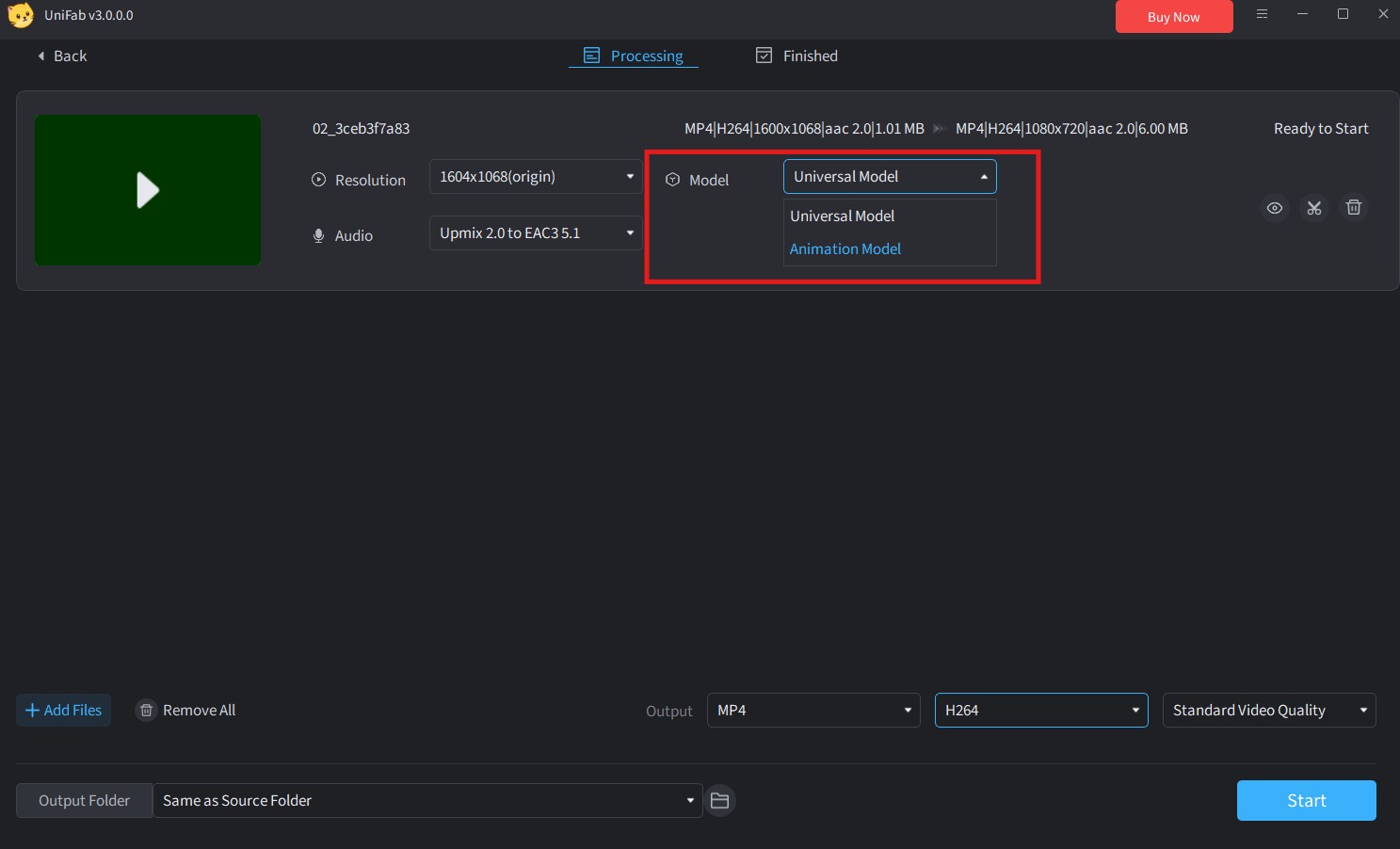
For more details, check out: how to upscale video using DVDFab Enlarge AI.
With the advancement of artificial intelligence, anime enthusiasts now have access to incredible upscaling tools. UniFab Video Upscaler AI not only enhances the overall visual quality but also maintains the artistic integrity of the original animation, allowing you to watch anime in 4K. By the way if you also want to upscale the anime to make it have a wider color gamut and deeper contrast, you can upgrade to use our comprehensive AI video enhancing suite - UniFab All-In-One.
2. Topaz Video Enhance AI
Topaz Video Enhance AI is another versatile software that excels in upscaling various types of videos, including anime. This software utilizes deep machine learning to upscale low-resolution videos to incredibly detailed 4K quality. With its intuitive interface and powerful features, Topaz Video Enhance AI offers a seamless and effortless way to enhance your anime collection.
Performance
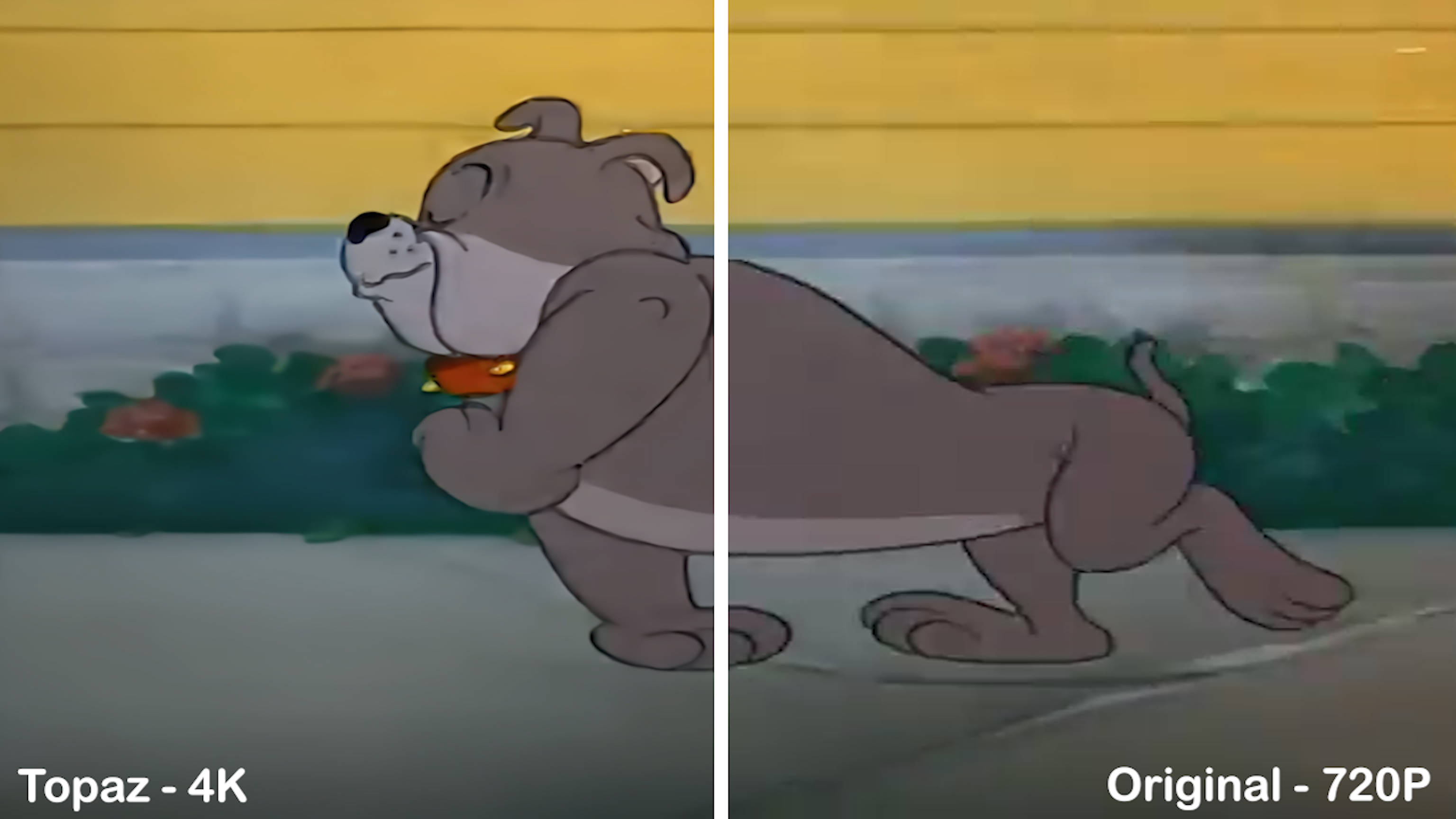
Effect:
- Video Upscaling: Image outlines and lines are sharper, with details such as the fur being restored.
- Colorization: The colors are more vibrant, and the image has better color depth.
- Details: Textures appear more natural, particularly in areas like the dog's face and body curves.
Learn more details about Topaz Video Enhancer AI, check out this review: [Review] How to Upscale Videos Using Topaz Video Enhance AI
3. Anime4K
Anime4K is a remarkable software that has gained immense popularity among anime enthusiasts for its ability to upscale anime footage to jaw-dropping 4K resolution. With its advanced algorithms and features, Anime4K takes anime viewing to a whole new level of visual excellence.
Performance

Effect:
- The image enhancement effect is not significant, with limited improvement in detail.
- There is no noticeable change in color, and the overall color saturation remains the same, lacking depth.
Have artifacts that are very difficult to remove, such as bad deinterlacing, film grain, older MPEG compression artifacts, etc.
Get more infromation, check out this review: Anime4K on GitHub
4. AVCLabs
AVCLabs is a software company that specializes in creating a variety of software solutions primarily in the fields of audio and video conversion, and streaming music downloading. One of their main products, the AVCLabs Video Enhancer AI, possesses the capability to upscale anime from low resolutions to ultra-high-definition 4k resolution using machine learning and AI technology.
Performance

Effect:
- Clarity and Details: The image clarity has improved, but the lines and outlines are still quite blurry, with details not fully rendered.
- Colorization: The colors are overly saturated, leading to some distortion and failing to maintain the original color balance.
Learn more details about AVCLabs Video Enhancer, check out this review: Pros and Cons Review: Is AVCLabs Video Enhancer Worth It?
5 Hitpaw
Introducing Hitpaw to upscale anime to 4K is about integrating software that allows anime files to be upgraded to a higher resolution. By using Hitpaw AI, you can upgrade the resolution of your anime videos from lower resolutions like 480p or 720p, to a much higher 4K resolution.
Performance

Effect:
- Clarity and Details: Image is overly sharpened, erasing many details and leaving noticeable processing artifacts.
- Colorization: The brightness of the colors has increased, but it has lost its natural tone.
Learn more details about HitPaw Video Enhancer, check out this review: [Review] HitPaw Video Enhancer: Best Option for Upscale Videos?
Part 3: FAQ
UniFab is my first choice, for its compatibility with all anime formats, and all genres of anime, as well as easy operation steps for beginners. It is the best anime upscale for me!
4K anime refers to animated content that is produced and displayed in ultra-high definition resolution, also known as 4K. This means that the image quality is incredibly sharp and detailed, with a resolution of 3840 x 2160 pixels. It offers a superior viewing experience compared to standard-definition or even high-definition anime.
HDR, or High Dynamic Range, is a technology that enhances the contrast and color accuracy of videos. When applied to 4K anime, HDR can further enhance the visual experience by bringing out more vibrant colors, finer details in shadows and highlights, and a wider range of contrast, just refer to this guide to know more differences when HDR vs. SDR. HDR-compatible displays and content are becoming more common, so if you are looking for HDR upscaling, this HDR Upconverter has you covered.
Part 4: Conclusion
Anime being a particular visual art form has been developing vast die-hard fans all around the world. From kids to younger and professional, anime covered all. All of us love to watch anime and feel relaxed while watching. That’s why anime is still prominent today.
In this article, we described how to get 4K Ultra HD Anime and entitled the 5 Best Tools to Get Anime 4K. now you can enjoy your preferred anime anytime, anywhere, and on any device.


