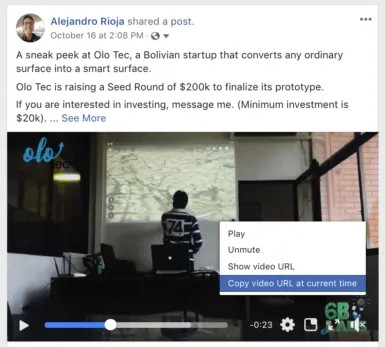Video Link Downloader: Find an Easy Way to Download Video Links
Summary: Do you have trouble downloading video links? It’s hardly uncommon. Different video links come from different platforms, so finding a one size fits all solution is a challenge. Wouldn’t it be easier to have a simple video link downloader? Read on to find out the easiest way to download videos from a link.
Table of Contents
What’s the best way to save video links? Some platforms don’t allow you to download videos directly. To download streaming video from any platform, you’ll need a video link downloader.
Throughout the day, you’ll come across all sorts of different platforms and video formats. From Twitter to Reddit, there are boatloads of interesting, exciting, or even hilarious videos that you might want to download and enjoy. What’s worse, sometimes the best videos end up getting deleted. After all, a juicy piece of gossip or controversial joke could end up getting someone in trouble.
In this article, we’ll show you the easiest way to download and save videos from a link. No matter what device you use, no matter what website you’re downloading from, the solution is easier than you think.
Choosing a Video Link Downloader
Every time you find a video you like, you probably search around for a download button. Realizing that it’s not there, you scramble trying to find a downloader for your specific situation. If you’re watching a YouTube video, you might search for a YouTube video link downloader. That said, any link video downloader will do. But there are so many options out there, which one is the right one to choose?
Simply put, the easiest video link downloader to use is StreamFab. You won’t have any issues downloading videos once you have this software installed on your computer. We’ll show you how you can get this software up and running on your computer.
StreamFab: Best Video Link Downloader
The first thing you need to do is to grab a free copy of StreamFab Downloader from the website. In the beginning, you get a free 30-day trial, so you can test out all the features for yourself.

The software shouldn’t take long to install. Once it’s finished, the app should open automatically. At this point, you should see the home screen.
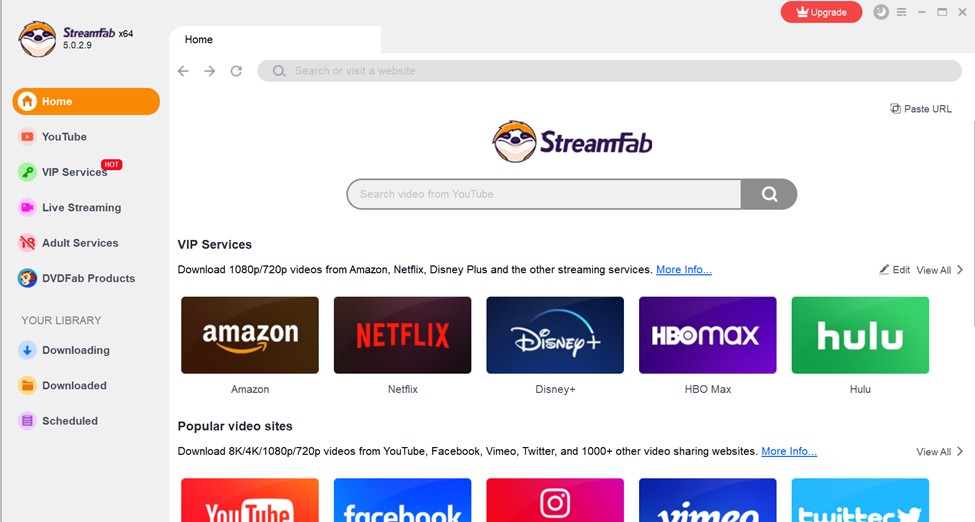
Using the browser, you can search for just about any video on YouTube, Facebook, and hundreds of other platforms. Essentially, you can search for any video on the internet. Most likely, you’ll be able to download it once you arrive there.
Additionally, if you search the internet on your regular browser, like Google Chrome, and you copy-paste a video link, StreamFab will automatically prompt you to download the video via link to mp4. That makes it easy for you to download and share videos the moment you see them.
Whichever way you arrived at the video link, you should see a pop-up like this when you get to StreamFab.
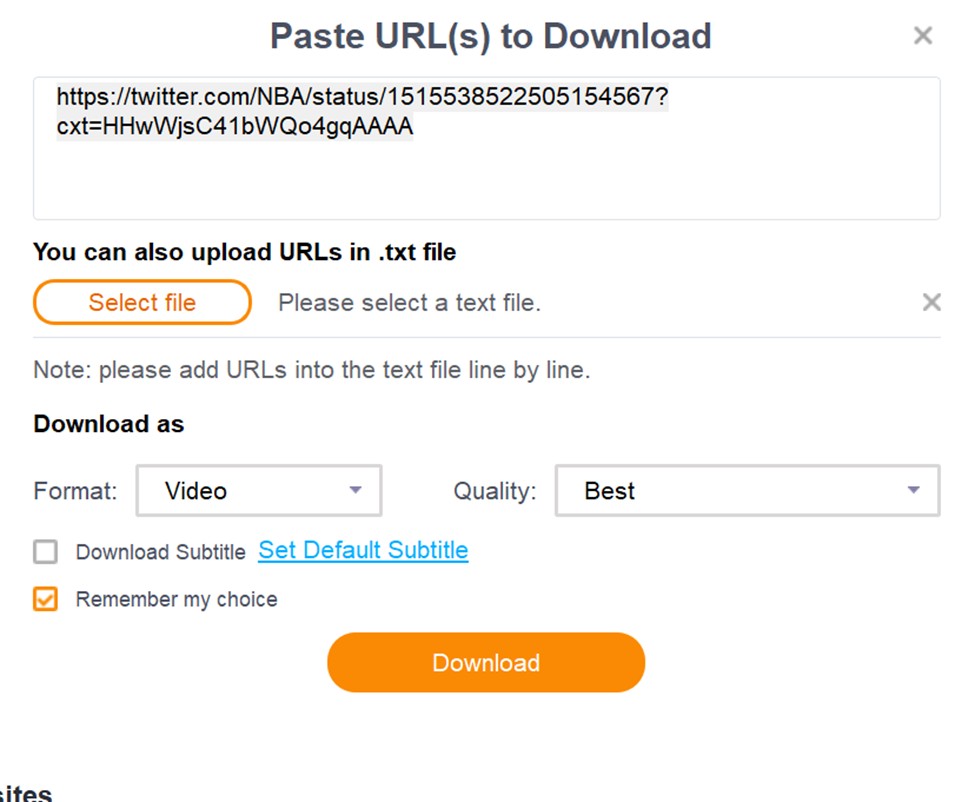
As you can see, there are several download options. You can choose all sorts of customizations like subtitles, video formats, and quality. For instance, you could get a basketball video in HD, or download a funny clip in MP3 to replay it. This all depends on the type of video you want to share. Moreover, you might have low bandwidth, so you could download in low quality to save the video as quickly as possible.
Once you’ve finished your selection, click download. At that point, the download should be quick and painless and you’re ready to go! Simply choose the file folder you want to save your video to. After that, you’ll be able to keep the video forever.
This is quite useful – after all, how else would you be able to save deleted videos? You can always try bookmarking your favorite videos, but of course, they might not be there when you return. If you’re worried about the download taking up too much space, you can always switch to a low resolution. The answer is clear, use StreamFab to avoid losing your favorite videos forever.
Additionally, StreamFab makes sharing videos with your friends as easy as possible. After all, sending them the link might not be optimal if the video gets deleted or if their internet is slow. By having a video downloader link, it will be easier for you to spread the joy, or cringe, from whatever video you’re interested in.
How to Download Video Links
Downloading video links is quite easy. All you need to do is use a tool like StreamFab as we described in the section before. There are also other common video downloaders, but none of them work for all video sources and formats. StreamFab works in all scenarios, no matter what video format you need
HD Downloader from Link
Using StreamFab, you can set the video quality option to “Best”. Usually, this will give you exactly the HD quality that you desire from your video.
Downloading in 4K
Do you love to watch beautiful videos in 4K? StreamFab is the best 4K video downloader.
Another good option to download videos in 4K is the 4K Video Downloader. However, the 4K Video Downloader is not compatible with all video sources and formats. Some users report an error that goes something like “4K Video Downloader Can’t Parse This Link”. This indicates that it doesn’t work with every type of link, which makes it extremely inflexible.
Where can I download video links?
Every day, you probably come across dozens of videos worth downloading, each of them from different platforms. In the past, you might have been too lazy to bother with trying to figure out how to download each video. But now, StreamFab is here to save the day. Every time you copy the link to a video, the StreamFab desktop app will prompt you to download the video link.
Let’s check out how it works for each use case.
Download Videos on Google Chrome
Google Chrome is the most popular browser, but this advice applies to almost any type of browser.
Like most people, you’re browsing social media and you happen to watch a video. To save it for later, you might search for how to download a video on Chrome. However, with StreamFab, all you need to do is copy the video. StreamFab will automatically discover the link itself and bring you swiftly through the video download process.
Download Videos on Windows
From Windows 7 and up, StreamFab lets you download videos on your PC
Download Videos on Mac
StreamFab works on macOS versions 10.10 and up, the process is identical to the one we showed you on PC in this article.
Social Media
StreamFab works with over 1,000 different websites, so every popular social media website is covered. In some cases, we offer an extra-special download experience.
Youtube Video Link Downloader
This is probably the most important streaming service. After all, some of the best videos ever are on YouTube. While you could choose another YouTube video link downloader, those websites are not very dynamic. It’s best to download all your videos in one place.
Using StreamFab, you can log onto your Facebook account and browse your feed. When you come across a video you want to download, StreamFab will already be there for you to help you download the video. You can save your settings and add the video to your download queue each time.
Twitter is one of the best places to find short clips. However, they often disappear as accounts and tweets are deleted. Never lose a Twitter video again by browsing Twitter from StreamFab. Moreover, this won’t even require you to have an account.
It might seem like it’s hard to download Instagram videos because a lot of them are shared privately. That said, using StreamFab you can log into your Instagram account and download stories from just about any account you follow.
Right now, we don’t offer video downloading from Reddit. However, you can still search for links using our browser tool. Usually, you’ll still be able to get the video. This applies to several other platforms from TikTok to LinkedIn
How to Watch Video Links
Once you start using StreamFab, you’ll begin accumulating quite a few videos. As a result, you’ll need someplace to organize them.
Luckily, we also invented PlayerFab to help you build a proper video library. You can sort your favorite videos into several categories, from funny videos to Twitter videos. The download is free, so you have nothing to lose!

No matter which video format you use, from 8k to 144p, you can easily watch videos with PlayerFab. Not to mention, PlayerFab is perfect for when you need to stream videos in high definition on a big screen.
Final Thoughts
Downloading videos shouldn’t be the least bit challenging. Don’t think you need to find a new video link downloader every time you want to save a video. Once you download StreamFab, you’ll have the video saved on your computer and never need to worry about losing it again. Moreover, when you have this tool, you’ll be able to download videos no matter which site you use.
Check out thevideo downloader today, it’s much more convenient to download all your videos in one place!