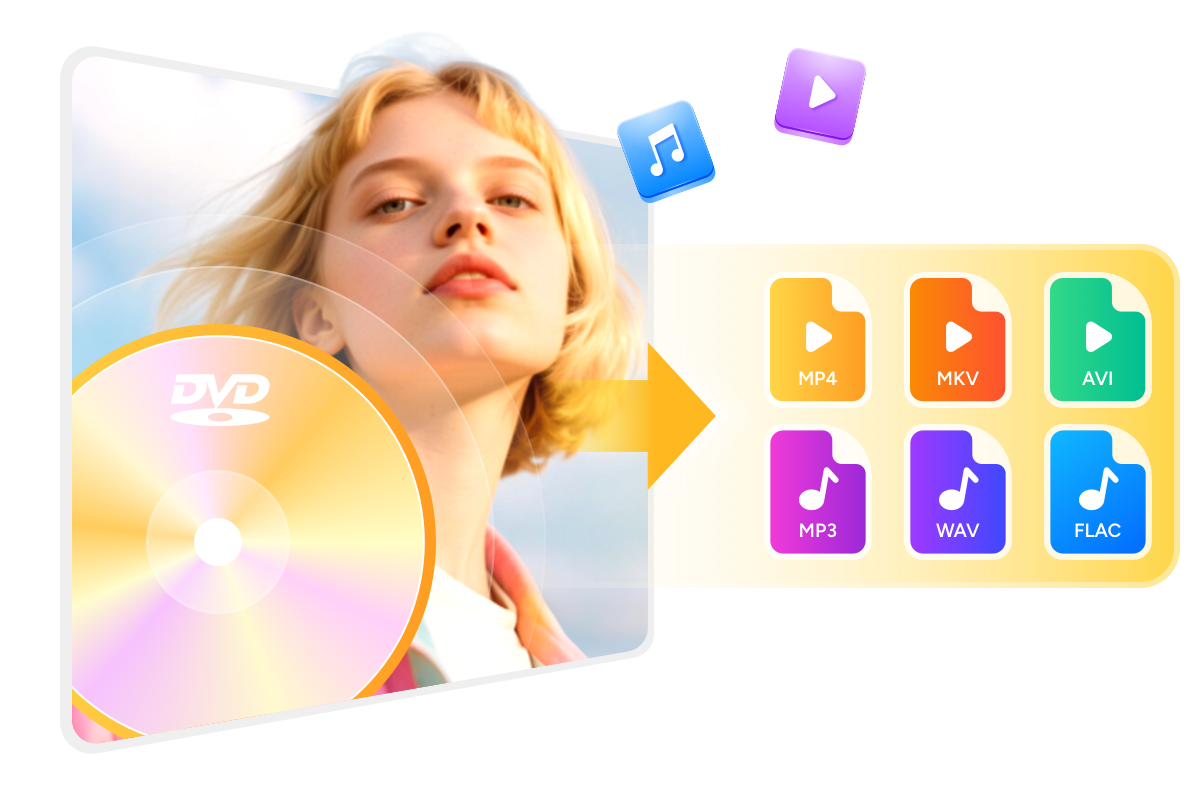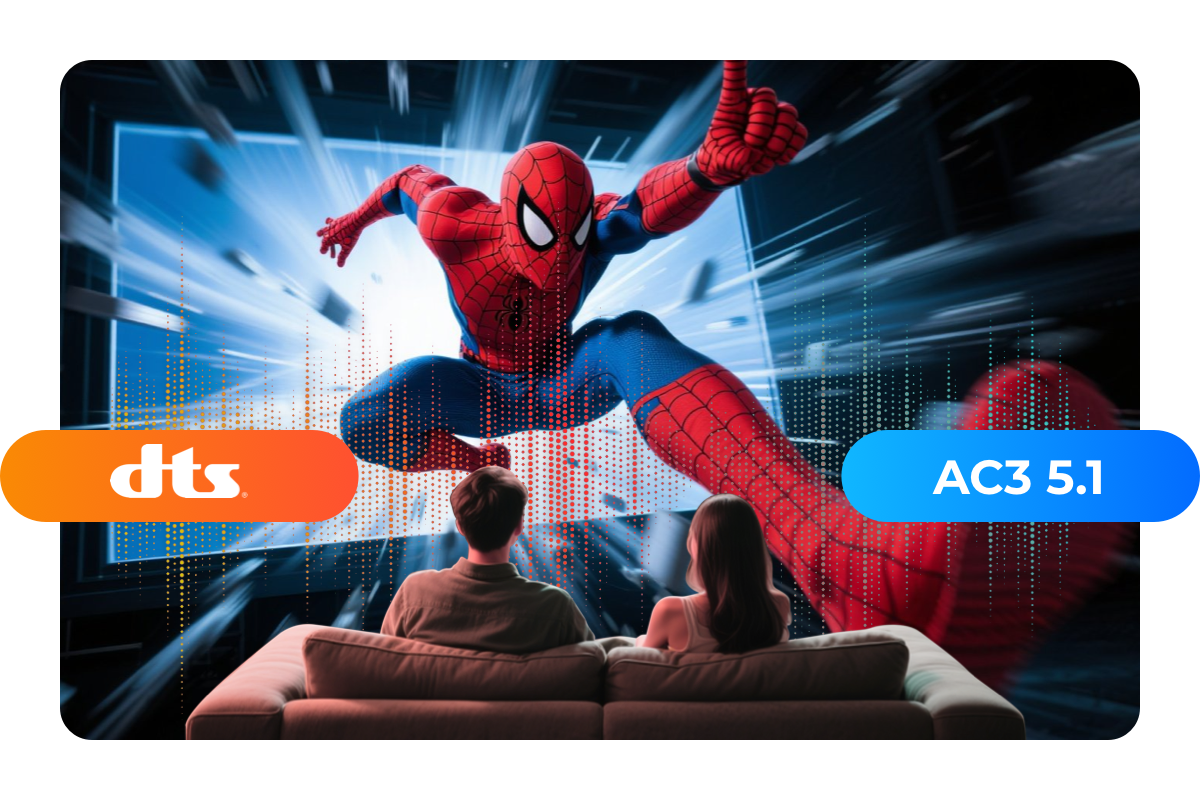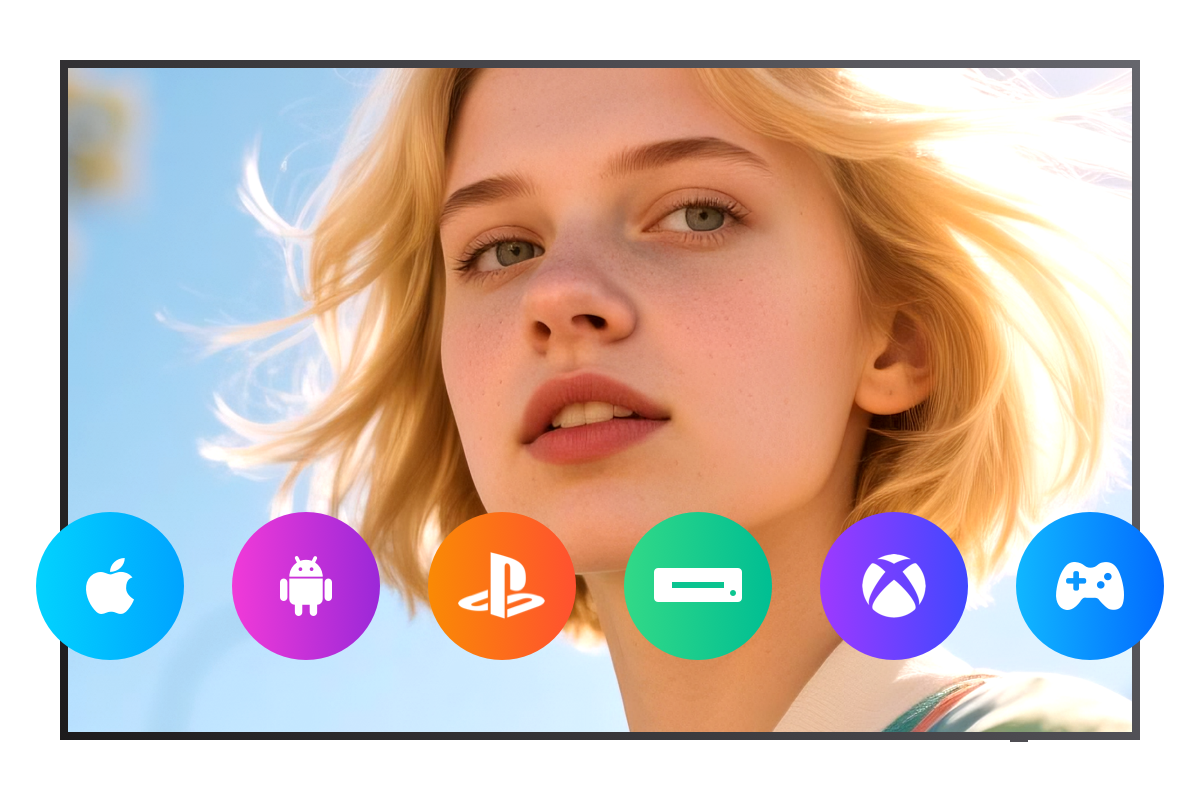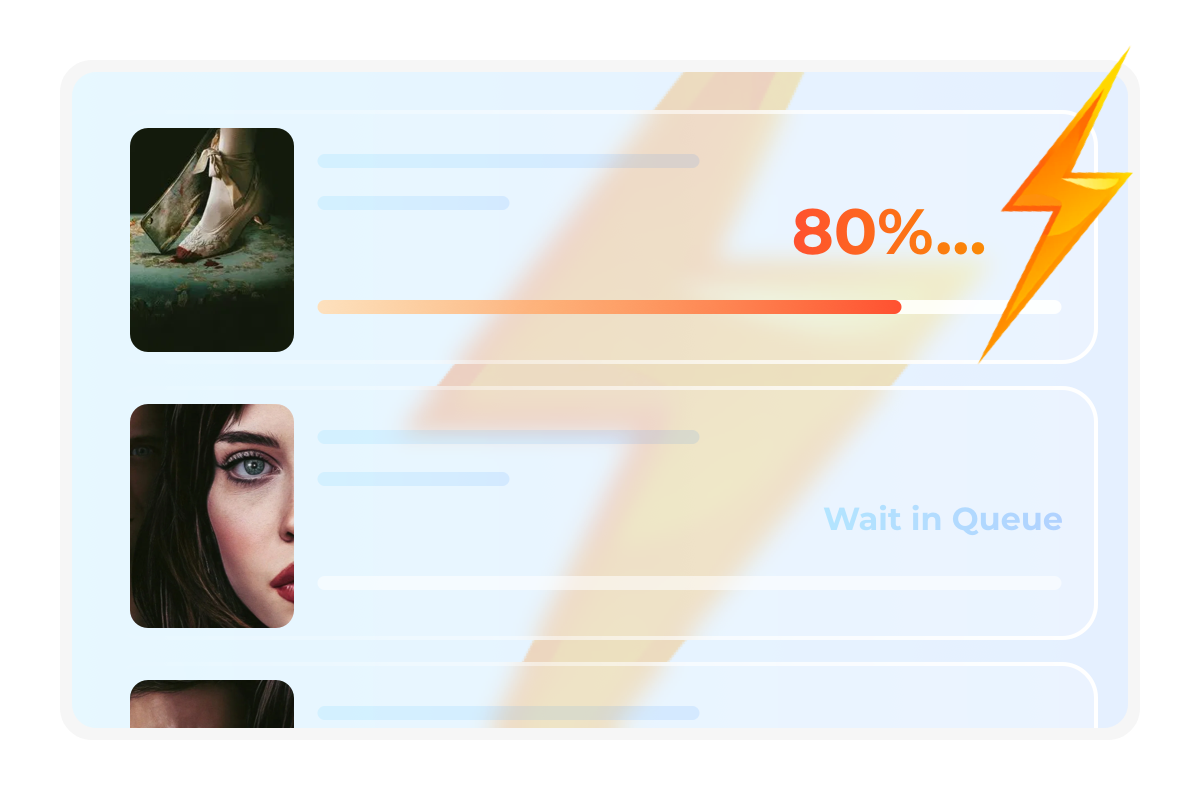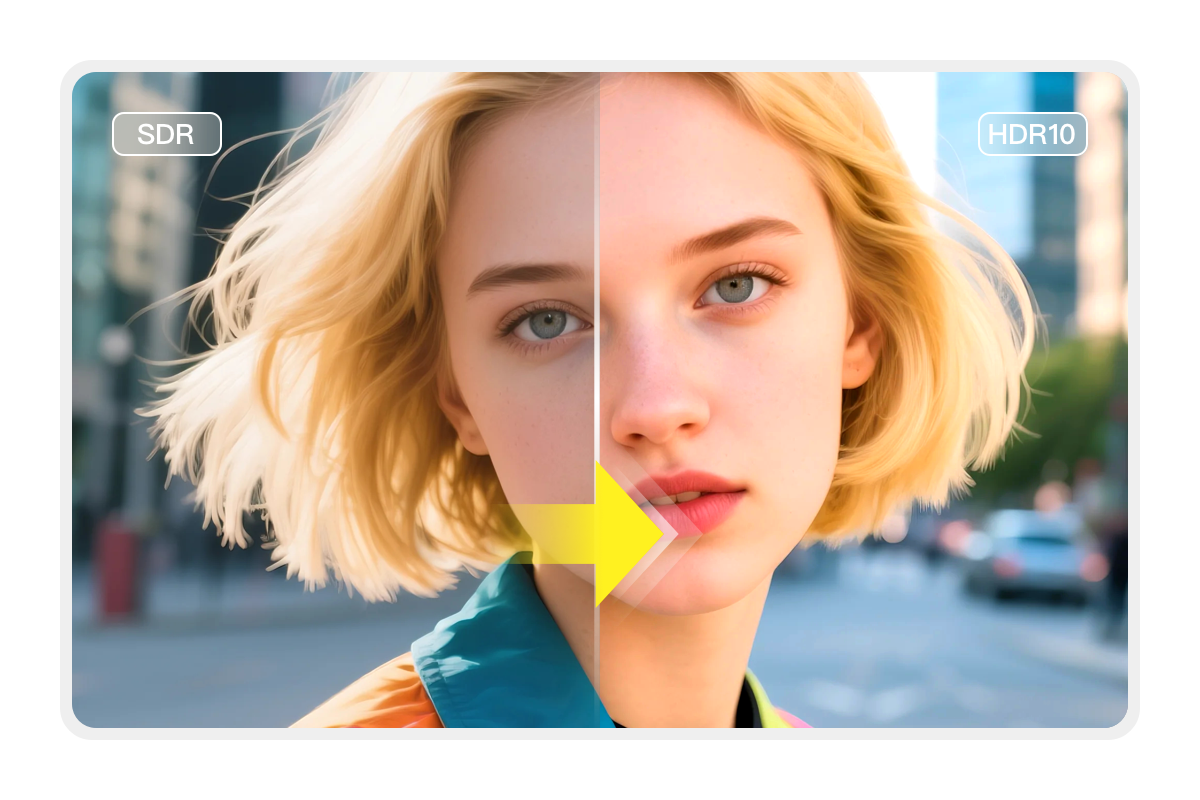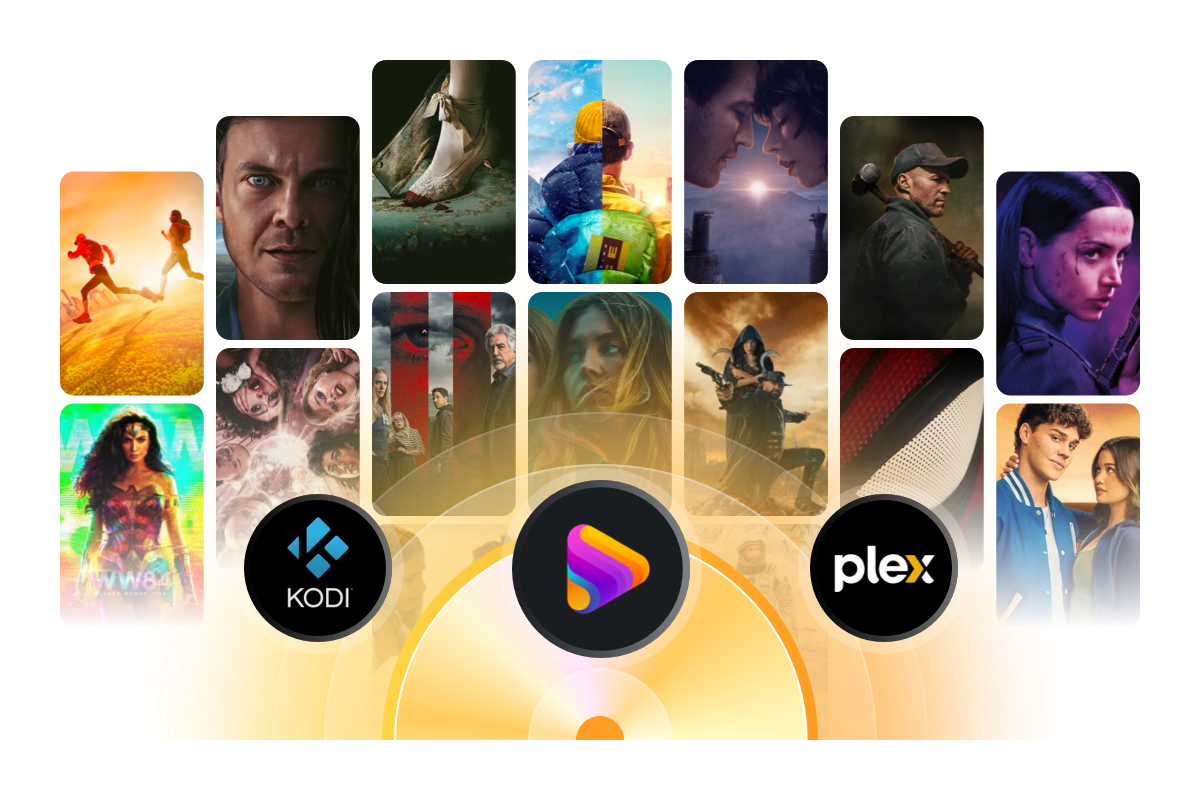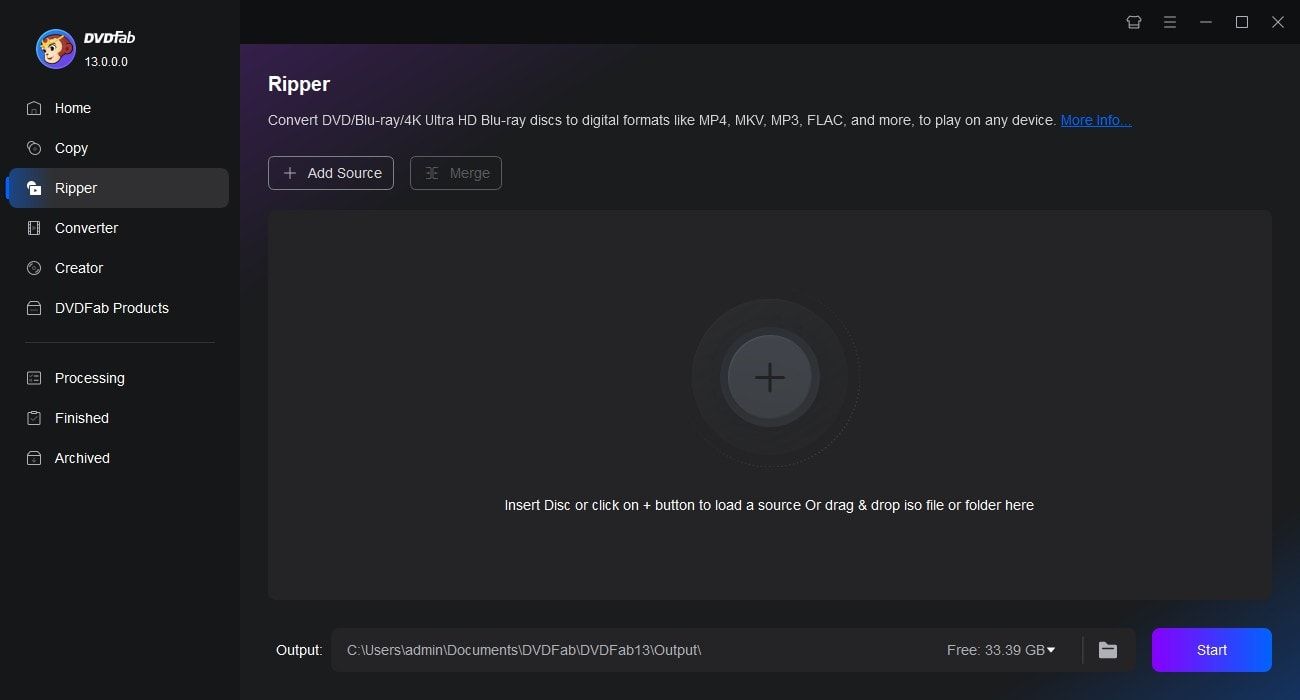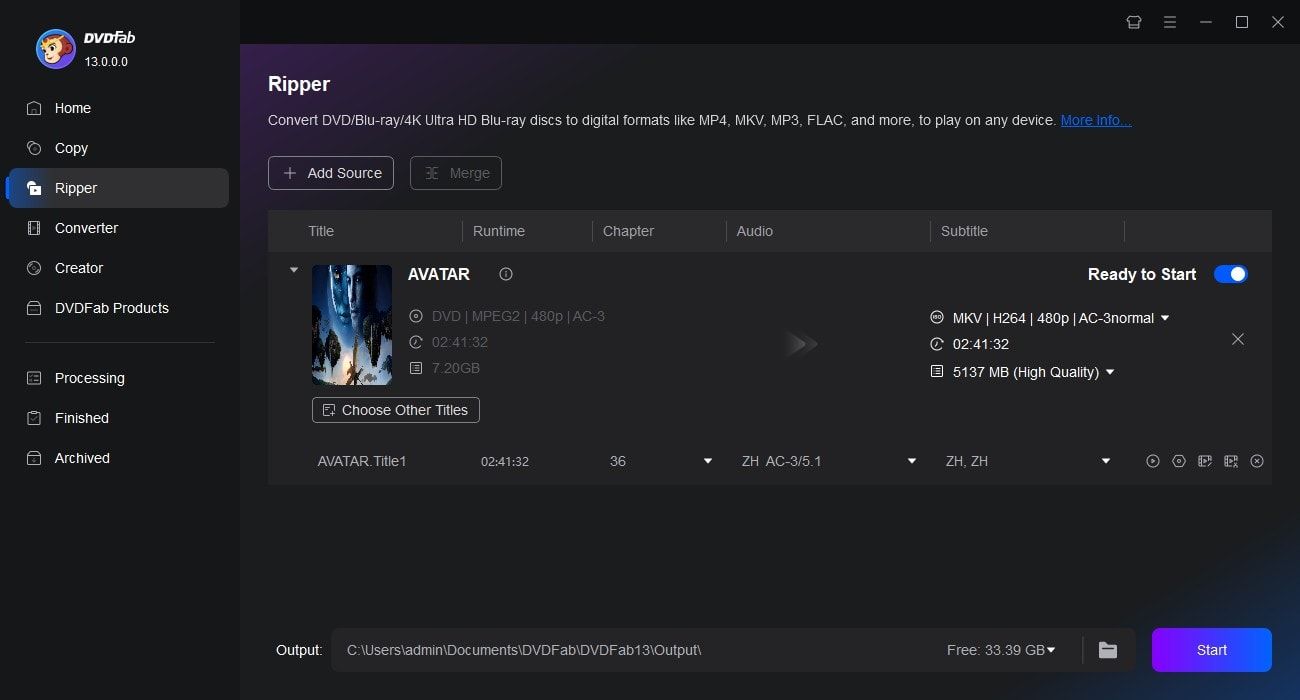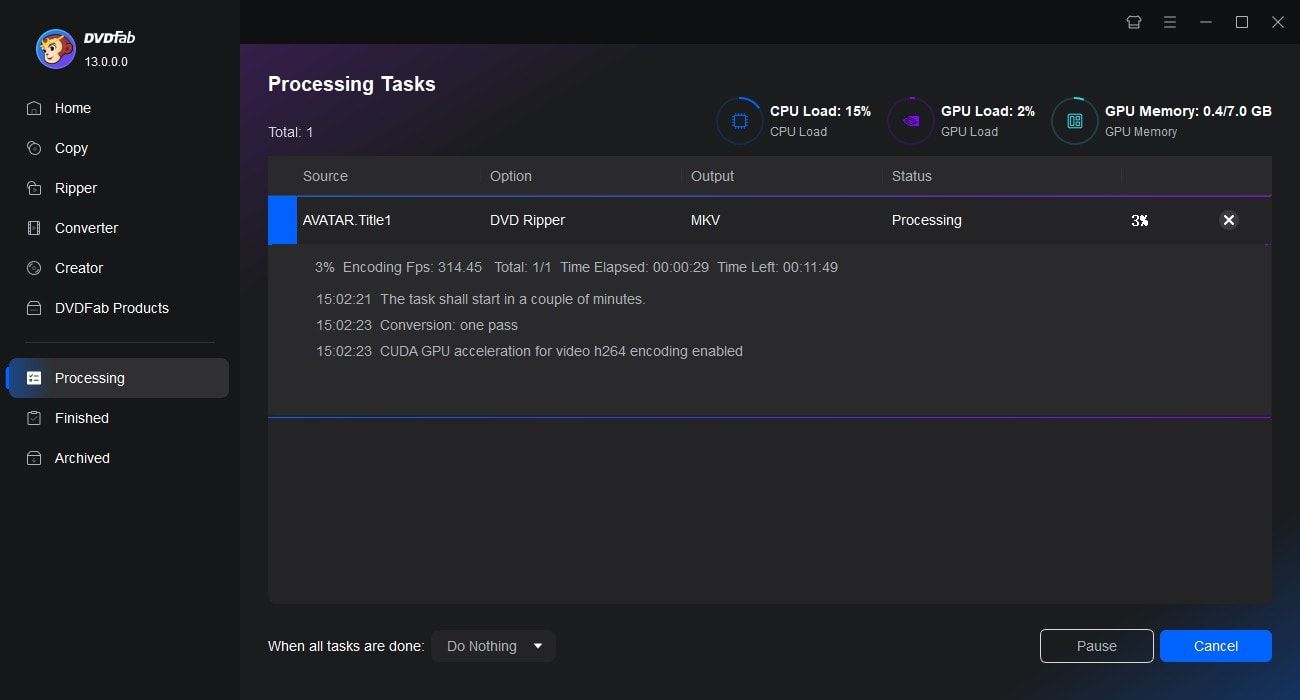Tips & Tricks for Easy DVD Ripping
 How to Rip a DVD: 8 Best Tools With Step-by-Step GuideBy Wenny Yan - Jan 11, 2026
How to Rip a DVD: 8 Best Tools With Step-by-Step GuideBy Wenny Yan - Jan 11, 2026![10 Best DVD Rippers for Windows & macOS [2026 Expert Review]](https://r2.dvdfab.cn/upload/resource/en/best-free-dvd-ripper-bQ7P.jpg) 10 Best DVD Rippers for Windows & macOS [2026 Expert Review]By Diana Smith - Feb 11, 2026
10 Best DVD Rippers for Windows & macOS [2026 Expert Review]By Diana Smith - Feb 11, 2026![How to Convert DVD to MP4: 14 Tools Tested & Guide [2026]](https://r3.dvdfab.cn/upload/resource/convert-dvd-to-mp4-p2X3.jpeg) How to Convert DVD to MP4: 14 Tools Tested & Guide [2026]By Diana Smith - Feb 14, 2026
How to Convert DVD to MP4: 14 Tools Tested & Guide [2026]By Diana Smith - Feb 14, 2026