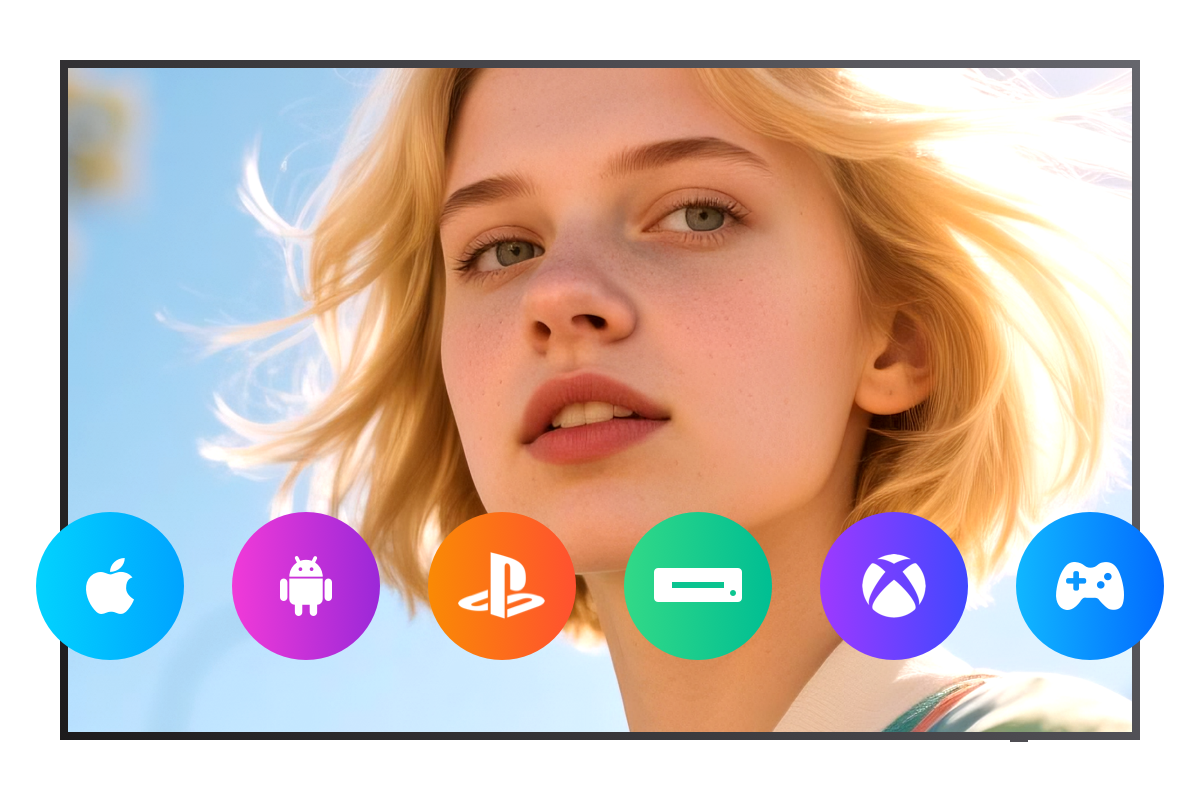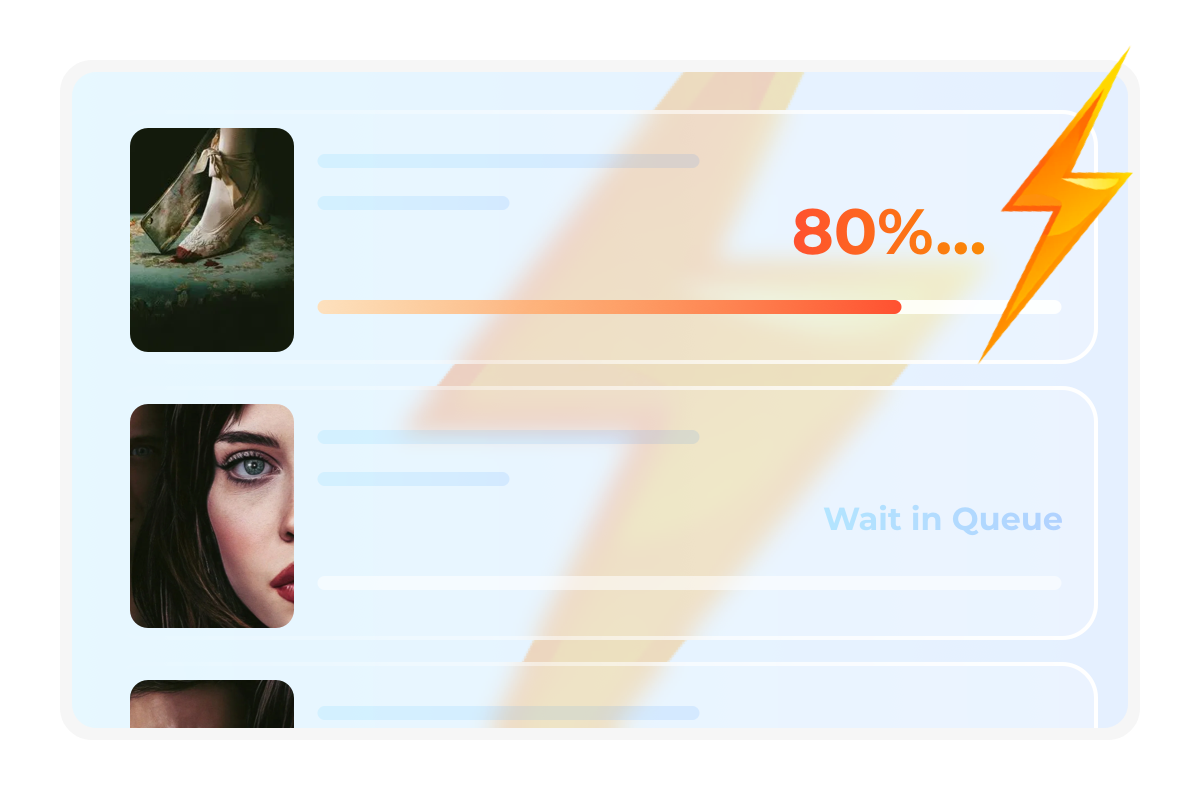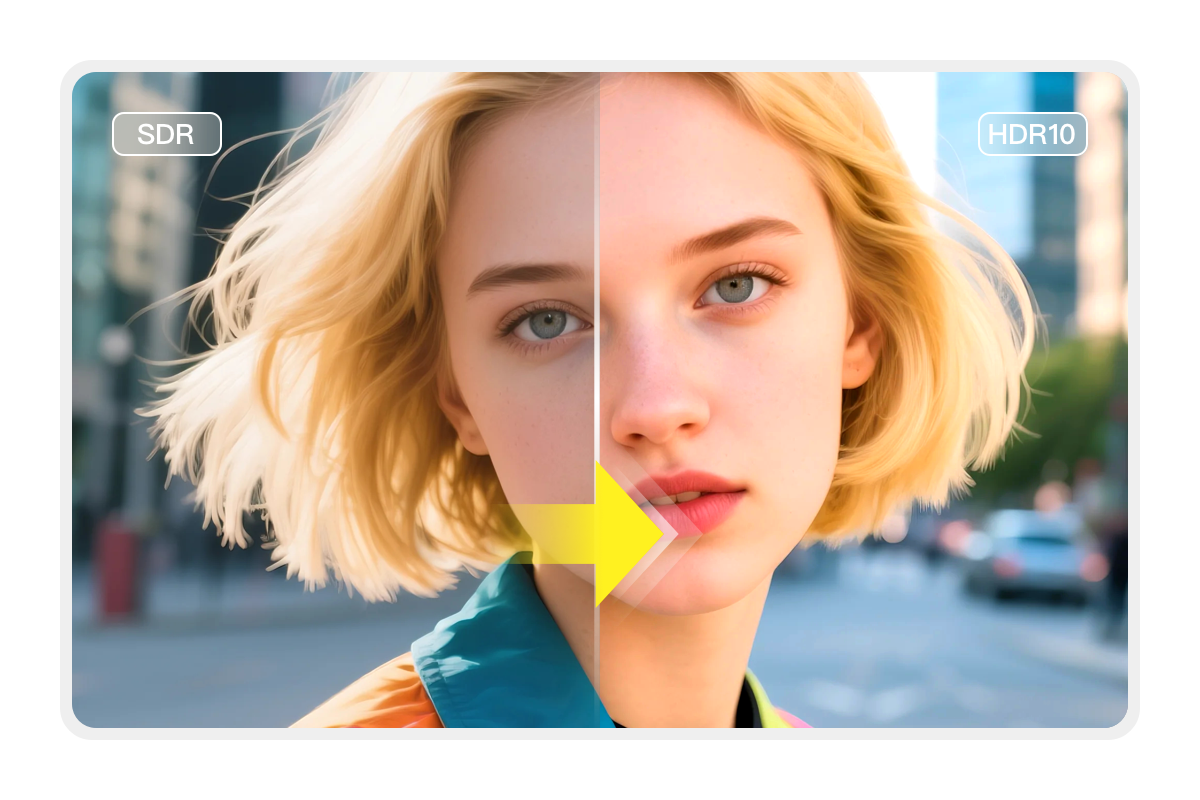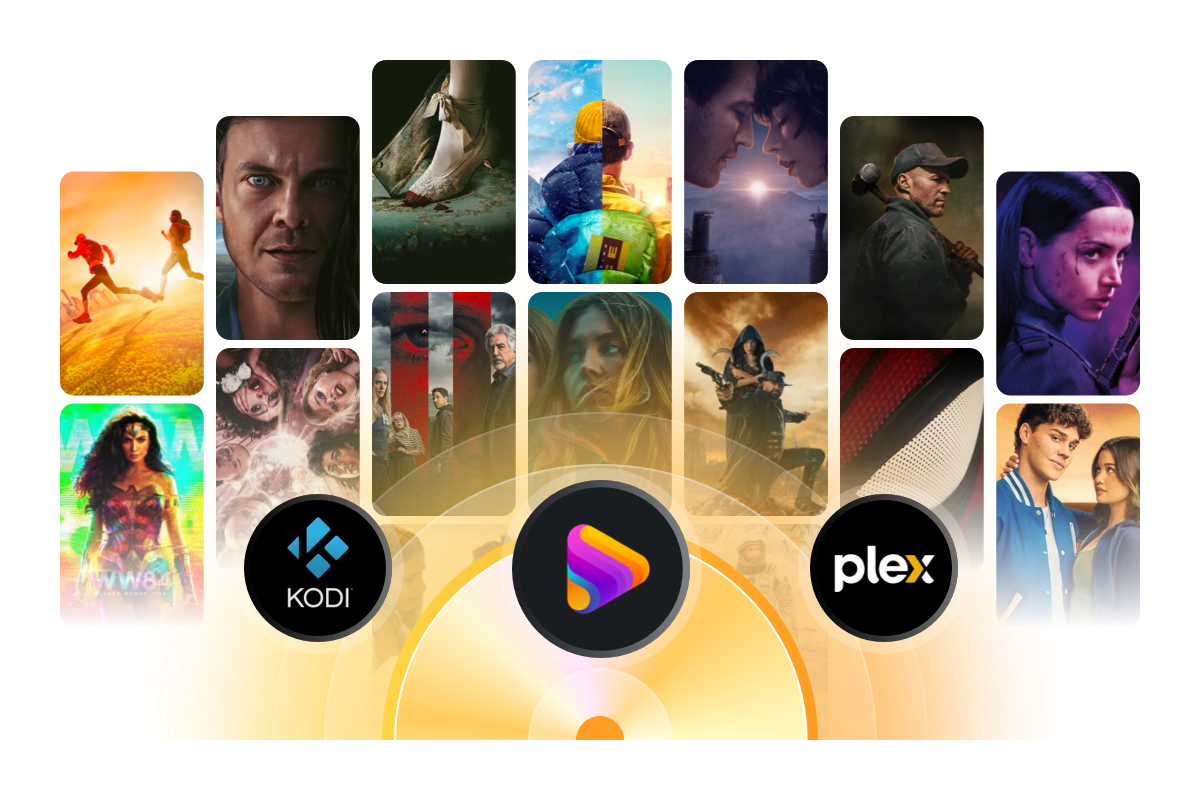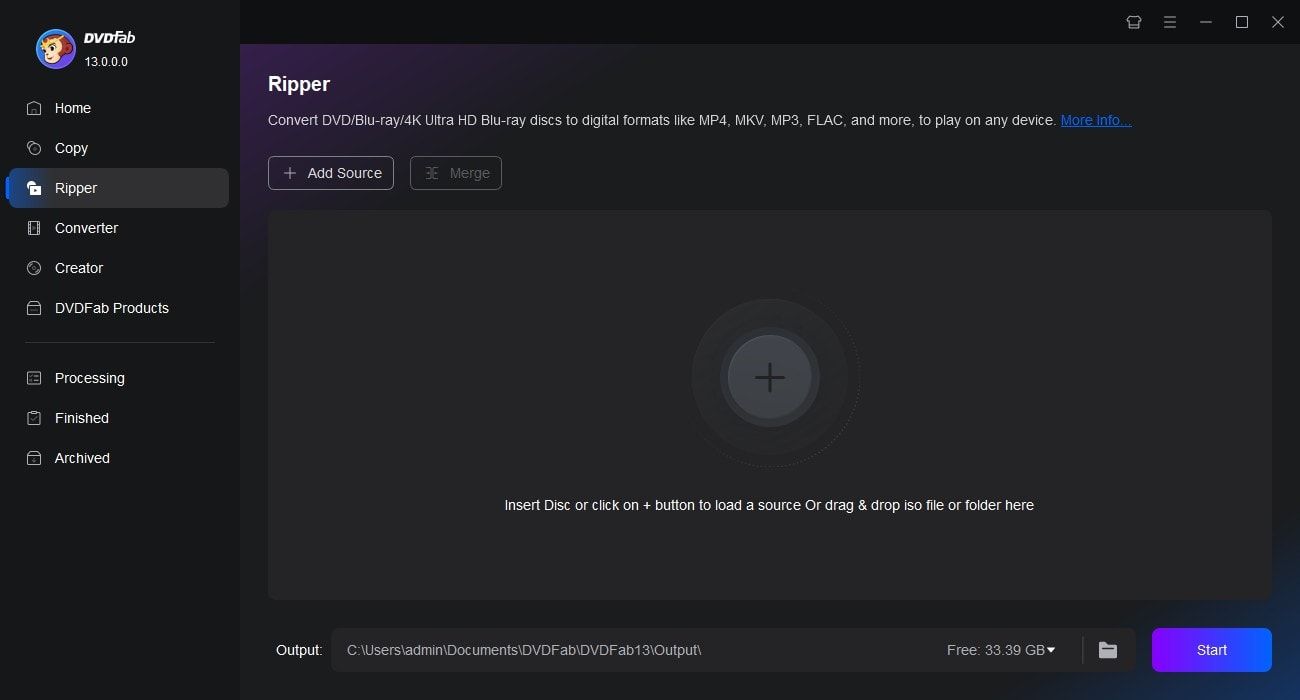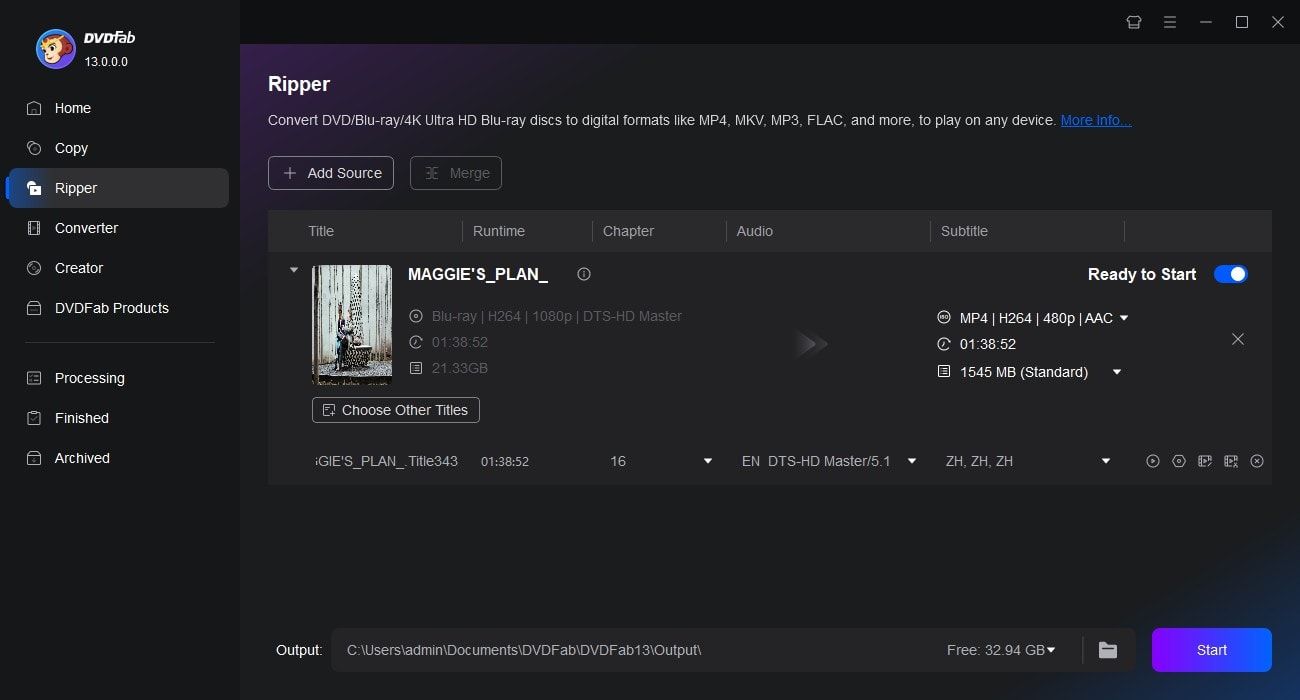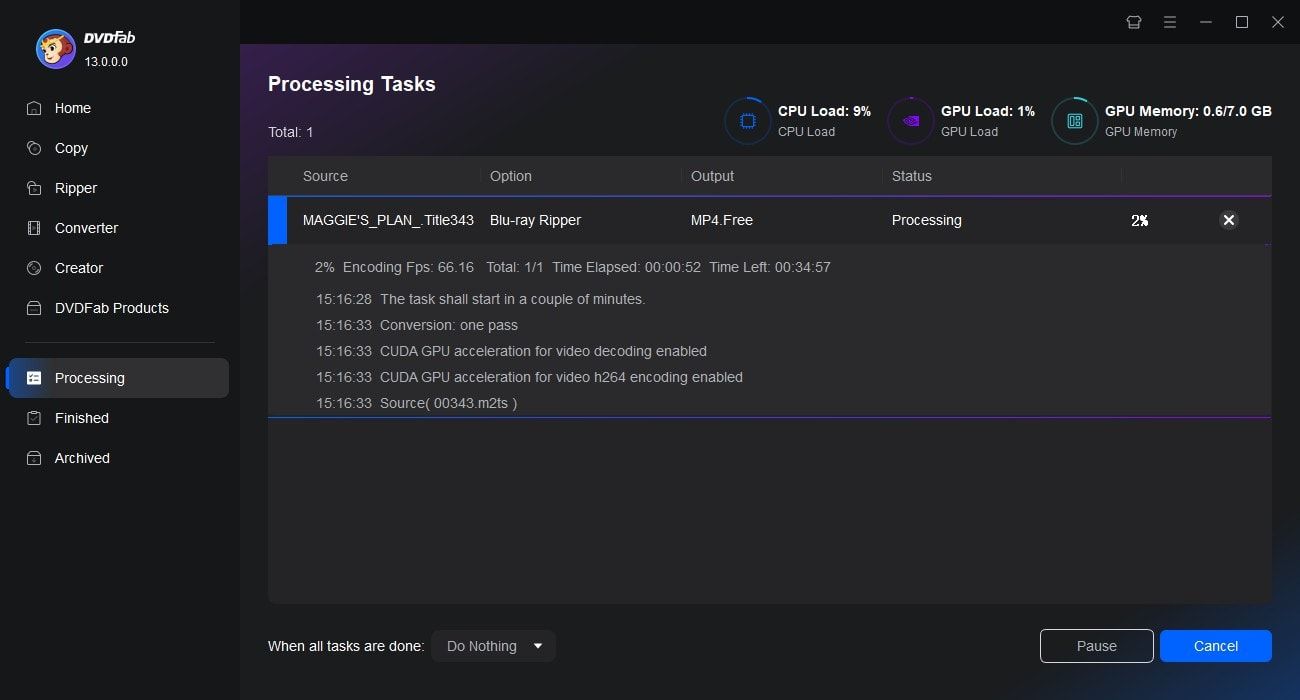Multi-Format Output
Rip Blu-rays/ISOs/Folders to 1000+ Video & Audio Formats
DVDFab Blu-ray Ripper is designed to convert any Blu-ray disc, ISO image file or Folder to 1000+ video (MP4, MKV, AVI, MOV, WMV, FLV, M4V, TS, DivX, WebM, 3GP, etc.) and audio (MP3, WMA, AAC, M4A, FLAC, OGG, etc.) formats for playback on various devices.
For device compatibility, this top Blu-ray Ripper can rip Blu-rays to more than 245 preset devices such as Apple, Google, Huawei, Microsoft, Samsung, and Sony.
To customize the output videos, you can utilize Profile Filter (3D, Passthrough, 4K/5K/8K, H265, 10/12 bit etc.) and Advanced Settings (Codec, Frame/Sample Rate, Resolution, Quality, Channels, Subtitles, etc.).
![Top 5 Free Blu-ray Decrypters for Legal Use [2026]](https://r1.dvdfab.cn/upload/resource/how-to-decrypt-blu-ray-Row0.jpeg) Top 5 Free Blu-ray Decrypters for Legal Use [2026]By Wenny Yan - Feb 26, 2026
Top 5 Free Blu-ray Decrypters for Legal Use [2026]By Wenny Yan - Feb 26, 2026 How to Convert Blu-ray to MP4 on Windows & Mac: Top 6 ConvertersBy Wenny Yan - Feb 6, 2026
How to Convert Blu-ray to MP4 on Windows & Mac: Top 6 ConvertersBy Wenny Yan - Feb 6, 2026 How to Rip Blu-ray Discs : Best Free Blu-ray Rippers for Windows & MacBy Wenny Yan - Jan 30, 2026
How to Rip Blu-ray Discs : Best Free Blu-ray Rippers for Windows & MacBy Wenny Yan - Jan 30, 2026