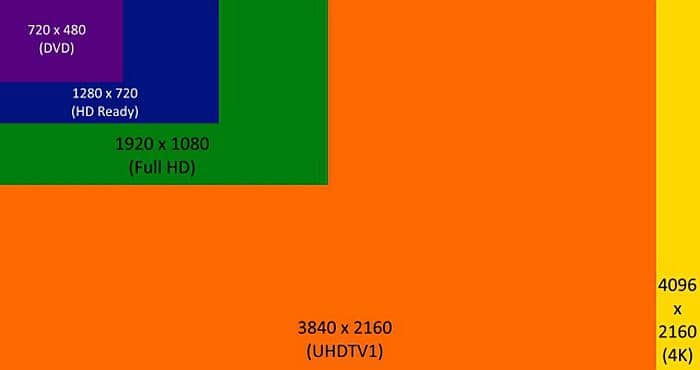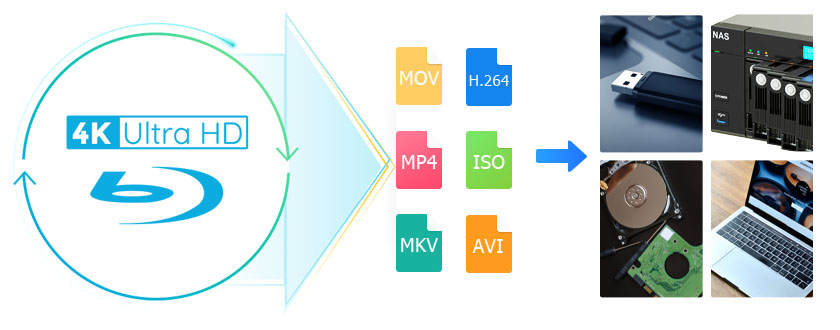Broad Format Support and High-Fidelity 4K Output
Create UHD Blu-rays from Popular Video Formats
If you have an advanced home theater system and enjoy watching 4K movies at home, creating 4K Blu-ray discs that comply with standard 4K Blu-ray specs is highly worthwhile. DVDFab UHD Creator accomplishes this task with ease.

Burn 4K Videos to Blank Discs or Save as ISO/Folders
The resulting 4K Ultra HD Blu-rays are fully compatible with official Ultra HD Blu-ray specifications, guaranteeing smooth and reliable playback on any standalone Blu-ray player.

Output Ultra HD Video & Audio for Immersive Viewing

Personalized UHD Menu Design Options
AI-Powered SDR to 4K HDR10 UHD Burning


Make Your Video Outstanding with Built-in Video Editor
Crop
Trim
Watermark
External Subtitles
Brightness
Chapters
Accelerated UHD Burning Performance
Achieve 20x Faster Burning Speed with GPU Acceleration
Additionally, you can burn multiple 4K videos onto a single disc, with the flexibility to arrange playback order as desired. Real-time preview functionality ensures the final output meets your expectations.

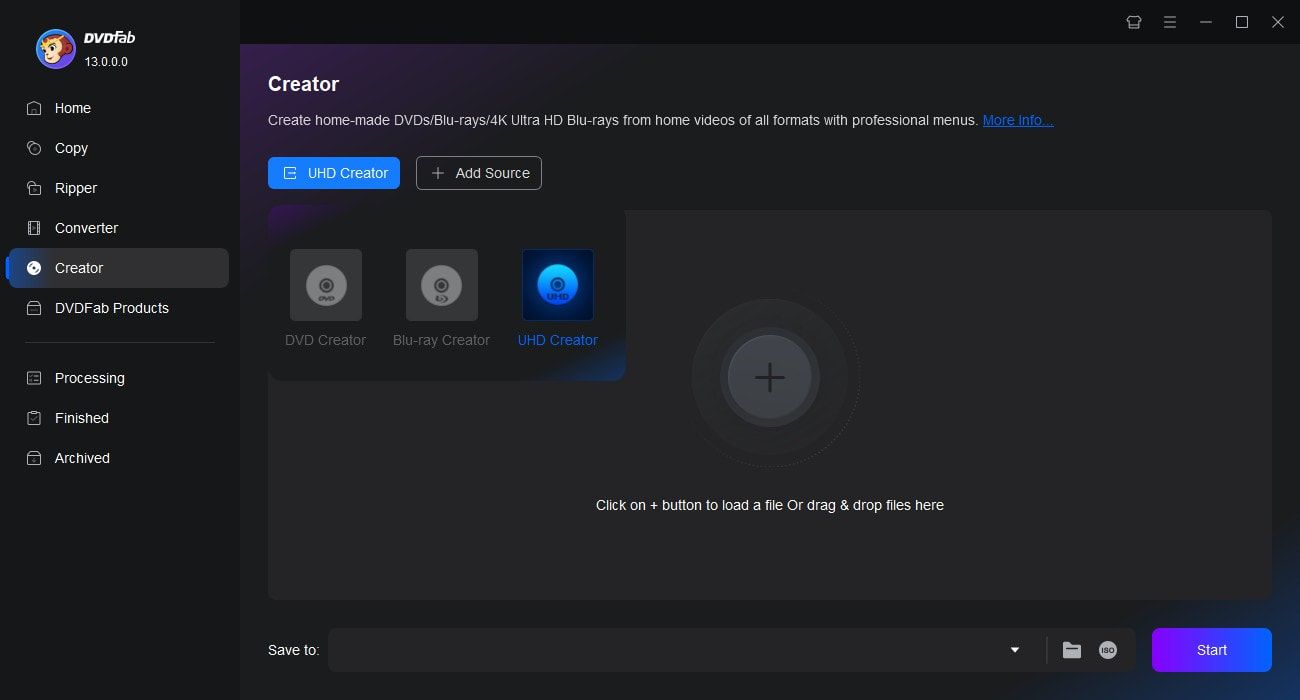
Feedbacks on DVDFab UHD Creator

Olivia Parker
Multimedia Producer
David Reynolds
Home Video Enthusiast
Kevin Mitchell
Video Editor
Jessica Harper
Teacher
Ethan White
Independent Filmmaker
Mia Thompson
Vlogger
Olivia Parker
Multimedia Producer
David Reynolds
Home Video Enthusiast
Kevin Mitchell
Video Editor
Jessica Harper
Teacher
Ethan White
Independent Filmmaker
Mia Thompson
VloggerYou May Be Interested in These Items
Copy 4K Ultra HD Blu-rays to BD-50/25 discs, ISO files or folders.
Convert protected 4K Ultra HD Blu-ray movies to lossless MKV and M2TS videos.
The professional 4K UHD player software that plays DVDs, Blu-rays and 4K Ultra HD Blu-rays with native navigation menus, plus HDR10 and hi-res audio output support.
System Requirements

| Input | Digital videos with/without HDR10/Dolby Vision contents |
| Output | 4K Ultra HD disc, ISO file and folder |
Fair Use Policy : DVDFab is intended for personal use only, and sharing copied content with any third party is strictly prohibited.
To ensure a stable user experience and prevent potential restrictions from disc publishers, each DVDFab licensed account has a quota of 100 disc copies per week. This quota will automatically reset at the start of a new weekly cycle.
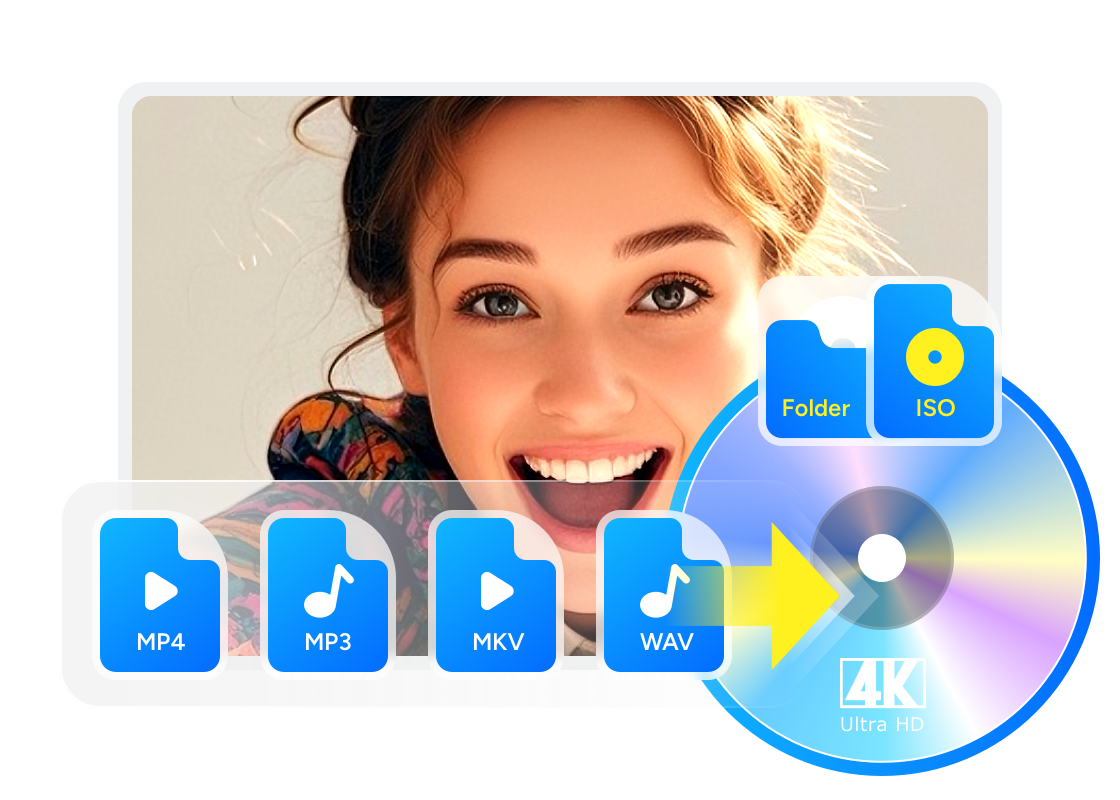
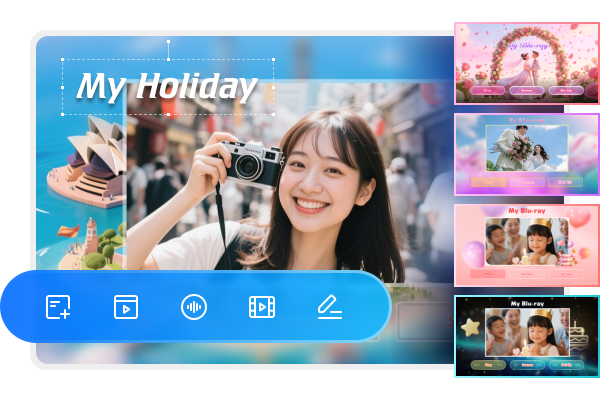
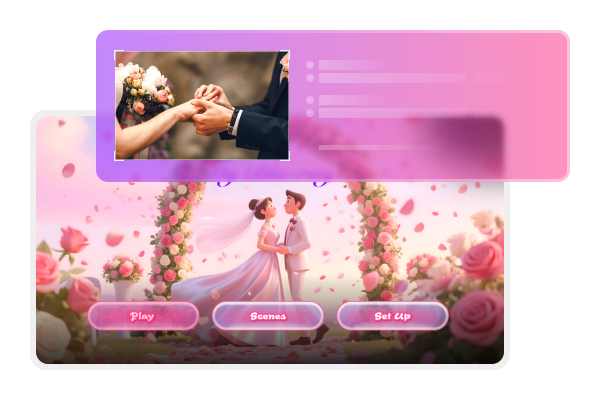
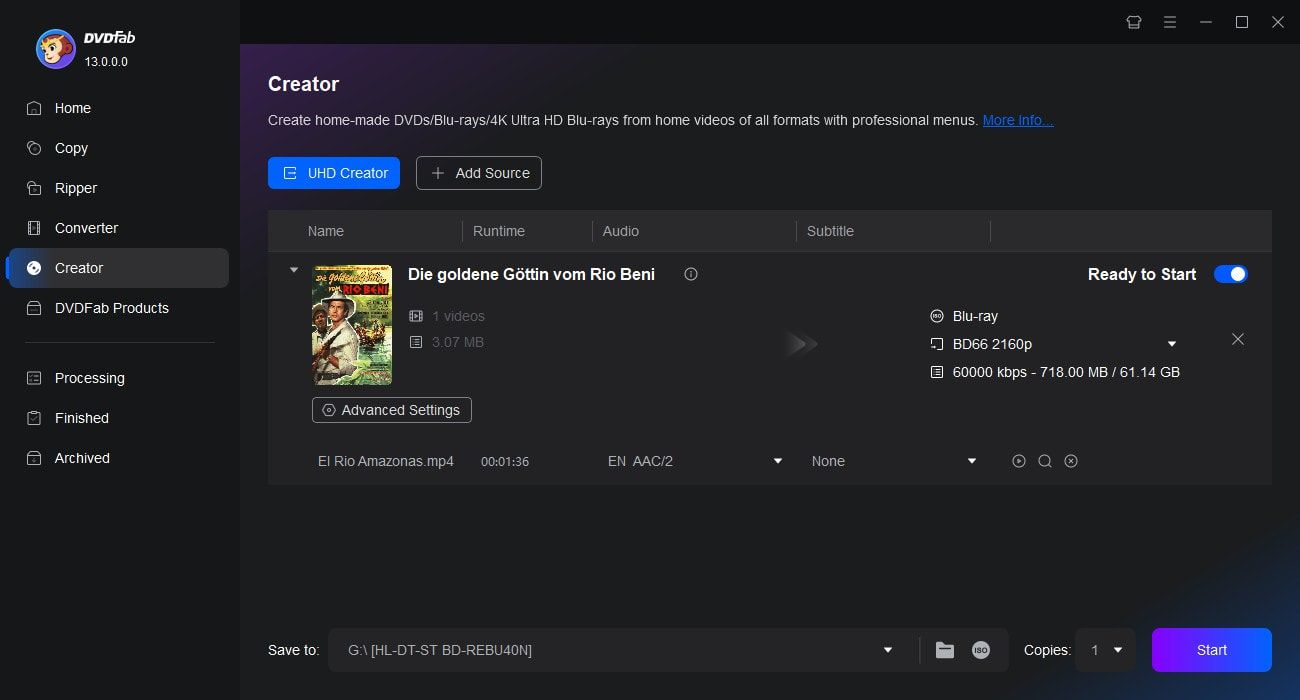
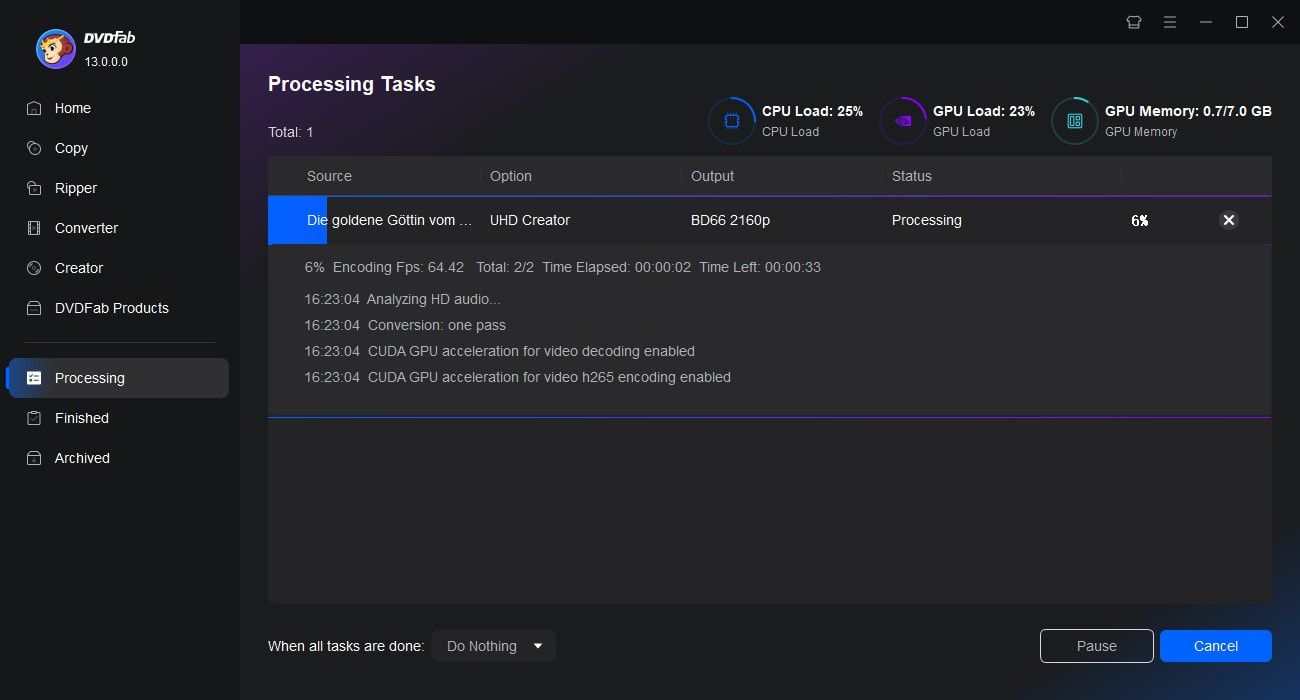



![6 Best 4K Blu-ray Burners You Should Know [Software & Drive Included]](https://r2.dvdfab.cn/upload/resource/en/4k-blu-ray-burner-bIVA.jpg)